Search Resources
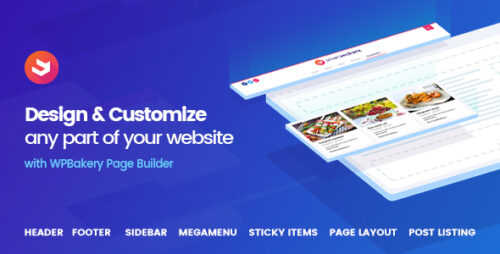
Smart Sections Theme Builder 1.7.0 – WPBakery Page Builder Addon
Smart Sections Theme Builder – WPBakery Page Builder Addon Smart Sections Theme Builder is a WordPress Plug-in that you can visually edit and customize any part of your website with WPBakery Page Builder a.k.a. Visual Composer. You can create new horizontal or vertical headers for your website and replace it with your default theme header. You can also create footers, sidebars, mega menus, sticky items, mobile menus and layouts for content pages. You can even create listing card design templates for post grids or your archive pages. Take Control of Your Entire WordPress Website Thanks to Smart Sections, you can design any section of your website with WPBakery Page Builder a.k.a. Visual Composer. You can create a new header for your website horizontally or vertically and replace it with your default theme header. You can also create footers, sidebars, mega menus, sticky items, mobile menus and layout for content pages. You can even create listing card designs for your archive pages. Create Post Listing Card Design Templates with Smart Sections and Add to Any Page with a VC Element Shortcode! You can even create listing card designs for your archive pages with Smart Sections’ dynamic post short codes. We have created special VC element shortcodes so you can design your post listing cards freely and visually with the Visual Composer interface. With the ‘Post Listing’ shortcode, you can create masonry post listings with a load more button or infinite scroll with an advanced data options. You can assign any section to any page! While you can set a different header for single blog posts, you can assign an entirely different one to a specific archive page or the home page. You can even customize your search results page with an entirely different header or footer or display a specific sticky section. You can easily make any section sticky! From headers to sidebars, you can display a sticky section anywhere on your pages, like a sticky social sharing box at the left side or a sticky contact form at the corner. Or what about creating sticky headers. Different triggering options to display a section. You can display your sections just at the right time, for example, when a specific section on the page is visible on the screen when the visitors scroll the page, or when the page is scrolled within specific position in pixels, or when a toggle button is clicked. You can also determine the delay and duration of the visibility of your sections. Display different sections at different screen sizes. Smart Sections can be created fully responsive for any screen size. You can determine specific pixel sizes of the screen to display your different sections. For example, you can display a different header on desktop screens, another one in tablet and an entirely different header in mobile screens. Unlimited Style Options with Smart Styles With ‘Smart Styles’, you can customize our Smart Sections elements within a comprehensive detail. You can style your elements with every styling field of Visual Composer’s ‘Design Options’ plus with additions such as Box Shadow and custom Border Radius for every corner. We have also included single color or gradient overlays for every element. Smart Style comes with a text style editor for all dynamic shortcode elements. You can style not only the container elements but also every internal part of it. One other groundbreaking feature is that you can add different styles for the elements when hovered or when the element is active. Enter Your Purchase Code & Reach 100+ Pre-designed Demo Sections We have created over a hundred different Smart Section demos for you to import with a few clicks and start using right away or customize according to your requirements. Click on the button below to see the awesome things you can do with the Smart Sections WordPress Plug-in.

Smart Slider 3 3.5.1.23 – Responsive WordPress Slider +ALL Demo Sliders
Smart Slider – Responsive WordPress Slider +ALL Demo Sliders Are you looking for an efficient and user-friendly way to showcase stunning image sliders on your WordPress website? Look no further than Smart Slider! In this article, we will explore the features and benefits of Smart Slider, a powerful WordPress plugin that allows you to create responsive and visually appealing sliders effortlessly. Whether you are a seasoned developer or a beginner, Smart Slider offers a range of functionalities and pre-designed demo sliders to enhance the visual appeal of your website. So, let’s dive in and discover how Smart Slider can elevate your WordPress site to the next level. Table of Contents Introduction: The Power of Smart Slider Key Features of Smart Slider Responsive Design Intuitive User Interface Dynamic Content Generation Animation and Transition Effects Multiple Slider Types Mobile Editing Integration with Popular Platforms Getting Started with Smart Slider Installation and Activation Creating Your First Slider Customizing Slider Settings Exploring Smart Slider Demo Sliders Slider Examples for Various Industries Easy Import and Customization Utilizing Pre-designed Templates Advanced Functionality and Customization Layer Management Slide Background Options Global Styles and Slide Overrides Conditional Slide Display Optimizing SEO with Smart Slider Image Optimization Mobile Responsiveness SEO Metadata and Schema Markup Speed Optimization Integrations and Compatibility WordPress Themes and Page Builders WooCommerce Integration Multilingual Support Third-Party Integrations Support and Documentation Extensive Documentation Community Forums and Tutorials Dedicated Support Team Pricing and Licensing Options Free Version vs. Pro Version License Plans for Different Needs Money-Back Guarantee Conclusion 1. Introduction: The Power of Smart Slider Smart Slider is a feature-rich WordPress plugin designed to help you create and manage stunning image sliders with ease. It offers a comprehensive set of tools and functionalities that empower you to craft visually appealing sliders that captivate your audience. Whether you want to showcase your portfolio, highlight product features, or create engaging banners, Smart Slider has got you covered. 2. Key Features of Smart Slider Responsive Design Smart Slider ensures that your sliders look great on any device. With its responsive design capabilities, you can rest assured that your sliders will adapt seamlessly to different screen sizes, providing an optimal viewing experience for your visitors. Intuitive User Interface Creating and customizing sliders shouldn’t be complicated. Smart Slider’s user-friendly interface makes it a breeze to design and fine-tune your sliders. With drag-and-drop functionality, you can effortlessly arrange elements and preview changes in real-time. Dynamic Content Generation Smart Slider offers dynamic content sources that enable you to pull data from various platforms, such as WordPress posts, WooCommerce products, and social media feeds. This feature allows you to automate content updates and keep your sliders fresh and engaging. Animation and Transition Effects Enhance the visual appeal of your sliders with Smart Slider’s wide range of animation and transition effects. From smooth fades to eye-catching parallax effects, you can bring your sliders to life and create a captivating browsing experience for your visitors. Multiple Slider Types Smart Slider provides versatile slider types to suit your specific needs. Whether you prefer a classic carousel, a fullscreen slider, or a thumbnail navigation slider, you can choose from a variety of options and customize them to match your website’s design. Mobile Editing With Smart Slider, you can design and edit your sliders directly on mobile devices. This mobile editing feature gives you the flexibility to fine-tune your sliders on the go, ensuring they look perfect on all screen sizes. Integration with Popular Platforms Smart Slider seamlessly integrates with popular platforms, including WordPress page builders like Elementor, Divi, and Beaver Builder. This integration allows you to leverage the power of Smart Slider within your preferred website builder, enhancing your design capabilities. 3. Getting Started with Smart Slider Installation and Activation To get started with Smart Slider, follow these simple steps: Log in to your WordPress admin panel. Navigate to the “Plugins” section and click on “Add New.” Search for “Smart Slider” in the search bar. Click “Install Now” next to the Smart Slider plugin. Once the installation is complete, click “Activate” to activate the plugin. Creating Your First Slider After activating Smart Slider, you can create your first slider by following these steps: Go to the Smart Slider menu in your WordPress admin panel. Click on “Create Slider” to start a new slider. Select a slider type and choose a template or start from scratch. Customize the slider settings, including dimensions, navigation options, and autoplay settings. Add slides and customize their content, layout, and animation effects. Preview and publish your slider to make it live on your website. Customizing Slider Settings Smart Slider provides a wide range of customization options to make your sliders unique. You can adjust settings such as slider dimensions, navigation controls, autoplay behavior, and transition effects. Experiment with different configurations to find the perfect look and feel for your sliders. 4. Exploring Smart Slider Demo Sliders Smart Slider offers an extensive collection of pre-designed demo sliders that cater to various industries and use cases. These demo sliders provide a head start in creating visually stunning sliders without the need for extensive design skills. Let’s explore the benefits of utilizing Smart Slider’s demo sliders: Slider Examples for Various Industries Smart Slider provides ready-to-use slider examples for industries such as photography, e-commerce, travel, blogging, and more. Whether you need a sleek portfolio showcase or an engaging product slider, you can find a demo slider that suits your specific requirements. Easy Import and Customization Importing a demo slider into your website is as easy as a few clicks. Once imported, you can customize the content, layout, and styling to match your branding and website design. Smart Slider’s intuitive editing interface allows you to make changes effortlessly and see the results in real-time. Utilizing Pre-designed Templates In addition to complete demo sliders, Smart Slider offers a library of pre-designed slide templates. These templates allow you to mix and match different slide designs, creating unique combinations that resonate with your audience. Save time and effort by leveraging these professionally designed templates. 5. Advanced Functionality and Customization Smart Slider provides advanced functionality and customization options to unleash your creativity. Here are some key features: Layer Management Smart Slider allows you to add multiple layers to your slides, including text, images, buttons, and videos. You can easily manage layers through the layer timeline and adjust their position, size, and animation effects. This layer management feature gives you full control over the visual composition of your sliders. Slide Background Options Customize the background of each slide with Smart Slider’s extensive background options. Choose from solid colors, gradients, images, or even video backgrounds to create visually captivating sliders. Experiment with different background combinations to achieve the desired impact. Global Styles and Slide Overrides Maintaining consistency across your sliders is crucial for branding. Smart Slider offers global styles that allow you to define consistent typography, colors, and effects throughout your sliders. Additionally, you can override these global styles on specific slides, giving you the flexibility to create unique slide designs. Conditional Slide Display With Smart Slider’s conditional slide display feature, you can show or hide specific slides based on conditions such as user interactions, device types, or custom rules. This functionality enables you to personalize the slider experience for different segments of your audience. 6. Optimizing SEO with Smart Slider Smart Slider not only focuses on visual appeal but also helps optimize your sliders for search engines. Here are some SEO optimization tips when using Smart Slider: Image Optimization Ensure that the images you use in your sliders are optimized for web performance. Compress images to reduce file sizes without compromising quality. Smart Slider also provides options to lazy load images, improving page load speed. Mobile Responsiveness As mobile usage continues to grow, it’s essential to ensure that your sliders are fully responsive on all devices. Smart Slider’s responsive design capabilities automatically adapt your sliders to different screen sizes, providing a seamless experience for mobile users. SEO Metadata and Schema Markup Smart Slider allows you to add SEO metadata, such as titles, descriptions, and alt text, to your slides and images. Optimizing this metadata helps search engines understand the content of your sliders and improve your website’s visibility in search results. Additionally, Smart Slider supports schema markup, allowing you to provide structured data for enhanced search engine understanding. Speed Optimization Page load speed is a crucial factor in SEO. Smart Slider incorporates optimization techniques to ensure your sliders load quickly and efficiently. Minifying CSS and JavaScript, lazy loading images, and implementing caching mechanisms are some of the techniques employed to improve performance. 7. Integrations and Compatibility Smart Slider seamlessly integrates with various platforms and plugins, expanding its functionality and compatibility. Here are some notable integrations: WordPress Themes and Page Builders Smart Slider integrates smoothly with popular WordPress themes, allowing you to incorporate sliders into your website seamlessly. It is also compatible with popular page builders such as Elementor, Divi, Beaver Builder, and more, enabling you to leverage Smart Slider’s capabilities within your preferred website building tool. WooCommerce Integration If you run an e-commerce website using WooCommerce, Smart Slider offers seamless integration. You can create stunning product sliders, highlight featured products, and showcase discounts and promotions to enhance your sales and conversion rates. Multilingual Support For websites with multilingual content, Smart Slider supports integration with popular multilingual plugins like WPML and Polylang. This integration ensures that your sliders can be easily translated and displayed correctly based on the user’s language preference. Third-Party Integrations Smart Slider also offers integration with various third-party services and platforms. You can connect your sliders with social media platforms like Instagram and Facebook, embed YouTube or Vimeo videos, and integrate with popular marketing tools like Mailchimp or Google Analytics. 8. Support and Documentation Smart Slider provides comprehensive documentation and support resources to assist you in using the plugin effectively. Here’s what you can expect: Extensive Documentation Smart Slider offers detailed documentation that covers all aspects of using the plugin. The documentation includes step-by-step tutorials, video guides, and troubleshooting tips to help you overcome any challenges. Community Forums and Tutorials Connect with the Smart Slider community through forums and tutorials. Engage in discussions, ask questions, and learn from fellow users’ experiences. The community is a valuable resource for gaining insights, sharing knowledge, and finding creative solutions. Dedicated Support Team In addition to community support, Smart Slider offers a dedicated support team that is ready to assist you with any technical queries or issues. If you encounter any difficulties, you can reach out to the support team and expect a prompt and helpful response. 9. Pricing and Licensing Options Smart Slider offers both a free version and a pro version with enhanced features and functionalities. Here’s an overview of the pricing and licensing options: Free Version vs. Pro Version The free version of Smart Slider provides basic features and functionality, allowing you to create simple sliders. The pro version, available through various license plans, unlocks advanced features, demo sliders, premium templates, priority support, and regular updates. License Plans for Different Needs Smart Slider offers different license plans to cater to various needs. Whether you are a freelancer, a small business, or an agency, you can choose a plan that suits your requirements. The license plans are available for a one-time payment or an annual subscription, providing flexibility based on your preference. Money-Back Guarantee Smart Slider offers a 14-day money-back guarantee, ensuring your satisfaction with the plugin. If you are not completely satisfied with your purchase, you can request a refund within 14 days of the purchase date. 10. Conclusion Smart Slider is a powerful and versatile WordPress plugin that empowers you to create stunning and responsive image sliders. With its user-friendly interface, extensive customization options, and compatibility with popular platforms, Smart Slider provides a comprehensive solution for enhancing the visual appeal of your website. Whether you’re a beginner or an experienced developer, Smart Slider offers the tools and functionalities you need to create captivating sliders that engage your audience.
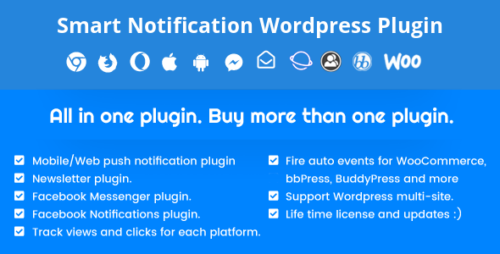
Smart Notification 9.3.9 – Web & Mobile Push WordPress Plugin
Smart Notification – Web & Mobile Push WordPress Plugin In the modern digital landscape, effective communication with website visitors and mobile app users is crucial for businesses to succeed. With the advent of smart notification plugins, such as the “Smart Notification – Web & Mobile Push WordPress Plugin,” website owners can now engage their audience in a more personalized and efficient manner. This article explores the features, benefits, and implementation of this powerful plugin, highlighting its impact on user engagement and overall business growth. Table of Contents Introduction Understanding Smart Notifications Features of the Smart Notification Plugin Setting Up the Plugin Configuring Notification Types Personalization and Segmentation Leveraging Behavioral Triggers Analytics and Insights Optimizing Notification Delivery Integrations with Third-Party Tools Best Practices for Smart Notification Usage Case Studies: Real-Life Examples Benefits of Smart Notifications Conclusion Introduction In the fast-paced world of digital marketing, businesses are always on the lookout for innovative ways to communicate with their audience. Traditional methods such as emails and newsletters are becoming less effective, often getting lost in crowded inboxes. This is where the “Smart Notification – Web & Mobile Push WordPress Plugin” comes into play. Understanding Smart Notifications Smart notifications are a form of push notifications that allow website owners and mobile app developers to send targeted messages directly to their users’ devices. These notifications are delivered in real-time, ensuring that important updates and information are promptly received by the intended recipients. Features of the Smart Notification Plugin The Smart Notification plugin offers a wide range of features that enhance the communication experience between businesses and their audience. Some notable features include: Real-time Notifications: Users receive instant notifications on their web browsers and mobile devices, ensuring timely delivery of messages. Segmentation and Personalization: The plugin enables businesses to segment their audience based on various criteria, such as location, behavior, and interests. This allows for personalized and relevant notifications. Behavioral Triggers: Smart notifications can be triggered based on user behavior, such as specific actions on the website or app. This feature ensures that notifications are sent at the right time, maximizing engagement. Analytics and Insights: The plugin provides comprehensive analytics and insights into notification performance, allowing businesses to optimize their strategies and measure the impact of their campaigns. Third-Party Integrations: Seamless integration with popular third-party tools, such as CRM systems and email marketing platforms, enables businesses to streamline their communication efforts. Setting Up the Plugin To harness the power of the Smart Notification plugin, website owners need to follow a straightforward setup process. The plugin can be easily installed and activated within the WordPress dashboard, making it accessible to users of all technical backgrounds. Configuring Notification Types Once the plugin is set up, website owners can configure various notification types to suit their specific needs. These types may include important updates, new content alerts, limited-time offers, and personalized recommendations. Personalization and Segmentation One of the key advantages of the Smart Notification plugin is the ability to personalize notifications based on user segments. By categorizing users into different groups, businesses can deliver notifications that resonate with each segment’s interests and preferences. Leveraging Behavioral Triggers Smart notifications go beyond static messages by leveraging behavioral triggers. By monitoring user actions on the website or app, businesses can send notifications that are contextually relevant, leading to higher engagement and conversion rates. Analytics and Insights The Smart Notification plugin provides businesses with valuable analytics and insights. These metrics include notification open rates, click-through rates, and conversion rates. Armed with this information, businesses can refine their notification strategies and optimize their campaigns for better results. Optimizing Notification Delivery To ensure the best user experience, the Smart Notification plugin offers advanced features to optimize notification delivery. These features include frequency capping, delivery scheduling, and the ability to set priority levels for different types of notifications. Integrations with Third-Party Tools The plugin seamlessly integrates with popular third-party tools, enabling businesses to leverage their existing systems. Integration with CRM platforms allows for personalized notifications based on user data, while integration with email marketing platforms enables cross-channel communication. Best Practices for Smart Notification Usage To make the most of the Smart Notification plugin, businesses should follow these best practices: Understand the target audience and tailor notifications accordingly. Test different notification types and formats to determine what resonates best with users. Use segmentation and personalization to deliver highly relevant notifications. Monitor and analyze notification performance to identify areas for improvement. Continuously optimize notification strategies based on user feedback and data. Case Studies: Real-Life Examples To showcase the effectiveness of the Smart Notification plugin, here are a few real-life case studies: Company XYZ increased website traffic by 30% by sending personalized notifications based on user preferences. E-commerce store ABC improved its conversion rate by 25% by using behavioral triggers to send targeted notifications during the checkout process. Benefits of Smart Notifications Implementing the Smart Notification plugin brings numerous benefits to businesses, including: Increased user engagement and interaction. Higher conversion rates and sales. Improved customer retention and loyalty. Enhanced brand awareness and visibility. Better understanding of user behavior and preferences. Conclusion The “Smart Notification – Web & Mobile Push WordPress Plugin” revolutionizes the way businesses communicate with their website visitors and app users. By leveraging real-time push notifications, personalization, behavioral triggers, and analytics, businesses can engage their audience in a more meaningful and effective manner. With the ability to deliver timely and relevant messages, businesses can drive user engagement, increase conversions, and ultimately achieve their goals.

Smart Manager Pro 8.64.0 – WooCommerce stock & inventory management
Smart Manager Pro – WooCommerce Stock & Inventory Management Managing stock and inventory is a crucial aspect of running an efficient and successful WooCommerce store. With the ever-increasing demands of online shopping, it becomes essential for business owners to have a reliable and comprehensive system in place to manage their products effectively. Smart Manager Pro is the ultimate solution for WooCommerce stock and inventory management, providing users with powerful tools and features to streamline their operations. In this article, we will explore the benefits of using Smart Manager Pro and how it can help you take control of your store’s inventory like a pro. 1. Introduction: The Importance of Stock Management in WooCommerce In the competitive world of e-commerce, effective stock management plays a vital role in the success of an online store. With WooCommerce being one of the leading platforms for creating and managing online shops, it becomes crucial for store owners to have a reliable system to track and control their inventory. Poor stock management can result in overselling, stockouts, dissatisfied customers, and ultimately, loss of revenue. This is where Smart Manager Pro comes into the picture. 2. Understanding Smart Manager Pro Smart Manager Pro is a powerful plugin designed specifically for WooCommerce store owners who need efficient stock and inventory management capabilities. It offers a user-friendly interface that allows you to manage your products, variations, and stock levels with ease. Whether you have a small store or a large-scale operation, Smart Manager Pro empowers you to take complete control of your inventory. 3. Key Features of Smart Manager Pro Advanced Filtering and Searching Smart Manager Pro provides advanced filtering and searching options, enabling you to find specific products or variations quickly. With a few clicks, you can locate products based on various attributes such as SKU, price, category, and more. This feature saves valuable time and allows you to make updates or changes to your inventory swiftly. Bulk Stock Management Managing stock individually can be a time-consuming process, especially if you have a large inventory. Smart Manager Pro simplifies this task by allowing you to make bulk stock updates. You can easily increase or decrease stock quantities for multiple products simultaneously, saving you significant effort and ensuring accurate inventory management. Product Variations Control For stores with products that have multiple variations, Smart Manager Pro offers comprehensive control over variations. You can view and manage each variation separately, and update stock quantities, prices, and other attributes with ease. This feature enables you to handle complex product catalogs effortlessly. Inventory History Tracking Keeping track of inventory changes is crucial for understanding stock movements and identifying trends. Smart Manager Pro keeps a detailed log of all inventory modifications, allowing you to review the history of stock updates. This feature aids in auditing, identifying discrepancies, and maintaining accurate stock records. 4. How to Install and Set Up Smart Manager Pro Installing Smart Manager Pro is a straightforward process. Follow these steps to get started: Purchase the Smart Manager Pro plugin from the official website. Download the plugin file to your computer. Log in to your WooCommerce store’s admin dashboard. Navigate to “Plugins” and click on “Add New.” Choose the option to upload the plugin file and select the Smart Manager Profile from your computer. Click on “Install Now” and then activate the plugin. Once activated, Smart Manager Pro will be accessible from the WooCommerce dashboard, providing you with a seamless stock management experience. 5. Efficient Stock Management Practices with Smart Manager Pro Smart Manager Pro empowers you to implement efficient stock management practices. Here are some key strategies to optimize your inventory using this powerful tool: Real-time Stock Updates With Smart Manager Pro, you can ensure that your stock levels are always up to date. As soon as a purchase is made or a product is sold, the plugin automatically updates the stock quantities. This real-time synchronization helps prevent overselling and ensures accurate stock information for your customers. Low Stock Alerts Smart Manager Pro allows you to set up low-stock alerts for products. When the stock level of a particular item falls below the defined threshold, you will receive a notification. This feature helps you proactively manage your inventory by restocking products before they run out, minimizing the chances of stockouts and customer dissatisfaction. Inventory Replenishment Strategies Analyzing your sales patterns and forecasting future demand is essential for effective inventory replenishment. Smart Manager Pro provides you with valuable insights through its reporting and analytics features, allowing you to identify trends, slow-moving items, and popular products. Utilize this information to make informed decisions and optimize your inventory levels. 6. Enhancing Customer Satisfaction with Accurate Stock Data Having accurate stock data is crucial for providing an excellent customer experience. With Smart Manager Pro, you can ensure that your customers have access to real-time stock information. This transparency helps them make informed purchase decisions, reduces the chances of order cancellations due to stockouts, and enhances overall customer satisfaction. 7. Reporting and Analytics with Smart Manager Pro Smart Manager Pro offers comprehensive reporting and analytics features, enabling you to gain valuable insights into your store’s performance. Generate reports on sales, stock levels, product performance, and more. Analyzing this data helps you identify areas of improvement, optimize your inventory, and make data-driven decisions to grow your business. 8. Integrating Smart Manager Pro with Other WooCommerce Extensions Smart Manager Pro seamlessly integrates with other WooCommerce extensions, expanding its functionality and enhancing your stock management capabilities. Whether you need to integrate with a CRM system, accounting software, or any other third-party tool, Smart Manager Pro provides compatibility and flexibility. 9. Security and Support Smart Manager Pro prioritizes the security of your data and provides regular updates to ensure compatibility with the latest versions of WooCommerce. In case you encounter any issues or have questions, their dedicated support team is available to assist you promptly. 10. Conclusion Efficient stock and inventory management are essential for the success of any WooCommerce store. Smart Manager Pro offers a robust set of features that empower store owners to take control of their inventory effortlessly. With advanced filtering, bulk stock management, variation control, and inventory history tracking, this plugin provides a comprehensive solution for managing your stock. By implementing efficient stock management practices and utilizing the reporting and analytics features, you can optimize your inventory levels, enhance customer satisfaction, and drive business growth.

Smart Image Resize Pro 1.11.0
Smart Image Resize Pro: Revolutionizing Image Optimization for Websites In the fast-paced digital world, where websites play a crucial role in defining a brand’s online presence, images are worth more than a thousand words. High-quality images can captivate the audience, convey emotions, and enhance user experience. However, these images come with a cost—the increased loading time of web pages. To strike a perfect balance between image quality and page load speed, developers and marketers are turning to smart image resize solutions like Smart Image Resize Pro. What is Smart Image Resize Pro? Smart Image Resize Pro is a cutting-edge image optimization tool designed to revolutionize the way websites handle images. It utilizes advanced algorithms and machine learning to resize and compress images without compromising their visual quality. The primary goal is to deliver the best possible images while ensuring faster load times, reduced bandwidth consumption, and improved SEO rankings. How Does Smart Image Resize Pro Work? Intelligent Image Analysis: Smart Image Resize Pro starts by analyzing the image, identifying areas of importance, and considering factors like color, contrast, and sharpness. Adaptive Resizing: Using the analyzed data, the tool adapts the image’s size and resolution to fit different screen sizes and devices without losing essential details. Content-Aware Compression: The tool employs content-aware compression techniques to eliminate unnecessary data without affecting image clarity. Lazy Loading Integration: Smart Image Resize Pro integrates seamlessly with lazy loading to load images only when they come into the viewport, further enhancing website performance. The Benefits of Smart Image Resize Pro 1. Improved Page Load Speed With Smart Image Resize Pro, websites experience significantly faster load times. As images are optimized for different devices, users can access web content swiftly, reducing bounce rates and improving user engagement. 2. Enhanced User Experience High-quality images capture users’ attention and leave a lasting impression. By using Smart Image Resize Pro, websites can deliver stunning visuals that resonate with the audience and create a positive user experience. 3. SEO Boost Page load speed is a critical factor in search engine rankings. By optimizing images with Smart Image Resize Pro, websites can improve their overall site performance, leading to better search engine visibility and higher rankings. 4. Bandwidth Savings Smart Image Resize Pro significantly reduces image file sizes, resulting in reduced bandwidth consumption. This is especially beneficial for mobile users and those with limited data plans. How Smart Image Resize Pro Compares to Traditional Image Optimization Traditionally, image optimization involved manual resizing and compression using tools that often resulted in either compromised image quality or suboptimal load times. Smart Image Resize Pro, on the other hand, offers a comprehensive, automated solution that intelligently optimizes images to suit modern web design requirements. Why Choose Smart Image Resize Pro for Your Website? Effortless Integration: Smart Image Resize Pro seamlessly integrates into existing content management systems, making it easy for developers to implement. Time and Cost Savings: Manual image optimization can be time-consuming and costly. Smart Image Resize Pro automates the process, freeing up resources for other tasks. Future-Proof Technology: The advanced algorithms and machine learning capabilities of Smart Image Resize Pro ensure that your website is equipped with the latest image optimization technologies. Conclusion Smart Image Resize Pro is the game-changer that every website needs. By harnessing the power of intelligent image resizing and compression, this tool strikes the perfect balance between image quality and web page performance. Embrace Smart Image Resize Pro today and witness your website soar to new heights of visual appeal, user engagement, and SEO success.
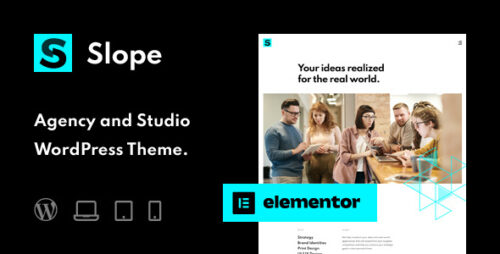
Slope 1.0.9 – Agency & Studio WordPress Theme
Slope – Agency & Studio WordPress Theme In the digital age, having an attractive and functional website is essential for businesses and creatives alike. The “Slope – Agency & Studio WordPress Theme” is a powerful tool designed to help you create a stunning online presence. This article will explore the features and benefits of the Slope theme, showcasing why it’s an excellent choice for building your website. Benefits of Using a Premium WordPress Theme Before diving into the specifics of the Slope theme, it’s crucial to understand the advantages of using a premium WordPress theme. Premium themes offer enhanced features, customization options, and support, making your website-building journey easier and more efficient. Features of the Slope WordPress Theme The Slope theme boasts a wide array of features that set it apart from other WordPress themes. From its clean and modern design to its seamless performance, this theme has it all. Customization Options and Flexibility One of the standout features of the Slope theme is its high level of customization. You can effortlessly tailor the design, colors, and layout to match your brand or personal style. SEO-Friendly Design Search engine optimization (SEO) is crucial for increasing your website’s visibility. The Slope theme is designed with SEO in mind, ensuring that your site will rank well on search engines. User-Friendly Interface Creating and managing your website becomes a breeze with the Slope theme. Its intuitive interface allows you to make changes without any coding knowledge. Mobile Responsiveness In an age where mobile browsing is dominant, having a mobile-responsive website is vital. The Slope theme guarantees a seamless experience for users on all devices. Compatibility with Popular Plugins WordPress plugins expand your website’s functionality. The Slope theme seamlessly integrates with many popular plugins, offering endless possibilities for your site. Customer Support and Documentation Having reliable support is essential when building a website. Slope theme provides excellent customer support and detailed documentation to guide you through any issues. Pricing and Licensing Understanding the pricing and licensing options is crucial for making an informed decision about using the Slope theme. We’ll break down the pricing structure to help you choose the right plan for your needs. How to Install and Set Up the Slope Theme Getting started with the Slope theme is easy, and we’ll guide you through the installation and initial setup process. Real-Life Examples of Websites using Slope Theme To give you a better sense of what the Slope theme can achieve, we’ll showcase a few real-world websites that have successfully implemented this theme. Conclusion – Making Your Website Stand Out In conclusion, the “Slope – Agency & Studio WordPress Theme” is a game-changer for anyone looking to create a unique and functional website. Its feature-rich design, user-friendly interface, and mobile responsiveness make it an excellent choice for businesses and creatives alike.
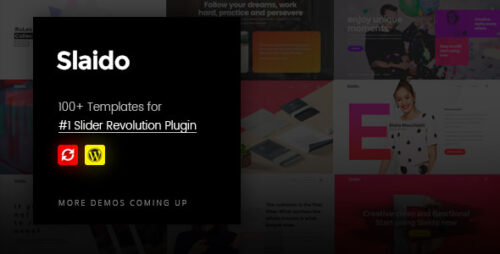
Slider Revolution 6.7.35 + Addon + Slaido – Template Pack 2.0.5
Slider Revolution WordPress Plugin Slider Revolution is a powerful WordPress plugin that allows website owners to create stunning and interactive sliders for their websites. With its user-friendly interface and extensive range of features, Slider Revolution has become one of the most popular plugins in the WordPress community. In this article, we will explore the various aspects of Slider Revolution and how it can enhance the visual appeal and functionality of your website. Introduction to Slider Revolution Slider Revolution is a premium WordPress plugin developed by ThemePunch. It offers a wide range of tools and features that enable users to create dynamic and engaging sliders for their websites. Whether you are a beginner or an experienced web developer, Slider Revolution provides an intuitive interface that simplifies the process of designing and implementing sliders. Key Features of Slider Revolution Drag-and-Drop Editor: Slider Revolution’s drag-and-drop editor allows users to create sliders without any coding knowledge. You can easily add images, videos, text, buttons, and other elements to your sliders by simply dragging and dropping them into place. Animation and Transition Effects: With Slider Revolution, you can choose from a vast library of animation and transition effects to bring your sliders to life. From simple fade-ins to complex 3D rotations, the plugin offers endless possibilities for creating visually stunning sliders. Responsive Design: Slider Revolution ensures that your sliders look great on all devices and screen sizes. The plugin automatically adjusts the layout and sizing of your sliders to provide a seamless user experience across desktops, tablets, and mobile devices. Media Support: Slider Revolution supports various media formats, including images, videos, and even social media content. You can embed YouTube or Vimeo videos directly into your sliders or display your latest Instagram posts. Layer-Based Editing: Slider Revolution uses a layer-based editing system, allowing you to precisely control the position, size, and appearance of each element in your sliders. This level of customization enables you to create unique and visually captivating sliders. Installing and Activating Slider Revolution To install Slider Revolution, follow these steps: Purchase the Slider Revolution plugin from the official website or through a reputable marketplace. Log in to your WordPress dashboard and navigate to “Plugins” -> “Add New.” Click on the “Upload Plugin” button and choose the Slider Revolution plugin file from your computer. Once the upload is complete, click on the “Activate” button to activate the plugin. Creating Sliders with Slider Revolution To create a slider using Slider Revolution, follow these steps: After activating the plugin, you will find a new menu item called “Slider Revolution” in your WordPress dashboard. Click on it to access the plugin’s interface. Click on the “New Slider” button to create a new slider. Give it a name and select the slider type you want to create (e.g., full-width, hero, carousel, etc.). Customize the settings and dimensions of your slider. You can specify the size, choose a layout, and configure navigation options. Begin adding slides to your slider. You can add images, videos, text, buttons, and other elements to each slide. Arrange the layers and apply animations to create visually appealing transitions. Preview your slider to see how it looks and make any necessary adjustments. Once you are satisfied, save the slider. Customizing Slider Styles and Animations Slider Revolution provides a range of customization options to fine-tune the appearance of your sliders. You can modify the styles, colors, fonts, and spacing of individual elements within your slides. Additionally, you can apply animations and transition effects to create dynamic and engaging sliders. Adding Content to Sliders Slider Revolution allows you to add various types of content to your sliders. You can include images, videos, text, buttons, social media feeds, and more. This flexibility enables you to showcase your products, services, or portfolio in a visually appealing and interactive manner. Responsive Design with Slider Revolution With the increasing usage of mobile devices, it is essential to ensure that your website’s sliders are responsive and optimized for different screen sizes. Slider Revolution offers responsive design options that automatically adjust the layout and appearance of your sliders based on the user’s device. Integrating Slider Revolution with Other Plugins Slider Revolution seamlessly integrates with other popular WordPress plugins, allowing you to enhance the functionality and visual appeal of your sliders. You can integrate it with contact form plugins, e-commerce plugins, and even page builder plugins to create unique and interactive experiences for your website visitors. Optimizing Slider Performance To ensure optimal performance and fast loading times, it is essential to optimize your sliders. Slider Revolution provides various options to optimize your sliders, such as lazy loading, image compression, and caching. By implementing these optimization techniques, you can deliver an exceptional user experience while maintaining optimal website performance. Advanced Features and Add-Ons Slider Revolution offers a range of advanced features and add-ons that extend the capabilities of the plugin. These include additional animation effects, video backgrounds, dynamic content sources, and more. By exploring these advanced features, you can take your sliders to the next level and create truly unique and captivating visual experiences. Slider Revolution Documentation and Support Slider Revolution provides comprehensive documentation and support resources to assist users in maximizing the potential of the plugin. The official website offers tutorials, video guides, and a community forum where users can ask questions and share their experiences. Additionally, ThemePunch offers dedicated support for premium users. Pricing and Licensing Options Slider Revolution is a premium plugin, and it offers various licensing options to suit different needs. The pricing depends on the number of websites and the level of support required. You can visit the official website to explore the pricing options and choose the one that best fits your requirements. Conclusion Slider Revolution is an exceptional WordPress plugin that empowers website owners to create visually stunning and interactive sliders. Its intuitive interface, extensive features, and flexibility make it a popular choice among beginners and experienced developers alike. With Slider Revolution, you can enhance the visual appeal and engagement of your website, creating a memorable user experience.

Slick Menu 1.5.5 – Responsive WordPress Vertical Menu
The Slick Menu is a responsive vertical menu plugin designed for WordPress websites. It offers a sleek and modern way to create and display vertical menus on your site, enhancing the navigation experience for your visitors. Key features of the Slick Menu plugin: Responsive Design: The plugin is designed to work seamlessly on various screen sizes and devices, ensuring that your vertical menu looks great and functions properly on desktops, tablets, and smartphones. Customization Options: Slick Menu provides a range of customization options that allow you to tailor the appearance of your vertical menu to match your website’s design. You can customize colors, fonts, icons, and more. Icon Support: The plugin supports the use of icons for menu items, helping you create a visually appealing and intuitive navigation menu. Multiple Styles: Slick Menu offers multiple styles and layouts for your vertical menu, allowing you to choose a design that best suits your website’s aesthetics and requirements. Integration with WordPress Menus: You can integrate the Slick Menu with your existing WordPress menu structure, making it easy to manage your menu items and their hierarchy. Animation Effects: The plugin offers animation effects for menu items, helping to grab users’ attention and create a dynamic user experience. Widgets and Shortcodes: Slick Menu provides widgets and shortcodes, which enable you to add your vertical menu to various sections of your website, such as sidebars or specific pages. Conditional Display: You can control where and when your vertical menu appears using conditional display settings. This feature is helpful if you want to show different menus on different pages or for specific user roles. Translation Ready: The plugin is translation ready, allowing you to easily translate the menu content into different languages to accommodate a global audience. Support and Updates: The Slick Menu plugin may offer support and regular updates to ensure compatibility with the latest versions of WordPress and to address any issues that may arise. To use the Slick Menu plugin on your WordPress website: Install and activate the plugin from the WordPress plugin repository or by uploading the plugin files to your server. Configure the plugin settings, including design options, animation effects, and integration with your WordPress menus. Create or customize your vertical menu using the plugin’s interface. Add the menu to your website using widgets, shortcodes, or other integration options. Keep in mind that while I can provide information up until September 2021, there may have been developments or changes to the Slick Menu plugin since that time. Always refer to the official plugin documentation or website for the most up-to-date information and instructions.

Slack Integration 1.1.1 – Paid Memberships Pro
Paid Memberships Pro Slack Integration: Taking Membership Management to the Next Level In today’s digital age, membership websites are a popular way for businesses and organizations to offer exclusive content and services to their loyal customers. To enhance the membership experience further, Paid Memberships Pro (PMP) has introduced Slack integration, a powerful tool that takes membership management to the next level. In this article, we will explore the seamless integration of PMP with Slack, its benefits, and how it can revolutionize the way memberships are managed. What is Paid Memberships Pro? Paid Memberships Pro (PMP) is a powerful WordPress membership plugin that enables website owners to create and manage membership levels, subscriptions, and content access for their users. It provides a user-friendly interface to handle various aspects of membership sites efficiently. With PMP, website administrators can effortlessly control access to exclusive content, manage member subscriptions, and handle payments securely. The Power of Slack Integration 2.1 Understanding Slack Slack is a popular team collaboration tool that simplifies communication and streamlines workflows within organizations. It offers channels for different topics, making it easy to organize discussions, share files, and send direct messages. Slack has become an indispensable platform for many businesses, enabling real-time and transparent communication among team members. 2.2 How Slack Integration Works with PMP The integration between Paid Memberships Pro and Slack brings membership management to the heart of team collaboration. By linking PMP with Slack, website administrators can automatically send notifications, updates, and alerts to Slack channels or individual team members based on membership-related events. Key Benefits of PMP Slack Integration 3.1 Real-time Member Notifications One of the most significant advantages of PMP Slack Integration is real-time member notifications. As soon as a member subscribes, renews, or cancels their membership, a notification can be sent to the appropriate Slack channel or team member. This feature keeps everyone informed about membership activities, fostering a sense of engagement and community. 3.2 Enhanced Member Engagement The seamless flow of information between PMP and Slack enhances member engagement. Members can receive timely updates about new content, events, or offers directly on Slack, making them feel valued and connected to the community. This heightened engagement can lead to increased loyalty and reduced churn rates. 3.3 Simplified Membership Management PMP Slack Integration simplifies membership management for administrators. No more manual updates or complex communication processes. The integration automates notifications, making it easier to manage memberships efficiently and allocate resources effectively. Setting Up PMP Slack Integration 4.1 Step 1: Installing the PMP Plugin To get started with PMP Slack Integration, you need to install and activate the Paid Memberships Pro plugin on your WordPress website. Once activated, you can access the settings and proceed with the configuration. 4.2 Step 2: Creating a Slack Workspace If you don’t have a Slack workspace, you can create one easily on the Slack website. Invite your team members to join the workspace, allowing seamless communication between PMP and Slack. 4.3 Step 3: Configuring the Integration In the PMP settings, you’ll find a dedicated section for Slack Integration. Connect your Slack workspace to PMP by entering the required API keys and selecting the channels you want to receive notifications. Utilizing PMP Slack Integration Effectively 5.1 Customizing Slack Notifications PMP Slack Integration allows you to customize the types of notifications your team receives. You can choose which events trigger Slack alerts, such as new member registrations, subscription renewals, or failed payments. 5.2 Managing Member Access With PMP Slack Integration, you can control member access directly from Slack. Grant or revoke access to specific content or features based on Slack communication, providing a smooth and seamless user experience. 5.3 Tracking Member Activities By leveraging Slack’s powerful search and archiving capabilities, you can track member activities and discussions easily. This information can be invaluable for understanding member preferences and refining your membership offerings. Success Stories: How Businesses Benefit from PMP Slack Integration Many businesses have experienced remarkable results after implementing PMP Slack Integration. One e-learning platform reported a 30% increase in member retention within the first three months of using the integration. Another online community observed a 40% reduction in support requests as members were promptly notified of updates through Slack. Common Challenges and How to Overcome Them 7.1 Overcoming Communication Gaps Although PMP Slack Integration enhances communication, some teams may still face challenges in effective collaboration. Regular team meetings and encouraging open discussions can help bridge communication gaps. 7.2 Addressing Privacy Concerns Privacy is crucial when integrating membership data with Slack. To address this, ensure that sensitive member information is not shared on Slack channels and implement strict access controls. Comparing PMP Slack Integration with Other Membership Management Tools 8.1 PMP vs. Other Slack Integrations While there are other Slack integrations available, PMP stands out due to its specific focus on membership management, providing comprehensive features tailored to membership sites. 8.2 PMP vs. Traditional Membership Management Systems Compared to traditional membership management systems, PMP Slack Integration offers a more streamlined and interactive approach, making membership management a seamless part of everyday team communication. Conclusion Paid Memberships Pro Slack Integration is a game-changer for businesses and organizations seeking to elevate their membership management practices. By seamlessly integrating PMP with Slack, businesses can foster real-time communication, enhance member engagement, and simplify membership management. Embrace the power of PMP Slack Integration and take your membership site to new heights.

Skatecourse – Skateboard Lesson Elementor Kit
Skatecourse – Skateboard Lesson Elementor Kit Skatecourse Elementor Template Kit is a collection of layouts for the Elementor page builder WordPress plugin, designed for use with Elementor Free Version for a clean Design. It works with most themes and is optimized for use with the free Hello Elementor theme. 12 Import Templates Ready For Use : Home 1 About Us Service Pricing Team FAQ 404 News Coming soon Global Style Kit Block | Header Block | Footer Template Features No Pro Plugin Needed ( Elementor Free Version & Free Addon From WordPress.org ) True No Coding Required Global Theme Style
Skole 14.11 – School Kindergarten WordPress Elementor Theme
Skole – School Kindergarten WordPress Elementor In today’s digital age, having a well-designed and functional website is crucial for schools and kindergartens. A website not only serves as a platform to showcase educational programs and achievements but also acts as a communication tool for parents, students, and staff. When it comes to creating a school website, using a powerful and user-friendly content management system like WordPress is a popular choice. One WordPress theme that stands out for its features and flexibility is Skole – School Kindergarten WordPress Elementor. The Importance of a School Website A school website serves as the online face of an educational institution. It provides a centralized hub of information for students, parents, and teachers. A well-designed and informative website can enhance the school’s reputation, attract potential students, and improve communication between all stakeholders. Additionally, a website can streamline administrative tasks, such as admissions, event management, and fee collection. Therefore, investing in a high-quality WordPress theme like Skole is essential. Choosing the Right WordPress Theme With numerous WordPress themes available, selecting the right one for your school or kindergarten can be overwhelming. However, Skole offers a comprehensive solution tailored specifically for educational institutions. Let’s delve into the features and benefits of Skole – School Kindergarten WordPress Elementor. Overview of Skole – School Kindergarten WordPress Elementor Skole is a premium WordPress theme designed for schools, kindergartens, colleges, and other educational organizations. Built with the powerful Elementor page builder, Skole provides a seamless and intuitive website-building experience. Its user-friendly interface and extensive customization options make it suitable for both novice and experienced users. Key Features of Skole Modern and Responsive Design: Skole offers a visually appealing and responsive design that looks great on all devices, ensuring a smooth user experience for visitors. Pre-built Demos: The theme comes with multiple pre-designed demos tailored specifically for different educational institutions, allowing you to quickly set up your website. Customizable Elements: Skole provides a wide range of customization options, including colors, fonts, layouts, and header styles, allowing you to create a unique and personalized website. Event Management: The theme incorporates a powerful event management system, enabling you to showcase upcoming events, manage registrations, and share event details with ease. Course Management: Skole includes a comprehensive course management feature, allowing you to display courses, class schedules, and teacher profiles, enhancing transparency and accessibility. Online Admission: The theme offers an online admission system, simplifying the application process for prospective students and saving administrative time and effort. Integration with Learning Management Systems: Skole seamlessly integrates with popular Learning Management Systems (LMS), enabling you to create and manage online courses effortlessly. Customization Options Skole provides extensive customization options to ensure your school website reflects your institution’s brand and identity. With easy-to-use controls, you can personalize colors, fonts, layouts, header styles, and more. The intuitive interface of the Elementor page builder allows you to drag and drop elements, rearrange sections, and customize every aspect of your website without any coding knowledge. Easy Content Management Managing and updating content on your school website is a breeze with Skole. The theme offers a user-friendly content management system that allows you to add, edit, and delete pages, posts, and media with ease. You can create informative pages about your school, faculty, programs, and facilities, keeping your website up-to-date and engaging for visitors. Responsive Design In today’s mobile-driven world, having a responsive website is crucial. Skole ensures that your school website looks great on all devices, including desktops, tablets, and smartphones. The theme automatically adjusts the layout and content to fit different screen sizes, providing an optimal viewing experience for every visitor. SEO Optimization Skole is designed with search engine optimization (SEO) in mind. It follows best practices to ensure that your school website ranks well in search engine results. With clean and optimized code, fast loading times, and built-in SEO features, Skole helps improve your website’s visibility and attract more organic traffic. Integration with Elementor Page Builder Skole leverages the power of the Elementor page builder, which is known for its drag-and-drop functionality and extensive widget library. With Elementor, you can easily create and customize pages, add interactive elements, and design visually stunning layouts. The seamless integration between Skole and Elementor gives you full control over the design and layout of your school website. Advanced Functionality and Plugins Skole offers advanced functionality through its compatibility with popular WordPress plugins. You can enhance your website’s capabilities by integrating plugins for events, forms, galleries, sliders, and more. Whether you want to showcase photo galleries of school events or enable online donations, Skole provides the flexibility to incorporate various plugins and extend the functionality of your website. Support and Documentation Skole comes with dedicated support and comprehensive documentation to assist you in setting up and customizing your school website. The theme’s developers provide timely assistance and guidance, ensuring that any issues or questions you have are addressed promptly. Additionally, the documentation covers everything from installation to customization, making it easy for you to make the most of Skole’s features. Pricing and Licensing Skole is available for purchase with flexible pricing options. You can choose from different licensing packages based on the needs of your educational institution. The theme offers value for money with its extensive features, regular updates, and dedicated support. Investing in Skole ensures a professional and polished online presence for your school or kindergarten. Testimonials and User Feedback Skole has received positive feedback from users in the education sector. School administrators, teachers, and parents appreciate the theme’s ease of use, customization options, and responsive design. Users have praised Skole for its ability to create visually appealing and informative websites that effectively showcase their educational institutions. Conclusion In conclusion, Skole – School Kindergarten WordPress Elementor is a powerful and versatile WordPress theme designed specifically for schools and kindergartens. With its modern design, extensive customization options, and seamless integration with the Elementor page builder, Skole empowers you to create a unique and engaging website for your educational institution. Its responsive design, SEO optimization, and advanced functionality make it a top choice for schools looking to establish a strong online presence. Invest in Skole and provide your school or kindergarten with a professional and user-friendly website.

SiviGUE – Personal Portfolio Elementor Template Kit
SiviGUE – Personal Portfolio Elementor Template Kit SiviGUE – Personal Portfolio Elementor Template Kit is a CV/portfolio template kit for Elementor. It has a 100% responsive design and is tested on all major handheld devices. Kits contain a design that is compatible with your Elementor page builder. You can design responsive web pages within WordPress without the need for any other app. And, you don’t need to code to use Template Kit. Templates: Home About Us Page Our Services Page Pricing Page Testimonial Page FAQ Page Portfolio Single Portfolio Page Blog Page Single Post Page Header and Footer Metform Contact Form Global Style