Search Resources


Signup Shortcode Addon 1.0 – Paid Memberships Pro
Paid Memberships Pro Signup Shortcode Addon: Simplify Your Membership Registration Process If you are managing a membership website or an online community, you understand the importance of providing a seamless and user-friendly registration process. The Paid Memberships Pro (PMP) plugin is already an excellent choice for handling memberships, but did you know that you can enhance its functionality with the “Signup Shortcode Addon”? In this article, we will explore how this simple yet powerful addon can help simplify your membership registration process, improve user experience, and boost conversions. Understanding Paid Memberships Pro Before delving into the Signup Shortcode Addon, let’s have a quick overview of Paid Memberships Pro. It is a robust WordPress plugin designed to help website owners create and manage membership levels and subscription plans and restrict access to content based on membership status. PMP offers a range of features, including content protection, recurring payments, and email integration, making it a top choice for building membership-based websites. The Importance of a Smooth Signup Process The success of any membership website depends heavily on its signup process. If the registration process is cumbersome, confusing, or time-consuming, potential members may abandon the process midway. Therefore, it is crucial to provide a seamless and hassle-free experience to encourage visitors to become paying members. Introducing the Signup Shortcode Addon The “Signup Shortcode Addon” is a valuable extension of the Paid Memberships Pro plugin that streamlines the membership registration process. It allows you to create a simplified signup form and place it anywhere on your website using a shortcode. This eliminates the need for visitors to navigate to a specific registration page, making the process more convenient and user-friendly. Advantages of Using the Signup Shortcode Addon Enhanced User Experience: By providing a signup form directly on your landing page, you remove additional steps and reduce the effort required to become a member. This creates a smoother user experience that encourages more signups. Faster Conversions: With the signup form readily available, visitors can quickly convert to members without having to browse through multiple pages. This results in higher conversion rates and a faster-growing membership base. Flexibility in Placement: The addon’s shortcode feature offers the flexibility to place the signup form on any page, post, or widget on your website. You can even integrate it into pop-ups or banners for more prominent visibility. How to Install and Use the Signup Shortcode Addon Installing the Signup Shortcode Addon is a straightforward process: Accessing Addons: Log in to your WordPress admin dashboard and navigate to the “Paid Memberships Pro” section. Click on “Add Ons” and search for “Signup Shortcode Addon.” Installation: Click the “Install Now” button, and once installed, activate the addon. Setting up the Shortcode: After activation, you can generate the shortcode by going to “Membership Levels” > “Membership Levels Shortcodes.” Customize the form fields, buttons, and appearance to match your website’s design. Placing the Shortcode: Now, copy the generated shortcode and paste it into the desired location on your website. Tips for Maximizing Results Clear Call-to-Action (CTA): Ensure your signup form has a compelling CTA that convinces visitors to become members. Use action-oriented language and highlight the benefits of joining your community. A/B Testing: Experiment with different variations of the signup form, CTA buttons, and colors to identify the most effective combination for driving conversions. Mobile Responsiveness: Ensure the signup form is fully optimized for mobile devices, as an increasing number of users access the internet from smartphones and tablets. Conclusion In conclusion, the “Signup Shortcode Addon” for Paid Memberships Pro is a game-changer for simplifying the membership registration process. By providing a convenient and user-friendly signup form directly on your website, you can significantly improve user experience and boost conversions. Remember to optimize your CTA and test different elements to maximize the addon’s effectiveness.
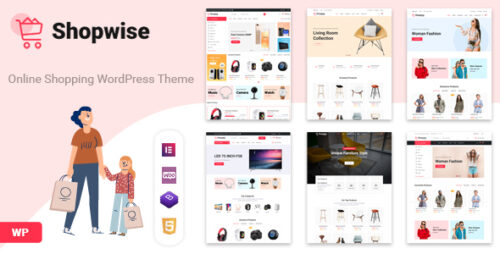
Shopwise Theme 1.6.7 – Fashion Store WooCommerce Websites
Shopwise Theme – Fashion Store WooCommerce Websites Introduction In today’s digital era, having a strong online presence is crucial for businesses, especially in the fashion industry. With the rise of e-commerce, fashion retailers are increasingly relying on websites to showcase their products and attract customers. This article explores the significance of the Shopwise theme for fashion store WooCommerce websites. We’ll discuss its features, benefits, and how it can help fashion businesses create an engaging online shopping experience for their customers. Table of Contents Understanding the Importance of a Fashion Store Website Introduction to the Shopwise Theme Responsive Design and Mobile Optimization Seamless Integration with WooCommerce Stunning Visuals and Product Showcase Customization Options and User-Friendly Interface Search Engine Optimization (SEO) Benefits Fast Loading Speeds and Performance Optimization Reliable Customer Support and Documentation Enhancing the User Experience with Shopwise Boosting Sales and Conversions Case Studies: Successful Fashion Store Websites with Shopwise Pricing and Licensing Options Conclusion 1. Understanding the Importance of a Fashion Store Website In today’s competitive market, a fashion store website serves as a virtual storefront, allowing businesses to reach a wider audience and increase sales. It provides an opportunity to showcase products, share brand stories, and create a seamless shopping experience for customers. 2. Introduction to the Shopwise Theme The Shopwise theme is a powerful and versatile WordPress theme specifically designed for fashion store WooCommerce websites. It offers a range of features and customization options to help fashion businesses create visually stunning and user-friendly online stores. 3. Responsive Design and Mobile Optimization With the increasing use of mobile devices for online shopping, having a responsive website is crucial. Shopwise ensures that your fashion store website looks and functions flawlessly across different devices, providing an optimal user experience for customers on smartphones and tablets. 4. Seamless Integration with WooCommerce WooCommerce is a popular e-commerce platform, and Shopwise seamlessly integrates with it. This integration enables fashion businesses to leverage the full potential of WooCommerce, including secure payment gateways, inventory management, order tracking, and more. 5. Stunning Visuals and Product Showcase Visual appeal plays a significant role in attracting customers to a fashion store website. Shopwise offers a wide range of customizable layouts, beautiful typography, and image galleries, allowing businesses to showcase their products in an eye-catching and appealing manner. 6. Customization Options and User-Friendly Interface Shopwise provides extensive customization options, empowering businesses to create a unique and personalized online store that aligns with their brand identity. The user-friendly interface makes it easy for non-technical users to manage and update their website without requiring coding knowledge. 7. Search Engine Optimization (SEO) Benefits SEO is crucial for ensuring that your fashion store website appears in search engine results and drives organic traffic. Shopwise is optimized for SEO, enabling businesses to improve their website’s visibility and attract potential customers who are actively searching for fashion products. 8. Fast Loading Speeds and Performance Optimization In the fast-paced digital world, users expect websites to load quickly. Shopwise is designed with performance optimization in mind, ensuring fast loading speeds and smooth browsing experiences. This not only enhances user satisfaction but also contributes to higher search engine rankings. 9. Reliable Customer Support and Documentation Building and maintaining a fashion store website can sometimes be challenging. Shopwise offers reliable customer support and comprehensive documentation, providing assistance and guidance whenever needed. This ensures that businesses can resolve any issues promptly and keep their website running smoothly. 10. Enhancing the User Experience with Shopwise Shopwise prioritizes the user experience, offering features such as intuitive navigation, advanced search options, product filters, and user reviews. These features contribute to an enjoyable and hassle-free shopping experience, leading to increased customer satisfaction and repeat business. 11. Boosting Sales and Conversions A well-designed fashion store website can significantly impact sales and conversions. Shopwise incorporates conversion-focused elements, such as call-to-action buttons, persuasive product descriptions, and optimized checkout processes, to maximize sales and encourage customers to complete their purchases. 12. Case Studies: Successful Fashion Store Websites with Shopwise Numerous fashion store websites have successfully leveraged the Shopwise theme to achieve their online business goals. Case studies highlighting these success stories demonstrate the effectiveness of Shopwise in creating visually appealing, high-performing, and profitable online stores. 13. Pricing and Licensing Options Shopwise offers flexible pricing and licensing options to accommodate the needs of different fashion businesses. From single-site licenses to multi-site licenses and extended support packages, businesses can choose the plan that best suits their requirements and budget. 14. Conclusion In the fast-paced and competitive world of fashion e-commerce, having a visually appealing, user-friendly, and high-performing website is essential. The Shopwise theme for fashion store WooCommerce websites provides a comprehensive solution that empowers businesses to create engaging online shopping experiences. With its extensive features, customization options, and focus on SEO and performance optimization, Shopwise is a valuable asset for fashion businesses aiming to succeed in the digital realm.
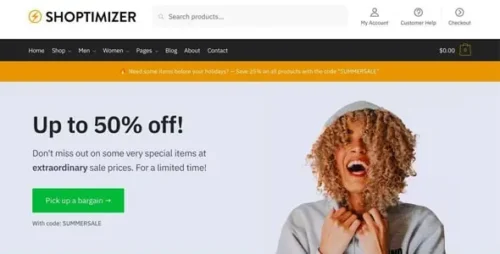
Shoptimizer 2.7.7 – Optimize your WooCommerce store
Optimize your WooCommerce store for speed and conversions with Shoptimizer Shoptimizer is a FAST WooCommerce theme that comes with a ton of features all designed to help you convert more users to customers. Why Shoptimizer? We’ve built Shoptimizer based upon research and best practices, many of which have been covered by Baymard who has analyzed the top eCommerce sites on the web. Speed, design, and conversions are key. You’re in control Own and control your own data with WooCommerce. Plus, with over 5,000 extensions there are multiple ways to add additional functionality to your store. There are no limits when it comes to variations. We’re there at every step With over 10,000 customers on ThemeForest we’re experienced WooCommerce authors with a perfect 5-star rating for support. We guarantee speedy replies and detailed documentation at every turn. 1) The fastest eCommerce theme. Speed is essential — a delay of even milliseconds equals lost orders. We’ve benchmarked Shoptimizer against the most popular WooCommerce themes in the industry. For conversions Research has shown that even a one-second delay equals a 7% reduction in conversions. This is real money for online businesses — speed has become a vital factor. Better SEO rankings Organic search is a huge part of most businesses ’ performance, as well as a critical component of the buyer funnel and ultimately getting users to complete an engagement. Faster than the competition We’ve benchmarked Shoptimizer against five of the leading WooCommerce themes. See how it stacks up in terms of performance, speed, and the first meaningful paint time.

ShoppyStore 3.7.13 – Multipurpose Responsive WooCommerce WordPress Themes
The world of e-commerce is ever-evolving, and having an attractive and functional online store is essential for business success. Enter ShoppyStore – Multipurpose Responsive WooCommerce WordPress Themes, a game-changing solution for online entrepreneurs. In this article, we’ll delve into the numerous benefits and features of these themes, exploring how they can enhance your e-commerce venture. Let’s dive in! Introduction: Setting the Stage for Your Success In the competitive landscape of online business, a captivating and user-friendly website can make all the difference. ShoppyStore – Multipurpose Responsive WooCommerce WordPress Themes offer a comprehensive toolkit that empowers businesses to build an engaging online presence. These themes are designed to cater to a variety of niches, ensuring a seamless shopping experience for your customers. ShoppyStore – Multipurpose Responsive WooCommerce WordPress Themes: The All-in-One Solution ShoppyStore themes come packed with an array of features that cater to different aspects of e-commerce. From customizable layouts to responsive designs, here are some key highlights: Responsive Design: Reaching Customers Everywhere With the increasing use of mobile devices, having a responsive website is no longer an option – it’s a necessity. ShoppyStore themes ensure that your online store looks and functions flawlessly across various devices, giving your customers a consistent experience. Versatile Layouts: Tailored to Your Brand Your brand identity is unique, and your website should reflect that. ShoppyStore themes offer a wide range of customizable layouts that can be adapted to suit your brand’s personality and products. Whether you’re selling fashion, electronics, or handmade crafts, there’s a layout for you. WooCommerce Compatibility: Powering Your Store As a WordPress user, you’re likely familiar with WooCommerce, the leading e-commerce plugin. ShoppyStore themes are built to seamlessly integrate with WooCommerce, providing you with a powerful platform to manage your products, inventory, and transactions. SEO Optimization: Climbing the Search Rankings A stunning website is only effective if potential customers can find it. ShoppyStore themes are optimized for search engines, helping you climb the search rankings and increase your online visibility. This means more organic traffic and potential sales. Fast Loading Speed: Keeping Customers Engaged In the digital age, speed is everything. Slow-loading websites can lead to high bounce rates and lost sales. ShoppyStore themes are optimized for speed, ensuring that your customers don’t have to wait around to explore your products. Built-in Blogging: Sharing More Than Products Blogging is a powerful way to engage with your audience and showcase your expertise. ShoppyStore themes come with built-in blogging capabilities, allowing you to share valuable content related to your products and industry. Seamless Navigation: Enhancing User Experience User experience is paramount in e-commerce. ShoppyStore themes offer intuitive navigation, making it easy for customers to browse through your products, find what they need, and make a purchase – all without any hassle. Integrated Payment Gateways: Secure Transactions Security is a top concern for online shoppers. ShoppyStore themes integrate with popular payment gateways, ensuring that your customers’ transactions are secure and seamless. Conclusion: Elevate Your E-Commerce Venture with ShoppyStore Themes In the ever-evolving world of e-commerce, having a powerful and visually appealing online store is crucial. ShoppyStore – Multipurpose Responsive WooCommerce WordPress Themes offer a comprehensive solution for businesses looking to enhance their online presence. With features such as responsive design, versatile layouts, WooCommerce compatibility, and more, these themes empower entrepreneurs to create stunning and functional online stores. So why wait? Elevate your e-commerce venture today with ShoppyStore themes and take your business to new heights.

ShopMagic Manual Actions 1.7.15
ShopMagic Manual Actions: Supercharge Your E-commerce Store In the fast-paced world of e-commerce, your ability to engage and retain customers can make or break your business. It’s not enough to have a fantastic product; you need to create a personalized and memorable shopping experience for your customers. This is where ShopMagic Manual Actions step in, helping you build lasting relationships with your audience. Let’s dive into this game-changing tool and explore how it can elevate your e-commerce store. What Are ShopMagic Manual Actions? A Brief Overview ShopMagic Manual Actions are a set of tools designed to allow e-commerce businesses to interact with their customers in a highly personalized and automated way. They enable you to create and send targeted messages, recommendations, and notifications to your customers based on their behavior and preferences. The Power of Personalization Imagine having a virtual assistant that understands your customers’ needs and communicates with them on a personal level. Manual Actions empower you to do just that. By crafting customized messages and responses, you can forge deeper connections and drive sales. Getting Started with Manual Actions Installation and Setup Getting started with ShopMagic Manual Actions is a breeze. After installing the ShopMagic plugin on your e-commerce platform, navigate to the Manual Actions section, and you’re ready to roll. Creating Your First Manual Action Let’s walk through the process of creating your very first Manual Action. But first, let’s explore the different types of Manual Actions available. Types of Manual Actions ShopMagic Manual Actions offer a variety of ways to engage your customers: Personalized Product Recommendations One of the most potent tools in your arsenal is the ability to recommend products based on your customers’ browsing and purchase history. This level of personalization can significantly increase your conversion rates. Abandoned Cart Recovery Recover potentially lost sales by sending targeted messages to customers who abandoned their shopping carts. With a well-crafted reminder, you can encourage them to complete their purchase. Customer Feedback Requests Collect valuable feedback from your customers to improve your products and services. Manual Actions can automate the process of requesting reviews and ratings, helping you build trust with your audience. Crafting Effective Manual Actions Writing Compelling Messages The key to a successful Manual Action lies in the message you craft. Learn the art of writing compelling and persuasive messages that resonate with your customers. Timing Is Everything Timing plays a crucial role in the success of your Manual Actions. Discover when to send messages for maximum impact without overwhelming your customers. Segmentation for Maximum Impact Not all customers are the same. Learn how to segment your audience effectively to send highly relevant messages that resonate with each group. As you can see, ShopMagic Manual Actions offer a wide range of possibilities to engage your customers and boost your e-commerce store’s performance. But how do they fare in the real world? Let’s explore some case studies to find out. Case Studies: Real-World Success Stories Boosting Conversion Rates Learn how e-commerce stores like yours have used Manual Actions to boost their conversion rates and turn visitors into loyal customers. Reducing Cart Abandonment Discover how Manual Actions have helped businesses recover potentially lost revenue by addressing cart abandonment issues effectively. Now that you’ve seen the potential of ShopMagic Manual Actions let’s discuss how to measure their performance. Measuring Your Manual Action Performance Key Metrics to Track Identify the key performance indicators (KPIs) that matter most when evaluating the success of your Manual Actions. Learn how to interpret these metrics to optimize your strategies continually. Continuous Improvement Strategies No strategy is perfect from the start. Find out how to refine your Manual Actions over time to achieve even better results. ShopMagic Manual Actions Best Practices Staying GDPR-Compliant Customer data privacy is paramount. Ensure your Manual Actions are GDPR-compliant to build trust and avoid legal pitfalls. A/B Testing Your Manual Actions Discover the power of A/B testing to fine-tune your Manual Actions and maximize their effectiveness. Scaling Your Manual Action Strategy Expanding Your Manual Actions Portfolio As your e-commerce store grows, so should your Manual Actions. Learn how to expand your portfolio to reach a broader audience. Integrations with Other E-commerce Tools Explore how ShopMagic Manual Actions can seamlessly integrate with other e-commerce tools to create a unified and efficient system. Common Mistakes to Avoid Overloading Customers with Messages Avoid the pitfall of bombarding your customers with too many messages. Learn how to strike the right balance to keep your audience engaged without overwhelming them. Neglecting Data Privacy Don’t compromise on data privacy. Ensure that your Manual Actions are designed with customer data protection in mind. ShopMagic Manual Actions vs. Competitors A Comparative Analysis How does ShopMagic Manual Actions compare to other e-commerce engagement tools on the market? We’ll break down the pros and cons. Customer Testimonials Real Feedback from Satisfied Users Hear from real users who have experienced the benefits of ShopMagic Manual Actions firsthand. Their success stories may inspire your own journey. Conclusion In the world of e-commerce, engagement is the name of the game, and ShopMagic Manual Actions are your winning strategy. By leveraging the power of personalization, targeted messages, and automation, you can take your e-commerce store to new heights. Don’t miss out on the opportunity to revolutionize your business.

ShopMagic for WooCommerce 4.5.2
ShopMagic for WooCommerce: Simplifying Your Online Store Management Are you a WooCommerce user looking for an efficient way to manage your online store? Look no further than ShopMagic. In this article, we will explore the features, benefits, and functionalities of ShopMagic for WooCommerce. From its powerful automation capabilities to its user-friendly interface, ShopMagic is designed to streamline your e-commerce operations and enhance customer satisfaction. 1. Introduction to ShopMagic ShopMagic is a powerful automation plugin specifically designed for WooCommerce, one of the most popular e-commerce platforms. It provides WooCommerce store owners with a range of tools and features to automate various aspects of their online store, saving time and effort. 2. Automating Order Processing With ShopMagic, you can automate your order processing tasks, reducing manual work and ensuring faster order fulfillment. You can set up rules to perform actions such as sending a confirmation email to customers, updating order status, or adding tags based on specific conditions. 3. Customizable Email Notifications ShopMagic allows you to create highly customizable email notifications for different stages of the customer journey. You can personalize the content, design, and timing of these emails, ensuring that your customers receive relevant and engaging information. 4. Personalized Customer Communication Building strong customer relationships is crucial for the success of any online store. ShopMagic enables you to send personalized emails to customers based on their behavior, purchase history, or any other relevant criteria. This level of personalization helps you create a more engaging and targeted communication strategy. 5. Managing Customer Data ShopMagic provides a comprehensive customer management system within your WooCommerce store. You can easily access and analyze customer data, including their purchase history, preferences, and engagement metrics. This valuable information can help you tailor your marketing campaigns and provide better customer support. 6. Creating Advanced Workflow Rules With ShopMagic’s intuitive rule builder, you can create complex workflow rules to automate various tasks. Whether it’s applying discounts based on specific conditions, assigning tasks to staff members, or triggering actions based on customer interactions, ShopMagic allows you to customize and automate your business processes. 7. Segmenting Customers for Targeted Marketing Segmenting your customers based on their behavior, interests, or demographics is essential for targeted marketing campaigns. ShopMagic offers advanced segmentation options, allowing you to divide your customer base into specific groups and deliver personalized promotions, discounts, or product recommendations. 8. Analytics and Reporting Understanding the performance of your online store is crucial for making informed business decisions. ShopMagic provides detailed analytics and reporting features that give you insights into your store’s sales, customer engagement, and marketing effectiveness. This data helps you identify trends, measure campaign success, and optimize your store’s performance. 9. Integrations and Extensions ShopMagic seamlessly integrates with other popular WooCommerce extensions and third-party services. Whether you need to connect with your preferred email marketing tool, CRM system, or payment gateway, ShopMagic ensures compatibility and expands the functionality of your WooCommerce store. 10. ShopMagic’s Benefits for WooCommerce Store Owners ShopMagic offers several benefits to WooCommerce store owners: Streamlines order processing and fulfillment. Enhances customer communication and engagement. Increases efficiency by automating repetitive tasks. Provides valuable customer insights for targeted marketing. Improves overall store performance and productivity. 11. ShopMagic vs. Other WooCommerce Automation Plugins While there are other automation plugins available for WooCommerce, ShopMagic stands out for its user-friendly interface, robust features, and extensive customization options. Its intuitive rule builder and advanced segmentation capabilities make it a top choice for online store owners seeking comprehensive automation solutions. 12. How to Get Started with ShopMagic Getting started with ShopMagic is quick and straightforward. Follow these steps: Install the ShopMagic plugin from the official WooCommerce plugin directory. Activate the plugin in your WordPress dashboard. Configure the settings according to your store’s requirements. Start creating rules and workflows to automate various tasks. Monitor the performance and effectiveness of your automation efforts using the provided analytics. 13. Conclusion ShopMagic for WooCommerce is an exceptional plugin that simplifies and automates various aspects of managing an online store. With its powerful features, customizable workflows, and in-depth analytics, ShopMagic empowers store owners to enhance customer experiences, streamline operations, and drive business growth.

ShopMagic Delayed Actions 3.1.16
ShopMagic Delayed Actions: Enhancing Your WooCommerce Store’s Efficiency In the crowded online world of e-commerce, efficiency is the main ingredient to the success of your business. WooCommerce, among the most well-known e-commerce platforms, has a variety of extensions and plugins that can simplify the operation of your store. Of these, ShopMagic stands out as an extremely powerful tool that lets users automate a variety of processes, including delayed actions. In the following article, we’ll look into the ins and outs of ShopMagic’s delayed actions and the ways they can improve the effectiveness and efficiency of the performance of your WooCommerce store. Understanding ShopMagic Delayed Actions ShopMagic is an efficient automation tool specifically designed for WooCommerce. It allows the owners of online stores to streamline repetitive chores as well as contact with their customers. Delayed actions are a function inside ShopMagic that allows you to program and automate certain actions to be carried out in the future. The actions could include sending out personalized emails to your customers offering discounts or even changing the status of orders. How to Set Up Delayed Actions The process of setting up delayed actions using ShopMagic is simple. Follow these easy steps to start: Install ShopMagic If you don’t have it installed, download your ShopMagic plugin through WooCommerce’s store. WooCommerce marketplace for the plugin. Once it’s installed and activated, you will be able to access the features of the plugin from your WordPress dashboard. Create a New Workflow Within ShopMagic, go to the section for workflows and then click “Add New Workflow.” It is here that you’ll set what conditions you want to apply and the steps that will be applied to your delay. Define the Trigger Choose the trigger to start the delay. The trigger could come from a client who has placed an order for a certain product that is purchased or any other type of scenario you would like to automate. Configure the Delay Set the period for delay. It could be a few days, hours, minutes, or even months. This will determine when the event will occur following an event trigger. Set the Action Choose the task you wish to automate. The most common actions are sending emails as well as assigning tasks or changing the status of orders. Customize the Action Customize the process by including relevant information or content. For example, if mailing an email, create compelling content that is resonant with your clients. Save and Activate After you’ve set up the settings, save your workflow, then enable it. ShopMagic will handle the rest, making sure the task is completed at the exact time. Benefits of ShopMagic Delayed Actions Once you’ve learned how to create delayed actions, let’s explore the reasons why they can be beneficial to you and your WooCommerce store: Improved Customer Engagement Delayed actions let you send personalized and timely emails to customers. You can express gratitude to them for buying your products, send them offers related products, or ask for feedback, all automatically. Enhanced Customer Retention Through nurturing relationships with customers through automated follow-ups, you will boost the loyalty of your customers and increase retention rates. Maintain your customers’ interest long after the initial purchase. Efficient Order Management Automating tasks related to orders, like updating order status as well as assigning duties to employees, can reduce manual tasks and reduce the chance of mistakes. Increased Sales Opportunities With the capability to schedule promotions or discounts, putting off actions can encourage customers to visit your shop and make further purchases. Time Savings ShopMagic’s delay-based actions will save you valuable time by tackling repetitive tasks and allowing you to concentrate on advancing your business while also providing excellent customer service. Conclusion ShopMagic delayed actions can be a game changer to WooCommerce store owners who want to streamline their processes and improve customer service. With the help of automating your processes, you can connect with customers, increase sales, and reduce time. Get rid of tedious, manual jobs and welcome the efficacy of delayed action with ShopMagic.

ShopLentor Pro (WooLentor Pro) 2.5.4 – WooCommerce Elementor Addons + Builder
ShopLentor Pro (WooLentor Pro) – WooCommerce Elementor Addons + Builder Are you looking to enhance your WooCommerce store and take it to the next level? Look no further than ShopLentor Pro, also known as WooLentor Pro, an impressive collection of WooCommerce Elementor Addons and a powerful builder. This dynamic combination empowers you to create stunning and highly customizable online stores, all within the familiar and user-friendly Elementor interface. In this article, we will explore the features, benefits, and unique functionalities that ShopLentor Pro brings to the table. 1. Introduction to ShopLentor Pro ShopLentor Pro, also known as WooLentor Pro, is a premium plugin designed specifically for WooCommerce stores. It serves as an extension to the popular Elementor page builder, offering a wide range of advanced features and functionalities tailored for online businesses. With ShopLentor Pro, you can effortlessly design and customize every aspect of your WooCommerce store, from product layouts to checkout pages, all without any coding knowledge. 2. Seamless Integration with Elementor One of the standout features of ShopLentor Pro is its seamless integration with Elementor. If you’re already familiar with Elementor, you’ll feel right at home using ShopLentor Pro. The plugin extends Elementor’s capabilities by adding dedicated WooCommerce elements and options to the existing Elementor interface. This integration allows for a smooth and intuitive design process, giving you full control over the appearance and functionality of your online store. 3. Extensive WooCommerce Addons ShopLentor Pro offers a comprehensive collection of WooCommerce addons that can transform your store’s look and feel. These addons include product grids, product carousels, product sliders, countdown timers, product categories, and more. With these addons, you can showcase your products in a visually appealing manner, highlighting their key features and enticing customers to make a purchase. 4. Advanced Product Grids and Filters With ShopLentor Pro, you can create advanced product grids and filters to enhance the browsing experience for your customers. The plugin provides various customization options, allowing you to define the number of columns, adjust the spacing between products, and apply different filter criteria. These advanced product grids and filters help customers quickly find the products they are looking for, resulting in improved user engagement and higher conversion rates. 5. Dynamic Cart and Checkout Design ShopLentor Pro enables you to design a dynamic and visually appealing shopping cart and checkout process. You can customize the layout, colors, typography, and buttons to match your brand’s aesthetic. Additionally, the plugin offers various checkout field options, including conditional logic, to streamline the checkout process and gather the necessary information from customers efficiently. 6. Customizable Single Product Pages With ShopLentor Pro, you have complete control over the design of your single product pages. You can create unique layouts, add custom product tabs, display related products, and showcase product variations in an intuitive manner. This level of customization helps you create a captivating product presentation, driving customer engagement and boosting sales. 7. Multiple Shop Layouts ShopLentor Pro provides a wide range of pre-designed shop layouts that cater to different business needs. Whether you run a fashion store, electronics store, or any other type of online business, you’ll find a suitable shop layout that matches your industry and style. These pre-designed layouts serve as a great starting point, allowing you to save time and effort while still having the flexibility to customize every element. 8. Enhanced Category Pages Category pages play a crucial role in helping customers navigate your online store effectively. With ShopLentor Pro, you can enhance your category pages by showcasing products in a visually appealing manner, adding filters and sorting options, and displaying informative banners or sliders. These enhancements improve the overall user experience, making it easier for customers to find the products they are interested in. 9. Flexible Off-Canvas Cart ShopLentor Pro offers a flexible off-canvas cart feature, which allows customers to view and manage their cart without leaving the current page. This seamless and non-intrusive cart experience improves usability and convenience, ensuring that customers can easily review their cart contents and proceed to checkout whenever they are ready. 10. Easy Integration with Popular WooCommerce Plugins ShopLentor Pro seamlessly integrates with popular WooCommerce plugins, expanding its functionality even further. Whether you need advanced shipping options, multi-currency support, or marketing automation tools, you can leverage the power of these additional plugins alongside ShopLentor Pro to create a truly comprehensive and optimized online store. 11. Speed and Performance Optimization In the highly competitive e-commerce landscape, website speed and performance are crucial factors for success. ShopLentor Pro is built with performance in mind, ensuring that your online store loads quickly and delivers a smooth user experience. By utilizing clean code, optimized assets, and smart caching techniques, ShopLentor Pro helps you create a high-performing WooCommerce store that keeps visitors engaged and encourages them to explore further. 12. Mobile-Responsive Design With a growing number of customers browsing and shopping on their mobile devices, having a mobile-responsive website is essential. ShopLentor Pro ensures that your online store looks great and functions flawlessly across various screen sizes and devices. The plugin automatically adapts the layout and design elements, providing a seamless shopping experience for your mobile users. 13. User-Friendly Backend Interface ShopLentor Pro boasts a user-friendly backend interface that simplifies the management and customization of your WooCommerce store. The intuitive interface allows you to easily configure settings, manage product layouts, and make design adjustments without any technical hassle. This user-friendly approach enables you to focus on growing your business instead of dealing with complex technicalities. 14. Dedicated Support and Regular Updates When using ShopLentor Pro, you can expect dedicated support from the plugin’s developers. They are readily available to assist you with any questions or issues you may encounter along the way. Additionally, ShopLentor Pro receives regular updates, ensuring compatibility with the latest versions of WooCommerce, Elementor, and other related plugins. These updates not only keep your store secure but also introduce new features and improvements to enhance your overall experience. 15. Conclusion ShopLentor Pro, also known as WooLentor Pro, is a game-changing plugin for WooCommerce store owners. It combines the power of Elementor with a vast array of WooCommerce addons and a user-friendly builder, empowering you to create visually stunning and highly customizable online stores. With seamless integration, extensive features, and dedicated support, ShopLentor Pro is a must-have tool for anyone looking to elevate their WooCommerce store to new heights.

Shopkeeper 7.5 – ECommerce Theme For WooCommerce
Introduction In the fast-paced digital world, establishing an online presence is crucial for businesses to thrive. WordPress, being one of the most popular content management systems, offers a wide range of themes to create stunning websites. Among them, the Shopkeeper WordPress theme stands out as an exceptional choice for those looking to build a successful online store. This article explores the key features, benefits, and customization options of the Shopkeeper theme, highlighting its effectiveness in helping businesses achieve their e-commerce goals. Table of Contents The Importance of a Well-Designed Online Store Introducing the Shopkeeper WordPress Theme Key Features of the Shopkeeper Theme 3.1 Responsive Design for Mobile-First Experience 3.2 Versatile Product Showcase Options 3.3 Seamless WooCommerce Integration 3.4 Customization and Branding Possibilities 3.5 Advanced Store Management Tools Enhancing User Experience with Shopkeeper 4.1 Intuitive Navigation and User-Friendly Interface 4.2 Optimal Page Loading Speeds 4.3 Search Engine Optimization (SEO) Best Practices 4.4 Secure and Reliable Payment Gateways Shopkeeper Theme: Installation and Setup 5.1 Requirements and Compatibility 5.2 Easy Installation Process 5.3 Configuring Essential Settings Customization Options for a Unique Brand Identity 6.1 Pre-Built Demos and Layouts 6.2 Flexible Color and Typography Settings 6.3 Extensive Header and Footer Customization 6.4 Integration with Popular Plugins Shopkeeper’s Support and Documentation Pricing Options and Licensing Conclusion 1. The Importance of a Well-Designed Online Store In today’s competitive market, having an attractive and functional online store is essential for any business aiming to succeed in e-commerce. A well-designed website not only attracts potential customers but also provides a seamless shopping experience, resulting in increased sales and customer satisfaction. 2. Introducing the Shopkeeper WordPress Theme Shopkeeper is a highly acclaimed WordPress theme specifically designed for creating elegant and user-friendly online stores. With its intuitive interface and extensive features, Shopkeeper empowers businesses to showcase their products effectively and create an immersive shopping experience for their customers. 3. Key Features of the Shopkeeper Theme 3.1 Responsive Design for Mobile-First Experience In the mobile-driven era, responsive design is a must for any website. Shopkeeper ensures that your online store looks and functions flawlessly on various devices, including smartphones, tablets, and desktop computers. This mobile-first approach enhances user experience and allows customers to make purchases conveniently from any device. 3.2 Versatile Product Showcase Options The shopkeeper offers a range of customizable product showcase layouts, enabling businesses to present their merchandise in a visually appealing manner. From grid and masonry layouts to carousel sliders and single product pages, the theme provides flexible options to highlight product features and drive conversions. 3.3 Seamless WooCommerce Integration Built with compatibility in mind, Shopkeeper seamlessly integrates with WooCommerce, the leading e-commerce plugin for WordPress. This integration empowers businesses to leverage WooCommerce’s extensive features, such as product management, inventory tracking, secure payment gateways, and shipping options, to create a comprehensive online store. 3.4 Customization and Branding Possibilities Shopkeeper understands the importance of brand identity and offers extensive customization options. The theme allows businesses to personalize their online stores by choosing from various color schemes, typography settings, and layout options. With Shopkeeper, creating a unique and memorable brand experience becomes effortless. 3.5 Advanced Store Management Tools To ensure smooth store operations, Shopkeeper provides advanced store management tools. From inventory management and order tracking to customer management and detailed analytics, the theme equips businesses with the necessary tools to efficiently manage and grow their online stores. 4. Enhancing User Experience with Shopkeeper 4.1 Intuitive Navigation and User-Friendly Interface Shopkeeper prioritizes user experience by offering intuitive navigation and a user-friendly interface. The theme allows customers to browse through products seamlessly, find relevant information easily, and complete purchases with minimal effort. A smooth and enjoyable shopping experience encourages repeat visits and fosters customer loyalty. 4.2 Optimal Page Loading Speeds In today’s fast-paced digital landscape, website loading speed plays a crucial role in user satisfaction and search engine rankings. Shopkeeper ensures optimal page loading speeds, enhancing user experience and improving conversion rates. With fast-loading pages, customers can browse and make purchases without delays or frustration. 4.3 Search Engine Optimization (SEO) Best Practices Shopkeeper is designed with SEO best practices in mind. The theme generates clean and optimized code, ensuring search engines can easily crawl and index the website’s content. Additionally, it offers options for meta tags, keyword optimization, and URL structures, enabling businesses to enhance their online visibility and attract organic traffic. 4.4 Secure and Reliable Payment Gateways Security is of utmost importance when conducting online transactions. Shopkeeper integrates seamlessly with secure and reliable payment gateways, providing customers with a safe environment to make purchases. By instilling trust and confidence in customers, businesses can maximize sales and establish a reputable online presence. 5. Shopkeeper Theme: Installation and Setup 5.1 Requirements and Compatibility Before installing the Shopkeeper theme, ensure that your WordPress installation meets the minimum requirements. The theme is compatible with the latest version of WordPress and recommends the use of a reliable hosting provider for optimal performance. 5.2 Easy Installation Process Installing the Shopkeeper theme is a straightforward process. Simply download the theme files, navigate to your WordPress dashboard, and upload the theme. Once installed, activate the theme and begin customizing your online store according to your preferences. 5.3 Configuring Essential Settings After installation, it is essential to configure the theme’s settings to align with your business requirements. These settings include general options, layout settings, typography choices, and more. By fine-tuning these settings, you can create a unique online store that reflects your brand identity effectively. 6. Customization Options for a Unique Brand Identity 6.1 Pre-Built Demos and Layouts The shopkeeper offers a collection of pre-built demos and layouts that cater to various industries and niches. These ready-to-use designs serve as an excellent starting point for businesses, allowing them to quickly establish an appealing online store. Customize the demo content, colors, and typography to align with your brand identity effortlessly. 6.2 Flexible Color and Typography Settings With Shopkeeper, you have full control over the color scheme and typography of your online store. The theme provides an extensive range of customization options, enabling you to choose colors that reflect your brand’s personality and select typography that enhances readability and visual appeal. 6.3 Extensive Header and Footer Customization The header and footer sections of a website play a vital role in user navigation and brand representation. The shopkeeper offers extensive header and footer customization options, allowing businesses to create unique and engaging sections that leave a lasting impression on visitors. 6.4 Integration with Popular Plugins To extend the functionality of your online store, Shopkeeper seamlessly integrates with popular WordPress plugins. Whether you require additional marketing tools, social media integration, or advanced analytics, the theme’s compatibility with plugins ensures you can enhance your store’s capabilities according to your business needs. 7. Shopkeeper’s Support and Documentation Shopkeeper values customer satisfaction and provides comprehensive support and documentation. The theme offers detailed documentation, including setup instructions, customization guides, and troubleshooting tips. Additionally, the dedicated support team is available to assist users with any inquiries or issues they may encounter during the setup and customization process. 8. Pricing Options and Licensing The shopkeeper offers flexible pricing options to accommodate businesses of all sizes. The theme can be purchased from the official website, and different licensing options are available, including single-site licenses and developer licenses. The pricing structure ensures that businesses can choose the most suitable option based on their needs and budget. 9. Conclusion With its impressive features, customization options, and seamless WooCommerce integration, the Shopkeeper WordPress theme proves to be an exceptional choice for businesses aiming to establish a successful online store. By leveraging Shopkeeper’s intuitive interface, responsive design, and advanced store management tools, businesses can create an immersive shopping experience that drives sales, enhances brand identity, and fosters customer loyalty.
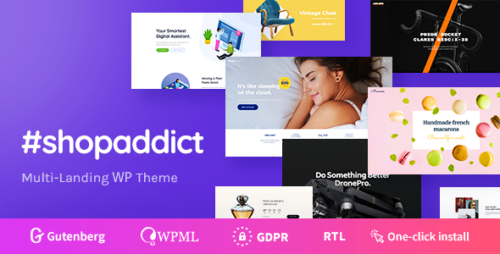
Shopaddict 1.1.3 – WordPress Landing Pages To Sell Anything
Shopaddict – WordPress Landing Pages To Sell Anything In the digital age, having a strong online presence is essential for businesses of all sizes. Whether you are an individual entrepreneur, a small business owner, or part of a larger corporation, creating an attractive and effective landing page is a vital part of your online marketing strategy. Landing pages play a pivotal role in converting visitors into customers, and one tool that stands out in the world of WordPress landing page builders is Shopaddict. The Importance of Landing Pages Before we dive into Shopaddict, let’s understand why landing pages are so crucial. A landing page is a web page specifically designed to capture a visitor’s attention and guide them toward a specific action, such as making a purchase, signing up for a newsletter, or downloading an e-book. Unlike traditional web pages, landing pages are focused on a single call to action, eliminating distractions and making it easier for visitors to take the desired action. What Is Shopaddict? Shopaddict is a WordPress plugin that specializes in creating highly effective landing pages. It’s designed for those who want to sell products or services, generate leads, or promote events online. What sets Shopaddict apart from other landing page builders is its user-friendly interface and a wide range of customizable templates. Key Features of Shopaddict Shopaddict offers a plethora of features to help you create engaging landing pages. Here are some of the key features that make it a popular choice: Drag-and-Drop Editor Shopaddict’s drag-and-drop editor allows you to design your landing pages with ease. You don’t need to be a coding expert to create professional-looking pages. Mobile Responsiveness In a mobile-centric world, Shopaddict ensures that your landing pages look great on any device, providing a seamless user experience. Integration with WordPress Shopaddict seamlessly integrates with WordPress, making it a convenient choice for WordPress users. A/B Testing To maximize conversions, you can conduct A/B tests to determine which version of your landing page performs better. Analytics Shopaddict offers detailed analytics to track the performance of your landing pages, helping you make data-driven decisions. Creating High-Converting Landing Pages The primary goal of a landing page is to convert visitors into customers or leads. Shopaddict provides you with all the necessary tools to achieve this. You can craft compelling headlines, persuasive copy, and compelling calls to action to engage your audience effectively. Shopaddict Templates and Customization One of the standout features of Shopaddict is its selection of templates. With a wide variety of templates to choose from, you can quickly get started on your landing page. Plus, these templates are fully customizable, allowing you to align your page with your brand’s identity. Optimizing for SEO SEO is crucial for the visibility of your landing pages. Shopaddict is built with SEO optimization in mind, offering features that help you improve your page’s ranking in search engine results. A/B Testing and Analytics To fine-tune your landing pages for better results, Shopaddict includes A/B testing capabilities and detailed analytics. You can experiment with different elements of your page and make data-driven improvements. Pricing Plans Shopaddict offers different pricing plans to cater to various user needs. Whether you’re a small business owner or part of a larger corporation, you can find a plan that suits your budget and requirements. Customer Reviews and Testimonials Don’t just take our word for it; Shopaddict has garnered positive reviews from users worldwide. Real customer testimonials demonstrate the effectiveness of this landing page builder. Shopaddict vs. Competitors While Shopaddict is a robust tool, it’s essential to consider how it stacks up against its competitors. In this section, we’ll compare Shopaddict to other popular landing page builders to help you make an informed decision. Case Studies To further illustrate the power of Shopaddict, we’ll showcase real-world case studies of businesses that have achieved remarkable results using this WordPress landing page builder. Conclusion In the realm of online marketing, your landing pages can make or break your business. Shopaddict is an excellent choice for creating high-converting landing pages that drive results. Its user-friendly interface, mobile responsiveness, and range of templates make it a go-to option for WordPress users.

Shop Engine Pro 2.6.2 – All in One Solution
Shop Engine Pro: Boosting Your Online Retail Success In today’s digital age, having a strong online presence is crucial for the success of any retail business. With the increasing popularity of e-commerce, it’s essential to optimize your online store to attract and engage customers effectively. That’s where Shop Engine Pro comes into play. In this article, we will explore the features and benefits of Shop Engine Pro and how it can help you enhance your online retail experience. Table of Contents Understanding the Importance of E-commerce Optimization Introducing Shop Engine Pro Streamlining Product Management with Shop Engine Pro Enhancing Customer Experience through Shop Engine Pro Maximizing SEO Potential with Shop Engine Pro Leveraging Analytics for Data-Driven Decisions Increasing Sales Conversion Rates with Shop Engine Pro Integrating Shop Engine Pro with Existing Platforms Implementing Shop Engine Pro: Step-by-Step Guide The Future of Online Retail with Shop Engine Pro Conclusion Understanding the Importance of E-commerce Optimization In today’s competitive online market, standing out from the crowd is vital. E-commerce optimization involves strategies and tools that improve the visibility, functionality, and overall performance of your online store. It helps attract more visitors, increase conversions, and ultimately boost sales. Shop Engine Pro is a comprehensive platform that offers a range of features to help you optimize your e-commerce store efficiently. Introducing Shop Engine Pro Shop Engine Pro is an all-in-one solution designed to empower online retailers and enhance their business growth. With its user-friendly interface and powerful features, Shop Engine Pro simplifies the process of managing your online store while providing valuable insights to drive strategic decisions. Streamlining Product Management with Shop Engine Pro Efficiently managing your product inventory is essential for successful e-commerce operations. Shop Engine Pro allows you to easily add, edit, and organize your products, ensuring accurate and up-to-date information is available to your customers. With features like bulk product editing, inventory tracking, and automated stock management, Shop Engine Pro streamlines your product management process. Enhancing Customer Experience through Shop Engine Pro Delivering an exceptional customer experience is key to building customer loyalty and driving repeat purchases. Shop Engine Pro offers a variety of tools and features to enhance the overall shopping experience for your customers. From personalized product recommendations and advanced search capabilities to intuitive navigation and seamless checkout processes, Shop Engine Pro ensures a smooth and enjoyable journey for your shoppers. Maximizing SEO Potential with Shop Engine Pro Search engine optimization (SEO) plays a vital role in driving organic traffic to your online store. With Shop Engine Pro’s built-in SEO features, you can optimize your product listings, meta tags, URLs, and more to improve your website’s visibility in search engine results. By implementing SEO best practices through Shop Engine Pro, you can increase your store’s online presence and attract more potential customers. Leveraging Analytics for Data-Driven Decisions Data-driven decision-making is crucial for the growth and success of any business. Shop Engine Pro provides comprehensive analytics and reporting tools that offer valuable insights into your store’s performance. From tracking sales and conversion rates to monitoring customer behavior and identifying trends, Shop Engine Pro empowers you to make informed decisions and optimize your strategies accordingly. Increasing Sales Conversion Rates with Shop Engine Pro Converting website visitors into paying customers is a primary goal for any online retailer. Shop Engine Pro offers various features to boost your sales conversion rates. From customizable product pages and persuasive call-to-action buttons to seamless checkout processes and secure payment gateways, Shop Engine Pro ensures a frictionless buying experience that encourages customers to complete their purchases. Integrating Shop Engine Pro with Existing Platforms If you already have an existing e-commerce platform or content management system, you might wonder about the compatibility of Shop Engine Pro. Rest assured, Shop Engine Pro seamlessly integrates with popular platforms like Shopify, WooCommerce, Magento, and more. This allows you to leverage the power of Shop Engine Pro while keeping your existing setup intact. Implementing Shop Engine Pro: Step-by-Step Guide Implementing Shop Engine Pro is a straightforward process. Follow these steps to get started: Sign up for an account on the Shop Engine Pro website. Install the Shop Engine Pro plugin or extension for your e-commerce platform. Connect your online store to Shop Engine Pro. Customize the settings and preferences according to your business requirements. Import your product inventory and configure product details. Set up your desired payment gateways and shipping options. Customize the appearance of your online store to match your branding. Launch your optimized online store and start driving sales. The Future of Online Retail with Shop Engine Pro As the e-commerce industry continues to evolve, Shop Engine Pro remains committed to providing innovative solutions for online retailers. With ongoing updates, new features, and integrations with emerging technologies, Shop Engine Pro ensures that your online store stays ahead of the competition. Conclusion In conclusion, Shop Engine Pro offers a comprehensive set of tools and features to optimize your online retail business. From streamlining product management and enhancing customer experience to maximizing SEO potential and increasing sales conversion rates, Shop Engine Pro empowers you to achieve your e-commerce goals. By implementing Shop Engine Pro, you can take your online store to new heights and drive sustainable growth in the competitive digital landscape.