Search Resources

Shiron – Insurance Elementor Pro Template Kit
Shiron – Insurance Elementor Pro Template Kit Shiron is an Elementor Pro Template Kit designed for Insurance, Finance, Marketing, and Consulting as well as financial and law companies, and individual tax, and finance advisors. It is also perfectly suitable for firms providing tax assistance to corporate and individual clients. This is not a WordPress theme. Template Kits contain page content for Elementor page builder. This kit has been optimized for use with the free Hello Elementor theme but may be used with most themes that support Elementor. Features True no-code customization with drag-and-drop visual builder Customize fonts and colors in one place or fine-tune individual elements Modern, professional design Fast-loading Works with most Elementor themes. Google Fonts – easily expand to 600 Google Fonts Pages Home Page About Us Page Services Page Services Details Page Pricing Plan Page Team Page FAQ Page Blog Page Blog Single Page Contact Us Page Error 404 Page Coming Soon Page Sections Header Template Footer Template Hero Section About Section Message Form Section Call To Action Section Client Carousel Section Testimonial Section Pricing Section FAQ Section Contact Form Section Quote Section Team Section Services Section Plugins Installed in kit ElementsKit Lite PowerPack Lite for Elementor

Share-one-Drive 2.7.3 – OneDrive plugin for WordPress
Share-one-Drive – OneDrive Plugin for WordPress Are you looking for a seamless way to integrate Microsoft OneDrive with your WordPress website? Look no further than Share-one-Drive, the ultimate OneDrive plugin for WordPress. With Share-one-Drive, you can effortlessly connect your WordPress site with your OneDrive account, allowing you to manage and share files directly from your website. In this article, we will explore the features and benefits of Share-one-Drive and how it can revolutionize the way you handle files on your WordPress site. Table of Contents Introduction The Power of OneDrive Share-one-Drive: Overview Key Features Easy Installation and Setup Seamless File Management Enhanced Security File Sharing Made Simple Customization Options Mobile-Friendly Design Integration with Popular Plugins Compatibility and Support Pricing and Plans Conclusion Introduction In today’s digital world, managing and sharing files efficiently is crucial for any website owner. With the rise of cloud storage services, like Microsoft OneDrive, storing and accessing files has become easier than ever. Share-one-Drive takes this convenience a step further by integrating OneDrive directly into your WordPress site, offering a seamless and user-friendly experience. The Power of OneDrive Microsoft OneDrive is a leading cloud storage service that allows users to store, share, and collaborate on files securely. With generous storage space, robust file management features, and seamless integration with Microsoft Office, OneDrive has become a go-to solution for individuals and businesses alike. By leveraging the power of OneDrive, Share-one-Drive brings all these advantages directly to your WordPress site. Share-one-Drive: Overview Share-one-Drive is a feature-rich plugin designed to bridge the gap between OneDrive and WordPress. It offers a wide range of functionalities that streamline file management, enhance security, and improve user experience. Let’s explore some of the key features of Share-one-Drive and how they can benefit you. Key Features 1. Easy Installation and Setup Share-one-Drive is incredibly easy to install and set up on your WordPress site. With just a few clicks, you can connect your OneDrive account and start managing your files directly from your WordPress dashboard. The plugin provides clear instructions and a user-friendly interface, ensuring a hassle-free installation process. 2. Seamless File Management With Share-one-Drive, you can seamlessly upload, download, and organize files on your WordPress site using your OneDrive account. The plugin synchronizes your files in real-time, ensuring that any changes made on either platform are immediately reflected. Say goodbye to manually uploading files or dealing with compatibility issues—Share-one-Drive handles it all effortlessly. 3. Enhanced Security Security is a top priority when it comes to managing files online. Share-one-Drive takes this aspect seriously by providing robust security measures. The plugin utilizes the secure authentication system of OneDrive, ensuring that your files are protected from unauthorized access. You can confidently store sensitive documents or share confidential files without compromising security. 4. File Sharing Made Simple Share-one-Drive simplifies file sharing by allowing you to embed OneDrive files or folders directly into your WordPress posts or pages. Your visitors can easily access and interact with your shared files, streamlining collaboration and improving user engagement. Whether you’re running a blog, an e-commerce site, or a membership platform, Share-one-Drive makes file sharing a breeze. 5. Customization Options Every website has its unique style and design requirements. Share-one-Drive offers a range of customization options to seamlessly integrate with your WordPress theme. You can customize the appearance of file lists, adjust the sharing options, and even apply custom CSS to match your website’s branding. This flexibility ensures that Share-one-Drive blends harmoniously with your site’s aesthetics. 6. Mobile-Friendly Design With the increasing number of mobile users, it is crucial to provide a responsive experience. Share-one-Drive is designed with mobile-friendliness in mind, ensuring that your files are accessible and easy to navigate on various devices. Whether your visitors access your site from their smartphones, tablets, or desktops, Share-one-Drive delivers a consistent and user-friendly experience. 7. Integration with Popular Plugins Share-one-Drive seamlessly integrates with popular WordPress plugins, extending its functionality and compatibility. Whether you need to integrate with an e-commerce plugin for selling digital products or a membership plugin for restricted file access, Share-one-Drive has you covered. This integration capability allows you to leverage the power of other plugins while enjoying the benefits of OneDrive integration. 8. Compatibility and Support Share-one-Drive is developed with compatibility in mind, ensuring smooth operation with the latest versions of WordPress and OneDrive. The plugin receives regular updates to address any compatibility issues and provide new features and improvements. In case you encounter any difficulties, a dedicated support team is available to assist you promptly. Pricing and Plans Share-one-Drive offers different pricing plans to cater to various needs. Whether you’re an individual blogger, a small business owner, or a large enterprise, you can find a plan that suits your requirements and budget. Visit the official Share-one-Drive website to explore the pricing details and choose the plan that best aligns with your needs. Conclusion Share-one-Drive is the ultimate OneDrive plugin for WordPress, offering seamless integration and robust file management capabilities. With its easy installation process, enhanced security features, and extensive customization options, Share-one-Drive empowers website owners to efficiently manage and share files while providing an exceptional user experience. Say goodbye to file management complexities and unlock the true potential of your WordPress site with Share-one-Drive.
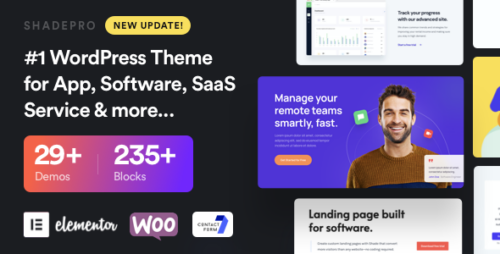
ShadePro 3.6.5 – Startup & SaaS WordPress Theme
ShadePro – Startup & SaaS WordPress Websites Starting a new startup or SaaS (Software as a Service) business can be an exciting venture, but it also comes with its fair share of challenges. One of the key elements in today’s digital landscape is having a professional and user-friendly website that effectively showcases your brand and offerings. That’s where ShadePro comes in. In this article, we will explore the importance of ShadePro for startup and SaaS businesses, its features, and how it can help you create a powerful online presence. Table of Contents Introduction to ShadePro Why ShadePro is Ideal for Startup and SaaS Businesses Features of ShadePro Customization Options for Startup and SaaS Websites User-Friendly Interface and Seamless Navigation Search Engine Optimization (SEO) Benefits with ShadePro Responsive Design and Mobile Compatibility Security and Performance Optimization Integration Capabilities for Business Growth Cost-Effective Solution for Startup and SaaS Businesses Customer Support and Updates How to Get Started with ShadePro Case Studies: Success Stories with ShadePro Common Challenges Faced by Startup and SaaS Websites Conclusion 1. Introduction to ShadePro ShadePro is a powerful WordPress theme specifically designed for startups and SaaS businesses. It offers a range of features and customization options that cater to the unique needs of these industries. With ShadePro, you can create a professional website that not only looks stunning but also performs exceptionally well. 2. Why ShadePro is Ideal for Startup and SaaS Businesses As a startup or SaaS business, your website serves as a crucial tool for attracting customers, generating leads, and showcasing your products or services. ShadePro understands these requirements and provides a comprehensive solution that addresses the specific needs of these industries. It offers a range of features and functionalities that are essential for building a successful online presence. 3. Features of ShadePro ShadePro offers an impressive array of features that make it a top choice for startups and SaaS businesses. Some of its notable features include: Intuitive Drag-and-Drop Builder: With ShadePro’s user-friendly interface, you can easily create and customize your website without any coding knowledge. Pre-Built Templates: ShadePro provides a wide range of professionally designed templates that you can choose from and customize according to your brand identity. SEO-Friendly Design: The theme is optimized for search engines, ensuring better visibility and improved organic rankings. Responsive and Mobile-Ready: ShadePro websites are fully responsive and mobile-friendly, providing a seamless browsing experience across all devices. Integration with SaaS Tools: It seamlessly integrates with popular SaaS tools and platforms, allowing you to streamline your business processes. E-commerce Support: ShadePro offers built-in support for e-commerce functionality, making it easy to set up an online store and start selling your products or services. 4. Customization Options for Startup and SaaS Websites ShadePro provides extensive customization options, allowing you to tailor your website to reflect your brand’s unique personality. You can easily customize the color scheme, typography, layout, and more to create a visually appealing and cohesive website. 5. User-Friendly Interface and Seamless Navigation ShadePro prioritizes user experience, ensuring that your website visitors can navigate through your site effortlessly. The intuitive interface and clear navigation structure make it easy for users to find the information they need and take desired actions, such as signing up for a free trial or contacting your sales team. 6. Search Engine Optimization (SEO) Benefits with ShadePro Search engine optimization is crucial for improving your website’s visibility and attracting organic traffic. ShadePro is designed with SEO best practices in mind, including clean code, fast loading times, mobile responsiveness, and proper heading tags. By using ShadePro, you can give your website a competitive edge in search engine rankings. 7. Responsive Design and Mobile Compatibility In today’s mobile-centric world, your website needs to provide an optimal user experience across all devices. ShadePro ensures that your website looks and functions flawlessly on smartphones, tablets, and desktops, allowing you to reach a wider audience and maximize engagement. 8. Security and Performance Optimization Security and performance are critical factors for any website, especially for startups and SaaS businesses that handle sensitive user data. ShadePro prioritizes security measures and follows best practices to protect your website from potential threats. Additionally, it optimizes performance to ensure fast loading times, enhancing the overall user experience. 9. Integration Capabilities for Business Growth ShadePro seamlessly integrates with a variety of third-party tools and platforms, enabling you to extend the functionality of your website. Whether you need CRM integration, email marketing automation, or analytics tracking, ShadePro has you covered. These integrations allow you to scale your business efficiently and streamline your workflows. 10. Cost-Effective Solution for Startup and SaaS Businesses Budget is often a concern for startups and SaaS businesses. ShadePro offers an affordable solution that provides exceptional value for money. By using ShadePro, you can save on development costs while still having a professional and highly functional website. 11. Customer Support and Updates ShadePro provides reliable customer support to assist you with any questions or issues you may encounter. They also regularly release updates to ensure that your website remains secure, compatible with the latest technologies, and optimized for performance. 12. How to Get Started with ShadePro To get started with ShadePro, simply visit their website and choose the pricing plan that suits your needs. Once you have selected a plan, you can download the ShadePro theme and begin customizing your website to match your brand identity. With the user-friendly interface and extensive documentation provided by ShadePro, you will be up and running in no time. 13. Case Studies: Success Stories with ShadePro ShadePro has helped numerous startups and SaaS businesses achieve their online goals. By utilizing the powerful features and customization options offered by ShadePro, these businesses have been able to create stunning websites that effectively showcase their products or services, attract customers, and drive growth. 14. Common Challenges Faced by Startup and SaaS Websites Startup and SaaS websites face unique challenges in the competitive online landscape. Some common challenges include gaining visibility, establishing credibility, attracting and retaining customers, and effectively communicating the value proposition. ShadePro addresses these challenges by providing a comprehensive solution that meets the specific needs of these industries. 15. Conclusion In conclusion, ShadePro is an excellent choice for startups and SaaS businesses looking to establish a strong online presence. With its impressive features, customization options, and SEO benefits, ShadePro empowers businesses to create professional, user-friendly, and highly functional websites. By utilizing ShadePro, you can effectively showcase your brand, attract customers, and drive business growth.

Set Expiration Date Addon 0.6.1 – Paid Memberships Pro
Paid Memberships Pro Set Expiration Date Addon: Everything You Need to Know If you run a membership website using Paid Memberships Pro (PMP), you understand the importance of providing your members with a seamless and valuable experience. One essential aspect of managing memberships is setting up expiration dates for different subscription levels. In this article, we will delve into the Paid Memberships Pro Set Expiration Date Addon, its benefits, and how to make the most of this powerful tool. Table of Contents What is Paid Memberships Pro Set Expiration Date Addon? Why You Need Expiration Dates for Memberships Key Features of Paid Memberships Pro Set Expiration Date Addon Automatic Expiration Flexible Configuration Email Notifications How to Install the Addon Configuring Expiration Dates for Membership Levels Step 1: Accessing Addon Settings Step 2: Setting Expiration Rules Step 3: Customizing Email Notifications Best Practices for Using Expiration Dates Effectively Encouraging Renewals Creating Urgency Rewarding Loyal Members Troubleshooting Common Issues Addon Compatibility Expired Memberships and Access What is Paid Memberships Pro Set Expiration Date Addon? The Paid Memberships Pro Set Expiration Date Addon is a powerful tool designed to enhance your membership website management. It allows you to set specific expiration dates for different membership levels. With this addon, you gain better control over the access your members have to your premium content, courses, or other offerings. Why You Need Expiration Dates for Memberships Implementing expiration dates for memberships offers several advantages to both website owners and members. Firstly, it enables you to create a sense of urgency, encouraging members to stay active and engaged. Secondly, it helps you manage member access efficiently, preventing unauthorized access to your premium content. Lastly, expiration dates can be utilized as a strategy to encourage members to renew their subscriptions. Key Features of Paid Memberships Pro Set Expiration Date Addon Automatic Expiration The add-on allows for automatic expiration of memberships based on the rules you set. Once a member’s subscription reaches its expiration date, the system will automatically revoke their access to protected content. Flexible Configuration With the Paid Memberships Pro Set Expiration Date Addon, you have the flexibility to set different expiration periods for various membership levels. This customization option ensures that your membership model aligns with your business requirements. Email Notifications To keep your members informed about their upcoming expiration dates, the addon offers email notifications. You can craft personalized messages to remind members of the need to renew their subscriptions, ensuring higher retention rates. How to Install the Addon Installing the Paid Memberships Pro Set Expiration Date Addon is a simple process. Follow these steps to get started: Log in to your WordPress dashboard. Navigate to the “Plugins” section and click “Add New.” Search for “Paid Memberships Pro Set Expiration Date Addon.” Click “Install Now” and then “Activate” the addon. Configuring Expiration Dates for Membership Levels Setting up expiration dates for membership levels involves a few straightforward steps: Step 1: Accessing Addon Settings Once you’ve installed the addon, go to the WordPress dashboard and find the “Paid Memberships Pro” menu. Click on “Add Ons” and then “Set Expiration Date” to access the addon settings. Step 2: Setting Expiration Rules In the addon settings, you can define the expiration period for each membership level. Choose from fixed time frames or customize the expiration date based on the member’s registration date. Step 3: Customizing Email Notifications To enable email notifications, go to the “Email Settings” section within the addon settings. Craft personalized messages and specify when these emails should be sent to your members. Best Practices for Using Expiration Dates Effectively Encouraging Renewals Encourage members to renew their subscriptions by offering exclusive renewal discounts or bonuses. Highlight the value they receive from your membership site to motivate them to continue their journey with you. Creating Urgency Use expiration dates strategically to create a sense of urgency. Let members know that they have limited time to access your premium content, prompting them to take immediate action. Rewarding Loyal Members Consider offering special perks or loyalty rewards to long-term members who consistently renew their subscriptions. This gesture strengthens member loyalty and fosters a sense of community. Troubleshooting Common Issues Addon Compatibility Before installing any addon, ensure it is compatible with your current version of Paid Memberships Pro and other installed addons. Incompatibility issues can lead to unwanted errors or disruptions in member access. Expired Memberships and Access Occasionally, members may face issues accessing content despite active subscriptions. Double-check the expiration date settings and verify whether there are any conflicts with other add-ons. Conclusion The Paid Memberships Pro Set Expiration Date Addon is a valuable tool that empowers website owners to manage memberships effectively. By setting expiration dates, you can create a sense of urgency, improve member retention, and streamline access to your premium content. Make the most of this add-on by following best practices and keeping an eye on potential issues.

Service Finder 6.0 – Provider and Business Listing WordPress Theme
Service Finder – Provider and Business Listing WordPress Theme In today’s digital age, having an online presence is essential for businesses and service providers to thrive. WordPress, being a popular content management system, offers various themes that cater to specific niches. One such theme is the “Service Finder – Provider and Business Listing WordPress Theme.” This article aims to explore the features and benefits of this theme, highlighting how it can help businesses and service providers create a robust online presence. Table of Contents Introduction The Importance of an Online Presence Overview of the Service Finder Theme Key Features of the Service Finder Theme Seamless Service Provider Listing Enhanced Business Directory Powerful Search and Filtering Options User-Friendly Booking and Appointment System Customization and Flexibility Mobile Responsiveness SEO-Friendly Design Integration with Payment Gateways Security and Support Pricing and Licensing Options Conclusion The Importance of an Online Presence In today’s digital landscape, having an online presence is crucial for businesses and service providers to reach their target audience. A well-designed website can serve as a virtual storefront, allowing potential customers to learn about the services offered and make informed decisions. With the Service Finder WordPress theme, businesses can create an attractive and functional website that showcases their services effectively. Overview of the Service Finder Theme The Service Finder theme is a feature-rich WordPress theme specifically designed for service providers and business listings. It offers a comprehensive platform for businesses to create a directory-style website where service providers can showcase their offerings, and customers can easily find and book services. With its intuitive interface and extensive customization options, the Service Finder theme makes it easy to create a professional and engaging online presence. Key Features of the Service Finder Theme Seamless Service Provider Listing The Service Finder theme allows service providers to create detailed profiles with essential information such as their contact details, service descriptions, pricing, and availability. This comprehensive listing helps potential customers evaluate and compare service providers based on their specific needs. Enhanced Business Directory The theme provides a robust business directory feature that organizes service providers into categories and subcategories. This categorization enables users to browse through relevant listings and find the services they require conveniently. Powerful Search and Filtering Options To simplify the process of finding desired services, the Service Finder theme offers advanced search and filtering options. Users can search based on keywords, location, service type, and other criteria, making it effortless to discover the right service provider. User-Friendly Booking and Appointment System The theme incorporates a user-friendly booking and appointment system, allowing customers to schedule appointments with service providers directly through the website. This seamless integration streamlines the booking process, eliminating the need for multiple communication channels. Customization and Flexibility The Service Finder theme provides extensive customization options, enabling businesses to tailor their website’s appearance and functionality to match their brand identity. From choosing color schemes and fonts to modifying layout structures, the theme offers flexibility to create a unique and personalized online presence. Mobile Responsiveness In today’s mobile-centric world, having a responsive website is crucial. The Service Finder theme is designed to be mobile-friendly, ensuring that the website adapts to different screen sizes and devices. This responsiveness enhances the user experience, regardless of whether customers access the site on a desktop, tablet, or smartphone. SEO-Friendly Design To improve search engine visibility, the Service Finder theme follows SEO best practices. It provides options to optimize metadata, headings, and content, ensuring that businesses and service providers can rank higher in search engine results and attract more organic traffic. Integration with Payment Gateways The theme seamlessly integrates with popular payment gateways, allowing businesses to accept online payments for services rendered. This integration adds convenience for customers and helps businesses streamline their payment processes efficiently. Security and Support The Service Finder theme prioritizes security and offers regular updates to address any vulnerabilities. Additionally, it provides dedicated customer support, ensuring businesses and service providers receive timely assistance when needed. Pricing and Licensing Options The Service Finder theme offers flexible pricing and licensing options to accommodate different business needs. From single-site licenses to multi-site licenses, businesses can choose the most suitable option based on their scale and requirements. Conclusion The Service Finder – Provider and Business Listing WordPress Theme provides an ideal solution for businesses and service providers looking to establish a strong online presence. With its extensive features, customization options, and user-friendly interface, the theme empowers businesses to create a professional website that attracts and engages potential customers. By leveraging the Service Finder theme’s capabilities, businesses can effectively showcase their services and streamline the booking process, ultimately driving growth and success.

Seraphinite Accelerator 2.27.41
Seraphinite Accelerator The Seraphinite Accelerator is a powerful WordPress plugin designed to optimize website performance and enhance speed. This tool focuses on streamlining server requests, reducing resource usage, and improving load times, making it an essential solution for site owners aiming to boost user experience, SEO rankings, and overall website efficiency. What Is the Seraphinite Accelerator Plugin? Overview Seraphinite Accelerator improves the performance of WordPress websites by optimizing database queries, compressing resources, and managing caching effectively. It simplifies complex optimization processes, making it suitable for both beginners and advanced users. Purpose The plugin is designed to ensure faster page load times, reduced server load, and improved performance scores on tools like Google PageSpeed Insights and GTmetrix, all while maintaining the integrity of your website’s functionality and design. Key Features 1. Resource Compression Automatically compress JavaScript, CSS, and image files to reduce page size and improve loading speeds. 2. Cache Management Efficiently manage browser and server-side caching to minimize server requests and improve repeat visit performance. 3. Lazy Loading Enable lazy loading for images and videos to prioritize loading visible content, reducing initial load times. 4. Minification Minify HTML, CSS, and JavaScript files to remove unnecessary characters and spaces, optimizing resource delivery. 5. Database Optimization Clean up database tables by removing unnecessary data like post revisions, spam comments, and transients to improve query performance. 6. Critical CSS Generation Automatically generate and deliver critical CSS, ensuring faster rendering of above-the-fold content. 7. Mobile Optimization Optimize websites specifically for mobile devices, ensuring smooth performance and a responsive design. 8. Performance Monitoring Analyze and monitor website speed and performance metrics with built-in tools. 9. CDN Integration Easily integrate with Content Delivery Networks (CDNs) to ensure faster delivery of resources globally. 10. Multi-Site Support Compatible with WordPress multisite installations, allowing centralized performance management for multiple sites. Benefits of Using Seraphinite Accelerator 1. Faster Loading Speeds Significantly reduce load times, ensuring users can access content quickly, which improves engagement and reduces bounce rates. 2. Enhanced User Experience A faster website ensures smoother navigation and a better overall user experience, crucial for retaining visitors. 3. Improved SEO Rankings Google prioritizes faster websites in search rankings, and optimizing performance directly boosts SEO visibility. 4. Reduced Server Load Efficient resource management minimizes server strain, especially beneficial for high-traffic websites. 5. Easy to Use The intuitive interface and automated features make it accessible for users with minimal technical knowledge. 6. Scalable Solution Whether you’re running a small blog or a large e-commerce site, the plugin adapts to your needs and scales with your traffic. How to Set Up the Seraphinite Accelerator Plugin Step 1: Install and Activate Download the plugin from the WordPress repository or purchase the premium version. Install and activate it via your WordPress dashboard. Step 2: Configure Basic Settings Access the plugin settings and enable features like resource compression, caching, and lazy loading. Step 3: Test Website Performance Use the built-in performance analysis tools or external platforms like Google PageSpeed Insights to test your website speed. Step 4: Optimize Database Run the database optimization tool to remove clutter and improve query efficiency. Step 5: Enable Advanced Features For larger or more complex sites, enable features like CDN integration and critical CSS generation for maximum performance. Step 6: Monitor and Adjust Regularly monitor performance metrics and tweak settings as needed to maintain optimal speed and efficiency. Use Cases for Seraphinite Accelerator 1. E-Commerce Websites Speed up product pages and checkout processes to improve conversions and reduce cart abandonment. 2. Content-Rich Blogs Optimize loading times for image-heavy blogs or articles with embedded media. 3. Corporate Websites Enhance performance for professional sites where speed reflects credibility and user satisfaction. 4. Educational Platforms Ensure quick access to resources and courses for students and educators. 5. High-Traffic Portals Manage server load and maintain fast performance during traffic surges. Comparing Seraphinite Accelerator with Alternatives Feature Seraphinite Accelerator WP Rocket W3 Total Cache Ease of Use High High Moderate Database Optimization Yes Yes Yes Lazy Loading Yes Yes No Critical CSS Yes Yes No CDN Integration Yes Yes Yes Pricing Affordable Premium Free with Limited Features Tips to Maximize the Plugin’s Potential Enable lazy loading to improve performance on image-heavy pages. Regularly optimize your database to prevent unnecessary clutter. Combine Seraphinite Accelerator with a CDN for faster resource delivery worldwide. Test performance after enabling features to ensure compatibility with your theme and plugins. Conclusion The Seraphinite Accelerator is an indispensable tool for WordPress users seeking to optimize their websites for speed, performance, and scalability. With its comprehensive feature set, user-friendly interface, and compatibility with various hosting environments, this plugin is ideal for improving user experience, SEO, and overall efficiency. Whether you’re managing a small personal site or a large-scale business platform, Seraphinite Accelerator helps you achieve your performance goals effortlessly.

SEOWP 3.7.6 – SEO & Digital Marketing WordPress Theme
SEOWP– SEO & Digital Marketing WordPress Theme Introduction In today’s digital age, having a strong online presence is crucial for businesses to thrive. Search Engine Optimization (SEO) and digital marketing play a vital role in ensuring that a website ranks high on search engine results and attracts organic traffic. To simplify the process of creating a visually appealing and SEO-optimized website, the SEOWP theme for WordPress emerges as a powerful solution. In this article, we will explore the features, benefits, and key functionalities of the SEOWP WordPress theme, designed specifically for SEO and digital marketing purposes. Table of Contents Understanding the Importance of SEO and Digital Marketing Introduction to SEOWP – The SEO & Digital Marketing WordPress Theme Key Features of SEOWP Theme Seamless Integration with Popular SEO Plugins Customization Options for a Unique Design Mobile Responsiveness and User Experience Optimized Codebase and Page Loading Speed Support and Documentation Pricing and Licensing Options Case Studies and Success Stories Conclusion Understanding the Importance of SEO and Digital Marketing In a highly competitive online landscape, businesses need to optimize their websites to appear prominently on search engine results pages (SERPs). SEO involves implementing various strategies and techniques to enhance a website’s visibility and attract organic traffic. Effective digital marketing, on the other hand, focuses on utilizing different online channels to reach and engage the target audience. Both SEO and digital marketing are crucial for driving traffic, generating leads, and increasing conversions. Introduction to SEOWP – The SEO & Digital Marketing WordPress Theme SEOWP is a feature-rich WordPress theme specifically designed to cater to the needs of SEO professionals and digital marketers. It provides a comprehensive solution for creating visually stunning websites that are optimized for search engines. With its user-friendly interface and robust set of features, SEOWP empowers businesses to establish a strong online presence and achieve their marketing goals. Key Features of SEOWP Theme The SEOWP theme offers a wide range of features that are essential for effective SEO and digital marketing. Here are some key highlights: SEO-Friendly Design: SEOWP incorporates best practices for SEO directly into its design, ensuring that your website is well-structured and search engine friendly. Customizable Layouts: The theme provides a collection of pre-built layouts and templates that can be easily customized to match your branding and design preferences. Integration with SEO Plugins: SEOWP seamlessly integrates with popular SEO plugins like Yoast SEO and All in One SEO Pack, enhancing your website’s optimization capabilities. Advanced Typography Options: With a wide variety of font styles and typography settings, SEOWP allows you to create visually appealing content that captures the attention of your audience. Optimized for Speed: The theme’s clean codebase and optimization techniques ensure fast loading times, providing a smooth and enjoyable browsing experience for your visitors. Seamless Integration with Popular SEO Plugins One of the standout features of SEOWP is its compatibility with popular SEO plugins like Yoast SEO and All in One SEO Pack. These plugins enhance the website’s SEO capabilities by providing advanced optimization options, XML sitemap generation, and social media integration. By leveraging the power of these plugins along with the SEOWP theme, you can take your website’s SEO performance to new heights. Customization Options for a Unique Design SEOWP offers a wide range of customization options, allowing you to create a unique and visually stunning website. From selecting different color schemes to choosing from a variety of pre-designed layouts, you have the flexibility to tailor your website to your specific brand identity. The intuitive theme options panel makes it easy to customize various elements without the need for extensive coding knowledge. Mobile Responsiveness and User Experience In today’s mobile-driven world, it is essential for websites to offer a seamless user experience across different devices. SEOWP is built with a mobile-first approach, ensuring that your website looks and performs flawlessly on smartphones, tablets, and desktops. By providing a responsive design, the theme ensures that your content is accessible to a wider audience, regardless of the device they use. Optimized Codebase and Page Loading Speed Website speed and performance are crucial factors that influence user engagement and search engine rankings. SEOWP is built with a focus on optimized code and efficient performance. By employing best coding practices and optimization techniques, the theme ensures fast loading times, reducing bounce rates and improving user experience. This optimization also contributes to higher search engine rankings, as search engines prioritize fast-loading websites. Support and Documentation SEOWP provides comprehensive documentation and support to assist users in getting the most out of the theme. From installation guides to video tutorials, you can find detailed resources that help you set up and customize your website effectively. Additionally, the theme’s support team is readily available to address any queries or issues that may arise during the website development process. Pricing and Licensing Options SEOWP offers different pricing and licensing options to cater to various business needs. The theme is available for purchase directly from their website, with options for single-site licenses, multi-site licenses, and extended licenses for agencies. By choosing the appropriate license, you can ensure that you have the necessary flexibility and support for your specific requirements. Case Studies and Success Stories SEOWP boasts an impressive track record of successful websites built using their theme. The website showcases case studies and success stories of businesses that have achieved significant improvements in their online presence and search engine rankings by utilizing the SEOWP theme. These real-world examples serve as inspiration and provide insights into the potential benefits of using SEOWP for your own website. Conclusion In today’s digital landscape, having a website that is both visually appealing and optimized for search engines is essential for the success of any business. The SEOWP WordPress theme offers a comprehensive solution for SEO and digital marketing professionals, providing them with the tools and features necessary to create stunning and highly optimized websites. With its seamless integration with popular SEO plugins, customization options, and mobile responsiveness, SEOWP empowers businesses to establish a strong online presence and attract organic traffic.
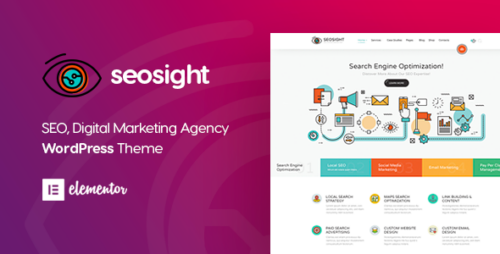
Seosight 5.30.1 – SEO, Digital Marketing Agency Theme
Seosight – SEO, Digital Marketing Agency Theme Table of Contents Introduction What is Seosight? Features of Seosight Responsive Design SEO-Friendly Structure Advanced Portfolio Options Integrated Blogging System Client Testimonials Team Members Showcase Pricing Packages Contact Forms and Lead Generation Social Media Integration Easy Customization Customer Support Benefits of Using Seosight How to Get Started with Seosight Case Studies: Real-Life Success Stories Introduction In today’s digital landscape, search engine optimization (SEO) plays a crucial role in the success of any business. To achieve a prominent online presence and drive organic traffic, businesses require effective SEO strategies and tools. Seosight, a powerful SEO and digital marketing agency theme, is designed to meet these requirements and empower businesses to thrive in the digital world. What is Seosight? Seosight is a premium WordPress theme specifically built for SEO and digital marketing agencies. It offers a comprehensive set of features and functionalities that enable agencies to create stunning websites, showcase their services, and attract potential clients. With Seosight, agencies can establish their online presence with a visually appealing and SEO-friendly website. Features of Seosight Responsive Design Seosight boasts a responsive design that ensures your website looks great and functions flawlessly across various devices, including desktops, tablets, and mobile phones. This responsiveness contributes to a positive user experience, which is a key factor in SEO rankings. SEO-Friendly Structure The theme’s architecture is designed to comply with SEO best practices. Seosight incorporates clean and optimized code, fast loading speeds, and proper heading hierarchy, making it easier for search engines to crawl and index your website’s content. Advanced Portfolio Options Seosight provides advanced portfolio options to help you showcase your agency’s work effectively. You can create stunning portfolios with various layouts and customize them to align with your branding. This feature enables you to highlight your success stories and impress potential clients. Integrated Blogging System Blogging is an essential component of any digital marketing strategy. Seosight includes a built-in blogging system that allows you to publish insightful articles, share industry updates, and establish your agency as a thought leader. The theme offers various post formats and customizable blog layouts to make your content visually appealing. Client Testimonials Testimonials are powerful social proof that can significantly influence a visitor’s decision. Seosight enables you to showcase client testimonials in a visually appealing manner, building trust and credibility for your agency. The testimonial section can be easily customized to match your website’s design. Team Members Showcase Displaying your team members and their expertise helps establish credibility and showcases the talent behind your agency. Seosight offers a dedicated section to highlight your team members’ profiles, skills, and achievements, allowing potential clients to connect with your agency on a personal level. Pricing Packages Seosight includes pricing package options, making it easy for your visitors to understand the cost of your services. You can create multiple pricing plans, outline the features of each plan, and present them in an attractive and informative manner. Clear pricing information helps potential clients make informed decisions. Contact Forms and Lead Generation Effective lead generation is crucial for the growth of your agency. Seosight provides customizable contact forms that allow visitors to get in touch with you conveniently. By capturing essential information through these forms, you can nurture leads and convert them into valuable clients. Social Media Integration Seosight seamlessly integrates with popular social media platforms, enabling you to leverage social media marketing for your agency. You can showcase your social media profiles, share social media feeds, and encourage visitors to engage with your agency on various social channels. Easy Customization Seosight offers a user-friendly interface and a powerful theme options panel, allowing you to customize your website without any coding knowledge. You can easily modify colors, fonts, layouts, and other visual elements to create a unique and visually appealing website that reflects your agency’s brand identity. Customer Support Seosight comes with dedicated customer support, ensuring that you receive assistance whenever you encounter issues or have questions regarding the theme’s functionality. The theme developers provide regular updates, bug fixes, and documentation to ensure your experience with Seosight is smooth and hassle-free. Benefits of Using Seosight By choosing Seosight as your SEO and digital marketing agency theme, you unlock numerous benefits for your business: Establish a professional online presence that reflects your agency’s expertise and credibility. Attract more clients through a visually appealing website that stands out from the competition. Improve your search engine rankings with an SEO-friendly structure and optimized code. Showcase your past successes and portfolio to impress potential clients. Engage with your audience through insightful blog posts and establish your agency as a thought leader. Convert visitors into leads with well-designed contact forms and lead generation strategies. Leverage the power of social media marketing to expand your agency’s reach. Customize your website easily to match your brand’s aesthetics and create a unique online identity. How to Get Started with Seosight To get started with Seosight and unlock its full potential for your agency, follow these simple steps: Purchase and download the Seosight theme from the official website. Install WordPress on your hosting provider. Upload and activate the Seosight theme through the WordPress dashboard. Import the demo content to kickstart your website setup (optional). Customize the theme settings, including colors, fonts, and layouts. Create engaging and informative content for your website, highlighting your agency’s services and expertise. Optimize your website for SEO by focusing on keyword research, on-page optimization, and link building. Publish your website and start attracting potential clients. Case Studies: Real-Life Success Stories Seosight has been instrumental in helping numerous SEO and digital marketing agencies achieve remarkable success. Here are a few case studies that demonstrate the positive impact of using Seosight: Case Study 1: XYZ Agency: XYZ Agency experienced a 30% increase in website traffic and a 25% boost in lead generation within three months of implementing Seosight. The agency’s improved online presence and SEO performance contributed to their business growth. Case Study 2: ABC Digital Marketing: ABC Digital Marketing utilized Seosight’s advanced portfolio options to showcase their successful campaigns. As a result, they secured high-profile clients and expanded their agency’s clientele. Case Study 3: DEF SEO Services: DEF SEO Services leveraged Seosight’s integrated blogging system to share industry insights and practical SEO tips. This content marketing strategy positioned them as industry leaders and resulted in a significant increase in website engagement. These case studies highlight how Seosight has helped agencies achieve their goals, boost their online presence, and drive business growth.

SEOPress Pro 8.4 – Best WordPress SEO Plugin
SEOPress Pro – Best WordPress SEO Plugin In the world of website optimization, search engine optimization (SEO) plays a crucial role in improving your website’s visibility and attracting organic traffic. When it comes to WordPress, having a reliable SEO plugin can make all the difference in optimizing your site effectively. One such plugin that stands out is SEOPress Pro. In this article, we will explore why SEOPress Pro is considered the best WordPress SEO plugin and how it can benefit website owners and content creators. Understanding SEO for WordPress Before diving into SEOPress Pro, let’s briefly understand the concept of SEO for WordPress. SEO involves various techniques and strategies aimed at improving a website’s ranking on search engine result pages (SERPs). With WordPress being one of the most popular content management systems (CMS), optimizing it for search engines is essential for driving organic traffic and reaching a wider audience. The Importance of SEO Plugins WordPress offers several SEO plugins that simplify the process of optimizing your website. These plugins provide user-friendly interfaces, advanced features, and automation capabilities, allowing users to enhance their site’s SEO without extensive technical knowledge. SEO plugins enable tasks such as optimizing meta tags, generating XML sitemaps, analyzing content readability, and integrating social media sharing. SEOPress Pro: Overview and Features SEOPress Pro is a powerful SEO plugin designed specifically for WordPress websites. It offers a comprehensive set of features that cater to both beginners and advanced users. With SEOPress Pro, you can optimize your website for search engines, improve on-page SEO elements, manage XML sitemaps, integrate social media platforms, and gain valuable insights through advanced analytics and tracking. Installation and Setup To get started with SEOPress Pro, you need to install and activate the plugin on your WordPress website. Simply navigate to the WordPress dashboard, go to the “Plugins” section, click “Add New,” search for SEOPress Pro, and click “Install Now.” Once installed, activate the plugin and proceed with the setup process. SEOPress Pro provides an intuitive setup wizard that guides you through essential configurations, such as connecting to Google Analytics, setting up XML sitemaps, and enabling social media integration. Optimizing On-Page SEO SEOPress Pro excels in optimizing on-page SEO elements, ensuring your content is well-structured and search engine-friendly. It allows you to easily optimize meta titles, meta descriptions, and meta tags for individual posts and pages. The plugin also provides recommendations to improve content readability, keyword density, and internal linking. With SEOPress Pro’s intuitive interface, you can effortlessly enhance your content’s visibility and relevance to search engines. Managing XML Sitemaps XML sitemaps are essential for search engines to discover and index your website’s pages efficiently. SEOPress Pro simplifies the process of generating and managing XML sitemaps. With just a few clicks, you can create a sitemap that includes all relevant pages, posts, categories, and tags on your website. The plugin also offers options to customize the sitemap’s structure and prioritize specific content for better indexing. Social Media Integration In today’s digital landscape, social media presence is crucial for website promotion and audience engagement. SEOPress Pro allows seamless integration with popular social media platforms, enabling easy sharing of your content across various networks. The plugin provides meta tags optimization for social media platforms, ensuring your shared links appear visually appealing and informative, thereby increasing click-through rates and improving overall visibility. Advanced Analytics and Tracking SEOPress Pro offers advanced analytics and tracking features to monitor your website’s performance and gather valuable insights. The plugin integrates with Google Analytics, allowing you to track key metrics such as organic traffic, referral sources, user behavior, and conversions. With these insights, you can make data-driven decisions to further optimize your website and improve its overall SEO effectiveness. Compatibility and Support SEOPress Pro is highly compatible with various WordPress themes and plugins, ensuring seamless integration without conflicts. The plugin undergoes regular updates and improvements to maintain compatibility with the latest WordPress versions. Additionally, SEOPress Pro provides excellent customer support, offering timely assistance and resolving any issues or queries you may encounter while using the plugin. Pricing and Licensing Options SEOPress Pro offers flexible pricing plans, allowing you to choose a package that suits your specific needs. The pricing is competitive and offers great value for the comprehensive set of features and functionalities. The plugin provides a range of licensing options, including personal, business, and agency licenses, each tailored to cater to different user requirements. Visit the official SEOPress Pro website to explore the pricing details and select the right plan for your website. Conclusion SEOPress Pro stands out as the best WordPress SEO plugin due to its powerful features, user-friendly interface, and compatibility with various WordPress setups. With SEOPress Pro, you can optimize your website for search engines, enhance on-page SEO elements, manage XML sitemaps, integrate social media platforms, and gain valuable insights through advanced analytics. By leveraging the capabilities of SEOPress Pro, you can significantly improve your website’s visibility, drive organic traffic, and achieve better search engine rankings.

SEO Lounge 4.0.2 – SEO & Digital Marketing Theme
SEO Lounge: SEO & Digital Marketing Theme In today’s digital landscape, search engine optimization (SEO) plays a crucial role in the success of any online business. To enhance the visibility and reach of a website, it is essential to incorporate effective SEO strategies. One such strategy is utilizing SEO Lounge, an SEO and digital marketing theme designed to optimize website performance and drive organic traffic. This article delves into the features, benefits, and significance of SEO Lounge in boosting online presence and achieving marketing goals. 1. The Importance of SEO in Digital Marketing Before delving into the features of SEO Lounge, it is crucial to understand the significance of SEO in the realm of digital marketing. SEO involves optimizing a website’s content, structure, and other elements to rank higher in search engine results pages (SERPs). By implementing effective SEO strategies, businesses can increase their online visibility, attract organic traffic, and ultimately drive conversions. With the fierce competition in the online space, SEO has become an indispensable tool for businesses to stay ahead and succeed. 2. Introducing SEO Lounge SEO Lounge is a powerful and versatile SEO and digital marketing theme that empowers businesses to optimize their websites effectively. Developed by industry experts, this theme combines cutting-edge technology and intuitive design to provide a comprehensive solution for online marketing. SEO Lounge is compatible with various website platforms, making it accessible to businesses of all sizes and niches. 3. Responsive Design for Enhanced User Experience In the era of mobile devices, responsive design has become a necessity. SEO Lounge offers a responsive layout that adapts seamlessly to different screen sizes, ensuring a consistent and user-friendly experience across devices. This mobile-friendly approach not only enhances user satisfaction but also contributes to better search engine rankings. 4. Optimized Page Speed for Improved Performance Page speed is a critical factor that influences user experience and search engine rankings. SEO Lounge is optimized for fast loading times, ensuring that visitors can access the website quickly and effortlessly. With its efficient code structure and performance optimizations, SEO Lounge enables businesses to deliver content in the blink of an eye, reducing bounce rates and boosting engagement. 5. Built-in SEO Tools for On-page Optimization To achieve higher search engine rankings, on-page optimization is essential. SEO Lounge offers a suite of built-in SEO tools that simplify the process of optimizing web pages. From meta tags and keyword analysis to XML sitemaps and structured data markup, these tools equip businesses with everything they need to make their content more discoverable and relevant to search engines. 6. Customization Options for Brand Consistency Maintaining brand consistency is crucial for establishing a strong online presence. SEO Lounge provides extensive customization options, allowing businesses to tailor the theme according to their brand identity. From color schemes and typography to layout and graphics, every aspect of the website can be personalized, ensuring a cohesive and recognizable brand image. 7. Mobile-Friendly Design for Seamless Accessibility With the majority of internet users accessing websites through mobile devices, it is vital to prioritize mobile accessibility. SEO Lounge incorporates a mobile-friendly design that guarantees a smooth browsing experience on smartphones and tablets. This responsive design not only satisfies users but also aligns with search engine algorithms, contributing to higher search rankings. 8. Social Media Integration for Greater Visibility Social media platforms have become powerful marketing channels. SEO Lounge integrates seamlessly with popular social media networks, allowing businesses to leverage their social presence and extend their reach. With easy-to-use social sharing buttons and widgets, website visitors can share content effortlessly, amplifying its visibility and driving more traffic to the site. 9. Enhanced Security Measures for Data Protection In an age where cybersecurity threats are prevalent, safeguarding user data is of utmost importance. SEO Lounge prioritizes security by implementing robust security measures. From secure coding practices to regular updates and vulnerability monitoring, businesses can trust SEO Lounge to provide a secure environment for their website and protect sensitive information. 10. SEO Lounge Support and Updates SEO Lounge comes with dedicated technical support and regular updates, ensuring that businesses have access to the latest features and enhancements. The support team is responsive and knowledgeable, ready to assist with any inquiries or issues that arise. By choosing SEO Lounge, businesses can rely on ongoing support and continuous improvement. 11. Cost-Effective Solution for Growing Businesses For businesses with limited budgets, cost-effective solutions are crucial. SEO Lounge offers excellent value for money, providing a comprehensive SEO and digital marketing theme at an affordable price. By investing in SEO Lounge, businesses can save on hiring external SEO experts and digital marketing agencies while achieving similar results. 12. Increasing Organic Traffic with SEO Lounge Organic traffic refers to visitors who discover a website through search engine results rather than paid advertisements. SEO Lounge’s robust SEO features enhance a website’s visibility, leading to increased organic traffic. By ranking higher in search results for relevant keywords, businesses can attract a steady stream of qualified leads, boosting conversions and revenue. 13. Measuring Success with Analytics Integration To gauge the effectiveness of SEO efforts, it is crucial to track and measure website performance. SEO Lounge seamlessly integrates with popular web analytics platforms, providing businesses with in-depth insights into website traffic, user behavior, conversion rates, and more. By analyzing these metrics, businesses can make informed decisions and refine their SEO strategies for optimal results. Conclusion SEO Lounge is a game-changing SEO and digital marketing theme that empowers businesses to enhance their online presence. With its responsive design, optimized page speed, built-in SEO tools, and customization options, SEO Lounge offers a comprehensive solution for businesses of all sizes. By leveraging its features, businesses can drive organic traffic, improve search engine rankings, and achieve their marketing goals effectively.
Seofy 1.6.9 – SEO & Digital Marketing Agency WordPress Theme
Seofy – SEO & Digital Marketing Agency WordPress Theme In the ever-evolving digital landscape, search engine optimization (SEO) and digital marketing have become essential for businesses to thrive online. To assist businesses in their SEO and digital marketing efforts, the Seofy WordPress theme offers a comprehensive solution. In this article, we will explore the features, benefits, and installation process of the Seofy theme, along with its customization options and customer support. 2. What is Seofy? Seofy is a powerful WordPress theme designed specifically for SEO and digital marketing agencies. It provides a professional and visually appealing platform to showcase services, portfolios, case studies, and success stories. The theme is built with clean code and follows the latest SEO practices, ensuring optimal website performance and search engine visibility. 3. Key Features of Seofy The Seofy theme comes packed with a wide range of features that cater to the needs of SEO and digital marketing agencies. Some of its key features include: Responsive design for seamless viewing across devices Advanced typography options for enhanced readability Multiple homepage layouts to choose from Customizable header and footer styles Integration with popular page builders for easy customization Built-in SEO optimization features Social media integration for easy sharing Integration with popular plugins like WooCommerce and Contact Form 7 One-click demo import for quick setup Regular updates and dedicated customer support 4. Benefits of Using Seofy By using the Seofy WordPress theme, SEO and digital marketing agencies can enjoy numerous benefits. These include: Professional and modern design: Seofy offers a visually stunning design that helps agencies establish a strong online presence and attract potential clients. Enhanced user experience: With its responsive design and intuitive navigation, Seofy ensures a seamless user experience across various devices. Improved search engine visibility: The theme incorporates SEO best practices, enabling agencies to optimize their website content and rank higher in search engine results. Customization flexibility: Seofy provides extensive customization options, allowing agencies to tailor their website to their specific branding requirements and unique selling propositions. Showcase portfolios and case studies: The theme enables agencies to showcase their previous work, case studies, and success stories, building credibility and trust with potential clients. 5. How to Install Seofy? Installing the Seofy WordPress theme is a straightforward process. Here’s a step-by-step guide: Purchase the Seofy theme from the official website or a trusted marketplace. Download the theme package in ZIP format. Log in to your WordPress dashboard. Navigate to “Appearance” and click on “Themes.” Click on the “Add New” button at the top. Select the “Upload Theme” option. Choose the Seofy theme ZIP file you downloaded. Click on “Install Now” and wait for the installation to complete. Once installed, click on “Activate” to make Seofy your active theme. 6. Customization Options Seofy offers a wide range of customization options to tailor your website to your specific requirements. You can customize elements such as colors, fonts, layouts, header styles, and footer designs. The theme also integrates with popular page builders like Elementor and WPBakery, enabling you to create unique and visually appealing pages with ease. 7. SEO-Friendly Features Being an SEO-focused theme, Seofy incorporates several features to enhance your website’s search engine visibility. These include optimized code structure, fast loading times, meta tag management, schema markup integration, and support for SEO plugins like Yoast SEO. By utilizing these features, you can improve your website’s chances of ranking higher in search engine results. 8. Responsive Design In today’s mobile-driven world, having a responsive website is crucial. Seofy ensures that your website looks and functions seamlessly across various devices, including smartphones, tablets, and desktops. The responsive design guarantees an optimal user experience, regardless of the device your visitors are using. 9. Integration with Popular Plugins Seofy seamlessly integrates with popular WordPress plugins, expanding the functionality of your website. You can integrate e-commerce functionality using WooCommerce, implement contact forms with Contact Form 7, enhance your website’s performance with caching plugins, and utilize social media plugins for easy sharing and social proof. 10. Customer Support Seofy provides dedicated customer support to assist you in setting up and customizing your website. Their support team is responsive and knowledgeable, ensuring that you receive timely assistance with any theme-related queries or issues you may encounter. 11. Pricing and Plans Seofy offers different pricing plans to cater to the needs of various businesses. The pricing structure typically includes a one-time fee for the theme purchase, along with options for additional support or extended licenses. Visit the official Seofy website to explore the available plans and choose the one that best suits your requirements. 12. Case Studies and Success Stories Seofy allows you to showcase your agency’s case studies and success stories to demonstrate your expertise and capabilities. By presenting real-life examples of successful projects, you can build trust and credibility with potential clients, increasing the chances of securing new business opportunities. 13. Conclusion In conclusion, the Seofy WordPress theme is a powerful tool for SEO and digital marketing agencies. With its professional design, customization options, and SEO-friendly features, it provides a comprehensive solution for creating an impactful online presence. By utilizing Seofy, agencies can showcase their services, portfolios, and success stories while optimizing their website for search engine visibility.

Senion – Senior Care Elementor Template Kit
Senion – Senior Care Elementor Template Kit Senion – Senior Care Elementor Template Kit is suitable for managing elder living, elderly care, palliative care, retirement care homes, sheltered housing, senior citizen accommodation, home citizen, medical, health care, nursing home, or any related websites. It comes with a user-friendly interface as well as a stunning design with rich full features of elderly care websites. It also fills the demands of a clinic, hospital, retirement home, nursery, and any medical organization. Senion – Templates Home Page About Page Services Page Doctors Page Departments Page Appointment Page Gallery Page Blog Page Blog Single Page Contact Us Page Error 404 Page Block/Sections Header Template Footer Template Hero Section About Section Testimonial Section FAQ Section Doctors Section CTA Section Clients Section Services Section Video Section Departments Section Appointment Section Gallery Section Contact Section Senion – Features Elementor Pro is Required 11 Incredible Template Pages 15 different sections 26 Awesome Elements Templates Clean, Professional, and Unique Design Google Fonts – easily expand to 600 Google Fonts and much more! Required Plugins Elementor Elementor Pro ElementsKit Lite JetWidgets For Elementor PowerPack Lite for Elementor