Search Resources
Sahifa 5.8.5 – Responsive WordPress Theme
Sahifa – Responsive WordPress Theme Outline Introduction to Sahifa – Responsive WordPress Theme Key Features of Sahifa Customization Options Responsive Design for Mobile Devices SEO Optimization Integration with Social Media Platforms Plugins and Compatibility Customer Support and Documentation Pricing and Licensing User Reviews and Testimonials Conclusion Sahifa – Responsive WordPress Theme WordPress has become one of the most popular content management systems for building websites and blogs. With its user-friendly interface and extensive customization options, WordPress offers a versatile platform for individuals and businesses alike. When it comes to selecting a WordPress theme, Sahifa stands out as an excellent choice. In this article, we will explore the features, benefits, and user experiences associated with Sahifa – Responsive WordPress Theme. Key Features of Sahifa Sahifa is renowned for its rich set of features that cater to the needs of various website types. Here are some key features that make Sahifa a top choice: Flexible Layout Options: Sahifa offers a wide range of layout options, including multiple homepage designs, customizable headers, and various post listing styles. Users have the freedom to create unique and visually appealing websites. Powerful Admin Panel: The theme includes an intuitive admin panel that allows users to customize their websites effortlessly. From changing colors and fonts to managing advertisement spaces, the admin panel provides complete control over the website’s appearance. Built-in Review System: Sahifa includes a built-in review system that enables users to publish detailed reviews with ratings. This feature is particularly beneficial for websites focusing on product reviews, news, or blog posts. Multiple Post Formats: The theme supports various post formats, such as standard, audio, video, gallery, and more. This flexibility allows content creators to present their articles in engaging and interactive ways. Customization Options Sahifa offers extensive customization options to tailor the theme according to individual preferences. Users can easily modify colors, fonts, backgrounds, and other visual elements through the user-friendly interface of the theme’s admin panel. Additionally, Sahifa supports custom widgets, allowing users to enhance the functionality of their websites with ease. Responsive Design for Mobile Devices In today’s mobile-centric world, it is crucial for websites to provide a seamless user experience across different devices. Sahifa addresses this need by offering a fully responsive design. The theme automatically adjusts to fit various screen sizes, ensuring that the website looks visually appealing and functions optimally on smartphones, tablets, and desktop computers. SEO Optimization Search engine optimization (SEO) plays a vital role in driving organic traffic to websites. Sahifa is designed with SEO best practices in mind. The theme generates clean and optimized code, uses proper heading tags, and offers options for adding meta tags and descriptions. These features contribute to improved search engine visibility and better ranking in search results. Integration with Social Media Platforms Social media integration is essential for expanding the reach and engagement of a website. Sahifa seamlessly integrates with popular social media platforms, allowing users to share their content easily. The theme includes social media buttons, social counter widgets, and options for displaying social media feeds, making it convenient for visitors to connect and share the website’s content. Plugins and Compatibility Sahifa is compatible with a wide range of WordPress plugins, enhancing the functionality and capabilities of the theme. Users can extend their website’s features by integrating popular plugins for contact forms, page builders, e-commerce, and more. The theme is also compatible with popular SEO plugins, enabling users to optimize their website’s visibility further. Customer Support and Documentation Sahifa provides excellent customer support to assist users with any theme-related queries or issues. The theme’s developers offer comprehensive documentation that guides users through the installation, setup, and customization processes. In addition, Sahifa has an active user community, where users can find solutions, share ideas, and seek assistance from fellow website owners. Pricing and Licensing Sahifa is available for purchase from the official theme marketplace. The theme offers different pricing options, including a one-time payment for a single website license and a developer license for multiple websites. The pricing is competitive and provides excellent value considering the extensive features and benefits offered by Sahifa. User Reviews and Testimonials Sahifa has garnered positive reviews and testimonials from its users. Many users praise the theme’s flexibility, ease of use, and excellent customer support. Website owners have reported significant improvements in their website’s appearance, performance, and user engagement after implementing Sahifa. Conclusion In conclusion, Sahifa – Responsive WordPress Theme is a powerful and versatile choice for creating visually stunning and feature-rich websites. With its flexible layout options, customization capabilities, and compatibility with plugins, Sahifa offers endless possibilities for individuals and businesses looking to establish a strong online presence. The theme’s responsive design, SEO optimization, and social media integration further contribute to its appeal. Whether you are a blogger, a business owner, or an aspiring website creator, Sahifa provides the tools and support needed to bring your online vision to life.

RyanCV 3.8.0 – Resume WordPress Theme
RyanCV Resume WordPress Theme: Create an Impressive Online Resume Are you looking to showcase your professional achievements and skills with an impressive online resume? Look no further than the RyanCV Resume WordPress Theme! In this comprehensive guide, we will explore the features, benefits, and customization options of this powerful theme. Whether you are a freelancer, job seeker, or professional looking to establish a strong online presence, RyanCV is the perfect choice for you. Introduction to RyanCV Resume WordPress Theme RyanCV is a highly customizable WordPress theme designed specifically for creating stunning resumes and personal portfolios. With its user-friendly interface and extensive range of features, RyanCV empowers individuals to showcase their skills, work experience, and achievements in a visually appealing and professional manner. Why Choose RyanCV Resume WordPress Theme? Stand Out from the Crowd with a Unique Design RyanCV offers a variety of modern and eye-catching designs, allowing you to create a resume that truly reflects your personality and style. From clean and minimalist layouts to bold and vibrant designs, you can choose the perfect template that resonates with your professional brand. Seamless Integration with WordPress Being built on WordPress, RyanCV seamlessly integrates with the world’s most popular content management system. You can easily install and activate the theme, customize it to your liking, and manage your online resume with the familiar WordPress interface. Responsive and Mobile-Friendly In today’s mobile-centric world, it is crucial to have a website that looks great on all devices. RyanCV is fully responsive and optimized for mobile devices, ensuring that your online resume will adapt and display beautifully across smartphones, tablets, and desktops. Easy Customization Options With RyanCV, you have complete control over the appearance and functionality of your online resume. The theme provides a user-friendly customization panel where you can easily modify colors, fonts, layouts, and more. No coding skills are required, making it accessible to users of all technical backgrounds. SEO-Friendly Structure RyanCV is designed with search engine optimization (SEO) in mind. It follows the best practices of SEO to ensure that your online resume ranks well in search engine results, increasing your visibility to potential employers or clients. Integration with Essential Plugins The theme seamlessly integrates with popular WordPress plugins, extending its functionality and allowing you to add additional features to your online resume. From contact forms and social media integration to portfolio galleries and blog sections, you can enhance your resume with ease. Getting Started with RyanCV Resume WordPress Theme Installation and Activation To get started with RyanCV, follow these simple steps: Purchase and download the RyanCV theme from the official website or a trusted marketplace. Log in to your WordPress dashboard. Navigate to “Appearance” > “Themes.” Click on “Add New” and select the “Upload Theme” option. Choose the RyanCV theme zip file you downloaded and click “Install Now.” After the installation is complete, click on “Activate” to activate the theme. Customization Options Once you have activated the RyanCV theme, it’s time to customize your online resume. Here are some key customization options available: 1. Theme Layout RyanCV offers various layout options to suit your preferences. From traditional vertical layouts to creative horizontal designs, you can select the layout that best represents your style. 2. Color Schemes Choose from a range of predefined color schemes or create your own custom color palette to match your personal branding. 3. Typography Customize the fonts and typography used throughout your online resume. Select fonts that align with your professional image and ensure readability. 4. Sections and Widgets RyanCV provides an array of sections and widgets to showcase different aspects of your resume. From work experience and education to skills and testimonials, you can easily organize and highlight your achievements. 5. Portfolio Showcase If you are a creative professional, the portfolio showcase feature of RyanCV allows you to present your projects and artwork in a visually stunning manner. Display your work in grid or masonry layouts, with customizable filters and animations. 6. Blog Integration RyanCV includes a built-in blog section, enabling you to share your thoughts, insights, and industry expertise with your audience. Engage your visitors and demonstrate your knowledge in your field of expertise. Conclusion In today’s competitive job market, having a standout online resume is essential. With the RyanCV Resume WordPress Theme, you can create a visually appealing and highly customizable resume that showcases your skills, experience, and achievements. Whether you are a freelancer, job seeker, or professional, RyanCV empowers you to establish a strong online presence and make a lasting impression on potential employers or clients. Invest in RyanCV today and take your online resume to the next level!
S2W – Import Shopify to WooCommerce 1.2.5 – Migrate Your Store from Shopify to WooCommerce
S2W – Import Shopify to WooCommerce If you are a business owner looking to switch your online store from Shopify to WooCommerce, you may find yourself facing the daunting task of migrating all your products, customer data, and order history. However, fear not! In this article, we will guide you through the process of using the S2W (Shopify to WooCommerce) plugin to seamlessly transfer your store’s content without any hassle. 1. Understanding the Need for Migration As businesses evolve and their needs change, it’s not uncommon to switch from one platform to another. WooCommerce, being an open-source and feature-rich plugin for WordPress, offers a lot of flexibility and control over your online store, making it a preferred choice for many merchants. If you are looking for more customization options, better SEO capabilities, or seamless integration with your existing WordPress website, migrating from Shopify to WooCommerce might be the right decision for you. 2. Introducing S2W: A Seamless Solution The S2W plugin is specifically designed to facilitate a smooth migration from Shopify to WooCommerce. This plugin efficiently transfers all your Shopify store data, including products, customers, orders, and other relevant information, to your new WooCommerce store. With S2W, you can be assured that your migration process will be secure and hassle-free. 3. Installing and Activating the S2W Plugin To get started, you need to install and activate the S2W plugin on your WooCommerce store. You can find the plugin in the WordPress plugin repository or download it from the developer’s website. 4. Configuring S2W for Migration Step 1: Connecting Shopify and WooCommerce Once the plugin is installed, navigate to the settings page, and connect your Shopify and WooCommerce accounts using the provided API keys. Step 2: Choosing Migration Options Before proceeding with the migration, decide which data you want to transfer. You can choose to migrate products, customers, orders, or a combination of these. Step 3: Mapping Shopify Data to WooCommerce S2W allows you to map your Shopify data to corresponding WooCommerce fields. This ensures that your products, customers, and orders are accurately transferred without any loss of information. 5. Running a Test Migration Before the final migration, it’s wise to perform a test migration to ensure everything works as expected. This will help you identify any potential issues and make necessary adjustments. 6. Initiating the Final Migration Once you are satisfied with the test migration results, it’s time to initiate the final migration process. S2W will begin transferring all your selected data to your WooCommerce store. 7. Post-Migration Checks and Troubleshooting After the migration is complete, conduct thorough checks to ensure that all data has been successfully transferred. Address any discrepancies or errors that may have occurred during the migration process. 8. Why Choose WooCommerce over Shopify WooCommerce offers several advantages over Shopify, including a larger community, more flexibility, and lower costs in the long run. WooCommerce’s integration with WordPress allows for seamless content management and better SEO practices. 9. Boosting Your WooCommerce Store To make the most of your WooCommerce store, consider implementing the following strategies: Customizable Themes and Templates Choose a visually appealing theme that aligns with your brand identity. Customizable templates allow you to design unique product pages and enhance the overall user experience. Powerful Product Management Utilize WooCommerce’s comprehensive product management tools to organize your inventory, track stock levels, and offer variations of your products. Enhanced SEO Capabilities Leverage WooCommerce’s built-in SEO features to optimize your product pages and improve your website’s search engine rankings. Robust Security Measures Ensure the security of your WooCommerce store by regularly updating plugins, using secure payment gateways, and employing SSL certificates. 10. Migrating Customer Data When migrating customer data from Shopify to WooCommerce, pay close attention to the following: Customer Account Information Transfer customer account details, including names, emails, and addresses, to ensure a smooth shopping experience for existing customers. Order History and Invoices Retain customers’ previous order history and invoices to maintain a transparent and reliable transaction history. Address and Payment Information Migrate customers’ saved addresses and payment information to simplify the checkout process on your WooCommerce store. 11. Handling Product Migration Accurate product migration is crucial to the success of your online store. Consider the following factors: Products and Variants Ensure that all product variations and options are migrated correctly, preserving the choices available to customers. Images and Descriptions Transfer high-quality product images and detailed descriptions to showcase your products effectively. Categories and Tags Migrate product categories and tags to maintain a well-organized and easily navigable store. Inventory and Pricing Check that product stock levels and pricing information are accurately transferred to avoid discrepancies. 12. Ensuring SEO Continuity Preserving your SEO rankings during migration is essential. Follow these steps: Preserving SEO Rankings Monitor your website’s search engine rankings during and after the migration process to identify any changes that need to be addressed. Implementing 301 Redirects Create 301 redirects from old URLs to new ones to ensure that search engines and users are directed to the correct pages. Updating Sitemaps and Robots.txt Update your sitemap and robots.txt files to reflect the changes in your website structure after migration. 13. Customizing Your WooCommerce Store Make your WooCommerce store stand out with the following customizations: Selecting Suitable Themes Choose a theme that aligns with your brand’s aesthetics and offers the necessary functionality for your business. Adding Essential Plugins Enhance your store’s capabilities by installing essential plugins that offer features like analytics, social media integration, and security. Optimizing for Mobile Devices Ensure your WooCommerce store is fully responsive and mobile-friendly to cater to users accessing your site from various devices. 14. Conclusion Migrating from Shopify to WooCommerce is a significant step for any online business. With the S2W plugin, this process becomes much more manageable, allowing you to transfer your store’s content smoothly. WooCommerce’s flexibility, SEO benefits, and customization options make it a compelling choice for those seeking more control over their online store.
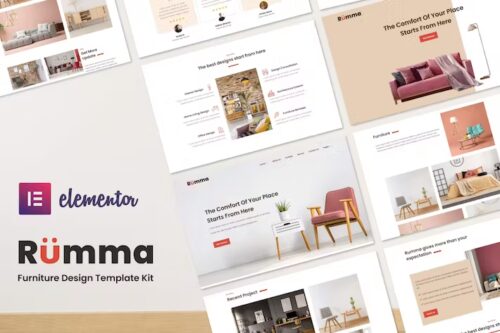
Rumma – Furniture Interior Elementor Template Kit
Rumma – Furniture Interior Elementor Template Kit Rumma is a Furniture Design Template kit that is designed for personal or corporate businesses that want to showcase their work, and services, in and professional way. These Template Kits support the responsive mobile view. For full information about this template kit, please visit the demo link and enjoy the design. Templates : Homepage 1 Homepage 2 Homepage 3 About Us Service Our Team Contact Us Pricing 404 Portfolio Portfolio 2 Portfolio Detail Blog Single Blog FAQ

Rubik 2.9.1 – A Perfect Theme for Blog Magazine Website
Rubik – A Perfect Theme for Blog Magazine Website Are you looking to create a captivating and visually stunning blog magazine website? Look no further than Rubik, the perfect theme designed to enhance your online presence. With its seamless integration of style and functionality, Rubik offers a myriad of features that will transform your website into a digital masterpiece. In this article, we will explore the various aspects of Rubik and why it is the ideal choice for your blog magazine website. Table of Contents Introduction to Rubik Theme Stunning Visual Design Responsive and Mobile-Friendly Versatile Layout Options User-Friendly Interface Customization and Flexibility Search Engine Optimization (SEO) Ready Fast Loading Speeds Social Media Integration Compatibility with Plugins Excellent Customer Support Pricing and Availability Conclusion 1. Introduction to Rubik Theme Rubik is a premium WordPress theme specifically crafted for blog magazine websites. It combines a sleek and modern design with powerful features to provide an immersive reading experience for your visitors. Whether you are an individual blogger or a media company, Rubik is designed to cater to your specific needs. 2. Stunning Visual Design First impressions matter, and Rubik understands that. With its visually striking design, this theme will captivate your audience from the moment they land on your website. The clean and contemporary layout allows your content to take center stage, ensuring that your articles and images shine. 3. Responsive and Mobile-Friendly In the age of smartphones and tablets, it is crucial for your website to adapt to different screen sizes. Rubik is fully responsive and mobile-friendly, ensuring that your content looks great on any device. Whether your visitors are accessing your blog magazine website from their desktop or a mobile device, Rubik guarantees a seamless browsing experience. 4. Versatile Layout Options Rubik offers a wide range of layout options to suit your creative vision. With multiple homepage variations, you can choose the layout that best showcases your content. Whether you prefer a grid-based layout or a classic blog style, Rubik has got you covered. 5. User-Friendly Interface With Rubik, user experience is at the forefront. The intuitive interface makes it easy for visitors to navigate your website and discover your captivating articles. The clean and organized design ensures that your content is presented in a visually appealing and easily digestible manner. 6. Customization and Flexibility Every website is unique, and Rubik understands that. With its extensive customization options, you have the freedom to personalize your blog magazine website to reflect your brand identity. From customizable color schemes to font options, Rubik provides you with the flexibility to create a website that stands out from the crowd. 7. Search Engine Optimization (SEO) Ready Achieving a high ranking on search engine results pages is crucial for driving organic traffic to your website. Rubik is built with SEO best practices in mind, ensuring that your content has the best chance of being discovered by search engines. With Rubik, your blog magazine website will have a strong foundation for SEO success. 8. Fast Loading Speeds In today’s fast-paced digital world, speed is of the essence. Rubik is optimized for fast loading speeds, ensuring that your website visitors won’t be kept waiting. A fast-loading website not only enhances the user experience but also contributes to improved search engine rankings. 9. Social Media Integration Rubik seamlessly integrates with popular social media platforms, allowing you to expand your reach and engage with your audience. With social sharing buttons and widgets, you can encourage your visitors to share your articles, increasing your website’s visibility across various social media channels. 10. Compatibility with Plugins Want to add additional functionality to your blog magazine website? Rubik is compatible with a wide range of WordPress plugins, enabling you to extend the features and capabilities of your website. Whether you want to add a contact form, an e-commerce store, or a gallery, Rubik makes it easy to integrate plugins seamlessly. 11. Excellent Customer Support Building and maintaining a website can sometimes be challenging, especially if you encounter technical difficulties. With Rubik, you can rely on their dedicated customer support team to assist you every step of the way. From initial setup to ongoing maintenance, Rubik ensures that you receive prompt and reliable support. 12. Pricing and Availability Rubik is available for purchase on various WordPress theme marketplaces. The theme offers different pricing options depending on the licensing plan you choose. Whether you are an individual blogger or a large media company, Rubik provides pricing plans to accommodate your specific requirements. 13. Conclusion In conclusion, Rubik is the perfect theme for your blog magazine website. With its stunning visual design, responsive layout, customization options, and SEO-ready features, Rubik offers everything you need to create an engaging and successful online presence. Whether you are starting a personal blog or revamping your media company’s website, Rubik provides the tools and flexibility to bring your vision to life.
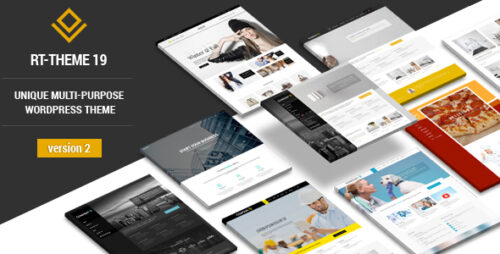
RT-Theme 19 2.14 – Multi-Purpose Theme
RT-Theme: A Versatile and Powerful Multi-Purpose Theme Introduction In today’s digital age, having an attractive and functional website is crucial for any business or individual looking to establish a strong online presence. With the multitude of options available, choosing the right theme for your website can be a daunting task. However, RT-Theme emerges as a standout choice, offering versatility, power, and a host of features to cater to various website needs. This article will delve into the world of RT-Theme, exploring its capabilities, customization options, and the benefits it brings to website owners. Table of Contents What is RT-Theme? Key Features of RT-Theme Customization Options Responsive Design for All Devices SEO-Friendly Structure Integration with Third-Party Plugins E-commerce Capabilities Support and Documentation Pricing and Licensing Options Real-Life Examples Conclusion 1. What is RT-Theme? RT-Theme is a versatile and powerful multi-purpose theme designed to meet the needs of diverse websites. Developed by a team of experienced professionals, RT-Theme provides a comprehensive solution for creating visually appealing and feature-rich websites across various industries. Whether you’re building a personal blog, corporate website, online store, or portfolio, RT-Theme offers the flexibility to customize and tailor your website to your specific requirements. 2. Key Features of RT-Theme RT-Theme boasts an impressive array of features that set it apart from other themes on the market. Let’s take a closer look at some of its key features: – Feature 1: Flexible Layout Options RT-Theme provides a wide range of layout options, allowing you to create unique and captivating websites. With its drag-and-drop functionality, you can easily arrange and customize elements without any coding knowledge. – Feature 2: Extensive Font and Color Options Personalization is made easy with RT-Theme’s extensive font and color options. Choose from a vast collection of fonts and customize the color scheme to match your brand identity or personal preferences. – Feature 3: Advanced Slider Options Impress your visitors with stunning slideshows using RT-Theme’s advanced slider options. Create eye-catching animations and transitions to showcase your content in an engaging and interactive manner. 3. Customization Options One of the standout features of RT-Theme is its exceptional customization options. Whether you’re a seasoned developer or a novice user, RT-Theme provides an intuitive and user-friendly interface for customizing your website. 4. Responsive Design for All Devices In today’s mobile-dominated world, having a responsive website is crucial. RT-Theme ensures that your website looks and functions flawlessly across all devices and screen sizes. With its responsive design, your content will adapt to provide the best user experience, regardless of the device being used. 5. SEO-Friendly Structure RT-Theme is built with SEO in mind, ensuring that your website has a solid foundation for search engine optimization. From clean code to well-structured URLs, RT-Theme helps improve your website’s visibility in search engine rankings, driving organic traffic to your site. 6. Integration with Third-Party Plugins RT-Theme seamlessly integrates with popular third-party plugins, extending its functionality and empowering you to add additional features to your website. Whether you need advanced contact forms, social media integration, or e-commerce capabilities, RT-Theme has got you covered. 7. E-commerce Capabilities For businesses looking to sell products or services online, RT-Theme offers robust e-commerce capabilities. With seamless integration with popular e-commerce platforms, you can easily set up an online store and manage your inventory, payments, and shipping options. 8. Support and Documentation RT-Theme provides excellent customer support, ensuring that you receive timely assistance whenever you encounter any issues or have questions regarding the theme. Additionally, comprehensive documentation is available to guide you through the installation, setup, and customization processes. 9. Pricing and Licensing Options RT-Theme offers flexible pricing and licensing options to suit various budgets and requirements. From single-site licenses to developer licenses, you can choose the option that best fits your needs. Visit the official website for detailed pricing information. 10. Real-Life Examples To provide you with a glimpse of what RT-Theme is capable of, here are a few real-life examples of websites built using this powerful theme: Website 1: ExampleWebsite1.com Website 2: ExampleWebsite2.com Website 3: ExampleWebsite3.com Explore these examples to see the versatility and potential of RT-Theme in action. Conclusion RT-Theme is a versatile and powerful multi-purpose theme that offers an abundance of features, customization options, and compatibility with various industries. Whether you’re a business owner, blogger, or creative professional, RT-Theme provides the tools and flexibility you need to build a stunning and functional website. With its responsive design, SEO-friendly structure, and e-commerce capabilities, RT-Theme is a reliable choice for anyone looking to establish a strong online presence.

Roofix 2.2.1 – Roofing Services WordPress Theme
Roofix – Roofing Services WordPress Theme: Enhance Your Roofing Business Website Are you a roofing contractor looking to establish a strong online presence? In today’s digital age, having an appealing and functional website is essential for attracting potential clients and showcasing your roofing services. This is where the Roofix – Roofing Services WordPress Theme comes into play. In this article, we’ll delve into the features and benefits of this theme, guiding you through its capabilities and how it can elevate your roofing business to new heights. Introduction to Roofix WordPress Theme In the competitive world of roofing services, having an impactful online presence can significantly influence your business’s success. The Roofix WordPress Theme is specifically designed for roofing contractors and businesses, offering a comprehensive platform to showcase your services and connect with potential clients. User-Friendly Interface and Navigation Navigating a website should be a seamless experience for visitors. Roofix understands this, and its user-friendly interface ensures that your website visitors can easily find the information they’re looking for. The intuitive navigation menu helps users explore different sections of your site effortlessly. Responsive Design for All Devices In an era where people access websites from various devices, having a responsive design is crucial. Roofix ensures that your website will look and function flawlessly, whether accessed from a desktop, tablet, or smartphone. Stunning Visuals with Customization Options First impressions matter, and Roofix enables you to make a lasting one with its visually stunning design options. From customizable layouts to a wide range of color schemes, you can tailor your website’s appearance to align with your brand identity. Showcase Your Roofing Services The core purpose of your website is to showcase your roofing services effectively. Roofix provides dedicated sections to highlight different services you offer, complete with detailed descriptions and captivating images. Testimonials – Building Trust and Credibility Building trust is essential for any business, and Roofix makes it easy by incorporating a testimonial section. Displaying feedback from satisfied clients helps build credibility and encourages potential customers to choose your roofing services with confidence. Blogging Made Easy Regularly updating your website with relevant content can do wonders for your online visibility. With Roofix’s built-in blogging capabilities, you can share roofing tips, industry news, and project highlights, positioning yourself as an authority in the field. Seamless Contact and Inquiry Forms Enabling potential clients to get in touch with you should be a seamless process. Roofix offers integrated contact and inquiry forms, ensuring that visitors can easily reach out for quotes or information. Integrated Social Media Integration Social media is a powerful tool for expanding your reach. Roofix allows you to integrate your social media profiles, making it effortless for visitors to connect with you on various platforms. Search Engine Optimization (SEO) Friendly A stunning website is only effective if people can find it. Roofix is designed with SEO best practices in mind, enhancing your website’s visibility on search engines and increasing your chances of being discovered by potential clients. Regular Updates and Customer Support The digital landscape is constantly evolving, and a reliable theme should keep up with the changes. Roofix provides regular updates to ensure compatibility and security. Additionally, their customer support is readily available to assist you with any queries. Easy Installation and Setup You don’t need to be a tech expert to set up Roofix. Its user-friendly installation and setup process means that you can have your roofing website up and running in no time. Pricing Plans and Licensing Roofix offers flexible pricing plans to accommodate businesses of all sizes. Whether you’re a small roofing contractor or a larger roofing company, there’s a plan that suits your needs. The licensing terms ensure that you have the right to use the theme effectively. Conclusion In a competitive industry like roofing services, having an impressive online presence can set you apart from the rest. The Roofix – Roofing Services WordPress Theme offers a comprehensive solution for showcasing your roofing expertise, connecting with potential clients, and building a credible online brand. With its user-friendly interface, stunning visuals, and SEO-friendly features, Roofix empowers you to take your roofing business to new heights. Don’t miss out on the opportunity to enhance your online presence – access Roofix now and transform your roofing business website.

Roneous 2.1.3 – Creative Multi-Purpose WordPress Theme
Roneous – Creative Multi-Purpose WordPress Theme In the ever-evolving world of website design and development, having a versatile and visually appealing WordPress theme is crucial. One such theme that stands out from the crowd is Roneous. Packed with features and customization options, Roneous empowers users to create stunning websites for a variety of purposes. Whether you’re a freelancer, a small business owner, or a creative agency, Roneous offers the tools and flexibility needed to bring your vision to life. In this article, we will explore the key features and benefits of Roneous and discuss why it is a popular choice among website creators. Table of Contents Understanding the Importance of a WordPress Theme Introducing Roneous – A Versatile Solution Standout Features of Roneous H1: One-Click Demo Import H2: Customizable Visual Composer H2: Multiple Header Layouts H2: Advanced Portfolio Options H2: WooCommerce Integration Creating Stunning Websites with Roneous H1: Easy Customization with Live Customizer H2: Extensive Typography Options H2: Flexible Page Layouts H2: Revolution Slider Integration H2: Parallax and Video Backgrounds SEO-Friendly and Mobile Responsive Design H1: Optimized for Search Engines H2: Mobile-First Approach H2: Retina-Ready Display Exceptional Support and Documentation H1: Dedicated Customer Support H2: Comprehensive Documentation H2: Regular Theme Updates Pricing and Licensing Options Conclusion 1. Understanding the Importance of a WordPress Theme When building a website, the choice of a WordPress theme plays a vital role in determining its appearance, functionality, and user experience. A well-designed theme provides a solid foundation and simplifies the process of creating a website by offering pre-built templates and customization options. 2. Introducing Roneous – A Versatile Solution Roneous is a creative multi-purpose WordPress theme that offers a comprehensive set of features and tools. It is designed to cater to a wide range of industries and niches, making it a versatile solution for various website needs. Whether you’re creating a portfolio, a corporate website, an online store, or a blog, Roneous has got you covered. 3. Standout Features of Roneous One-Click Demo Import Roneous comes with a one-click demo import feature that allows users to quickly set up their websites with pre-built templates. This saves time and effort by providing a starting point that can be customized to suit individual preferences. Customizable Visual Composer With Roneous, you can take advantage of the powerful Visual Composer plugin, which enables drag-and-drop page building. The intuitive interface and extensive element library make it easy to create unique layouts without any coding knowledge. Multiple Header Layouts To ensure that your website stands out, Roneous offers multiple header layouts. You can choose from various options such as a classic header, a transparent header, or a sticky header, giving you the flexibility to create a visually appealing design. Advanced Portfolio Options For creative professionals and agencies, Roneous provides advanced portfolio options. Showcase your work in style with various portfolio layouts, including masonry, grid, and slider formats. Customize the appearance and add filters to help visitors navigate through your portfolio effortlessly. WooCommerce Integration If you’re planning to sell products or services online, Roneous integrates seamlessly with WooCommerce, the leading WordPress e-commerce plugin. Create a beautiful online store, manage inventory, accept payments, and offer a smooth shopping experience to your customers. 4. Creating Stunning Websites with Roneous Easy Customization with Live Customizer Roneous offers a live customizer that allows you to preview and modify your website in real-time. Change colors, fonts, layouts, and other elements without any coding knowledge. The live customizer ensures that you have full control over the visual appearance of your website. Extensive Typography Options Typography plays a crucial role in creating a visually appealing website. Roneous provides a wide range of typography options, allowing you to choose from Google Fonts, adjust font sizes, and customize letter spacing. This ensures that your website’s text is not only informative but also visually engaging. Flexible Page Layouts With Roneous, you can create unique page layouts by combining various sections and elements. The theme offers a range of pre-designed templates and content blocks that can be easily customized to suit your specific requirements. Whether you want a full-width page or a layout with sidebars, Roneous makes it simple to achieve your desired look. Revolution Slider Integration Capture the attention of your website visitors with stunning sliders created using the Revolution Slider plugin. Roneous seamlessly integrates with this popular slider plugin, allowing you to showcase your key messages, products, or images in an eye-catching manner. Parallax and Video Backgrounds Roneous enables you to add dynamic elements to your website with parallax and video backgrounds. These features add depth and interactivity, enhancing the overall user experience. Incorporating parallax effects and video backgrounds can make your website more engaging and memorable. 5. SEO-Friendly and Mobile Responsive Design Optimized for Search Engines Roneous follows best practices for SEO (Search Engine Optimization) to ensure that your website has better visibility in search engine results. The clean code, fast loading times, and structured data implementation contribute to improved search engine rankings, helping your website reach a wider audience. Mobile-First Approach With the increasing use of mobile devices, having a mobile-responsive website is essential. Roneous adopts a mobile-first approach, ensuring that your website looks and functions seamlessly on different screen sizes and devices. This enhances the user experience and keeps visitors engaged regardless of the device they are using. Retina-Ready Display Roneous is designed to deliver sharp and high-quality visuals on Retina displays. By using scalable vector icons and high-resolution images, your website will look stunning on devices with high pixel density, providing a visually pleasing experience to your visitors. 6. Exceptional Support and Documentation Dedicated Customer Support Roneous offers dedicated customer support to assist users with any queries or issues they may encounter. The support team is responsive and knowledgeable, providing timely assistance and ensuring a smooth experience while using the theme. Comprehensive Documentation To help users make the most out of Roneous, comprehensive documentation is available. It provides detailed instructions on theme installation, setup, customization, and troubleshooting. The documentation acts as a valuable resource for both beginners and experienced users, making the website-building process easier and more efficient. Regular Theme Updates Roneous is regularly updated to keep up with the latest WordPress standards and security practices. The theme developers actively work on improving the theme’s performance, adding new features, and addressing any reported bugs or compatibility issues. Regular updates ensure that your website remains secure, stable, and up to date. 7. Pricing and Licensing Options Roneous offers flexible pricing and licensing options to cater to different user requirements. You can choose from various licensing packages, including single site licenses, multiple site licenses, and extended licenses for developers. The pricing is reasonable and provides excellent value considering the extensive features and support offered by Roneous. Conclusion Roneous is a feature-rich and versatile WordPress theme that empowers website creators to build stunning and functional websites. With its extensive customization options, pre-built templates, and integration with popular plugins, Roneous simplifies the website-building process while offering flexibility and visual appeal. Whether you’re a freelancer, a small business owner, or a creative agency, Roneous provides the tools and resources you need to bring your website vision to life.

Role Based Pricing for WooCommerce 2.1.1
Role-Based Pricing for WooCommerce: Boosting Your E-Commerce Sales In the dynamic world of e-commerce, where every detail counts, optimizing your pricing strategy can be a game-changer. Role-based pricing for WooCommerce is a concept that allows you to tailor your product prices based on the roles of your customers. This innovative approach can help you attract and retain customers, boost your sales, and enhance your overall user experience. This article’ll delve deep into role-based pricing, exploring its benefits, implementation, and best practices. Understanding Role-Based Pricing What is Role-Based Pricing? Role-based pricing is a pricing strategy that assigns different price points to different customer roles. In the context of WooCommerce, roles can include customers, subscribers, wholesalers, or any other group you define. Each role is associated with specific pricing rules, enabling you to offer personalized deals to various segments of your customer base. Why is Role-Based Pricing Important? Enhanced Customer Segmentation: Role-based pricing allows you to segment your customers effectively. You can offer exclusive discounts to loyal customers, wholesalers, or members of a subscription service, making them feel valued and encouraging repeat purchases. Competitive Edge: Offering unique pricing based on roles can give you a competitive edge in the market. It enables you to be flexible and responsive to changing market conditions, allowing you to adjust prices quickly. Increased Sales: By tailoring prices to different customer segments, you can encourage more purchases. Shoppers are more likely to buy when they perceive they are getting a good deal. Implementing Role-Based Pricing in WooCommerce Setting Up Customer Roles To implement role-based pricing in WooCommerce, you first need to create and define customer roles. Here’s how: Log in to your WooCommerce dashboard. Go to the “Users” tab. Click on “Customer Roles.” Add a new role and name it according to your segmentation needs. Configuring Pricing Rules Once you’ve created customer roles, it’s time to set pricing rules. Here’s a step-by-step guide: Navigate to the “WooCommerce” tab in your dashboard. Select “Role-Based Pricing.” Choose a customer role to configure pricing rules for. Define the pricing rules, including discounts, markups, or fixed product prices. Testing and Optimization After implementing role-based pricing, it’s crucial to monitor its effectiveness. Analyze sales data and customer feedback to refine your pricing strategies continually. Keep an eye on the competition and adjust your pricing rules accordingly to stay competitive. Best Practices for Role-Based Pricing To make the most of role-based pricing, consider these best practices: 1. Offer Value Ensure that the discounts or pricing adjustments you offer provide real value to customers. Don’t overcomplicate the pricing structure or make it confusing for shoppers. 2. Regularly Review and Update Stay up-to-date with market trends and your competition. Regularly review and update your pricing rules to remain competitive and relevant. 3. Communicate Clearly Communicate the benefits of role-based pricing to your customers. Use effective marketing strategies to let them know about exclusive deals and offers. 4. A/B Testing Experiment with different pricing strategies and conduct A/B testing to determine what works best for your audience. 5. Maintain Fairness Ensure that your pricing strategy is fair and transparent. Avoid discriminatory pricing practices that may alienate certain customer groups. Conclusion Role-based pricing for WooCommerce is a powerful tool that can help you tailor your pricing strategy to the unique needs of your customers. By implementing this approach and following best practices, you can boost sales, improve customer loyalty, and stay ahead of the competition.

Rojo – Personal Portfolio Elementor Template Kit
Rojo is a clean, modern, and creative design Template Kit. it is designed for portfolio, CV, personal, portfolio services, or business who wants to showcase their work, services, and professional way. Templates : Homepage 1 Homepage 2 Homepage 3 About Services Portfolio News Single News Contact Required Plugins : Elementor (Free) Elementor – Header, Footer & Blocks MetForm PowerPack Lite for Elementor
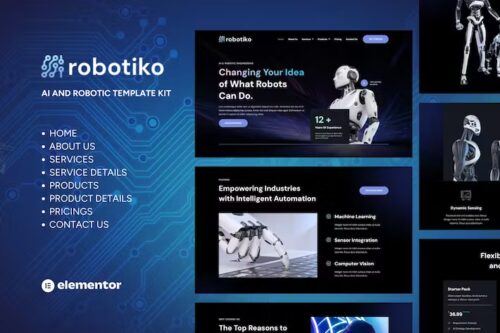
Robotiko – Robotic & AI Elementor Template Kit
Robotiko – Robotic & AI Elementor Template Kit Robotiko is an Elementor Kit designed for businesses in the robotics and artificial intelligence industries. With its seamless integration of smart technology and AI solutions, Robotiko offers a remarkable platform for building a professional and user-friendly website. Explore the limitless potential of customization with Robotiko’s intelligent systems. Showcase your company’s vision and mission on the ‘Home’ page, and give visitors insights into your journey on the ‘About Us’ page. Promote your services with captivating descriptions on the ‘Services’ page, and provide in-depth information on specific services using the ‘Service Details’ page. Highlight your latest innovations and offerings on the ‘Products’ page, and allow customers to learn more about each product through the ‘Product Details’ page. List of Pages: Home About Us Services Service Details Products Product Details Contact Us Template Kit Features True no-code customization with drag-and-drop visual builder Customize fonts and colors in one place or fine-tune individual elements Modern, professional design Fast-loading Works with most Elementor themes.

RoboticaKids – Kid Robotic School Elementor Pro Template Kit
RoboticaKids – Kid Robotic School Elementor Pro Template Kit RoboticaKids is a modern and creative Elementor Pro template kit for kid robotic school websites. It has 12+ pre-built templates with a simple design and modern style. You can easily create businesses or services related to robotic schools for kids. You can also offer online courses related to robotics. Save your time to make a robotic school for kid website with this Elementor template kit. With Elementor Page Builder, you can easily edit or customize it, no coding is required, just drag and drop. Elementor Template Kits contain page content for the Elementor page builder. This kit has been optimized for use with the free Hello Elementor theme but may be used with most themes that support Elementor. Layout Features : Modern and Professional design Built with Elementor Pro 100% Responsive & mobile-friendly 12+ pre-built templates Easy to customize Template kit built with Elementor Hello Theme What’s Included in the Zip : Homepage About Us Contact Us Detail Program FAQ Online Course Programs Archive Blog Error 404 Single Post Single Course Team Global Style Header Footer