Search Resources
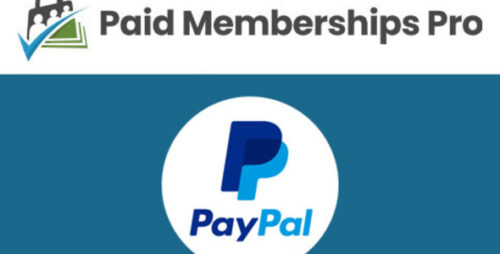
Add PayPal Express Addon 0.7 – Paid Memberships Pro
Paid Memberships Pro Add PayPal Express Addon: Streamline Your Membership Payment Process In today’s digital age, businesses are increasingly turning to online memberships as a way to engage with their customers and offer exclusive content or services. Paid Memberships Pro (PMP) is a popular WordPress plugin that allows website owners to create and manage membership levels, restrict access to content, and handle recurring payments seamlessly. To further enhance the payment options for your members, PMP offers various add-ons, and one such essential extension is the PayPal Express Addon. In this article, we will explore the benefits and features of the Paid Memberships Pro PayPal Express Addon, which streamlines the membership payment process and offers a smooth checkout experience for your users. I. Understanding Paid Memberships Pro Before diving into the specifics of the PayPal Express Addon, let’s briefly explore what Paid Memberships Pro is and how it can benefit your website. A. What is Paid Memberships Pro? Paid Memberships Pro is a robust membership plugin for WordPress that allows website owners to create unlimited membership levels, restrict access to certain pages or content, and offer members-only products or services. B. Key Features of Paid Memberships Pro Membership Level Management: PMP enables you to set up different membership tiers with unique access levels and pricing. Content Restriction: You can restrict access to specific posts, pages, or custom post types based on the member’s subscription level. Payment Gateway Support: PMP supports various payment gateways, including PayPal, Stripe, Authorize.Net, and more. Flexible Pricing: The plugin allows you to set up one-time payments, recurring subscriptions, or free trials, depending on your business model. II. Introducing PayPal Express Addon The PayPal Express Addon is a powerful extension that complements Paid Memberships Pro by integrating PayPal’s Express Checkout functionality. With this addon, your members can enjoy a hassle-free payment experience, boosting user satisfaction and encouraging repeat subscriptions. A. How Does PayPal Express Checkout Work? PayPal Express Checkout offers a quick and secure way for customers to make purchases without having to fill in lengthy forms or repeatedly enter credit card information. Users can log in to their PayPal accounts, review the order details, and complete the transaction with just a few clicks. B. Benefits of Using PayPal Express Addon Simplified Checkout Process: By allowing members to use their PayPal accounts, you reduce cart abandonment rates and enhance the overall checkout experience. Secure Transactions: PayPal’s advanced security measures protect both the buyer and the seller, instilling confidence in your customers. Mobile Optimization: PayPal Express Checkout is optimized for mobile devices, catering to the growing number of users who prefer shopping on smartphones and tablets. III. Setting Up PayPal Express Addon with Paid Memberships Pro Now that we understand the advantages of using the PayPal Express Addon let’s explore how to set it up with Paid Memberships Pro. A. Install and Activate the Addon Log in to your WordPress dashboard. Navigate to “Plugins” and click on “Add New.” Search for “Paid Memberships Pro – PayPal Express Add On.” Click “Install Now” and then “Activate” to enable the addon. B. Configure PayPal Settings In your WordPress dashboard, go to “Memberships” and then “Payment Settings.” Under the “Payment Gateway” tab, select “PayPal Express” as the payment method. Enter your PayPal API credentials to connect your PayPal account with PMP. Save the settings to enable PayPal Express Checkout for your members. IV. Tips for Maximizing Membership Conversions To make the most of the PayPal Express Addon and boost membership conversions, consider implementing the following strategies: A. Offer Trial Memberships Provide new users with a taste of your premium content by offering trial memberships. This allows them to experience the value of your offerings before committing to a full subscription. B. Promote Exclusive Benefits Highlight the exclusive benefits that come with each membership tier to entice potential members. Emphasize the value they will receive by becoming a part of your community. C. Optimize the Checkout Page Streamline the checkout process by keeping the form fields minimal and offering multiple payment options, including PayPal Express Checkout. Conclusion In conclusion, the Paid Memberships Pro PayPal Express Addon is a valuable extension that simplifies the membership payment process for both website owners and their customers. By leveraging PayPal’s Express Checkout functionality, you can enhance the user experience, reduce cart abandonment, and drive higher conversion rates. So, if you’re looking to optimize your membership site’s payment process and provide a seamless checkout experience, the PayPal Express Addon is a must-have addition to your Paid Memberships Pro setup.

Addon Packages 0.8 – Paid Memberships Pro
Paid Memberships Pro Addon Packages: Enhancing Your Membership Site to the Next Level In the ever-evolving world of online business, one thing remains constant – the importance of a steady stream of revenue. For website owners, creating a loyal customer base through memberships and subscriptions has proven to be a lucrative and sustainable way to generate income. Paid Memberships Pro (PMP) is a popular plugin for WordPress that empowers website owners to create and manage membership sites effectively. But what sets the Paid Memberships Pro apart are its powerful add-on packages that enhance the functionality and experience of your membership site. In this article, we will explore the world of Paid Memberships Pro addon packages and how they can take your membership site to new heights. 1. Understanding Paid Memberships Pro (PMP) Before diving into addon packages, let’s briefly cover what Paid Memberships Pro is all about. PMP is a versatile WordPress plugin that enables website owners to easily implement membership functionality on their websites. From creating free and paid memberships to managing content access, PMP provides a comprehensive solution that caters to a wide range of membership models. 2. Exploring the Power of Addon Packages Addon packages are like the secret sauce that enhances the core features of Paid Memberships Pro. They are additional modules that extend the functionality of PMP and allow website owners to offer unique and tailored experiences to their members. Some popular addon packages include: 2.1. Advanced Levels With the Advanced Levels add-on package, you can create multi-tiered membership structures. This allows you to offer different levels of access and benefits to your members based on their subscription tier. Whether it’s silver, gold, or platinum, the Advanced Levels addon makes it easy to manage and differentiate between various membership levels. 2.2. Custom Post Types The Custom Post Types addon is a game-changer for content-driven membership sites. It enables you to create and restrict access to custom post types, allowing you to offer exclusive content to specific membership levels. This is perfect for websites with diverse content offerings that cater to niche audiences. 2.3. Group Accounts If your membership site serves organizations or groups, the Group Accounts addon package is a must-have. It allows you to offer group memberships, giving access to multiple users under a single account. This feature is particularly beneficial for businesses, institutions, or any community-oriented membership site. 2.4. AffiliateWP Integration To boost your site’s revenue potential, the AffiliateWP Integration add-on comes in handy. It seamlessly integrates AffiliateWP with Paid Memberships Pro, allowing you to set up an affiliate program for your members. By incentivizing your members to refer new customers, you can exponentially increase your membership base and overall revenue. 3. How Addon Packages Boost User Experience Besides enhancing the administrative capabilities of your membership site, addon packages also play a significant role in enhancing the user experience. Here’s how: 3.1. Personalization Addon packages enable you to create personalized membership experiences for your users. By offering different levels of access and tailored benefits, you can cater to each member’s specific needs and preferences, fostering a sense of exclusivity and value. 3.2. Flexibility The ability to mix and match add-on packages provides unparalleled flexibility in designing membership models. This enables you to experiment with different offerings and pricing structures, ensuring you find the perfect fit for your target audience. 3.3. Scalability As your membership site grows, so do your requirements. Addon packages are designed to scale with your business, ensuring that you can accommodate an expanding member base and evolving needs seamlessly. Conclusion Paid Memberships Pro addon packages take your membership site from good to great. With advanced functionalities, personalization options, and enhanced user experiences, these add-ons allow you to offer a premium membership service to your users. Whether you’re running an online community, a content-driven site, or catering to groups, Paid Memberships Pro has an add-on package to suit your needs. Embrace the power of PMP addon packages today, and take your membership site to the next level!

Active eCommerce CMS 9.7.0
Exploring the Power of Active eCommerce CMS: Your Ultimate E-commerce Solution In the dynamic world of online commerce, having a robust and user-friendly content management system (CMS) is crucial for businesses seeking to establish a strong online presence. Enter Active eCommerce CMS, a game-changing solution designed to empower entrepreneurs, businesses, and online retailers with a comprehensive set of tools to create, manage, and grow their e-commerce ventures. In this article, we’ll delve into the features and benefits of Active eCommerce CMS that make it a top choice for anyone looking to build an online store that stands out in the competitive digital landscape. What is Active eCommerce CMS? Active eCommerce CMS is an all-in-one platform that simplifies the process of setting up and managing an e-commerce website. It offers a wide range of features, from product management and order processing to customer engagement and payment gateways, making it a complete solution for launching and scaling an online store. With its user-friendly interface and customizable design options, Active eCommerce CMS caters to both beginners and experienced e-commerce professionals. Key Features of Active eCommerce CMS Product Management: Active eCommerce CMS makes it effortless to add, categorize, and showcase products. You can create detailed product pages, add high-quality images, specify pricing, and manage inventory all within the platform. Responsive Design: In today’s mobile-centric world, having a responsive website is crucial. Active eCommerce CMS offers responsive design templates, ensuring your store looks and functions seamlessly across various devices, from desktops to smartphones. Multiple Payment Gateways: The CMS supports a wide range of payment gateways, allowing customers to complete transactions using their preferred methods. This flexibility enhances user experience and helps increase conversion rates. Order Management: Managing orders becomes a breeze with Active eCommerce CMS. You can track orders, update order status, and communicate with customers directly through the platform. Promotions and Discounts: To attract and retain customers, the CMS provides options to create promotional campaigns, offer discounts, and set up coupon codes, helping you boost sales and customer loyalty. SEO Optimization: Active eCommerce CMS offers built-in SEO tools that enable you to optimize your store’s content for search engines. This ensures better visibility and higher rankings in search results, driving organic traffic to your website. Multi-Language and Currency Support: If you’re targeting a global audience, this feature is invaluable. Active eCommerce CMS allows you to create a multi-language website and display prices in different currencies, catering to diverse markets. Analytics and Reports: To make informed business decisions, you need data insights. The CMS provides analytics and reporting features, giving you valuable information about sales trends, customer behavior, and more. Benefits of Choosing Active eCommerce CMS Ease of Use: Even if you’re not a tech expert, you can easily set up and manage your online store with Active eCommerce CMS, thanks to its intuitive interface. Customization: The platform offers various design templates and customization options, allowing you to create a unique and visually appealing storefront that reflects your brand identity. Scalability: Whether you’re starting small or aiming big, Active eCommerce CMS can accommodate your growth. It offers the flexibility to expand your product catalog and handle increased traffic without hiccups. Cost-Effective: Compared to building a custom e-commerce website from scratch, using Active eCommerce CMS is a cost-effective solution that doesn’t compromise on quality. Support and Updates: The platform is regularly updated, ensuring you have access to the latest features, security patches, and improvements. Plus, customer support is available to assist you whenever needed. Conclusion In the world of e-commerce, having a reliable and feature-rich content management system is paramount to success. Active eCommerce CMS stands out as a versatile and user-friendly solution that equips you with the tools you need to establish a thriving online store. Its comprehensive features, customization options, and scalability make it an excellent choice for businesses of all sizes. So, if you’re looking to take your e-commerce venture to new heights, consider embracing the power of Active eCommerce CMS and unlock a world of possibilities for your online business.

ACF Theme Code Pro 2.5.6
ACF Theme Code Pro – Supercharging Your WordPress Theme Development Are you tired of spending hours writing code for your WordPress themes? Do you wish there was a tool that could streamline the process and make your themes more efficient? If so, you’re in luck. ACF Theme Code Pro is here to revolutionize the way you develop WordPress themes. Features of ACF Theme Code Pro ACF Theme Code Pro comes packed with features designed to make your theme development experience smoother and more efficient. This tool is a game-changer for developers, and here’s why: Efficient Code Generation: ACF Theme Code Pro generates clean and efficient code, eliminating the need for repetitive tasks and reducing the chance of errors in your themes. Custom Fields Integration: Seamlessly integrate Advanced Custom Fields into your themes, allowing for greater customization and flexibility in content management. Optimizing WordPress Themes: ACF Theme Code Pro helps in optimizing your WordPress themes for better performance, making your websites load faster and rank higher. User-Friendly Interface: The tool boasts a user-friendly interface that simplifies the coding process, making it accessible even for those with limited coding experience. Installation and Setup Getting started with ACF Theme Code Pro is a breeze. Follow these steps to install and set up the tool: Visit the ACF Theme Code Pro website. Download the tool and follow the installation instructions. Activate the plugin in your WordPress dashboard. You’re now ready to supercharge your theme development process. Code Generation One of the standout features of ACF Theme Code Pro is its ability to generate efficient code. Automating repetitive tasks, not only saves you time but also reduces the chances of coding errors. The clean and optimized code it produces ensures that your themes run smoothly and load quickly. Custom Fields Integration ACF Theme Code Pro seamlessly integrates with Advanced Custom Fields, allowing you to add custom data fields to your themes. This feature empowers you to create highly customizable themes, giving your clients the flexibility they need to manage their content effectively. Compatibility ACF Theme Code Pro is designed to work seamlessly with popular WordPress themes and plugins. While it’s highly compatible, it’s important to note that there might be occasional compatibility issues with certain themes or plugins. In such cases, the ACF Theme Code Pro team provides prompt support to resolve any issues. User-Friendly Interface Even if you’re not a coding expert, ACF Theme Code Pro’s user-friendly interface makes it easy to get started. The tool simplifies the coding process, allowing you to create and customize themes with ease. No need to spend hours poring over code – ACF Theme Code Pro does the heavy lifting for you. Pricing and Licensing ACF Theme Code Pro offers flexible pricing and licensing options to suit your needs. You can explore a free trial or demo version to get a taste of its capabilities. Choose the plan that works best for you, whether you’re a solo developer or part of a team. Customer Support The team behind ACF Theme Code Pro is committed to providing excellent customer support. If you have any questions or run into issues, you can reach out to their dedicated support team for assistance. They’re just an email or a call away. Real-World Benefits To understand the real impact of ACF Theme Code Pro, let’s look at some real-world examples. Developers who have adopted this tool have experienced: Faster Development: ACF Theme Code Pro accelerates theme development, allowing developers to deliver projects faster. Improved Website Performance: Themes developed using ACF Theme Code Pro are optimized for speed, resulting in better website performance. Satisfied Clients: Clients love the flexibility of custom fields and the efficient themes that ACF Theme Code Pro enables. Comparison with Competing Tools When compared to other coding tools, ACF Theme Code Pro stands out for its efficiency, user-friendliness, and integration capabilities. It’s the preferred choice for many developers looking to streamline their theme development process. Tips and Tricks Here are some tips and tricks to make the most out of ACF Theme Code Pro: Regularly check for updates to ensure you have the latest features and improvements. Explore online tutorials and documentation to master the tool’s capabilities. Join the ACF Theme Code Pro community to connect with fellow developers and share insights. Conclusion In conclusion, ACF Theme Code Pro is a must-have tool for WordPress theme developers. It simplifies coding, improves website performance, and empowers you to create highly customizable themes. If you want to take your theme development to the next level, give ACF Theme Code Pro a try.

Acabado 1.3.2 – Income School: World’s Fastest Theme
Acabado – Income School: World’s Fastest Theme Are you a website owner looking to improve your site’s performance and user experience? If so, you’ve come to the right place. In this article, we will delve into the topic of Acabado, the Income School’s fastest theme. We will explore its features, benefits, and how it can enhance your website’s speed, design, and overall user engagement. So, let’s get started! Table of Contents Introduction to Acabado Key Features of Acabado Benefits of Using Acabado How Acabado Enhances Website Speed Acabado’s Simplistic Design User-Friendly Interface of Acabado Customizability and Flexibility SEO Optimization with Acabado Mobile Responsiveness of Acabado Integrations and Compatibility Security and Support Pricing and Packages Customer Reviews and Testimonials Conclusion 1. Introduction to Acabado Acabado is a highly efficient and user-friendly WordPress theme developed by Income School. It is specifically designed to optimize website performance, focusing on speed, simplicity, and user experience. With Acabado, website owners can create visually appealing, fast-loading, and mobile-responsive websites without compromising on functionality. 2. Key Features of Acabado Lightweight and Fast: Acabado is renowned for its exceptional speed and performance. It employs various optimization techniques, including minification of scripts and stylesheets, to ensure lightning-fast loading times. Simplified Design: Acabado boasts a clean and minimalist design, providing an immersive reading experience for visitors. The theme’s simplicity enables users to focus on the content without distractions. User-Friendly Customizer: Acabado offers an intuitive customizer interface, allowing website owners to easily modify and personalize their site’s appearance, layout, colors, fonts, and more. SEO-Optimized: Acabado prioritizes search engine optimization (SEO) by implementing structured data, schema markup, and other best practices. This helps websites rank higher in search engine results and attract organic traffic. Mobile Responsiveness: With the increasing use of mobile devices, Acabado ensures that your website looks great and functions flawlessly on smartphones, tablets, and other mobile devices. Third-Party Integrations: Acabado seamlessly integrates with popular plugins and tools, expanding its functionality and enabling website owners to add features like contact forms, social media sharing buttons, analytics, and more. 3. Benefits of Using Acabado Using Acabado as your WordPress theme offers several advantages: Improved Website Speed: Acabado’s lightweight design and optimized codebase contribute to faster loading times, reducing bounce rates and improving user experience. Enhanced User Experience: The clean and distraction-free design of Acabado allows visitors to focus on your content, leading to increased engagement and longer browsing sessions. Better Search Engine Rankings: Acabado’s SEO optimization features help search engines understand and index your website better, potentially leading to higher rankings and increased organic traffic. Mobile-Friendly Experience: With Acabado’s mobile responsiveness, your website will adapt seamlessly to various screen sizes, ensuring a smooth user experience for mobile users. 4. How Acabado Enhances Website Speed Website speed is crucial for user satisfaction and search engine rankings. Acabado employs various strategies to enhance website speed: Minification: Acabado reduces the size of scripts and stylesheets by removing unnecessary characters, spaces, and line breaks, resulting in faster loading times. Caching: Acabado incorporates advanced caching mechanisms to store frequently accessed data, enabling quick retrieval and reducing server load. Lazy Loading: With lazy loading, Acabado only loads images and other media as visitors scroll down the page, reducing initial load times and improving overall performance. 5. Acabado’s Simplistic Design Acabado’s simplistic design is one of its standout features. By removing unnecessary elements and focusing on readability, Acabado ensures that your content takes center stage. The theme’s clean typography and well-structured layouts create a visually appealing and immersive reading experience. 6. User-Friendly Interface of Acabado Acabado offers an intuitive and user-friendly interface, making it easy for website owners to customize their sites. The theme provides a live preview of changes, allowing users to see modifications in real-time. Customizing colors, fonts, layouts, and other design elements is a breeze with Acabado’s user-friendly interface. 7. Customizability and Flexibility While Acabado has a simplified design, it doesn’t compromise on customizability. Website owners can personalize their sites by choosing from various layout options, color schemes, typography settings, and widget placements. Acabado provides the flexibility to create a unique and tailored website that aligns with your brand identity. 8. SEO Optimization with Acabado Acabado incorporates SEO best practices to help your website rank higher in search engine results. The theme implements structured data markup, generates clean and semantic HTML code, and ensures fast-loading pages — factors that search engines consider when determining rankings. By using Acabado, you can enhance your website’s visibility and attract more organic traffic. 9. Mobile Responsiveness of Acabado In the mobile-first era, having a mobile-responsive website is crucial. Acabado is designed to deliver a seamless user experience across various devices and screen sizes. Whether visitors access your site from a desktop computer, smartphone, or tablet, Acabado ensures that your content looks visually appealing and functions flawlessly. 10. Integrations and Compatibility Acabado seamlessly integrates with popular WordPress plugins and third-party tools. This compatibility allows you to extend the functionality of your website by incorporating features like social media sharing buttons, contact forms, email marketing, analytics, and more. With Acabado, you can create a comprehensive and feature-rich website tailored to your specific needs. 11. Security and Support Income School prioritizes the security of its products, including Acabado. Regular updates and patches ensure that the theme remains secure and protects your website from vulnerabilities. Additionally, Income School offers comprehensive support to assist users with any questions or technical issues they may encounter. 12. Pricing and Packages Acabado is available for purchase from the official Income School website. The theme offers various pricing packages to cater to different needs and budgets. Detailed pricing information and package comparisons can be found on the Income School website. 13. Customer Reviews and Testimonials Acabado has garnered positive feedback from website owners who have utilized the theme. Users appreciate its speed, simplicity, and the improved user experience it provides. Many have reported increased website traffic, engagement, and higher search engine rankings after implementing Acabado. Conclusion Acabado, the Income School’s fastest theme, offers website owners a powerful solution to enhance their site’s speed, design, and user experience. With its lightweight nature, simplistic design, user-friendly interface, and SEO optimization features, Acabado empowers website owners to create visually appealing and high-performing websites. By utilizing Acabado, you can optimize your online presence, attract more visitors, and drive greater engagement.

ACF Extended Pro 0.9.1 – Supercharge Advanced Custom Fields
ACF Extended Pro – Supercharge Advanced Custom Fields In the ever-evolving world of web development and design, creating dynamic and personalized websites has become paramount. As developers and designers strive to offer unique and tailored experiences to their clients, tools like Advanced Custom Fields (ACF) have gained immense popularity. However, there’s a way to take ACF to the next level – enter ACF Extended Pro. Introduction to Advanced Custom Fields (ACF) Before we dive into the exciting world of ACF Extended Pro, let’s briefly explore what Advanced Custom Fields (ACF) is and why it’s a game-changer for web professionals. What is ACF? ACF is a powerful WordPress plugin that allows developers and designers to add custom fields to their content, making it highly customizable. With ACF, you can effortlessly extend the functionality of WordPress and create websites tailored to your specific needs. The Power of Customization Imagine being able to add unique fields to your posts, pages, and custom post types. With ACF, you can do just that. Whether it’s adding a custom image uploader, a date picker, or a complex relationship field, ACF empowers you to tailor your website’s content like never before. ACF Extended Pro – Taking Customization to the Next Level Now that we have a good grasp of what ACF can do let’s explore how ACF Extended Pro can supercharge your ACF experience. The Ultimate Toolbox for ACF ACF Extended Pro is not just another plugin; it’s a comprehensive toolbox that enhances the capabilities of ACF. It offers a plethora of features designed to simplify your workflow and give you more control over your website’s content. Seamless Integration One of the standout features of ACF Extended Pro is its seamless integration with ACF. You won’t need to rewrite your existing ACF configurations. Instead, you can build upon your current setup, making it more dynamic and versatile. Dynamic Fields ACF Extended Pro introduces dynamic fields, allowing you to create fields that adapt to different contexts. Whether you’re designing a portfolio, an e-commerce site, or a blog, dynamic fields ensure that your content remains consistent and user-friendly. The Benefits of ACF Extended Pro Now that we’ve explored some of the features, let’s delve into the benefits of incorporating ACF Extended Pro into your web development toolkit. Enhanced User Experience In today’s digital landscape, user experience is everything. ACF Extended Pro enables you to design websites that are not only visually appealing but also highly functional. Create intuitive interfaces that make content management a breeze for your clients. Improved Efficiency Time is money, and ACF Extended Pro saves you both. With features like cloneable fields and field groups, you can quickly replicate complex structures, reducing the time spent on repetitive tasks. Future-Proofing Your Projects Web development is a constantly evolving field. ACF Extended Pro ensures that your projects remain up-to-date and adaptable. As new requirements arise, you can easily modify your fields and structures without the need for extensive redevelopment. How to Get Started with ACF Extended Pro Now that you’re excited about the possibilities of ACF Extended Pro, here’s how you can get started: Step 1: Installation Begin by installing the ACF Extended Pro plugin from the WordPress repository or the official website. Step 2: Activate and Configure Activate the plugin and configure it to complement your existing ACF setup. Step 3: Explore the Features Take some time to explore the wide range of features and options ACF Extended Pro offers. Experiment with dynamic fields, cloneable fields, and other advanced functionalities. Conclusion In conclusion, ACF Extended Pro is a must-have tool for anyone working with Advanced Custom Fields in WordPress. It elevates your web development and design capabilities, offering enhanced customization, efficiency, and future-proofing for your projects. With ACF Extended Pro, you’ll have the power to create websites that not only meet but exceed your client’s expectations.

ACF Frontend Form Element Pro 3.9.23
ACF Frontend Form Element Pro: Enhancing User Experience in WordPress Introduction In the dynamic world of web development, creating interactive and user-friendly forms is crucial. Advanced Custom Fields (ACF) is a popular WordPress plugin that empowers developers to build customizable forms quickly and efficiently. ACF Frontend Form Element Pro takes this functionality to the next level, offering enhanced features and an intuitive interface for seamless form creation. In this article, we will explore the benefits and capabilities of ACF Frontend Form Element Pro, and how it can elevate the user experience in WordPress. Table of Contents Introduction The Power of ACF Frontend Form Element Pro Intuitive Form Building with Drag and Drop Advanced Field Types for Versatile Forms Conditional Logic for Dynamic User Experiences Integrations and Extensibility Seamless User Experience on the Frontend Boosting SEO with ACF Frontend Form Element Pro Conclusion 2. The Power of ACF Frontend Form Element Pro ACF Frontend Form Element Pro is a game-changing extension for ACF, allowing users to create frontend forms effortlessly. Whether you’re a developer or a non-technical user, this plugin provides a powerful solution for capturing data and interactions directly on your WordPress website. Gone are the days of relying solely on backend forms. With ACF Frontend Form Element Pro, you can streamline your workflow and deliver a superior user experience. 3. Intuitive Form Building with Drag and Drop With ACF Frontend Form Element Pro, form creation becomes a breeze. The plugin offers a user-friendly drag-and-drop interface that simplifies the process. You can effortlessly add form fields, rearrange their order, and customize their settings. The intuitive nature of the interface empowers even non-technical users to build professional-looking forms quickly. 4. Advanced Field Types for Versatile Forms ACF Frontend Form Element Pro provides a wide range of advanced field types that cater to various data inputs. From text fields and checkboxes to file uploads and date pickers, the plugin covers all your form-building needs. These versatile field types enable you to create dynamic and engaging forms that capture specific information from your users. 5. Conditional Logic for Dynamic User Experiences One of the standout features of ACF Frontend Form Element Pro is its support for conditional logic. This functionality allows you to show or hide form fields based on user input or predefined conditions. By presenting relevant fields at the right time, you can guide users through a personalized journey, enhancing their overall experience. 6. Integrations and Extensibility ACF Frontend Form Element Pro seamlessly integrates with other popular WordPress plugins, extending its functionality and possibilities. Whether you want to connect your forms with email marketing services, payment gateways, or CRM systems, this plugin offers compatibility with a wide range of integrations. Additionally, developers can extend the plugin’s capabilities by creating custom add-ons and integrations, further enhancing its flexibility. 7. Seamless User Experience on the Frontend ACF Frontend Form Element Pro ensures a smooth and seamless user experience on the frontend. The forms you create blend seamlessly with your website’s design, providing a cohesive look and feel. Users will appreciate the consistency and intuitive nature of the forms, leading to increased engagement and higher conversion rates. 8. Boosting SEO with ACF Frontend Form Element Pro In the world of online visibility, search engine optimization (SEO) plays a vital role. ACF Frontend Form Element Pro contributes to your SEO efforts by keeping your forms and submissions within your WordPress website. This ensures that user-generated content is accessible to search engines, improving your website’s overall visibility and rankings. Conclusion ACF Frontend Form Element Pro revolutionizes the way we create forms in WordPress. Its user-friendly interface, advanced field types, conditional logic, and seamless integration make it an invaluable tool for developers and non-technical users alike. By utilizing this plugin, you can enhance user experiences, streamline your workflow, and boost your website’s SEO efforts. Embrace ACF Frontend Form Element Pro and take your WordPress forms to the next level.

ACF Frontend Pro For Elementor 3.28.0
ACF Frontend Pro for Elementor: Revolutionizing WordPress Design In the ever-evolving world of web design, staying ahead of the curve is paramount. WordPress has long been a favorite among web developers, and with the advent of Elementor, the game changed significantly. However, the quest for more intuitive and flexible design options led to the rise of ACF Frontend Pro for Elementor, a groundbreaking plugin that is taking the WordPress design community by storm. What is ACF Frontend Pro for Elementor? ACF Frontend Pro for Elementor is an integration between Advanced Custom Fields (ACF) and Elementor, two powerful tools used for WordPress website design. This plugin bridges the gap between the backend and frontend of your WordPress site, allowing designers to create custom fields and content with ease, and then seamlessly display it using Elementor’s intuitive drag-and-drop interface. The Power of ACF Frontend Pro for Elementor Streamlined Workflow One of the standout features of ACF Frontend Pro for Elementor is its ability to streamline the design workflow. Designers no longer need to switch between the backend and frontend to see the changes they make. With ACF Frontend Pro for Elementor, everything happens in real time, making the design process more efficient and user-friendly. Customization Made Easy Creating custom fields and content has never been easier. ACF Frontend Pro for Elementor provides an array of customization options, from text fields to image uploads, making it possible to tailor your website to your exact specifications. No more limitations – your creativity is the only limit. Dynamic Content Dynamic content is crucial for modern websites, and ACF Frontend Pro for Elementor delivers. You can display dynamic content in your designs effortlessly. Whether it’s dynamic posts, user data, or custom queries, this plugin empowers you to create dynamic, engaging web pages without breaking a sweat. Compatibility ACF Frontend Pro for Elementor is designed to play nicely with other plugins and themes. Whether you’re using a pre-made theme or building one from scratch, this integration ensures that your website design remains seamless, with no unexpected conflicts. How to Get Started Getting started with ACF Frontend Pro for Elementor is a breeze. Here’s a simple step-by-step guide: Step 1: Install and Activate Go to your WordPress dashboard. Navigate to the “Plugins” section. Click “Add New” and search for “ACF Frontend Pro for Elementor.” Install and activate the plugin. Step 2: Create Custom Fields Go to the “Custom Fields” section in your dashboard. Create your custom fields with ACF. Add content to your custom fields. Step 3: Design with Elementor Create a new page or edit an existing one. Click “Edit with Elementor.” Drag and drop the ACF Frontend Pro widget onto your page. Select the custom fields you want to display. Design your page as desired. Step 4: Publish Once you’re satisfied with your design, click “Publish” to make it live on your website. Conclusion ACF Frontend Pro for Elementor is a game-changer in the world of WordPress web design. It offers designers the freedom to create stunning, dynamic websites with ease. With its streamlined workflow, customization options, and compatibility with other plugins and themes, it’s a must-have for anyone serious about web design.
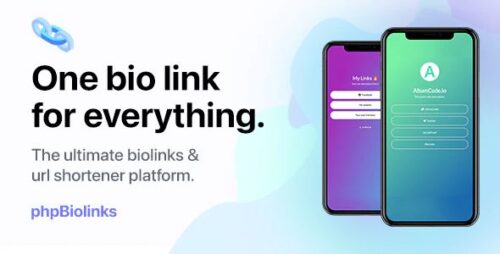
66BioLinks 57.1.0 – Bio Links, URL Shortener, QR Codes & Web Tools (SAAS)
66BioLinks – Bio Links, URL Shortener, QR Codes & Web Tools (SAAS) In today’s digital age, having a strong online presence is essential for individuals and businesses alike. Social media platforms have become an integral part of our lives, and utilizing them effectively can significantly boost our online visibility. One of the challenges many people face is the limited space provided in their social media profiles to share multiple links. This is where 66BioLinks comes in—a versatile SAAS (Software as a Service) solution that enables users to optimize their online presence by creating customizable bio links, shortening URLs, generating QR codes, and utilizing various web tools. Let’s delve deeper into the functionalities and benefits of 66BioLinks. Table of Contents Introduction to 66BioLinks Creating Customizable Bio Links URL Shortener for Efficient Sharing Leveraging QR Codes for Offline Engagement Accessing a Suite of Web Tools Increasing Conversion Rates with Call-to-Action Buttons Integrating Social Media Platforms Analytics and Insights for Performance Tracking Mobile-Friendly and Responsive Design Enhancing User Experience with Customization Options Ensuring Security and Privacy Pricing Plans for Every Need Customer Support and Assistance Case Studies: Success Stories with 66BioLinks Conclusion 1. Introduction to 66BioLinks 66BioLinks is an all-in-one online solution designed to optimize the use of bio links in social media profiles. It offers a range of features to help individuals, influencers, and businesses maximize their online presence and engagement with their audience. By providing an easy-to-use platform, 66BioLinks empowers users to showcase multiple links in a single location, making it convenient for their followers or potential customers to access relevant information with just a click. 2. Creating Customizable Bio Links With 66BioLinks, users can create personalized bio links that align with their brand or individual identity. The platform offers a user-friendly interface that allows customization of the bio link page with various themes, fonts, colors, and images. This feature enables users to maintain consistency with their branding and create a cohesive visual experience for their audience. 3. URL Shortener for Efficient Sharing Long URLs can be cumbersome and aesthetically unappealing. 66BioLinks provides a built-in URL shortener that condenses lengthy links into concise and visually appealing ones. By using shortened URLs, users can save valuable character space in their social media profiles and increase the readability of their content. 4. Leveraging QR Codes for Offline Engagement QR codes have gained popularity due to their versatility in bridging the gap between online and offline experiences. 66BioLinks enables users to generate QR codes for their bio links, making it easy for individuals or businesses to drive offline engagement. By incorporating QR codes into business cards, flyers, or product packaging, users can seamlessly connect their audience to their online content. 5. Accessing a Suite of Web Tools Apart from its primary features, 66BioLinks offers a range of web tools to enhance the user experience. These tools include social media integrations, email marketing opt-ins, countdown timers, custom HTML sections, and more. By leveraging these additional functionalities, users can create compelling and interactive bio link pages that captivate their audience and drive conversions. 6. Increasing Conversion Rates with Call-to-Action Buttons To maximize the impact of bio link pages, 66BioLinks allows users to add call-to-action buttons strategically. These buttons can direct visitors to specific landing pages, product pages, contact forms, or any other desired destination. By incorporating persuasive and well-placed call-to-action buttons, users can increase their conversion rates and achieve their desired goals. 7. Integrating Social Media Platforms 66BioLinks seamlessly integrates with popular social media platforms, including Instagram, TikTok, Twitter, and more. Users can connect their social media accounts to their bio link pages, ensuring that their followers have easy access to all the important links and content they want to share. This integration eliminates the need for constantly updating bio links manually and streamlines the process for users. 8. Analytics and Insights for Performance Tracking Understanding the performance of bio link pages is crucial for optimizing online strategies. 66BioLinks provides comprehensive analytics and insights, enabling users to track the engagement, clicks, and conversions generated by their bio links. These valuable metrics help users assess the effectiveness of their online campaigns and make data-driven decisions to refine their marketing efforts further. 9. Mobile-Friendly and Responsive Design In an era where mobile devices dominate internet usage, it’s essential to have a mobile-friendly website. 66BioLinks ensures that the bio link pages created on its platform are fully responsive and optimized for mobile viewing. This guarantees a seamless user experience across different devices and ensures that the content is accessible to a wider audience. 10. Enhancing User Experience with Customization Options Recognizing the importance of customization, 66BioLinks offers users an array of options to personalize their bio link pages. Users can add their own domain, upload custom favicon, add social media icons, and tailor the layout to match their branding. These customization options allow users to create a unique and visually appealing bio link page that stands out from the crowd. 11. Ensuring Security and Privacy 66BioLinks prioritizes the security and privacy of its users. The platform implements industry-standard security measures to protect user data and ensure a safe browsing experience. By using secure HTTPS connections and employing encryption techniques, 66BioLinks maintains a high level of security, giving users peace of mind when utilizing their services. 12. Pricing Plans for Every Need To cater to the diverse needs of its users, 66BioLinks offers different pricing plans. Whether you’re an individual looking to enhance your personal brand or a business seeking advanced features and analytics, there’s a plan suitable for you. The pricing plans are designed to be affordable, ensuring that users of all budgets can benefit from the platform’s powerful features. 13. Customer Support and Assistance 66BioLinks takes pride in offering exceptional customer support and assistance to its users. The platform provides various channels for users to reach out, including email support, live chat, and a comprehensive knowledge base. The dedicated support team is readily available to address any inquiries or technical issues users may encounter, ensuring a smooth and satisfying experience. 14. Case Studies: Success Stories with 66BioLinks Throughout its existence, 66BioLinks has helped countless individuals and businesses amplify their online presence and achieve their goals. The platform has been instrumental in driving traffic, increasing conversions, and boosting engagement for its users. By incorporating real-life case studies, this section showcases the success stories and tangible results achieved through 66BioLinks. 15. Conclusion In a digital landscape where attention spans are short and competition is fierce, it’s crucial to optimize your online presence. 66BioLinks offers a comprehensive SAAS solution for individuals and businesses looking to enhance their bio links, shorten URLs, generate QR codes, and leverage a suite of web tools. With its user-friendly interface, customization options, and robust features, 66BioLinks empowers users to stand out, engage their audience, and drive conversions. Start maximizing your online impact with 66BioLinks today!

907 5.3.6 – Responsive Multi-Purpose WordPress Theme
907 Parallax WordPress theme is very versatile with great options and features, ideal for Many uses( Aerial Video, Portfolio, Bakery, Tattoo,Taxi, Lawyer, Medical, Photographer, Business, GYMS, Freelancer, Fitness, Diet, Training, Sports, Construction, Builders, Roofers, Barbers, Hair Stylist, Beard Trimmer, Salon, Apps, Product Launch, Resumes, Single Property, Home Sale, Realtor, Artist, Drones, Quadrocopter, Aerial Photography, Video Site, Architecture, Architect, App, Cleaning, Music, Creative Agency, Modeling, Landing Page and much MUCH more.. ). Grab it today! Features Page Builder, Compatible with Elementor & WPBakery 27 Included Demos, easy one click demo import 134 Theme Blocks!, makes page building quick and easy NEW Unlimited Pages, Have as many pages you want! Pages can have their own logos, colors, fonts, menus and more! Includes WPBakery, Revolution Slider Parallax & Video Backgrounds, complete with colored overlay option. – New! Mobile Video Backgrounds now supported on supported mobile devices. Boxed & Full Width Option! CSS Page Loaders Loaders can be enabled/disabled on per page basis. Next/Prev Post nav, 3 styles to choose from. WooCommerce Support complete with ajax pagination and animate to cart feature Full width menu bar option Full width footer area option Unlimited Portfolios, even on same page! Portfolio Features MouseOver Video Awesome Layout Control & Options Filterable Optional Ajax Pagination Show/Hide excerpt text and title Unlimited Blogs, even on same page! Blog Features Awesome Layout Control & Options Optional Ajax Pagination or Load More feature Show/Hide excerpt text and title Color settings and more.. Unlimited Menus, can be set on any page/post/portfolio/etc Multi Level Navigation Unlimited Sidebars 1 Click Demo Importer, so easy to get up and going. Google Fonts Sticky NavBar Font Icons, great on retina devices Woocommerce Integration Contact Form 7 Integration Translation Ready (po/mo) files included, WPML Easy to Use Theme Options Panel Includes Basic Child Theme

Aardvark 4.6.3 – BuddyPress, Membership & Community Theme
Aardvark – BuddyPress, Membership & Community Theme Aardvark is a highly versatile WordPress theme designed specifically for BuddyPress, membership, and community websites. With its extensive features and customization options, Aardvark provides a robust platform for building interactive and engaging online communities. Whether you’re creating a social network, an online forum, or a membership-based website, Aardvark offers a comprehensive set of tools to help you create a vibrant online community. In this article, we will explore the key features and benefits of Aardvark, highlighting why it is a top choice for community-oriented websites. Table of Contents Overview of Aardvark BuddyPress Integration Membership and Subscription Features Community Building Tools Customization Options Responsive Design SEO Optimization Performance and Security Compatibility and Integration Customer Support Pricing and Licensing Conclusion Overview of Aardvark Aardvark is a premium WordPress theme developed by an experienced team of developers. It provides a comprehensive solution for building community-driven websites with its integration of BuddyPress, a popular social networking plugin for WordPress. Aardvark goes beyond the basic functionalities of BuddyPress and offers a wide range of additional features to enhance user engagement, membership management, and community building. BuddyPress Integration Aardvark seamlessly integrates BuddyPress into its core, allowing you to harness the power of this powerful social networking plugin. BuddyPress enables users to create profiles, connect with other members, join groups, participate in discussions, and much more. Aardvark takes full advantage of BuddyPress and extends its functionalities with added features and customization options. Membership and Subscription Features Aardvark offers robust membership and subscription features, making it easy to monetize your community website. You can create different membership levels, restrict access to specific content, and offer exclusive benefits to your paid members. Aardvark also supports popular membership plugins like Paid Memberships Pro and WooCommerce Memberships, providing even more flexibility in managing your memberships. Community Building Tools With Aardvark, you have access to a wide range of community building tools to foster interaction and engagement among your members. The theme includes features such as user activity feeds, private messaging, user notifications, forums, events calendars, and more. These tools enable your community members to connect, collaborate, and share their interests and ideas. Customization Options Aardvark offers extensive customization options to make your community website unique and visually appealing. You can choose from multiple pre-designed layouts, customize colors and fonts, and even create your own custom page templates. The theme is also compatible with popular page builders like Elementor and Visual Composer, giving you even more flexibility in designing your website. Responsive Design In today’s mobile-centric world, having a responsive website is crucial. Aardvark ensures that your community website looks great and functions seamlessly across all devices and screen sizes. Whether your members access your site from a desktop, a tablet, or a smartphone, they will have a consistent and enjoyable browsing experience. SEO Optimization Aardvark is built with SEO best practices in mind, helping your website rank higher in search engine results. The theme ensures clean and optimized code, fast page loading speeds, and proper HTML structure, all of which contribute to improved search engine visibility. Additionally, Aardvark supports popular SEO plugins like Yoast SEO, allowing you to further optimize your content for search engines. Performance and Security Aardvark prioritizes performance and security to provide a safe and efficient platform for your community website. The theme is optimized for speed and employs caching techniques to ensure fast page loading times. It also follows best security practices and regularly updates its code to protect against potential vulnerabilities. Compatibility and Integration Aardvark is designed to work seamlessly with popular WordPress plugins and third-party integrations. Whether you need to integrate with an email marketing service, an e-commerce platform, or a learning management system, Aardvark has you covered. The theme’s compatibility ensures that you can extend the functionality of your website as needed. Customer Support Aardvark offers excellent customer support to assist you in building and maintaining your community website. The theme comes with detailed documentation and video tutorials to guide you through the setup process. In addition, the developers provide timely and responsive support through their support forums and email. Pricing and Licensing Aardvark is available for purchase on Themeforest, a leading marketplace for WordPress themes. The theme is competitively priced and offers great value for its extensive features and customization options. It is important to review the licensing terms on Themeforest to ensure compliance with the usage restrictions. Conclusion Aardvark is a highly versatile theme that empowers you to create dynamic and engaging community websites. With its integration of BuddyPress, membership and subscription features, community building tools, and extensive customization options, Aardvark provides a comprehensive solution for your online community needs. Its responsive design, SEO optimization, and commitment to performance and security make it a top choice among website owners. If you’re looking to build a thriving online community, Aardvark is definitely worth considering.

AAWP 4.2.6 – Amazon Affiliate WordPress Plugin
Text links With text links, you can issue a specific product name inside your content. Here, the corresponding link and output name are generated automatically. The product name can be overwritten manually. Single (or multiple) product boxes Do you want a specific Amazon product to be displayed in a single post or page? With one shortcode you can easily display one or more visually appealing product boxes. Features included in the product boxes are for example: title, description, current availability and prices, discounts and call-to-action buttons. Bestseller (lists) With the bestseller lists, you can deliver a really strong selling reason to your visitors by listing the best-selling products to a specific product group or keyword. In addition, you have the ability to set the number of products individually: e.g. Top 3, Top 10 etc. New Releases (lists) What about attracting your visitor’s attention towards the latest products within a specific product group? Just like the bestseller lists, you have the ability to set the number rankings of the products themselves. Data fields By using the so-called “fields” you place individual product information (such as the title, description, current price or buy button) anywhere in your posts / pages. These can also be used directly inside your templates files via the provided PHP functions. Widgets In order to integrate items into your sidebar, widgets are available to assist you. Here you can choose between the core functionality listed above. If you need more adjustments, you can alternatively place the shortcodes in a text widget (or Visual Composer) too.