Search Resources

All-in-One WP Migration Google Drive Extension 2.82
All-in-One WP Migration Google Drive Extension In today’s digital age, website migration has become a common practice among website owners. Whether it’s due to changing web hosts, upgrading to a new platform, or simply wanting to back up your website, a reliable migration tool is essential. One such tool that has gained popularity among WordPress users is the All-in-One WP Migration Google Drive Extension. In this article, we will explore the features and benefits of this extension, and how it can simplify the process of migrating your WordPress website. Table of Contents Introduction Understanding Website Migration Introducing All-in-One WP Migration Benefits of Using All-in-One WP Migration Google Drive Extension How to Install and Configure the Extension Step-by-Step Guide to Migrating Your WordPress Website Tips for a Smooth Migration Process Common Challenges and Troubleshooting Tips Final Thoughts Introduction Migrating a WordPress website can be a daunting task, especially if you have limited technical knowledge. It involves transferring all your website files, databases, themes, plugins, and settings to a new location without any disruptions to your website’s functionality or SEO rankings. This is where the All-in-One WP Migration Google Drive Extension comes into play. Understanding Website Migration Before we dive into the specifics of the All-in-One WP Migration Google Drive Extension, let’s first understand the concept of website migration. Website migration refers to the process of moving a website from one location to another. It can involve changing web hosts, moving to a new domain or subdomain, or even switching to a different content management system (CMS). Website migration requires careful planning and execution to ensure a seamless transition. It involves exporting your website’s data, including files, databases, and configurations, from the source location and importing them to the destination location. This process can be time-consuming and complex, especially if you have a large website with extensive data. Introducing All-in-One WP Migration The All-in-One WP Migration plugin is a popular WordPress plugin that simplifies the website migration process. It allows you to export your entire WordPress website, including the database, media files, plugins, themes, and configurations, into a single file. This file can then be easily imported into a new WordPress installation, making the migration process hassle-free. The All-in-One WP Migration Google Drive Extension enhances the functionality of the plugin by enabling you to directly export your website backup to your Google Drive account. This integration with Google Drive provides you with additional storage space and ensures the safety of your website data. Benefits of Using All-in-One WP Migration Google Drive Extension The All-in-One WP Migration Google Drive Extension offers several benefits for website owners looking to migrate their WordPress websites. Here are some key advantages: Convenient Backup Storage: With the extension, you can securely store your website backups on your Google Drive account. This eliminates the need for additional storage solutions and provides you with a reliable backup system. Easy Accessibility: Storing your backups on Google Drive allows you to access them from anywhere, anytime. You can restore your website to a previous version or migrate it to a new location without any hassle. Seamless Migration Process: The extension integrates seamlessly with the All-in-One WP Migration plugin, making the migration process straightforward. You can export your website backup directly to Google Drive with a few clicks, eliminating the need for manual uploads and downloads. Enhanced Security: Google Drive offers robust security measures, ensuring the safety of your website backups. Your data is encrypted during transmission and storage, providing you with peace of mind. How to Install and Configure the Extension Installing and configuring the All-in-One WP Migration Google Drive Extension is a simple process. Here’s a step-by-step guide: Install the All-in-One WP Migration Plugin: If you haven’t already, install the All-in-One WP Migration plugin from the WordPress plugin repository. Purchase and Download the Extension: Visit the plugin’s official website to purchase and download the All-in-One WP Migration Google Drive Extension. Upload and Activate the Extension: In your WordPress dashboard, go to “Plugins” and click on “Add New.” Upload the extension file you downloaded and activate it. Configure Google Drive Integration: In the All-in-One WP Migration settings, navigate to the “Google Drive” tab. Follow the on-screen instructions to authenticate and connect your Google Drive account. Export Your Website Backup: Once the Google Drive integration is configured, you can export your website backup directly to Google Drive by selecting the “Export To” option and choosing Google Drive as the destination. Step-by-Step Guide to Migrating Your WordPress Website Migrating your WordPress website using the All-in-One WP Migration Google Drive Extension is a straightforward process. Here’s a step-by-step guide: Backup Your Existing Website: Before starting the migration, it’s crucial to create a backup of your existing website. Use the All-in-One WP Migration plugin to export your website files, databases, plugins, themes, and configurations into a single backup file. Set Up a New WordPress Installation: Install WordPress on the destination location where you want to migrate your website. This could be a new web host, a different domain, or a subdomain. Install and Configure the All-in-One WP Migration Plugin: Install the All-in-One WP Migration plugin on the new WordPress installation. This will be used to import your website backup. Import Your Website Backup: In the new WordPress installation, go to “All-in-One WP Migration” in the dashboard sidebar and select “Import.” Choose the backup file you exported earlier and wait for the import process to complete. Update Permalinks and Test Your Website: After the import process is finished, update the permalinks in your new WordPress installation to ensure proper URL structure. Test your website thoroughly to make sure everything is functioning correctly. Tips for a Smooth Migration Process To ensure a smooth and successful migration process, consider the following tips: Plan Ahead: Carefully plan your migration, taking into account any specific requirements or dependencies of your website. Make a checklist of tasks to be performed during the migration. Test in a Staging Environment: Before performing the actual migration, test the process in a staging environment to identify any issues or conflicts that may arise. Communicate with Stakeholders: If your website has multiple users or stakeholders, inform them about the migration process and any potential disruptions. Provide clear instructions and timelines to minimize confusion. Monitor the Migration Process: Keep an eye on the migration process to ensure it progresses smoothly. Monitor the file transfer, database import, and overall website functionality. Backup Your Data Regularly: Even after the migration is complete, continue to back up your website regularly to protect against any unforeseen events or data loss. Common Challenges and Troubleshooting Tips During the website migration process, you may encounter certain challenges or issues. Here are a few common ones and some troubleshooting tips: File Size Limitations: If your website backup file is too large to be uploaded to Google Drive, consider compressing the file or excluding unnecessary files and folders. Database Import Errors: If you encounter errors during the database import process, check your database credentials and ensure they are correct. You can also try increasing the maximum execution time and memory limit in your PHP configuration. Plugin or Theme Compatibility: After the migration, some plugins or themes may not work as expected. Update all your plugins and themes to their latest versions and ensure they are compatible with your new WordPress installation. Broken Links or Missing Images: Check your website thoroughly after the migration to identify any broken links or missing images. Update any outdated URLs or file paths to ensure proper functionality. Final Thoughts Migrating a WordPress website can be a complex task, but with the All-in-One WP Migration Google Drive Extension, the process becomes much simpler. This extension provides a convenient and secure way to export and store your website backups on Google Drive. Whether you’re moving to a new web host, upgrading your platform, or simply backing up your website, the All-in-One WP Migration Google Drive Extension is a valuable tool to have in your arsenal. By following the step-by-step guide and considering the tips mentioned in this article, you can ensure a smooth and successful migration process for your WordPress website.

All Products for WooCommerce Subscriptions 6.0.3
All Products for WooCommerce Subscriptions In the fast-paced world of e-commerce, businesses are constantly on the lookout for innovative ways to boost their revenue streams. One such avenue that has gained immense popularity is WooCommerce Subscriptions. This powerful tool allows businesses to offer a wide range of products on a subscription basis, opening up new opportunities for recurring revenue. In this comprehensive guide, we will delve deep into “All Products for WooCommerce Subscriptions” to help you understand how to make the most of this feature for your online store. Introduction WooCommerce Subscriptions is a game-changer for online businesses looking to create a consistent revenue stream. It allows you to sell a wide range of products and services on a subscription basis, ensuring that customers keep coming back for more. In the following sections, we will explore the various aspects of WooCommerce Subscriptions, from setup and product types to marketing strategies and success stories. Understanding WooCommerce Subscriptions What Are WooCommerce Subscriptions? WooCommerce Subscriptions is a plugin that seamlessly integrates with your WooCommerce store, enabling you to sell products and services on a recurring basis. Whether you offer physical products, digital downloads, or even membership services, WooCommerce Subscriptions has you covered. Benefits of Offering Subscriptions The benefits of incorporating subscriptions into your e-commerce strategy are vast. They include predictable revenue, increased customer loyalty, and reduced cart abandonment rates. Moreover, subscription models provide an excellent way to showcase product value and enhance customer engagement. Setting Up WooCommerce Subscriptions Installing WooCommerce Subscriptions Plugin Getting started with WooCommerce Subscriptions is straightforward. You can install the plugin like any other WordPress plugin and activate it. Once activated, you’ll have access to a range of subscription-related features in your WooCommerce dashboard. Configuring Subscription Products Creating subscription products is easy and customizable. You can set subscription intervals, trial periods, and pricing options based on your business model. Whether you want to offer monthly boxes of physical goods or access to premium digital content, WooCommerce Subscriptions allows you to do so effortlessly. Types of Subscription Products Physical Products Many businesses, such as subscription box services, offer physical products on a recurring basis. With WooCommerce Subscriptions, you can automate the shipping process, making it convenient for both you and your customers. Digital Products For those in the digital space, selling software, ebooks, or exclusive content through subscriptions is a lucrative option. WooCommerce Subscriptions ensures that your customers receive timely access to their digital purchases. Services and Memberships Whether it’s access to premium content, online courses, or exclusive club memberships, WooCommerce Subscriptions makes it simple to offer subscription-based services and memberships. Pricing Strategies for Subscriptions Fixed Price Subscriptions Setting a fixed monthly price is a common subscription pricing strategy. Customers know exactly what they’ll pay each month, providing them with financial predictability. Variable Pricing Variable pricing allows you to offer tiered subscription plans, catering to different customer segments. This flexibility can attract a broader audience. Free Trials and Discounts Entice potential subscribers with free trial periods or limited-time discounts. These promotional tactics can help boost your subscriber base. Managing Subscribers Customer Management WooCommerce Subscriptions provides tools to efficiently manage your subscriber base, including customer communication, billing, and subscription status tracking. Renewals and Cancellations Automated renewal processes simplify the customer experience, while easy cancellation options demonstrate transparency and trustworthiness. Marketing Your Subscription Products Creating Compelling Product Descriptions Crafting persuasive product descriptions is crucial to attract potential subscribers. Highlight the value and benefits of your subscription offerings. Email Marketing Campaigns Utilize email marketing to keep subscribers engaged, informed, and excited about your products and updates. Analytics and Reporting Tracking Subscription Performance Monitor the performance of your subscription products using analytics tools. This data-driven approach helps you make informed decisions. Making Informed Decisions Use subscription analytics to optimize pricing, product offerings, and marketing strategies for continued growth. Common Challenges and Solutions Payment Failures Address common payment issues to reduce churn and ensure seamless revenue flow. Subscriber Churn Implement strategies to retain subscribers and minimize churn rates. Inventory Management Maintain accurate inventory levels to fulfill subscription orders without hiccups. Best Practices for WooCommerce Subscriptions Discover best practices to maximize the benefits of WooCommerce Subscriptions for your business. Success Stories Explore real-world case studies of brands that have leveraged WooCommerce Subscriptions to achieve remarkable growth and success. Future Trends in Subscription E-commerce Stay ahead of the curve by learning about upcoming trends in subscription e-commerce, including personalization and AI integration. Conclusion WooCommerce Subscriptions offer endless possibilities for businesses to create recurring revenue streams and foster customer loyalty. By understanding its intricacies and implementing best practices, you can unlock the full potential of this powerful e-commerce tool.

All-in-One WP Migration 7.29
All-in-One WP Migration: Simplifying WordPress Website Transfers Introduction In the ever-evolving landscape of website management, it is crucial to have a seamless and efficient process for transferring WordPress websites between different hosts or servers. This is where All-in-One WP Migration comes into play. With its powerful set of features and user-friendly interface, this plugin has become a go-to solution for website owners and developers looking to simplify the migration process. In this article, we will explore the benefits, features, and usage of All-in-One WP Migration, and how it can revolutionize the way you transfer your WordPress websites. Table of Contents Understanding the Need for WordPress Website Migration Introducing All-in-One WP Migration Key Features of All-in-One WP Migration Easy Export and Import of Website Data Handling of Large Databases and Files Compatibility with Most Hosting Providers Secure and Reliable Migration Process Preservation of Website Structure and Settings Step-by-Step Guide to Migrating Your WordPress Website Installing and Activating the All-in-One WP Migration Plugin Exporting Your Website Data Importing Your Website Data to the New Server Common Challenges and Troubleshooting Tips Dealing with Compatibility Issues Managing Large File Sizes Ensuring Proper Database Migration Best Practices for a Smooth Website Migration Experience Backing up Your Website Regularly Updating Plugins and Themes before Migration Testing the Website after Migration Conclusion 1. Understanding the Need for WordPress Website Migration As a website owner or developer, you may encounter various situations where you need to transfer your WordPress website. This could be due to changing hosting providers, upgrading to a new server, or creating a development environment. Regardless of the reason, the process of migrating a website can be complex and time-consuming if not done correctly. It involves transferring files, databases, and settings while ensuring the website remains fully functional. All-in-One WP Migration simplifies this process and saves you valuable time and effort. 2. Introducing All-in-One WP Migration All-in-One WP Migration is a popular WordPress plugin designed to streamline the website migration process. Developed by ServMask Inc., this plugin offers a comprehensive solution for exporting, importing, and transferring WordPress websites with ease. It has gained widespread acclaim for its simplicity and effectiveness, making it a favorite among both beginners and experienced users. 3. Key Features of All-in-One WP Migration Easy Export and Import of Website Data With All-in-One WP Migration, exporting and importing your website data is a breeze. The plugin provides a straightforward interface where you can initiate the export process with just a few clicks. Once the export is complete, you can import the data to the new server or hosting provider effortlessly. Handling of Large Databases and Files One of the standout features of All-in-One WP Migration is its ability to handle large databases and files without any hassle. The plugin intelligently splits the export file into smaller parts, making it easier to upload and import. This ensures that you can migrate even the most extensive WordPress websites seamlessly. Compatibility with Most Hosting Providers All-in-One WP Migration is designed to be compatible with a wide range of hosting providers. Whether you are using a popular hosting service or a lesser-known provider, chances are this plugin will work seamlessly with your setup. This compatibility ensures that you can migrate your website without any compatibility issues or limitations. Secure and Reliable Migration Process When it comes to website migration, security and reliability are paramount. All-in-One WP Migration ensures a secure and error-free migration process. It takes care of all the necessary steps, including file and database transfers, ensuring that your website remains intact throughout the migration. Preservation of Website Structure and Settings All-in-One WP Migration excels at preserving the structure and settings of your WordPress website during the migration process. This means that your website’s appearance, functionality, and configurations will remain unchanged after the transfer. You won’t have to spend additional time reconfiguring your website or fixing broken links. 4. Step-by-Step Guide to Migrating Your WordPress Website Installing and Activating the All-in-One WP Migration Plugin To begin the migration process, you first need to install and activate the All-in-One WP Migration plugin. You can do this by following these simple steps: Log in to your WordPress dashboard. Navigate to the “Plugins” section. Click on “Add New” and search for “All-in-One WP Migration.” Install the plugin and activate it. Exporting Your Website Data Once the plugin is activated, you can proceed with exporting your website data. Follow these steps to export your WordPress website: Go to the All-in-One WP Migration menu in your WordPress dashboard. Select the “Export” option. Choose the “Export to File” option. The plugin will generate an export file that contains your website data. Importing Your Website Data to the New Server After exporting your website data, you can import it to the new server using All-in-One WP Migration. Here’s how: Install WordPress on the new server or hosting provider. Install and activate the All-in-One WP Migration plugin on the new WordPress installation. Go to the All-in-One WP Migration menu and select the “Import” option. Choose the “Import from File” option and upload the export file. The plugin will handle the import process, and your website will be transferred to the new server. 5. Common Challenges and Troubleshooting Tips While All-in-One WP Migration simplifies the migration process, you may encounter certain challenges along the way. Here are some common issues and troubleshooting tips: Dealing with Compatibility Issues In some cases, certain hosting environments may have compatibility issues with All-in-One WP Migration. If you experience any compatibility problems, try updating your hosting environment or contact the plugin’s support team for assistance. Managing Large File Sizes If your website contains large files, you may face upload or import limitations. To overcome this, you can use the All-in-One WP Migration File Extension add-on, which allows you to store your website’s files on cloud storage services like Dropbox or Google Drive. Ensuring Proper Database Migration Database migration is a critical part of website transfer. To ensure a successful migration, make sure you have the correct database credentials and check that the new server supports the required database version. It’s also a good practice to create a backup of your database before initiating the migration process. 6. Best Practices for a Smooth Website Migration Experience To make the most of All-in-One WP Migration and ensure a smooth website migration experience, follow these best practices: Backing up Your Website Regularly Before initiating any migration process, always back up your website to safeguard against data loss. In case anything goes wrong during the transfer, you can restore your website to its previous state using the backup. Updating Plugins and Themes before Migration Ensure that all your plugins and themes are up to date before initiating the migration process. Outdated plugins or themes may cause compatibility issues or errors during the migration. Updating them beforehand minimizes the risk of any issues arising. Testing the Website after Migration After completing the migration, thoroughly test your website on the new server to ensure that everything is functioning as expected. Check all the pages, links, forms, and interactive elements to verify that the website is fully operational. 7. Conclusion All-in-One WP Migration offers a comprehensive solution for simplifying WordPress website transfers. With its user-friendly interface and robust features, this plugin revolutionizes the way you migrate your WordPress websites. By following the step-by-step guide and implementing best practices, you can ensure a seamless and hassle-free migration experience, saving you time and effort.

All-in-One WP Migration Amazon S3 Extension 3.84
All-in-One WP Migration Amazon S3 Extension: Simplifying Website Backup and Migration Introduction In today’s digital world, maintaining the integrity of your website’s data is crucial. Regular backups and seamless migration are essential for website owners, developers, and administrators. The All-in-One WP Migration Amazon S3 Extension is a powerful tool that streamlines the backup and migration process for WordPress websites. In this article, we will explore the features and benefits of this extension, highlighting how it simplifies website management. Table of Contents What is the All-in-One WP Migration Amazon S3 Extension? Key Features Backup Automation Incremental Backups Amazon S3 Integration Migration with Ease Security and Reliability Compatibility with Other Extensions How to Install and Set Up the Extension Using the All-in-One WP Migration Amazon S3 Extension Configuring Backup Settings Performing Manual Backups Automating Backups Migrating Your Website Best Practices for Backup and Migration Regular Backups Testing Backups Managing Storage on Amazon S3 Ensuring Compatibility Conclusion What is the All-in-One WP Migration Amazon S3 Extension? The All-in-One WP Migration Amazon S3 Extension is an add-on for the popular All-in-One WP Migration plugin, specifically designed to enhance the backup and migration capabilities of WordPress websites. It seamlessly integrates with the Amazon S3 cloud storage service, allowing users to store their website backups securely. Key Features Backup Automation One of the standout features of the All-in-One WP Migration Amazon S3 Extension is its ability to automate the backup process. Users can set up scheduled backups, ensuring that their website data is regularly and automatically backed up without manual intervention. This eliminates the risk of data loss and provides peace of mind for website owners. Incremental Backups Traditional backup methods often involve creating a complete backup of the entire website, which can be time-consuming and resource-intensive. However, with the All-in-One WP Migration Amazon S3 Extension, incremental backups are possible. This means that only the changes made since the last backup are saved, significantly reducing backup duration and resource usage. Amazon S3 Integration By leveraging the power of Amazon S3, this extension provides a reliable and secure storage solution for website backups. Amazon S3 offers scalability, durability, and redundancy, ensuring that your backups are safe and accessible whenever needed. With seamless integration, you can easily connect your WordPress website to your Amazon S3 account and manage your backups effortlessly. Migration with Ease The All-in-One WP Migration Amazon S3 Extension simplifies the process of migrating your website from one server to another. Whether you are moving to a new hosting provider or setting up a staging environment, this extension streamlines the migration procedure. It handles the transfer of your website’s files, database, plugins, themes, and settings seamlessly, ensuring a smooth transition. Security and Reliability Data security is of utmost importance when it comes to website backups. The All-in-One WP Migration Amazon S3 Extension employs industry-standard encryption protocols to protect your backups from unauthorized access. Additionally, by storing your backups on Amazon S3, you benefit from its robust infrastructure, which guarantees data durability and availability. Compatibility with Other Extensions The All-in-One WP Migration Amazon S3 Extension is designed to work harmoniously with other WordPress plugins and extensions. Whether you have additional backup solutions, security plugins, or performance optimization tools installed, this extension ensures compatibility, allowing you to create a comprehensive website management ecosystem. How to Install and Set Up the Extension Installing and setting up the All-in-One WP Migration Amazon S3 Extension is a straightforward process. Follow these steps to get started: Purchase the All-in-One WP Migration Amazon S3 Extension from the official website or WordPress plugin repository. Install and activate the All-in-One WP Migration plugin if you haven’t already. Upload and activate the All-in-One WP Migration Amazon S3 Extension through the WordPress dashboard. Configure the extension settings by providing your Amazon S3 credentials and selecting the desired backup and migration options. Save the settings and start taking advantage of the extension’s powerful features. Using the All-in-One WP Migration Amazon S3 Extension Once the extension is installed and set up, you can begin utilizing its features. Here’s a quick overview of how to use the extension effectively: Configuring Backup Settings Access the extension settings from the WordPress dashboard and navigate to the backup settings section. Here, you can customize options such as backup frequency, retention policy, and storage location on Amazon S3. Performing Manual Backups If you want to create an immediate backup of your website, simply click on the “Backup Now” button within the All-in-One WP Migration plugin. The extension will handle the backup process and store the backup file securely on Amazon S3. Automating Backups To automate the backup process, set up a backup schedule in the extension settings. Choose the desired backup frequency, and the extension will automatically create backups at the specified intervals, ensuring you never miss a backup. Migrating Your Website When it’s time to migrate your website, access the migration settings within the All-in-One WP Migration plugin. Connect to your Amazon S3 account, select the backup file you want to migrate, and initiate the migration process. The extension will seamlessly transfer your website data to the desired location. Best Practices for Backup and Migration To make the most out of the All-in-One WP Migration Amazon S3 Extension, consider implementing the following best practices: Regular Backups Set up a backup schedule that suits your website’s needs. Regular backups ensure that you always have the latest version of your website’s data available for restoration. Testing Backups Periodically test your backups to verify their integrity and functionality. This practice helps identify any issues or inconsistencies with the backup files, ensuring that you can rely on them in case of emergencies. Managing Storage on Amazon S3 Keep an eye on your storage usage on Amazon S3 and manage it effectively. Remove outdated or unnecessary backups to optimize storage utilization and reduce costs. Ensuring Compatibility When installing new plugins or making significant changes to your website, test the backup and migration processes to ensure compatibility. This step prevents potential conflicts and ensures smooth operations. Conclusion The All-in-One WP Migration Amazon S3 Extension is an invaluable tool for WordPress website owners and administrators. With its comprehensive backup and migration features, seamless integration with Amazon S3, and compatibility with other extensions, it simplifies the process of managing website data. By leveraging this extension, you can enhance the security, reliability, and efficiency of your website’s backup and migration operations.

All In One Seo Pack Pro 4.7.9 + Addons
All In One Seo Pack Pro RSS feed to add credits, custom text and links, or even advertisements to help monetize your blog. Smart XML Sitemaps Automatically generate a WordPress XML sitemap and notify all search engines of any updates. Social Media Integration Easily control how your content and thumbnails look on Facebook, Twitter, and other social media networks. TruSEO On-Page Analysis Easily add title tags, meta descriptions, keywords, and everything else you need for proper on-page SEO optimization. Video SEO Sitemaps All in One SEO includes a video sitemap generator, so you can rank in Google’s video carousel widget and grow your traffic. WooCommerce SEO Advanced eCommerce SEO support for WooCommerce to optimize product pages, product categories, and more. Robots.txt Editor Take full control over the instructions you give web crawlers about what folders and files to crawl on your WordPress site. SEO Audit Checklist Analyze your entire WordPress site to detect critical errors and get actionable insights to boost your SEO and get more traffic.

All in One Support Button + Callback Request 2.2.6
All in One Support Button + Callback Request In today’s fast-paced digital world, customer support plays a vital role in ensuring customer satisfaction and loyalty. As businesses strive to provide exceptional service, they are constantly seeking innovative solutions to enhance their customer support systems. One such solution that has gained popularity is the “All in One Support Button + Callback Request.” This article will delve into the concept, benefits, and implementation of this powerful tool that can revolutionize customer support processes. Table of Contents Introduction Understanding the All in One Support Button Key Features and Functionality Advantages of the All in One Support Button Implementing the All in One Support Button Tips for Optimizing the Callback Request Feature Case Studies: Real-Life Examples Best Practices for Utilizing the All in One Support Button Challenges and Considerations Future Trends and Innovations Conclusion 1. Introduction In today’s digital landscape, businesses need to offer quick and efficient customer support to stay ahead of the competition. The “All in One Support Button + Callback Request” is a versatile tool that combines various support features into a single, user-friendly interface. It enables customers to reach out to support agents seamlessly, enhancing their overall experience. 2. Understanding the All in One Support Button The All in One Support Button is a customizable widget that can be integrated into websites, applications, or platforms. It typically appears as a floating button or a fixed position bar on the screen, making it easily accessible to users. Upon clicking the button, customers can access a range of support options, including live chat, phone call, email, and the callback request feature. 3. Key Features and Functionality The All in One Support Button offers several essential features that streamline customer support processes. These include: Live Chat: Customers can engage in real-time conversations with support agents, enabling prompt issue resolution. Phone Call: Users can initiate a direct phone call to the support team, fostering personalized and immediate assistance. Email: Customers can send detailed queries or concerns via email, allowing for more complex issue handling. Callback Request: This unique feature enables customers to request a callback from the support team, eliminating the need to wait on hold. 4. Advantages of the All in One Support Button The integration of the All in One Support Button into a business’s support system brings numerous benefits. Some of the key advantages include: Improved Accessibility: By consolidating multiple support options into a single interface, the All in One Support Button ensures easy access for customers, irrespective of their preferred communication channel. Enhanced Customer Experience: The tool provides a seamless and user-friendly support experience, reducing customer effort and frustration. Increased Efficiency: With various support options readily available, agents can handle multiple inquiries simultaneously, leading to faster response times and increased productivity. Personalized Assistance: The callback request feature allows customers to schedule a convenient time for the support team to call them back, ensuring personalized attention and minimizing wait times. 5. Implementing the All in One Support Button Integrating the All in One Support Button into your website or application is a straightforward process. Most providers offer easy-to-follow installation guides or plugins that require minimal technical expertise. The widget can be customized to match the branding and design of your platform, creating a cohesive and professional support experience for customers. 6. Tips for Optimizing the Callback Request Feature To maximize the effectiveness of the callback request feature, consider the following tips: Clearly communicate the availability hours for callback requests to manage customer expectations. Allow customers to provide additional context or details when requesting a callback to ensure a productive conversation. Regularly monitor and prioritize callback requests to ensure timely responses and minimize customer wait times. 7. Case Studies: Real-Life Examples To illustrate the impact of the All in One Support Button, let’s explore a few real-life case studies where businesses successfully implemented this tool: Company A: By integrating the All in One Support Button, Company A witnessed a 40% increase in customer satisfaction ratings and a 30% reduction in average handling time. Company B: Implementing the callback request feature led to a 25% decrease in abandoned support calls and a 15% increase in first-call resolution for Company B. 8. Best Practices for Utilizing the All in One Support Button To make the most of the All in One Support Button, consider implementing the following best practices: Regularly train support agents on how to leverage the tool’s features effectively. Monitor customer feedback and continuously optimize the support processes based on their input. Conduct A/B testing to evaluate the performance of different placement options and design variations of the support button. 9. Challenges and Considerations While the All in One Support Button offers numerous advantages, businesses should be aware of potential challenges and considerations. These may include: Ensuring sufficient staffing to handle increased support volume resulting from enhanced accessibility. Maintaining consistency across different support channels to avoid confusion or information gaps. Adapting to evolving customer expectations and integrating new communication channels as technology advances. 10. Future Trends and Innovations The realm of customer support is continuously evolving. As technology advances, we can expect future trends and innovations to further enhance the All in One Support Button. Some potential developments may include: Integration with AI-powered chatbots to provide immediate assistance for frequently asked questions. Seamless integration with popular messaging platforms, such as WhatsApp or Facebook Messenger. Real-time analytics and reporting to gain valuable insights into customer behavior and support team performance. 11. Conclusion The All in One Support Button + Callback Request is a powerful tool that optimizes customer support processes. By providing a centralized and accessible support interface, businesses can enhance customer experience, improve efficiency, and foster long-term loyalty. Integrating this tool into your support system demonstrates a commitment to delivering exceptional customer service.
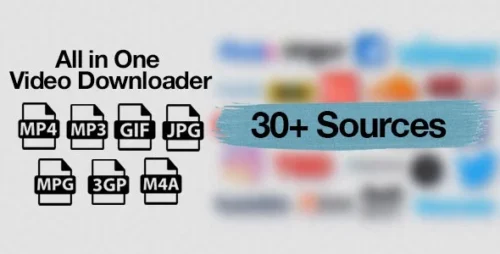
All in One Video Downloader Script 1.14.0 + Activated
All in One Video Downloader Script Introduction In today’s digital age, online videos have become an integral part of our lives. Whether it’s entertainment, education, or information, videos have the power to captivate and engage us. With the increasing popularity of video-sharing platforms like YouTube, Vimeo, and Dailymotion, there is a growing demand for tools that allow users to download videos for offline viewing. This is where the all-in-one video downloader script comes into play. In this article, we will explore what an all-in-one video downloader script is, how it works, and its benefits. Table of Contents What is an All-in-One Video Downloader Script? How Does an All-in-One Video Downloader Script Work? Benefits of Using an All-in-One Video Downloader Script Features to Look for in an All-in-One Video Downloader Script How to Install and Use an All-in-One Video Downloader Script Best Practices for Using an All-in-One Video Downloader Script The Legality of Video Downloading Comparison between Free and Paid All-in-One Video Downloader Scripts Conclusion 1. What is an All-in-One Video Downloader Script? An all-in-one video downloader script is a software tool or a web-based application that allows users to download videos from various online platforms. It provides a convenient way to save videos for offline viewing, eliminating the need for an internet connection every time you want to watch a video. With this script, users can download videos in different formats and resolutions, giving them flexibility and control over their video library. 2. How Does an All-in-One Video Downloader Script Work? An all-in-one video downloader script works by accessing the source code of a video-sharing platform and extracting the video URL or download link. It then utilizes this information to initiate the download process and save the video file to the user’s device. The script is designed to handle different video formats and resolutions, ensuring compatibility with a wide range of devices and media players. 3. Benefits of Using an All-in-One Video Downloader Script Using an all-in-one video downloader script offers several benefits: Offline Viewing: With this script, you can download your favorite videos and watch them offline, without relying on an internet connection. Convenience: Instead of searching for individual video downloaders for each platform, an all-in-one script allows you to download videos from multiple platforms using a single tool. Format and Resolution Options: The script provides flexibility in choosing the video format and resolution that best suits your needs, ensuring compatibility with various devices and media players. Time-Saving: By automating the video download process, the script saves you time and effort, especially when downloading multiple videos. Privacy: With the ability to download videos, you can keep your personal information private and avoid unnecessary online exposure. 4. Features to Look for in an All-in-One Video Downloader Script When choosing an all-in-one video downloader script, consider the following features: Platform Support: Ensure that the script supports the video-sharing platforms you frequently use, such as YouTube, Vimeo, Facebook, Instagram, and more. Video Formats and Resolutions: Look for a script that offers a wide range of video formats and resolutions to cater to different devices and playback preferences. Batch Downloading: The ability to download multiple videos simultaneously can significantly enhance your productivity and save time. Download Speed: A script with efficient download algorithms can expedite the video downloading process, allowing you to get your videos quickly. User-Friendly Interface: Opt for a script with a clean and intuitive interface, making it easy for users to navigate and download videos without any technical expertise. 5. How to Install and Use an All-in-One Video Downloader Script To install and use an all-in-one video downloader script, follow these steps: Choose a reliable script from a reputable source. Download the script files and extract them to a directory on your web server. Configure the necessary settings, such as API keys or database connections, as specified in the script’s documentation. Customize the script’s appearance and branding, if desired. Launch the script by accessing the designated URL through a web browser. Enter the video URL or search for videos within the script’s interface. Select the desired format and resolution for the video download. Initiate the download process and wait for the script to complete the download. Access the downloaded video file on your device and enjoy offline viewing. 6. Best Practices for Using an All-in-One Video Downloader Script To make the most out of an all-in-one video downloader script, consider the following best practices: Respect Copyrights: Ensure that you have the necessary rights or permissions to download and use videos for personal purposes only. Keep the Script Updated: Regularly check for script updates and apply them to benefit from new features, bug fixes, and security enhancements. Secure Your Installation: Protect your script installation by using strong passwords, enabling encryption, and implementing security measures to prevent unauthorized access. Avoid Malicious Scripts: Only download all-in-one video downloader scripts from trusted sources to mitigate the risk of installing malicious software or compromising your data. Read User Reviews: Before choosing a specific script, read user reviews and testimonials to gauge its reliability, performance, and user satisfaction. 7. The Legality of Video Downloading It is essential to understand the legal implications of video downloading. While downloading videos for personal use is generally acceptable, distributing or using copyrighted content without permission is illegal. Always respect the intellectual property rights of content creators and adhere to copyright laws in your jurisdiction. 8. Comparison between Free and Paid All-in-One Video Downloader Scripts When deciding between free and paid all-in-one video downloader scripts, consider the following factors: Features: Paid scripts often offer advanced features, such as faster downloads, batch downloading, and extended platform support. Support: Paid scripts typically come with dedicated customer support, ensuring prompt assistance and timely updates. Updates and Maintenance: Paid scripts are more likely to receive regular updates and maintenance, ensuring compatibility with evolving video-sharing platforms. Advertisements and Limitations: Free scripts may contain advertisements or have limitations on the number of downloads or supported platforms. Conclusion An all-in-one video downloader script is a valuable tool for individuals who frequently download videos from various online platforms. With its ability to download videos in different formats, resolutions, and platforms, it provides convenience and flexibility to users. However, it is essential to use such scripts responsibly, respecting copyright laws and the rights of content creators. By following best practices and choosing a reliable script, users can enhance their video downloading experience and enjoy offline viewing of their favorite videos.

All In One WP Migration URL Extension 2.78
All In One WP Migration URL Extension: Simplifying Website Migration Migrating websites from one platform to another can be a daunting task, involving a lot of technicalities. However, with the advent of tools like the All In One WP Migration URL Extension, this process has become significantly easier. In this article, we will explore the benefits and features of this extension, and how it simplifies the website migration process. Understanding Website Migration Website migration involves transferring the entire contents of a website from one platform to another. This could be due to a change in hosting providers, a switch to a different content management system, or even a domain name change. It is crucial to handle the migration process carefully to avoid any disruptions to the website’s functionality and SEO rankings. Introduction to All In One WP Migration URL Extension The All In One WP Migration URL Extension is a powerful add-on to the popular WordPress migration plugin, All in One WP Migration. This extension adds a layer of efficiency to the migration process, making it smoother and more accurate. Key Features of the Extension Easy Integration The extension seamlessly integrates with the existing All In One WP Migration plugin, eliminating the need for any complex setup. It is user-friendly, allowing even non-technical users to handle website migration effortlessly. Automatic URL Correction One of the most significant challenges during website migration is dealing with broken links and URLs. The URL Extension automatically corrects internal links and references, ensuring a seamless transition to the new platform. Unlimited Import Sizes Many website owners struggle with limitations on file sizes during migration. With the URL Extension, there are no restrictions on import sizes, making it suitable for websites of all scales. Cloud Storage Support The extension offers cloud storage support, allowing users to store their website backups securely on platforms like Dropbox, Google Drive, or Amazon S3. This feature ensures data safety and accessibility throughout the migration process. Step-by-Step Guide on Using the Extension Installation and Activation To begin using the All In One WP Migration URL Extension, you must first install and activate the main All in One WP Migration plugin. Once activated, you can easily install the URL Extension through the WordPress dashboard. Exporting the Website After activating the extension, access the All In One WP Migration plugin and select the “Export” option. The plugin will create a complete backup of your website, including files, databases, themes, plugins, and media files. Importing to the New Platform To import the website to the new platform, install WordPress on the target domain and activate the All in One WP Migration plugin and the URL Extension. Navigate to the “Import” option, and the plugin will prompt you to upload the backup file. Once uploaded, the plugin will handle the entire migration process, including URL correction and file transfers. Conclusion Migrating a website can be a complex task, but the All In One WP Migration URL Extension simplifies the process significantly. With its seamless integration, automatic URL correction, unlimited import sizes, and cloud storage support, website owners can ensure a smooth and hassle-free migration experience. Say goodbye to the stress of website migration and embrace the efficiency of the All In One WP Migration URL Extension.

All In One Addons for WPBakery Page Builder 3.6.7
All-In-One Addons for WPBakery Page Builder Are you looking to enhance your website’s functionality and design without diving into complex coding? WPBakery Page Builder, formerly known as Visual Composer, is a popular drag-and-drop page builder plugin for WordPress that allows users to create stunning websites with ease. To take your website to the next level, consider utilizing all-in-one addons specifically designed for WPBakery Page Builder. These addons provide a range of powerful features and pre-designed elements that can transform your website into a visually appealing and highly functional masterpiece. In this article, we will explore the top all-in-one addons for WPBakery Page Builder and discover how they can elevate your website’s performance. 1. Introduction WPBakery Page Builder is a versatile tool that simplifies the process of building and customizing websites. It allows users to create visually stunning layouts by dragging and dropping various elements onto their pages. While WPBakery Page Builder offers a wide range of features, all-in-one addons take its capabilities to the next level by providing additional functionality and design options. 2. What are WPBakery Page Builder Addons? WPBakery Page Builder addons are extensions that extend the functionality of the core plugin. These addons integrate seamlessly with WPBakery Page Builder, offering a vast collection of elements, templates, and customization options. All-in-one addons, in particular, combine multiple features into a single package, providing users with a comprehensive toolkit to create engaging websites. 3. Benefits of All-In-One Addons Using all-in-one addons for WPBakery Page Builder comes with several benefits. Let’s explore the advantages they offer: Saves Time: All-in-one addons provide ready-to-use elements, templates, and layouts, allowing you to quickly build professional-looking pages without starting from scratch. Enhanced Design Options: These addons offer advanced customization options, giving you greater control over the appearance and layout of your website. Improved Functionality: All-in-one addons integrate additional features like animation, social media integration, form builders, and more, expanding the functionality of WPBakery Page Builder. Responsive Design: Many all-in-one addons include responsive design elements, ensuring that your website looks great on all devices. Easy Integration: These addons seamlessly integrate with WPBakery Page Builder, making it effortless to incorporate them into your existing website. With these benefits in mind, let’s explore the top all-in-one addons available for WPBakery Page Builder. 4. Top All-In-One Addons for WPBakery Page Builder 1. Addon 1: Feature-rich Element Library This addon offers a comprehensive library of elements, including buttons, sliders, image galleries, progress bars, and more. With a wide range of options at your disposal, you can easily create captivating sections for your website. 2. Addon 2: Advanced Customization Options Take control of your website’s design with this addon’s advanced customization features. Modify colors, fonts, spacing, and other visual aspects to match your brand identity and create a unique user experience. 3. Addon 3: Responsive Design Elements Ensure your website looks stunning on all devices with this addon’s responsive design elements. It provides responsive grids, flexible columns, and adaptive image galleries, guaranteeing a seamless experience for your visitors. 4. Addon 4: Pre-designed Templates and Layouts This addon offers a collection of pre-designed templates and layouts that you can import and customize to fit your needs. From landing pages to portfolios, these templates provide a head start in creating visually impressive pages. 5. Addon 5: Interactive and Engaging Elements Engage your website visitors with interactive elements such as accordions, tabs, carousels, and tooltips. These elements add interactivity and make your content more engaging, keeping visitors on your site longer. 6. Addon 6: WooCommerce Integration If you run an online store, this addon is a game-changer. It seamlessly integrates with WooCommerce, providing you with dedicated product elements, customizable shop pages, and smooth integration with your online store. 7. Addon 7: Animation and Effects Make your website come alive with stunning animations and effects. This addon offers a wide range of animation options, including entrance animations, hover effects, and parallax scrolling, giving your website a dynamic and eye-catching appeal. 8. Addon 8: Social Media Integration Integrate your social media profiles into your website seamlessly. This addon allows you to display social media feeds, share buttons, and follow buttons, enabling visitors to connect with your brand across multiple platforms. 9. Addon 9: Form Builders Create custom forms effortlessly with this addon’s intuitive form builders. Whether you need simple contact forms or complex multi-step forms, this addon provides an easy-to-use interface to design and manage your forms. 10. Addon 10: Image and Video Galleries Display your visual content in style with this addon’s image and video galleries. Showcase your portfolio, products, or media files with various gallery layouts and transition effects to leave a lasting impression on your audience. 11. Addon 11: Pricing Tables and Comparison Charts If you offer products or services with different pricing tiers, this addon is perfect for you. It allows you to create attractive pricing tables and comparison charts, making it easier for visitors to compare options and make informed decisions. 12. Addon 12: Testimonials and Reviews Build trust and credibility with your audience by showcasing testimonials and reviews. This addon offers beautifully designed testimonial elements, allowing you to display feedback from satisfied customers and enhance your brand’s reputation. 13. Addon 13: Countdown Timers and Progress Bars Create a sense of urgency and drive conversions with countdown timers and progress bars. This addon enables you to add countdowns for limited-time offers and progress bars to showcase achievements or project timelines. 14. Addon 14: Team Member Profiles Introduce your team members and showcase their expertise with this addon’s team member profile elements. Display their photos, roles, and descriptions to build a connection with your audience and highlight your team’s capabilities. 15. Addon 15: Call-to-Action Elements Drive conversions and encourage user interaction with well-designed call-to-action elements. This addon provides a variety of CTA buttons, forms, and banners, helping you guide visitors towards specific actions on your website. 5. Conclusion All-in-one addons for WPBakery Page Builder offer a multitude of features and design options that can transform your website from ordinary to extraordinary. With the ability to save time, enhance functionality, and create visually stunning pages, these addons are a valuable addition to any WordPress website. Choose the addons that align with your goals and requirements, and unlock the full potential of WPBakery Page Builder.

Alchemists 4.4.15 – Sports eSports & Gaming Club and News WordPress Theme
Alchemists – Sports eSports & Gaming Club and News WordPress Theme Outline: Introduction Overview of Alchemists – Sports eSports & Gaming Club and News WordPress Theme Key Features of Alchemists Theme Customization Options Responsive Design Gaming Club and eSports Features News and Blogging Features SEO Optimization Integration with Popular Plugins Customer Support and Documentation Pricing and Licensing User Reviews and Ratings Conclusion Introduction In the ever-evolving world of sports, eSports, and gaming, having a visually appealing and functional website is crucial for engaging with your audience. Alchemists – Sports eSports & Gaming Club and News WordPress Theme is a powerful and versatile theme designed specifically for gaming clubs, eSports teams, sports websites, and gaming news portals. In this article, we will explore the key features of Alchemists and how it can elevate your online presence. Overview of Alchemists – Sports eSports & Gaming Club and News WordPress Theme Alchemists is a premium WordPress theme that combines stunning visuals with robust functionality. It offers a comprehensive set of features tailored to the needs of gaming enthusiasts and professionals. Whether you run a gaming club, eSports team, or a gaming news website, Alchemists provides you with the tools to create a captivating online platform. Key Features of Alchemists Theme Alchemists boasts a wide range of features that make it stand out from other WordPress themes. Some of its key features include: Customization Options: Alchemists offers extensive customization options, allowing you to create a unique and personalized website. You can easily customize colors, fonts, layouts, and more without any coding knowledge. Responsive Design: With a responsive design, your website will look stunning on any device, be it a desktop, laptop, tablet, or mobile phone. Alchemists ensures that your content is displayed flawlessly across all screen sizes. Gaming Club and eSports Features: This theme is specifically designed for gaming clubs and eSports teams. It includes features such as player profiles, team management, match schedules, tournament management, and more. News and Blogging Features: Alchemists provides a range of features for creating engaging news and blog content. You can showcase the latest gaming news, write in-depth articles, and interact with your readers through comments and social media integration. SEO Optimization: Alchemists is built with SEO best practices in mind, helping your website rank higher in search engine results. This ensures that your content reaches a wider audience and increases your online visibility. Integration with Popular Plugins: The theme seamlessly integrates with popular WordPress plugins, allowing you to extend its functionality. Whether you need an event calendar, a forum, or an e-commerce platform, Alchemists has you covered. Customer Support and Documentation Alchemists provides excellent customer support and comprehensive documentation. Their dedicated support team is ready to assist you with any questions or issues you may encounter while using the theme. Additionally, the detailed documentation guides you through the installation process and explains how to make the most of the theme’s features. Pricing and Licensing Alchemists offers flexible pricing options to suit different needs. You can choose from various licensing plans, including single-site licenses and multi-site licenses. The pricing is competitive, considering the value-packed features and benefits the theme provides. User Reviews and Ratings Alchemists has garnered positive reviews and high ratings from users. Customers appreciate the theme’s versatility, ease of use, and dedicated customer support. The theme has helped many gaming clubs and eSports teams create professional and engaging websites. Conclusion Alchemists – Sports eSports & Gaming Club and News WordPress Theme is a top-notch choice for anyone in the gaming industry looking to establish a strong online presence. Its wide range of features, customization options, and SEO optimization make it a powerful tool for creating stunning gaming websites, eSports platforms, and gaming news portals. With Alchemists, you can engage with your audience, showcase your gaming prowess, and keep them updated with the latest news and events.

Aliexpress Dropshipping & Fulfillment for WooCommerce 2.1.9
Aliexpress Dropshipping & Fulfillment for WooCommerce Aliexpress Dropshipping and fulfillment for WooCommerce is a game-changer for online store owners. This innovative solution seamlessly integrates Aliexpress, the world’s largest e-commerce marketplace, with your WooCommerce store. With this plugin, you can effortlessly import products from Aliexpress, automate order fulfillment, and manage your inventory with ease. Product Features 1. Product Importation Made Easy Simplify product sourcing by importing Aliexpress products directly to your WooCommerce store. Customize product details such as titles, descriptions, and prices to match your brand. 2. Automated Order Fulfillment Say goodbye to manual order processing. This tool automates the entire order fulfillment process. Orders are sent automatically to Aliexpress suppliers, reducing the risk of errors and delays. 3. Real-time Inventory Sync Keep your inventory up to date with real-time synchronization between your store and Aliexpress. Avoid overselling and stockouts by ensuring accurate inventory management. 4. Pricing Rules and Margin Control Set pricing rules and profit margins to optimize your pricing strategy. Easily adjust prices to stay competitive in the market. 5. Tracking and Monitoring Monitor the status of your orders and shipments in real-time. Provide your customers with accurate tracking information, enhancing their shopping experience. Use Cases 1. Starting a New Online Store If you’re just starting out in e-commerce, Aliexpress Dropshipping & Fulfillment for WooCommerce is an ideal solution. Launch your store quickly and affordably with a wide range of products to choose from. 2. Expanding Your Product Catalog Existing store owners can diversify their product offerings without investing in additional inventory. Easily add new products to your store to cater to different customer preferences. 3. Optimizing Operations Streamline your business operations by automating order processing and inventory management. Focus on growing your business rather than dealing with manual tasks. Benefits 1. Cost-Effective No need to purchase or store inventory, reducing upfront costs. Pay only for the products you sell, minimizing financial risk. 2. Time-Saving Eliminate the need for manual order processing and inventory updates. Free up your time to focus on marketing and growing your business. 3. Global Reach Access a vast catalog of products from Aliexpress, catering to a global customer base. Expand your reach without the hassle of international shipping. 4. Enhanced Customer Experience Provide accurate tracking information and faster order fulfillment, leading to happier customers. Offer a wider selection of products to meet diverse customer needs. 5. Competitive Advantage Stay competitive in the e-commerce landscape by adjusting prices and responding to market trends. Adapt your product offerings quickly to stay ahead of the competition. Conclusion In conclusion, Aliexpress Dropshipping & Fulfillment for WooCommerce is a must-have tool for WooCommerce store owners. It simplifies product management, enhances efficiency, and boosts profitability. Whether you’re starting a new online store, expanding your product catalog, or optimizing your operations, this plugin offers a wealth of benefits that can help you succeed in the competitive world of e-commerce. Embrace the power of Aliexpress Dropshipping & Fulfillment for WooCommerce and take your online business to new heights.
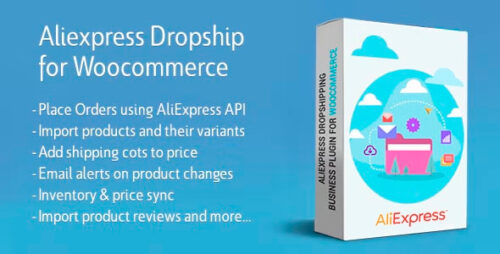
AliExpress Dropshipping Business plugin WooCommerce 1.25.2
AliExpress Dropshipping Business Plugin WooCommerce: A Comprehensive Guide Introduction In the world of e-commerce, dropshipping has emerged as a popular business model. It allows entrepreneurs to set up an online store without the need for inventory management or order fulfillment. AliExpress, one of the largest online marketplaces, offers a wide range of products that can be drop shipped. To streamline the process, many entrepreneurs turn to plugins like WooCommerce to integrate AliExpress directly into their online stores. In this article, we will explore the AliExpress Dropshipping Business Plugin for WooCommerce and its benefits for online entrepreneurs. Table of Contents What is Dropshipping? Introduction to AliExpress The Role of WooCommerce in Dropshipping What is the AliExpress Dropshipping Business Plugin? Key Features of the AliExpress Dropshipping Business Plugin Setting up the AliExpress Dropshipping Business Plugin Finding and Importing Products from AliExpress Managing Inventory and Pricing Order Fulfillment and Tracking Automating the AliExpress Dropshipping Process Optimizing Product Descriptions and Images SEO Tips for AliExpress Dropshipping Stores Marketing and Promoting Your Store Dealing with Customer Support Evaluating and Scaling Your Dropshipping Business What is Dropshipping? Dropshipping is a business model where online retailers (dropshippers) sell products without physically stocking them. Instead, the retailer purchases items from a third-party supplier, who then ships the products directly to the customers. This eliminates the need for inventory management and reduces upfront costs for the retailer. Dropshipping has gained popularity due to its low barrier to entry and flexibility. Introduction to AliExpress AliExpress is an online retail service owned by Alibaba Group, offering a vast range of products at competitive prices. It connects buyers from around the world with sellers in China and other countries. AliExpress is particularly popular among dropshippers due to its extensive product selection, competitive prices, and reliable shipping options. The Role of WooCommerce in Dropshipping WooCommerce is a widely used e-commerce platform that operates as a plugin for WordPress. It provides a robust set of features for setting up and managing online stores. WooCommerce is known for its flexibility, ease of use, and extensive customization options. It allows entrepreneurs to transform their WordPress websites into fully functional e-commerce stores, making it an ideal choice for dropshipping businesses. What is the AliExpress Dropshipping Business Plugin? The AliExpress Dropshipping Business Plugin is a powerful tool that integrates AliExpress directly into WooCommerce. It enables online store owners to import products from AliExpress with just a few clicks and automate various aspects of the dropshipping process. This plugin simplifies inventory management, order fulfillment, and product pricing, making it easier for entrepreneurs to run their dropshipping businesses. Key Features of the AliExpress Dropshipping Business Plugin Seamless product import: The plugin allows users to quickly import products from AliExpress to their WooCommerce store, including product details, images, and variants. Inventory management: The plugin keeps track of inventory levels and automatically updates product availability to prevent overselling. Pricing automation: With the plugin, store owners can easily set pricing rules and automatically apply them to imported products, ensuring consistent and competitive pricing. Order fulfillment: The plugin streamlines the order fulfillment process by automatically sending orders to AliExpress suppliers, who then ship the products directly to customers. Shipment tracking: It provides tracking information for each order, allowing customers to monitor the progress of their shipments. Setting up the AliExpress Dropshipping Business Plugin To get started with the AliExpress Dropshipping Business Plugin, follow these steps: Install and activate WooCommerce on your WordPress website. Purchase and download the AliExpress Dropshipping Business Plugin from a reputable source. Install and activate the plugin within your WooCommerce dashboard. Configure the plugin settings, including API key integration and other preferences. Start importing products from AliExpress and customizing your store. Finding and Importing Products from AliExpress The plugin simplifies the process of finding and importing products from AliExpress. Here’s how you can do it: Search for products directly within the plugin’s interface using relevant keywords. Browse the search results and select the products you want to import. Customize the product details, pricing, and other settings before importing them into your store. Managing Inventory and Pricing The AliExpress Dropshipping Business Plugin allows you to efficiently manage your inventory and pricing. Here are some key features: Automatic inventory updates: The plugin syncs with AliExpress to ensure real-time inventory management, preventing overselling or stockouts. Pricing rules: Set dynamic pricing rules based on cost, profit margins, or competitor prices to maintain competitive pricing for your products. Bulk price updates: Easily update prices for multiple products in your store with just a few clicks. Order Fulfillment and Tracking The plugin streamlines the order fulfillment process and provides tracking information to customers. Here’s how it works: When a customer places an order on your WooCommerce store, the plugin automatically sends the order details to the AliExpress supplier. The supplier then ships the product directly to the customer. The plugin retrieves the tracking information from AliExpress and updates the order status in your store. Automating the AliExpress Dropshipping Process Automation is key to scaling a dropshipping business. The AliExpress Dropshipping Business Plugin offers automation features such as: Auto-updating product information: The plugin can automatically update product details, prices, and availability to reflect changes on AliExpress. Automatic order fulfillment: Orders placed on your store are instantly forwarded to AliExpress suppliers, saving you time and effort. Tracking information updates: The plugin retrieves tracking details from AliExpress and keeps customers informed about the status of their orders. Optimizing Product Descriptions and Images To stand out from the competition, it’s important to optimize your product descriptions and images. Here are some tips: Write unique and compelling product descriptions that highlight the features, benefits, and value of the products. Use high-quality product images and optimize them for fast loading on your website. Include relevant keywords in your product descriptions and image alt tags to improve search engine visibility. SEO Tips for AliExpress Dropshipping Stores Implementing SEO strategies can improve your store’s visibility in search engine results. Consider the following tips: Conduct keyword research to identify relevant keywords for your niche and incorporate them into your product titles, descriptions, and URLs. Optimize your store’s meta tags, including meta titles and meta descriptions, to improve click-through rates from search engine results. Build high-quality backlinks to your store by creating valuable content, guest posting on relevant websites, and engaging with your target audience. Marketing and Promoting Your Store To attract customers and drive sales, you need to actively market and promote your AliExpress dropshipping store. Here are some effective strategies: Utilize social media platforms to showcase your products and engage with your target audience. Implement email marketing campaigns to nurture leads and encourage repeat purchases. Collaborate with influencers or bloggers in your niche to promote your products to their audience. Run targeted advertising campaigns on platforms like Google Ads or Facebook Ads to reach potential customers. Dealing with Customer Support Providing excellent customer support is crucial for building trust and ensuring customer satisfaction. Consider these best practices: Respond promptly to customer inquiries and address any concerns or issues they may have. Set up a dedicated support system, such as a help desk or live chat, to efficiently handle customer queries. Offer a clear and accessible refund or return policy to instill confidence in your customers. Evaluating and Scaling Your Dropshipping Business Regularly evaluate the performance of your dropshipping business to identify areas for improvement and growth. Consider these factors: Analyze sales data and customer feedback to identify popular products and optimize your product selection. Continuously refine your marketing strategies based on analytics and customer behavior. Explore expansion opportunities such as launching new product lines or targeting different customer segments. Seek automation tools and outsourcing options to streamline operations as your business grows. Conclusion The AliExpress Dropshipping Business Plugin for WooCommerce offers a comprehensive solution for entrepreneurs looking to start or scale their dropshipping businesses. By integrating AliExpress seamlessly into WooCommerce, this plugin simplifies inventory management, order fulfillment, and pricing automation. With the right strategies in place, you can optimize your store for search engines, effectively market your products, and provide excellent customer support. Start your AliExpress dropshipping journey today and unlock the potential of this lucrative business model.