Search Resources

YITH Desktop Notifications for WooCommerce Premium 1.2.23
YITH Desktop Notifications for WooCommerce Premium Table of Contents Introduction What are Desktop Notifications? Benefits of YITH Desktop Notifications for WooCommerce Premium Installation and Setup Configuring Desktop Notifications Customization Options Targeted Notifications Analyzing Performance Compatibility with Other Plugins Pricing and Licensing Conclusion Introduction In today’s fast-paced digital world, effective communication with customers plays a crucial role in the success of any online business. As an online store owner, you need to find innovative ways to engage your customers and keep them informed about important updates, promotions, and offers. YITH Desktop Notifications for WooCommerce Premium is a powerful tool that enables you to deliver real-time notifications directly to your customers’ desktops, ensuring they never miss out on any important information. What are Desktop Notifications? Desktop notifications are alerts that appear on a user’s desktop or screen, regardless of whether they are actively browsing a website or not. These notifications are highly visible and provide timely information, making them an effective marketing and communication channel. YITH Desktop Notifications for WooCommerce Premium leverages this channel to keep your customers informed about new products, discounts, abandoned carts, order status updates, and more. Benefits of YITH Desktop Notifications for WooCommerce Premium Real-Time Engagement: Desktop notifications enable you to reach your customers instantly, ensuring they receive important updates as soon as they happen. Increased Conversion Rates: By delivering personalized notifications to your customers, you can drive higher conversion rates and encourage them to take action. Reduced Cart Abandonment: With targeted notifications about abandoned carts, you can remind customers to complete their purchases and recover potentially lost revenue. Enhanced User Experience: Desktop notifications provide a convenient way for customers to stay informed without actively visiting your website, improving their overall experience. Customization Options: YITH Desktop Notifications for WooCommerce Premium offers various customization options, allowing you to align the notifications with your brand and website design. Installation and Setup To get started with YITH Desktop Notifications for WooCommerce Premium, follow these steps: Purchase and download the plugin from the official YITH website. Log in to your WordPress admin panel and navigate to the “Plugins” section. Click on “Add New” and then “Upload Plugin.” Choose the downloaded plugin file and click “Install Now.” After installation, activate the plugin. Go to the “YITH” menu in your WordPress dashboard and select “Desktop Notifications.” Configure the general settings according to your preferences. Configuring Desktop Notifications Once you have installed and activated the plugin, you can configure the desktop notifications to suit your needs. Here are the key settings you can customize: Notification Content: Customize the text, images, and links included in the notifications. Notification Timing: Set the display duration and delay between notifications. Display Options: Choose the position, animation, and styling of the notifications. Targeting Rules: Define specific conditions for displaying notifications, such as cart value, product categories, or customer segments. Customization Options YITH Desktop Notifications for WooCommerce Premium offers extensive customization options to ensure the notifications align with your brand identity. You can customize the following aspects: Colors and Styling: Adjust the colors, fonts, and styles to match your website’s design. Templates: Choose from a range of pre-designed templates or create your own custom templates. Images and Icons: Upload your own images and icons to personalize the notifications. Call-to-Action Buttons: Customize the buttons and their actions to drive specific actions from customers. Targeted Notifications One of the standout features of YITH Desktop Notifications for WooCommerce Premium is the ability to deliver targeted notifications based on specific conditions. You can create rules to display notifications to customers who meet certain criteria, such as: Cart Abandonment: Notify customers who have abandoned their carts and encourage them to complete their purchase with special offers or discounts. Purchase Follow-up: Send personalized notifications to customers after they have made a purchase, suggesting related products or requesting a review. Wishlist Updates: Notify customers when items from their wishlist are back in stock or on sale. User Segmentation: Display notifications to specific customer segments based on their purchase history, geographical location, or other attributes. Analyzing Performance YITH Desktop Notifications for WooCommerce Premium provides built-in analytics to help you track the performance of your notifications. You can measure key metrics such as notification views, click-through rates, and conversion rates. This data allows you to optimize your notification campaigns and make informed decisions to improve engagement and conversions. Compatibility with Other Plugins YITH Desktop Notifications for WooCommerce Premium is designed to work seamlessly with other popular WooCommerce plugins. It integrates with plugins such as YITH WooCommerce Wishlist, YITH WooCommerce Recover Abandoned Cart, and YITH WooCommerce Coupon Email System, enhancing their functionalities and enabling a comprehensive marketing strategy for your online store. Pricing and Licensing YITH Desktop Notifications for WooCommerce Premium is available for purchase on the official YITH website. The plugin offers various pricing options, including single-site licenses and multi-site licenses. Each license includes access to updates and support for a specified duration. Visit the official website for detailed pricing information and choose the license that best fits your business requirements. Conclusion YITH Desktop Notifications for WooCommerce Premium is an indispensable tool for online store owners who want to enhance customer engagement, increase conversions, and deliver timely information to their customers. By leveraging the power of desktop notifications, you can stay connected with your customers and provide them with a seamless shopping experience. Take advantage of the customization options and targeted notifications to create personalized experiences that drive sales and foster customer loyalty.

WooCommerce Xero 1.7.38
WooCommerce Xero: Streamline Your E-commerce Accounting If you’re running an online business with WooCommerce as your e-commerce platform, managing your finances and accounting can be a complex and time-consuming task. However, with the integration of WooCommerce and Xero, a powerful cloud-based accounting software, you can streamline your financial processes and gain better control over your business’s financial health. In this article, we’ll explore the benefits and features of the WooCommerce Xero integration, and how it can help you efficiently manage your e-commerce accounting. Table of Contents Introduction Understanding WooCommerce and Xero Benefits of Integrating WooCommerce and Xero 3.1. Automated Data Sync 3.2. Accurate Financial Reporting 3.3. Time-Saving Automation 3.4. Simplified Tax Compliance 3.5. Real-time Inventory Management How to Integrate WooCommerce with Xero 4.1. Step 1: Create a Xero Account 4.2. Step 2: Install and Activate the WooCommerce Xero Plugin 4.3. Step 3: Connect WooCommerce and Xero 4.4. Step 4: Configure Sync Settings 4.5. Step 5: Test and Verify the Integration Best Practices for Using WooCommerce Xero 5.1. Regularly Reconcile Your Accounts 5.2. Keep Your Product and Inventory Data Updated 5.3. Leverage Xero’s Reporting Capabilities 5.4. Set Up Automatic Bank Feeds Conclusion 1. Introduction Running an online store with WooCommerce offers a wide range of possibilities, but managing the financial side of your business can be a daunting task. WooCommerce Xero integration provides a seamless solution to this challenge by automating accounting processes and ensuring accurate financial data synchronization between the two platforms. 2. Understanding WooCommerce and Xero 2.1. WooCommerce WooCommerce is a popular e-commerce platform built on WordPress, enabling businesses to create and manage their online stores. With its user-friendly interface and extensive plugin ecosystem, WooCommerce empowers entrepreneurs to sell products and services online effortlessly. 2.2. Xero Xero is a cloud-based accounting software designed for small and medium-sized businesses. It offers a comprehensive set of features, including invoicing, bank reconciliation, inventory management, financial reporting, and more. Xero simplifies financial management, allowing businesses to stay on top of their finances and make informed decisions. 3. Benefits of Integrating WooCommerce and Xero Integrating WooCommerce with Xero brings several advantages that enhance your business’s financial operations. Let’s explore the key benefits of this integration. 3.1. Automated Data Sync The WooCommerce Xero integration automates the synchronization of crucial financial data, such as orders, payments, and invoices. This eliminates the need for manual data entry, reducing errors and saving you valuable time. 3.2. Accurate Financial Reporting With real-time data sync, you can generate accurate and up-to-date financial reports in Xero. Monitor your sales, track expenses, and gain insights into your business’s performance effortlessly. 3.3. Time-Saving Automation By automating repetitive tasks like invoice generation and payment reconciliation, you can free up time to focus on other aspects of your business. WooCommerce Xero integration automates these processes, saving you valuable hours each week. 3.4. Simplified Tax Compliance Tax calculations and reporting can be complex, but WooCommerce Xero integration simplifies this process. The integration ensures that tax details, including GST, VAT, or sales tax, are accurately recorded and can be easily included in your tax filings. 3.5. Real-time Inventory Management Inventory management is critical for e-commerce businesses. With WooCommerce Xero integration, you can keep track of your inventory in real-time, ensuring accurate stock levels and preventing overselling. 4. How to Integrate WooCommerce with Xero Now that you understand the benefits, let’s dive into the steps required to integrate WooCommerce with Xero. 4.1. Step 1: Create a Xero Account To get started, sign up for a Xero account if you don’t have one already. Xero offers different pricing plans, so choose the one that suits your business needs. 4.2. Step 2: Install and Activate the WooCommerce Xero Plugin In your WordPress dashboard, search for the WooCommerce Xero plugin and install it. Once installed, activate the plugin to begin the integration process. 4.3. Step 3: Connect WooCommerce and Xero Within the WooCommerce settings, navigate to the Xero integration tab and click on the “Connect to Xero” button. Follow the on-screen instructions to authorize the connection between WooCommerce and Xero. 4.4. Step 4: Configure Sync Settings After connecting WooCommerce with Xero, you can configure the sync settings according to your preferences. Map your WooCommerce order statuses to Xero invoice statuses, set the sync frequency, and define other integration options. 4.5. Step 5: Test and Verify the Integration To ensure a successful integration, create a test order in WooCommerce and verify if the data syncs accurately to Xero. Make any necessary adjustments in the plugin settings until the integration works seamlessly. 5. Best Practices for Using WooCommerce Xero To make the most of the WooCommerce Xero integration, follow these best practices: 5.1. Regularly Reconcile Your Accounts Periodically reconcile your accounts in Xero to ensure the accuracy of your financial records. This practice helps identify discrepancies and maintain the integrity of your financial data. 5.2. Keep Your Product and Inventory Data Updated Maintain accurate product and inventory data in both WooCommerce and Xero. Regularly update product details, stock levels, and prices to avoid any discrepancies between the two platforms. 5.3. Leverage Xero’s Reporting Capabilities Explore Xero’s reporting features to gain valuable insights into your business’s financial performance. Customize reports, analyze trends, and make data-driven decisions to grow your e-commerce business. 5.4. Set Up Automatic Bank Feeds Connect your bank accounts to Xero to automatically import your transaction data. Automatic bank feeds streamline the reconciliation process, making it easier to track your income and expenses. 6. Conclusion Integrating WooCommerce with Xero offers a powerful solution to streamline your e-commerce accounting processes. By automating data synchronization, simplifying tax compliance, and providing real-time insights into your financials, the WooCommerce Xero integration empowers you to focus on growing your online business. Take advantage of this integration and unlock the full potential of your e-commerce venture.

WooCommerce Wishlists 2.2.5
WooCommerce Wishlists: Boosting Customer Engagement and Sales Introduction In the realm of e-commerce, customer engagement is a key driver for increased sales and brand loyalty. One powerful tool that enhances the shopping experience and encourages customer interaction is the WooCommerce Wishlist. In this article, we will delve into the concept of WooCommerce Wishlists, their benefits, and how they can elevate your online store to new heights. Table of Contents Understanding Wishlists The Importance of Wishlists in E-Commerce Key Features of WooCommerce Wishlists Implementing WooCommerce Wishlists on Your Store Strategies to Promote Wishlists and Drive Sales Analyzing Wishlist Data for Personalization Wishlists and Social Sharing Integrating Wishlists with Email Marketing Campaigns Optimizing Wishlists for Mobile Devices Enhancing Customer Experience through Wishlist Notifications Measuring Success: Tracking Wishlist Conversion Rates Managing Wishlist Abandonment Addressing Security and Privacy Concerns Leveraging User-Generated Content from Wishlists Conclusion 1. Understanding Wishlists Wishlists are a feature commonly found on e-commerce platforms that allow users to create personalized lists of products they desire. These lists serve as reminders, allowing customers to save items for future reference or purchase. 2. The Importance of Wishlists in E-Commerce Wishlists play a vital role in enhancing customer engagement and boosting sales. They provide several benefits, including: Increased customer satisfaction: Wishlists enable customers to curate a collection of their preferred products, improving their overall shopping experience. Improved conversion rates: By allowing users to save items for later, wishlists reduce the likelihood of cart abandonment and provide opportunities for follow-up marketing. Enhanced product discovery: Wishlists serve as a discovery tool, helping customers explore and find products they may have missed during their initial browsing. Social proof and recommendations: Wishlist data can be leveraged to provide personalized product recommendations and showcase popular items, reinforcing customer trust and driving sales. Insights into customer preferences: Wishlist analytics offer valuable insights into customer preferences and trends, enabling businesses to make data-driven decisions for product offerings and promotions. 3. Key Features of WooCommerce Wishlists WooCommerce Wishlists offer a range of features designed to enhance the customer experience and drive conversions: User-friendly interface: WooCommerce Wishlists are easy to navigate, allowing customers to effortlessly add and manage their desired products. Privacy settings: Users can choose to keep their wishlists private or share them with others, facilitating social sharing and collaboration. Multiple wishlists: WooCommerce allows users to create multiple wishlists, such as “Birthday Wishlist” or “Holiday Wishlist,” catering to different occasions and personal preferences. Product variations: Wishlists can accommodate product variations like sizes, colors, or styles, allowing customers to save their specific choices. Quantity and priority: Users can specify the quantity and priority of each item on their wishlist, aiding in decision-making and allowing businesses to understand customer preferences. 4. Implementing WooCommerce Wishlists on Your Store Adding WooCommerce Wishlists to your online store is a straightforward process. Follow these steps: Install the WooCommerce plugin on your WordPress website. Navigate to the plugin settings and enable the “Wishlist” feature. Customize the wishlist settings according to your preferences, such as privacy options and button placements. Configure email notifications to keep customers informed about wishlist updates and promotions. 5. Strategies to Promote Wishlists and Drive Sales To maximize the benefits of WooCommerce Wishlists, consider implementing these strategies: Prominent placement: Position the wishlist button prominently on product pages, making it easily accessible to customers. Incentives and rewards: Offer exclusive discounts, rewards, or freebies to customers who create wishlists or share them with others. Social sharing buttons: Incorporate social media sharing buttons to encourage customers to share their wishlists with friends and family. Email marketing campaigns: Send personalized emails reminding customers about their wishlists and offering tailored promotions. Cross-selling and upselling: Recommend related or complementary products to customers based on their wishlist items, encouraging additional purchases. 6. Analyzing Wishlist Data for Personalization Wishlist data provides valuable insights into customer preferences and interests. Leverage this data to personalize the shopping experience by: Recommending similar or related products based on wishlist items. Sending personalized emails with tailored offers and promotions. Creating targeted advertising campaigns based on customer preferences. 7. Wishlists and Social Sharing Social sharing is a powerful way to amplify the reach and impact of wishlists. Enable social sharing options, allowing customers to showcase their wishlists on platforms like Facebook, Instagram, or Pinterest. This generates social proof and facilitates organic promotion of your products. 8. Integrating Wishlists with Email Marketing Campaigns Email marketing remains a highly effective channel for engaging customers. Incorporate wishlists into your email marketing campaigns by sending automated emails reminding customers about their saved items and providing personalized recommendations based on their wishlist history. 9. Optimizing Wishlists for Mobile Devices With the increasing use of smartphones for online shopping, it is crucial to ensure that wishlists are optimized for mobile devices. Implement responsive design techniques, streamline the user interface, and make it easy for customers to add items to their wishlists with a single tap. 10. Enhancing Customer Experience through Wishlist Notifications Keep customers engaged and informed about their wishlists by enabling real-time notifications. Notify customers about price drops, stock availability, or limited-time offers on their desired products. This fosters a sense of urgency and encourages prompt action. 11. Measuring Success: Tracking Wishlist Conversion Rates To evaluate the effectiveness of your wishlist strategy, track and analyze wishlist conversion rates. Monitor metrics such as the number of wishlist items converted into purchases, revenue generated from wishlists, and customer engagement levels. Use this data to refine your marketing efforts and optimize the shopping experience. 12. Managing Wishlist Abandonment Wishlist abandonment can occur when customers add items to their wishlist but do not proceed with the purchase. Address this issue by implementing targeted remarketing campaigns, offering incentives, and providing seamless pathways for wishlist items to be added to the shopping cart. 13. Addressing Security and Privacy Concerns Ensure the security and privacy of customer wishlists by implementing robust data protection measures. Clearly communicate your data handling practices and adhere to relevant privacy regulations. Additionally, provide customers with the option to control the visibility of their wishlists. 14. Leveraging User-Generated Content from Wishlists User-generated content (UGC) can be a powerful tool for marketing. Encourage customers to share their wishlist experiences by featuring customer testimonials, reviews, or social media posts showcasing their favorite wishlist items. This not only builds trust but also serves as valuable social proof for prospective customers. 15. Conclusion WooCommerce Wishlists are a valuable feature that can greatly enhance your e-commerce store. By providing customers with a personalized and interactive shopping experience, wishlists boost customer engagement, increase conversions, and improve brand loyalty. Implement the strategies outlined in this article to leverage the full potential of WooCommerce Wishlists and unlock new avenues for growth in your online business.

Teams for WooCommerce Memberships 1.6.0
Teams for WooCommerce Memberships Introduction In the ever-evolving landscape of e-commerce, businesses are constantly looking for new and innovative ways to attract and retain customers. One effective strategy that has gained significant traction is the implementation of membership programs. These programs offer exclusive benefits to loyal customers, fostering a sense of belonging and incentivizing repeat purchases. WooCommerce, one of the most popular e-commerce platforms, has recognized the importance of memberships and introduced a powerful feature called “Teams” for WooCommerce Memberships. In this article, we will explore what Teams for WooCommerce Memberships is all about and how it can benefit both businesses and their customers. Table of Contents What is WooCommerce Memberships? Introducing Teams for WooCommerce Memberships How Does Teams Work? Benefits of Teams for Businesses Benefits of Teams for Customers Implementing Teams: Step-by-Step Guide Best Practices for Utilizing Teams Case Studies: Success Stories of Businesses Using Teams Integrations and Compatibility Limitations and Considerations Conclusion What is WooCommerce Memberships? Before diving into Teams for WooCommerce Memberships, it is important to understand the core concept of WooCommerce Memberships itself. WooCommerce Memberships is a popular extension for the WooCommerce platform that allows businesses to create membership-based programs. With WooCommerce Memberships, businesses can offer exclusive content, discounts, and perks to their members, nurturing customer loyalty and driving revenue growth. Introducing Teams for WooCommerce Memberships Teams for WooCommerce Memberships is an exciting extension that takes membership programs to the next level. It enables businesses to provide membership benefits to entire teams or groups, rather than just individual customers. With Teams, businesses can target organizations, companies, or any other collective entities that operate as a group. This opens up new opportunities for businesses to cater to a broader customer base and establish stronger relationships with organizations. How Does Teams Work? Teams for WooCommerce Memberships works by extending the functionality of WooCommerce Memberships. Businesses can create different team types and assign specific membership benefits to each type. When a team signs up for a membership, all the individual members within that team automatically gain access to the designated benefits. This streamlined approach eliminates the need for each team member to individually purchase a membership or go through a separate registration process. Benefits of Teams for Businesses Implementing Teams for WooCommerce Memberships offers several advantages for businesses: Expand Target Audience: By targeting teams and organizations, businesses can tap into new customer segments that may have different purchasing behaviors and needs. This allows for increased market penetration and growth opportunities. Efficient Management: Managing individual memberships can be time-consuming and cumbersome. With Teams, businesses can streamline membership administration by dealing with teams as a whole, simplifying the process and saving valuable resources. Higher Revenue Potential: Offering team-based memberships can result in larger sales volumes, as businesses are selling multiple memberships with a single transaction. This can lead to increased revenue and a more sustainable business model. Benefits of Teams for Customers Teams for WooCommerce Memberships also brings significant benefits to customers: Collaborative Access: Team members can enjoy shared membership benefits, fostering collaboration and enhancing the overall team experience. This is especially valuable for organizations that rely on teamwork and cooperation. Cost Efficiency: By pooling resources together, team members can share the cost of a membership, making it more affordable for everyone involved. This ensures that even small organizations can access exclusive benefits that were previously only available to individuals. Simplified Onboarding: Teams can easily manage their memberships without the need for individual registrations. This streamlines the onboarding process and ensures that everyone in the team can quickly access the benefits without any hassle. Implementing Teams: Step-by-Step Guide To implement Teams for WooCommerce Memberships, follow these steps: Install and activate the Teams for WooCommerce Memberships extension. Configure the different team types and their respective benefits. Customize the team registration and management process. Promote team-based memberships to target organizations. Monitor and analyze the performance of team memberships. Continuously optimize the teams’ offerings based on customer feedback and data insights. Best Practices for Utilizing Teams To maximize the effectiveness of Teams for WooCommerce Memberships, consider the following best practices: Segmentation: Identify different types of teams that could benefit from your membership program. Tailor the benefits and marketing messages to suit their specific needs and preferences. Clear Communication: Clearly communicate the advantages of team-based memberships to potential customers. Highlight the collaborative nature, cost efficiency, and streamlined onboarding process to attract teams. Exclusive Team Benefits: Offer unique benefits that are specifically designed for teams. This could include features like team collaboration tools, shared resources, or dedicated support channels. Continuous Engagement: Regularly engage with teams to maintain their interest and loyalty. Provide exclusive content, host team-specific events, or encourage team competitions to foster a sense of community and excitement. Case Studies: Success Stories of Businesses Using Teams Numerous businesses have already experienced great success by implementing Teams for WooCommerce Memberships. Here are a few inspiring case studies: Company X: By offering team-based memberships to professional service firms, Company X increased its membership revenue by 30% within the first quarter. Teams appreciated the collaborative benefits and the ability to easily manage their memberships. Organization Y: Organization Y, a non-profit focused on youth development, utilized Teams to engage schools and youth groups. The shared membership benefits helped strengthen their relationships with these organizations and increased their reach. Integrations and Compatibility Teams for WooCommerce Memberships seamlessly integrates with other WooCommerce extensions and plugins, providing a comprehensive ecosystem for businesses. It is compatible with popular plugins like WooCommerce Subscriptions, WooCommerce Bookings, and WooCommerce Product Vendors, allowing for a seamless integration of team-based memberships with other aspects of an e-commerce business. Limitations and Considerations While Teams for WooCommerce Memberships offers numerous benefits, it is important to consider some limitations: Administrative Overhead: Managing teams and their memberships may require additional administrative effort. Ensure that you have the necessary resources to handle the increased workload effectively. Compatibility Checks: Before implementing Teams, verify that it is compatible with other plugins and extensions that your business relies on. Conduct thorough testing to ensure a smooth integration. Member Privacy: Protect the privacy of team members by implementing appropriate security measures and adhering to data protection regulations. Conclusion Teams for WooCommerce Memberships revolutionizes the way businesses approach membership programs. By extending the benefits to entire teams, businesses can unlock new growth opportunities, enhance customer loyalty, and foster collaborative experiences. With its seamless integration with WooCommerce and a range of customization options, Teams offers a powerful tool for businesses to thrive in the competitive e-commerce landscape. Implement Teams for WooCommerce Memberships today and take your membership program to new heights!

Reco – Minimal Theme for Freebies 4.7.0
Reco – Minimal Theme for Freebies Outline: Introduction to Reco theme Features of Reco theme User-friendly design and customization options Responsive layout for mobile devices SEO optimization for better visibility Integration with popular plugins Support and updates for Reco theme Positive user feedback and reviews Conclusion Article: Reco – Minimal Theme for Freebies Are you looking for a modern and sleek WordPress theme for your freebies website? Look no further, as Reco is here to meet your needs. Reco is a minimalistic and feature-rich theme designed specifically for websites that offer freebies, such as fonts, icons, templates, and more. In this article, we will explore the key features and benefits of Reco, highlighting why it is an excellent choice for your freebies website. 1. Introduction to Reco theme Reco is a popular WordPress theme that has gained recognition for its simplicity and elegance. It offers a clean and minimalistic design, allowing your freebies to take center stage. With Reco, you can create a visually appealing website that showcases your freebies in an organized and professional manner. 2. Features of Reco theme Reco comes packed with a range of features that make it an exceptional choice for your freebies website. Some of the notable features include: Customizable homepage: Reco provides a customizable homepage layout, allowing you to showcase your best freebies and grab the attention of your visitors. Featured sections: With Reco, you can highlight specific categories or featured freebies on your homepage, making it easy for users to navigate through your content. Grid and list layouts: The theme offers multiple display options, including grid and list layouts, giving you the flexibility to present your freebies in a visually pleasing manner. Social media integration: Reco seamlessly integrates with popular social media platforms, enabling you to connect with your audience and promote your freebies across various channels. 3. User-friendly design and customization options Reco prioritizes user experience with its intuitive and user-friendly design. The theme is easy to set up and navigate, even for those with limited technical knowledge. Additionally, Reco provides extensive customization options, allowing you to tailor the appearance of your freebies website to match your brand identity. 4. Responsive layout for mobile devices In today’s mobile-driven world, having a responsive website is crucial. Reco understands this need and ensures that your freebies website looks stunning on all devices, including smartphones and tablets. Its responsive layout automatically adjusts the design and elements to provide an optimal viewing experience, regardless of the screen size. 5. SEO optimization for better visibility To attract organic traffic and improve the visibility of your freebies website, Reco is built with SEO optimization in mind. The theme follows best practices for on-page SEO, ensuring that search engines can easily crawl and index your content. By using Reco, you increase the chances of your freebies being discovered by a wider audience. 6. Integration with popular plugins Reco is compatible with a wide range of popular WordPress plugins, extending its functionality and allowing you to add additional features to your freebies website. Whether you want to incorporate an email subscription form, social sharing buttons, or an advanced search functionality, Reco has you covered. 7. Support and updates for Reco theme When choosing a WordPress theme, it’s important to consider the support and updates provided by the theme developer. Reco offers dedicated support to its users, ensuring that any issues or queries are promptly addressed. Furthermore, the theme is regularly updated to stay compatible with the latest WordPress version and to introduce new features and improvements. 8. Positive user feedback and reviews Reco has received positive feedback from its users, with many praising its ease of use, design aesthetics, and performance. Users have reported increased engagement and user satisfaction after switching to Reco for their freebies websites. These testimonials showcase the reliability and effectiveness of Reco as a theme for showcasing and promoting freebies. 9. Conclusion In conclusion, Reco is a top choice for anyone seeking a minimal and stylish WordPress theme for their freebies website. With its user-friendly design, extensive customization options, and SEO optimization, Reco provides all the necessary tools to create an attractive and engaging platform for your freebies. Don’t miss out on the opportunity to enhance your website’s appeal and maximize its visibility with Reco.

Nitro 1.7.8 – Universal WooCommerce Theme
Nitro – Universal WooCommerce Theme Nitro is a powerful and versatile WordPress theme designed specifically for WooCommerce websites. With its extensive features and customizable options, Nitro provides online store owners with a comprehensive solution to create a visually stunning and user-friendly e-commerce platform. In this article, we will explore the various aspects of Nitro and how it can enhance your WooCommerce website. Table of Contents Introduction to Nitro – Universal WooCommerce Theme Key Features of Nitro 2.1 Responsive Design 2.2 Multiple Layout Options 2.3 Advanced Product Filtering 2.4 Drag-and-Drop Builder 2.5 AJAX Search 2.6 Mobile Optimization 2.7 Mega Menu Support 2.8 Wishlist and Compare Customization Options in Nitro 3.1 Theme Options Panel 3.2 Visual Composer Integration 3.3 Unlimited Color Schemes 3.4 Typography Control Optimizing Nitro for SEO 4.1 Clean Code and Fast Loading 4.2 Schema Markup Integration 4.3 SEO-Friendly URLs Nitro Extensions and Compatibility 5.1 Popular WooCommerce Plugins 5.2 Third-Party Compatibility Nitro Support and Documentation Conclusion 1. Introduction to Nitro – Universal WooCommerce Theme Nitro is a premium WordPress theme developed by NitroLabs. It is specifically designed for WooCommerce websites, offering a wide range of features and customization options to create a unique and professional online store. Whether you are starting a new e-commerce venture or looking to revamp your existing website, Nitro provides the tools and flexibility to achieve your desired results. 2. Key Features of Nitro 2.1 Responsive Design Nitro ensures that your website looks great and functions seamlessly across all devices. Its responsive design adapts to different screen sizes, providing an optimal viewing and shopping experience for your customers, whether they are browsing on a desktop, laptop, tablet, or smartphone. 2.2 Multiple Layout Options With Nitro, you have the freedom to choose from various pre-built layouts or create your own custom layout using the intuitive drag-and-drop builder. This flexibility allows you to showcase your products in a way that aligns with your brand identity and caters to your target audience. 2.3 Advanced Product Filtering Nitro simplifies the browsing experience for your customers with its advanced product filtering system. Users can easily refine their search results based on attributes such as price, color, size, and more. This feature enhances usability and helps customers find the products they are looking for quickly and efficiently. 2.4 Drag-and-Drop Builder The built-in drag-and-drop builder in Nitro enables you to create stunning and dynamic pages without any coding knowledge. You can easily arrange elements, add custom widgets, and customize the overall layout of your website with ease. This intuitive interface empowers you to design your online store exactly as you envision it. 2.5 AJAX Search Nitro incorporates an AJAX search functionality, allowing users to find products in real-time as they type their query. This instant search feature saves time and enhances the overall user experience, making it easier for customers to discover relevant products and complete their purchases. 2.6 Mobile Optimization In today’s mobile-driven world, it is crucial for e-commerce websites to be optimized for mobile devices. Nitro excels in this aspect, ensuring that your website not only looks visually appealing on mobile screens but also functions flawlessly. This mobile optimization helps in capturing a larger audience and boosting conversion rates. 2.7 Mega Menu Support Nitro offers mega menu support, allowing you to create visually appealing and feature-rich menus for easy navigation. Mega menus can display product categories, subcategories, promotional banners, and more, providing an organized and user-friendly browsing experience for your customers. 2.8 Wishlist and Compare With Nitro, you can enable wishlist and compare functionalities on your WooCommerce website. Customers can add products to their wishlist for future reference or compare different products side by side to make informed purchasing decisions. These features enhance user engagement and encourage repeat visits to your online store. 3. Customization Options in Nitro 3.1 Theme Options Panel Nitro provides a comprehensive theme options panel that allows you to customize various aspects of your website, including colors, typography, layout settings, header styles, and more. The intuitive interface of the options panel makes it easy to make changes and preview them in real-time, ensuring that your website reflects your brand identity perfectly. 3.2 Visual Composer Integration For those seeking advanced customization options, Nitro seamlessly integrates with Visual Composer, a popular drag-and-drop page builder plugin for WordPress. This integration opens up a world of possibilities, enabling you to create complex page layouts, add custom elements, and design your website to meet your unique requirements. 3.3 Unlimited Color Schemes Nitro offers unlimited color schemes, allowing you to choose the perfect color palette that resonates with your brand. You can easily customize the colors of various elements such as headers, buttons, links, and backgrounds, creating a cohesive and visually appealing website that leaves a lasting impression on your visitors. 3.4 Typography Control With Nitro, you have full control over the typography of your website. You can choose from a wide range of Google Fonts and customize font sizes, styles, and letter spacing. This level of typography control ensures that your website’s text is easy to read, visually appealing, and consistent with your brand identity. 4. Optimizing Nitro for SEO 4.1 Clean Code and Fast Loading Nitro is built with clean and optimized code, ensuring fast loading times for your website. Search engines prioritize websites that provide a seamless user experience, and a fast-loading website contributes significantly to that. By choosing Nitro, you lay a strong foundation for your SEO efforts and improve your website’s chances of ranking higher in search engine results. 4.2 Schema Markup Integration Schema markup is a structured data format that provides search engines with additional information about your website’s content. Nitro integrates schema markup, making it easier for search engines to understand and display relevant information in search results. This integration enhances your website’s visibility and increases the likelihood of attracting organic traffic. 4.3 SEO-Friendly URLs Nitro generates SEO-friendly URLs for your product pages, categories, and other sections of your website. These URLs are clean, descriptive, and contain relevant keywords, making it easier for search engines and users to understand the content of each page. Optimized URLs contribute to better search engine rankings and improved click-through rates. 5. Nitro Extensions and Compatibility 5.1 Popular WooCommerce Plugins Nitro is fully compatible with popular WooCommerce plugins, extending the functionality of your online store. You can seamlessly integrate plugins for payment gateways, shipping methods, product reviews, marketing automation, and more. These plugins enhance the overall shopping experience and enable you to streamline your e-commerce operations. 5.2 Third-Party Compatibility Apart from WooCommerce plugins, Nitro also ensures compatibility with various third-party plugins and tools. Whether you want to integrate your website with email marketing services, social media platforms, analytics tools, or any other third-party solution, Nitro provides a seamless integration experience, allowing you to leverage the full potential of your online store. 6. Nitro Support and Documentation Nitro offers comprehensive support and documentation to assist you in setting up and customizing your website. The NitroLabs team provides timely and knowledgeable support, ensuring that your queries and concerns are addressed promptly. Additionally, Nitro’s documentation provides step-by-step guides, tutorials, and troubleshooting tips to help you make the most of the theme’s features. 7. Conclusion Nitro is a versatile and feature-rich theme that empowers WooCommerce website owners to create visually stunning and highly functional online stores. With its responsive design, advanced customization options, SEO optimization, and compatibility with popular plugins, Nitro offers a comprehensive solution for e-commerce success. By choosing Nitro, you can provide an exceptional shopping experience for your customers and take your online business to new heights.

MetForm Pro 3.8.8 – Advanced Elementor Form Builder
MetForm Pro MetForm Pro is a powerful WordPress form builder designed to create advanced and customisable forms with ease. Perfect for businesses, developers, and site owners, it integrates seamlessly with Elementor, offering drag-and-drop functionality to build forms that look stunning and perform flawlessly. Key Features Drag-and-Drop Form Builder Effortlessly create forms with MetForm Pro’s intuitive drag-and-drop builder. No coding skills are required, making it accessible for everyone. Advanced Field Options Add a wide range of fields, including text, email, phone, dropdowns, checkboxes, radio buttons, and more. Use conditional logic to show or hide fields based on user input. Multi-Step Forms Enhance user experience with multi-step forms, ideal for surveys, registration processes, or detailed inquiries. Break down lengthy forms into manageable steps. Seamless Elementor Integration Design forms directly within Elementor. Match the forms with your website’s style and branding using Elementor’s extensive customisation options. Payment Integration Accept payments through popular gateways like PayPal and Stripe. Perfect for order forms, donations, or subscription-based services. Email Notifications and Auto-Responders Stay connected with automated email notifications for both admins and users. Send confirmation emails, thank-you notes, or follow-up messages effortlessly. Responsive and Mobile-Friendly MetForm Pro ensures your forms look great and function seamlessly across all devices, from desktops to smartphones. Pre-Built Templates Get started quickly with a library of pre-designed form templates for contact forms, feedback forms, job applications, and more. Analytics and Insights Track form submissions and user interactions to gain valuable insights into your audience’s behavior. Why Choose MetForm Pro? MetForm Pro combines flexibility, functionality, and ease of use, making it an essential tool for creating forms that engage users and drive conversions. Whether you need a simple contact form or a complex order form, MetForm Pro delivers the necessary features. Perfect For: Businesses collecting leads or feedback E-commerce stores creating order or inquiry forms Event organisers managing registrations Developers seeking advanced form-building capabilities Create professional, custom forms effortlessly with MetForm Pro – the ultimate form builder for WordPress.
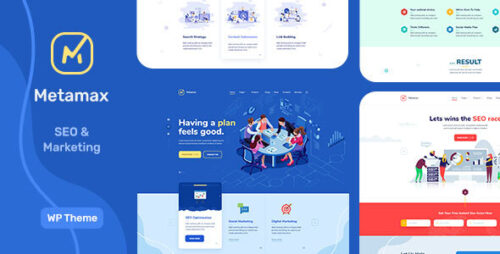
MetaMax 1.1.2 – SEO and Marketing WordPress Theme
MetaMax- SEO and Marketing WordPress Theme Are you looking for a powerful WordPress theme that can enhance your website search engine optimization (SEO) and marketing capabilities? Look no further than MetaMax, a cutting-edge theme designed specifically for SEO and marketing purposes. In this article, we will explore the features and benefits of MetaMax and how it can help you boost your online presence and drive more traffic to your website. Table of Contents Introduction to MetaMax Key Features of MetaMax Responsive Design SEO Optimization Marketing Integration Customization Options Speed and Performance Social Media Integration Analytics and Reporting Customer Support How MetaMax Enhances SEO SEO-Friendly Code Advanced Keyword Optimization Rich Snippets XML Sitemap Generation URL Structure Optimization Mobile-Friendly Design Page Speed Optimization Schema Markup Integration The Importance of Marketing in WordPress Leveraging MetaMax for Marketing Success Landing Page Creation Call-to-Action Optimization Lead Generation Forms Email Marketing Integration Social Media Campaigns Content Marketing Strategy Conversion Rate Optimization A/B Testing Customization Options in MetaMax Theme Customizer Layout and Design Options Typography and Colors Header and Footer Customization Widget Areas Ensuring Speed and Performance with MetaMax Minification and Concatenation Caching and CDN Support Image Optimization Lazy Loading Server-Side Optimization Seamless Social Media Integration Social Sharing Buttons Social Media Widgets Social Profile Integration Social Meta Tags Analytics and Reporting with MetaMax Google Analytics Integration Real-time Website Monitoring Conversion Tracking Traffic Analysis Performance Metrics Dedicated Customer Support Documentation and Tutorials Ticketing System Community Forums Regular Updates and Bug Fixes Conclusion Introduction to MetaMax MetaMax is a premium WordPress theme designed specifically for businesses and individuals who want to improve their website’s SEO and marketing capabilities. With its user-friendly interface and powerful features, MetaMax empowers users to optimize their websites for search engines, drive more organic traffic, and convert visitors into loyal customers. Key Features of MetaMax Responsive Design MetaMax is built with a responsive design, ensuring that your website looks and functions flawlessly across all devices and screen sizes. This feature is crucial for improving user experience and SEO, as search engines prioritize mobile-friendly websites in their rankings. SEO Optimization MetaMax comes with built-in SEO optimization features that help you improve your website’s visibility in search engine results. From optimized code structure to meta tags and schema markup integration, MetaMax ensures that your website is well-optimized for search engines. Marketing Integration MetaMax seamlessly integrates with various marketing tools and platforms, allowing you to create effective marketing campaigns and track their performance. Whether you’re running email marketing campaigns or social media promotions, MetaMax provides the necessary tools to maximize your marketing efforts. Customization Options With MetaMax, you have full control over the appearance and layout of your website. The theme offers a wide range of customization options, including color schemes, typography settings, header and footer layouts, and widget areas. You can easily tailor your website’s design to match your brand identity and engage your target audience. Speed and Performance Website speed and performance are crucial for user experience and SEO. MetaMax prioritizes speed optimization techniques such as minification, caching, image optimization, and lazy loading to ensure that your website loads quickly and efficiently. Social Media Integration MetaMax provides seamless integration with popular social media platforms, allowing you to add social sharing buttons, display social media feeds, and integrate your social media profiles with your website. This integration helps you expand your online presence and engage with your audience on social media. Analytics and Reporting Tracking and analyzing your website’s performance is essential for making informed marketing decisions. MetaMax integrates with Google Analytics and provides real-time monitoring, conversion tracking, and detailed traffic analysis. You can gain valuable insights into your website’s performance and make data-driven optimizations. Customer Support MetaMax offers dedicated customer support to assist you with any theme-related queries or issues. The theme includes comprehensive documentation, tutorials, a ticketing system, and community forums. Regular updates and bug fixes ensure that your website remains secure and up-to-date. How MetaMax Enhances SEO MetaMax goes beyond the standard SEO practices to provide advanced optimization features that help your website rank higher in search engine results. Here are some ways MetaMax enhances SEO: SEO-Friendly Code MetaMax is built with clean and optimized code, ensuring that search engine crawlers can easily navigate and understand your website’s content. Well-structured code improves indexing and helps search engines recognize the relevance of your web pages. Advanced Keyword Optimization MetaMax offers intuitive tools to help you optimize your content for target keywords. From keyword analysis to on-page optimization, MetaMax guides you in creating keyword-rich content that attracts organic traffic. Rich Snippets MetaMax supports the implementation of rich snippets, which provide additional information about your web pages in search engine results. Rich snippets enhance the visibility of your website and can increase click-through rates. XML Sitemap Generation MetaMax automatically generates XML sitemaps, making it easier for search engines to discover and index your website’s pages. XML sitemaps provide a roadmap for search engine crawlers, ensuring that all your content is crawled and indexed. URL Structure Optimization MetaMax allows you to customize your website’s URL structure to make it more SEO-friendly. Clean and descriptive URLs improve user experience and help search engines understand the content of your web pages. Mobile-Friendly Design As mobile usage continues to rise, having a mobile-friendly website is essential for SEO. MetaMax’s responsive design ensures that your website adapts seamlessly to mobile devices, providing a positive user experience and improving search engine rankings. Page Speed Optimization MetaMax implements various techniques to optimize page loading speed, including minification, caching, and image optimization. Faster page loading not only improves user experience but also signals search engines that your website is well-optimized. Schema Markup Integration MetaMax integrates schema markup, a structured data format that provides search engines with additional context about your website’s content. By implementing schema markup, you can enhance the visibility of your web pages in search results. The Importance of Marketing in WordPress In the competitive online landscape, marketing plays a crucial role in attracting visitors, generating leads, and converting them into customers. WordPress, being one of the most popular content management systems, offers various marketing plugins and themes to enhance your website’s marketing capabilities. Marketing in WordPress encompasses a range of strategies and tactics, including content marketing, email marketing, social media marketing, search engine marketing (SEM), conversion rate optimization (CRO), and more. By leveraging the right marketing tools and techniques, you can effectively promote your business, increase brand awareness, and drive valuable traffic to your website. Leveraging MetaMax for Marketing Success MetaMax provides a comprehensive set of features and tools that can be leveraged to achieve marketing success. Here are some ways you can use MetaMax to enhance your marketing efforts: Landing Page Creation MetaMax allows you to create stunning landing pages that are optimized for conversions. You can design visually appealing landing pages with compelling call-to-action buttons, lead capture forms, and persuasive copywriting to maximize your conversion rates. Call-to-Action Optimization With MetaMax, you can optimize your call-to-action (CTA) elements to encourage user engagement and drive desired actions. You can customize CTA buttons, create attention-grabbing banners, and strategically place CTAs throughout your website to guide visitors towards conversions. Lead Generation Forms MetaMax integrates with popular lead generation plugins, enabling you to create customizable forms to capture visitor information. By collecting leads through your website, you can nurture them through email marketing campaigns and convert them into customers. Email Marketing Integration MetaMax seamlessly integrates with email marketing platforms, allowing you to build and manage email lists, create targeted email campaigns, and automate email sequences. Email marketing is a powerful tool for nurturing leads, building relationships with customers, and driving repeat business. Social Media Campaigns MetaMax provides social media integration features that enable you to promote your content, engage with your audience, and expand your social media following. You can add social sharing buttons, display social media feeds, and encourage social media sharing to amplify your reach. Content Marketing Strategy Content marketing is essential for establishing thought leadership, attracting organic traffic, and building brand authority. With MetaMax, you can create and showcase high-quality content, optimize it for SEO, and drive engagement through compelling visuals and interactive elements. Conversion Rate Optimization MetaMax offers customization options and analytics tools to optimize your website’s conversion rates. You can perform A/B testing, analyze user behavior, and make data-driven improvements to your website’s design and user experience. A/B Testing MetaMax allows you to conduct A/B tests to compare different versions of your web pages and identify the most effective design, copy, and layout variations. A/B testing helps you refine your marketing strategies and optimize your website’s performance. Customization Options in MetaMax MetaMax offers a wide range of customization options, allowing you to personalize the look and feel of your website. Here are some customization options available in MetaMax: Theme Customizer MetaMax provides a user-friendly theme customizer interface that allows you to modify various aspects of your website’s design in real-time. You can customize colors, typography, layouts, and other visual elements without any coding knowledge. Layout and Design Options MetaMax offers multiple layout options to choose from, including full-width, boxed, and grid layouts. You can select the layout that best suits your content and branding requirements, ensuring a visually appealing website. Typography and Colors MetaMax allows you to customize typography settings, including font styles, sizes, and line spacing. You can also select color schemes for different website elements, ensuring consistency and visual harmony throughout your website. Header and Footer Customization With MetaMax, you have full control over the design and content of your website’s header and footer sections. You can add logos, navigation menus, contact information, social media icons, and other elements to create a professional and branded header and footer. Widget Areas MetaMax provides multiple widget areas where you can add various widgets to enhance the functionality and engagement of your website. You can add widgets for social media feeds, email newsletter sign-ups, recent posts, testimonials, and more. Ensuring Speed and Performance with MetaMax Website speed and performance are crucial for user experience, SEO, and conversions. MetaMax incorporates various optimization techniques to ensure fast and efficient performance. Here are some ways MetaMax ensures speed and performance: Minification and Concatenation MetaMax automatically minifies and concatenates CSS and JavaScript files to reduce file sizes and improve loading speed. By compressing files, MetaMax minimizes the HTTP requests made by the browser, resulting in faster page loading times. Caching and CDN Support MetaMax supports caching mechanisms and Content Delivery Network (CDN) integration. Caching stores frequently accessed website data, reducing server load and improving response times. CDN delivers website content from servers closer to the user’s location, further enhancing speed and performance. Image Optimization Images are often the largest files on a website, impacting page loading times. MetaMax includes image optimization features that compress and optimize images without compromising quality. This reduces file sizes and ensures faster image loading. Lazy Loading MetaMax incorporates lazy loading, a technique that defers the loading of below-the-fold content until the user scrolls to it. By loading only the visible content initially, MetaMax reduces the initial load time and improves perceived performance. Server-Side Optimization MetaMax optimizes server-side configurations to ensure efficient resource allocation and optimal performance. This includes leveraging server caching, optimizing database queries, and fine-tuning server settings to enhance website speed and responsiveness. Seamless Social Media Integration Social media platforms are essential for expanding your online presence and driving traffic to your website. MetaMax offers seamless integration with social media, allowing you to effectively leverage these platforms. Here’s how MetaMax integrates with social media: Social Sharing Buttons MetaMax provides customizable social sharing buttons that encourage visitors to share your content on their social media profiles. This amplifies your reach and increases the visibility of your website across various social platforms. Social Media Widgets MetaMax includes social media widgets that enable you to display your social media profiles and feeds directly on your website. This allows visitors to connect with you on social media and stay updated with your latest posts and updates. Social Profile Integration MetaMax allows you to integrate your social media profiles with your website, enabling visitors to easily access and engage with your social media content. This integration strengthens your brand presence and fosters a sense of community with your audience. Social Meta Tags MetaMax incorporates social meta tags, which optimize how your website appears when shared on social media platforms. By defining specific titles, descriptions, and images for social sharing, MetaMax ensures that your content is presented effectively across social media channels. Analytics and Reporting with MetaMax Tracking and analyzing your website’s performance is vital for understanding user behavior, optimizing marketing strategies, and measuring the success of your efforts. MetaMax offers robust analytics and reporting features to provide actionable insights. Here’s how MetaMax helps you with analytics and reporting: Google Analytics Integration MetaMax seamlessly integrates with Google Analytics, a powerful web analytics platform. By connecting your website with Google Analytics, you can track and analyze various metrics, including website traffic, user behavior, conversions, and more. Real-time Website Monitoring MetaMax provides real-time monitoring tools that give you immediate visibility into your website’s performance. You can track visitor activity, monitor page views, analyze traffic sources, and identify trends and patterns as they happen. Conversion Tracking MetaMax allows you to set up conversion tracking to measure the effectiveness of your marketing campaigns. By tracking specific actions such as form submissions, purchases, or newsletter sign-ups, you can evaluate the performance and ROI of your marketing efforts. Traffic Analysis MetaMax enables you to analyze your website’s traffic in detail. You can explore metrics such as page views, unique visitors, bounce rates, and average session duration to gain insights into how users interact with your website. Performance Optimization Suggestions MetaMax provides optimization suggestions based on the data collected from your website’s performance. These suggestions can help you identify areas for improvement, such as page speed optimization, mobile responsiveness, and user experience enhancements. Conclusion MetaMax is a powerful SEO and marketing WordPress theme that offers a wide range of features to enhance your website’s visibility, engage your audience, and drive conversions. With its SEO-friendly code, advanced optimization capabilities, and seamless integration with social media and analytics tools, MetaMax empowers you to create a high-performing website that ranks well in search engines and delivers a compelling user experience. By leveraging MetaMax’s customization options, speed and performance optimizations, and social media integration, you can establish a strong online presence, attract organic traffic, and effectively market your products or services. MetaMax equips you with the tools you need to optimize your website for SEO, enhance your marketing strategies, and achieve your business goals.

Lensade – Glasses & Eyewear Elementor Template Kit
Lensade & Glasses & Eyewear Elementor Template Kit Lensade – Glasses & Eyewear Products and Service is an Elementor Template Kit for quickly and easily creating websites for your business using the Elementor Page Builder plugin for WordPress. This is not a WordPress theme. Template Kits contain page content for Elementor page builder. This kit has been optimized for use with the free Hello Elementor theme but may be used with most themes that support Elementor. Templates: Home About Us Products Product Details Service Service Details Testimonial Contact Us Header & Footer Forms

Lensade – Glasses & Eyewear Elementor Template Kit
Lensade & Glasses & Eyewear Elementor Template Kit Lensade – Glasses & Eyewear Products and Service is an Elementor Template Kit for quickly and easily creating websites for your business using the Elementor Page Builder plugin for WordPress. This is not a WordPress theme. Template Kits contain page content for Elementor page builder. This kit has been optimized for use with the free Hello Elementor theme but may be used with most themes that support Elementor. Templates: Home About Us Products Product Details Service Service Details Testimonial Contact Us Header & Footer Forms

Zilom 1.2.2 – Online Education Learning WordPress Website
The Need for Online Education Introducing Zilom: A Revolutionary Platform User-Friendly Interface and Navigation Comprehensive Course Catalog Interactive Learning Experience Skilled and Accomplished Instructors Real-World Projects and Assignments Engaging Community and Networking Opportunities Personalized Learning Paths Affordable Pricing and Flexible Subscriptions Seamless Mobile Experience Data Security and Privacy Measures Customer Support and Assistance Continuous Improvement and Updates Conclusion 1. The Need for Online Education The traditional education system often faces limitations in terms of time, location, and flexibility. Online education has emerged as a solution to overcome these barriers. It provides learners with the freedom to pursue their desired courses at their own pace and convenience. Whether someone wants to enhance their professional skills or learn something new as a hobby, online education offers a wide range of options. 2. Introducing Zilom: A Revolutionary Platform Zilom is a state-of-the-art online education learning platform built on WordPress. It aims to provide an exceptional learning experience to students of all levels, from beginners to advanced learners. With its intuitive interface and diverse course offerings, Zilom has become a trusted name in the e-learning industry. 3. User-Friendly Interface and Navigation Zilom prioritizes user experience by offering a clean and user-friendly interface. The platform is designed to be intuitive, allowing learners to easily navigate through the site and access their desired courses. Whether using a desktop or a mobile device, users can effortlessly find the information they need and enroll in courses that interest them. 4. Comprehensive Course Catalog Zilom boasts an extensive course catalog covering a wide range of subjects and disciplines. From programming and web development to business management and creative arts, learners can choose from an array of courses tailored to their interests and goals. Each course is thoughtfully crafted and regularly updated to ensure relevance and quality. 5. Interactive Learning Experience Zilom understands that passive learning leads to limited retention. Therefore, it offers an interactive learning experience that goes beyond reading textbooks or watching videos. Learners engage in hands-on exercises, quizzes, and practical assignments that reinforce their understanding and skills. This interactive approach fosters active learning and enhances knowledge retention. 6. Skilled and Accomplished Instructors At Zilom, learning is guided by industry experts and experienced instructors who are passionate about sharing their knowledge. The platform carefully selects instructors based on their expertise and teaching abilities. Learners benefit from the wealth of experience and practical insights shared by these professionals, gaining valuable skills that can be applied in real-world scenarios. 7. Real-World Projects and Assignments To bridge the gap between theory and practice, Zilom incorporates real-world projects and assignments into its courses. Learners have the opportunity to work on practical tasks that simulate real industry scenarios. By completing these projects, they gain hands-on experience and develop the skills needed to excel in their chosen fields. 8. Engaging Community and Networking Opportunities Learning becomes more enriching and enjoyable when students can connect and collaborate with their peers. Zilom fosters a vibrant community where learners can interact, discuss course topics, and seek feedback from others. This collaborative environment not only enhances the learning process but also opens doors to networking and future professional opportunities. 9. Personalized Learning Paths Zilom acknowledges that learners have different backgrounds, interests, and goals. To cater to individual needs, it offers personalized learning paths. Users can customize their learning journey by selecting courses and modules that align with their specific objectives. This flexibility empowers learners to acquire knowledge in a way that suits their unique preferences. 10. Affordable Pricing and Flexible Subscriptions Zilom believes that quality education should be accessible to everyone. Therefore, it offers affordable pricing options and flexible subscription plans. Students can choose from various subscription tiers based on their budget and desired level of access. Zilom’s commitment to affordability ensures that financial constraints do not hinder anyone’s educational pursuits. 11. Seamless Mobile Experience In the era of mobile technology, Zilom recognizes the importance of a seamless mobile experience. The platform is fully optimized for mobile devices, enabling learners to access their courses anytime, anywhere. Whether on a smartphone or a tablet, users can enjoy the same rich features and learning materials as they would on a desktop computer. 12. Data Security and Privacy Measures Protecting user data and ensuring privacy are top priorities for Zilom. The platform implements robust security measures to safeguard user information and prevent unauthorized access. Learners can confidently engage in their studies, knowing that their personal data is protected and their privacy is respected. 13. Customer Support and Assistance Zilom prides itself on providing excellent customer support and assistance. Learners can rely on a responsive support team that is readily available to address any queries or concerns. Whether it’s technical assistance or course-related guidance, Zilom is committed to ensuring a smooth and enjoyable learning experience for its users. 14. Continuous Improvement and Updates To stay at the forefront of the e-learning industry, Zilom consistently strives for improvement. The platform regularly updates its course offerings, features, and user interface based on user feedback and emerging trends. By embracing innovation and continuous improvement, Zilom ensures that its learners have access to the latest knowledge and resources. 15. Conclusion Zilom is revolutionizing online education by providing a dynamic and engaging learning environment. With its user-friendly interface, comprehensive course catalog, interactive learning experience, and dedicated instructors, Zilom empowers learners to acquire new skills and knowledge conveniently. Whether pursuing professional growth or personal enrichment, Zilom is the platform of choice for online education.

Zillapage 1.1.7 – Landing page and Ecommerce builder – Activated
Zillapage – Landing Page and Ecommerce Builder – Activated Introduction In today’s digital age, having an online presence is crucial for businesses to thrive and succeed. Whether you’re a small start-up or an established brand, creating a visually appealing and functional website is essential to attract and engage customers. Zillapage is an innovative landing page and ecommerce builder that provides businesses with the tools they need to create stunning and effective online platforms. In this article, we will explore the features and benefits of Zillapage and how it can help businesses elevate their online presence. Table of Contents What is Zillapage? Key Features of Zillapage Creating Engaging Landing Pages with Zillapage Building Ecommerce Websites with Zillapage Optimizing SEO for Better Online Visibility Integrations and Analytics with Zillapage Customization Options with Zillapage Responsive Design for Mobile Compatibility Pricing Plans and Packages Customer Support and Resources Pros and Cons of Zillapage Conclusion What is Zillapage? Zillapage is a versatile and user-friendly landing page and ecommerce builder that allows businesses to create professional websites without requiring any coding or design skills. With Zillapage, you can effortlessly build landing pages, sales funnels, and complete ecommerce websites to showcase your products or services. It provides a drag-and-drop interface, making it easy to customize and personalize your web pages to align with your brand image. Key Features of Zillapage Zillapage offers a wide range of features that empower businesses to build captivating and high-converting websites. Some key features of Zillapage include: Drag-and-Drop Editor Zillapage’s intuitive drag-and-drop editor enables users to design web pages exactly as they envision them. You can effortlessly add and rearrange elements, such as text, images, videos, buttons, and forms, to create visually stunning layouts. Pre-designed Templates Zillapage provides a collection of professionally designed templates that are customizable to suit your specific needs. These templates cater to various industries, making it easy for businesses to create attractive web pages without starting from scratch. Ecommerce Functionality With Zillapage, you can seamlessly integrate ecommerce functionality into your website. Set up product catalogs, manage inventory, and enable secure payment gateways to provide a seamless online shopping experience for your customers. A/B Testing Zillapage allows you to optimize your web pages by conducting A/B tests. Test different variations of your landing pages to analyze which elements and designs yield the best results, helping you make data-driven decisions to enhance conversion rates. SEO Optimization Zillapage offers built-in SEO optimization tools that assist you in improving your website’s visibility on search engines. You can optimize meta tags, headings, URLs, and alt tags to ensure your website ranks higher in search engine results. Analytics and Tracking Gain valuable insights into your website’s performance with Zillapage’s integrated analytics and tracking tools. Track visitor behavior, measure conversions, and analyze user engagement to make informed decisions and improve your online presence. Creating Engaging Landing Pages with Zillapage Landing pages play a crucial role in capturing visitors’ attention and converting them into leads or customers. Zillapage simplifies the process of creating compelling landing pages by providing an array of customizable templates and a user-friendly editor. Here are some tips to create engaging landing pages with Zillapage: Define Your Objective: Clearly identify the purpose of your landing page, whether it’s lead generation, promoting a product, or encouraging sign-ups. This will help you align your design and messaging accordingly. Keep It Simple: Avoid cluttering your landing page with excessive information. Focus on a clear and concise message that highlights the value proposition and call-to-action. Eye-Catching Headline: Craft a captivating headline that grabs the visitor’s attention and entices them to explore further. Compelling Visuals: Incorporate high-quality images or videos that are relevant to your offering. Visuals can effectively convey your message and create an emotional connection with the audience. Clear Call-to-Action: Place a prominent and visually appealing call-to-action button that directs visitors to take the desired action, whether it’s making a purchase, signing up for a newsletter, or filling out a form. Mobile Optimization: Ensure your landing page is optimized for mobile devices to provide a seamless experience for users across different platforms. By following these best practices and leveraging Zillapage’s features, you can create compelling landing pages that drive conversions and help achieve your marketing goals. Building Ecommerce Websites with Zillapage Zillapage empowers businesses to build robust and visually appealing ecommerce websites. Whether you’re a small business owner or an aspiring entrepreneur, Zillapage provides the tools necessary to establish a professional online store. Here’s how you can utilize Zillapage to build your ecommerce website: Choose a Template: Browse through Zillapage’s extensive collection of ecommerce templates and select one that aligns with your brand identity and product offerings. Product Catalog: Create a comprehensive product catalog by adding product images, descriptions, prices, and any other relevant details. Organize your products into categories to enhance navigation. Secure Payment Integration: Integrate secure payment gateways, such as PayPal or Stripe, to enable customers to make purchases conveniently and securely. Streamlined Checkout Process: Optimize your checkout process to minimize cart abandonment. Implement features like guest checkout, saved addresses, and multiple payment options to enhance the user experience. Mobile-Friendly Design: Ensure your ecommerce website is fully responsive and optimized for mobile devices. A seamless mobile experience will contribute to higher conversion rates and customer satisfaction. Inventory Management: Utilize Zillapage’s inventory management features to keep track of stock levels, receive notifications for low inventory, and manage product variations. Order Fulfillment: Set up order fulfillment processes, including shipping options, order tracking, and notifications to keep customers informed about their purchases. By leveraging Zillapage’s ecommerce functionalities, you can create a professional and user-friendly online store that attracts customers and drives sales. Optimizing SEO for Better Online Visibility Search engine optimization (SEO) plays a crucial role in driving organic traffic to your website. Zillapage offers built-in SEO tools to optimize your web pages for better online visibility. Here are some SEO optimization tips when using Zillapage: Keyword Research: Conduct thorough keyword research to identify relevant and high-traffic keywords related to your business or industry. Incorporate these keywords strategically in your content, meta tags, headings, and URLs. Optimized Meta Tags: Craft compelling and keyword-rich meta titles and descriptions that accurately represent the content on your web pages. This will entice users to click on your website in search engine results. Header Tags: Utilize proper header tags (H1, H2, H3, etc.) to structure your content and make it more readable for both users and search engines. Include relevant keywords in your headers to signal the topic of each section. URL Structure: Create clean and descriptive URLs that include relevant keywords. Avoid using long and complicated URLs that are difficult for users and search engines to understand. Image Optimization: Optimize your images by providing descriptive alt tags that include relevant keywords. This helps search engines understand the content of the images and improves accessibility for visually impaired users. Internal and External Linking: Incorporate internal links within your website to guide users to related content. Additionally, include relevant external links to reputable sources that provide additional value to your audience. By implementing these SEO strategies within Zillapage, you can enhance your website’s visibility in search engine rankings, attract more organic traffic, and increase your chances of reaching your target audience. Integrations and Analytics with Zillapage Zillapage offers seamless integrations with various third-party tools and services, allowing businesses to enhance their website’s functionality and gain valuable insights through analytics. Here are some integrations and analytics options available with Zillapage: Email Marketing Integration: Connect Zillapage with popular email marketing platforms like Mailchimp or ConvertKit to capture leads and automate email campaigns. CRM Integration: Integrate Zillapage with Customer Relationship Management (CRM) software, such as Salesforce or HubSpot, to streamline lead management and customer relationship processes. Google Analytics: Easily integrate Google Analytics with your Zillapage website to gain in-depth insights into visitor behavior, traffic sources, conversion rates, and more. Analyzing this data will help you make data-driven decisions to improve your website’s performance. Social Media Integration: Seamlessly connect your Zillapage website with social media platforms, allowing visitors to share your content and products across their social networks. By leveraging these integrations and analytics options, businesses can optimize their online presence, track performance, and make informed decisions to enhance their marketing efforts. Customization Options with Zillapage Zillapage offers a wide range of customization options to ensure your website reflects your brand identity and engages your target audience. Here are some customization features available with Zillapage: Color Schemes: Customize the color scheme of your website to align with your brand’s visual identity. Choose colors that evoke the right emotions and create a cohesive user experience. Typography: Select from a variety of fonts and font styles to ensure your website’s text is visually appealing and easy to read. Consistent typography enhances brand recognition. Element Styling: Zillapage allows you to customize the styling of individual elements, such as buttons, forms, headers, and images. This flexibility enables you to create a unique and visually appealing website. Animations and Effects: Add subtle animations and effects to captivate visitors and provide an interactive browsing experience. By taking advantage of these customization options, you can create a visually stunning website that captures your brand’s essence and engages your audience effectively. Responsive Design for Mobile Compatibility In today’s mobile-driven world, having a responsive website is crucial to provide a seamless user experience across different devices and screen sizes. Zillapage ensures that your website is fully responsive, allowing it to adapt and function flawlessly on desktops, laptops, tablets, and smartphones. Here’s why responsive design matters: Improved User Experience: Responsive design ensures that your website’s layout, content, and functionality adjust automatically to fit the user’s device. This eliminates the need for users to zoom in or scroll horizontally, providing a smooth and enjoyable browsing experience. Higher Mobile Search Rankings: Search engines prioritize mobile-friendly websites in their rankings. Having a responsive website increases your chances of appearing higher in mobile search results, driving more organic traffic to your site. Expanded Reach: With the widespread use of mobile devices, a responsive website allows you to reach a larger audience. Your content becomes accessible to users on various devices, increasing the potential for engagement and conversions. Consistent Brand Experience: A responsive website ensures that your brand’s visual identity, messaging, and user interface remain consistent across all devices. This strengthens brand recognition and fosters trust among users. By leveraging Zillapage’s responsive design capabilities, you can create a website that delivers an optimal user experience, regardless of the device your visitors are using. Pricing Plans and Packages Zillapage offers flexible pricing plans to accommodate businesses of all sizes. The pricing structure typically includes different tiers, each with its own set of features and benefits. While the specific pricing details may vary, here’s an overview of the common pricing plans offered by Zillapage: Basic Plan: This entry-level plan usually offers essential features such as access to templates, drag-and-drop editor, and basic integrations. It is suitable for small businesses or individuals looking to create simple landing pages. Standard Plan: The standard plan often includes additional features such as A/B testing, custom domains, and more advanced integrations. It is suitable for growing businesses that require more functionality and customization options. Pro Plan: The pro plan is designed for businesses that require advanced features like ecommerce functionality, advanced analytics, and priority customer support. This plan is ideal for businesses looking to create robust online stores or complex web pages. Enterprise Plan: The enterprise plan is tailored to large organizations or businesses with specific requirements. It offers highly customizable features, dedicated support, and advanced integrations. Pricing for this plan is typically provided on request. It’s important to visit Zillapage’s official website or contact their sales team to get the most up-to-date pricing information and to choose the plan that best suits your business needs. Customer Support and Resources Zillapage prides itself on providing excellent customer support to ensure a smooth user experience. Here are some customer support options available with Zillapage: Knowledge Base: Zillapage offers a comprehensive knowledge base that includes tutorials, guides, and frequently asked questions. This resource is a valuable self-help tool to assist users in navigating the platform and finding solutions to common queries. Email Support: Users can reach out to Zillapage’s support team via email for any technical or account-related assistance. The support team strives to respond promptly and provide resolutions to user inquiries. Community Forums: Zillapage may have an active community forum where users can interact with each other, share experiences, and seek advice. Video Tutorials: Zillapage may provide video tutorials that walk users through various features and functionalities, helping them make the most out of the platform. Additionally, Zillapage may offer premium support options, such as live chat or phone support, for users subscribed to higher-tier plans. It’s always recommended to visit Zillapage’s official website or contact their support team directly for the most accurate and up-to-date information regarding their customer support options. Pros and Cons of Zillapage As with any software or service, Zillapage has its own set of advantages and limitations. Let’s explore some of the pros and cons of using Zillapage: Pros: User-Friendly Interface: Zillapage’s drag-and-drop editor and pre-designed templates make it easy for users to create professional-looking landing pages and ecommerce websites without any coding or design skills. Customization Options: Zillapage offers a wide range of customization features, allowing businesses to tailor their websites to match their brand identity and specific requirements. Integration Capabilities: Zillapage seamlessly integrates with various third-party tools and services, enabling businesses to enhance their website’s functionality and automate processes. Mobile Optimization: Zillapage ensures that websites created with their platform are fully responsive and optimized for mobile devices, providing a seamless user experience across different screen sizes. SEO-Friendly: Zillapage provides built-in SEO tools and options, allowing businesses to optimize their web pages for better search engine visibility and organic traffic. Cons: Learning Curve: While Zillapage’s interface is user-friendly, some users may still require a learning curve to fully explore and utilize all the available features and customization options. Limited Advanced Functionality: While Zillapage offers a range of features, businesses with more advanced requirements may find certain limitations in terms of customization, integrations, or specific functionalities. Pricing Structure: Depending on the chosen plan and required features, the cost of using Zillapage may vary. It’s important to carefully assess the pricing plans and features to ensure they align with your budget and needs. Dependency on the Platform: As a hosted platform, businesses using Zillapage are dependent on the platform’s availability and performance. It’s important to consider this factor when choosing a website builder. Conclusion Zillapage is an intuitive and powerful platform that simplifies the process of creating landing pages and ecommerce websites. With its user-friendly interface, customization options, and SEO capabilities, businesses can create engaging and optimized web pages that drive conversions and enhance online visibility. Whether you’re a small business owner, entrepreneur, or marketer, Zillapage offers the tools and features necessary to establish a compelling online presence. By leveraging Zillapage’s templates, drag-and-drop editor, and integrations, businesses can create professional websites without the need for extensive technical knowledge. So, why wait? Get started with Zillapage today and unlock the potential of creating captivating landing pages and ecommerce websites.