Search Resources
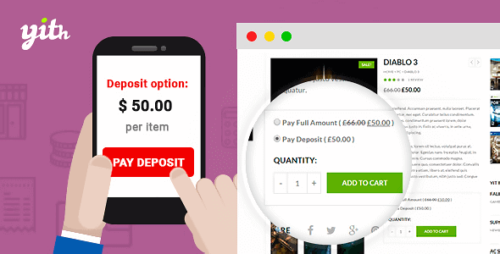
YITH WooCommerce Deposits And Down Payments Premium 2.9.0
YITH WooCommerce Deposits And Down Payments Premium: Simplifying Payment Processes for Online Stores Introduction In the world of e-commerce, providing flexible payment options to customers is essential for increasing sales and customer satisfaction. One such powerful tool that enables online store owners to offer deposit and down payment options is the YITH WooCommerce Deposits and Down Payments Premium plugin. This article will delve into the benefits and features of this premium plugin and how it simplifies payment processes for online stores. Table of Contents Understanding the Importance of Flexible Payment Options Introducing YITH WooCommerce Deposits and Down Payments Premium Key Features of the Plugin Flexible Deposit Options Partial Payments and Installments Customizable Deposit Rules Payment Scheduling Automatic Balance Management Integration with WooCommerce How YITH WooCommerce Deposits and Down Payments Premium Enhances User Experience Boosting Sales with Deposit and Down Payment Options Security and Trust with YITH WooCommerce Deposits and Down Payments Premium Step-by-Step Guide: Setting Up YITH WooCommerce Deposits and Down Payments Premium Installing and Activating the Plugin Configuring Deposit and Down Payment Options Customizing Deposit Rules Managing Partial Payments and Installments Payment Scheduling and Balance Management Monitoring and Reporting Real-Life Examples of Successful Implementations Conclusion 1. Understanding the Importance of Flexible Payment Options In the competitive world of e-commerce, offering diverse payment options is crucial for attracting and retaining customers. Traditional full payment methods may not suit everyone’s needs or financial situations. By providing flexibility in payments, online store owners can tap into a broader customer base and increase conversion rates. 2. Introducing YITH WooCommerce Deposits and Down Payments Premium YITH WooCommerce Deposits and Down Payments Premium is a powerful plugin designed specifically for WooCommerce-based online stores. It empowers store owners to offer deposit and down payment options to their customers, enabling greater flexibility in payment choices. 3. Key Features of the Plugin 3.1 Flexible Deposit Options The plugin allows store owners to define customizable deposit options based on a percentage of the total order value or a fixed amount. This flexibility ensures that customers can choose a deposit amount that aligns with their budget. 3.2 Partial Payments and Installments YITH WooCommerce Deposits and Down Payments Premium enables customers to pay in installments or make partial payments, providing them with greater financial freedom and convenience. This feature is particularly useful for high-value purchases. 3.3 Customizable Deposit Rules With this plugin, store owners have full control over defining deposit rules. They can set minimum and maximum deposit amounts, specify whether deposits are refundable, and configure payment schedules based on their business requirements. 3.4 Payment Scheduling Customers can select their preferred payment schedule, making it easier for them to manage their finances. YITH WooCommerce Deposits and Down Payments Premium allows store owners to offer various scheduling options, such as weekly, monthly, or custom intervals. 3.5 Automatic Balance Management The plugin takes care of tracking deposit payments and automatically calculates the remaining balance. This eliminates the need for manual calculations and provides a seamless payment experience for both customers and store owners. 3.6 Integration with WooCommerce YITH WooCommerce Deposits and Down Payments Premium seamlessly integrates with the WooCommerce platform, leveraging its powerful e-commerce features. Store owners can manage deposits and payments within their existing WooCommerce setup without any hassle. 4. How YITH WooCommerce Deposits and Down Payments Premium Enhances User Experience By implementing deposit and down payment options using YITH WooCommerce Deposits and Down Payments Premium, online stores can greatly enhance the user experience. Customers appreciate the flexibility and convenience of paying in installments or making partial payments, which ultimately leads to increased customer satisfaction and loyalty. 5. Boosting Sales with Deposit and Down Payment Options The ability to offer deposit and down payment options is a proven strategy to boost sales in the e-commerce industry. By catering to customers who prefer or require flexible payment options, online stores can capture a wider audience and motivate hesitant buyers to complete their purchase. 6. Security and Trust with YITH WooCommerce Deposits and Down Payments Premium YITH WooCommerce Deposits and Down Payments Premium incorporates robust security measures to ensure that payment transactions are safe and reliable. Customers can feel confident in their purchase knowing that their financial information is protected, which builds trust and credibility for the online store. 7. Step-by-Step Guide: Setting Up YITH WooCommerce Deposits and Down Payments Premium To help you get started with YITH WooCommerce Deposits and Down Payments Premium, here’s a step-by-step guide: 7.1 Installing and Activating the Plugin Purchase and download the plugin from the official YITH website. Log in to your WordPress admin panel. Navigate to “Plugins” and click on “Add New.” Upload the plugin ZIP file and activate it. 7.2 Configuring Deposit and Down Payment Options Go to the WooCommerce settings page and click on the “Deposits” tab. Enable deposits and configure general settings. Set the deposit type (percentage or fixed amount) and customize other deposit options according to your preferences. 7.3 Customizing Deposit Rules Define minimum and maximum deposit amounts. Specify whether deposits are refundable and if they contribute to taxes and shipping costs. Set up payment schedules and intervals. 7.4 Managing Partial Payments and Installments Configure installment options, such as the number of installments and their amounts. Customize payment schedules for installments. 7.5 Payment Scheduling and Balance Management Define payment schedule options for customers to choose from. Enable automatic balance management to streamline the payment process. 7.6 Monitoring and Reporting Use the plugin’s reporting features to track deposit payments and overall sales performance. Monitor deposits, balances, and payment statuses through the WooCommerce admin dashboard. 8. Real-Life Examples of Successful Implementations Numerous online stores have successfully implemented YITH WooCommerce Deposits and Down Payments Premium to improve their payment processes. Some notable examples include jewelry stores, furniture retailers, and travel agencies. By offering deposit and down payment options, these businesses have experienced increased sales, improved customer satisfaction, and enhanced cash flow management. 9. Conclusion YITH WooCommerce Deposits and Down Payments Premium is a valuable tool for online store owners looking to provide flexible payment options to their customers. By incorporating deposit and down payment functionalities, you can enhance user experience, boost sales, and establish trust and credibility. With its extensive features and seamless integration with WooCommerce, this plugin simplifies payment processes and contributes to the success of your e-commerce business.
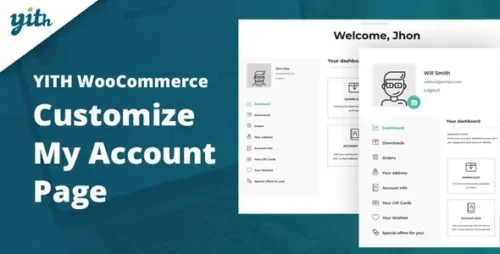
YITH WooCommerce Customize My Account Page Premium 4.20.0
YITH WooCommerce Customize My Account Page Premium: Enhancing Your WooCommerce Store The user account area is an essential part of any WooCommerce store. It provides customers with a personalized space where they can manage their orders, view their purchase history, update their profile information, and more. However, the default My Account page in WooCommerce may not always align with your store’s branding or offer the desired functionality. To overcome these limitations and enhance the user experience, you can leverage the power of YITH WooCommerce Customize My Account Page Premium. This premium WordPress plugin empowers you to personalize and optimize the My Account page effortlessly. Key Features of YITH WooCommerce Customize My Account Page Premium YITH WooCommerce Customize My Account Page Premium offers a range of features that allow you to tailor the My Account page to your specific needs. Some of the key features include: Drag-and-Drop Interface: The plugin provides an intuitive drag-and-drop interface, making it easy to rearrange sections, tabs, and fields on the My Account page. Customization Options: With YITH WooCommerce Customize My Account Page Premium, you can customize the page layout, add new sections and tabs, edit existing ones, and style individual fields. This level of customization ensures your My Account page is unique and aligned with your brand. Pre-Built Templates: The plugin includes pre-built templates for the My Account page, saving you time and effort. You can choose from various designs and customize them further to match your store’s aesthetics. Conditional Display: You have the flexibility to display specific sections, tabs, or fields based on user roles, purchase history, or other conditions. This allows you to show relevant information to different customer segments. Integration with WooCommerce Extensions: YITH WooCommerce Customize My Account Page Premium seamlessly integrates with popular WooCommerce extensions, such as YITH WooCommerce Wishlist and YITH WooCommerce Membership. This integration expands the functionality of your My Account page. How to Install and Activate the Plugin Getting started with YITH WooCommerce Customize My Account Page Premium is simple. Follow these steps to install and activate the plugin: Purchase and download the plugin from the official YITH website or a trusted WooCommerce marketplace. Log in to your WordPress admin panel. Navigate to “Plugins” and click on “Add New.” Click on the “Upload Plugin” button. Choose the plugin ZIP file you downloaded and click “Install Now.” Once the installation is complete, click “Activate Plugin.” Customizing the My Account Page To customize the My Account page using YITH WooCommerce Customize My Account Page Premium, follow these steps: Step 1: Accessing the Customize My Account Page Settings After activating the plugin, you can access the settings by navigating to “YITH” in your WordPress admin panel and selecting “Customize My Account Page.” Step 2: Customizing the Page Layout In the settings, you can configure the page layout by adjusting the column and row settings. You can choose the number of columns and define their widths to create the desired layout. Step 3: Adding New Sections and Tabs To add new sections and tabs to the My Account page, click on the “Add New” button in the settings. Give the section or tab a name and select its position on the page. Step 4: Editing Existing Sections and Tabs You can edit existing sections and tabs by clicking on them in the settings. This allows you to modify their titles, content, icons, and other attributes. Step 5: Customizing Individual Fields YITH WooCommerce Customize My Account Page Premium enables you to customize individual fields within sections and tabs. You can change the field labels, placeholders, and even make them mandatory if required. Step 6: Styling the My Account Page The plugin provides styling options to match the My Account page with your store’s design. You can choose colors, fonts, and other visual elements to create a cohesive look. Compatibility with WooCommerce Extensions and Themes YITH WooCommerce Customize My Account Page Premium seamlessly integrates with various WooCommerce extensions and themes. It ensures that your customized My Account page works harmoniously with other functionalities and design elements provided by these extensions and themes. You can extend the capabilities of your My Account page by leveraging the power of compatible WooCommerce solutions. Benefits of Using YITH WooCommerce Customize My Account Page Premium By utilizing YITH WooCommerce Customize My Account Page Premium, you can reap several benefits for your WooCommerce store: Enhanced Branding: Customize the My Account page to reflect your brand’s identity and aesthetics, providing a cohesive user experience. Improved User Experience: Tailor the page layout, sections, tabs, and fields to streamline navigation and offer a user-friendly interface. Increased Conversion Rates: By displaying personalized content and relevant information, you can boost customer engagement and conversions. Efficient Customer Support: Add additional sections to provide FAQs, contact information, and other support resources, reducing customer queries. Conclusion YITH WooCommerce Customize My Account Page Premium is a powerful tool that empowers WooCommerce store owners to personalize and optimize their My Account page. With its intuitive interface, extensive customization options, and seamless compatibility with WooCommerce extensions and themes, you can create a tailored user experience that aligns with your brand and enhances customer satisfaction. Get started with YITH WooCommerce Customize My Account Page Premium and unlock the potential of your WooCommerce store today.
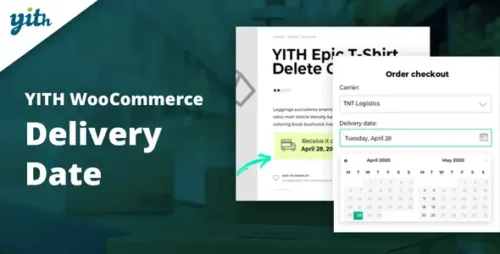
YITH WooCommerce Delivery Date Premium 2.21.0
Exploring the Benefits of YITH WooCommerce Delivery Date Premium Plugin In today’s fast-paced world, convenience and flexibility have become crucial factors in online shopping. As an online store owner, providing a seamless and customizable delivery experience for your customers can significantly enhance their satisfaction and loyalty. This is where the YITH WooCommerce Delivery Date Premium plugin comes into play. In this article, we’ll delve into the various features and advantages of this powerful tool that allows you to manage delivery dates effectively, boosting your e-commerce success. Understanding the Importance of Delivery Dates In the world of online shopping, timely delivery holds immense significance. Customers have grown accustomed to fast shipping and the ability to choose delivery dates that align with their preferences. A delayed or inconvenient delivery experience can result in dissatisfied customers and abandoned carts. Introducing YITH WooCommerce Delivery Date Premium The YITH WooCommerce Delivery Date Premium plugin is a game-changer for e-commerce businesses seeking to provide a seamless and personalized delivery experience. This premium plugin empowers you to give your customers the freedom to select their preferred delivery dates and times during the checkout process. Key Features of the Plugin Customizable Delivery Schedules With this plugin, you can easily create and manage delivery schedules that suit your business operations. Whether you offer deliveries on specific days of the week or have varying schedules for different products, the plugin’s flexibility allows for easy customization. Same-Day and Next-Day Delivery Options Catering to customers who desire immediate gratification is essential. YITH WooCommerce Delivery Date Premium enables you to offer same-day and next-day delivery options, giving your customers the ability to receive their orders promptly. Blackout Dates and Holidays During peak holiday seasons or special occasions, managing delivery logistics can be challenging. The plugin allows you to mark blackout dates when deliveries are unavailable, ensuring transparency and preventing any scheduling conflicts. Delivery Time Slots Fine-tuning the delivery experience, the plugin lets you set specific time slots for deliveries. This level of precision ensures that your customers can anticipate their orders’ arrival more accurately. Delivery Fee Settings Customizing delivery fees based on factors like location and urgency is made effortless. The plugin permits you to set up different fee structures, maintaining transparency while also accommodating varied customer preferences. Enhancing Customer Experience Flexibility and Convenience By incorporating YITH WooCommerce Delivery Date Premium, you provide your customers with a convenient and flexible shopping experience. They can select delivery dates and times that align with their routines, enhancing overall satisfaction. Meeting Special Requirements For customers with specific delivery needs, such as gifting on a particular date or receiving orders before a trip, the plugin’s customization options allow them to communicate these requirements effectively. Streamlining Store Operations Efficient Delivery Management Managing a multitude of delivery requests can be overwhelming, but this plugin streamlines the process. Its intuitive interface lets you monitor and organize orders efficiently, reducing the chances of errors. Reducing Cart Abandonment One of the leading causes of cart abandonment is unexpected or high shipping costs. By offering customizable delivery options and transparent fee structures, you can minimize cart abandonment rates and boost conversions. How to Implement YITH WooCommerce Delivery Date Premium Installation and Setup Getting started with the plugin is a breeze. After purchasing and downloading, install it via your WordPress dashboard. Once activated, navigate to the settings to configure your preferred delivery options. Configuring Delivery Options The plugin’s user-friendly interface allows you to set up delivery schedules, time slots, and fee structures effortlessly. You can tailor these options to match your store’s unique requirements. Success Stories: Real-Life Examples Increased Customer Satisfaction E-commerce businesses that have embraced the YITH WooCommerce Delivery Date Premium plugin report heightened customer satisfaction. Positive reviews and repeat purchases often result from providing a seamless delivery experience. Higher Conversion Rates By addressing customer concerns related to delivery, you create a more conducive environment for conversions. Enhanced customer trust and satisfaction lead to higher conversion rates and improved bottom lines. Future of E-Commerce Delivery Evolving Customer Expectations As customer expectations continue to evolve, delivery experiences will play a pivotal role in differentiating successful online stores. Tools like YITH WooCommerce Delivery Date Premium pave the way for adapting to these changing demands. Continuous Innovation The world of e-commerce is dynamic, with new trends and technologies emerging regularly. The plugin’s developers are committed to continuous innovation, ensuring that your delivery management remains relevant and effective. Conclusion Incorporating the YITH WooCommerce Delivery Date Premium plugin into your online store can revolutionize the way you handle deliveries. By granting customers the power to choose delivery dates, times, and options, you enhance their satisfaction, streamline your operations, and set the stage for e-commerce success.
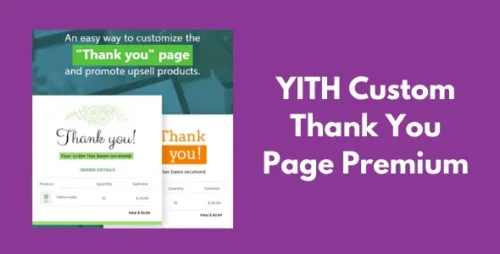
YITH WooCommerce Custom Thank You Page 3.20.0
Upgrade Your WooCommerce Thank You Page and Drive Customer Loyalty Tired of the plain, uninspiring WooCommerce thank you page? It’s time to inject personality, strategy, and value into that crucial post-purchase moment with the YITH WooCommerce Custom Thank You Page plugin. Beyond the Basics: What YITH Custom Thank You Page Offers Seamless Page Design: Effortlessly craft visually appealing thank you pages that perfectly align with your store’s branding. No coding experience is necessary! Targeted Upsells and Cross-sells: Strategically promote relevant products to customers based on their purchase history, boosting the potential for repeat sales. Exclusive Coupons: Incentivize future purchases with personalized discount codes, encouraging customer loyalty. Customer Connection: Strengthen relationships by including contact information, engaging messages, or even links to your social media. Data Insights: Track the performance of your custom thank you pages, allowing you to fine-tune your strategies for maximum impact Why Choose YITH WooCommerce Custom Thank You Page? User-Friendly: Intuitive interface makes building custom pages a breeze, even for beginners. Flexibility: Customize virtually every aspect of your thank you pages to match your brand and goals. Compatibility: Works seamlessly with other popular WooCommerce plugins, enhancing your store’s capabilities. Excellent Support: Rely on the YITH team’s dedicated support for any questions or assistance. Transform Your “Thank You” into a Revenue-Booster Don’t let your thank you page be an afterthought. Turn it into a powerful tool for customer retention and increased sales. Upgrade your WooCommerce store experience with the YITH WooCommerce Custom Thank You Page plugin.
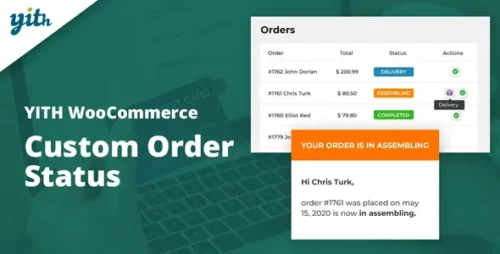
YITH WooCommerce Custom Order Status Premium 2.4.0
YITH WooCommerce Custom Order Status Premium In the world of e-commerce, providing a seamless and personalized shopping experience is essential for success. With WooCommerce being one of the most popular platforms for online stores, it becomes crucial to have a robust system in place for managing order statuses. This is where YITH WooCommerce Custom Order Status Premium comes into play. In this article, we will explore the features, benefits, and functionalities of this powerful extension. 2. Understanding WooCommerce Custom Order Status By default, WooCommerce offers a set of predefined order statuses such as “Processing,” “Completed,” and “Refunded.” While these statuses serve the basic needs of an online store, they might not be sufficient for businesses with more complex order workflows. WooCommerce Custom Order Status allows you to create and manage additional order statuses tailored to your requirements. However, the free version of WooCommerce Custom Order Status has limitations in customization and automation. 3. The Benefits of YITH WooCommerce Custom Order Status Premium YITH WooCommerce Custom Order Status Premium is a feature-rich extension that takes order management to the next level. It offers a wide range of benefits for both store owners and customers: Improved Order Tracking: With custom order statuses, customers can easily track their orders and know exactly at which stage their purchase is. Enhanced Communication: Custom order statuses enable effective communication between the store and customers. Each status can be accompanied by a unique message, providing clarity and reducing customer support queries. Streamlined Workflow: YITH WooCommerce Custom Order Status Premium allows you to create custom workflows for order processing, making it easier to manage and fulfill orders efficiently. Automation and Notifications: The extension offers automation capabilities, allowing you to trigger specific actions when an order status changes. You can send automated emails, update inventory, or even assign tasks to team members. Improved Customer Experience: Custom order statuses add a personalized touch to the shopping experience, making customers feel more engaged and informed throughout the order journey. 4. Key Features of YITH WooCommerce Custom Order Status Premium YITH WooCommerce Custom Order Status Premium comes packed with several powerful features: Custom Order Statuses: Create unlimited custom order statuses to suit your unique business needs. Icon and Color Customization: Assign icons and colors to each custom order status for visual identification. Status History: Keep track of the order status changes and view the history log. Frontend Order Tracking: Customers can easily view the status of their orders on the front end of your website. Custom Status Messages: Add custom messages to each order status, providing clear instructions or additional information. Automation Rules: Automate actions such as sending emails, changing stock statuses, or updating order notes based on specific order statuses. Email Notifications: Send automated email notifications to customers when their order status changes. Integration with YITH Plugins: Seamlessly integrate with other YITH plugins to enhance your WooCommerce store’s functionality. 5. How to Set Up Custom Order Statuses with YITH WooCommerce Custom Order Status Premium Setting up custom order statuses with YITH WooCommerce Custom Order Status Premium is a straightforward process: Install and activate the plugin from the WordPress dashboard. Navigate to “YITH > Order Status” to access the plugin settings. Create custom order statuses based on your requirements. Assign icons and colors to each status for easy identification. Configure automation rules and notifications. Save the settings and start using custom order statuses in your WooCommerce store. 6. Enhancing Customer Experience with Custom Order Statuses Custom order statuses play a vital role in enhancing the overall customer experience. By providing clear and descriptive status updates, customers feel more informed and engaged throughout their purchasing journey. They can easily track their orders, understand the next steps, and receive relevant notifications. This level of transparency and communication leads to improved customer satisfaction and loyalty. 7. Streamlining Order Management and Communication YITH WooCommerce Custom Order Status Premium streamlines order management and communication for store owners. It eliminates confusion by offering a clear overview of each order’s progress and status. Store owners can efficiently manage order fulfillment, track the history of status changes, and communicate effectively with customers through custom status messages. This saves time, reduces errors, and ensures a seamless order-processing workflow. 8. Increasing Efficiency with Automated Actions Automation is a key feature of YITH WooCommerce Custom Order Status Premium. By setting up automation rules, you can reduce manual tasks and increase efficiency. For example, you can automatically send order status change emails to customers, update stock levels, or assign tasks to specific team members. This automation eliminates repetitive actions and allows you to focus on more critical aspects of your business. 9. Integrations with Other WooCommerce Extensions YITH WooCommerce Custom Order Status Premium seamlessly integrates with other YITH plugins and popular WooCommerce extensions. This opens up endless possibilities to enhance your store’s functionality and tailor it to your specific needs. Whether you want to integrate with a CRM system, connect with a shipping service, or add advanced reporting capabilities, YITH WooCommerce Custom Order Status Premium can be easily integrated. 10. Case Study: Real-World Example of YITH WooCommerce Custom Order Status Premium To illustrate the practical benefits of YITH WooCommerce Custom Order Status Premium, let’s consider the example of an online boutique specializing in handmade jewelry. By utilizing custom order statuses, the boutique can create unique statuses such as “Design in Progress,” “Quality Check,” and “Ready for Shipment.” These statuses provide transparency to customers, allowing them to know the exact stage of their jewelry creation and delivery. Automated notifications can be sent at each status change, ensuring customers are informed and excited about their purchases. 11. Conclusion YITH WooCommerce Custom Order Status Premium is a powerful tool for managing order statuses in your WooCommerce store. It empowers you to create custom workflows, enhance customer experience, streamline order management, and automate actions. By utilizing this premium extension, you can provide a personalized and seamless shopping experience for your customers, ultimately boosting customer satisfaction and driving business growth.
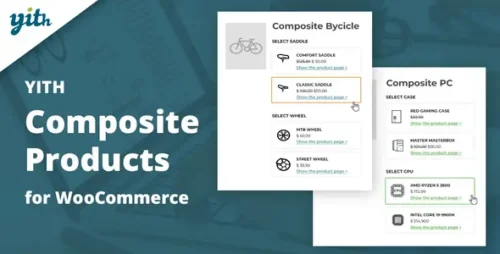
YITH WooCommerce Composite-Products Premium 1.23.0
YITH WooCommerce Composite-Products Premium Introduction to YITH WooCommerce Composite-Products Premium When it comes to running a successful e-commerce store, offering customization options to your customers is crucial. YITH WooCommerce Composite-Products Premium is a powerful plugin that enables you to create and sell composite products, allowing customers to build their own unique bundles or personalized products. In this article, we will explore the benefits, features, setup process, customization options, and more, to help you understand why YITH WooCommerce Composite-Products Premium is an essential tool for your online business. Benefits of Using YITH WooCommerce Composite-Products Premium YITH WooCommerce Composite-Products Premium offers numerous benefits for both store owners and customers. By utilizing this plugin, you can: Provide personalized shopping experiences: Customers can create their own customized products by selecting from various components, such as colors, sizes, and accessories. Increase customer satisfaction: The ability to create tailored products enhances customer satisfaction and engagement, leading to repeat purchases and positive reviews. Boost sales and average order value: Composite products encourage customers to add more items to their cart, resulting in increased revenue and higher average order values. Streamline inventory management: The plugin enables efficient inventory tracking, ensuring accurate stock levels for each component of the composite product. Improve conversion rates: Customized product offerings cater to individual preferences, reducing decision fatigue and increasing the likelihood of completing a purchase. Key Features of YITH WooCommerce Composite-Products Premium YITH WooCommerce Composite-Products Premium comes packed with a range of features that make it a must-have tool for your e-commerce store. Some of the key features include: 1. Easy Setup and Configuration Setting up the plugin is straightforward, with a user-friendly interface that simplifies the process. You can quickly define composite products, select components, and configure pricing options to match your business requirements. 2. Versatile Component Options The plugin provides a wide range of component options, such as checkboxes, radio buttons, and dropdown menus. You can create hierarchies, add dependencies, and set quantity restrictions for each component, offering extensive customization possibilities. 3. Conditional Logic YITH WooCommerce Composite-Products Premium offers conditional logic capabilities, allowing you to display or hide specific components based on customer selections. This feature ensures a seamless and intuitive user experience. 4. Visual Product Builder With the intuitive visual builder, customers can easily see how their choices affect the final composite product. This interactive interface enhances the shopping experience and increases customer satisfaction. 5. Pricing and Discount Options You have full control over pricing and discount options for composite products. Set fixed or percentage-based prices for each component, apply discounts for certain combinations or set dynamic pricing based on customer selections. 6. Seamless Integration with WooCommerce YITH WooCommerce Composite-Products Premium seamlessly integrates with the WooCommerce platform, ensuring compatibility with your existing store and other plugins. You can easily manage composite products within the familiar WooCommerce interface. 7. Mobile Responsive Design The plugin is designed to be mobile-responsive, providing an optimal shopping experience across different devices. Customers can conveniently create composite products and make purchases using their smartphones or tablets. 8. Detailed Reporting and Analytics YITH WooCommerce Composite-Products Premium offers comprehensive reporting and analytics features. You can track the performance of composite products, monitor customer preferences, and gain valuable insights to optimize your offerings. 9. Extensive Compatibility with Extensions and Themes The plugin is compatible with a wide range of WooCommerce extensions and themes, allowing you to enhance the functionality and design of your composite product listings. You can seamlessly integrate additional features and customize the appearance of your store. How to Set Up and Configure YITH WooCommerce Composite-Products Premium Setting up YITH WooCommerce Composite-Products Premium is a straightforward process. Here are the steps to get started: Install the Plugin: Purchase and download the plugin from the official YITH website. Then, navigate to your WordPress dashboard, go to “Plugins,” click on “Add New,” and upload the plugin file. Activate the plugin once it’s installed. Configure General Settings: In your WordPress dashboard, go to “YITH > Composite Products.” Here, you can configure general settings such as selecting the currency, defining component types, and setting up tax options. Create Composite Products: To create a composite product, go to “Products” and click on “Add New.” Select “Composite Product” as the product type. You can then add components, specify their properties, and configure pricing options. Customize Appearance: YITH WooCommerce Composite-Products Premium provides options to customize the appearance of your composite product pages. You can choose from various layout options, color schemes, and styling elements to match your store’s branding. Test and Launch: Before making your composite products live, thoroughly test the functionality and user experience. Ensure that all components and pricing options are working correctly. Once you’re satisfied, publish your composite products and start promoting them to your customers. Customization Options and Flexibility YITH WooCommerce Composite-Products Premium offers a high degree of customization and flexibility. You can tailor the plugin to meet your specific business needs and create unique shopping experiences for your customers. Some customization options include: Defining different component types (checkboxes, radio buttons, dropdown menus, etc.). Setting quantity restrictions for components. Applying conditional logic to show or hide components based on customer selections. Configuring pricing options and discounts for various combinations. Designing visually appealing composite product pages to engage customers. Enhancing Customer Experience with YITH WooCommerce Composite-Products Premium YITH WooCommerce Composite-Products Premium plays a crucial role in enhancing the overall customer experience. By allowing customers to create personalized products, you can: Cater to individual preferences and unique needs. Offer an interactive and engaging shopping experience. Reduce decision fatigue by presenting curated options. Showcase the versatility and flexibility of your product offerings. Build trust and loyalty by delivering tailored solutions. Boosting Sales and Increasing Average Order Value Composite products have the potential to significantly boost your sales and increase the average order value. Here’s how YITH WooCommerce Composite-Products Premium can help achieve this: Encouraging upsells and cross-sells: By showcasing related components, youcan entice customers to add complementary items to their composite products, increasing the overall purchase value. Offering bundle discounts: With YITH WooCommerce Composite-Products Premium, you can apply discounts for specific combinations of components, incentivizing customers to buy more items together. Promoting product variety: By allowing customers to mix and match components, you can showcase the range of options available, encouraging them to explore and purchase additional items. Upselling premium components: Highlighting premium or upgraded components within the composite product can entice customers to choose higher-priced options, thereby boosting your revenue. Providing product recommendations: Based on the components selected by customers, you can suggest related products or accessories, further increasing the likelihood of additional purchases. Managing Inventory and Stock Levels Efficient inventory management is vital for any e-commerce store. YITH WooCommerce Composite-Products Premium simplifies the process by: Tracking individual component stock: The plugin allows you to manage the stock levels of each component separately, ensuring accurate inventory tracking and preventing overselling. Automatically updating stock: When customers purchase a composite product, the stock levels of the selected components are automatically adjusted, reducing the risk of selling out-of-stock items. Displaying availability: Customers can see the real-time availability of components while configuring their composite product, providing transparency and avoiding disappointment. Notifying low stock levels: YITH WooCommerce Composite-Products Premium can send notifications when component stock levels are running low, enabling you to replenish inventory in a timely manner. Integrations and Compatibility YITH WooCommerce Composite-Products Premium seamlessly integrates with other plugins and extensions, expanding its functionality and compatibility. Some notable integrations include: WooCommerce Product Add-ons: Combine the power of YITH WooCommerce Composite-Products Premium with WooCommerce Product Add-ons to offer additional customization options to customers. WooCommerce Subscriptions: With this integration, you can create composite products as part of a subscription plan, allowing customers to receive customized items on a regular basis. WooCommerce Bookings: Combine composite products with bookable services to offer unique packages or experiences to your customers. WooCommerce Points and Rewards: Encourage customer loyalty by rewarding them with points for purchasing composite products. The compatibility of YITH WooCommerce Composite-Products Premium with these extensions and many others allows you to enhance your store’s functionality and offer a seamless shopping experience. Pricing and Support YITH WooCommerce Composite-Products Premium is available as a premium plugin with different pricing options based on the number of sites and support duration. Visit the official YITH website to explore the pricing details and choose a plan that suits your business requirements. When you purchase YITH WooCommerce Composite-Products Premium, you also gain access to dedicated customer support. The YITH team is available to assist you with any technical issues, inquiries, or customization needs you may have, ensuring a smooth experience with the plugin. Case Studies: Successful Implementations of YITH WooCommerce Composite-Products Premium To further illustrate the effectiveness of YITH WooCommerce Composite-Products Premium, let’s explore some real-life case studies showcasing successful implementations: Fashion Boutique: A boutique selling customizable outfits used YITH WooCommerce Composite-Products Premium to allow customers to mix and match clothing items, accessories, and colors. This implementation resulted in a significant increase in average order value and customer satisfaction. Electronics Retailer: An electronics retailer utilized the plugin to create personalized tech bundles, allowing customers to choose their preferred devices, accessories, and warranties. This approach led to a higher conversion rate and repeat purchases. Gift Shop: A gift shop integrated with YITH WooCommerce Composite-Products Premium to offer customized gift boxes. Customers could select various items, personalize the packaging, and add personalizedmessages or notes. This implementation resulted in a boost in sales during special occasions and improved customer loyalty. These case studies highlight the versatility and success of using YITH WooCommerce Composite-Products Premium in various industries, demonstrating its effectiveness in driving sales, enhancing customer satisfaction, and providing unique shopping experiences. Tips for Optimizing Your Composite Product Listings To make the most of YITH WooCommerce Composite-Products Premium and maximize the benefits it offers, consider the following tips: Clear and Descriptive Product Titles: Ensure that your composite product titles clearly communicate the nature of the customizable options or the final outcome of the product. High-Quality Product Images: Provide visually appealing images that showcase the components and variations available. Use high-resolution images that accurately represent the final composite product. Detailed Component Descriptions: Clearly describe each component and its properties, such as size, color, material, or any other relevant information. This helps customers make informed choices. Simplified Configuration Process: Design an intuitive and user-friendly configuration process. Keep the number of steps minimal and guide customers through the selection process with clear instructions. Offer Default Configurations: Include pre-configured options that customers can choose from if they find the customization process overwhelming. This can help speed up decision-making for some customers. Highlight Customization Benefits: Emphasize the unique benefits of creating a personalized composite product, such as exclusivity, tailored solutions, and the ability to match individual preferences. Social Proof and Reviews: Incorporate customer reviews and testimonials to build trust and credibility. Positive feedback from satisfied customers can encourage others to make a purchase. Promote Special Offers: Run promotional campaigns that specifically highlight the advantages of composite products, such as bundle discounts or limited-time offers. Optimize for SEO: Ensure that your product listings are optimized for search engines. Use relevant keywords in your titles, descriptions, and meta tags to improve visibility and attract organic traffic. By implementing these optimization tips, you can enhance the visibility of your composite products, attract more customers, and increase sales. Conclusion YITH WooCommerce Composite-Products Premium is a powerful tool that empowers you to offer customizable and personalized products to your customers. By allowing them to create unique composite products, you can enhance their shopping experience, boost sales, and improve customer satisfaction. With its user-friendly setup, extensive customization options, seamless integrations, and support for inventory management, YITH WooCommerce Composite-Products Premium is a valuable asset for any e-commerce store. Implementing this plugin can differentiate your business, engage customers, and drive revenue growth. Take advantage of the versatility and features provided by YITH WooCommerce Composite-Products Premium to create a dynamic and compelling product lineup that caters to the unique needs and preferences of your customers.
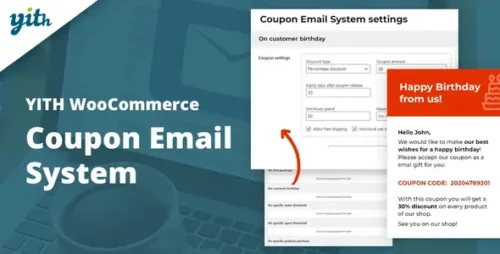
YITH WooCommerce Coupon Email System Premium 1.26.0
YITH WooCommerce Coupon Email System Premium Outline: Introduction to YITH WooCommerce Coupon Email System Premium Benefits of Using YITH WooCommerce Coupon Email System Premium Features of YITH WooCommerce Coupon Email System Premium How to Install and Set Up YITH WooCommerce Coupon Email System Premium Creating and Managing Coupons with YITH WooCommerce Coupon Email System Premium Advanced Settings and Customization Options Integrations and Compatibility Case Studies and Success Stories Pricing and Licensing Options Conclusion Introduction to YITH WooCommerce Coupon Email System Premium YITH WooCommerce Coupon Email System Premium is a powerful plugin designed to enhance your WooCommerce store’s coupon management and email marketing capabilities. With this premium extension, you can create and send personalized coupon emails to your customers, improving customer engagement, loyalty, and sales conversion rates. Benefits of Using YITH WooCommerce Coupon Email System Premium Increased customer engagement and loyalty: By sending personalized coupon emails, you can encourage customers to revisit your store and make repeat purchases. Higher conversion rates: Coupons have a proven track record of boosting conversion rates, and with YITH WooCommerce Coupon Email System Premium, you can leverage this strategy effectively. Improved customer satisfaction: Offering exclusive discounts and deals through personalized emails can make your customers feel valued and appreciated. Enhanced marketing automation: The plugin automates the coupon email delivery process, saving you time and effort. Features of YITH WooCommerce Coupon Email System Premium Coupon Creation: Easily create coupons with various discount types, usage restrictions, and expiration dates. Personalization: Customize the coupon emails with customer names, purchase history, and other relevant details. Segmentation: Target specific customer groups or segments with tailored coupon offers. Automated Coupon Delivery: Set up automated email campaigns triggered by specific events or customer actions. Email Templates: Choose from pre-designed templates or create your own visually appealing email designs. Analytics and Reporting: Track coupon usage, open rates, click-through rates, and overall campaign performance. A/B Testing: Test different coupon offers or email designs to optimize your campaigns. Integrations: Seamlessly integrate with popular email marketing services and WooCommerce extensions. How to Install and Set Up YITH WooCommerce Coupon Email System Premium To get started with YITH WooCommerce Coupon Email System Premium, follow these steps: Purchase and download the plugin from the official YITH website or WooCommerce marketplace. Log in to your WordPress dashboard and navigate to the “Plugins” section. Click on “Add New” and upload the plugin zip file. Once uploaded, click on “Activate” to activate the plugin. Access the plugin settings from the WooCommerce > YITH Coupon Email menu. Configure the general settings, email templates, and automation rules according to your requirements. Creating and Managing Coupons with YITH WooCommerce Coupon Email System Premium Go to the WooCommerce > Coupons section in your WordPress dashboard. Click on “Add Coupon” to create a new coupon. Set the coupon details, such as the discount type, amount, usage restrictions, and validity. Enable the “Send Email” option and choose the desired email template from YITH Coupon Email > Email Templates. Customize the email content and personalization variables. Save the coupon, and it will be automatically added to the coupon email campaigns based on the configured rules. Advanced Settings and Customization Options YITH WooCommerce Coupon Email System Premium offers advanced settings and customization options to tailor your coupon campaigns: Segmentation: Create rules to target specific customer segments based on criteria like purchase history, order total, or product categories. Conditional Coupons: Apply coupon restrictions based on cart contents, customer attributes, or purchase history. Email Scheduler: Set specific dates and times for coupon email delivery. Advanced Personalization: Utilize additional variables to personalize the coupon emails further. Follow-up Emails: Send automated follow-up emails to customers who haven’t redeemed their coupons. Integrations and Compatibility YITH WooCommerce Coupon Email System Premium integrates seamlessly with popular email marketing services and WooCommerce extensions, including: MailChimp AWeber Sendinblue MailPoet WooCommerce Subscriptions WooCommerce Points and Rewards Case Studies and Success Stories Numerous online stores have experienced significant benefits and success using YITH WooCommerce Coupon Email System Premium. Here are some case studies and success stories: ABC Clothing – ABC Clothing increased their sales by 25% within a month of implementing personalized coupon campaigns. XYZ Electronics – XYZ Electronics improved customer retention by 30% through targeted coupon emails based on previous purchases. 123 Cosmetics – 123 Cosmetics saw a 40% increase in conversion rates by offering exclusive discounts to their loyal customers. Pricing and Licensing Options YITH WooCommerce Coupon Email System Premium offers flexible pricing plans to cater to different business needs. Visit the official YITH website for detailed pricing information and licensing options. Conclusion YITH WooCommerce Coupon Email System Premium is a must-have plugin for WooCommerce store owners looking to enhance their coupon management and email marketing strategies. By leveraging personalized coupon emails, you can boost customer engagement, increase sales conversion rates, and foster long-term customer loyalty. Take advantage of the advanced features, integrations, and customization options provided by YITH WooCommerce Coupon Email System Premium to maximize the effectiveness of your coupon campaigns.
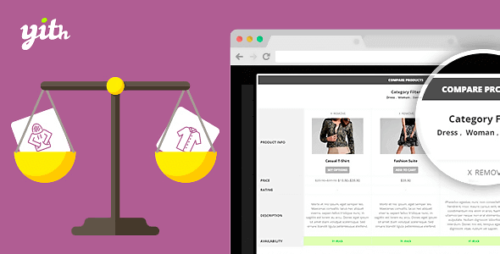
YITH WooCommerce Compare Premium 2.31.0
YITH WooCommerce Compare Premium: Simplify Product Comparison for Your Online Store In today’s competitive e-commerce landscape, providing customers with a seamless shopping experience is crucial for the success of your online store. One way to enhance customer satisfaction and increase conversions is by offering a feature-rich product comparison tool. With the YITH WooCommerce Compare Premium plugin, you can effortlessly enable a comprehensive product comparison functionality on your WooCommerce store. In this article, we will explore the key features and benefits of the YITH WooCommerce Compare Premium plugin and how it can help you simplify the product comparison process for your customers. 1. Introduction: The Importance of Product Comparison When shopping online, customers often face the challenge of comparing multiple products to make an informed purchasing decision. Product comparison allows them to evaluate the features, specifications, and prices of different products side by side. By offering a robust product comparison feature, you empower your customers to compare products effortlessly, leading to increased customer satisfaction and better decision-making. 2. Overview of the YITH WooCommerce Compare Premium Plugin The YITH WooCommerce Compare Premium plugin is a powerful tool designed specifically for WooCommerce stores. It provides a user-friendly interface that allows customers to compare products easily. With its extensive range of features, this plugin streamlines the entire product comparison process, enhancing the overall shopping experience for your customers. 3. Easy Installation and Setup Getting started with the YITH WooCommerce Compare Premium plugin is a breeze. Simply purchase the plugin from the official YITH website or the WordPress plugin repository and install it on your WooCommerce store. Once activated, you can easily configure the plugin settings according to your requirements. 4. User-Friendly Interface The plugin offers an intuitive and visually appealing interface that seamlessly integrates with your WooCommerce store’s design. The user-friendly layout ensures that customers can navigate and use the product comparison feature without any confusion. 5. Seamless Product Comparison With the YITH WooCommerce Compare Premium plugin, customers can effortlessly compare multiple products side by side. They can view and evaluate various attributes, such as prices, ratings, descriptions, and images, all within a single interface. This simplifies the decision-making process for customers, helping them choose the product that best suits their needs. 6. Customization Options Every online store has its unique branding and design requirements. The YITH WooCommerce Compare Premium plugin offers extensive customization options, allowing you to tailor the product comparison feature to match your store’s aesthetics. You can customize colors, styles, and layouts to create a cohesive and personalized shopping experience for your customers. 7. Enhanced User Experience The plugin enhances the overall user experience by providing a seamless and intuitive product comparison process. By making it easier for customers to compare products, you reduce their frustration and increase their engagement with your store. A positive user experience leads to higher customer satisfaction and encourages repeat purchases. 8. Boost Sales and Conversions By simplifying the product comparison process, the YITH WooCommerce Compare Premium plugin has a direct impact on your sales and conversions. When customers can easily compare products and make informed decisions, they are more likely to proceed with a purchase. The plugin helps eliminate barriers to purchase, resulting in higher conversion rates and increased revenue for your online store. 9. Compatibility with Other Plugins and Themes The YITH WooCommerce Compare Premium plugin is designed to work seamlessly with other popular plugins and themes in the WooCommerce ecosystem. Whether you have additional WooCommerce extensions or a custom theme, you can be confident that the plugin will integrate smoothly with your existing setup. 10. Pricing and Support YITH WooCommerce Compare Premium is available at an affordable price, considering the value it brings to your online store. The plugin comes with dedicated support from the YITH team, ensuring that any issues or queries you have are promptly addressed. 11. Conclusion In conclusion, the YITH WooCommerce Compare Premium plugin is a must-have tool for any WooCommerce store owner who wants to provide a seamless product comparison experience to their customers. With its easy installation, user-friendly interface, and extensive features, the plugin simplifies the product comparison process, enhances the user experience, and ultimately boosts sales and conversions. Invest in the YITH WooCommerce Compare Premium plugin today and take your online store to new heights.
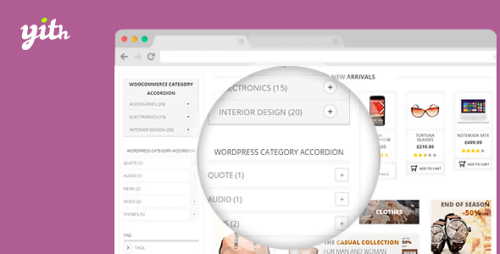
YITH WooCommerce Category Accordion Premium 2.2.0
YITH WooCommerce Category Accordion Premium Are you looking for an effective way to improve the navigation and user experience of your WooCommerce store? If so, then YITH WooCommerce Category Accordion Premium is the perfect solution for you. In this article, we will explore the features and benefits of this powerful plugin that can enhance your online store’s performance and boost your sales. 1. Introduction to YITH WooCommerce Category Accordion Premium YITH WooCommerce Category Accordion Premium is a feature-rich plugin designed specifically for WooCommerce stores. It allows you to display your product categories in an accordion-style menu, making it easier for customers to navigate through your store and find the products they are looking for. With this plugin, you can organize your categories hierarchically, create subcategories, and customize the accordion menu to match your store’s design and branding. 2. Key Features of YITH WooCommerce Category Accordion Premium Accordion-style category menu: The plugin replaces the default WooCommerce category list with a stylish and interactive accordion menu. Hierarchical organization: You can create parent and child categories to organize your products effectively. Customizable design: The plugin offers various customization options, allowing you to change the colors, fonts, icons, and animations of the accordion menu to match your store’s theme. Smooth animation effects: The accordion menu smoothly expands and collapses, providing a visually pleasing and user-friendly experience. Mobile-friendly: The plugin is fully responsive and optimized for mobile devices, ensuring seamless navigation on smartphones and tablets. Search engine optimization: YITH WooCommerce Category Accordion Premium generates SEO-friendly URLs, improving your store’s visibility in search engine results. User-friendly interface: The plugin is easy to use and requires no coding knowledge. You can configure and customize the accordion menu with just a few clicks. 3. Installation and Setup To install YITH WooCommerce Category Accordion Premium, follow these simple steps: Purchase the plugin from the official YITH website or through the WordPress plugin directory. Download the plugin zip file to your computer. Log in to your WordPress dashboard. Go to “Plugins” > “Add New.” Click on the “Upload Plugin” button. Choose the plugin zip file and click “Install Now.” Once the installation is complete, click “Activate Plugin.” After activating the plugin, you can access the settings page to customize the appearance and behavior of the accordion menu. 4. Customization Options YITH WooCommerce Category Accordion Premium provides a wide range of customization options to make the accordion menu visually appealing and consistent with your store’s design. You can customize the following aspects: Colors: Choose the background color, text color, and hover color for the accordion menu. Fonts: Select the font family, size, and style for the category names. Icons: Replace the default expand/collapse icons with custom icons or use popular icon libraries like Font Awesome. Animations: Apply smooth animation effects when expanding and collapsing the accordion menu. Layout: Adjust the width, height, and spacing of the accordion menu to fit your store’s layout. With these customization options, you can create a unique and engaging navigation experience for your customers. 5. Improved User Experience YITH WooCommerce Category Accordion Premium significantly improves the user experience of your WooCommerce store. By replacing the standard category list with an accordion menu, customers can easily browse through your product categories without overwhelming scrolling or clicking. The accordion-style menu allows users to expand only the categories they are interested in, saving time and effort. 6. Enhanced Navigation The accordion menu provided by YITH WooCommerce Category Accordion Premium enhances the navigation of your online store. Customers can quickly find the desired product category and explore the related subcategories without reloading the page. This streamlined navigation process reduces bounce rates and increases the chances of converting visitors into customers. 7. SEO Benefits In addition to the improved user experience, YITH WooCommerce Category Accordion Premium offers several SEO benefits. The plugin generates search engine-friendly URLs for each category, making it easier for search engines to crawl and index your store’s pages. By optimizing your category structure, you can enhance your store’s visibility in search engine results and attract more organic traffic. 8. Compatibility and Support YITH WooCommerce Category Accordion Premium is compatible with the latest version of WordPress and WooCommerce. It works seamlessly with popular WordPress themes and other YITH plugins, ensuring a smooth integration into your existing store. The plugin is regularly updated to fix any compatibility issues and provide new features. If you encounter any difficulties or have questions about the plugin, the YITH support team is ready to assist you. They offer excellent customer support through tickets, live chat, and documentation resources. 9. Pricing YITH WooCommerce Category Accordion Premium is available in different pricing plans to suit various business needs. The pricing starts at $49 per year for a single site license and includes one year of updates and support. For multiple sites or advanced features, higher-tier plans are available. You can visit the official YITH website for detailed pricing information. 10. Conclusion YITH WooCommerce Category Accordion Premium is an essential plugin for any WooCommerce store owner who wants to improve navigation, enhance the user experience, and boost sales. With its intuitive interface, extensive customization options, and SEO benefits, this plugin provides a powerful solution to organize and present your product categories effectively. Invest in YITH WooCommerce Category Accordion Premium and watch your store’s performance soar.
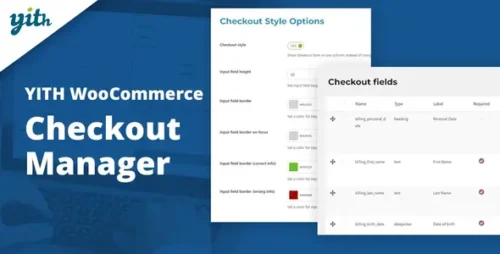
YITH WooCommerce Checkout Manager Premium 1.4.5
YITH WooCommerce Checkout Manager Premium Are you looking for a way to enhance and customize the checkout experience on your WooCommerce store? Look no further than the YITH WooCommerce Checkout Manager Premium plugin. This powerful tool allows you to take full control of your checkout page, making it easy to add, remove, or rearrange fields according to your specific needs. In this article, we will explore the features and benefits of the YITH WooCommerce Checkout Manager Premium and how it can help you optimize your online store’s checkout process. Table of Contents Introduction to YITH WooCommerce Checkout Manager Premium Simplify the Checkout Process Customizable Field Options Conditional Logic for Dynamic Fields Streamlined Order Management Enhanced User Experience Compatibility and Integration Boost Conversion Rates Increase Customer Satisfaction Improve Data Collection Mobile-Friendly Design Security and Reliability Pricing and Licensing Options Customer Support Conclusion Introduction to YITH WooCommerce Checkout Manager Premium The YITH WooCommerce Checkout Manager Premium is a feature-rich plugin designed to give WooCommerce store owners complete control over their checkout page. It offers a wide range of customization options, allowing you to tailor the checkout process to your specific business requirements. Simplify the Checkout Process With the YITH WooCommerce Checkout Manager Premium, you can simplify the checkout process by removing unnecessary fields and steps that can cause friction and lead to cart abandonment. By streamlining the process, you can significantly improve the user experience and increase conversion rates. Customizable Field Options One of the key features of the YITH WooCommerce Checkout Manager Premium is its ability to add, remove, or rearrange fields on the checkout page. You can easily customize the fields to collect the exact information you need from your customers, whether it’s additional contact details, delivery instructions, or any other relevant data. Conditional Logic for Dynamic Fields The plugin also allows you to create dynamic fields with conditional logic. This means that you can show or hide certain fields based on the customer’s previous selections or other predefined conditions. It provides a personalized and targeted checkout experience, guiding customers through the process with relevant fields and options. Streamlined Order Management YITH WooCommerce Checkout Manager Premium offers advanced order management features that allow you to keep track of orders with ease. You can view and edit customer data directly from the order page, making it convenient to update information or resolve any issues quickly. This streamlined approach saves time and improves overall efficiency. Enhanced User Experience By customizing the checkout page using YITH WooCommerce Checkout Manager Premium, you can create a seamless and intuitive user experience. The plugin ensures that customers can complete their purchase smoothly, reducing friction and increasing customer satisfaction. A user-friendly checkout process encourages repeat purchases and fosters customer loyalty. Compatibility and Integration The YITH WooCommerce Checkout Manager Premium is fully compatible with the latest version of WooCommerce and other popular WooCommerce extensions. It seamlessly integrates with your existing store setup, ensuring that all functionalities work together seamlessly without any conflicts. Boost Conversion Rates An optimized checkout process can have a significant impact on your conversion rates. By using the YITH WooCommerce Checkout Manager Premium, you can eliminate distractions and friction points, making it easier for customers to complete their purchase. With a higher conversion rate, you can maximize your sales and revenue potential. Increase Customer Satisfaction A smooth and hassle-free checkout experience is crucial for customer satisfaction. By allowing customers to provide the information you need in a clear and straightforward manner, you create a positive impression of your brand. The YITH WooCommerce Checkout Manager Premium empowers you to enhance the checkout experience, ensuring customer satisfaction and fostering long-term relationships. Improve Data Collection Collecting accurate and relevant customer data is vital for running a successful online business. The YITH WooCommerce Checkout Manager Premium enables you to customize fields and capture the information that is most valuable to your business. This data can be utilized for marketing campaigns, personalized offers, or improving your overall business strategy. Mobile-Friendly Design In today’s mobile-driven world, it is crucial to have a responsive and mobile-friendly checkout page. The YITH WooCommerce Checkout Manager Premium ensures that your checkout process is optimized for mobile devices, providing a seamless experience for customers who prefer to shop on their smartphones or tablets. Security and Reliability When it comes to online transactions, security is of utmost importance. The YITH WooCommerce Checkout Manager Premium follows industry best practices to ensure the security and integrity of customer data during the checkout process. You can trust that your customers’ information is handled with the utmost care and that their privacy is protected. Pricing and Licensing Options YITH WooCommerce Checkout Manager Premium offers flexible pricing and licensing options to suit different business needs. You can choose from various subscription plans, including annual or lifetime licenses, depending on the scale and requirements of your WooCommerce store. The plugin’s pricing is competitive and provides excellent value for the features and benefits it offers. Customer Support YITH is known for its exceptional customer support. When you purchase the YITH WooCommerce Checkout Manager Premium, you gain access to their dedicated support team, who are ready to assist you with any questions or issues you may encounter. They provide timely and reliable support to ensure a smooth experience with the plugin. Conclusion In conclusion, the YITH WooCommerce Checkout Manager Premium is a powerful tool that empowers you to take control of your WooCommerce store’s checkout process. With its extensive customization options, simplified order management, enhanced user experience, and robust security measures, the plugin is a valuable asset for any online business. By optimizing your checkout page, you can boost conversion rates, increase customer satisfaction, and collect valuable data to drive your business forward.
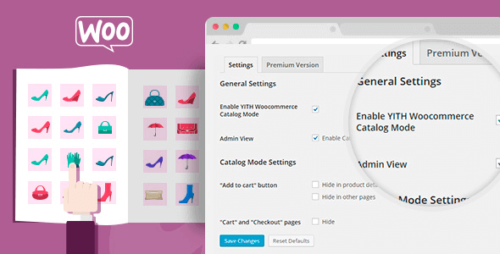
YITH WooCommerce Catalog Mode Premium 2.45.0
Exploring the Benefits of YITH WooCommerce Catalog Mode Premium Plugin In the world of e-commerce, offering a seamless and engaging shopping experience is crucial for attracting and retaining customers. One of the tools that can significantly enhance your WooCommerce store’s functionality is the YITH WooCommerce Catalog Mode Premium plugin. This plugin empowers store owners to transform their online shops into captivating product catalogs, providing a unique shopping environment for their customers. In this article, we’ll delve into the features and advantages of the YITH WooCommerce Catalog Mode Premium plugin, highlighting how it can optimize your online store for better user engagement and conversion rates. Understanding Catalog Mode in E-Commerce Before we delve into the specifics of the YITH WooCommerce Catalog Mode Premium plugin, let’s first understand what catalog mode entails in the context of e-commerce. What is Catalog Mode? Catalog mode is a feature that allows online store owners to showcase their products without the option to purchase them directly. Instead of showing the “Add to Cart” button, the focus is on displaying product details, images, and descriptions to entice customers to make inquiries or request more information. Introducing YITH WooCommerce Catalog Mode Premium The YITH WooCommerce Catalog Mode Premium plugin is a powerful solution designed to elevate the catalog mode experience for WooCommerce stores. Key Features of YITH WooCommerce Catalog Mode Premium Product Display Customization (H4) With this plugin, you can effortlessly customize how your products are displayed. Showcase products in a way that aligns with your brand’s aesthetics and appeals to your target audience. Inquiry and Request Form (H4) Catalog mode doesn’t mean losing potential leads. The plugin provides an inquiry and request form on each product page, allowing interested customers to reach out easily. Hide Price and Add to Cart (H4) Transform your product listings by hiding prices and the add-to-cart option. This encourages customers to explore the products and engage with your store for more details. Quick View Option (H4) The quick view option lets customers take a closer look at product details in a convenient pop-up, enhancing the overall user experience. How YITH WooCommerce Catalog Mode Premium Enhances Your Store Engaging Shopping Experience By switching to catalog mode with this plugin, you create a visually appealing environment for your customers. The absence of prices and purchase buttons shifts the focus to the products themselves, driving curiosity and interest. Lead Generation The inquiry and request form feature plays a pivotal role in lead generation. Visitors who might not have committed to making a purchase can now express their interest, allowing you to nurture potential leads. Improved Product Presentation Customizing the product display lets you tell a compelling product story. You can emphasize the features, benefits, and uniqueness of each item, making them more appealing to the customers. Reduced Cart Abandonment By hiding prices and the add-to-cart option, you eliminate the pressure of immediate purchasing decisions. This can lead to a reduction in cart abandonment rates as customers take their time to explore and inquire. Conclusion The YITH WooCommerce Catalog Mode Premium plugin opens up a realm of possibilities for online store owners seeking innovative ways to engage their customers and drive conversions. By transforming your WooCommerce shop into an enticing catalog, you can provide a user experience that resonates with modern shopping preferences. Embrace the power of YITH WooCommerce Catalog Mode Premium and take your online store to new heights.
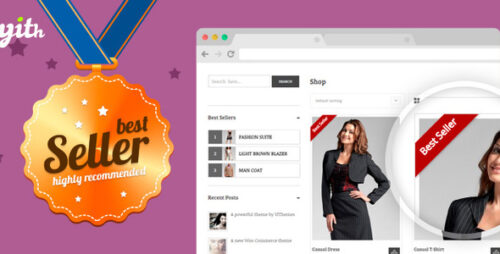
YITH WooCommerce Best Sellers Premium 1.22.0
YITH WooCommerce Best Sellers Premium YITH WooCommerce Best Sellers Premium is a powerful plugin that helps online store owners effectively showcase and promote their best-selling products on their WooCommerce websites. This plugin offers a wide range of features and tools to optimize sales and boost conversions. Key Features of YITH WooCommerce Best Sellers Premium YITH WooCommerce Best Sellers Premium provides various features to enhance the visibility and promotion of your top-selling products. Some key features include: Best Sellers Widgets: Easily display best-selling products on your website’s sidebar or any other widgetized area. Product Page Integration: Showcase best sellers directly on product pages to encourage purchasing decisions. Shortcodes: Create custom best sellers sections and display them anywhere on your website using shortcodes. Sales Tracking: Gain valuable insights into product sales, popular products, and sales trends with detailed reports. Product Filtering: Filter best-selling products by category, tag, or other attributes for better organization and navigation. Customization Options: Customize the appearance of best sellers widgets to match your website’s design and branding. Integration with Other YITH Plugins: Seamlessly integrate with other YITH plugins for enhanced functionality and compatibility. How to Install and Set Up YITH WooCommerce Best Sellers Premium Installing YITH WooCommerce Best Sellers Premium is a straightforward process. Follow these steps to get started: Purchase and download the YITH WooCommerce Best Sellers Premium plugin from the official YITH website. Log in to your WordPress admin dashboard. Navigate to “Plugins” and click on “Add New.” Click on the “Upload Plugin” button and select the downloaded plugin ZIP file. Click on “Install Now” and wait for the installation to complete. After installation, click on the “Activate Plugin” button to activate YITH WooCommerce Best Sellers Premium. Once activated, you can access the plugin’s settings and configure it according to your preferences. Configuring Best Sellers Widgets YITH WooCommerce Best Sellers Premium offers flexible options for displaying best sellers widgets on your website. Here’s how you can configure and customize these widgets: Adding Best Sellers Widgets to the Sidebar From your WordPress admin dashboard, go to “Appearance” and click on “Widgets.” Locate the “YITH Best Sellers” widget and drag it to your desired widget area, such as the sidebar. Configure the widget settings, including the number of products to display, ordering options, and widget title. Save the changes, and the best sellers widget will appear on your selected widget area. Customizing Widget Appearance YITH WooCommerce Best Sellers Premium allows you to customize the appearance of the best sellers widgets to match your website’s design and branding. Here’s how you can customize the widget’s appearance: From your WordPress admin dashboard, go to “Appearance” and click on “Widgets.” Locate the “YITH Best Sellers” widget that you added to your desired widget area. Click on the widget to expand its settings. Depending on the available options, you can customize aspects such as the widget title, product image size, number of products to display, and ordering options. You may also have options to select a specific product category or tag to filter the best sellers. Make the desired changes and click on “Save” to apply the customizations. By customizing the appearance of the best sellers’ widgets, you can ensure that they seamlessly integrate with the overall look and feel of your website. Displaying Best Sellers on Product Pages One of the powerful features of YITH WooCommerce Best Sellers Premium is the ability to display best sellers directly on product pages. This can significantly impact purchasing decisions by showcasing the popularity of certain products. Here’s how you can enable this feature: Go to your WordPress admin dashboard and navigate to “YITH” > “Best Sellers.” In the “General Settings” tab, locate the option for “Display Best Sellers on Product Page” and enable it. Choose the position where you want the best sellers section to appear on the product page. Customize the number of products to display, ordering options, and any additional settings available. Save the changes, and the best sellers section will now be visible on the product pages of your WooCommerce store. By displaying best sellers on product pages, you can capture the attention of potential customers and influence their purchasing decisions by showcasing the products that are already popular among other buyers. Creating Best Sellers Shortcodes YITH WooCommerce Best Sellers Premium provides the flexibility to create custom best sellers sections using shortcodes. This allows you to display best sellers anywhere on your website, whether it’s on a specific page, a blog post, or even within a sidebar widget. Here’s how you can create best sellers’ shortcodes: In your WordPress admin dashboard, go to “YITH” > “Best Sellers.” Navigate to the “Shortcodes” tab. You’ll find various shortcode options available, such as displaying best sellers by category, tag, or specific product IDs. Customize the shortcode settings according to your requirements, including the number of products to display, ordering options, and layout. Once you’ve configured the shortcode settings, copy the generated shortcode. Paste the shortcode in the desired location on your website, such as a page or a blog post. Save the changes, and the best sellers section defined by the shortcode will be displayed on the corresponding page or post. By utilizing best sellers shortcodes, you can have full control over where and how the best sellers section is displayed on your website, ensuring maximum visibility and engagement. Analyzing Best Sellers Data and Reports YITH WooCommerce Best Sellers Premium offers comprehensive data and reports to help you analyze the performance of your best-selling products. Understanding sales data and trends can provide valuable insights for optimizing your marketing strategies and boosting sales. Let’s explore some key aspects of analyzing best sellers’ data: Tracking Product Sales The plugin tracks and records the sales data of your products, allowing you to monitor the performance of each product in terms of sales volume. You can access this information from the plugin’s reporting section, which provides details such as the number of units sold, revenue generated, and average sales per day, week, or Month. Identifying Popular Products YITH WooCommerce Best Sellers Premium helps you identify the most popular products in your store based on their sales performance. By analyzing the data, you can gain insights into which products are in high demand and adjust your marketing strategies accordingly. This information can also assist you in making decisions regarding inventory management and product promotions. Monitoring Sales Trends The plugin’s reporting feature allows you to monitor sales trends over time. You can track the performance of your best-selling products and identify patterns or fluctuations in sales. This information enables you to make informed decisions about pricing, marketing campaigns, and product launches. Increasing Sales with YITH WooCommerce Best Sellers Premium YITH WooCommerce Best Sellers Premium offers several strategies to boost sales and maximize the impact of your best-selling products. Here are some ways you can leverage the plugin to increase your sales: Showcasing Popular Products By prominently displaying your best-selling products using the best sellers widgets, product page integration, and shortcodes, you can capture the attention of your website visitors. Highlighting the popularity of these products creates a sense of social proof and encourages potential customers to make a purchase. Encouraging Cross-Selling and Upselling Take advantage of the best sellers section to cross-sell and upsell related products. When customers are viewing a best-selling item, suggest complementary or upgraded products that enhance their shopping experience. This technique can increase the average order value and drive additional sales. Leveraging Social Proof The presence of a best sellers section on your website conveys social proof to visitors. People tend to trust and follow the buying behavior of others. By showcasing your popular products, you create a sense of trust and credibility, which can positively impact the purchasing decisions of potential customers. Integrating YITH WooCommerce Best Sellers Premium with Other Plugins YITH WooCommerce Best Sellers Premium seamlessly integrates with other YITH plugins, expanding its functionality and compatibility with your WooCommerce store. Here are a few examples of plugins that can complement the features of YITH WooCommerce Best Sellers Premium: YITH WooCommerce Wishlist Integrating YITH WooCommerce Best Sellers Premium with YITH WooCommerce Wishlist allows customers to add best-selling products directly to their wishlist. This functionality enhances user engagement and increases the chances of conversions by enabling customers to save their desired items for future purchases. YITH WooCommerce Compare YITH WooCommerce Compare plugin integration enables customers to compare best-selling products side by side, helping them make informed purchasing decisions. This feature can lead to increased conversions as customers evaluate the features and benefits of different popular products. YITH WooCommerce Quick View Integrating YITH WooCommerce Best Sellers Premium with YITH WooCommerce Quick View allows customers to view the details of best-selling products in a quick and convenient manner. By providing a seamless browsing experience, this integration encourages customers to explore and purchase popular products more efficiently. Conclusion YITH WooCommerce Best Sellers Premium is a powerful plugin that empowers WooCommerce store owners to effectively showcase their best-selling products and boost sales. By utilizing the plugin’s features, such as best sellers widgets, product page integration, and shortcodes, you can increase the visibility of your popular products and leverage social proof to drive conversions. With its comprehensive sales tracking and reporting capabilities, you can analyze sales data and make informed decisions to optimize your marketing strategies. By integrating YITH WooCommerce Best Sellers Premium with other YITH plugins, you can further enhance the functionality and user experience of your online store. Start using YITH WooCommerce Best Sellers Premium today and unlock the potential of your best-selling products!