Search Resources

YITH Multiple Shipping Addresses for WooCommerce 1.23.0
Streamline Your WooCommerce Experience with YITH Multiple Shipping Addresses In the world of e-commerce, providing a seamless and personalized shopping experience is key to attracting and retaining customers. WooCommerce, the popular WordPress plugin for online stores, offers various extensions to enhance the functionality of your store. One such extension is the “YITH Multiple Shipping Addresses for WooCommerce,” which empowers customers to conveniently ship items to multiple addresses within a single order. In this article, we’ll delve into the features and benefits of this plugin and explore how it can optimize your WooCommerce store’s user experience. Understanding the Need for Multiple Shipping Addresses Simplifying Gifting and Group Orders In today’s interconnected world, the ability to send gifts or place group orders is essential. With the YITH Multiple Shipping Addresses plugins, customers can easily select different addresses for each item in their cart. This simplifies the process of sending gifts to multiple recipients or coordinating group purchases without the hassle of separate transactions. Catering to Diverse Customer Needs Every customer is unique, and their shopping requirements can vary greatly. Some may want to ship items to their home address, while others might prefer sending products directly to their workplace. This plugin caters to diverse customer needs by allowing them to specify different addresses for each product in their order. Exploring the Features of YITH Multiple Shipping Addresses User-Friendly Address Management YITH Multiple Shipping Addresses provides an intuitive interface for customers to manage their shipping addresses. Customers can add, edit, or remove addresses with ease, ensuring their address book remains up-to-date. Seamless Checkout Process The plugin seamlessly integrates into the WooCommerce checkout process. Customers can effortlessly choose from their saved addresses during checkout, streamlining the transaction process and reducing friction. Address Validation and Autocompletion To minimize errors and enhance accuracy, the plugin incorporates address validation and autocompletion features. This prevents issues related to incorrect addresses and ensures that shipments reach their intended destinations without delay. Compatibility with Other WooCommerce Plugins YITH Multiple Shipping Addresses harmoniously works with other WooCommerce plugins, ensuring that your store’s functionality isn’t compromised. Whether you’re using payment gateways, inventory management tools, or other extensions, this plugin maintains its efficiency. Benefits for Store Owners Enhanced Customer Satisfaction By offering the flexibility to send items to multiple addresses, your store’s customer satisfaction levels will soar. Happy customers are more likely to return and recommend your store to others. Increased Average Order Value The convenience of the YITH plugin can lead to larger orders. Customers might be inclined to add more items to their carts, knowing they can conveniently send products to different addresses within a single order. Streamlined Order Management From a store owner’s perspective, managing orders becomes more streamlined. The plugin ensures accurate order fulfillment, reducing the chances of shipping errors. Making the Transition Installing and Activating the Plugin Getting started with YITH Multiple Shipping Addresses is a breeze. Simply navigate to the WordPress dashboard, install the plugin, and activate it. Once activated, the plugin’s settings can be configured to align with your store’s requirements. Configuring Shipping Options Within the plugin’s settings, you can define various shipping options and restrictions. This level of customization allows you to tailor the plugin to your store’s shipping policies. Conclusion In the ever-evolving landscape of e-commerce, providing flexibility and convenience to customers is paramount. YITH Multiple Shipping Addresses for WooCommerce stands as a solution to cater to various shipping needs, from gifts to group orders. By streamlining the checkout process and enhancing user satisfaction, this plugin can significantly impact your store’s success.
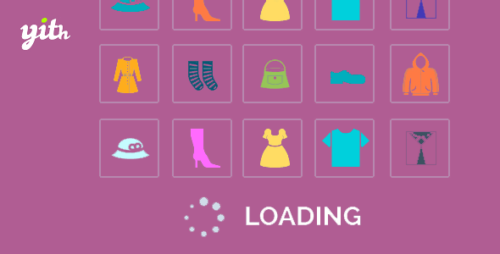
YITH Infinite Scrolling Premium 1.18.0
YITH Infinite Scrolling Premium: Enhancing User Experience and Boosting Website Engagement Are you looking for a simple yet effective way to improve user experience and increase website engagement? Look no further than YITH Infinite Scrolling Premium. In this article, we will explore the features and benefits of this powerful WordPress plugin and how it can transform your website into a user-friendly and engaging platform. Let’s dive in! Table of Contents Introduction What is YITH Infinite Scrolling Premium? How Does Infinite Scrolling Work? Key Features of YITH Infinite Scrolling Premium Benefits of Using YITH Infinite Scrolling Premium How to Install and Configure YITH Infinite Scrolling Premium Best Practices for Implementing Infinite Scrolling SEO Considerations Compatibility and Integration Conclusion 1. Introduction In today’s fast-paced digital world, users have become accustomed to seamless and effortless browsing experiences. Traditional pagination, with its page numbers and “next” buttons, can often feel clunky and disrupt the flow of content consumption. This is where YITH Infinite Scrolling Premium comes to the rescue. By implementing infinite scrolling on your website, you can provide a smoother and more engaging browsing experience for your visitors. 2. What is YITH Infinite Scrolling Premium? YITH Infinite Scrolling Premium is a WordPress plugin designed to replace traditional pagination with an infinite scrolling feature. It allows your website’s content to load dynamically as users scroll down the page, eliminating the need for manual page navigation. With this plugin, visitors can effortlessly explore your content by simply scrolling, creating a seamless and uninterrupted browsing experience. 3. How Does Infinite Scrolling Work? YITH Infinite Scrolling Premium utilizes AJAX technology to fetch and load additional content automatically as users reach the end of a page. Instead of loading a new page or clicking on a “next” button, users can continue scrolling and new content will be seamlessly added to the existing page. This eliminates the need for page reloads and enhances the overall user experience. 4. Key Features of YITH Infinite Scrolling Premium Customizable Loading Messages: You can display personalized loading messages to keep users informed and engaged while the content is being loaded. Lazy Loading: YITH Infinite Scrolling Premium supports lazy loading, which optimizes page loading time by only loading images and other media when they come into view. Back to Top Button: Users can easily navigate back to the top of the page with a convenient “back to top” button. Scroll Progress Indicator: A scroll progress indicator can be displayed to show users how far they have scrolled through the content. Compatibility: YITH Infinite Scrolling Premium is compatible with popular WordPress themes and plugins, ensuring a seamless integration into your website. 5. Benefits of Using YITH Infinite Scrolling Premium 5.1 Enhanced User Experience By implementing infinite scrolling, you provide a frictionless browsing experience to your visitors. They can effortlessly explore your content without the need for manual page navigation, resulting in increased engagement and longer session durations. 5.2 Increased Pageviews Infinite scrolling encourages users to consume more content by presenting it in a continuous and visually appealing manner. As users scroll down, new content is loaded, enticing them to keep exploring and increasing the number of pageviews per visit. 5.3 Improved Website Performance With YITH Infinite Scrolling Premium’s lazy loading feature, your website’s performance is optimized. Only the content that is visible on the screen is loaded, reducing the initial load time and decreasing the overall resource usage. 5.4 Mobile-Friendly Experience Infinite scrolling is particularly beneficial for mobile users who prefer the convenience of scrolling over clicking on small buttons. By implementing this feature, you cater to the growing number of mobile users and provide them with an intuitive and seamless browsing experience. 6. How to Install and Configure YITH Infinite Scrolling Premium To install YITH Infinite Scrolling Premium, follow these simple steps: Purchase and download the plugin from the official YITH website or the WordPress plugin repository. Log in to your WordPress dashboard and navigate to “Plugins” → “Add New.” Click on the “Upload Plugin” button and select the plugin ZIP file you downloaded. Click “Install Now” and wait for the installation to complete. Once installed, click on the “Activate” button to enable the plugin. After activation, you can configure the plugin settings according to your preferences. Customize the loading messages, enable lazy loading, and choose from various styling options to match your website’s design. 7. Best Practices for Implementing Infinite Scrolling While infinite scrolling can greatly enhance user experience, it’s essential to implement it correctly to avoid potential drawbacks. Consider the following best practices: Set an appropriate loading threshold to ensure a smooth browsing experience. Provide clear indicators or loading messages to inform users about the ongoing content loading process. Offer a “back to top” button for easy navigation. Optimize your content and images to prevent excessive loading times. Regularly monitor user feedback and make adjustments based on their preferences. 8. SEO Considerations Implementing infinite scrolling requires careful consideration of its impact on search engine optimization (SEO). While search engines have improved their ability to crawl and index dynamically loaded content, it’s crucial to ensure your website remains accessible and properly indexed. Follow these guidelines: Implement proper URL structures and use unique URLs for each section of your infinite scrolling pages. Provide an HTML sitemap or a paginated version of your content for search engine crawlers. Optimize metadata, headings, and other on-page elements for improved search engine visibility. 9. Compatibility and Integration YITH Infinite Scrolling Premium seamlessly integrates with various WordPress themes and plugins, making it compatible with your existing setup. It works harmoniously with popular page builders, e-commerce plugins, and content management systems, allowing you to enhance user experience without sacrificing functionality. Conclusion YITH Infinite Scrolling Premium is a powerful tool that can revolutionize the way users interact with your website. By implementing infinite scrolling, you enhance user experience, boost engagement, and create a more dynamic and modern browsing environment. With its customizable features and seamless integration, YITH Infinite Scrolling Premium is a valuable addition to any WordPress website.

YITH Google Product Feed for WooCommerce Premium 1.42.0
YITH Google Product Feed for WooCommerce Premium In today’s digital landscape, having a strong online presence is crucial for the success of any business. E-commerce platforms have become a popular choice for businesses looking to expand their reach and sell products online. WooCommerce, a widely used e-commerce plugin for WordPress, provides a powerful and flexible platform for setting up an online store. To enhance the functionality of WooCommerce, there are several plugins available, and one of the standout options is the YITH Google Product Feed for WooCommerce Premium. Table of Contents Introduction What is YITH Google Product Feed for WooCommerce Premium? Benefits of Using YITH Google Product Feed for WooCommerce Premium Improved Visibility on Google Shopping Increased Traffic and Sales Time and Effort Savings Key Features of YITH Google Product Feed for WooCommerce Premium Easy Configuration and Setup Product Feed Customization Schedule and Automatic Updates Advanced Filtering Options How to Use YITH Google Product Feed for WooCommerce Premium? Installing and Activating the Plugin Configuring the Plugin Settings Creating and Managing Product Feeds Best Practices for Optimizing Google Product Feeds Accurate Product Information High-Quality Images Proper Categorization and Attributes Monitoring Performance and Making Adjustments Compatibility and Support Pricing and Licensing Options Conclusion 1. Introduction In the realm of e-commerce, getting your products in front of potential customers is vital. With the YITH Google Product Feed for WooCommerce Premium plugin, you can effectively showcase your WooCommerce products on Google Shopping, significantly expanding your reach and boosting sales. 2. What is YITH Google Product Feed for WooCommerce Premium? YITH Google Product Feed for WooCommerce Premium is a powerful WordPress plugin designed to generate and manage product feeds for Google Shopping. It provides a seamless integration between your WooCommerce store and Google Merchant Center, allowing you to effortlessly sync your product catalog and ensure accurate and up-to-date information on Google Shopping. 3. Benefits of Using YITH Google Product Feed for WooCommerce Premium – Improved Visibility on Google Shopping By leveraging the power of Google Shopping, you can increase the visibility of your products to potential customers who are actively searching for items to purchase. YITH Google Product Feed for WooCommerce Premium optimizes your product listings, making them more likely to appear in relevant search results on Google Shopping. – Increased Traffic and Sales When your products are displayed prominently on Google Shopping, you can expect a significant boost in traffic to your WooCommerce store. With more eyes on your products, the chances of generating qualified leads and driving sales increase substantially. – Time and Effort Savings Manually creating and managing product feeds for Google Shopping can be a time-consuming and tedious process. YITH Google Product Feed for WooCommerce Premium automates this task, saving you valuable time and effort. The plugin automatically generates and updates your product feeds, ensuring that your listings are always accurate and up to date. 4. Key Features of YITH Google Product Feed for WooCommerce Premium – Easy Configuration and Setup Getting started with YITH Google Product Feed for WooCommerce Premium is a breeze. The plugin offers a user-friendly interface, guiding you through the setup process step by step. Even if you’re not tech-savvy, you can quickly configure the plugin to start generating product feeds for Google Shopping. – Product Feed Customization With YITH Google Product Feed for WooCommerce Premium, you have full control over how your product feeds appear on Google Shopping. You can customize various attributes such as titles, descriptions, pricing, images, and more to optimize your product listings and make them more compelling to potential customers. – Schedule and Automatic Updates To ensure that your product listings remain accurate and up to date on Google Shopping, the plugin enables you to schedule automatic updates for your product feeds. You can set specific intervals for the updates, ensuring that any changes to your product catalog are reflected on Google Shopping in a timely manner. – Advanced Filtering Options YITH Google Product Feed for WooCommerce Premium allows you to apply advanced filtering options to include or exclude specific products from your feeds. You can filter by categories, tags, attributes, and more, ensuring that your product listings are highly targeted and relevant to your desired audience. 5. How to Use YITH Google Product Feed for WooCommerce Premium? – Installing and Activating the Plugin To get started, you need to purchase and download the YITH Google Product Feed for WooCommerce Premium plugin from the official YITH website. Once downloaded, you can install and activate the plugin through the WordPress admin dashboard. – Configuring the Plugin Settings After activation, navigate to the plugin settings page in your WordPress dashboard. Here, you can configure various settings such as Google Merchant Center integration, feed customization options, update schedules, and filtering criteria. Ensure that you provide accurate and relevant information to optimize your product feeds effectively. – Creating and Managing Product Feeds Once you have configured the plugin settings, you can proceed to create and manage product feeds. YITH Google Product Feed for WooCommerce Premium provides a simple and intuitive interface to generate product feeds based on your configured settings. You can preview and fine-tune your feeds before submitting them to Google Merchant Center. 6. Best Practices for Optimizing Google Product Feeds To make the most out of YITH Google Product Feed for WooCommerce Premium and Google Shopping, consider implementing the following best practices: – Accurate Product Information Ensure that your product information, including titles, descriptions, and attributes, is accurate and aligned with the actual products. Providing precise and detailed information helps potential customers make informed purchasing decisions. – High-Quality Images Images play a crucial role in attracting customers’ attention. Use high-quality images that showcase your products from multiple angles and provide zoom functionality. Optimize the image size to ensure fast loading times without compromising quality. – Proper Categorization and Attributes Assigning appropriate categories and attributes to your products helps Google understand the nature of your products and display them to the right audience. Take the time to categorize your products accurately and use relevant attributes to improve visibility. – Monitoring Performance and Making Adjustments Regularly monitor the performance of your product listings on Google Shopping. Analyze metrics such as impressions, clicks, and conversions to identify areas for improvement. Make necessary adjustments to your product feeds and strategies based on the insights gained. 7. Compatibility and Support YITH Google Product Feed for WooCommerce Premium is designed to work seamlessly with the latest versions of WooCommerce and WordPress. It undergoes regular updates to ensure compatibility and functionality. In case of any issues or queries, YITH provides reliable customer support to assist you. 8. Pricing and Licensing Options YITH Google Product Feed for WooCommerce Premium is available for purchase on the official YITH website. The plugin offers different licensing options, including single-site and multi-site licenses, depending on your needs. Pricing details can be found on the YITH website. 9. Conclusion The YITH Google Product Feed for WooCommerce Premium plugin offers a comprehensive solution for integrating your WooCommerce store with Google Shopping. By leveraging this powerful plugin, you can increase the visibility of your products, drive more traffic to your store, and ultimately boost sales. With its user-friendly interface, customization options, and automated features, YITH Google Product Feed for WooCommerce Premium simplifies the process of showcasing your products on Google Shopping.
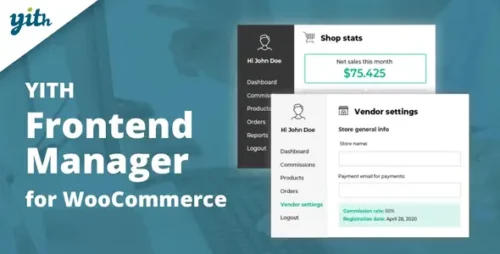
YITH Frontend Manager for Woocommerce Premium 1.45.0
Unleash the Power of WooCommerce with YITH Frontend Manager Premium In today’s fast-paced e-commerce landscape, managing your online store efficiently is key to success. WooCommerce, a popular e-commerce platform for WordPress, provides a robust foundation for your online store. However, to take your WooCommerce store to the next level, you need the right tools. Enter YITH Frontend Manager for WooCommerce Premium, a game-changer for e-commerce entrepreneurs. What is YITH Frontend Manager for WooCommerce Premium? YITH Frontend Manager for WooCommerce Premium is a powerful plugin that empowers you to manage your WooCommerce store with ease. It offers a user-friendly frontend dashboard that simplifies the management of your products, orders, and more, making it an indispensable tool for WooCommerce users. Why Choose YITH Frontend Manager Premium? 1. Intuitive Frontend Dashboard Say goodbye to the complex backend of WooCommerce. With YITH Frontend Manager Premium, you get an intuitive frontend dashboard that allows you to manage your store effortlessly. No more navigating through a maze of menus – everything you need is at your fingertips. 2. Product Management Made Easy Adding and editing products has never been simpler. YITH Frontend Manager Premium provides a user-friendly product editor that enables you to create and update product listings with ease. You can customize product details, images, prices, and more without the need for technical expertise. 3. Streamlined Order Management Managing orders is a breeze with this plugin. You can view and process orders directly from the frontend dashboard, ensuring a seamless shopping experience for your customers. Track order statuses, manage refunds, and handle customer inquiries effortlessly. 4. Multi-vendor Support If you run a marketplace with multiple vendors, YITH Frontend Manager Premium has you covered. It allows vendors to manage their products and orders independently through the frontend dashboard, reducing your workload and enhancing collaboration. Getting Started with YITH Frontend Manager Premium Now that you understand the benefits of this powerful WooCommerce plugin, let’s explore how to get started: Installation Purchase the YITH Frontend Manager for WooCommerce Premium plugin from the official YITH website. Download the plugin zip file to your computer. Log in to your WordPress admin dashboard. Navigate to “Plugins” and click on “Add New.” Click on the “Upload Plugin” button and select the zip file you downloaded. Activate the plugin. Configuration After activation, go to the YITH Frontend Manager settings in your WordPress dashboard. Configure the plugin settings to match your store’s requirements. Customize the frontend dashboard to display the information you need most. Conclusion In conclusion, YITH Frontend Manager for WooCommerce Premium is a game-changing plugin that enhances your WooCommerce store’s functionality. With its intuitive frontend dashboard, simplified product and order management, and multi-vendor support, you’ll save time and resources while delivering a top-notch shopping experience to your customers. Ready to supercharge your WooCommerce store? Get started with YITH Frontend Manager Premium today and watch your e-commerce business thrive.

YITH Cost of Goods for WooCommerce Premium 2.5.0
YITH Cost of Goods for WooCommerce Premium If you’re running an online store using WooCommerce, managing and tracking the cost of goods is crucial for the success of your business. Accurately determining the cost of goods sold (COGS) allows you to analyze your profit margins, make informed pricing decisions, and optimize your inventory. In this article, we will explore the YITH Cost of Goods for WooCommerce Premium plugin, which provides a comprehensive solution for calculating and managing the cost of goods in your WooCommerce store. Understanding the Importance of Cost of Goods Sold Determining the cost of goods sold is essential for any business that deals with physical or digital products. COGS represents the direct expenses incurred in producing or acquiring the products you sell. By calculating COGS accurately, you can evaluate your profit margins, identify areas of improvement, and make data-driven decisions to maximize profitability. Introducing YITH Cost of Goods for WooCommerce Premium YITH Cost of Goods for WooCommerce Premium is a powerful plugin designed specifically for WooCommerce store owners who want to track and manage their cost of goods effectively. With this plugin, you can effortlessly calculate the cost of goods for each product, analyze the overall profitability of your store, and gain valuable insights into your business’s financial performance. Key Features of YITH Cost of Goods for WooCommerce Premium 1. Accurate Cost Calculation The plugin allows you to assign costs to your products based on various factors such as purchase price, production costs, shipping fees, and more. It provides a flexible and customizable system to ensure accurate cost calculation for each item. 2. Bulk Cost Update Managing costs for a large inventory can be time-consuming. YITH Cost of Goods for WooCommerce Premium simplifies this process by enabling you to update costs in bulk. You can make adjustments to the cost of multiple products at once, saving you significant time and effort. 3. Profit Margin Analysis By having access to accurate cost data, you can analyze your profit margins on a per-product basis. The plugin generates comprehensive reports and charts, allowing you to identify high-margin and low-margin products. This information can help you make pricing decisions to optimize your profitability. 4. Product Variations Support If your store offers products with variations, such as different sizes or colors, the plugin seamlessly handles the cost calculation for each variation. This ensures that your cost of goods is accurately reflected across all product options. 5. Inventory Valuation YITH Cost of Goods for WooCommerce Premium helps you maintain an accurate valuation of your inventory. By accounting for the cost of goods sold, you can generate reports that show the current value of your remaining stock. This information is vital for inventory management and financial planning. Setting Up and Configuring the Plugin Getting started with YITH Cost of Goods for WooCommerce Premium is simple and straightforward. After purchasing the plugin, you can install and activate it like any other WordPress plugin. Once activated, you can access the plugin settings and configure them according to your business needs. The plugin provides a user-friendly interface that makes it easy to set up and customize various aspects of cost calculation and reporting. Tracking and Managing Costs With YITH Cost of Goods for WooCommerce Premium, tracking and managing costs becomes effortless. The plugin automatically calculates the cost of goods for each product based on your configured settings. It considers factors like purchase price, production costs, shipping fees, and any additional costs you specify. You can also manually adjust the costs if needed. Advanced Reporting and Analysis The plugin offers comprehensive reporting capabilities to help you gain insights into your store’s financial performance. You can generate detailed reports that provide an overview of your cost of goods, profit margins, and inventory valuation. These reports can be exported and shared with your team or accountant for further analysis. Integrations and Compatibility YITH Cost of Goods for WooCommerce Premium seamlessly integrates with other popular WooCommerce plugins and extensions. It works well with inventory management plugins, accounting plugins, and reporting tools. The plugin is regularly updated to ensure compatibility with the latest versions of WooCommerce and other essential plugins. Pricing and Support YITH Cost of Goods for WooCommerce Premium is available at an affordable price, considering the value it brings to your business. The plugin offers different licensing options based on the number of sites you want to activate it on. With your purchase, you also receive dedicated support from the YITH team, ensuring any issues or questions are promptly addressed. Conclusion Effectively managing the cost of goods sold is a critical aspect of running a successful online store. With the YITH Cost of Goods for WooCommerce Premium plugin, you can accurately calculate, track, and analyze your costs, enabling you to make data-driven decisions and maximize profitability. By integrating this powerful tool into your WooCommerce store, you’ll gain valuable insights into your business’s financial performance and take steps towards optimizing your operations.
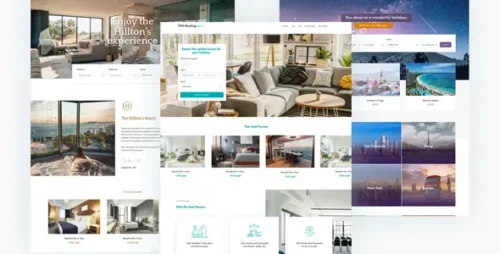
YITH Booking and Appointment Premium 5.18.0
YITH Booking and Appointment Premium YITH Booking and Appointment Premium is a powerful WordPress plugin that allows businesses to offer booking and appointment services directly on their websites. Whether you run a hotel, a spa, a restaurant, or any other business that relies on scheduling appointments or reservations, YITH Booking and Appointment Premium provides a comprehensive solution to streamline your booking process and enhance customer experience. Benefits of YITH Booking and Appointment Premium With YITH Booking and Appointment Premium, businesses can enjoy several benefits that make managing bookings and appointments effortless. Firstly, the plugin integrates seamlessly with your WordPress website, allowing you to create a user-friendly booking system that blends perfectly with your brand’s aesthetics. This helps build trust and credibility among your customers. Moreover, the plugin offers flexibility in terms of setting up your booking rules and availability. You can easily define working hours, blackout dates, and time slots for different services. This level of customization ensures that your customers can make bookings that align with their preferences and your business requirements. Key Features of YITH Booking and Appointment Premium YITH Booking and Appointment Premium come equipped with a wide array of features to meet the diverse needs of businesses. Some of the notable features include: Multiple Bookable Services: Create and manage multiple bookable services, such as rooms, tables, appointments, classes, or rental items, all from a single dashboard. Flexible Booking Rules: Set specific rules for each service, such as duration, capacity, the minimum notice required, and maximum bookings per time slot. Customizable Booking Forms: Customize booking forms to gather necessary information from customers, such as their contact details, preferences, or specific requirements. Real-time Availability: Display real-time availability to customers, ensuring they can choose from open time slots and reduce the chances of double bookings. Calendar Overview: Use the intuitive calendar interface to get a comprehensive overview of all bookings, allowing you to manage and reschedule them effortlessly. Automated Notifications: Send automated email notifications to customers upon successful bookings, cancellations, or rescheduling, keeping them informed and engaged. Integration with WooCommerce: Seamlessly integrate with WooCommerce to handle online payments, manage inventory, and generate invoices for bookings. How to Set Up YITH Booking and Appointment Premium Setting up YITH Booking and Appointment Premium on your WordPress website is a straightforward process. Follow these steps to get started: Installation and Activation Purchase the YITH Booking and Appointment Premium plugin from the official YITH website or any authorized reseller. Log in to your WordPress admin dashboard and navigate to the “Plugins” section. Click on “Add New” and then select the “Upload Plugin” option. Choose the YITH Booking and Appointment Premium plugin file you downloaded and click on the “Install Now” button. After the installation is complete, click on the “Activate” button to activate the plugin. General Settings Once activated, you will find a new “Booking” tab in your WordPress dashboard. Click on it and go to the “General” section. Here, you can configure general settings such as the date format, time format, booking mode (manual or automatic), and booking confirmation options. Customize these settings according to your business requirements and click on the “Save Changes” button. Creating Bookable Products To create bookable products, go to the “Booking” tab and click on the “Products” section. Click on the “Add New” button to create a new bookable product. Provide the necessary details such as the product name, description, price, and availability. Set up the booking rules for the product, including duration, time slots, capacity, and any additional options or services. Save the product and repeat the process to create more bookable products if needed. Customizing Booking Forms YITH Booking and Appointment Premium allow you to customize the booking forms to collect specific information from your customers. Go to the “Booking” tab and click on the “Forms” section. Customize the fields according to your requirements, such as name, email, phone number, address, or any other custom fields you need. You can also enable or disable certain fields based on your preferences. Save the changes to update the booking forms. Managing Bookings with YITH Booking and Appointment Premium Once your booking system is set up, you can easily manage bookings and appointments using YITH Booking and Appointment Premium’s intuitive interface. Calendar Overview The calendar overview provides a visual representation of all bookings, making it easy to see the schedule at a glance. You can navigate through different dates and view the bookings for each day. The color-coded system helps you identify different statuses such as confirmed bookings, pending requests, or canceled appointments. Booking Details Clicking on a specific booking in the calendar or the bookings list will display detailed information about that booking. You can view customer details, the selected service or product, the date and time of the booking, and any additional notes or preferences. From this page, you can also make changes to the booking, such as rescheduling or canceling it. Rescheduling and Cancellations YITH Booking and Appointment Premium allow customers to reschedule or cancel their bookings easily. Customers can do this by accessing their booking confirmation email or by logging into their account on your website. As an admin, you can also manage rescheduling or cancellations on behalf of customers through the booking details page. Integrations and Add-ons for YITH Booking and Appointment Premium YITH Booking and Appointment Premium offer integrations with other popular plugins and services, enhancing its functionality and compatibility with your existing setup. Some notable integrations and add-ons include: WooCommerce: Integrating with WooCommerce allows you to handle online payments, manage inventory, and provide a seamless e-commerce experience for your customers. Google Calendar: Syncing YITH Booking and Appointment Premium with Google Calendar ensure that all bookings and appointments are automatically updated and reflected in your Google Calendar. Mailchimp: Integrate with Mailchimp to automatically add customers who make bookings to your email marketing list, enabling you to send targeted email campaigns and promotions. SMS Notifications: With the SMS Notifications add-on, you can send automated text message notifications to customers for booking confirmations, reminders, or changes. Advanced Pricing: The Advanced Pricing add-on allows you to set up dynamic pricing based on factors such as date, time, duration, or any custom conditions, providing flexibility in pricing options. Customer Experience and User Interface YITH Booking and Appointment Premium are designed with a user-friendly interface to provide a seamless booking experience for customers. The intuitive booking forms and clear availability calendars make it easy for customers to select their preferred dates and services. Additionally, the plugin offers a responsive design, ensuring that your booking system looks great and functions smoothly on different devices, including desktops, tablets, and mobile phones. This accessibility helps you capture bookings from a wide range of users, regardless of the device they are using. Pricing and Licensing Options YITH Booking and Appointment Premium are available for purchase on the YITH website, and it offers different pricing and licensing options to suit your business needs. The plugin is typically priced as a one-time payment, and it includes a specific number of licenses based on the package you choose. Additionally, YITH offers a 30-day money-back guarantee, providing you with peace of mind and ensuring that you can try the plugin risk-free. It’s recommended to visit the official YITH website to get the most up-to-date pricing information and licensing details. Conclusion YITH Booking and Appointment Premium is a powerful WordPress plugin that simplifies the process of managing bookings and appointments for businesses. With its user-friendly interface, extensive customization options, and integrations with popular plugins, it offers a comprehensive solution for businesses in various industries. By implementing YITH Booking and Appointment Premium, businesses can streamline their booking process, enhance customer experience, and save valuable time and resources. Whether you run a hotel, a spa, a restaurant, or any other service-based business, this plugin can help you optimize your booking system and grow your business. Investing in YITH Booking and Appointment Premium enables you to provide a seamless booking experience for your customers while efficiently managing your bookings, ultimately leading to increased customer satisfaction and business success.
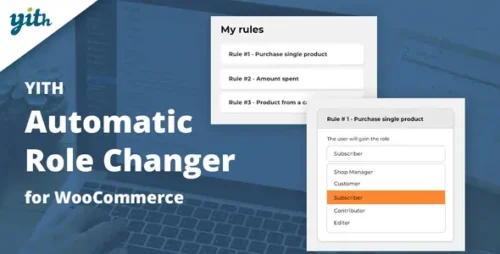
YITH Automatic Role Changer for WooCommerce 1.33.0
YITH Automatic Role Changer for WooCommerce Are you looking for a way to streamline user management and enhance the customer experience on your WooCommerce store? Look no further than the YITH Automatic Role Changer for WooCommerce plugin. This powerful tool allows you to automate the process of assigning user roles based on specific conditions, saving you time and effort while ensuring that your customers receive the appropriate privileges. In this article, we will explore the key features and benefits of the YITH Automatic Role Changer for WooCommerce, and how it can revolutionize the way you manage user roles on your online store. Table of Contents Introduction Understanding User Roles in WooCommerce The Need for Automated Role Assignment Introducing the YITH Automatic Role Changer for WooCommerce Key Features of the Plugin How to Set Up and Configure the Plugin Automating Role Changes Based on Purchase History Setting Rules for Role Assignment Monitoring and Managing User Roles Enhancing Customer Experience with Automated Role Changes Benefits of Using the YITH Automatic Role Changer for WooCommerce Best Practices for Optimizing User Role Management Troubleshooting Common Issues Conclusion 1. Introduction User roles play a crucial role in managing permissions and access control on your WooCommerce store. By assigning specific roles to customers, you can control what they can do and what they have access to. However, manually assigning user roles can be a time-consuming task, especially as your customer base grows. That’s where the YITH Automatic Role Changer for WooCommerce comes in. 2. Understanding User Roles in WooCommerce In WooCommerce, user roles determine the level of access and capabilities for each customer. By default, WooCommerce provides four user roles: Customer, Subscriber, Contributor, and Shop Manager. Each role has its own set of permissions, ranging from basic access to full control over the store’s settings and product management. 3. The Need for Automated Role Assignment As your online store expands and you gain more customers, manually assigning user roles can become overwhelming. Additionally, managing user roles based on specific conditions, such as purchase history or membership levels, can be a tedious and error-prone process. This is where the YITH Automatic Role Changer for WooCommerce can make a significant difference. 4. Introducing the YITH Automatic Role Changer for WooCommerce The YITH Automatic Role Changer for WooCommerce is a feature-rich plugin that allows you to automate the process of assigning user roles based on predefined conditions. With this plugin, you can easily set up rules to automatically change a customer’s role when specific conditions are met. This saves you time and effort while ensuring that your customers receive the appropriate privileges and access. 5. Key Features of the Plugin The YITH Automatic Role Changer for WooCommerce offers a wide range of features to streamline user role management on your WooCommerce store. Some key features include: Conditional Role Assignment: Define rules and conditions for automatically changing user roles based on specific triggers, such as purchase history, order value, or membership levels. Flexible Role Mapping: Assign custom roles to customers based on their actions or attributes. For example, you can assign a “VIP” role to customers who have made a certain number of purchases or spent a specific amount of money. Easy Configuration: The plugin provides a user-friendly interface that makes it simple to set up and configure role change rules. No coding skills are required. Scheduled Role Changes: Set up automated role changes to occur at specific dates and times. This is useful for time-limited promotions or membership levels that expire after a certain period. 6. How to Set Up and Configure the Plugin Setting up the YITH Automatic Role Changer for WooCommerce is a straightforward process. Follow these steps to get started: Install the plugin from the WordPress plugin repository or upload the plugin ZIP file directly to your WooCommerce store. Activate the plugin and navigate to the plugin settings page. Configure the general settings according to your requirements. Here, you can specify default roles for new customers and define the role to be assigned in case a customer does not meet any role change rules. Create role change rules by specifying the conditions and actions for each rule. For example, you can create a rule that changes a customer’s role to “Gold Member” when their total order value exceeds a certain threshold. Save your settings, and the YITH Automatic Role Changer for WooCommerce will start automatically assigning roles based on the defined rules. 7. Automating Role Changes Based on Purchase History One of the powerful features of the YITH Automatic Role Changer for WooCommerce is the ability to automate role changes based on a customer’s purchase history. This allows you to reward loyal customers or provide special privileges to those who have made specific purchases. For example, you can create a rule that changes a customer’s role to “Preferred Customer” when they have made five or more purchases. This ensures that customers who have demonstrated loyalty to your brand receive exclusive benefits and incentives. 8. Setting Rules for Role Assignment The YITH Automatic Role Changer for WooCommerce allows you to define custom rules for role assignment. You can set conditions based on various factors such as order value, purchase history, membership levels, or any other customer attributes. This flexibility enables you to tailor the role assignment process to meet your specific business needs. 9. Monitoring and Managing User Roles With the YITH Automatic Role Changer for WooCommerce, you can easily monitor and manage user roles from the WordPress admin dashboard. The plugin provides a dedicated section where you can view the current user roles, manually assign roles, or revoke roles if needed. This gives you complete control over user management and ensures that your store operates smoothly. 10. Enhancing Customer Experience with Automated Role Changes By leveraging the power of the YITH Automatic Role Changer for WooCommerce, you can enhance the overall customer experience on your online store. Automated role changes allow you to provide personalized offers, exclusive discounts, or early access to new products based on each customer’s behavior and purchase history. This not only increases customer satisfaction but also boosts customer retention and encourages repeat purchases. 11. Benefits of Using the YITH Automatic Role Changer for WooCommerce Implementing the YITH Automatic Role Changer for WooCommerce offers several benefits for your online store: Time and Effort Savings: Automating role changes eliminates the need for manual assignment, saving you valuable time and effort. Personalized Customer Experience: Automated role changes enable you to deliver personalized offers and incentives, enhancing the customer experience and building loyalty. Streamlined User Management: The plugin simplifies user role management by automating the assignment process and providing a centralized interface for monitoring and controlling user roles. Increased Sales and Conversions: By providing exclusive benefits to customers based on their purchase history, you can encourage repeat purchases and drive sales. 12. Best Practices for Optimizing User Role Management To make the most out of the YITH Automatic Role Changer for WooCommerce, consider implementing the following best practices: Segmentation: Divide your customer base into different segments and create specific role change rules for each segment. This allows for more targeted and personalized role assignments. Regular Review: Periodically review your role change rules and update them based on changing business needs or customer behavior. This ensures that your role assignments remain relevant and effective. Communication: Clearly communicate the benefits and privileges associated with each role to your customers. This helps them understand the value they receive and encourages engagement with your store. 13. Troubleshooting Common Issues While the YITH Automatic Role Changer for WooCommerce is designed to work seamlessly, you may encounter some issues during setup or usage. Here are some common troubleshooting steps: Ensure Compatibility: Make sure that the plugin version is compatible with your WooCommerce and WordPress versions. Check Rule Conditions: Double-check the conditions defined in your role change rules to ensure they accurately reflect your requirements. Plugin Conflicts: Disable other plugins temporarily to identify any conflicts that may be causing issues with the YITH Automatic Role Changer. If you encounter persistent issues, reach out to the plugin support team for further assistance. 14. Conclusion The YITH Automatic Role Changer for WooCommerce is a powerful tool that simplifies user role management on your WooCommerce store. By automating the role assignment process based on specific conditions, you can save time, enhance the customer experience, and drive sales. With its user-friendly interface and advanced features, this plugin is a valuable addition to any online store using WooCommerce.

YITH Auctions for WooCommerce Premium 4.8.0
Exploring the Power of YITH Auctions for WooCommerce Premium In the bustling world of online commerce, WooCommerce has emerged as a dominant force. Its flexibility and customization options have made it a favorite among e-commerce enthusiasts. One of the key plugins that takes WooCommerce to the next level is the YITH Auctions for WooCommerce Premium. This plugin introduces an exciting dimension to your online store – the ability to host auctions and enhance customer engagement. Understanding YITH Auctions for WooCommerce Premium The Concept of Online Auctions Imagine creating an online marketplace where customers can bid on products they desire, creating an atmosphere of competition and excitement. YITH Auctions for WooCommerce Premium allows you to do just that. It transforms your e-commerce store into a virtual auction house, where customers can place bids on products up for auction. Key Features of YITH Auctions for WooCommerce Premium Seamless Integration: The plugin seamlessly integrates with your existing WooCommerce setup, minimizing any technical challenges. Auction Types: YITH Auctions offers various auction types, including standard, reverse, and sealed bid auctions, catering to different product offerings and customer preferences. Bidding Timeframe Control: You have complete control over the duration of auctions, creating a sense of urgency among bidders. Anti-Sniping Mechanism: The anti-sniping feature prevents last-minute bidders from swooping in and stealing an auction, promoting fair play. Automatic Extensions: If a bid is placed shortly before an auction’s end, the plugin automatically extends the auction time, giving other bidders a chance to respond. Setting Up YITH Auctions for WooCommerce Premium Step-by-Step Guide Installation and Activation: After purchasing the premium version of the plugin, download and install it on your WooCommerce store. Configuration: Navigate to the plugin settings and configure auction-specific parameters such as auction types, bid increments, and auction durations. Product Setup: Choose the products you want to auction and set their starting prices. You can also enable the “Buy Now” option for users who prefer instant purchases. Auction Page Creation: Create dedicated auction pages using WooCommerce shortcodes and customize their appearance to match your brand. Maximizing Engagement and Revenue Creating a Thrilling Auction Experience Compelling Product Descriptions: Craft product descriptions that highlight the unique features and benefits of the items on auction. Use persuasive language to capture bidders’ attention. High-Quality Imagery: Showcase products with high-resolution images from various angles, giving bidders a clear view of what they’re bidding on. Promotional Strategies: Use social media, email marketing, and banners on your website to promote upcoming auctions and attract a larger audience. Case Study: Success with YITH Auctions [Include a real-world example of a business that used YITH Auctions for WooCommerce Premium to achieve significant results.] The Future of E-Commerce: Auctions As e-commerce continues to evolve, customer engagement remains a pivotal factor. YITH Auctions for WooCommerce Premium offers a unique opportunity to create excitement, foster competition, and increase revenue. By seamlessly integrating auctions into your online store, you tap into the psychology of bidding and the thrill of winning, transforming shopping from a transactional experience into an emotional journey.

Yellow Pencil 7.6.0 – Visual CSS Style Editor
Yellow Pencil – Visual CSS Style Editor Introduction In the fast-paced world of web development, efficiency and convenience are key. Developers and designers are constantly on the lookout for tools that streamline their workflow and make their lives easier. One such tool that has gained significant popularity is Yellow Pencil, a visual CSS style editor. In this article, we will explore the features, benefits, and applications of Yellow Pencil, and discuss how it can revolutionize the way you design and customize your website. Table of Contents What is Yellow Pencil? How Does Yellow Pencil Work? Key Features of Yellow Pencil 3.1 Real-time Editing 3.2 Intuitive User Interface 3.3 CSS Customization Made Easy Benefits of Using Yellow Pencil 4.1 Time-Saving 4.2 Code-Free Design Customization 4.3 Live Preview and Instant Feedback Applications of Yellow Pencil 5.1 Web Design 5.2 Theme Customization 5.3 Plugin Modification Conclusion What is Yellow Pencil? Yellow Pencil is a powerful visual CSS style editor that allows web developers and designers to customize the appearance of their websites in real-time. It is a browser-based tool that works with popular content management systems (CMS) like WordPress, Joomla, and Drupal, as well as with custom-built websites. With Yellow Pencil, you can visually modify various CSS properties such as colors, fonts, sizes, margins, and more, without having to write a single line of code. How Does Yellow Pencil Work? Yellow Pencil integrates seamlessly with your website by adding a user-friendly interface that overlays on top of your existing design. Once activated, you can simply click on any element of your website and start customizing its CSS properties. The changes you make are instantly applied and reflected in real-time, allowing you to see the results immediately. Key Features of Yellow Pencil 1. Real-time Editing Yellow Pencil offers real-time editing capabilities, which means you can see the changes you make to your website’s design instantly. This feature allows for a highly efficient workflow as you no longer need to switch back and forth between your code editor and browser to preview the changes. 2. Intuitive User Interface The user interface of Yellow Pencil is designed with simplicity and ease of use in mind. It provides a straightforward and intuitive experience, even for those with limited coding knowledge. The interface includes intuitive controls and visual options, making it accessible to both beginners and experienced developers alike. 3. CSS Customization Made Easy Yellow Pencil simplifies the process of CSS customization by providing a wide range of options and controls. From changing font styles and colors to adjusting padding and borders, Yellow Pencil covers all aspects of visual customization. The tool also supports CSS animations and transitions, allowing you to add dynamic effects to your website effortlessly. Benefits of Using Yellow Pencil 1. Time-Saving With Yellow Pencil, you can save significant time in the design and customization process. Instead of manually writing and modifying CSS code, you can make changes directly on your website and see the results instantly. This accelerates the design iteration process and enables you to complete projects more efficiently. 2. Code-Free Design Customization Yellow Pencil eliminates the need for writing CSS code from scratch. This is particularly beneficial for designers who may not have extensive coding knowledge. By using the visual editor, you can tweak and fine-tune your website’s design without touching a single line of code. 3. Live Preview and Instant Feedback One of the standout features of Yellow Pencil is the live preview functionality. As you make changes to your website’s design, the tool provides an instant preview of how the modifications will look in real-time. This allows you to experiment with different styles and find the perfect design without the need for constant page refreshes. Applications of Yellow Pencil 1. Web Design Yellow Pencil is an invaluable tool for web designers who want to create visually stunning websites. Whether you are building a portfolio, an e-commerce platform, or a corporate website, Yellow Pencil empowers you to customize the design according to your vision. The tool’s simplicity and real-time editing capabilities make it an excellent choice for both beginners and professionals. 2. Theme Customization For users of popular CMS platforms like WordPress, Yellow Pencil offers a convenient way to customize website themes. Instead of being limited by pre-defined options, you can modify the CSS properties of your chosen theme directly. This level of customization ensures that your website stands out from the crowd and aligns with your brand identity. 3. Plugin Modification Yellow Pencil can also be used to customize and modify the appearance of plugins. Many CMS platforms provide plugins that extend the functionality of your website. With Yellow Pencil, you can visually tweak the design of these plugins to match the overall look and feel of your website seamlessly. Conclusion Yellow Pencil is a game-changer in the world of web design and customization. Its visual CSS style editor simplifies the process of modifying website designs, allowing users to make changes in real-time without writing code. The tool offers a range of features, including real-time editing, an intuitive user interface, and code-free customization. With Yellow Pencil, web developers and designers can save time, customize designs effortlessly, and preview changes instantly.

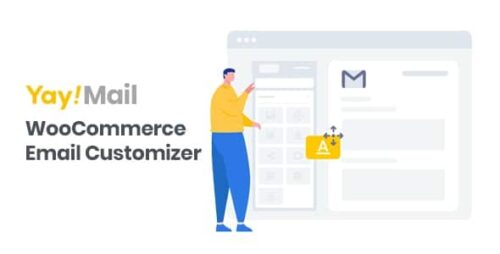
YayMail Pro 4.0.7 + Premium Addons – WooCommerce Email Customizer
YayMail Pro Premium Addons – WooCommerce Email Customizer In today’s digital age, effective communication plays a crucial role in the success of any business. For online retailers using the WooCommerce platform, having a well-designed and personalized email system is essential to engage customers, drive sales, and build brand loyalty. This is where YayMail Pro Premium Addons for WooCommerce Email Customizer comes into play. In this article, we will explore the features and benefits of YayMail Pro and how it can enhance your email communication strategy. Introduction to YayMail Pro Premium Addons YayMail Pro Premium Addons is a powerful extension for WooCommerce, designed to revolutionize your email communications. It offers a wide range of features and customization options that allow you to create visually appealing, personalized, and impactful emails for your customers. Why Customize WooCommerce Emails? By default, WooCommerce provides basic email templates that lack personalization and fail to leave a lasting impression on customers. Customizing your WooCommerce emails with YayMail Pro Premium Addons enables you to create a cohesive brand experience throughout the customer journey. It helps you establish a professional image, increase engagement, and drive conversions. Key Features of YayMail Pro Premium Addons Enhanced Email Templates YayMail Pro offers a collection of professionally designed email templates that are visually appealing and fully customizable. These templates serve as a starting point and can be tailored to match your brand’s unique identity. Drag-and-Drop Email Builder With YayMail Pro’s intuitive drag-and-drop email builder, you can effortlessly create stunning email layouts without any coding knowledge. The user-friendly interface allows you to arrange content blocks, images, buttons, and other elements to create visually engaging emails. Dynamic Content Blocks YayMail Pro enables you to include dynamic content blocks in your emails. These blocks automatically populate with relevant information such as product details, order summaries, and customer information, ensuring that each email is personalized and relevant to the recipient. Conditional Logic Using YayMail Pro’s conditional logic feature, you can create email templates that adapt to specific scenarios. For example, you can display different content based on the customer’s purchase history, order value, or membership status, providing a tailored experience for each recipient. Branding and Design Customization YayMail Pro allows you to fully customize the branding and design elements of your emails. You can add your logo, choose fonts and colors that align with your brand identity, and create a consistent look and feel across all your email communications. Personalization Options Personalization is key to effective email marketing. YayMail Pro offers various personalization options, such as inserting the customer’s name, displaying recommended products based on their purchase history, and sending personalized discount codes. These personalized touches make your emails more relevant and engaging. Automated Emails YayMail Pro streamlines your email workflow by enabling you to set up automated emails for different scenarios. You can automate order confirmations, shipping notifications, abandoned cart reminders, and other essential customer touchpoints, saving you time and effort. How to Use YayMail Pro Premium Addons Using YayMail Pro is a straightforward process. Simply install the plugin from the WooCommerce marketplace, activate it, and access the email customization settings. From there, you can choose from the available email templates, customize them to match your brand, and configure the desired personalization and automation settings. Benefits of Using YayMail Pro Premium Addons Improved Branding and Professionalism By customizing your WooCommerce emails with YayMail Pro, you can create a professional image for your brand. Consistent branding and visually appealing emails instill confidence in your customers and convey a sense of credibility and trustworthiness. Increased Customer Engagement Personalized and visually appealing emails grab the attention of your customers and encourage them to interact with your brand. YayMail Pro’s customization options and dynamic content blocks enable you to deliver relevant and engaging content, resulting in higher open rates and click-through rates. Higher Conversion Rates Well-designed emails that resonate with your customers can significantly impact your conversion rates. YayMail Pro helps you create persuasive email templates that effectively showcase your products, highlight promotions, and drive customers to make a purchase. Time and Effort Savings YayMail Pro simplifies the email customization process with its user-friendly interface and pre-designed templates. You can save valuable time and effort by leveraging the plugin’s drag-and-drop builder and automation features, allowing you to focus on other aspects of your business. Enhanced Customer Experience A personalized and well-crafted email can make your customers feel valued and appreciated. By using YayMail Pro to send tailored emails, you enhance the overall customer experience, fostering long-term relationships and customer loyalty. Conclusion In today’s competitive e-commerce landscape, effective communication is vital for business success. YayMail Pro Premium Addons for WooCommerce Email Customizer offers a comprehensive solution to enhance your email communication strategy. With its advanced features, customization options, and automation capabilities, YayMail Pro empowers you to create personalized and impactful emails that drive engagement, conversions, and customer loyalty.
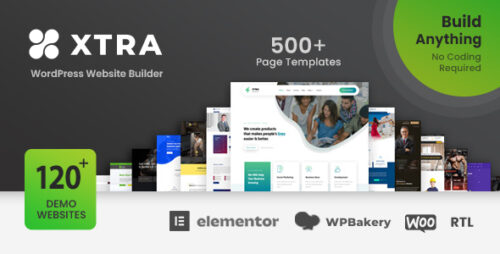
Xtra 4.9.14 – Multipurpose WordPress Theme
Xtra – Multipurpose WordPress Theme: The Ultimate Solution for Your Website Needs In the vast and ever-expanding world of the internet, having a captivating website is crucial for any business or individual. A well-designed website can significantly impact user engagement, brand perception, and overall success. With the plethora of options available, choosing the right WordPress theme can be overwhelming. However, worry no more! In this article, we introduce you to the versatile and powerful “Xtra” Multipurpose WordPress Theme, a solution that meets all your website requirements with ease. Table of Contents What is Xtra WordPress Theme? An Array of Pre-Built Demos Intuitive Drag-and-Drop Builder Responsive and Mobile-Friendly Design Versatility for Every Niche Seamless WooCommerce Integration Speed and SEO Optimization Stellar Customer Support Regular Updates and Improvements Pricing Options and Licensing Installation and Setup Process Top Tips for Getting the Most Out of Xtra Real User Reviews and Testimonials Xtra vs. Competitors Conclusion 1. What is Xtra WordPress Theme? Xtra is a premium multipurpose WordPress theme designed to cater to the diverse needs of websites, ranging from blogs and portfolios to business and e-commerce platforms. It boasts an array of powerful features, making it a one-stop solution for web developers, designers, and individuals seeking a seamless website-building experience. 2. An Array of Pre-Built Demos With Xtra, you gain access to an impressive selection of pre-built website demos that cover various industries and niches. Each demo is carefully crafted and can be imported with a single click, giving you a head start in creating your dream website. Whether you’re a tech enthusiast, a creative artist, or a business owner, there’s a demo perfectly suited for you. 3. Intuitive Drag-and-Drop Builder Creating a stunning website shouldn’t require coding expertise. Xtra comes equipped with a user-friendly, intuitive drag-and-drop page builder that allows you to design and customize your website effortlessly. Its interface enables you to see real-time changes, making the entire process smooth and enjoyable. 4. Responsive and Mobile-Friendly Design In the mobile-centric era, having a responsive website is non-negotiable. Xtra ensures that your website looks flawless on all devices, be it a desktop, tablet, or smartphone. Its mobile-friendly design guarantees a seamless user experience, regardless of the screen size. 5. Versatility for Every Niche Xtra’s flexibility sets it apart from other WordPress themes. Its wide range of customization options empowers you to create a website that truly represents your brand or vision. From fonts and colors to layout and functionality, the possibilities are endless. 6. Seamless WooCommerce Integration For entrepreneurs looking to venture into the world of e-commerce, Xtra offers seamless integration with WooCommerce. Set up an online store with ease, manage products efficiently, and provide a secure shopping experience to your customers. 7. Speed and SEO Optimization Website loading speed and search engine visibility are crucial for success. Xtra is optimized for speed, ensuring that your website loads quickly and keeps visitors engaged. Additionally, its SEO-friendly structure enhances your website’s chances of ranking higher in search engine results. 8. Stellar Customer Support Having reliable customer support is essential, especially for beginners. Xtra’s dedicated support team is responsive and knowledgeable, providing assistance whenever you encounter any issues or have inquiries about the theme. 9. Regular Updates and Improvements The online landscape is continuously evolving, and a theme that stays up-to-date is essential. Xtra regularly releases updates with new features, improvements, and fixes, ensuring your website remains compatible and secure. 10. Pricing Options and Licensing Xtra offers flexible pricing plans to cater to different user needs. From single-site licenses to extended memberships, you can choose the most suitable option for your requirements. 11. Installation and Setup Process Getting started with Xtra is a breeze. This section will guide you through the easy installation and setup process, so you can start building your website in no time. 12. Top Tips for Getting the Most Out of Xtra Unlock the full potential of Xtra with these expert tips and tricks, enabling you to create a website that stands out from the crowd. 13. Real User Reviews and Testimonials Hear from real users who have experienced the power of Xtra firsthand. Their reviews and testimonials provide valuable insights into the theme’s performance and capabilities. 14. Xtra vs. Competitors In this section, we’ll compare Xtra with other popular WordPress themes, highlighting its unique features and advantages. 15. Conclusion In conclusion, Xtra is undoubtedly a top-tier multipurpose WordPress theme that caters to all your website needs. Its versatility, ease of use, and stellar support make it a favorite among web developers and enthusiasts alike.