Search Resources

WPLMS 4.964 – Learning Management System for WordPress
WPLMS – Learning Management System for WordPress In today’s digital age, e-learning has gained tremendous popularity as an effective way of acquiring knowledge and skills. Educational institutions, corporations, and individual instructors are constantly seeking user-friendly platforms to deliver online courses. WordPress, being a versatile content management system (CMS), offers a robust solution in the form of the WPLMS Learning Management System (LMS). WPLMS combines the power of WordPress with specialized features for course management, student engagement, and online learning. In this article, we will explore the features and benefits of WPLMS as a leading learning management system for WordPress. Table of Contents What is WPLMS? Key Features of WPLMS Course Management Creating Courses Managing Course Content Drip-Feed Content Student Engagement Discussion Forums Gamification Certificates and Badges E-commerce Integration Monetizing Courses Accepting Payments Coupon Codes and Discounts Responsive Design Analytics and Reporting Customization Options Integration with Third-Party Plugins Multilingual Support Security and Privacy Support and Community Pricing Conclusion What is WPLMS? WPLMS is a comprehensive learning management system built specifically for WordPress websites. It empowers educators, trainers, and organizations to create and deliver engaging online courses, track student progress, and facilitate effective learning experiences. With its intuitive interface and extensive range of features, WPLMS offers a seamless solution for building a successful e-learning platform. Key Features of WPLMS Course Management WPLMS provides robust tools for managing courses, making it easy to create and organize educational content. Instructors can create course modules, lessons, and quizzes, and arrange them in a logical sequence. The system allows for both self-paced learning and drip-feeding content, enabling instructors to control the release of course material to learners. Student Engagement To enhance student engagement, WPLMS offers a variety of interactive features. Discussion forums enable learners to connect with instructors and fellow students, fostering collaborative learning environments. Gamification elements such as points, badges, and leaderboards add a sense of achievement and motivation. Furthermore, WPLMS supports the issuance of certificates upon course completion, recognizing students’ accomplishments. E-commerce Integration Monetizing online courses becomes seamless with WPLMS’s integrated e-commerce functionality. Instructors can set prices for their courses and accept payments securely through popular payment gateways. The system also supports the creation of coupon codes and discounts, allowing instructors to attract and retain students. Responsive Design With the increasing use of mobile devices, it is essential for e-learning platforms to be accessible on various screen sizes. WPLMS offers a responsive design that adapts to different devices, ensuring a consistent user experience across desktops, tablets, and smartphones. Analytics and Reporting WPLMS provides comprehensive analytics and reporting features that enable instructors to track the progress and performance of their students. Instructors can view detailed reports on course completion rates, quiz scores, and student engagement, allowing them to identify areas for improvement and provide personalized support. Customization Options WordPress users value the flexibility and customization options available to them. WPLMS leverages the power of WordPress by offering a range of customization options. Instructors can design their course pages, add custom branding, and tailor the appearance to match their unique style and branding. Integration with Third-Party Plugins WPLMS seamlessly integrates with a wide array of third-party plugins, expanding its functionality even further. Instructors can integrate popular tools for video conferencing, content protection, email marketing, and more, enhancing the learning experience for both instructors and students. Multilingual Support In an increasingly globalized world, multilingual support is crucial for reaching a diverse audience. WPLMS supports multiple languages, enabling instructors to create courses in different languages and provide localized learning experiences. Security and Privacy WPLMS prioritizes the security and privacy of user data. The system employs robust security measures to protect against unauthorized access and follows industry best practices for data protection. Instructors can confidently deliver their courses, knowing that sensitive information is kept secure. Support and Community WPLMS offers dedicated customer support and a thriving community of educators and developers. Instructors can access documentation, video tutorials, and forums to find answers to their questions and receive guidance. The active community ensures that instructors can connect with like-minded professionals and stay updated with the latest trends in e-learning. Pricing WPLMS offers flexible pricing plans to accommodate the needs of different users. Pricing typically depends on factors such as the number of users, support requirements, and additional features. For detailed pricing information, it is recommended to visit the official WPLMS website. Conclusion WPLMS is a powerful learning management system that seamlessly integrates with WordPress. With its comprehensive set of features, course management capabilities, student engagement tools, e-commerce integration, and customization options, WPLMS provides educators and organizations with a reliable platform to create and deliver engaging online courses. Whether you are an individual instructor or a large educational institution, WPLMS offers the tools and flexibility to meet your e-learning needs.
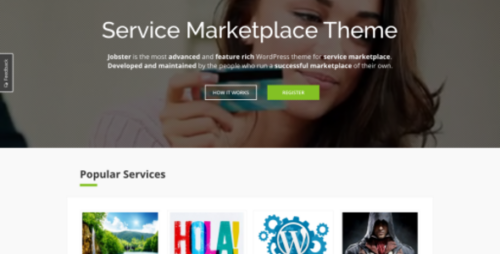
WPjobster 5.8.1 – Service Marketplace WordPress Theme + Addons
WPjobster- Service Marketplace WordPress Theme + Addons Outline: Introduction to WPjobster Features of WPjobster Benefits of WPjobster for Service Marketplace Websites Customizability and Flexibility of WPjobster How to Set Up WPjobster Addons for WPjobster Conclusion WPjobster- Service Marketplace WordPress Theme + Addons Are you looking to create a service marketplace website with ease? WPjobster is here to fulfill your requirements. With its powerful features and flexibility, WPjobster is a popular WordPress theme designed specifically for service-based marketplaces. In this article, we will explore the key features of WPjobster, discuss its benefits, and learn how to set it up. Additionally, we will also touch upon the various addons available to enhance the functionality of WPjobster. Let’s dive in! 1. Introduction to WPjobster WPjobster is a comprehensive WordPress theme that empowers you to build a service marketplace website effortlessly. Whether you want to create a platform for freelancers, local services, or any other service-oriented business, WPjobster provides the perfect solution. It offers a user-friendly interface, a robust set of features, and a customizable design that ensures your website stands out from the crowd. 2. Features of WPjobster Responsive Design: WPjobster is built with a responsive design, ensuring your website looks great on all devices, including mobile phones and tablets. Powerful Search Functionality: WPjobster comes with advanced search functionality, allowing users to find the services they need quickly and easily. Secure Payment Integration: The theme includes secure payment integration, enabling users to make payments for services directly through your website. User Ratings and Reviews: WPjobster allows users to leave ratings and reviews for service providers, creating a trustworthy and transparent marketplace. Messaging System: WPjobster provides an integrated messaging system that facilitates communication between service providers and customers. Social Media Integration: You can easily integrate social media profiles into your WPjobster website, enabling seamless sharing and promotion. Flexible Pricing Options: WPjobster offers flexible pricing options, allowing service providers to set their rates based on the services they offer. 3. Benefits of WPjobster for Service Marketplace Websites Using WPjobster for your service marketplace website brings several advantages: Easy Setup: WPjobster provides a user-friendly setup process, allowing you to get your website up and running quickly. Customization Options: The theme offers a range of customization options, allowing you to personalize your website to match your brand. Increased Visibility: With WPjobster, your service marketplace website can gain higher visibility in search engine results, attracting more potential customers. Enhanced User Experience: WPjobster’s intuitive interface and user-friendly features ensure a seamless experience for both service providers and customers. Monetization Opportunities: You can monetize your service marketplace website by charging fees for listing services or through featured placements. 4. Customizability and Flexibility of WPjobster WPjobster offers extensive customization options, allowing you to tailor your website to meet your specific needs. You can easily modify colors, fonts, layouts, and more to create a unique and visually appealing platform. Additionally, WPjobster is compatible with various plugins and addons, providing even more flexibility to extend its functionality. 5. How to Set Up WPjobster Setting up WPjobster is a straightforward process. Here are the basic steps to get started: Purchase and download the WPjobster theme from the official website. Install WordPress on your hosting server. Upload and activate the WPjobster theme in your WordPress dashboard. Configure the theme settings, such as site title, logo, and color scheme. Customize your website by adding services, categories, and any additional pages you require. Test the functionality and ensure everything is working correctly. Launch your service marketplace website and start inviting service providers and customers to join. 6. Addons for WPjobster WPjobster offers a range of addons that can enhance the functionality of your service marketplace website. Here are some popular addons: Payment Gateways: Integrates additional payment gateways to provide more options for users to make payments. Extended Profiles: Enables service providers to create detailed profiles, showcasing their skills, portfolio, and past work. Featured Listings: Allows service providers to promote their listings by featuring them prominently on the website. Booking and Scheduling: Introduces a booking and scheduling system for services that require appointments or reservations. Location-based Services: Adds location-based functionality, allowing users to search for services based on their geographical location. 7. Conclusion WPjobster is an excellent choice for anyone looking to create a service marketplace website using WordPress. Its powerful features, user-friendly interface, and customization options make it a versatile theme for various service-oriented businesses. By utilizing WPjobster, you can build a successful and thriving service marketplace platform that caters to the needs of both service providers and customers.

WPGYM 35.0 – WordPress Gym Management System
Created with AIPRM Prompt “Human Written |100% Unique |SEO Optimized Article” WPGYM – WordPress Gym Management System In today’s digital age, managing a gym or fitness center requires efficient and streamlined processes. From member registrations to class scheduling and payment tracking, a well-designed gym management system can greatly simplify these tasks. One such system that has gained popularity among gym owners is WPGYM, a powerful WordPress plugin specifically designed for gym management. In this article, we will explore the features, benefits, and ease of use of WPGYM, and how it can revolutionize the way gyms operate. Table of Contents Introduction to WPGYM Key Features of WPGYM Benefits of Using WPGYM Easy Installation and Setup User-Friendly Interface Member Management Made Simple Class and Schedule Management Payment Tracking and Invoicing Advanced Reporting and Analytics Integration with Popular Tools Customization and Flexibility Mobile-Friendly and Responsive Security and Support Pricing and Plans Conclusion 1. Introduction to WPGYM WPGYM is a comprehensive gym management system built as a WordPress plugin. It is designed to provide gym owners with a seamless and efficient solution for managing their facilities, members, classes, and payments. With WPGYM, gym owners can automate many of their administrative tasks, allowing them to focus more on providing quality services to their members. 2. Key Features of WPGYM WPGYM offers a wide range of features that cater to the specific needs of gym owners. Some of its key features include: Member Management: WPGYM allows gym owners to easily manage their members’ information, including personal details, membership plans, attendance history, and more. Class and Schedule Management: With WPGYM, gym owners can create and manage class schedules, assign trainers, and track attendance, ensuring a smooth and organized class experience for both members and trainers. Payment Tracking and Invoicing: WPGYM provides a hassle-free way to track member payments, generate invoices, and send payment reminders. It supports multiple payment gateways, making it convenient for members to pay their dues. Advanced Reporting and Analytics: WPGYM offers detailed reports and analytics to help gym owners gain insights into their business performance. From member attendance and revenue analysis to class popularity and retention rates, the system provides valuable data for informed decision-making. Integration with Popular Tools: WPGYM seamlessly integrates with popular tools and services such as WooCommerce, MailChimp, and Zapier, allowing gym owners to expand their functionalities and streamline their workflows. 3. Benefits of Using WPGYM Implementing WPGYM as a gym management system comes with several benefits: Time and Cost Savings: WPGYM automates many manual tasks, reducing administrative burdens and freeing up time for gym owners and staff to focus on core operations. This ultimately leads to cost savings and increased efficiency. Improved Member Experience: With WPGYM, members can easily register, book classes, and make payments through a user-friendly interface. This enhances their overall experience and encourages member loyalty. Streamlined Operations: WPGYM brings together various gym management functionalities into a single platform, eliminating the need for multiple software solutions. This streamlines operations and simplifies workflows for gym owners and their staff. Data-Driven Decision Making: The advanced reporting and analytics features of WPGYM provide valuable insights into the gym’s performance. Gym owners can use this data to make informed decisions, improve marketing strategies, and optimize resource allocation. 4. Easy Installation and Setup Getting started with WPGYM is a breeze. After purchasing the plugin, simply download the installation file and upload it to your WordPress website. Activate the plugin, and you’re ready to go. WPGYM provides a step-by-step setup wizard that guides you through the initial configuration, making it easy even for users with minimal technical knowledge. 5. User-Friendly Interface WPGYM features an intuitive and user-friendly interface. The dashboard provides easy access to all the essential features and functions, ensuring a smooth user experience. Gym owners and staff can navigate through different sections effortlessly and perform tasks with just a few clicks. 6. Member Management Made Simple With WPGYM, managing your gym members becomes a breeze. The system allows you to store and organize member information, including personal details, membership plans, and attendance history. You can easily search for specific members, view their payment status, and even send automated notifications or reminders. 7. Class and Schedule Management WPGYM simplifies class and schedule management for gym owners. You can create and manage class schedules, assign trainers, and track attendance, all within the system. Members can conveniently book classes through the online portal, and trainers can access class details and updates through their accounts. 8. Payment Tracking and Invoicing Tracking member payments and generating invoices is made easy with WPGYM. The system integrates with popular payment gateways, allowing members to make payments securely and conveniently. Gym owners can track payment statuses, generate invoices, and even send automated payment reminders to ensure timely payments. 9. Advanced Reporting and Analytics WPGYM provides gym owners with comprehensive reports and analytics to monitor and analyze their business performance. From member attendance and revenue analysis to class popularity and retention rates, the system presents data in an easy-to-understand format. This enables gym owners to identify trends, spot areas for improvement, and make data-driven decisions. 10. Integration with Popular Tools WPGYM seamlessly integrates with popular tools and services, expanding its capabilities and enhancing its functionality. Integration with WooCommerce allows gym owners to sell products and services directly through their website. Integration with MailChimp enables easy communication with members through email marketing campaigns. Zapier integration opens up a world of possibilities for automating workflows and connecting with other apps. 11. Customization and Flexibility WPGYM offers customization options to match your gym’s branding and style. You can customize colors, fonts, logos, and other visual elements to create a personalized experience for your members. The system is also flexible and scalable, accommodating gyms of all sizes and adapting to their evolving needs. 12. Mobile-Friendly and Responsive In today’s mobile-driven world, it’s crucial for gym management systems to be mobile-friendly. WPGYM is designed with a responsive interface, ensuring that members can access the system and book classes conveniently from their smartphones or tablets. Gym owners and staff can also manage operations on the go, without being tied to a desktop computer. 13. Security and Support WPGYM prioritizes the security of your data and offers regular updates to address any vulnerabilities. The plugin follows industry best practices to ensure data protection and prevent unauthorized access. Additionally, the WPGYM team provides dedicated support and assistance, addressing any queries or issues that may arise. 14. Pricing and Plans WPGYM offers flexible pricing plans to cater to different gym requirements. The pricing is based on the number of active members, ensuring that you only pay for what you need. You can visit the official WPGYM website for more information on pricing and the features included in each plan. Conclusion WPGYM is a game-changer in the world of gym management systems. Its powerful features, user-friendly interface, and seamless integration with popular tools make it a top choice for gym owners. By automating administrative tasks, improving member experience, and providing valuable insights, WPGYM enables gyms to operate more efficiently and effectively. Embrace the power of WPGYM and take your gym management to new heights.

WPFunnels Pro 2.5.6
WP Funnels Pro: Simplify Your WordPress Sales Funnel Creation Are you looking to streamline your online sales process and boost your conversions? Look no further than WP Funnels Pro, a powerful tool designed to simplify the creation and management of sales funnels on your WordPress website. In this article, we’ll explore the features and benefits of WP Funnels Pro and how it can revolutionize your online business. 1. Introduction to WP Funnels Pro WP Funnels Pro is a premium WordPress plugin that empowers website owners and marketers to build highly effective sales funnels with ease. It provides a user-friendly interface, allowing even beginners to create professional-looking funnels without any coding or technical skills. With WP Funnels Pro, you can take control of your sales process and maximize your revenue potential. 2. How Does WP Funnels Pro Work? WP Funnels Pro integrates seamlessly with your existing WordPress website, leveraging its flexibility and power. It adds a range of intuitive features and functionality specifically designed for sales funnels. By following a step-by-step process, you can create a complete sales funnel, including landing pages, opt-in forms, upsells, downsells, and thank you pages. 3. Key Features of WP Funnels Pro WP Funnels Pro comes packed with a wide array of features to optimize your sales funnel creation process. Some notable features include: A. Drag-and-Drop Funnel Builder With the intuitive drag-and-drop funnel builder, you can easily create and customize every step of your sales funnel. Simply select the desired elements, arrange them in the desired order, and customize them to match your branding and messaging. B. Pre-Designed Templates WP Funnels Pro provides a collection of professionally designed templates to kickstart your funnel creation process. These templates are fully customizable, allowing you to tailor them to your specific needs and preferences. C. Conversion-Optimized Pages Each page within your sales funnel is optimized for maximum conversions. From attention-grabbing landing pages to persuasive sales pages, every element is carefully crafted to guide your visitors towards making a purchase. D. A/B Testing WP Funnels Pro allows you to conduct A/B tests to optimize your funnel’s performance. Test different variations of your pages, headlines, calls-to-action, and more to identify the most effective elements and improve your conversion rates. E. Seamless Email Integration Integrate popular email marketing services with WP Funnels Pro to automate your follow-up process. Capture leads, nurture relationships, and drive sales by connecting your funnel directly to your email marketing platform. 4. Benefits of WP Funnels Pro Implementing WP Funnels Pro offers numerous benefits for your online business: Increased Conversions: By optimizing your sales funnel, you can significantly improve your conversion rates and generate more sales. Time and Cost Savings: WP Funnels Pro eliminates the need for complex coding or hiring a developer, saving you time and money in the funnel creation process. Enhanced User Experience: The user-friendly interface and professionally designed templates ensure a seamless experience for your visitors, leading to higher engagement and customer satisfaction. Data-Driven Insights: With built-in analytics and A/B testing capabilities, you can gain valuable insights into your funnel’s performance and make data-driven decisions to enhance your marketing strategies. 5. Step-by-Step Guide to Creating a Sales Funnel with WP Funnels Pro Creating a sales funnel with WP Funnels Pro is a straightforward process. Follow these steps to get started: Step 1: Install and Activate the Plugin: Purchase the WP Funnels Pro plugin, download the installation file, and activate it on your WordPress website. Step 2: Access the Funnel Builder: Navigate to the WP Funnels Pro dashboard within your WordPress admin panel and click on the “Funnel Builder” option. Step 3: Create a New Funnel: Click on the “Create New Funnel” button and give your funnel a name. Select a pre-designed template or start from scratch. Step 4: Customize Your Funnel: Use the drag-and-drop editor to add and arrange the desired elements. Customize each page, including headlines, images, forms, and calls-to-action. Step 5: Configure Funnel Settings: Set up the funnel settings, including the thank you page, email integrations, and payment gateways. Configure any upsells or downsells you wish to include. Step 6: Publish and Launch: Once you’re satisfied with your funnel, click on the “Publish” button to make it live. Start driving traffic to your funnel and monitor its performance using the built-in analytics. 6. Integrations and Compatibility WP Funnels Pro seamlessly integrates with popular third-party tools and platforms, ensuring compatibility with your existing marketing stack. It supports integrations with leading email marketing services, payment gateways, CRM systems, and more. Check the official WP Funnels Pro website for a complete list of supported integrations. 7. Pricing and Plans WP Funnels Pro offers flexible pricing plans to cater to different business needs. They provide both annual and lifetime license options, allowing you to choose the most suitable plan based on your requirements and budget. Visit their website for detailed pricing information. 8. Customer Testimonials Don’t just take our word for it! Here’s what some satisfied WP Funnels Pro users have to say: “WP Funnels Pro has transformed the way I create sales funnels. It’s incredibly user-friendly, and the results have been outstanding.” – John, e-commerce entrepreneur. “I was able to launch my first sales funnel within a few hours using WP Funnels Pro. The templates and drag-and-drop builder made the process a breeze!” – Sarah, digital marketer. Conclusion WP Funnels Pro is the ultimate solution for simplifying the creation of sales funnels on your WordPress website. With its user-friendly interface, pre-designed templates, and powerful features, you can optimize your sales process, increase conversions, and take your online business to new heights. Don’t miss out on this opportunity to enhance your marketing efforts and maximize your revenue potential.
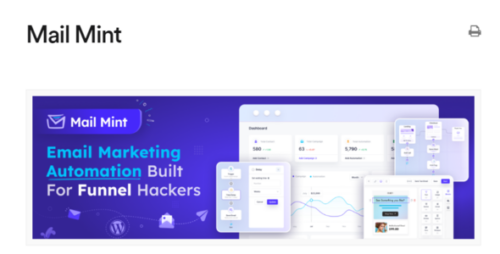
WPFunnels Mail Mint Pro 1.18.10
WPFunnels Mail Mint Pro: The Ultimate Email Marketing Solution In today’s digital age, effective email marketing is crucial for businesses to engage with their audience, generate leads, and drive conversions. To achieve success in this realm, having a reliable and feature-rich email marketing solution is paramount. One such solution that has gained significant popularity is WPFunnels Mail Mint Pro. In this article, we will explore the capabilities of WPFunnels Mail Mint Pro and how it can empower businesses to elevate their email marketing efforts. 1. What is WPFunnels Mail Mint Pro? WPFunnels Mail Mint Pro is a comprehensive email marketing software designed to simplify and streamline the email marketing process. It offers a wide range of features and functionalities that enable businesses to create, automate, and track their email campaigns effectively. With its user-friendly interface and powerful tools, WPFunnels Mail Mint Pro has become a go-to solution for marketers seeking to maximize their email marketing efforts. 2. Seamless Integration and User-Friendly Interface WPFunnels Mail Mint Pro seamlessly integrates with popular website builders, customer relationship management (CRM) systems, and e-commerce platforms. Whether you use WordPress, Shopify, or any other platform, WPFunnels Mail Mint Pro ensures a smooth and hassle-free integration process. Additionally, its intuitive user interface makes it easy for beginners and experienced marketers alike to navigate and leverage the platform’s capabilities. 3. Advanced Email Automation Features Automation is a key component of successful email marketing campaigns. WPFunnels Mail Mint Pro offers a robust set of automation features that enable marketers to create personalized customer journeys. From welcome emails and abandoned cart reminders to drip campaigns and post-purchase follow-ups, you can automate various touchpoints along the customer lifecycle, saving time and effort while delivering targeted and relevant content. 4. Personalization and Segmentation Capabilities Effective email marketing relies on delivering personalized content to the right audience segments. With WPFunnels Mail Mint Pro, you can segment your subscriber base based on various criteria such as demographics, purchase history, and engagement levels. This segmentation allows you to tailor your messages and offers, increasing the likelihood of engagement and conversions. Furthermore, the platform enables dynamic content insertion, allowing you to personalize emails with subscriber-specific details. 5. A/B Testing for Optimized Campaigns To ensure the effectiveness of your email campaigns, WPFunnels Mail Mint Pro offers A/B testing functionality. You can create multiple versions of your emails and test different elements such as subject lines, call-to-action buttons, and content variations. By analyzing the performance metrics of each variant, you can identify the most impactful elements and optimize your campaigns accordingly, driving higher open rates, click-through rates, and conversions. 6. Robust Analytics and Reporting Data-driven decision-making is crucial in email marketing. WPFunnels Mail Mint Pro provides comprehensive analytics and reporting features that offer valuable insights into the performance of your email campaigns. You can track key metrics like open rates, click-through rates, conversion rates, and subscriber engagement. These insights help you understand the effectiveness of your strategies and make data-backed adjustments to improve your campaign’s success. 7. Responsive Email Templates and Design Options Creating visually appealing and mobile-responsive emails is essential for capturing your audience’s attention. WPFunnels Mail Mint Pro offers a wide range of professionally designed email templates that are fully customizable to match your brand identity. Additionally, the platform provides a drag-and-drop email editor, allowing you to easily create stunning email layouts without any coding knowledge. With WPFunnels Mail Mint Pro, you can craft visually appealing emails that resonate with your subscribers. 8. Deliverability and Spam Testing Email deliverability is a critical factor in the success of your campaigns. WPFunnels Mail Mint Pro prioritizes deliverability by employing advanced technologies and maintaining strong relationships with internet service providers (ISPs). The platform performs automated spam testing, ensuring that your emails comply with industry standards and avoiding the spam folder. By using WPFunnels Mail Mint Pro, you can enhance the chances of your emails reaching your subscribers’ inboxes. 9. GDPR Compliance and Data Security In an era of increased data privacy regulations, WPFunnels Mail Mint Pro prioritizes the security and privacy of your subscribers’ data. The platform is fully compliant with the General Data Protection Regulation (GDPR) and implements industry-standard security measures to protect your data from unauthorized access or breaches. By utilizing WPFunnels Mail Mint Pro, you can rest assured that your email marketing efforts are aligned with data protection regulations. 10. Customer Support and Training Resources WPFunnels Mail Mint Pro offers excellent customer support and training resources to assist you throughout your email marketing journey. Their knowledgeable support team is readily available to address any queries or concerns you may have. Additionally, the platform provides comprehensive documentation, video tutorials, and webinars that empower you to make the most out of the software’s features and capabilities. 11. Pricing and Plans WPFunnels Mail Mint Pro offers flexible pricing plans to cater to the needs of businesses of all sizes. Whether you are a solopreneur, small business, or enterprise, you can find a plan that suits your requirements and budget. The pricing is competitive and provides excellent value considering the extensive features and functionalities offered by the platform. 12. Integration with Popular Marketing Platforms To enhance your marketing efforts, WPFunnels Mail Mint Pro integrates seamlessly with popular marketing platforms such as CRM systems, social media tools, and landing page builders. This integration allows you to streamline your workflows, synchronize data, and leverage the power of multiple tools to optimize your overall marketing strategy. 13. Benefits of Using WPFunnels Mail Mint Pro Streamlined email marketing process Increased customer engagement and conversions Time-saving automation features Personalized and targeted campaigns Data-driven decision-making Professional and visually appealing email designs Enhanced deliverability and inbox placement Compliance with data privacy regulations Excellent customer support and training resources Integration with popular marketing platforms 14. Case Studies: Real-World Success Stories To illustrate the effectiveness of WPFunnels Mail Mint Pro, let’s delve into a couple of real-world success stories: Case Study 1: XYZ E-Commerce XYZ E-Commerce saw a 40% increase in email open rates after implementing WPFunnels Mail Mint Pro’s personalized subject lines and dynamic content. Their abandoned cart recovery rate improved by 25% with the use of automated follow-up emails, resulting in a significant boost in revenue. Case Study 2: ABC Agency ABC Agency achieved a 30% conversion rate uplift by conducting A/B tests on different email layouts and optimizing their call-to-action buttons using WPFunnels Mail Mint Pro. The platform’s comprehensive analytics and reporting allowed them to identify and target their most engaged subscribers, resulting in higher customer retention. These case studies demonstrate how WPFunnels Mail Mint Pro has helped businesses achieve remarkable results in their email marketing efforts. 15. Conclusion WPFunnels Mail Mint Pro is a powerful email marketing solution that empowers businesses to create, automate, and optimize their email campaigns. With its seamless integration, user-friendly interface, advanced automation features, and comprehensive analytics, WPFunnels Mail Mint Pro provides all the necessary tools to enhance your email marketing strategy. By leveraging its capabilities, you can engage with your audience, generate leads, and drive conversions effectively.
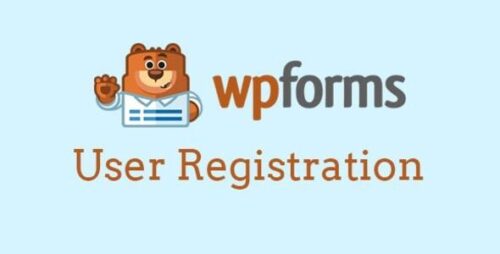
WPForms User Registration 2.3.0
WPForms User Registration: Simplifying Access Management In today’s digital age, websites play a pivotal role in connecting businesses and individuals with a global audience. Managing your website’s user access efficiently is essential. This article explores the versatile features of WPForms User Registration, a powerful tool for enhancing user experience on your WordPress website. What is WPForms? WPForms is a popular WordPress plugin that simplifies the process of creating and managing forms on your website. With WPForms, you can create contact forms, subscription forms, payment forms, and more, all through a user-friendly drag-and-drop interface. The Importance of User Registration User registration is a crucial element for many websites. It allows you to create a more personalized experience for your users and is a gateway to enhancing your website’s functionality. It is essential for membership websites, e-commerce platforms, educational portals, and any site that requires user-specific interactions. Benefits of WPForms User Registration Effortless Installation: Installing WPForms is a breeze. Simply navigate to your WordPress dashboard, go to the ‘Plugins’ section, and click ‘Add New.’ Search for WPForms, install, and activate it. User-Friendly Interface: WPForms provides an intuitive drag-and-drop form builder, making it accessible to users with various technical skill levels. Customization: Customize your user registration forms with ease. Add fields such as name, email, password, profile pictures, etc. Integration with WordPress User Roles: WPForms seamlessly integrates with WordPress user roles, allowing you to define the role assigned to users upon registration. User Management: Efficiently manage user data and track user registrations directly from your WordPress dashboard. Conditional Logic: Implement conditional logic to display or hide fields based on user input, creating dynamic and user-friendly registration forms. Email Notifications and Confirmations: Stay in the loop with email notifications and offer a seamless user experience with customizable confirmation messages. Captcha and Spam Protection: Keep your registration forms secure with built-in captcha and spam protection features. Styling and Design Options: Tailor the look of your forms to match your website’s aesthetics with styling and design options. Pricing and Plans: WPForms offers different pricing plans, including a free version and premium options with additional features. How to Install WPForms To get started with WPForms User Registration, follow these simple steps: Navigate to your WordPress dashboard. Click on ‘Plugins’ and then ‘Add New.’ Search for ‘WPForms’ and click ‘Install Now.’ Once installed, activate the plugin. Setting Up User Registration with WPForms After installation, you can create a user registration form by following these steps: Go to ‘WPForms’ in your WordPress dashboard. Click ‘Add New’ to create a new form. Select the ‘User Registration Form’ template. From here, you can customize your form and configure user registration settings. Customizing User Registration Forms WPForms offers a range of customization options, allowing you to create user registration forms that suit your website’s specific needs. Add fields, labels, and descriptions to guide users effectively. Integration with WordPress User Roles One of WPForms’ standout features is its seamless integration with WordPress user roles. You can choose which role is assigned to users upon registration, ensuring that you have full control over your website’s access levels. User Management and Data Handling With WPForms, you can efficiently manage user registrations and access user data directly from your WordPress dashboard. This feature simplifies the user management process, saving you time and effort. Conditional Logic for User Registration Conditional logic allows you to create dynamic forms that adapt to user input. You can show or hide fields based on the information users provide, making your registration process user-friendly and efficient. Email Notifications and Confirmations Stay informed about new user registrations with customizable email notifications. Additionally, provides users with a seamless experience by setting up confirmation messages that let them know their registration was successful. Captcha and Spam Protection Keep your user registration forms secure by enabling captcha and spam protection features. This helps prevent unwanted bots and spam registrations. Styling and Design Options WPForms offers a variety of styling and design options, allowing you to create forms that match your website’s aesthetics. Make your user registration process visually appealing and engaging. Pricing and Plans WPForms comes in various pricing plans, including a free version with essential features and premium plans with advanced functionality. Choose the plan that best suits your needs and budget. Conclusion In conclusion, WPForms User Registration is a powerful tool that simplifies user access management on your WordPress website. Its user-friendly interface, seamless integration with WordPress user roles, and advanced features make it a top choice for websites of all kinds.

WPForms Signature Addon 1.7.0
WPForms Signature Addon: Streamline Your Business Workflow In today’s fast-paced digital world, convenience and efficiency are paramount, especially when it comes to streamlining business processes. Imagine a tool that allows you to effortlessly collect electronic signatures, saving you time and simplifying your workflow. WPForms Signature Addon is precisely the solution you need. In this comprehensive guide, we’ll dive into the world of WPForms and explore how this Signature Addon can revolutionize the way you do business. What is WPForms? WPForms is a popular WordPress form builder plugin designed to make form creation and management a breeze. It caters to both beginners and seasoned professionals, offering an array of features, including drag-and-drop form building, customization options, and a user-friendly interface. The Power of Signatures Electronic signatures have become an integral part of modern business operations. They provide a secure and efficient way to sign documents, contracts, and agreements without the need for physical paperwork. This feature is a game-changer for businesses looking to save time, reduce costs, and increase productivity. Introducing the WPForms Signature Addon Simplified Form Building WPForms Signature Addon seamlessly integrates into the existing WPForms plugin, enhancing its functionality. With just a few clicks, you can add signature fields to your forms. This integration allows you to collect electronic signatures quickly and effortlessly. Legal Validity You might be wondering, are electronic signatures legally binding? The answer is yes. The WPForms Signature Addon complies with international standards for electronic signatures, ensuring the legal validity of the documents you collect. Versatility and Customization WPForms Signature Addon offers customization options that enable you to tailor your forms to your specific needs. You can choose where the signature field appears in the form, making it a versatile tool for various applications. How to Use WPForms Signature Addon Getting started with WPForms Signature Addon is a straightforward process: Install WPForms If you haven’t already, you’ll need to install the WPForms plugin on your WordPress website. It’s easy to find and install from your WordPress dashboard. Activate Signature Addon Once you have WPForms installed, activate the Signature Addon by navigating to the WPForms settings. Simply check the box next to the Signature Addon, and you’re ready to go. Create Your Form With the Signature Addon activated, create a new form or edit an existing one. Add a signature field to your form by dragging and dropping it from the available fields on the left. Customize Customize the signature field to your liking. You can change its size, label, and positioning to suit your document’s requirements. Collect Signatures Publish your form on your website, and start collecting electronic signatures. It’s that simple! Benefits of Using WPForms Signature Addon The advantages of incorporating WPForms Signature Addon into your business processes are numerous: Efficiency: Reduce the time and effort required for signing documents and contracts. Cost Savings: Eliminate the need for paper, ink, and manual filing systems. Security: Protect your documents with secure, legally valid electronic signatures. Convenience: Allow clients and partners to sign documents from anywhere in the world. Versatility: Use electronic signatures for a wide range of documents, from contracts to consent forms. Eco-Friendly: Contribute to a more sustainable environment by going paperless. Conclusion In a world where time is of the essence, WPForms Signature Addon offers an elegant solution for businesses seeking efficiency, security, and convenience. By simplifying the process of collecting electronic signatures, WPForms Signature Addon empowers you to focus on what truly matters: growing your business.

WPForms Sendinblue Addon 1.4.0
WPForms Sendinblue Addon: Supercharging Your Email Marketing Efforts In today’s digital age, email marketing is a pivotal tool for businesses looking to connect with their customers. One of the most efficient ways to manage this task is by integrating WPForms with Sendinblue, two powerful platforms designed to streamline your email marketing efforts. In this article, we will delve into the world of WPForms Sendinblue Addon and explore how it can transform your email marketing campaigns. The Importance of Email Marketing Email marketing remains a cornerstone of online communication. It allows businesses to reach their audience directly, providing personalized content and special offers. With the right tools and strategy, it’s an efficient way to foster customer engagement, increase sales, and build brand loyalty. What is WPForms? WPForms is a popular WordPress plugin that simplifies form creation and management. It’s renowned for its user-friendly interface and features like drag-and-drop form builders, pre-designed templates, and seamless integration with various third-party apps. What is Sendinblue? Sendinblue, on the other hand, is a comprehensive marketing platform. It offers email marketing, SMS marketing, and marketing automation, making it a one-stop shop for all your marketing needs. It’s known for its user-friendly interface and advanced marketing features. The Need for Integration While both WPForms and Sendinblue are powerful tools independently, integrating them can enhance your email marketing efforts significantly. The WPForms Sendinblue Addon allows you to seamlessly connect the two platforms, making it easier to collect user data and send targeted email campaigns. Benefits of the WPForms Sendinblue Addon Streamlined Data Collection: WPForms simplifies the process of collecting user information through forms on your website. Effortless Email Marketing: Sendinblue offers an array of email marketing features, including automation, personalization, and segmentation. Enhanced User Experience: The integration ensures a seamless experience for your website visitors. Improved Campaign Analytics: Track the performance of your email campaigns in real time. How to Install and Set Up WPForms Sendinblue Addon Install WPForms: If you haven’t already, install and activate the WPForms plugin on your WordPress site. Install Sendinblue Addon: Inside WPForms, install the Sendinblue Addon. Connect Your Sendinblue Account: Follow the on-screen instructions to link your Sendinblue account to WPForms. Creating a Signup Form With WPForms, you can easily create a signup form to capture user data. Use the drag-and-drop builder to add fields like name, email, and preferences. This form will be linked directly to your Sendinblue account for easy data management. Setting Up Email Marketing Campaigns Sendinblue’s email marketing tools enable you to craft engaging campaigns. Use templates, personalize content, and segment your audience to deliver targeted messages that resonate with your subscribers. Tracking and Analyzing Results One of the major advantages of this integration is the ability to track campaign results. Sendinblue provides real-time analytics, allowing you to assess open rates, click-through rates, and other vital metrics to optimize your strategy. Customizing Your Email Content Personalization is key to effective email marketing. With Sendinblue, you can easily tailor your content, addressing subscribers by their name, and sending content relevant to their interests. Troubleshooting and Support If you encounter any issues during the integration or while using the Addon, both WPForms and Sendinblue offer extensive documentation and support to assist you in resolving problems quickly. Pricing and Plans WPForms and Sendinblue both offer pricing plans to suit a range of business needs. You can choose the one that aligns best with your requirements and budget. Real-World Use Cases Explore how businesses across various industries have leveraged the power of WPForms Sendinblue Addon to transform their email marketing campaigns. These real-world examples will provide insights into how you can implement these tools effectively. Conclusion In conclusion, the WPForms Sendinblue Addon is a game-changer for businesses looking to enhance their email marketing efforts. By seamlessly connecting WPForms and Sendinblue, you can streamline data collection, create engaging email campaigns, and track their performance. With the power of integration, you’ll be on your way to fostering better customer engagement and boosting your business’s success.

WPForms PayPal Commerce Addon 1.13.0
WPForms PayPal Commerce Addon: Simplify Payments for Your WordPress Site In today’s digital age, setting up an online presence is crucial for any business or individual looking to expand their reach. When it comes to WordPress websites, one essential element is the ability to accept online payments seamlessly. In this article, we’ll explore how WPForms PayPal Commerce Addon can simplify the process of integrating payment options into your WordPress forms. The Importance of Payment Integration in WordPress Forms Before diving into the specifics, it’s essential to understand the significance of payment integration within your WordPress forms. When you have a functional and user-friendly payment system, you open up opportunities for online stores, service providers, and content creators to monetize their websites. Setting Up WPForms PayPal Commerce Addon Setting up WPForms PayPal Commerce Addon is a straightforward process. You can easily install and activate the plugin from your WordPress dashboard. Once activated, you can configure it to suit your needs. Creating a Payment Form With WPForms PayPal Commerce Addon, creating a payment form is as easy as 1-2-3. You can design custom payment forms that align with your brand identity and the services you offer. Customizing Payment Options Flexibility is key when it comes to payment options. WPForms PayPal Commerce Addon allows you to customize payment methods and enable multiple options, catering to the preferences of your clients or customers. Accepting Recurring Payments If your business model involves subscriptions or memberships, WPForms PayPal Commerce Addon can handle recurring payments efficiently. This feature ensures a steady stream of revenue. Enhancing User Experience A seamless and user-friendly payment process is vital for retaining customers. WPForms PayPal Commerce Addon offers an intuitive interface that keeps users engaged and satisfied. Security Measures In the digital realm, security is paramount. WPForms PayPal Commerce Addon ensures that all transactions are secure and protected, giving peace of mind to both you and your customers. Tracking and Reporting Understanding your website’s financial performance is crucial. WPForms PayPal Commerce Addon provides detailed insights and reports to help you make informed decisions. Integration with E-commerce Sites For e-commerce businesses, WPForms PayPal Commerce Addon seamlessly integrates with popular platforms like WooCommerce, making it a versatile choice for online stores. WPForms PayPal Commerce Addon vs. Other Payment Gateways Comparing WPForms PayPal Commerce Addon with other payment gateways can help you make an informed choice. We’ll explore the pros and cons in this section. Pricing and Plans To make the right decision for your website, it’s important to understand the pricing and plans associated with WPForms PayPal Commerce Addon. User Reviews and Testimonials Hearing from those who have used the plugin can provide valuable insights. We’ll share some user reviews and testimonials to give you a well-rounded view. Common Issues and Troubleshooting No technology is without its challenges. We’ll discuss common issues users might face and offer troubleshooting solutions. Conclusion In conclusion, WPForms PayPal Commerce Addon is a powerful tool for simplifying payment integration in your WordPress forms. Its user-friendly interface, security features, and compatibility with e-commerce platforms make it a standout choice. For those looking to enhance their WordPress website’s payment capabilities, this plugin is a valuable addition.

WPForms Pro 1.10.52 WordPress Plugin + Add-ons Pack
WPForms Pro WPForms Pro is an intuitive and powerful WordPress form builder designed to help you create professional forms in minutes. Perfect for beginners and advanced users alike, WPForms Pro combines ease of use with robust functionality, making it the go-to solution for creating forms that engage and convert. Key Features Drag-and-Drop Form Builder Easily build forms with WPForms’ user-friendly drag-and-drop interface. No coding required—simply add and arrange fields to create any form you need. Pre-Built Templates Save time with a library of pre-designed templates for contact forms, payment forms, surveys, registration forms, and more. Start with a template and customise it to suit your needs. Advanced Form Fields Access a wide range of fields, including file uploads, conditional logic, multi-page forms, and custom CAPTCHA for advanced form functionality. Payment Integration Collect payments seamlessly with integrations for popular gateways like PayPal, Stripe, and Authorize.Net. Perfect for donations, order forms, and subscriptions. Email Notifications Stay updated with instant email notifications for form submissions. Configure multiple recipients to ensure no message is missed. Smart Conditional Logic Show or hide fields, sections, or entire pages based on user input. Create dynamic, personalised forms that adapt to your users’ responses. Responsive and Mobile-Friendly WPForms Pro ensures your forms look great and function perfectly on desktops, tablets, and smartphones. Integration with Popular Tools Integrate your forms with email marketing services like Mailchimp, ActiveCampaign, and Constant Contact. Connect with CRMs like Salesforce and HubSpot to streamline your workflows. Form Analytics and Insights Track form performance with submission statistics and user behaviour insights. Use this data to optimise your forms for better engagement. Spam Protection Protect your forms with features like Google reCAPTCHA, hCaptcha, and anti-spam honeypot to ensure you only receive legitimate submissions. Why Choose WPForms Pro? WPForms Pro is designed to simplify form building while offering advanced features for professional-grade forms. Whether you need a simple contact form or a complex order form, WPForms Pro delivers flexibility and reliability. Perfect For: Businesses collecting leads or inquiries E-commerce stores setting up order or payment forms Nonprofits accepting donations Developers and agencies creating forms for clients Create stunning forms effortlessly with WPForms Pro – the ultimate solution for WordPress form building.
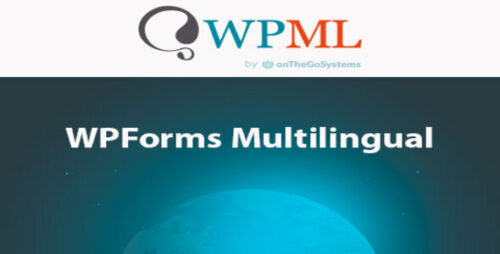
WPForms Multilingual 0.3.4
WPForms Multilingual: Enhancing User Experience and Expanding Reach Introduction In today’s globalized world, businesses and website owners are constantly seeking ways to expand their reach and cater to a diverse audience. One effective strategy is to provide multilingual support on their websites, allowing users from different regions and language backgrounds to engage with their content seamlessly. WPForms Multilingual is a powerful tool that enables website owners to create multilingual forms effortlessly. In this article, we will explore the benefits of WPForms Multilingual and how it can enhance user experience and expand the reach of your website. Table of Contents Understanding the Importance of Multilingual Support Introducing WPForms Multilingual Key Features of WPForms Multilingual Easy Integration with WPForms Plugin Seamless Language Switching Translating Form Fields and Error Messages Multilingual Form Notifications Language-specific Redirects Setting up WPForms Multilingual Best Practices for Using WPForms Multilingual Defining Language-Specific Form Styling Testing and Ensuring Compatibility Optimizing SEO for Multilingual Forms Realizing the Benefits of WPForms Multilingual Enhanced User Experience Increased Conversion Rates Expanded Global Reach Conclusion Understanding the Importance of Multilingual Support In a diverse digital landscape, language barriers can hinder effective communication and limit a website’s potential to engage with a wider audience. By providing multilingual support, website owners can break down these barriers and create a user-friendly environment for individuals who prefer to consume content in their native language. Introducing WPForms Multilingual WPForms Multilingual is an add-on for the popular WordPress plugin, WPForms, which empowers website owners to create dynamic and interactive forms. This add-on seamlessly integrates with WPForms and extends its functionality by providing multilingual support. With WPForms Multilingual, you can easily translate your forms into multiple languages and create a localized experience for your users. Key Features of WPForms Multilingual Easy Integration with WPForms Plugin WPForms Multilingual is designed to work in harmony with WPForms, ensuring a smooth and user-friendly experience. The integration process is straightforward, allowing you to effortlessly enable multilingual support for your forms. Seamless Language Switching With WPForms Multilingual, users can easily switch between different languages while filling out a form. The language switcher feature enables smooth transitions, ensuring a seamless experience for users who are more comfortable with languages other than the default language of the website. Translating Form Fields and Error Messages WPForms Multilingual allows you to translate all form fields, labels, placeholders, and error messages into multiple languages. This level of customization ensures that users can understand and interact with the form elements accurately, irrespective of their language preferences. Multilingual Form Notifications Form notifications are an essential part of the user experience, providing confirmation or updates to users who have submitted a form. WPForms Multilingual ensures that these notifications are translated into the user’s chosen language, adding a personalized touch and making the entire process more user-friendly. Language-specific Redirects WPForms Multilingual enables you to set up language-specific redirects after form submissions. This feature allows you to redirect users to language-specific landing pages or customized messages based on the language selected during form submission, enhancing the overall user experience and engagement. Setting up WPForms Multilingual Setting up WPForms Multilingual is a straightforward process. First, install and activate the WPForms plugin on your WordPress website. Then, install the WPForms Multilingual add-on and configure the settings according to your requirements. Once the setup is complete, you can start translating your forms into multiple languages and provide a localized experience to your users. Best Practices for Using WPForms Multilingual To make the most out of WPForms Multilingual, consider the following best practices: Defining Language-Specific Form Styling When translating your forms into multiple languages, pay attention to the visual aesthetics of each language variation. Adjust the form styling, fonts, and colors to ensure consistency and a visually pleasing experience for users of different languages. Testing and Ensuring Compatibility Before making your multilingual forms live, thoroughly test them across different devices, browsers, and languages. Ensure that the forms function correctly, all translations are accurate, and there are no compatibility issues with your chosen WordPress theme or other plugins. Optimizing SEO for Multilingual Forms To maximize the visibility of your multilingual forms in search engine results, optimize them for SEO. Research and implement relevant keywords and meta tags for each language variation. This will help improve organic traffic to your forms and enhance their overall performance. Realizing the Benefits of WPForms Multilingual Enhanced User Experience By offering multilingual forms, you create a user-friendly environment that caters to the language preferences of your diverse audience. Users feel more comfortable engaging with your content, resulting in a positive user experience and increased trust in your brand. Increased Conversion Rates When users can interact with forms in their preferred language, they are more likely to complete the submission process. The ease of understanding and familiarity with the language leads to higher conversion rates, improving the effectiveness of your forms and increasing your overall business objectives. Expanded Global Reach With WPForms Multilingual, you can break through language barriers and expand your website’s reach to a global audience. By engaging with users in their native language, you create opportunities for growth, collaboration, and interaction with individuals from different regions. Conclusion WPForms Multilingual is a valuable tool for website owners looking to enhance user experience, increase conversion rates, and expand their reach to a global audience. By providing multilingual support for your forms, you create an inclusive environment that caters to the language preferences of your users. With its seamless integration, translation capabilities, and user-friendly features, WPForms Multilingual empowers you to overcome language barriers and create a truly international presence for your website.
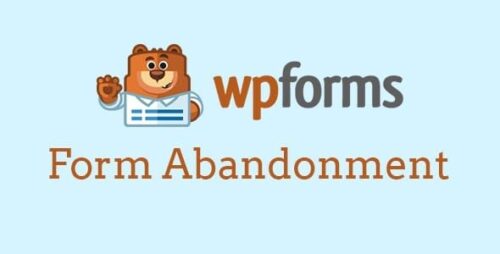
WPForms Form Abandonment Addon 1.9.0
WPForms Form Abandonment Addon: Recover Lost Leads and Boost Conversions In the digital landscape, forms play a vital role in capturing leads, gathering information, and engaging with potential customers. However, form abandonment is a common challenge that many website owners face. Imagine a user visiting your website, starting to fill out a form, and then abruptly leaving before completing it. This is where the WPForms Form Abandonment Addon comes to the rescue. What is Form Abandonment? Form abandonment refers to the act of visitors leaving a web form before submitting it. This can happen at any stage of the form-filling process, from the initial click to the final submit button. It’s a frustration for website owners, as it means losing potential leads and conversions. Importance of Addressing Form Abandonment Form abandonment can be detrimental to your website’s goals. It means missed opportunities, lost revenue, and incomplete data. To combat this issue effectively, you need a powerful tool that can track and recover these abandoned forms. WPForms Form Abandonment Addon is designed to do just that. Introducing WPForms Form Abandonment Addon WPForms is a popular and user-friendly WordPress form builder plugin. The Form Abandonment Addon is a powerful extension that enhances the capabilities of WPForms. It allows you to track and recover abandoned forms on your website. How Does WPForms Form Abandonment Addon Work? The WPForms Form Abandonment Addon works seamlessly with your existing WPForms plugin. It tracks user interactions with your forms and captures data even if the form is abandoned. When a user provides their email address and starts filling out a form but leaves before submitting, WPForms Form Abandonment Addon stores that data. This data is essential for follow-up and re-engagement. Key Features of WPForms Form Abandonment Addon Real-Time Tracking: The addon provides real-time tracking of form interactions, helping you identify precisely when and where abandonment occurs. Partial Entry Storage: It stores partial form entries, ensuring that no data is lost, even when users don’t complete the form. Email Notifications: Get instant email notifications whenever a form is abandoned, enabling you to take immediate action. Lead Recovery: Use the captured data to follow up with users who abandoned forms, re-engage them, and potentially convert them into customers. Benefits of Using WPForms Form Abandonment Addon The WPForms Form Abandonment Addon offers several benefits: Increased Conversions: Recovering abandoned forms can significantly boost your conversion rates. Improved User Engagement: Engage with users who were genuinely interested in your offerings but didn’t complete the form. Enhanced Data Collection: Gather more comprehensive data, which can inform your marketing and sales strategies. Time and Cost Savings: Re-engage leads without additional ad spend, making it a cost-effective strategy. Setting up WPForms Form Abandonment Addon Setting up the addon is easy and can be done through the WPForms plugin. Once installed, you can configure it to start tracking form abandonment. WPForms provides clear and user-friendly instructions to guide you through the process. Customization and Configuration You have the flexibility to customize the addon’s settings to match your specific needs. This includes choosing which forms to track, the timing of email notifications, and the content of follow-up messages. Analyzing Form Abandonment Data The addon provides insightful data on why users abandon forms. Understanding these reasons is crucial for optimizing your forms and user experience. Strategies to Reduce Form Abandonment In addition to recovering leads, WPForms also offers guidance on how to reduce form abandonment in the first place. This can include optimizing form design, simplifying the process, and minimizing distractions on your website. Real-Life Examples of WPForms Success Stories To demonstrate the effectiveness of the WPForms Form Abandonment Addon, you can explore real-life success stories from businesses that have significantly improved their lead capture and conversion rates using this tool. Pricing and Plans WPForms offers various pricing plans, including a free version with limited features and premium plans that include the Form Abandonment Addon. The pricing is competitive and well worth the investment for the benefits it provides. Customer Reviews Don’t just take our word for it. Read what WPForms users have to say about their experience with the Form Abandonment Addon. The positive reviews and success stories are a testament to its effectiveness. Conclusion In the world of online marketing, every lead counts. WPForms Form Abandonment Addon empowers you to recover lost leads and boost conversions like never before. By addressing the issue of form abandonment head-on, you can make the most of your website’s potential.