Search Resources
wpDiscuz – Advanced Likers 7.0.7
wpDiscuz – Advanced Likers free download
wpDiscuz – Comment Author Info 7.0.12
Understanding wpDiscuz – Comment Author Info What is wpDiscuz? wpDiscuz is a powerful WordPress plugin that transforms your website’s comments section, enhancing user engagement and interaction. It’s a must-have for anyone looking to create a dynamic and interactive comment section on their WordPress site. The Importance of Comment Author Info Enhancing User Engagement One of the core features of wpDiscuz is its ability to display comment author information. This includes the author’s name, profile picture, and other relevant details. This simple addition can significantly enhance user engagement. Building Trust and Credibility When readers can see the faces and names behind the comments, it adds a layer of authenticity to your website. Visitors are more likely to trust and engage with comments when they know they are coming from real people. Introducing wpDiscuz – Comment Author Info If you’re ready to boost user engagement and build trust with your audience, let’s dive into the world of wpDiscuz – Comment Author Info. Key Features and Benefits wpDiscuz offers a range of features to enhance your comment section: Display comment author avatars. Show author names and bios. Customize the author info display. Style it to match your website’s design seamlessly. Installation and Configuration Installing wpDiscuz is a breeze. Simply go to your WordPress dashboard, navigate to the plugin section, and search for “wpDiscuz.” Once installed, you can configure it according to your preferences. How to Display Comment Author Info Customizing the Display wpDiscuz provides options to customize how comment author information is displayed. You can choose where it appears, the format, and what details to show. Styling Options Make your comment section stand out by styling the comment author info to match your website’s aesthetics. Choose colors, fonts, and layouts that resonate with your brand. wpDiscuz – Comment Author Info Pro If you’re looking for even more advanced features, consider upgrading to the Pro version. Additional Features The Pro version offers additional features, such as: Social media integration. Comment sorting options. Advanced customization. Priority support. Conclusion Enhancing your website’s comment section with wpDiscuz – Comment Author Info is a smart move to boost user engagement and credibility. With easy installation, customization options, and Pro features available, you can create a dynamic and interactive comment section that keeps your readers coming back for more.
wpDiscuz – Comment Search 7.1.1
wpDiscuz – Comment Search free download
wpDiscuz – Comment Translation 7.0.2
wpDiscuz – Comment Translation free download
wpDiscuz – Emoticons 7.0.15
wpDiscuz – Emoticons In the world of online communication, expressing emotions and adding personal touch to conversations has become increasingly important. Emoticons, also known as emojis, play a significant role in enhancing the way people interact and convey their feelings in digital conversations. In this article, we will explore the wpDiscuz plugin and how it can elevate the use of emoticons in WordPress-powered websites. We will delve into the features, benefits, and implementation of wpDiscuz emoticons, providing you with a comprehensive understanding of their usage and impact. Table of Contents Understanding Emoticons The Importance of Emoticons in Online Communication Introducing wpDiscuz Emoticons How to Enable Emoticons in wpDiscuz Customizing Emoticons in wpDiscuz Enhancing User Engagement with Emoticons The Impact of Emoticons on User Experience Leveraging Emoticons for Social Media Integration wpDiscuz Emoticons and SEO Ensuring Compatibility and Responsiveness Conclusion Understanding Emoticons Emoticons are pictorial representations of facial expressions, gestures, or objects used to convey emotions, ideas, or concepts. They originated as simple textual representations such as 🙂 for a smile or 🙁 for a frown. Over time, emoticons have evolved into colorful and animated graphical icons that add depth and emotion to online conversations. The Importance of Emoticons in Online Communication In the digital realm, where face-to-face interaction is absent, emoticons bridge the gap by providing a visual means of expressing emotions. They allow individuals to infuse personality, tone, and context into their messages. Emoticons help to prevent misunderstandings, establish rapport, and create a more engaging and enjoyable communication experience. Introducing wpDiscuz Emoticons wpDiscuz is a popular WordPress plugin that enhances the native commenting system of WordPress websites. With its extensive range of features, wpDiscuz enables website owners to create interactive and engaging comment sections. One of the standout features of wpDiscuz is its built-in support for emoticons. How to Enable Emoticons in wpDiscuz Enabling emoticons in wpDiscuz is a straightforward process. First, ensure that you have the wpDiscuz plugin installed and activated on your WordPress website. Once activated, navigate to the wpDiscuz settings panel and locate the emoticons section. From there, you can easily enable emoticons and choose from a wide selection of available icons. Customizing Emoticons in wpDiscuz wpDiscuz provides flexibility in customizing the appearance of emoticons. You can choose from different sets of emoticons or even upload your custom icons to align with your website’s branding. Additionally, you can control the size, spacing, and alignment of the emoticons to ensure they seamlessly integrate with your website’s design. Enhancing User Engagement with Emoticons By incorporating emoticons in comment sections, wpDiscuz significantly enhances user engagement. Emoticons allow users to express their sentiments more accurately, leading to more meaningful discussions and interactions. The visual appeal of emoticons encourages users to participate, increasing the overall engagement on your website. The Impact of Emoticons on User Experience The presence of emoticons in online conversations improves the user experience by making interactions more dynamic and enjoyable. They add an element of fun and personality, creating a positive atmosphere that encourages users to express themselves freely. wpDiscuz emoticons enhance the overall comment section experience, making it more vibrant and interactive. Leveraging Emoticons for Social Media Integration Emoticons have become an integral part of social media platforms, and their integration within wpDiscuz further strengthens the connection between your website and social media. Users can easily associate familiar emoticons from popular platforms like Facebook or Twitter with your website’s comment section, fostering a sense of familiarity and comfort. wpDiscuz Emoticons and SEO While emoticons themselves do not have a direct impact on SEO, the improved user engagement and increased social media integration facilitated by wpDiscuz emoticons can indirectly benefit your website’s search engine rankings. Engaged users are more likely to spend time on your website, reduce bounce rates, and share content, which can positively influence SEO metrics. Ensuring Compatibility and Responsiveness wpDiscuz is designed to be compatible with various WordPress themes and plugins, ensuring seamless integration with your website’s existing infrastructure. Additionally, wpDiscuz is optimized for responsiveness, guaranteeing a consistent user experience across different devices and screen sizes. Conclusion wpDiscuz emoticons provide an excellent way to add a touch of emotion and personalization to your WordPress website’s comment section. By enabling users to express themselves more vividly, wpDiscuz enhances engagement, fosters meaningful conversations, and creates a more interactive and enjoyable user experience. Implement wpDiscuz emoticons today to take your online conversations to a whole new level.
wpDiscuz – Google reCAPTCHA 7.0.3
wpDiscuz – Google reCAPTCHA free download
wpDiscuz – Media Uploader 7.1.2
wpDiscuz – Media Uploader free download

WPCodeBox 2 1.2.0 – Add Any Code Snippets to WordPress
Introduction: WordPress is the most popular content management system (CMS) globally, powering over 40% of all websites on the internet. One of the reasons for its immense popularity is its flexibility and extensibility through plugins. However, when it comes to integrating custom code snippets into a WordPress website, things can get a bit challenging. That’s where WPCodeBox comes to the rescue. WPCodeBox is a powerful WordPress plugin that simplifies the process of adding custom code to your website while ensuring optimal performance and security. In this article, we will explore the features and benefits of WPCodeBox and why it is a must-have tool for WordPress developers and website owners. Effortless Custom Code Integration: WPCodeBox provides a user-friendly interface for seamlessly integrating custom code into a WordPress website. Whether you need to add HTML, CSS, JavaScript, or PHP code snippets, WPCodeBox simplifies the process. The plugin allows you to add code snippets to various areas of your website, including the header, footer, body, specific pages or posts, and even custom post types. With WPCodeBox, you can effortlessly inject code into your website without modifying your theme files or risking potential errors. Flexible Code Management: WPCodeBox offers a robust code management system, making it easy to organize and maintain your custom code snippets. You can create separate code boxes for different purposes, such as tracking codes, analytics scripts, or custom CSS modifications. This organization helps you quickly locate and manage your code snippets, ensuring a smooth development workflow. The plugin also provides syntax highlighting, making it easier to read and edit code within the WordPress admin interface. Conditional Code Execution: One of the standout features of WPCodeBox is its ability to execute code conditionally. This means you can specify certain conditions under which the code should run. For example, you can choose to display a code snippet only on specific pages, posts, or custom post types. This granular control over code execution allows for targeted customization, optimization, and enhanced user experience. You can also leverage this feature to handle A/B testing or load different scripts based on user roles or device types. Performance Optimization: Custom code injection can sometimes impact the performance of a WordPress website. However, WPCodeBox prioritizes performance optimization by loading code snippets efficiently. The plugin ensures that your code is loaded in the appropriate order, minimizing conflicts and maximizing performance. Additionally, WPCodeBox employs caching techniques to further enhance the speed and responsiveness of your website. Enhanced Security: Security is a crucial aspect of any website, and WPCodeBox takes it seriously. By centralizing all custom code within the plugin, WPCodeBox allows you to maintain better control over your website’s security. You can review and manage code snippets more effectively, reducing the risk of vulnerabilities or malicious injections. WPCodeBox also undergoes regular updates and security audits to ensure a secure environment for your code execution. Conclusion: WPCodeBox is a game-changer for WordPress developers and website owners who need to integrate custom code into their websites. Its intuitive interface, flexible code management, conditional code execution, performance optimization, and security features make it an indispensable tool. WPCodeBox empowers users to harness the full potential of WordPress by seamlessly integrating custom code while maintaining the utmost control, security, and performance. Whether you are a developer or a website owner, WPCodeBox is a must-have plugin in your WordPress toolkit.

WPC Product Bundles for WooCommerce 8.2.9
WPC Product Bundles for WooCommerce: Boosting Sales and Customer Satisfaction In the rapidly evolving world of e-commerce, finding innovative ways to attract customers and boost sales has become essential for online businesses. One effective strategy that has gained popularity is using WooCommerce product bundles. These bundles offer a combination of products at a discounted price, enticing customers with value and variety. In this article, we’ll explore the power of WPC (WooCommerce Product Bundles) in driving sales and enhancing customer satisfaction. Introduction E-commerce businesses strive to stand out in a competitive landscape. WPC Product Bundles offer a strategic solution by allowing online retailers to package related items together, encouraging customers to purchase more and increase their average order value. Understanding WPC Product Bundles WPC Product Bundles are a feature-rich WooCommerce extension that empowers online store owners to create versatile product bundles with ease. These bundles can include different types of products, such as complementary items, variations of a single product, or even exclusive sets. Advantages of Using WPC Product Bundles 3.1 Increased Perceived Value Customers are naturally drawn to deals that provide more value for their money. Bundling products not only offers a cost-saving advantage but also enhances the perceived value of the products. 3.2 Cross-Selling Opportunities WPC Product Bundles enable cross-selling by promoting related products within a single package. This approach introduces customers to items they might not have considered otherwise. 3.3 Simplified Inventory Management Managing inventory for bundled products becomes more straightforward, as each bundle is treated as a single product. This reduces the complexity of tracking stock levels and updating product information. Creating Irresistible Bundles 4.1 Choosing Complementary Products Selecting the right combination of products is crucial for successful bundles. The items should complement each other and offer a comprehensive solution to the customer’s needs. 4.2 Setting the Right Price Pricing bundles requires a delicate balance between providing value to customers and maintaining profitability. Conduct thorough market research to determine an appealing price point. 4.3 Crafting Compelling Descriptions Compelling and detailed bundle descriptions are vital to convey the benefits of purchasing the bundle. Use persuasive language and highlight how the bundled items fulfill different needs. Implementing WPC Product Bundles in WooCommerce 5.1 Installing the WPC Plugin To begin creating product bundles, install and activate the WPC Product Bundles plugin from the WooCommerce marketplace. Once activated, the plugin will add the necessary features to your store. 5.2 Configuring Bundle Options After installation, configure bundle options such as pricing, product variations, and discount rates. The plugin offers a user-friendly interface to customize bundles according to your preferences. 5.3 Showcasing Bundles on Your Storefront Displaying bundles prominently on your storefront increases their visibility. Utilize appealing visuals and clear calls-to-action to entice customers to explore the bundled offers. Marketing Strategies for WPC Product Bundles 6.1 Social Media Teasers Tease upcoming bundles on social media platforms to generate excitement and anticipation among your followers. Use captivating visuals and concise captions to pique their interest. 6.2 Limited-Time Offers Creating a sense of urgency can prompt customers to make quicker purchasing decisions. Implement limited-time offers on select bundles to encourage immediate action. 6.3 Collaborations and Partnerships Collaborate with influencers or other brands to create exclusive bundles. Partnering with well-known entities can help expand your reach and attract new customers. Measuring Success and Optimization 7.1 Tracking Bundle Performance Monitor the sales, conversion rates, and customer feedback associated with each bundle. Analyze this data to identify the most successful bundles and optimize underperforming ones. 7.2 Gathering Customer Feedback Encourage customers to leave reviews and feedback after purchasing bundles. This insight can provide valuable information for improving existing bundles and creating new ones. 7.3 Iterative Improvement of Bundles Use the feedback and performance data to continuously enhance your bundles. Experiment with different product combinations, pricing strategies, and marketing approaches. Customer-Centric Approach 8.1 Personalized Bundles Offer customers the option to create personalized bundles by selecting items that cater to their specific preferences. This level of customization enhances the shopping experience. 8.2 Customer Feedback Integration Integrate customer suggestions and requests into your bundle creation process. This fosters a sense of ownership and increases the likelihood of customer satisfaction. Challenges to Overcome 9.1 Potential Profit Margin Reduction While offering discounts through bundles can attract customers, it’s essential to assess the impact on profit margins. Strive to strike a balance between enticing offers and maintaining profitability. 9.2 Designing a User-Friendly Interface Ensure that the process of selecting and purchasing bundles is intuitive and user-friendly. A complicated interface can deter customers from exploring your bundle offerings. Conclusion WPC Product Bundles for WooCommerce offer a dynamic approach to enhancing sales and customer satisfaction. By strategically bundling products, online retailers can provide value to customers, increase average order value, and stand out in the competitive e-commerce landscape.

WPCafe 2.2.16 – Table Reservation, Food Menu & Online Food Ordering for WooCommerce
WPCafe – Table Reservation, Food Menu & Online Food Ordering for WooCommerce Running a successful restaurant or cafe in the digital age requires a strong online presence and the ability to cater to customers’ needs efficiently. WPCafe, a cutting-edge plugin designed for WooCommerce, provides a comprehensive solution for table reservations, food menu displays, and online food ordering, streamlining the entire process and enhancing customer experience. What is WPCafe? WPCafe is a feature-rich plugin created specifically for businesses using WooCommerce as their e-commerce platform. It offers a seamless way to manage table reservations, showcase food menus, and accept online orders directly through your website. With its user-friendly interface and powerful functionalities, WPCafe becomes an indispensable tool for restaurant owners and cafe operators. Benefits of Using WPCafe for WooCommerce Streamlined Table Reservations With WPCafe, customers can easily check table availability and make reservations in just a few clicks. The plugin provides a real-time booking system that prevents overbooking and ensures a smooth dining experience for your patrons. Attractive Food Menu Displays Presenting your culinary offerings in an enticing manner is crucial to attracting customers. WPCafe allows you to create visually appealing and interactive food menus that showcase your dishes with mouth-watering images and detailed descriptions. Efficient Online Food Ordering System The online food ordering feature of WPCafe enables customers to place orders for delivery or takeaway directly from your website. This convenient option not only increases sales but also saves time for both customers and staff. How to Set Up WPCafe for Your WooCommerce Store Setting up WPCafe is a straightforward process that involves a few simple steps: Installing the Plugin Begin by installing the WPCafe plugin from the WooCommerce marketplace. Once installed, activate it to access all the features. Configuring Table Reservation Options Navigate to the plugin settings to customize table reservation parameters according to your restaurant’s requirements. Set reservation time slots, party size limits, and other relevant details. Managing Food Menu Items Take advantage of the intuitive menu management system to add, edit, or remove food items. Include high-quality images and comprehensive descriptions to entice customers. Integrating Online Food Ordering Enable the online food ordering feature by connecting your preferred payment gateway. Configure delivery and takeaway options and make sure the ordering process is seamless for customers. Enhancing User Experience with WPCafe WPCafe goes beyond the basics to provide an exceptional user experience: Responsive Design WPCafe is designed to be fully responsive, ensuring that your website looks great and functions flawlessly on any device, including smartphones and tablets. Personalized Customer Profiles The plugin allows customers to create personalized profiles where they can track their order history, save their favorite items, and receive special offers. Order Tracking and Notifications Keep customers informed about the status of their orders with real-time notifications. The ability to track orders instills confidence in your service and encourages repeat business. SEO Benefits of WPCafe for Your WooCommerce Store WPCafe not only enhances the user experience but also provides several SEO advantages: Improved Local Search Visibility By enabling table reservation and online food ordering, WPCafe helps optimize your website for local searches, making it easier for potential customers to find you. Increased Website Traffic With a more user-friendly website and the convenience of online ordering, you can attract more traffic and potential customers to explore your offerings. Higher Conversion Rates Satisfied customers are more likely to convert into loyal patrons. WPCafe’s smooth and efficient user experience increases the chances of converting website visitors into paying customers. WPCafe Security Measures Protecting your customers’ data and ensuring secure transactions are top priorities for any online business: Data Encryption WPCafe employs advanced encryption methods to safeguard customer data, ensuring that personal information remains secure. Secure Payment Gateway Integration The plugin supports secure payment gateways, offering customers a safe and reliable platform to make online transactions. Regular Plugin Updates WPCafe’s development team regularly releases updates to enhance security and add new features. Staying up-to-date with these updates is crucial to maintaining a secure website. Customer Testimonials “WPCafe has been a game-changer for our restaurant. We now receive more reservations and online orders than ever before.” – John Smith, Restaurant Owner “The food menu displays on our website look amazing, thanks to WPCafe. Our customers love it!” – Sarah Johnson, Cafe Manager Conclusion In conclusion, WPCafe is a powerful and versatile plugin that significantly improves the functionality and user experience of your WooCommerce store. By seamlessly managing table reservations, showcasing attractive food menus, and enabling online food ordering, WPCafe empowers restaurants and cafes to thrive in the digital landscape.
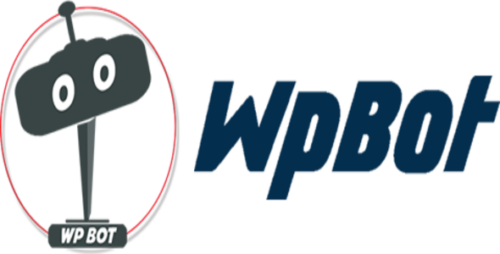
wpBot for WordPress 10.6.9
wpBot for WordPress: Revolutionizing Website Interaction Introduction In today’s digital era, having an interactive and engaging website is crucial for businesses and individuals alike. To achieve this, many website owners turn to chatbots as a means to enhance user experience and automate customer interactions. One such powerful tool is wpBot for WordPress, a dynamic chatbot plugin that brings a whole new level of interaction to WordPress websites. In this article, we will explore the features, benefits, and implementation of wpBot, and how it can revolutionize the way we interact with websites. Table of Contents Understanding the Role of Chatbots in Website Interaction Introducing wpBot for WordPress Key Features of wpBot Benefits of Implementing wpBot on Your WordPress Website Setting Up wpBot: Step-by-Step Guide Customizing wpBot to Suit Your Website’s Needs Enhancing User Experience with wpBot’s Advanced Capabilities Leveraging wpBot for Lead Generation and Customer Support Integrating wpBot with Popular Tools and Platforms wpBot’s Compatibility and Support Ensuring Security and Privacy with wpBot Analyzing User Interactions and Gathering Insights with wpBot Success Stories: Real-world Examples of wpBot in Action Common Challenges and How to Overcome Them Conclusion 1. Understanding the Role of Chatbots in Website Interaction In an increasingly digital world, websites have become the face of businesses and individuals. However, static websites with limited interaction often fail to engage visitors effectively. This is where chatbots come into play. Chatbots are computer programs designed to simulate human conversation and provide real-time assistance. By integrating chatbots into websites, businesses can offer instant support, answer FAQs, generate leads, and create personalized user experiences. 2. Introducing wpBot for WordPress wpBot for WordPress is a cutting-edge chatbot plugin that enables website owners to integrate chatbot functionality seamlessly. Built specifically for WordPress, wpBot offers a user-friendly interface and a wide array of features to enhance website interaction. Whether you have an e-commerce store, a blog, or a business website, wpBot can transform your website into an interactive hub. 3. Key Features of wpBot Natural Language Processing (NLP): wpBot leverages advanced NLP algorithms to understand and respond to user queries in a human-like manner. Multiple Chatbot Personalities: With wpBot, you can customize the chatbot’s personality to align with your brand’s voice and tone. Rich Media Support: wpBot supports various media formats, including images, videos, and GIFs, enabling interactive and engaging conversations. Conditional Logic and Triggers: Set up conditional responses and triggers based on specific user inputs or actions to provide relevant information. Seamless Integration: wpBot seamlessly integrates with popular communication channels like WhatsApp, Facebook Messenger, and more. Analytics and Insights: Gain valuable insights into user interactions, frequently asked questions, and visitor behavior to optimize your website’s performance. 4. Benefits of Implementing wpBot on Your WordPress Website Implementing wpBot on your WordPress website offers several benefits, including: Improved User Engagement: wpBot creates a conversational environment that encourages users to interact with your website, leading to increased engagement and longer visit durations. Enhanced Customer Support: With wpBot, you can provide instant and personalized support, answering common questions and resolving issues in real-time. Lead Generation: wpBot acts as a virtual assistant, collecting user information and guiding potential leads through the sales funnel. Time and Cost Savings: Automating repetitive tasks through wpBot reduces the need for manual intervention, saving time and resources. 24/7 Availability: wpBot is available round-the-clock, ensuring that your website visitors can receive assistance and information even outside business hours. Scalability: As your business grows, wpBot can handle an increasing number of inquiries and support requests without additional staffing requirements. 5. Setting Up wpBot: Step-by-Step Guide Setting up wpBot on your WordPress website is a straightforward process. Follow these steps to get started: Install the wpBot plugin from the WordPress plugin repository. Activate the wpBot plugin from the WordPress dashboard. Access the wpBot settings and configure the basic chatbot preferences, such as the chatbot’s name, appearance, and greeting message. Customize the chatbot’s behavior by defining responses to frequently asked questions and setting up conditional triggers. Integrate wpBot with your preferred communication channels, such as Facebook Messenger or WhatsApp. Test the chatbot’s functionality and fine-tune its responses to ensure optimal performance. 6. Customizing wpBot to Suit Your Website’s Needs wpBot offers extensive customization options to ensure that the chatbot aligns with your website’s branding and requirements. You can: Customize the chatbot’s appearance, including colors, avatars, and chatbox styles. Define unique greetings and messages to establish a personalized connection with visitors. Incorporate your brand’s voice by adjusting the chatbot’s tone, language, and communication style. Implement custom CSS styles to further customize the chatbot’s appearance. 7. Enhancing User Experience with wpBot’s Advanced Capabilities wpBot’s advanced capabilities take website interaction to the next level. Some of these features include: Multi-language Support: wpBot can communicate with visitors in multiple languages, enhancing user experience for a global audience. Search Functionality: Users can search within your website directly through the chatbot, providing quick and convenient access to information. Product Recommendations: wpBot can analyze user preferences and browsing behavior to offer personalized product recommendations, boosting sales potential. Social Media Integration: Allow users to share website content directly from the chatbot, expanding your reach on social media platforms. 8. Leveraging wpBot for Lead Generation and Customer Support wpBot excels in lead generation and customer support. By integrating wpBot into your website, you can: Collect user information through conversational forms, expanding your customer database. Provide instant answers to frequently asked questions, reducing response times and enhancing customer satisfaction. Guide potential leads through the sales funnel by offering product recommendations and tailored assistance. 9. Integrating wpBot with Popular Tools and Platforms wpBot seamlessly integrates with popular tools and platforms to enhance its functionality. Some integrations include: Customer Relationship Management (CRM) systems, such as Salesforce or HubSpot, for seamless lead management. Email marketing platforms, like MailChimp or Sendinblue, for automated email campaigns triggered by user interactions. E-commerce platforms, such as WooCommerce, for streamlined order tracking and personalized product recommendations. 10. wpBot’s Compatibility and Support wpBot is designed to work smoothly with various WordPress themes and plugins, ensuring compatibility across different website setups. Additionally, dedicated customer support is available to assist with any inquiries or technical issues. 11. Ensuring Security and Privacy with wpBot wpBot prioritizes the security and privacy of user interactions. The plugin adheres to industry-standard security practices, such as encryption and secure data storage. Personal user information is handled with utmost care and in compliance with relevant data protection regulations. 12. Analyzing User Interactions and Gathering Insights with wpBot wpBot provides comprehensive analytics and reporting features to help you understand user interactions and gather valuable insights. Analyze conversation logs, frequently asked questions, and user behavior to optimize the chatbot’s performance and improve your website’s user experience. 13. Success Stories: Real-world Examples of wpBot in Action Numerous businesses and individuals have successfully implemented wpBot on their WordPress websites, resulting in improved user engagement, enhanced customer support, and increased lead generation. Here are some real-world examples of wpBot’s impact: Company X: By implementing wpBot, Company X reduced customer support response times by 50% and increased lead generation by 30% within the first month. Blogger Y: Blogger Y integrated wpBot on their website and saw a 40% increase in user engagement and a significant decrease in bounce rates. Online Store Z: Online Store Z utilized wpBot to provide personalized product recommendations, resulting in a 25% increase in average order value and customer satisfaction. 14. Common Challenges and How to Overcome Them While implementing wpBot can revolutionize website interaction, it’s important to be aware of potential challenges. Some common challenges and their solutions include: Natural Language Understanding: Training wpBot’s NLP algorithms with a diverse range of user queries and refining responses can improve the chatbot’s accuracy and understanding. Contextual Awareness: Implementing context-awareness features can help wpBot provide more relevant and personalized responses based on user interactions. Continuous Improvement: Regularly analyzing wpBot’s performance, gathering user feedback, and fine-tuning its responses are essential for continuous improvement. 15. Conclusion wpBot for WordPress is a game-changer in website interaction, allowing businesses and individuals to create engaging, personalized, and interactive user experiences. With its robust features, seamless integration options, and comprehensive support, wpBot empowers website owners to enhance customer support, generate leads, and improve overall user engagement. Embrace the power of wpBot and take your website to new heights of interaction and success.

WPBakery Page Builder (Visual Composer) 8.3.0
WPBakery Page Builder: Build Stunning WordPress Websites Without Code Take control of your website design with WPBakery Page Builder, the ultimate drag-and-drop builder for WordPress. Create beautiful, professional-looking pages in minutes, no coding experience is needed! WPBakery Page Builder Features Shortcode mapper Shortcodes can no longer be copied and pasted. You can add any shortcode from a third party to your list of content items for reuse. Edit parameters, values, and descriptions. A Drag and Drop Interface You and your customers will enjoy the lightweight, simple-to-use user interface. It’s easier to create pages and post than ever before. You don’t need to know any programming! Easy Extendable Please join us, third-party developers! You can create your own WPBakery page builder plugins to sell on Plugin Theme or use in your themes. WPBakery A With the AI assistant, you can generate custom code, and text and improve copy. You can also translate. WPBakery The toolkit analyzes the content of your website, provides suggestions for improvement, and optimizes its SEO performance. Frontend editor Our frontend editor allows you to build pages in a way that is “what you see is what it gets”. Instantly see how your front-end content will appear. No additional switches or clicks are required. Backend Editor Do you prefer to be in the background? It’s no problem. WPBakery Page Builder supports native content on the backend with all of the options and functions at your fingertips. Landing page Builder Create stunning landing pages by choosing between the layout of a theme and a blank page without theme headers and footers. Object-Oriented code WPBakery Page Builder is a powerful page builder that uses advanced programming techniques to achieve the best possible results. Multilingual Ready .po,.mo, and. asc files are included for quick translation. (BG, DE ES, IR FR, IT JP NL PL BR RU TW Arabic, and PL contributed by users). Copy/Paste You can copy and paste the content within a web page, or between Web pages. This includes WPBakery-powered sites. Library and Template System Save pages or portions of pages to use as templates. Set default templates for your post types. Template Library offers free layout templates designed by professionals for web designers. Updated regularly. Responsive design Content will be readable on desktops and mobile devices. You can define the column sizes, offsets, and display options. Check out your content instantly. user role manager Manage WordPress default roles and user groups to control access to WPBakery PageBuilder features, such as drag and drop, templates, and elements. Support for Custom Post Types Work with all post types… yes, including custom post types. Free Lifetime Update Automatic updates are provided free of charge. Receive our latest updates and improvements for WPBakery Page Builder. Support Dedicated to Professionals We have a dedicated team of professionals who are always ready to assist you. Design Option Design options allow you to control how your elements appear. With a few clicks, you can set borders, margins, and paddings. You can also change the border-radius. Color panel and Alpha can be used to improve your design. With ease, create modern design solutions. Support for Multi-Language WPBakery Page Builder works with powerful WPML, qTranslate, Polylang, and qTranslateX. WPBakery Page Builder allows you to create multilingual websites. SEO-Friendly WPBakery Page Builder works with all popular SEO plug-ins from Yoast. Make sure that your page gets the attention it needs! WooCommerce Support Run an e-shop powered by WooCommerce. It’s no problem. WPBakery Page Builder works perfectly with WooCommerce. Once both plugins have been installed, all WooCommerce Shortcodes will be available on the WPBakery Page Builder Element menu. Advanced Grid Creator WPBakery Page Builder comes with 40+ grid templates that can be used to display posts, pages, and custom post types in either a grid or masonry layout. You don’t like the predefined templates. Grid Builder allows you to create your grid elements. Rows of Full Height and Width Smart stretching allows you to create full-width and full-height rows. Stretch the content or just the background. Place elements in the middle, or at the top. Create sections within seconds. Parallax background for rows and columns WPBakery Page Builder columns and rows can be given a background in parallax style. Combine Design Options with video and parallax backgrounds to create more complex layouts. Video Background Create dynamic, visually pleasing effects by inserting YouTube videos in row backgrounds. Use WPBakery page builder parallax to combine YouTube videos with the background. Image filters Apply unique image filters from the Media Library to transform your photos. Choose from over 20 presets to align your style with every WPBakery page builder image element, including featured images. Presets for My Elements Simple WPBakery PageBuilder template for content elements. You can save the content element with the param settings as My Element presets and then access the new elements in the Add Element Window. Height of Columns, Gaps, and Position Applying the Equal Height option will allow you to control the height of each column. With a single click, you can create gaps between your columns or combine them. Vertical alignment allows you to control the vertical position and positioning of columns, as well as content in columns. Support for Advanced Custom Fields WPBakery Page Builder fully integrates with the Advanced Custom Fields plugin (ACF), allowing you the ability to use both plugins for managing and displaying custom fields in your WordPress site. Icon Sets & Social Icons With just one click, you can add icons to the most popular icon collections like “Font Awesome”. You can add social icons and links to your WordPress site using icon libraries. Hide Content With one click, you can disable rows of content and hide them from visitors. Manage your hide-in-progress campaign easily. Easy Extendable Please join us in Plugin Theme! You can create your own WPBakery Page Builder plugins to sell or use with your themes. Gutenberg Compatible WPBakery Page Builder works seamlessly with Gutenberg. You can easily mix Gutenberg blocks with layouts created in WPBakery.