Search Resources
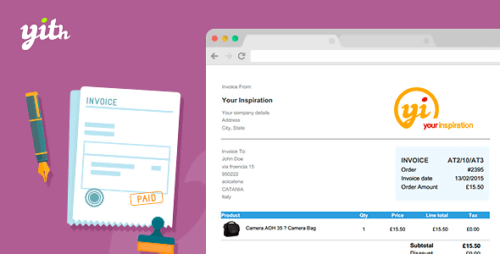
YITH WooCommerce PDF Invoice and Shipping List Premium 4.15.1
YITH WooCommerce PDF Invoice and Shipping List Premium YITH WooCommerce PDF Invoice and Shipping List Premium is a powerful WordPress plugin designed to enhance the invoicing and shipping processes of WooCommerce-powered online stores. With its extensive features and customizable options, this premium plugin offers a seamless solution for generating professional invoices and shipping lists. Features of YITH WooCommerce PDF Invoice and Shipping List Premium Customizable Invoice Templates The plugin provides a wide range of pre-designed invoice templates that can be easily customized to match the branding of your online store. You can add your logo, choose fonts and colors, and personalize the layout to create invoices that reflect your business’s unique identity. Automatic Generation of Invoices YITH WooCommerce PDF Invoice and Shipping List Premium automate the process of generating invoices for your WooCommerce orders. As soon as an order is placed, the plugin will generate a PDF invoice with all the necessary details, such as customer information, order items, prices, and taxes. This saves you time and ensures accurate and prompt invoicing. Sequential Invoice Numbering To maintain proper order and organization, the plugin assigns sequential invoice numbers to each generated invoice. This helps in easy reference and tracking of invoices, making it convenient for both you and your customers to manage and retrieve invoices whenever needed. Multilingual Support For online stores catering to an international audience, multilingual support is crucial. YITH WooCommerce PDF Invoice and Shipping List Premium offer seamless integration with popular multilingual plugins, allowing you to generate invoices and shipping lists in multiple languages. This helps in delivering a localized experience to your customers and improves their overall satisfaction. Shipping List Generation Along with invoices, the plugin also enables the generation of shipping lists. These lists include essential shipping details, such as the recipient’s address, shipping method, and order items. With the shipping lists, you can ensure accurate packaging and smooth order fulfillment. Attach PDF Invoices to Emails To provide a seamless customer experience, YITH WooCommerce PDF Invoice and Shipping List Premium allow you to automatically attach PDF invoices to order confirmation emails. This ensures that your customers have easy access to their invoices and can refer to them whenever needed. Additionally, it adds a professional touch to your communication with customers. Benefits of YITH WooCommerce PDF Invoice and Shipping List Premium Professional and Branded Invoices By customizing the invoice templates provided by the plugin, you can create professional and branded invoices that align with your online store’s visual identity. This helps in reinforcing your brand image and build trust with customers. Streamlined Invoicing Process The automatic generation of invoices eliminates the need for manual intervention, saving you time and effort. You can focus on other aspects of your business while the plugin takes care of generating accurate invoices for every order. Improved Customer Experience With PDF invoices attached to order confirmation emails, you provide a convenient way for customers to access their invoices. This improves the overall customer experience and reduces the need for manual invoice requests or follow-ups. Enhanced Record Keeping The sequential invoice numbering and detailed invoice information generated by the plugin make it easier for you to maintain organized records. You can quickly retrieve invoices whenever required for accounting purposes or customer support. How to Install and Configure YITH WooCommerce PDF Invoice and Shipping List Premium To start using YITH WooCommerce PDF Invoice and Shipping List Premium, follow these steps: Step 1: Purchase and Download the Plugin Visit the official website of YITH and purchase the PDF Invoice and Shipping List Premium plugin. Once the purchase is complete, download the plugin files to your computer. Step 2: Install and Activate the Plugin Log in to your WordPress dashboard and navigate to “Plugins” > “Add New.” Click on the “Upload Plugin” button and select the downloaded plugin files. After uploading, click “Activate” to activate the plugin on your website. Step 3: Configure Plugin Settings In the WordPress dashboard, go to “YITH” > “PDF Invoice” to access the plugin settings. Configure the general settings, such as invoice format, numbering, and multilingual support, according to your preferences. Step 4: Customize Invoice Templates Navigate to “YITH” > “PDF Invoice” > “Templates” to customize the invoice templates. Choose a template, upload your logo, adjust fonts and colors, and modify the layout to match your brand’s visual style. Save the changes when you’re satisfied with the customization. Step 5: Test the Plugin Place a test order on your online store to verify that the plugin is working correctly. Check if the PDF invoice is generated and attached to the order confirmation email. Review the invoice and make any necessary adjustments to the settings or templates. Conclusion YITH WooCommerce PDF Invoice and Shipping List Premium is an essential plugin for WooCommerce store owners who value professionalism, efficiency, and customer satisfaction. By automating the invoicing process, providing customizable templates, and facilitating multilingual support, this premium plugin streamlines your business operations and enhances the overall shopping experience for your customers.

YITH WooCommerce Order Tracking Premium 2.23.0
YITH WooCommerce Order Tracking Premium: Effortless Shipment Monitoring for Your E-commerce Store In the fast-paced world of e-commerce, ensuring a seamless shopping experience for your customers is paramount. One crucial aspect of this is order tracking. Customers want to be in the know about the status of their purchases from the moment they click ‘buy’ to the moment they arrive at their doorstep. This is where YITH WooCommerce Order Tracking Premium comes into play. What is YITH WooCommerce Order Tracking Premium? YITH WooCommerce Order Tracking Premium is a powerful extension for WooCommerce that elevates your e-commerce store by providing an intuitive and efficient order tracking system. This article delves into the many benefits this premium plugin offers and how it can make your customers’ shopping experience a breeze. Why Order Tracking Matters Customer Satisfaction Customers love transparency. When they place an order, they want to track it in real time. This builds trust and satisfaction, which, in turn, encourages repeat business. Reduced Customer Inquiries Customers might bombard your support team with inquiries about their order’s status without order tracking. YITH WooCommerce Order Tracking Premium cuts down on these inquiries, saving you time and resources. Brand Credibility A robust order tracking system reflects positively on your brand. It shows that you care about your customers and their shopping experience, which can significantly boost your brand’s credibility. Key Features of YITH WooCommerce Order Tracking Premium Real-time Order Tracking With this plugin, customers can track their orders in real time. They receive regular updates on the status of their purchase, from order confirmation to shipping and delivery. Customizable Tracking Messages You have full control over the tracking messages. Personalize them to match your brand’s tone and style, making the customer’s experience even more engaging. Multiple Tracking Methods YITH WooCommerce Order Tracking Premium supports various tracking methods, ensuring compatibility with your preferred logistics partners. Mobile-Friendly In today’s mobile-centric world, your customers can easily track their orders from their smartphones, improving their overall experience. How to Install YITH WooCommerce Order Tracking Premium Purchase and Download: First, purchase the plugin from YITH’s official website and download the ZIP file. Install the Plugin: In your WordPress admin dashboard, navigate to ‘Plugins’ and click ‘Add New.’ Upload the ZIP file you downloaded and activate the plugin. Configure Settings: Go to the plugin’s settings and customize them according to your needs. Enjoy Seamless Order Tracking: Once configured, customers can start tracking their orders effortlessly. Benefits for E-commerce Store Owners Enhanced Customer Experience By providing real-time order tracking, you enhance the customer experience, which can lead to increased sales and customer loyalty. Reduced Support Workload The plugin’s self-service tracking system means fewer inquiries to your support team, allowing them to focus on more critical tasks. Boosted Sales Satisfied customers are more likely to make repeat purchases and refer your store to others, ultimately boosting your sales. Conclusion In the competitive world of e-commerce, offering exceptional customer service is a must. YITH WooCommerce Order Tracking Premium allows you to do just that by providing a seamless order-tracking experience. With real-time tracking, customizable messages, and mobile accessibility, this plugin is a valuable addition to any WooCommerce store.
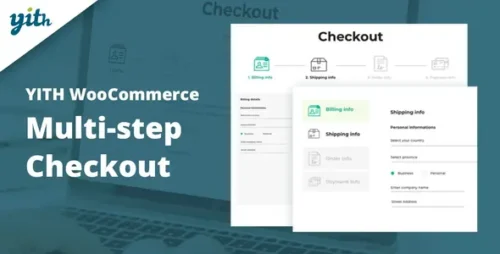
YITH WooCommerce Multi-Step Checkout Premium 2.21.0
YITH WooCommerce Multi-Step Checkout Premium: Simplify Your Customers’ Checkout Experience In the world of e-commerce, providing a seamless and hassle-free checkout experience is crucial to the success of your online store. The default WooCommerce checkout process can sometimes be overwhelming for customers, leading to cart abandonment and lost sales. However, with the YITH WooCommerce Multi-Step Checkout Premium plugin, you can enhance your checkout process, making it more user-friendly and increasing your conversion rates. This article will explore the features and benefits of the YITH WooCommerce Multi-Step Checkout Premium plugin and explain why it’s a valuable addition to any online store. Table of Contents Understanding the Challenges of the Default WooCommerce Checkout Process Introducing YITH WooCommerce Multi-Step Checkout Premium Streamlining the Checkout Process with Multi-Step Checkout Customizing the Checkout Steps to Fit Your Business Needs Enhancing User Experience with Progress Bars and Navigation Boosting Conversion Rates with One-Click Checkout Increasing Trust and Security with Trust Badges and SSL Support Optimizing for Mobile Devices with Responsive Design Integrating with Popular Payment Gateways Tracking and Analyzing Checkout Performance Compatibility and Support Pricing Options and Plans Realizing the Benefits: Case Studies and Success Stories Conclusion 1. Understanding the Challenges of the Default WooCommerce Checkout Process The default WooCommerce checkout process presents some challenges that can hinder the smooth flow of completing a purchase. A lengthy and complex single-page checkout can overwhelm customers, leading to frustration and cart abandonment. Additionally, the absence of a progress indicator can leave customers uncertain about the number of steps involved and the progress they have made so far. These issues highlight the need for a solution that simplifies the checkout process and improves the overall user experience. 2. Introducing YITH WooCommerce Multi-Step Checkout Premium YITH WooCommerce Multi-Step Checkout Premium is a powerful plugin designed to optimize the WooCommerce checkout process. It breaks down the checkout into a series of manageable steps, guiding customers through the process and reducing the cognitive load associated with a single-page checkout. By dividing the information into logical sections, the plugin makes the checkout process more intuitive and less overwhelming for customers. 3. Streamlining the Checkout Process with Multi-Step Checkout The Multi-Step Checkout feature of the YITH plugin streamlines the entire checkout process, making it easier for customers to navigate and complete their purchases. Instead of displaying all the fields on a single page, the plugin divides them into separate steps. Each step focuses on specific information, such as billing details, shipping information, and payment options. This segmentation simplifies the process and improves the overall user experience. 4. Customizing the Checkout Steps to Fit Your Business Needs YITH WooCommerce Multi-Step Checkout Premium offers extensive customization options, allowing you to tailor the checkout steps according to your specific business requirements. You can easily add, remove, or reorder the steps to align with your unique workflow. Whether you need to gather additional customer information or streamline the checkout for a faster purchase, the plugin provides the flexibility to create a checkout process that perfectly suits your needs. 5. Enhancing User Experience with Progress Bars and Navigation To alleviate customer anxiety and uncertainty during the checkout process, YITH WooCommerce Multi-Step Checkout Premium incorporates progress bars and navigation buttons. The progress bars provide a visual representation of the steps involved, giving customers a clear overview of their progress. With the aid of intuitive navigation buttons, customers can easily move forward or backward between steps, providing them with a sense of control and confidence. 6. Boosting Conversion Rates with One-Click Checkout The plugin also offers the convenience of one-click checkout, a feature that can significantly boost conversion rates. Returning customers can skip the multi-step process by using their saved information, minimizing friction and expediting the purchase. By reducing the number of clicks required to complete a transaction, you can create a seamless checkout experience that encourages repeat purchases and increases customer loyalty. 7. Increasing Trust and Security with Trust Badges and SSL Support Building trust with customers is crucial for any online store. YITH WooCommerce Multi-Step Checkout Premium allows you to display trust badges, reassuring customers about the security and reliability of your website. Additionally, the plugin seamlessly integrates with SSL certificates, encrypting customer data and ensuring a secure checkout environment. By prioritizing trust and security, you can instill confidence in your customers and encourage them to complete their purchases. 8. Optimizing for Mobile Devices with Responsive Design With the growing popularity of mobile shopping, it’s essential to provide a mobile-friendly checkout experience. YITH WooCommerce Multi-Step Checkout Premium features a responsive design that adapts to different screen sizes and devices. This ensures that customers can easily navigate and complete their purchases, whether they’re using a desktop computer, a tablet, or a smartphone. By optimizing your checkout process for mobile devices, you can cater to a larger audience and increase your conversion rates. 9. Integrating with Popular Payment Gateways Compatibility with popular payment gateways is crucial for a smooth and seamless checkout experience. YITH WooCommerce Multi-Step Checkout Premium integrates seamlessly with major payment gateways, such as PayPal, Stripe, and Authorize.net, ensuring that customers can choose their preferred payment method without any hassle. This integration reduces friction during the checkout process and increases the likelihood of successful transactions. 10. Tracking and Analyzing Checkout Performance To continuously improve your checkout process, it’s essential to track and analyze its performance. The YITH plugin provides comprehensive reporting and analytics features that allow you to monitor key metrics such as conversion rates, abandonment rates, and average order value. By gaining insights into your checkout performance, you can identify areas for optimization and implement targeted improvements to maximize your revenue. 11. Compatibility and Support YITH WooCommerce Multi-Step Checkout Premium is compatible with the latest versions of WordPress and WooCommerce. The plugin is regularly updated to ensure compatibility with other popular plugins and themes, providing a seamless integration with your existing setup. Additionally, YITH offers dedicated support to address any questions or issues you may encounter while using the plugin, ensuring a smooth and hassle-free experience. 12. Pricing Options and Plans YITH WooCommerce Multi-Step Checkout Premium offers flexible pricing options to cater to different business needs. The plugin offers both annual and lifetime licenses, allowing you to choose the plan that best suits your requirements and budget. By investing in the premium version of the plugin, you gain access to advanced features, updates, and ongoing support, empowering you to create a checkout process that delights your customers and drives conversions. 13. Realizing the Benefits: Case Studies and Success Stories Numerous online stores have already experienced the benefits of YITH WooCommerce Multi-Step Checkout Premium. From increased conversion rates to improved customer satisfaction, the plugin has proven to be a valuable tool in optimizing the checkout process. By exploring real-life case studies and success stories, you can gain inspiration and insights into how the plugin can transform your own checkout experience. Conclusion Simplifying the checkout process is essential for any online store looking to enhance customer satisfaction and drive conversions. With YITH WooCommerce Multi-Step Checkout Premium, you can transform your WooCommerce store into a user-friendly and conversion-focused platform. By dividing the checkout process into manageable steps, providing customization options, and optimizing for mobile devices, the plugin offers a comprehensive solution to streamline the checkout experience. Invest in YITH WooCommerce Multi-Step Checkout Premium today and empower your customers to complete their purchases with ease.

YITH WooCommerce One-Click Checkout Premium 1.27.0
YITH WooCommerce One-Click Checkout Premium In the world of e-commerce, providing a smooth and hassle-free checkout experience is crucial for online businesses. Customers appreciate simplicity and convenience when making purchases, and a lengthy or complicated checkout process can lead to cart abandonment. That’s where YITH WooCommerce One-Click Checkout Premium comes in. This plugin is designed to streamline the checkout process, allowing customers to complete their purchases with just a single click. 2. Simplifying the Checkout Process with YITH WooCommerce One-Click Checkout Premium YITH WooCommerce One-Click Checkout Premium is a powerful tool that simplifies the checkout process for customers. With just one click, customers can bypass the traditional multi-step checkout and proceed directly to the payment page. This saves them time and reduces friction, ultimately increasing the chances of completing the purchase. 3. Key Features of YITH WooCommerce One-Click Checkout Premium YITH WooCommerce One-Click Checkout Premium offers a range of features to enhance the checkout experience. Some of its key features include: – One-Click Checkout Button The plugin adds a prominent “One-Click Checkout” button on the product pages and the shopping cart page. Customers can simply click this button to proceed directly to the payment page, eliminating the need to go through multiple steps. – Customizable Checkout Page The plugin allows you to customize the checkout page to match your brand’s identity. You can choose from different layouts, color schemes, and fonts to create a seamless and visually appealing checkout experience. – Guest Checkout Support YITH WooCommerce One-Click Checkout Premium supports guest checkout, enabling customers to complete their purchases without creating an account. This is particularly useful for first-time visitors or customers who prefer not to create an account. – Mobile-Friendly Design The plugin is optimized for mobile devices, ensuring that customers can easily complete their purchases even when shopping on their smartphones or tablets. – Compatibility with Payment Gateways YITH WooCommerce One-Click Checkout Premium is compatible with popular payment gateways, allowing customers to make secure payments using their preferred method. 4. How to Install and Activate YITH WooCommerce One-Click Checkout Premium Installing and activating YITH WooCommerce One-Click Checkout Premium is a straightforward process. Here’s a step-by-step guide: Purchase the plugin from the official YITH website or through the WooCommerce marketplace. Download the plugin files in zip format. Log in to your WordPress dashboard. Go to “Plugins” and click on “Add New.” Click on the “Upload Plugin” button. Choose the downloaded zip file and click “Install Now.” Once installed, click on “Activate” to activate the plugin. 5. Configuring YITH WooCommerce One-Click Checkout Premium After activating the plugin, you’ll need to configure it according to your preferences. Here are the basic steps to configure YITH WooCommerce One-Click Checkout Premium: Go to your WordPress dashboard. Navigate to “YITH” and click on “One-Click Checkout.” In the settings panel, you can customize the appearance of the checkout page, enable or disable specific features, and configure other options based on your requirements. Make sure to save your changes once you’ve finished configuring the plugin. 6. Enhancing the User Experience with YITH WooCommerce One-Click Checkout Premium By implementing YITH WooCommerce One-Click Checkout Premium, you can significantly enhance the user experience on your e-commerce website. The streamlined checkout process reduces friction and makes it easier for customers to complete their purchases. This, in turn, leads to higher customer satisfaction and increased likelihood of repeat purchases. 7. Boosting Conversion Rates with YITH WooCommerce One-Click Checkout Premium A complex and time-consuming checkout process can deter potential customers and result in abandoned carts. YITH WooCommerce One-Click Checkout Premium addresses this issue by simplifying the checkout process. By reducing the number of steps required to complete a purchase, the plugin helps increase conversion rates and maximize revenue. 8. Improving Customer Satisfaction and Loyalty When customers find it easy and convenient to shop on your website, they are more likely to have a positive experience. YITH WooCommerce One-Click Checkout Premium contributes to customer satisfaction by offering a seamless checkout process. Satisfied customers are more likely to become repeat customers, leading to increased customer loyalty and advocacy. 9. Compatibility with Other WooCommerce Plugins YITH WooCommerce One-Click Checkout Premium is designed to work smoothly with other WooCommerce plugins. Whether you have additional plugins for marketing, shipping, or inventory management, you can rest assured that YITH WooCommerce One-Click Checkout Premium will integrate seamlessly, providing a cohesive user experience. 10. Pricing and Plans YITH WooCommerce One-Click Checkout Premium offers different pricing plans to cater to various business needs. The pricing may vary depending on the features and support options included. For detailed information about the pricing and plans, visit the official YITH website. 11. Conclusion YITH WooCommerce One-Click Checkout Premium is a valuable plugin for e-commerce businesses looking to optimize their checkout process. By simplifying the steps required to complete a purchase, this plugin improves the user experience, boosts conversion rates, and enhances customer satisfaction. With its range of customizable options and compatibility with popular payment gateways, YITH WooCommerce One-Click Checkout Premium is a must-have tool for any online store.

YITH WooCommerce Multi Vendor 4.11.0
YITH WooCommerce Multi Vendor: A Comprehensive Guide for E-commerce Success Are you an aspiring entrepreneur looking to start your own online marketplace? Or maybe you already have an e-commerce store and want to expand its capabilities by allowing multiple vendors to sell on your platform? Look no further than YITH WooCommerce Multi Vendor. In this article, we will explore the features, benefits, and steps to set up this powerful plugin for WordPress, enabling you to create a successful multi-vendor marketplace. Table of Contents Introduction to YITH WooCommerce Multi Vendor Key Features of YITH WooCommerce Multi Vendor Benefits of Using YITH WooCommerce Multi Vendor Setting Up YITH WooCommerce Multi Vendor Managing Vendors and Products Customizing Your Multi Vendor Marketplace Optimizing SEO for Better Visibility Ensuring Security and Trust Promoting Your Multi Vendor Marketplace Analyzing Performance and Improving Sales Conclusion 1. Introduction to YITH WooCommerce Multi Vendor In this section, we will introduce YITH WooCommerce Multi Vendor and provide an overview of its functionality. YITH WooCommerce Multi Vendor is a powerful WordPress plugin that allows you to transform your WooCommerce store into a feature-rich multi-vendor marketplace. With this plugin, multiple vendors can register, create their own stores, and sell their products on your website. 2. Key Features of YITH WooCommerce Multi Vendor YITH WooCommerce Multi Vendor offers a wide range of features that make it an ideal choice for building a multi-vendor marketplace. Some of its key features include: H2: Vendor Registration and Store Management Allows vendors to register and manage their own stores Provides a user-friendly vendor dashboard for easy store management H2: Product Management Vendors can add, edit, and manage their products independently Supports various product types, including simple, variable, and downloadable products H2: Commission Management Flexible commission settings to define vendor commissions Automatic commission calculation and payment distribution H2: Order and Shipping Management Vendors can handle their own orders and shipping Option for vendors to set shipping methods and rates H2: Review and Rating System Customers can leave reviews and ratings for vendors and products Enhances transparency and builds trust in the marketplace 3. Benefits of Using YITH WooCommerce Multi Vendor Implementing YITH WooCommerce Multi Vendor in your e-commerce store can bring several benefits to both you as the marketplace owner and the vendors. Here are some key advantages: H2: Expanded Product Range By allowing multiple vendors to sell on your platform, you can offer a diverse range of products to your customers, attracting a larger audience and increasing sales potential. H2: Shared Responsibility With YITH WooCommerce Multi Vendor, vendors handle their own stores, products, and shipping. This reduces your workload as the marketplace owner, allowing you to focus on other important aspects of your business. H2: Increased Revenue Opportunities By charging commissions on vendor sales, you can generate additional revenue streams. As your marketplace grows and attracts more vendors, your earning potential also increases. H2: Enhanced Customer Experience A multi-vendor marketplace provides customers with more choices, competitive pricing, and product variety. This improves the overall shopping experience and increases customer satisfaction. 4. Setting Up YITH WooCommerce Multi Vendor Now that we understand the benefits, let’s walk through the process of setting up YITH WooCommerce Multi Vendor on your WordPress website. H3: Step 1: Install and Activate the Plugin The first step is to install and activate the YITH WooCommerce Multi Vendor plugin. You can find it in the WordPress plugin repository or download it from the official YITH website. Once installed, activate the plugin from the WordPress dashboard. H3: Step 2: Configure General Settings After activation, navigate to the plugin settings page and configure the general settings. Here, you can define the commission settings, vendor registration process, and other essential options. H3: Step 3: Customize Vendor Store Pages YITH WooCommerce Multi Vendor provides pre-built store templates that vendors can use to showcase their products. Customize these templates to match your marketplace’s branding and design. H3: Step 4: Set Up Payment Gateways Configure payment gateways that vendors can use to receive payments from their customers. YITH WooCommerce Multi Vendor supports popular payment gateways such as PayPal, Stripe, and more. H3: Step 5: Enable Vendor Verification To ensure the authenticity of vendors on your platform, enable vendor verification. This step adds an extra layer of trust and credibility to your multi-vendor marketplace. H3: Step 6: Test and Launch Before launching your marketplace, thoroughly test the vendor registration, product submission, and order management processes. Ensure everything works smoothly before inviting vendors to join your platform. 5. Managing Vendors and Products Once your multi-vendor marketplace is up and running, you need to effectively manage vendors and their products. Here are some tips for efficient management: H2: Vendor Approval and Onboarding Review vendor applications carefully to maintain the quality and reputation of your marketplace. Set clear criteria for approving vendors and provide guidelines for onboarding. H2: Product Curation and Quality Control Regularly review vendor products to ensure they meet your marketplace standards. Implement quality control measures and provide feedback to vendors to maintain product quality. H2: Vendor Support and Communication Establish clear lines of communication with vendors. Provide a support system to address their queries and concerns promptly. Building a healthy vendor community fosters collaboration and success. 6. Customizing Your Multi Vendor Marketplace To differentiate your multi-vendor marketplace from others, customize its look and feel. Consider the following customization options: H2: Branding and Visual Identity Design a unique logo and select a color scheme that represents your marketplace’s brand. Consistent branding enhances recognition and builds trust among customers. H2: User Experience and Interface Optimize the user experience by making your marketplace intuitive and easy to navigate. Implement user-friendly filters, search functionality, and sorting options to help customers find products quickly. H2: Mobile Responsiveness Ensure your multi-vendor marketplace is mobile-friendly. A large portion of online shoppers uses mobile devices, so optimizing for mobile will enhance the user experience and increase conversions. 7. Optimizing SEO for Better Visibility To attract organic traffic and improve your marketplace’s visibility in search engine results, optimize it for SEO. Here are some SEO best practices to follow: H2: Keyword Research Identify relevant keywords related to your marketplace and target them strategically in your content, product descriptions, and meta tags. H2: Unique Product Descriptions Encourage vendors to create unique and compelling product descriptions. Duplicate content can harm your SEO efforts, so emphasize the importance of originality. H2: URL Structure Optimize your URL structure to include relevant keywords. Use descriptive slugs that accurately represent the content on each page. H2: Internal Linking Implement internal linking between related products and categories. This helps search engines understand the structure of your marketplace and improves indexation. 8. Ensuring Security and Trust Security is paramount in any e-commerce marketplace. Implement measures to protect your marketplace and build trust among customers and vendors: H2: Secure Payment Gateways Ensure that all payment transactions are processed through secure and trusted payment gateways. Display trust badges and SSL certificates to instill confidence in your customers. H2: Vendor Verification and Reviews Implement a thorough vendor verification process to validate the authenticity of vendors. Additionally, encourage customers to leave reviews and ratings for vendors and products to build trust. H2: Data Protection and Privacy Adhere to data protection regulations, such as GDPR, to safeguard customer and vendor information. Clearly communicate your privacy policy and ensure compliance with data handling practices. 9. Promoting Your Multi Vendor Marketplace To attract vendors and customers to your marketplace, implement effective marketing strategies: H2: Social Media Marketing Leverage social media platforms to promote your marketplace. Create engaging content, run targeted ad campaigns, and collaborate with influencers in your industry. H2: Email Marketing Build an email list and regularly engage with vendors and customers through newsletters and promotional emails. Offer exclusive deals and discounts to encourage participation. H2: Affiliate Marketing Implement an affiliate program to incentivize others to promote your marketplace. Reward affiliates for successful referrals, driving more traffic and sales to your platform. H2: Content Marketing Create valuable and informative content related to your marketplace. Publish blog posts, guides, and tutorials that address the pain points of your target audience. 10. Analyzing Performance and Improving Sales Regularly monitor and analyze the performance of your multi-vendor marketplace. Use data-driven insights to identify areas of improvement and boost sales: H2: Sales Analytics Track sales metrics, such as revenue, conversion rate, and average order value. Identify top-performing vendors and products and optimize your marketing strategies accordingly. H2: User Behavior Analysis Analyze user behavior on your marketplace to understand how customers navigate and interact with your platform. Use this information to optimize the user experience and increase conversions. H2: Conversion Rate Optimization (CRO) Implement CRO techniques, such as A/B testing and optimizing product pages, to improve conversion rates. Make data-backed changes to optimize the sales funnel. 11. Conclusion Creating a successful multi-vendor marketplace with YITH WooCommerce Multi Vendor opens up immense opportunities in the e-commerce industry. By leveraging the power of multiple vendors, you can offer a diverse range of products, enhance customer experience, and generate additional revenue streams. With proper planning, customization, and marketing efforts, your multi-vendor marketplace can thrive in the competitive online marketplace landscape.
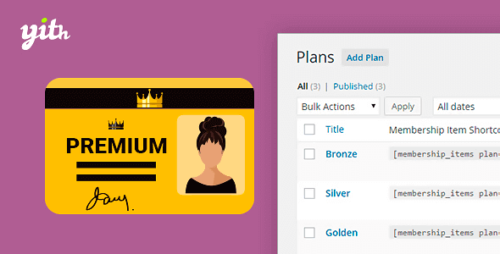
YITH WooCommerce Membership Premium 2.22.0
YITH WooCommerce Membership Premium: Unlock the Full Potential of Your Online Store Are you looking to enhance your WooCommerce store and provide exclusive benefits to your customers? Look no further than YITH WooCommerce Membership Premium. This powerful plugin offers a comprehensive solution to create and manage memberships on your online store, giving you the ability to offer premium content, exclusive discounts, and more. In this article, we will explore the key features and benefits of YITH WooCommerce Membership Premium and how it can help take your online business to new heights. Table of Contents Introduction What is YITH WooCommerce Membership Premium? Key Features of YITH WooCommerce Membership Premium Easy Membership Setup Content Restriction Drip Content Release Membership Expiration Exclusive Discounts and Offers How YITH WooCommerce Membership Premium Benefits Your Online Store Creating a Membership Program Monetizing Premium Content Building Customer Loyalty Increasing Sales and Revenue Getting Started with YITH WooCommerce Membership Premium Installation and Setup Configuring Membership Plans Restricting Content Managing Memberships Tips to Optimize Your Membership Program Understand Your Target Audience Offer Valuable and Unique Content Engage with Your Members Analyze and Improve Conclusion 1. Introduction As an online store owner, you are always looking for ways to stand out from the competition and provide added value to your customers. YITH WooCommerce Membership Premium offers a comprehensive solution to create membership programs, restrict content, and offer exclusive benefits to your loyal customers. With this powerful plugin, you can unlock the full potential of your online store and take your business to new heights. 2. What is YITH WooCommerce Membership Premium? YITH WooCommerce Membership Premium is a feature-rich WordPress plugin designed specifically for WooCommerce stores. It allows you to create and manage membership programs, giving you the ability to offer exclusive content, discounts, and other benefits to your members. Whether you want to provide access to premium tutorials, restricted areas, or special offers, this plugin has got you covered. 3. Key Features of YITH WooCommerce Membership Premium – Easy Membership Setup YITH WooCommerce Membership Premium simplifies the process of setting up membership programs on your online store. With its intuitive interface, you can create different membership plans and define their durations, prices, and access levels effortlessly. – Content Restriction One of the essential features of YITH WooCommerce Membership Premium is content restriction. You have the power to restrict access to specific pages, products, or even entire categories, ensuring that only members can enjoy the exclusive content you provide. – Drip Content Release Drip content release is a powerful strategy to keep your members engaged and coming back for more. YITH WooCommerce Membership Premium enables you to schedule the release of content over time, ensuring a steady flow of valuable information or resources to your members. – Membership Expiration With YITH WooCommerce Membership Premium, you can set expiration dates for memberships, creating a sense of urgency for your customers to renew their subscriptions. This feature encourages customer retention and boosts recurring revenue for your online store. – Exclusive Discounts and Offers Rewarding your members with exclusive discounts and offers is an excellent way to foster loyalty and increase sales. YITH WooCommerce Membership Premium allows you to create personalized discounts for specific membership levels, providing an incentive for customers to join or upgrade their membership. 4. How YITH WooCommerce Membership Premium Benefits Your Online Store – Creating a Membership Program YITH WooCommerce Membership Premium provides a seamless solution to create a membership program tailored to your business model. By offering exclusive benefits, you can attract new customers, retain existing ones, and differentiate your store from competitors. – Monetizing Premium Content If you have valuable content, such as tutorials, courses, or premium resources, YITH WooCommerce Membership Premium enables you to monetize it effectively. By restricting access to this content and offering it exclusively to members, you can generate a new stream of revenue for your online store. – Building Customer Loyalty Membership programs are an excellent way to build long-term customer loyalty. By offering exclusive discounts, personalized offers, and access to premium content, you can create a sense of belonging and make your customers feel appreciated, resulting in higher customer retention rates. – Increasing Sales and Revenue YITH WooCommerce Membership Premium provides you with the tools to increase sales and revenue. By offering exclusive discounts and promotions to your members, you can incentivize them to make repeat purchases, resulting in a boost in overall sales and revenue for your online store. 5. Getting Started with YITH WooCommerce Membership Premium – Installation and Setup To get started with YITH WooCommerce Membership Premium, follow these simple steps: Purchase and download the plugin from the official YITH website. Log in to your WordPress admin dashboard. Navigate to “Plugins” and click on “Add New.” Upload the plugin file and activate it. Once activated, you can access the plugin settings under “YITH > Membership.” – Configuring Membership Plans After installing the plugin, the first step is to set up membership plans. Define the durations, prices, and access levels for each plan, taking into account the unique benefits you want to offer to your members. – Restricting Content Once your membership plans are in place, you can start restricting content. Choose which pages, products, or categories should be accessible only to members, ensuring that your exclusive content remains protected and valuable. – Managing Memberships YITH WooCommerce Membership Premium provides a user-friendly interface to manage memberships effectively. You can view and edit member details, track subscription status, and handle membership renewals effortlessly. 6. Tips to Optimize Your Membership Program – Understand Your Target Audience To create a successful membership program, it’s crucial to understand your target audience. Research their needs, preferences, and pain points to tailor your exclusive content and offers accordingly. – Offer Valuable and Unique Content Make sure the content you provide to your members is valuable, unique, and relevant to their interests. This will keep them engaged and make them feel that their membership is genuinely worthwhile. – Engage with Your Members Engagement is key to building a strong community around your membership program. Interact with your members regularly through newsletters, forums, or exclusive events to foster a sense of belonging and create a loyal customer base. – Analyze and Improve Continuously analyze the performance of your membership program. Track metrics like membership growth, renewal rates, and member engagement to identify areas for improvement and make data-driven decisions. 7. Conclusion YITH WooCommerce Membership Premium offers a powerful solution to unlock the full potential of your WooCommerce store. By creating membership programs, restricting content, and offering exclusive benefits, you can attract new customers, retain existing ones, and increase sales and revenue. With its user-friendly interface and extensive features, YITH WooCommerce Membership Premium is a must-have plugin for any online store owner looking to take their business to the next level.
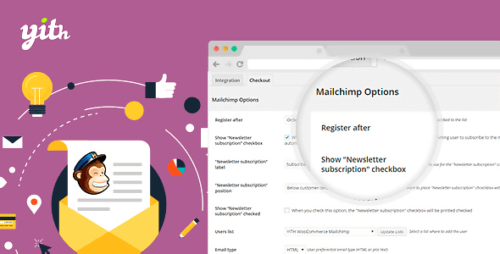
YITH WooCommerce Mailchimp Premium 2.24.0
YITH WooCommerce Mailchimp Premium: Streamline Your Email Marketing Efforts Email marketing is a powerful tool for any online business looking to connect with customers, drive sales, and build brand loyalty. However, managing email campaigns and syncing customer data can be a time-consuming and complex task. That’s where YITH WooCommerce Mailchimp Premium comes in. In this article, we’ll explore the features and benefits of this plugin, how to set it up, best practices for using it effectively, and more. So, let’s dive in and discover how YITH WooCommerce Mailchimp Premium can streamline your email marketing efforts. 1. Introduction In this section, we’ll briefly introduce YITH WooCommerce Mailchimp Premium and highlight its significance in simplifying email marketing tasks for WooCommerce store owners. We’ll explain how the plugin seamlessly integrates with Mailchimp, ensuring smooth data synchronization and enabling advanced targeting and personalization options. 2. What is YITH WooCommerce Mailchimp Premium? Here, we’ll provide an overview of YITH WooCommerce Mailchimp Premium, explaining its main features and functionalities. We’ll emphasize how it enhances the email marketing capabilities of WooCommerce stores and helps businesses build effective email campaigns. 3. Benefits of Using YITH WooCommerce Mailchimp Premium In this section, we’ll outline the key benefits of utilizing the YITH WooCommerce Mailchimp Premium for your email marketing endeavors. We’ll discuss the following benefits in detail: 3.1 Seamless Integration with Mailchimp We’ll explain how the plugin integrates with Mailchimp effortlessly, allowing you to sync customer data, products, and orders with ease. This integration ensures that your email campaigns are always up-to-date and accurately reflect your store’s offerings. 3.2 Automatic Syncing of Customer Data Here, we’ll highlight the advantage of YITH WooCommerce Mailchimp Premium’s automatic syncing feature. We’ll explain how it eliminates the need for manual data entry and ensures that your customer lists are constantly updated and accurate. 3.3 Advanced Segmentation and Targeting We’ll discuss the advanced segmentation and targeting capabilities provided by the plugin. We’ll explore how you can create custom segments based on various criteria, such as purchase history, demographics, and engagement levels. This enables you to send personalized and highly targeted emails to different customer groups. 3.4 Abandoned Cart Recovery In this subsection, we’ll explain how YITH WooCommerce Mailchimp Premium can help you recover lost sales by sending automated emails to customers who have abandoned their carts. We’ll highlight the effectiveness of this feature in re-engaging customers and boosting conversion rates. 3.5 Email Campaign Tracking and Analytics Here, we’ll discuss how the plugin offers comprehensive tracking and analytics features. We’ll explain how you can monitor the performance of your email campaigns, track open rates, click-through rates, and conversion rates. This data empowers you to make data-driven decisions and optimize your campaigns for better results. 4. How to Set Up YITH WooCommerce Mailchimp Premium In this section, we’ll provide a step-by-step guide on setting up YITH WooCommerce Mailchimp Premium. We’ll cover the following steps: 4.1 Installing the Plugin We’ll guide users through the process of installing and activating the plugin on their WooCommerce store. We’ll explain the compatibility requirements and provide instructions for a smooth installation. 4.2 Connecting to Mailchimp Here, we’ll explain how to establish a connection between YITH WooCommerce Mailchimp Premium and Mailchimp. We’ll outline the necessary steps to authenticate the plugin and authorize access to your Mailchimp account. 4.3 Configuring Subscription Options We’ll explore the various subscription options available with the plugin. We’ll explain how to customize the subscription forms, design attractive opt-in pop-ups, and set up double opt-ins to grow your email list effectively. 4.4 Creating Targeted Campaigns In this subsection, we’ll guide users on how to create targeted email campaigns using YITH WooCommerce Mailchimp Premium. We’ll explain how to segment your audience, create engaging email templates, and automate email sequences for different customer groups. 4.5 Utilizing Abandoned Cart Recovery Here, we’ll provide instructions on setting up abandoned cart recovery emails. We’ll explain how to configure the plugin to automatically send targeted emails to customers who have abandoned their carts, enticing them to complete their purchases. 5. Best Practices for Using YITH WooCommerce Mailchimp Premium In this section, we’ll share some best practices for maximizing the benefits of the YITH WooCommerce Mailchimp Premium. We’ll provide actionable tips and insights, including: 5.1 Personalize Your Emails We’ll emphasize the importance of personalization in email marketing and guide users on how to leverage the plugin’s features to personalize their emails effectively. 5.2 Segment Your Audience Here, we’ll discuss the significance of audience segmentation and provide guidance on how to create targeted segments based on various criteria. 5.3 Test and Optimize Your Campaigns We’ll explain the importance of A/B testing and how to optimize your email campaigns for better engagement and conversions. We’ll share tips on testing subject lines, email content, and calls to action. 5.4 Monitor Analytics and Metrics In this subsection, we’ll emphasize the importance of monitoring email campaign analytics and metrics. We’ll guide users on how to interpret the data provided by YITH WooCommerce Mailchimp Premium and make data-driven decisions to improve their email marketing strategies. 6. Pricing and Licensing Options Here, we’ll provide an overview of the pricing and licensing options available for YITH WooCommerce Mailchimp Premium. We’ll outline the different plans and features offered, allowing readers to choose the best option for their business. 7. Customer Testimonials In this section, we’ll showcase testimonials from satisfied customers who have used YITH WooCommerce Mailchimp Premium. We’ll include their feedback and experiences, highlighting the positive impact the plugin has had on their email marketing efforts. 8. Conclusion In conclusion, YITH WooCommerce Mailchimp Premium is a powerful tool that streamlines your email marketing efforts and helps you achieve better results. By seamlessly integrating with Mailchimp, the plugin enables automatic syncing of customer data, advanced segmentation and targeting, abandoned cart recovery, and comprehensive email campaign tracking and analytics. Setting up YITH WooCommerce Mailchimp Premium is straightforward, and by following the step-by-step guide, you can quickly get started with creating personalized and engaging email campaigns. Remember to utilize best practices such as personalization, segmentation, testing, and monitoring analytics to optimize your campaigns and maximize their effectiveness. With various pricing and licensing options available, you can choose the plan that best suits your business needs and budget. Don’t just take our word for it – satisfied customers have attested to the positive impact YITH WooCommerce Mailchimp Premium has had on their email marketing strategies. Incorporating YITH WooCommerce Mailchimp Premium into your WooCommerce store can revolutionize your email marketing efforts, driving customer engagement, boosting conversions, and ultimately helping you grow your business. Get started today and unlock the full potential of your email marketing campaigns with the YITH WooCommerce Mailchimp Premium.

YITH WooCommerce Gift Cards Premium 4.10.0
YITH WooCommerce Gift Cards Premium Are you looking for an innovative way to boost sales and attract more customers to your WooCommerce store? Look no further! With YITH WooCommerce Gift Cards Premium, you can offer personalized gift cards to your customers, providing them with a convenient and flexible gifting solution. In this article, we will explore the features and benefits of YITH WooCommerce Gift Cards Premium and how it can enhance your online business. Table of Contents Introduction: The Power of Gift Cards YITH WooCommerce Gift Cards Premium: An Overview Key Features of YITH WooCommerce Gift Cards Premium How to Set Up YITH WooCommerce Gift Cards Premium Customization Options for Gift Cards Integrations and Compatibility Boosting Sales with Gift Cards Tracking and Analytics Customer Experience and Convenience Managing Gift Cards: Admin Features Security and Fraud Prevention Pricing and Licensing Customer Support Conclusion 1. Introduction: The Power of Gift Cards Gift cards have become a popular choice for gifting, offering convenience and flexibility for both the giver and the recipient. They allow customers to purchase products or services of their choice, making them an ideal solution for special occasions, celebrations, and holidays. By offering gift cards on your WooCommerce store, you tap into the growing demand for personalized and unique gifting experiences. 2. YITH WooCommerce Gift Cards Premium: An Overview YITH WooCommerce Gift Cards Premium is a powerful plugin that enables you to create and sell personalized gift cards directly from your WooCommerce store. It provides a seamless integration with your existing store setup, allowing you to offer gift cards as an additional product in your catalog. 3. Key Features of YITH WooCommerce Gift Cards Premium Flexible Gift Card Options: With YITH WooCommerce Gift Cards Premium, you can offer various types of gift cards, including digital and physical options. This flexibility allows customers to choose the most suitable gift card for their needs. Customizable Designs: The plugin offers a wide range of pre-designed templates that can be customized to match your brand’s identity. You can add your own images, logos, and personalized messages to create unique and eye-catching gift cards. Personalized Messages: YITH WooCommerce Gift Cards Premium allows customers to add personalized messages to their gift cards, making the gifting experience even more special. They can express their sentiments and make the gift card recipient feel truly valued. Expiration Dates and Restrictions: You have full control over the validity period and usage restrictions of the gift cards. This ensures that customers utilize the gift cards within a specified timeframe and encourages timely purchases. 4. How to Set Up YITH WooCommerce Gift Cards Premium Setting up YITH WooCommerce Gift Cards Premium is a breeze. Follow these simple steps to get started: Purchase and download the YITH WooCommerce Gift Cards Premium plugin from the official website. Install and activate the plugin on your WooCommerce store. Configure the general settings, such as currency, email templates, and appearance. Set the pricing options and choose whether to offer both digital and physical gift cards or only one type. Customize the design of the gift cards to match your brand’s aesthetics. Configure any additional settings, such as expiration dates, usage restrictions, and customer personalization options. Save your settings and start promoting your gift cards to attract customers. 5. Customization Options for Gift Cards YITH WooCommerce Gift Cards Premium offers a wide range of customization options to make your gift cards truly unique. Here are some of the key customization features: Design Templates: Choose from a selection of professionally designed templates or create your own design from scratch. Brand Personalization: Add your brand’s logo, images, and colors to maintain a consistent visual identity. Text Customization: Customize the text on the gift cards, including headings, descriptions, and instructions. Personalized Messages: Enable customers to add their own messages to the gift cards, creating a personal touch. 6. Integrations and Compatibility YITH WooCommerce Gift Cards Premium integrates seamlessly with other popular plugins and tools, enhancing its functionality and compatibility. Here are some of the notable integrations: WooCommerce Subscriptions: Offer gift card subscriptions to customers, allowing them to send recurring gift cards. YITH WooCommerce Multi Vendor: Compatible with multi-vendor marketplaces, enabling vendors to offer their own gift cards. YITH WooCommerce Email Templates: Customize the email templates for gift card notifications, ensuring consistent branding. 7. Boosting Sales with Gift Cards Gift cards are not only a convenient gifting solution but also a powerful tool for boosting sales and increasing customer engagement. Here are some ways YITH WooCommerce Gift Cards Premium can help you achieve this: Attracting New Customers: Gift cards can attract new customers who may not be familiar with your store. Recipients of gift cards may become loyal customers after redeeming their gift cards. Driving Repeat Purchases: When customers receive gift cards, they are encouraged to visit your store and make additional purchases. This increases customer retention and boosts your overall sales. Upselling and Cross-Selling Opportunities: Customers often spend more than the value of the gift card when making a purchase. This presents an opportunity for upselling and cross-selling complementary products or services. 8. Tracking and Analytics YITH WooCommerce Gift Cards Premium provides comprehensive tracking and analytics features to monitor the performance of your gift cards. The plugin offers detailed reports on the following metrics: Gift Card Sales: Track the number of gift cards sold and their respective values. Redemptions: Monitor the usage and redemption rate of gift cards. Customer Behavior: Analyze customer purchasing patterns and identify trends for targeted marketing campaigns. Revenue and ROI: Calculate the revenue generated from gift card sales and measure the return on investment. 9. Customer Experience and Convenience YITH WooCommerce Gift Cards Premium enhances the overall customer experience by providing convenience and flexibility. Here’s how it benefits your customers: Easy Redemption: Recipients can easily redeem their gift cards during the checkout process, making it a hassle-free experience. Multiple Payment Methods: Customers can use gift cards in combination with other payment methods, such as credit cards or PayPal. Balance Tracking: Customers can check the remaining balance on their gift cards, allowing them to plan their future purchases accordingly. 10. Managing Gift Cards: Admin Features As an admin, you have full control over the management and administration of gift cards. Here are some key admin features: Gift Card Generation: Generate gift cards in bulk or individually, depending on your requirements. Tracking and Reporting: Monitor the status and usage of gift cards through a centralized dashboard. Customer Support: Provide assistance to customers regarding gift card-related queries and issues. Refunds and Exchanges: Process refunds or exchanges for gift cards, ensuring customer satisfaction. 11. Security and Fraud Prevention YITH WooCommerce Gift Cards Premium prioritizes security and fraud prevention to protect your business and customers. The plugin includes the following security measures: Unique Codes: Each gift card is assigned a unique code to prevent duplication or unauthorized use. Secure Delivery: Gift cards can be delivered via email, ensuring secure transmission to the intended recipients. Redemption Validation: The plugin validates gift card codes during redemption to prevent fraudulent activities. 12. Pricing and Licensing YITH WooCommerce Gift Cards Premium offers flexible pricing options to suit your business needs. The plugin is available in different licensing plans, including single-site, multi-site, and unlimited sites. Visit the official YITH website for detailed pricing information. 13. Customer Support YITH WooCommerce Gift Cards Premium provides excellent customer support to assist you in maximizing the benefits of the plugin. The support team is available to address any inquiries, technical issues, or customization requests you may have. 14. Conclusion YITH WooCommerce Gift Cards Premium is a powerful solution for WooCommerce store owners who want to leverage the popularity of gift cards to boost sales and enhance customer engagement. By offering personalized and customizable gift cards, you provide your customers with a convenient and flexible gifting option while increasing your revenue. With its seamless integration, extensive features, and comprehensive admin controls, YITH WooCommerce Gift Cards Premium is the perfect tool to elevate your online business.

YITH WooCommerce Extension Delivery Date Premium 2.21.0
YITH WooCommerce Extension Delivery Date Premium Introduction In today’s competitive e-commerce landscape, delivering a superior customer experience is crucial for online businesses. One essential aspect of this experience is providing customers with flexibility and control over their delivery options. The YITH WooCommerce Extension Delivery Date Premium is a powerful tool that enables WooCommerce store owners to offer their customers the ability to choose their preferred delivery dates for their orders. In this article, we will explore the key features and benefits of this extension, and how it can enhance your WooCommerce store’s performance. Table of Contents Understanding the Importance of Delivery Date Selection Introducing the YITH WooCommerce Extension Delivery Date Premium Key Features of the Extension 3.1 Customizable Delivery Date Calendar 3.2 Time Slot Selection 3.3 Delivery Exceptions and Blackout Dates 3.4 Delivery Date Reminders 3.5 Seamless Integration with WooCommerce How the Extension Benefits Your WooCommerce Store 4.1 Increased Customer Satisfaction 4.2 Reduced Cart Abandonment 4.3 Improved Operational Efficiency 4.4 Enhanced Customer Loyalty Installation and Configuration Process Conclusion 1. Understanding the Importance of Delivery Date Selection In the fast-paced world of e-commerce, customers appreciate having control over their order delivery dates. It allows them to plan accordingly and ensures they will be available to receive their packages. By offering delivery date selection, you enhance the overall customer experience and build trust and loyalty. 2. Introducing the YITH WooCommerce Extension Delivery Date Premium The YITH WooCommerce Extension Delivery Date Premium is a feature-rich solution that empowers store owners to provide customers with the flexibility to choose their preferred delivery dates during the checkout process. This extension seamlessly integrates with your WooCommerce store, adding a user-friendly delivery date selection calendar to the checkout page. 3. Key Features of the Extension 3.1 Customizable Delivery Date Calendar With the YITH WooCommerce Extension Delivery Date Premium, you can customize the delivery date calendar to match your brand’s aesthetics. The calendar is designed to be intuitive and easy to use, ensuring a seamless user experience for your customers. 3.2 Time Slot Selection To further enhance the delivery experience, this extension allows customers to select their preferred time slots for order delivery. Whether they prefer morning, afternoon, or evening delivery, the time slot selection feature ensures convenience and flexibility. 3.3 Delivery Exceptions and Blackout Dates In some cases, you may have specific dates or periods when delivery is not available, such as holidays or inventory maintenance days. The YITH WooCommerce Extension Delivery Date Premium enables you to define delivery exceptions and blackout dates, ensuring accurate order processing and preventing any inconveniences. 3.4 Delivery Date Reminders To keep customers informed and engaged, this extension includes a delivery date reminder functionality. Customers will receive timely reminders via email or SMS, ensuring they never miss their expected delivery dates. 3.5 Seamless Integration with WooCommerce The YITH WooCommerce Extension Delivery Date Premium seamlessly integrates with your existing WooCommerce store. It is compatible with popular WooCommerce themes and plugins, allowing for a smooth implementation process without any technical hassles. 4. How the Extension Benefits Your WooCommerce Store 4.1 Increased Customer Satisfaction By offering delivery date selection, you empower your customers and cater to their preferences. This leads to higher customer satisfaction as they feel valued and in control of their shopping experience. Satisfied customers are more likely to become repeat buyers and recommend your store to others. 4.2 Reduced Cart Abandonment Cart abandonment is a common challenge faced by e-commerce businesses. However, by implementing the YITH WooCommerce Extension Delivery Date Premium, you can significantly reduce cart abandonment rates. When customers have the option to choose a delivery date that suits their availability, they are more likely to complete their purchases without hesitation. 4.3 Improved Operational Efficiency With the ability to plan order deliveries based on customer-selected dates, you can streamline your operational processes. This extension provides you with valuable insights into upcoming orders, enabling you to optimize your inventory management, staffing, and logistical arrangements accordingly. 4.4 Enhanced Customer Loyalty By offering personalized and convenient delivery options, you foster customer loyalty. When customers can rely on your store to accommodate their specific delivery preferences, they are more likely to choose your store over competitors in the future. This loyalty translates into long-term business success. 5. Installation and Configuration Process To install and configure the YITH WooCommerce Extension Delivery Date Premium, follow these simple steps: Purchase the extension from the official YITH website. Download the extension file to your computer. Log in to your WordPress dashboard and navigate to “Plugins” > “Add New.” Click on the “Upload Plugin” button and select the extension file you downloaded. Once the installation is complete, activate the plugin. Configure the extension settings according to your store’s requirements, including calendar appearance, time slot options, and delivery exceptions. Save your settings, and the delivery date selection feature will be available on your WooCommerce store’s checkout page. 6. Conclusion The YITH WooCommerce Extension Delivery Date Premium is a powerful tool that enables WooCommerce store owners to offer their customers a personalized and convenient delivery experience. By allowing customers to select their preferred delivery dates and time slots, you enhance customer satisfaction, reduce cart abandonment, and improve operational efficiency. With its seamless integration and easy configuration process, this extension is a valuable asset for any WooCommerce store looking to optimize its delivery services.

YITH WooCommerce Dynamic Pricing and Discounts Premium 3.17.0
YITH WooCommerce Dynamic Pricing and Discounts Premium Table of Contents Introduction Understanding Dynamic Pricing and Discounts Key Features of YITH WooCommerce Dynamic Pricing and Discounts Premium How to Set Up Dynamic Pricing and Discounts Creating Advanced Pricing Rules Segmenting Customers for Personalized Pricing Boosting Sales with Cart Discounts Increasing Customer Loyalty with Reward Systems Cross-Selling and Upselling Opportunities Integrating Dynamic Pricing with WooCommerce Extensions Monitoring and Analyzing Pricing Strategies Case Study: Successful Implementation of Dynamic Pricing Pros and Cons of YITH WooCommerce Dynamic Pricing and Discounts Premium Conclusion 1. Introduction In the competitive world of e-commerce, online store owners are constantly looking for effective strategies to boost sales and retain customers. One powerful tool that can help achieve these goals is dynamic pricing and discounts. By offering personalized pricing based on various factors, businesses can attract more customers, increase conversion rates, and maximize revenue. YITH WooCommerce Dynamic Pricing and Discounts Premium is a feature-rich plugin designed specifically for WooCommerce stores, providing a comprehensive solution for implementing dynamic pricing strategies. 2. Understanding Dynamic Pricing and Discounts Dynamic pricing is a strategy that involves adjusting the price of a product based on different variables such as customer demographics, purchase history, order quantity, and seasonal demand. By utilizing dynamic pricing, store owners can create targeted pricing rules to offer discounts, tiered pricing, bulk discounts, buy-one-get-one promotions, and more. This approach allows businesses to tailor their pricing strategies to meet specific customer needs and optimize profitability. 3. Key Features of YITH WooCommerce Dynamic Pricing and Discounts Premium YITH WooCommerce Dynamic Pricing and Discounts Premium offers a wide range of features to help store owners implement effective dynamic pricing strategies. Some of the key features include: Rule-Based Pricing: Create custom pricing rules based on various criteria such as product categories, user roles, purchase history, and more. Advanced Pricing Rules: Set up complex pricing rules with multiple conditions and create advanced discount structures. Customer Segmentation: Segment customers based on their purchase behavior, demographics, and other attributes to offer personalized pricing. Cart Discounts: Apply discounts based on the total cart value, quantity of products in the cart, or specific product combinations. Reward Systems: Implement reward systems such as loyalty points, store credits, or exclusive discounts for repeat customers. Cross-Selling and Upselling: Use dynamic pricing to encourage customers to add related products or upgrade to higher-priced options. Integration with WooCommerce Extensions: Seamlessly integrate dynamic pricing with other WooCommerce extensions to enhance functionality and offer a holistic shopping experience. Monitoring and Analytics: Track the performance of your pricing strategies, analyze customer behavior, and make data-driven decisions. 4. How to Set Up Dynamic Pricing and Discounts Setting up dynamic pricing and discounts using YITH WooCommerce Dynamic Pricing and Discounts Premium is a straightforward process. After installing and activating the plugin, you can access its settings from the WooCommerce > Dynamic Pricing menu in your WordPress dashboard. From there, you can define pricing rules, configure discount options, and customize the behavior of the plugin according to your specific requirements. 5. Creating Advanced Pricing Rules With YITH WooCommerce Dynamic Pricing and Discounts Premium, you have the flexibility to create advanced pricing rules tailored to your business needs. You can set conditions based on product attributes, categories, tags, user roles, purchase history, and more. For example, you can offer a 10% discount on all electronics products or provide a special discount for customers who have purchased a specific product in the past. 6. Segmenting Customers for Personalized Pricing One of the key advantages of dynamic pricing is the ability to segment customers and offer personalized pricing. YITH WooCommerce Dynamic Pricing and Discounts Premium allows you to create customer groups based on various criteria. You can offer different pricing rules to new customers, loyal customers, wholesale customers, or customers from specific geographic regions. This personalized approach enhances the shopping experience and builds customer loyalty. 7. Boosting Sales with Cart Discounts Cart discounts are an effective way to incentivize customers to make larger purchases. With YITH WooCommerce Dynamic Pricing and Discounts Premium, you can offer cart-based discounts based on the total value of the items in the customer’s shopping cart. For example, you can offer a 5% discount for orders above $100 or provide free shipping for orders exceeding a certain amount. These cart discounts encourage customers to add more items to their carts, resulting in increased sales. 8. Increasing Customer Loyalty with Reward Systems Implementing a reward system is an excellent strategy to boost customer loyalty and encourage repeat purchases. YITH WooCommerce Dynamic Pricing and Discounts Premium allows you to set up various reward systems, such as loyalty points or store credits, which customers can redeem for discounts on future purchases. By providing incentives for customers to come back to your store, you can foster long-term relationships and increase customer lifetime value. 9. Cross-Selling and Upselling Opportunities Dynamic pricing can also be leveraged to drive cross-selling and upselling opportunities. With YITH WooCommerce Dynamic Pricing and Discounts Premium, you can offer discounts on related products or encourage customers to upgrade to higher-priced options. For example, if a customer adds a laptop to their cart, you can offer a discount on laptop accessories or suggest a premium laptop with additional features. These strategies help increase average order value and maximize revenue. 10. Integrating Dynamic Pricing with WooCommerce Extensions YITH WooCommerce Dynamic Pricing and Discounts Premium seamlessly integrates with other WooCommerce extensions, allowing you to enhance the functionality of your online store. You can combine dynamic pricing with extensions like product bundles, subscriptions, or product add-ons to create compelling offers and improve the shopping experience for your customers. These integrations provide additional opportunities for customization and help you stay ahead in a competitive market. 11. Monitoring and Analyzing Pricing Strategies To ensure the effectiveness of your dynamic pricing strategies, it’s crucial to monitor their performance and analyze customer behavior. YITH WooCommerce Dynamic Pricing and Discounts Premium offers built-in monitoring and analytics features that enable you to track key metrics, such as sales generated by different pricing rules, customer engagement, and conversion rates. By leveraging this data, you can optimize your pricing strategies and make informed decisions to drive better results. 12. Case Study: Successful Implementation of Dynamic Pricing To showcase the impact of YITH WooCommerce Dynamic Pricing and Discounts Premium, let’s consider a case study. A clothing retailer implemented dynamic pricing based on customer purchase history. They offered exclusive discounts to customers who had previously purchased products from specific brands. As a result, they experienced a significant increase in repeat purchases and customer satisfaction. This successful implementation of dynamic pricing helped the retailer establish a competitive edge in the market. 13. Pros and Cons of YITH WooCommerce Dynamic Pricing and Discounts Premium Like any tool, YITH WooCommerce Dynamic Pricing and Discounts Premium has its pros and cons. Some of the benefits include: Improved customer segmentation and personalized pricing options Increased sales through effective cart discounts and reward systems Cross-selling and upselling opportunities to maximize revenue Integration with WooCommerce extensions for enhanced functionality Comprehensive monitoring and analytics features for data-driven decision-making However, it’s essential to consider the following limitations: Requires careful planning and configuration to ensure optimal results Advanced pricing rules may require technical expertise or assistance Regular updates and compatibility with other plugins should be monitored 14. Conclusion YITH WooCommerce Dynamic Pricing and Discounts Premium is a powerful plugin that empowers WooCommerce store owners to implement effective dynamic pricing strategies. By leveraging its features, such as rule-based pricing, customer segmentation, cart discounts, reward systems, and integration with other extensions, businesses can attract more customers, boost sales, and foster customer loyalty. With careful planning, monitoring, and analysis, YITH WooCommerce Dynamic Pricing and Discounts Premium can help online stores thrive in a competitive e-commerce landscape.
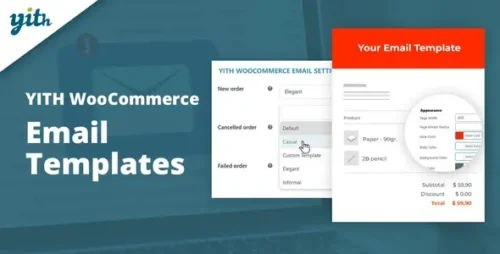
YITH WooCommerce Email Templates Premium 1.31.0
YITH WooCommerce Email Templates Premium Are you an online store owner who wants to create a professional and personalized email experience for your customers? Look no further! With YITH WooCommerce Email Templates Premium, you can take your email communication to the next level. In this article, we will explore the features and benefits of this premium plugin and how it can enhance your WooCommerce store’s email marketing strategy. Table of Contents Introduction Why Email Templates Matter for Your WooCommerce Store Features of YITH WooCommerce Email Templates Premium Customization Options Compatibility and Integration Advanced Tracking and Analytics Benefits of Using YITH WooCommerce Email Templates Premium Step-by-Step Guide to Setting Up YITH WooCommerce Email Templates Best Practices for Email Template Design Boosting Engagement and Conversion Rates with Personalized Emails Conclusion Introduction Email marketing is a vital component of any successful online business. It allows you to communicate with your customers, promote new products or offers, and build long-term relationships. However, generic and uninspiring email templates can often lead to low open rates and disengaged customers. YITH WooCommerce Email Templates Premium offers a comprehensive solution to this problem. It empowers you to create visually appealing and customized email templates that align with your brand identity and resonate with your target audience. Why Email Templates Matter for Your WooCommerce Store As an eCommerce store owner, your email templates serve as the face of your brand. They are an opportunity to make a positive and memorable impression on your customers. A well-designed email template can help you: Increase brand recognition and recall Improve customer engagement and loyalty Drive traffic to your website Generate more sales and revenue Investing in high-quality email templates is a worthwhile endeavor that can yield significant returns in the long run. Features of YITH WooCommerce Email Templates Premium YITH WooCommerce Email Templates Premium offers an array of features to enhance your email marketing efforts. Let’s explore some of its key functionalities: 1. Customization Options The plugin provides a user-friendly interface that allows you to customize every aspect of your email templates. From colors and fonts to layouts and images, you have full control over the visual elements. This flexibility ensures that your emails reflect your brand’s unique personality and style. 2. Compatibility and Integration YITH WooCommerce Email Templates Premium seamlessly integrates with WooCommerce and popular email service providers. It supports major email clients, ensuring that your emails look great across different devices and platforms. 3. Advanced Tracking and Analytics Understanding the performance of your email campaigns is essential for optimizing your marketing strategy. This plugin offers advanced tracking and analytics features, allowing you to monitor key metrics such as open rates, click-through rates, and conversion rates. With this data, you can make data-driven decisions to improve your email marketing efforts continually. Benefits of Using YITH WooCommerce Email Templates Premium By utilizing YITH WooCommerce Email Templates Premium, you can unlock several benefits for your online store: Brand Consistency: Maintain a consistent brand image across all your customer touchpoints, including email communications. Increased Open Rates: Engage your customers with visually appealing email templates, resulting in higher open rates. Enhanced Conversion Rates: Personalize your email content and design to drive conversions and increase sales. Time and Effort Savings: With ready-made templates and easy customization options, you can save time and effort in creating compelling emails. Improved Customer Relationships: Show your customers that you value their business by delivering well-crafted and relevant emails, fostering stronger relationships. Step-by-Step Guide to Setting Up YITH WooCommerce Email Templates To get started with YITH WooCommerce Email Templates Premium, follow these steps: Purchase and install the plugin from the official YITH website or the WordPress plugin repository. Activate the plugin and navigate to the settings page. Choose a pre-designed template or create a custom one from scratch. Customize the template according to your brand’s visual identity and preferences. Preview and test your email templates to ensure they look great across various devices and email clients. Save your changes and start sending personalized and visually appealing emails to your customers. Best Practices for Email Template Design To maximize the impact of your email templates, consider the following best practices: Use a clear and concise subject line that entices recipients to open the email. Incorporate visually appealing images and graphics to capture attention. Personalize the content based on customer preferences and behaviors. Optimize the email for mobile devices, as a significant portion of users access emails on smartphones and tablets. Include a strong call-to-action that encourages recipients to take the desired action. By following these best practices, you can create email templates that drive engagement and conversions. Boosting Engagement and Conversion Rates with Personalized Emails Personalization is a key ingredient for successful email marketing. With YITH WooCommerce Email Templates Premium, you can leverage customer data to create highly personalized emails. Consider implementing the following strategies: Segmentation: Divide your email list into segments based on demographic, behavioral, or purchase-related criteria. This allows you to tailor your email content to specific customer groups. Dynamic Content: Utilize dynamic content elements that automatically change based on each recipient’s profile or past interactions with your store. Product Recommendations: Recommend relevant products to your customers based on their browsing or purchase history. This helps to cross-sell and upsell products effectively. Abandoned Cart Recovery: Send automated emails to customers who abandon their shopping carts, reminding them of the items they left behind and encouraging them to complete their purchase. By personalizing your emails, you can create a more meaningful connection with your customers and increase the likelihood of conversions. Conclusion YITH WooCommerce Email Templates Premium offers a powerful solution to elevate your WooCommerce store’s email marketing game. By investing in high-quality and customizable email templates, you can engage your customers, strengthen your brand, and drive sales. Take the opportunity to customize your email communication and create a unique experience for your customers. Get Access Now to YITH WooCommerce Email Templates Premium and unleash the full potential of your email marketing strategy.
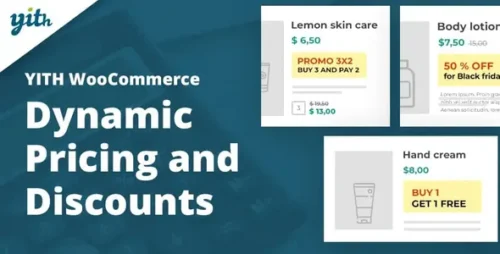
YITH Woocommerce Dynamic Pricing & Discounts 4.22.0
YITH WooCommerce Dynamic Pricing & Discounts: Boost Your Sales with Effective Pricing Strategies Introduction In the highly competitive world of e-commerce, setting the right prices for your products can make a significant difference in your sales performance. Customers are always on the lookout for the best deals, and as a store owner, you need to leverage effective pricing strategies to attract and retain customers. One powerful tool that can help you achieve this is the YITH WooCommerce Dynamic Pricing & Discounts plugin. In this article, we will explore the features and benefits of this plugin and how it can help you optimize your pricing strategy. Table of Contents Understanding Dynamic Pricing What is dynamic pricing? Why is dynamic pricing important for e-commerce? Introducing YITH WooCommerce Dynamic Pricing & Discounts Key features of the plugin How the plugin works Creating Dynamic Pricing Rules Setting up pricing rules based on product quantity Offering discounts based on user roles Implementing time-based discounts Upselling and Cross-selling Opportunities Using dynamic pricing to encourage upselling Cross-selling strategies with the plugin Personalized Pricing for Customers Tailoring prices for individual customers Implementing loyalty programs and customer-specific discounts Boosting Conversion Rates with Cart Discounts Cart-based discounts to incentivize larger orders Free shipping thresholds to reduce cart abandonment Advanced Pricing Strategies Tiered pricing for bulk purchases Product bundling and package deals Monitoring and Analyzing Pricing Performance Tracking the impact of dynamic pricing on sales Utilizing analytics to refine your pricing strategy Compatibility and Integration Seamless integration with WooCommerce Complementary plugins for enhanced functionality Conclusion YITH WooCommerce Dynamic Pricing & Discounts: Boost Your Sales with Effective Pricing Strategies The online marketplace is fiercely competitive, and as an e-commerce store owner, it’s crucial to adopt strategies that give you an edge over your competitors. One such strategy is dynamic pricing, which involves adjusting prices based on various factors to attract customers and maximize sales. 1. Understanding Dynamic Pricing What is dynamic pricing? Dynamic pricing, also known as personalized pricing or real-time pricing, is a strategy that allows businesses to adjust their prices based on different variables such as customer behavior, market demand, inventory levels, or time of purchase. Unlike fixed pricing, which offers a static price for a product, dynamic pricing takes into account dynamic factors to offer more targeted and personalized prices. Why is dynamic pricing important for e-commerce? Dynamic pricing provides several advantages for e-commerce businesses. Firstly, it enables you to optimize your pricing strategy in real-time, ensuring that your prices remain competitive and attractive to customers. It also allows you to maximize profits by charging higher prices during peak demand periods and offering discounts during slow periods. Additionally, dynamic pricing helps you build customer loyalty by providing personalized discounts and offers, fostering a sense of exclusivity. 2. Introducing YITH WooCommerce Dynamic Pricing & Discounts YITH WooCommerce Dynamic Pricing & Discounts is a powerful plugin designed specifically for WooCommerce, the leading e-commerce platform. This plugin empowers store owners to implement dynamic pricing strategies effortlessly, helping them increase sales and improve customer satisfaction. Key features of the plugin Flexible pricing rules: The plugin provides a user-friendly interface to create and manage a wide range of pricing rules, enabling you to offer discounts based on various parameters such as product quantity, user roles, or purchase history. Time-based discounts: You can set up time-limited discounts, flash sales, or seasonal promotions with ease. This feature allows you to create a sense of urgency and encourages customers to make a purchase promptly. Conditional discounts: YITH WooCommerce Dynamic Pricing & Discounts lets you offer discounts based on specific conditions, such as minimum order value or the presence of certain products in the cart. This flexibility allows you to incentivize specific behaviors and increase average order value. Role-based pricing: With this plugin, you can create different pricing rules for different user roles. This feature is particularly useful for implementing wholesale or VIP pricing, where specific customers or user groups are entitled to exclusive discounts. How the plugin works YITH WooCommerce Dynamic Pricing & Discounts integrates seamlessly with your WooCommerce store, making it easy to set up and configure. Once installed, you can access the plugin settings from the WordPress dashboard and start creating your pricing rules. The plugin provides a comprehensive set of options and conditions, allowing you to fine-tune your pricing strategy to meet your specific business requirements. You can define rules based on product categories, tags, or individual products. Furthermore, you have the flexibility to combine multiple conditions to create complex pricing structures. The real-time preview feature allows you to see how your pricing rules will affect the final prices, ensuring that you have full control over the customer experience. Once your rules are set, the plugin takes care of automatically applying the discounts during the purchasing process. Creating Dynamic Pricing Rules One of the key benefits of YITH WooCommerce Dynamic Pricing & Discounts is its ability to create highly customizable pricing rules. Let’s explore some of the rule types you can set up with this plugin. Setting up pricing rules based on product quantity Offering tiered pricing based on the quantity of products purchased is an effective strategy to incentivize customers to buy more. With this plugin, you can easily set up quantity-based pricing rules. For example, you can offer a 10% discount when customers purchase five or more units of a specific product. Offering discounts based on user roles User role-based pricing is a great way to reward loyal customers or provide exclusive discounts to specific user groups. YITH WooCommerce Dynamic Pricing & Discounts allows you to create custom pricing rules for different user roles. For instance, you can offer a 15% discount to wholesale customers or provide a special discount to registered members. Implementing time-based discounts Creating time-limited discounts is an effective way to create a sense of urgency and drive sales. This plugin enables you to set up flash sales or limited-time promotions easily. For example, you can offer a 20% discount on selected products for the next 48 hours. Upselling and Cross-selling Opportunities YITH WooCommerce Dynamic Pricing & Discounts not only helps you optimize your pricing strategy but also opens up opportunities for upselling and cross-selling. Using dynamic pricing to encourage upselling Upselling is the practice of encouraging customers to purchase a higher-priced item or upgrade their current selection. With this plugin, you can create upselling opportunities by offering discounts on upgraded or premium versions of products. For instance, you can provide a 15% discount on the larger size of a product when customers select the standard size. Cross-selling strategies with the plugin Cross-selling involves recommending complementary or related products to customers based on their purchase history or current selection. YITH WooCommerce Dynamic Pricing & Discounts allows you to offer discounts on cross-sell products when customers purchase a specific item. For example, you can offer a 10% discount on a matching accessory when customers buy a particular dress. Personalized Pricing for Customers One of the key advantages of dynamic pricing is its ability to provide personalized discounts for individual customers. Tailoring prices for individual customers YITH WooCommerce Dynamic Pricing & Discounts enables you to set up personalized pricing for individual customers or user groups. This feature is particularly useful for loyalty programs or exclusive customer groups. For example, you can offer a 5% discount to customers who have made multiple purchases or belong to a specific loyalty tier. Implementing loyalty programs and customer-specific discounts Rewarding loyal customers is crucial for building long-term relationships and repeat business. With this plugin, you can easily implement loyalty programs by offering tiered discounts based on customer purchase history. For instance, you can provide a 10% discount to customers who have spent over $500 in your store. Boosting Conversion Rates with Cart Discounts Cart-based discounts are an effective strategy to incentivize customers to increase their order value and complete their purchase. YITH WooCommerce Dynamic Pricing & Discounts provides several options to implement cart discounts. Cart-based discounts to incentivize larger orders You can offer cart discounts based on the total value of the items in the cart. For example, you can provide a $10 discount on orders above $100 or a 15% discount on orders above $200. These discounts encourage customers to add more items to their cart to reach the discount threshold. Free shipping thresholds to reduce cart abandonment High shipping costs can often lead to cart abandonment. YITH WooCommerce Dynamic Pricing & Discounts allows you to set up free shipping thresholds. For instance, you can offer free shipping on orders above $50. This strategy not only reduces cart abandonment but also encourages customers to buy more to qualify for free shipping. Advanced Pricing Strategies YITH WooCommerce Dynamic Pricing & Discounts offers advanced pricing strategies to further optimize your pricing and increase sales. Tiered pricing for bulk purchases Bulk pricing is an effective way to attract customers who purchase in larger quantities. With this plugin, you can set up tiered pricing based on the quantity purchased. For example, you can offer a 5% discount for 10-20 units and a 10% discount for 21 or more units. This strategy encourages customers to buy in bulk and saves them money. Product bundling and package deals Creating product bundles or package deals can boost sales by offering customers a combination of products at a discounted price. YITH WooCommerce Dynamic Pricing & Discounts allows you to create bundle discounts easily. For example, you can offer a 20% discount when customers purchase a laptop and a printer together. Monitoring and Analyzing Pricing Performance To ensure the effectiveness of your pricing strategy, it’s essential to monitor and analyze its performance. YITH WooCommerce Dynamic Pricing & Discounts provides tools and analytics to help you track the impact of your dynamic pricing rules. Tracking the impact of dynamic pricing on sales The plugin offers detailed reports and analytics that show the impact of your pricing rules on sales and revenue. You can track the number of discounted items sold, the average discount per order, and the overall revenue generated from dynamic pricing. This data allows you to make data-driven decisions and fine-tune your pricing strategy for maximum results. Utilizing analytics to refine your pricing strategy YITH WooCommerce Dynamic Pricing & Discounts also provides insights into customer behavior and purchasing patterns. You can identify which products or pricing rules perform the best and adjust your strategy accordingly. This data-driven approach helps you optimize your pricing strategy over time and stay ahead of the competition. Compatibility and Integration YITH WooCommerce Dynamic Pricing & Discounts seamlessly integrates with WooCommerce, the most popular e-commerce platform. Seamless integration with WooCommerce The plugin is designed to work flawlessly with WooCommerce, ensuring a seamless user experience. It is fully compatible with the latest version of WooCommerce and follows best coding practices. Complementary plugins for enhanced functionality YITH offers a range of complementary plugins that can enhance the functionality of YITH WooCommerce Dynamic Pricing & Discounts. These plugins include features like dynamic shipping rates, gift card integration, or advanced discount rules. By combining these plugins, you can create a comprehensive pricing and promotional strategy for your online store. Conclusion Pricing plays a vital role in the success of your e-commerce business. With YITH WooCommerce Dynamic Pricing & Discounts, you have a powerful tool at your disposal to implement effective pricing strategies and boost your sales. By leveraging dynamic pricing, personalization, and advanced pricing techniques, you can attract customers, increase order value, and foster customer loyalty. Stay ahead of the competition and drive your e-commerce business to new heights with YITH WooCommerce Dynamic Pricing & Discounts.