Search Resources

Selio Real Estate Directory Theme 1.7
Selio Real Estate Directory Theme: Your Path to a Successful Real Estate Website In the digital age, having an online presence is crucial for businesses of all kinds, including real estate. Whether you’re a real estate agency, an individual realtor, or someone looking to create a real estate directory, the Selio Real Estate Directory Theme is your gateway to building a successful and professional real estate website. The Importance of a Real Estate Directory Theme A real estate directory theme serves as the foundation for your website. It not only determines the overall look and feel but also plays a significant role in user experience, search engine visibility, and functionality. Selio Real Estate Directory Theme stands out in this regard. Key Features of Selio Real Estate Directory Theme Customization and Flexibility One of the key strengths of Selio is its high level of customization. You can easily tailor the theme to match your unique brand identity. From colors and fonts to layout and content, Selio offers the flexibility you need to make your website truly your own. User-Friendly Interface Selio’s user-friendly interface makes it easy for both website administrators and visitors. Intuitive navigation, interactive maps, and a well-organized property listing system ensure that users can find the information they need quickly and effortlessly. SEO Optimization In the competitive world of real estate, being visible on search engines is paramount. Selio comes with built-in SEO optimization features that help your website rank higher in search results. This means more exposure for your real estate listings. Mobile Responsiveness With a growing number of users accessing websites on mobile devices, Selio is designed to be fully responsive. Your website will look and function seamlessly on smartphones and tablets, enhancing the user experience. Support and Updates Selio offers excellent customer support and regular updates to ensure your website runs smoothly. This is essential for maintaining your online presence and adapting to changing market trends. Pricing Options Selio offers various pricing options to cater to different needs. Whether you’re a small real estate business or a larger agency, you’ll find a plan that suits your budget and requirements. How Selio Compares to Competitors Comparing Selio to other real estate directory themes, you’ll find that it excels in terms of customization, SEO optimization, and user-friendliness. It’s a top choice for those looking to stand out in the crowded real estate market. Real Estate Directory Success Stories Several real estate businesses have achieved success using Selio as their website theme. They’ve experienced increased traffic, higher conversion rates, and improved customer satisfaction. The Future of Real Estate Directories As the real estate industry continues to evolve, having a strong online presence becomes even more critical. Selio positions you for future success by offering the latest features and updates. Conclusion In the competitive world of real estate, having a professional and user-friendly website is a game-changer. Selio Real Estate Directory Theme provides you with the tools and features you need to create a standout online presence, reach your target audience, and succeed in the real estate market. Don’t miss the opportunity to boost your online presence and elevate your real estate business.

SearchWP Flatsome Integration Addon 1.0.4
Introduction In the fast-paced world of e-commerce, one of the key factors that can make or break your business is the efficiency and accuracy of your website’s search functionality. When customers visit your online store, they expect to find what they’re looking for quickly and effortlessly. This is where the SearchWP Flatsome Integration Addon comes into play, promising to enhance the search experience for your WooCommerce store. In this article, we’ll delve into the details of this powerful integration and explore how it can benefit your online business. Understanding the Importance of Search in E-Commerce The success of any e-commerce store hinges on the user experience it offers. Customers are more likely to purchase if they can easily find the products they’re looking for. Research shows that a smooth and efficient search feature increases conversion rates and keeps visitors engaged on your site. The Limitations of Default WooCommerce Search WooCommerce is a popular platform for building online stores, but its default search feature has limitations. It may not always provide relevant results, leading to a frustrating user experience. This is where store owners seek alternative solutions. Enter SearchWP: A Game-Changer SearchWP is a leading search plugin for WordPress, designed to optimize the search functionality on your website. With its customizable search algorithm and extensive features, it can significantly enhance your site’s search capabilities. Flatsome Integration for Seamless Functionality The Flatsome theme is well-known for its sleek and responsive design, making it a preferred choice for WooCommerce store owners. The integration of SearchWP with Flatsome brings a new level of search functionality to your online store. It ensures that your customers can find products with ease, improving their overall shopping experience. Key Features of SearchWP Flatsome Integration Addon Enhanced Search Algorithm: SearchWP uses a custom algorithm to deliver more accurate and relevant search results. Filters and Facets: This addon allows you to add filters and facets to your search results, making it easier for customers to narrow down their choices. Integration with Flatsome UX Builder: Seamlessly integrates with Flatsome’s UX Builder, giving you full control over the search experience. Real-Time Indexing: Updates search results in real-time as products change, ensuring up-to-date results. Customizable Search Rules: Define specific search rules and priorities to cater to your store’s unique needs. Installation and Configuration Setting up the SearchWP Flatsome Integration Addon is a breeze. Install the plugin, configure it to your liking, and let it take care of the rest. The user-friendly interface ensures that you don’t need to be a tech wizard to make it work. Fine-Tuning Your Search Experience The addon provides options to fine-tune the search results further. You can tweak settings to favor certain products or categories, ensuring that your customers always see the most relevant results. Benefits of Using SearchWP Flatsome Integration Improved User Experience: Customers will love how easy it is to find what they need on your site. Increased Conversions: With better search results, you can expect a boost in your conversion rates. Time and Effort Saved: Save time and effort on customer support inquiries related to product search. Competitive Edge: Stand out from the competition by offering an exceptional search experience. Real-World Success Stories Don’t just take our word for it. Many WooCommerce store owners have seen remarkable improvements in their search functionality and, subsequently, their sales after implementing SearchWP Flatsome Integration. Let’s hear some success stories and learn from their experiences. Pricing and Plans To get access to the SearchWP Flatsome Integration Addon, you can choose from various pricing and plan options that suit your budget and requirements. The value it adds to your e-commerce business far outweighs the investment. Comparison with Competitors We’ll also compare SearchWP Flatsome Integration with other search plugins to help you make an informed decision about which one is best for your WooCommerce store. Conclusion: Elevate Your WooCommerce Store’s Search Experience In the competitive world of e-commerce, every advantage counts. The SearchWP Flatsome Integration Addon can significantly improve your WooCommerce store’s search functionality, leading to happier customers and increased sales. Don’t let your customers struggle to find what they’re looking for. Get access now and give your online store the search functionality it deserves.

SearchWP 4.3.16 + All 33 Addons
SearchWP: Unlocking the Power of Effective Website Search In the digital era, having a user-friendly and efficient website is crucial for businesses of all sizes. One vital aspect of a well-designed website is its search functionality. SearchWP is a powerful search plugin that enables website owners to enhance the search experience for their users. In this article, we will explore the benefits and features of SearchWP and how it can revolutionize the way users interact with your website. 1. Introduction to SearchWP SearchWP is a powerful WordPress plugin designed to enhance the search functionality of your website. Unlike the default WordPress search, SearchWP provides more robust and accurate results, ensuring that users can find what they are looking for quickly and easily. Whether you have a simple blog or a complex e-commerce website, SearchWP can significantly improve the search experience for your visitors. 2. The Importance of Effective Website Search When visitors come to your website, they often have a specific goal or information they are searching for. A well-implemented search feature can help them find relevant content, products, or services without frustration. Effective website search improves user experience, increases engagement, and ultimately boosts conversions and sales. It allows visitors to navigate through your website effortlessly, leading to higher customer satisfaction and retention. 3. How SearchWP Works SearchWP works by extending the default WordPress search functionality and introducing advanced search algorithms. It indexes your website’s content, including posts, pages, custom post types, and taxonomies, allowing for accurate and fast search results. SearchWP also offers customization options, giving you control over how search results are displayed and prioritized. 4. Key Features of SearchWP 4.1 Customizable Search Algorithm SearchWP allows you to fine-tune the search algorithm to suit your specific needs. You can adjust the weighting of different content elements, such as titles, content, tags, and categories, to influence search result rankings. This customization ensures that the most relevant results appear at the top, providing users with the information they seek. 4.2 Keyword Stemming and Synonyms SearchWP understands variations of keywords through stemming and synonym matching. This means that even if a user searches for a slightly different word or uses a synonym, the search results will still include relevant content. For example, if a user searches for “running shoes,” SearchWP can also include results for “jogging shoes” or “sneakers.” 4.3 Real-Time Search Results SearchWP delivers real-time search results as users type, creating an interactive and dynamic search experience. Users can see search suggestions and instant results, allowing them to refine their search query without leaving the page. This feature improves usability and helps users find what they need more efficiently. 4.4 Integration with Popular Plugins SearchWP seamlessly integrates with popular WordPress plugins, such as WooCommerce, Easy Digital Downloads, and Advanced Custom Fields. This integration ensures that your search encompasses all relevant content, including products, downloads, and custom fields. It provides a unified search experience across different sections of your website. 4.5 Search Statistics and Insights With SearchWP, you gain valuable insights into your users’ search behavior. It provides detailed statistics on the most popular search terms, successful searches, and unsuccessful searches. These insights enable you to understand what your users are looking for and make data-driven decisions to improve your website’s content and user experience. 5. Implementing SearchWP on Your Website Now that we have explored the key features of SearchWP, let’s discuss how you can implement it on your website. 5.1 Installing and Activating SearchWP To get started, you need to purchase and download the SearchWP plugin from the official website. Then, log in to your WordPress dashboard, navigate to “Plugins,” and click on “Add New.” Upload the SearchWP plugin file and activate it. Once activated, you can access the SearchWP settings and configuration options. 5.2 Configuring SearchWP Settings In the SearchWP settings, you can customize various aspects of the search functionality. You can specify the content types to include in the search, configure search weights, enable real-time search, and define search result limitations. Take time to explore the settings and tailor them to your website’s specific requirements. 5.3 Customizing SearchWP Templates SearchWP provides template customization options to control how search results are displayed. You can create custom search result templates using HTML, CSS, and PHP to match your website’s design and branding. This customization ensures a consistent and seamless search experience for your users. 5.4 Improving Search Results Relevance To further enhance search result relevance, you can use SearchWP’s advanced options. These options include exclusions, keyword stemming, synonyms, and custom field indexing. By leveraging these features, you can fine-tune the search results to align with your users’ expectations. 6. Optimizing Your SearchWP Setup While SearchWP offers powerful out-of-the-box functionality, optimizing your setup can maximize its effectiveness. Here are some optimization tips: 6.1 Indexing Custom Post Types and Taxonomies If your website uses custom post types or taxonomies, make sure to index them with SearchWP. By doing so, you ensure that all your content is included in the search index and accessible to users. 6.2 Setting Up Search Filters SearchWP allows you to set up filters to narrow down search results based on specific criteria. You can create filters for categories, tags, custom fields, and more. This helps users refine their search and find content that precisely matches their requirements. 6.3 Enabling Fuzzy Matching Fuzzy matching is a powerful feature that accounts for typographical errors or misspellings in search queries. Enabling fuzzy matching expands the search scope to include similar words or terms, increasing the likelihood of relevant results even when users make minor mistakes in their search queries. 6.4 Boosting Search Results In some cases, you may want to prioritize certain content in search results. SearchWP allows you to boost the relevance of specific posts, pages, or other content types. By applying boosts, you can ensure that important or popular content is prominently featured in search results. 7. Best Practices for Website Search To create an exceptional search experience for your website visitors, consider the following best practices: 7.1 Clear and Intuitive Search Interface Design a search interface that is visually appealing and easy to use. Place the search bar prominently on your website, preferably at the top of the page, and ensure it is easily accessible from any page. Use clear labels and instructions to guide users on how to perform a search. 7.2 Relevant Search Results Focus on delivering highly relevant search results to your users. Continuously refine your content and optimize your search configuration to improve result accuracy. Regularly review and update your search algorithm to align with user expectations and search trends. 7.3 Mobile-Friendly Search Experience As mobile usage continues to rise, it is crucial to provide a seamless search experience across all devices. Ensure that your search interface is mobile-responsive and optimized for touch interactions. Test the search functionality on different devices to ensure consistent performance. 7.4 Continuous Monitoring and Optimization Monitor the search behavior and user feedback to identify areas for improvement. Analyze search statistics provided by SearchWP and make data-driven decisions to enhance the search experience. Regularly update your search index to reflect changes in your website’s content. 8. Conclusion SearchWP offers a powerful solution to unlock the true potential of your website’s search functionality. By implementing SearchWP and following the best practices outlined in this article, you can provide an enhanced search experience for your users, leading to improved engagement, increased conversions, and overall customer satisfaction.

Search & Go 2.7 – Modern Smart Directory WordPress Theme
Search & Go – Modern Smart Directory WordPress Theme Introduction In today’s digital age, having an online presence is crucial for businesses to thrive and succeed. One of the key components of a successful online presence is a well-designed and user-friendly website. WordPress, being one of the most popular content management systems, offers a wide range of themes to choose from. In this article, we will explore the features and benefits of the “Search & Go” theme, a modern and smart directory WordPress theme that caters to the needs of directory websites. Table of Contents Overview of the “Search & Go” Theme Key Features and Functionality User-Friendly Interface Advanced Search and Filtering Options Seamless Integration with Maps and Locations Mobile Responsiveness Customization and Flexibility SEO Optimization Speed and Performance Reliable Support and Documentation Pricing and Licensing Conclusion 1. Overview of the “Search & Go” Theme The “Search & Go” theme is a cutting-edge WordPress theme designed specifically for directory websites. It offers a modern and intuitive interface that allows users to search and discover various businesses, services, and locations effortlessly. Whether it’s a local restaurant, hotel, or tourist attraction, “Search & Go” provides a seamless experience for both website visitors and directory owners. 2. Key Features and Functionality The “Search & Go” theme comes packed with a wide array of features and functionality that enhance the directory website experience. Some of the key features include: Advanced Search and Filtering: Users can easily refine their search based on location, category, price range, and other customizable criteria. This ensures they find the most relevant results quickly. Interactive Maps and Locations: “Search & Go” integrates smoothly with popular mapping services, allowing businesses to display their exact location on an interactive map. Users can visualize the results and get directions effortlessly. User Reviews and Ratings: The theme includes a built-in review and rating system, enabling users to share their experiences and provide feedback on listed businesses or services. This adds credibility and helps visitors make informed decisions. Membership and Listing Packages: Directory owners have the flexibility to offer various membership packages to businesses, allowing them to promote their services in different ways. This creates monetization opportunities for website owners. Booking and Reservation Integration: “Search & Go” seamlessly integrates with booking and reservation systems, enabling users to make appointments or reservations directly through the website. This feature is particularly useful for restaurants, hotels, and other service-oriented businesses. 3. User-Friendly Interface One of the standout features of the “Search & Go” theme is its user-friendly interface. The theme’s intuitive design and navigation make it easy for visitors to search for specific businesses or services. The clean layout and well-organized categories ensure a seamless browsing experience. 4. Advanced Search and Filtering Options With the “Search & Go” theme, users can perform advanced searches based on specific criteria. They can filter results by location, category, price range, ratings, and more. This powerful search functionality ensures that users find the exact information they need without any hassle. 5. Seamless Integration with Maps and Locations “Search & Go” offers seamless integration with popular mapping services, such as Google Maps. This integration allows businesses to display their exact location on an interactive map, making it easier for users to find and navigate to their desired destination. 6. Mobile Responsiveness In today’s mobile-centric world, having a responsive website is essential. The “Search & Go” theme is fully optimized for mobile devices, ensuring that users can access and navigate the directory website on their smartphones or tablets with ease. This mobile responsiveness enhances the overall user experience and increases engagement. 7. Customization and Flexibility “Search & Go” provides extensive customization options, allowing directory owners to personalize their websites according to their branding and design preferences. From color schemes to fonts, users can easily tailor the appearance of their directory website to match their unique style. 8. SEO Optimization Having a website that ranks well in search engine results is crucial for attracting organic traffic. The “Search & Go” theme is designed with SEO optimization in mind. It follows best practices for on-page optimization, including proper HTML structure, clean code, and fast loading times. This helps improve the website’s visibility in search engines and increases the chances of attracting more visitors. 9. Speed and Performance A slow-loading website can negatively impact user experience and discourage visitors from exploring further. The “Search & Go” theme is optimized for speed and performance, ensuring fast page load times and smooth browsing. This optimization contributes to a positive user experience and encourages users to spend more time on the website. 10. Reliable Support and Documentation When using a WordPress theme, having reliable support and documentation is essential. “Search & Go” offers comprehensive documentation and dedicated customer support to assist users in setting up and customizing their directory websites. This ensures that users can resolve any issues or queries promptly, allowing for a seamless experience. 11. Pricing and Licensing The “Search & Go” theme is available for purchase on reputable WordPress theme marketplaces. The pricing may vary depending on the marketplace and the licensing options chosen. It is advisable to check the pricing and licensing terms on the respective marketplace to determine the most suitable option for your needs. Conclusion The “Search & Go” theme is a modern and smart directory WordPress theme that provides an excellent platform for creating directory websites. With its user-friendly interface, advanced search and filtering options, seamless map integration, and mobile responsiveness, it offers a comprehensive solution for businesses looking to establish an online directory presence. Take advantage of the “Search & Go” theme’s customization capabilities, SEO optimization, and reliable support to create a directory website that stands out from the competition. With its range of features and functionality, this theme ensures a seamless user experience for both website visitors and directory owners.

Search & Filter Pro 3.0.6 – The Ultimate WordPress Filter Plugin
Search & Filter Pro – The Ultimate WordPress Filter Plugin Outline: Introduction to Search & Filter Pro The Importance of a WordPress Filter Plugin Key Features of Search & Filter Pro Easy Installation and Configuration Customizable Filter Options Seamless Integration with WordPress Themes Advanced Search Functionality Enhanced User Experience Compatibility with WooCommerce Optimized Performance Excellent Customer Support Pricing Options Case Studies and Success Stories Conclusion Introduction to Search & Filter Pro In today’s digital age, having a functional and user-friendly website is crucial for businesses and individuals alike. WordPress, being one of the most popular content management systems, offers a wide range of plugins to enhance the functionality of websites. One such plugin that stands out is Search & Filter Pro, a powerful WordPress filter plugin designed to simplify the process of searching and filtering content on websites. The Importance of a WordPress Filter Plugin With the increasing amount of content available on the internet, it’s becoming challenging for users to find specific information quickly. A WordPress filter plugin like Search & Filter Pro addresses this issue by allowing users to narrow down their search results based on specific criteria. It improves the user experience by saving time and effort in locating relevant content. Key Features of Search & Filter Pro Search & Filter Pro offers a plethora of features that make it the ultimate WordPress filter plugin. Let’s explore some of its key highlights: Easy Installation and Configuration Search & Filter Pro can be easily installed on any WordPress website with just a few clicks. Once installed, it provides a user-friendly interface for configuring the filter options according to your website’s needs. Customizable Filter Options This plugin offers a wide range of filter options, allowing users to search and filter content based on categories, tags, custom fields, taxonomies, and more. The flexibility to customize these filters ensures that users can find the exact information they’re looking for. Seamless Integration with WordPress Themes Search & Filter Pro seamlessly integrates with any WordPress theme, ensuring a consistent design and user experience across the website. Whether you’re using a pre-built theme or a custom-designed one, this plugin blends in perfectly with the existing layout. Advanced Search Functionality The advanced search functionality of Search & Filter Pro enables users to perform complex searches with ease. Users can combine multiple filters, perform keyword searches, and even save their search queries for future reference. Enhanced User Experience By implementing Search & Filter Pro, website owners can significantly improve the user experience. Visitors can quickly navigate through the website, filter content, and find relevant information without any hassle. This leads to increased user satisfaction and engagement. Compatibility with WooCommerce For e-commerce websites built on WordPress, Search & Filter Pro offers seamless compatibility with WooCommerce. It enables users to filter products based on attributes, prices, ratings, and other custom fields, making the shopping experience more convenient and efficient. Optimized Performance Search & Filter Pro is designed to ensure optimal performance, even with large amounts of data. Its efficient algorithms and caching mechanisms deliver fast search results, minimizing the load on the server and enhancing overall website performance. Excellent Customer Support The team behind Search & Filter Pro provides excellent customer support to assist users with any queries or issues. Whether you need help with installation, configuration, or troubleshooting, their responsive support team is always ready to lend a helping hand. Pricing Options Search & Filter Pro offers various pricing options to cater to different website requirements. They provide flexible plans, including both annual and lifetime licenses, ensuring affordability and value for money. Case Studies and Success Stories Numerous websites have already implemented Search & Filter Pro and achieved remarkable results. These success stories and case studies demonstrate the effectiveness and versatility of the plugin in various industries and niches. From content-rich blogs to e-commerce stores, Search & Filter Pro has proven to be a game-changer for many website owners. Conclusion In conclusion, Search & Filter Pro is the ultimate WordPress filter plugin that enhances the search and filtering functionality of websites. Its easy installation, customizable filter options, seamless integration with WordPress themes, advanced search functionality, and optimized performance make it an indispensable tool for website owners. With excellent customer support and various pricing options, Search & Filter Pro provides a comprehensive solution to improve the user experience and drive engagement on WordPress websites.

Scroll Magic WordPress 5.0.2
Scroll Magic WordPress: Enhancing Your Website with Engaging Scroll Effects In the digital world, where websites strive to captivate visitors and deliver exceptional user experiences, incorporating interactive and engaging elements is crucial. One such powerful tool for enhancing user engagement is Scroll Magic WordPress. In this article, we will explore Scroll Magic, its benefits, and how you can leverage it to create captivating scroll effects that make your website come alive. Table of Contents Understanding Scroll Magic WordPress Advantages of Scroll Magic Implementing Scroll Magic on Your WordPress Website Exploring Scroll Magic Features and Functionality Creating Scroll Animations Controlling Scroll Position Using Scroll Magic Plugins Best Practices for Scroll Magic Implementation Keeping Animations Subtle and Cohesive Optimizing Performance and Loading Times Ensuring Mobile Responsiveness Examples of Scroll Magic Implementation Parallax Scrolling Revealing Content on Scroll Scroll-triggered Animations Troubleshooting Common Scroll Magic Issues Animation Glitches Scroll Jank Compatibility Challenges The Future of Scroll Magic Conclusion 1. Understanding Scroll Magic WordPress Scroll Magic is a powerful JavaScript library that enables the creation of captivating scroll effects on websites. When combined with WordPress, it empowers website owners and developers to add dynamic and interactive scroll-based animations and effects without extensive coding knowledge. 2. Advantages of Scroll Magic Scroll Magic offers several benefits for WordPress website owners: Enhanced User Engagement: Scroll effects create a visually captivating experience, drawing visitors’ attention and encouraging them to explore your website further. Improved Storytelling: With Scroll Magic, you can convey narratives and messages in a more engaging manner, guiding users through a seamless storytelling journey. Differentiation and Branding: By implementing unique scroll effects, you can differentiate your website from competitors and establish a distinctive brand identity. Increased Conversion Rates: Engaging scroll effects can boost user interaction, leading to higher conversion rates and improved overall website performance. 3. Implementing Scroll Magic on Your WordPress Website Integrating Scroll Magic into your WordPress website is relatively straightforward. Follow these steps to get started: Step 1: Choose a Scroll Magic Plugin: Select a Scroll Magic plugin that suits your needs. Popular options include “ScrollMagic” and “AOS – Animate On Scroll.” Step 2: Install and Activate the Plugin: Install the chosen plugin from the WordPress plugin repository, and activate it within your WordPress dashboard. Step 3: Configure Plugin Settings: Customize the scroll effects, animations, and timings according to your preferences. Step 4: Apply Scroll Effects: Add scroll animations to your desired website elements using the plugin’s intuitive interface or shortcode functionality. Step 5: Preview and Fine-tune: Preview the scroll effects on your website, making any necessary adjustments to achieve the desired outcome. Step 6: Publish and Enjoy: Once you are satisfied with the scroll effects, publish your website and witness the enhanced user experience. 4. Exploring Scroll Magic Features and Functionality Scroll Magic offers a range of features and functionality that allow you to create captivating scroll effects. Let’s delve into some key aspects: Creating Scroll Animations With Scroll Magic, you can animate various elements on your website, such as images, text, or entire sections. By defining trigger points and animations, you can orchestrate seamless transitions and engaging effects as users scroll through your pages. Controlling Scroll Position Scroll Magic allows you to control the scroll position precisely. This feature enables you to trigger animations at specific scroll locations or create unique effects based on scroll progress. Using Scroll Magic Plugins To simplify Scroll Magic implementation on WordPress, numerous plugins provide intuitive interfaces and pre-built animation presets. These plugins eliminate the need for extensive coding knowledge and streamline the creation of captivating scroll effects. 5. Best Practices for Scroll Magic Implementation While using Scroll Magic to enhance your website, it’s essential to follow these best practices for optimal results: Keeping Animations Subtle and Cohesive To prevent overwhelming visitors, aim for subtle and cohesive scroll animations that enhance the user experience without distracting from the content. Consistency in animation styles and timing creates a harmonious browsing journey. Optimizing Performance and Loading Times Ensure that your scroll effects are optimized for performance. Compress images, minimize JavaScript and CSS files, and implement lazy loading techniques to maintain fast loading times and a smooth browsing experience. Ensuring Mobile Responsiveness As mobile browsing continues to dominate, it is crucial to test and optimize scroll effects for mobile devices. Responsive design ensures that scroll effects are enjoyable and functional across various screen sizes. 6. Examples of Scroll Magic Implementation Let’s explore a few examples of Scroll Magic implementation to inspire your creativity: Parallax Scrolling Create a sense of depth and immersion by implementing parallax scrolling effects. As users scroll, background images move at different speeds, adding a captivating visual element to your website. Revealing Content on Scroll Deliver information in a captivating way by revealing content as users scroll down the page. This technique keeps visitors engaged, as they are rewarded with visually appealing content as they progress. Scroll-triggered Animations Animate specific elements when they come into view during scrolling. This can include text fade-ins, image transitions, or interactive elements that respond to user interaction. 7. Troubleshooting Common Scroll Magic Issues While implementing Scroll Magic, you might encounter a few common issues: Animation Glitches Sometimes, scroll animations may exhibit glitches or behave unexpectedly. To resolve such issues, ensure that your animations are correctly timed and triggered, and review your code for any conflicts. Scroll Jank Scroll jank refers to stuttering or lagging during scrolling, which can hinder the user experience. Optimize your website’s performance, reduce unnecessary JavaScript calculations, and optimize image rendering to minimize scroll jank. Compatibility Challenges Due to variations in browsers and devices, scroll effects might not work consistently across all platforms. Test your website thoroughly on different browsers and devices to ensure a seamless experience for all users. 8. The Future of Scroll Magic As websites continue to evolve and user expectations rise, Scroll Magic is poised to play an increasingly significant role in enhancing user experiences. Future developments may bring more intuitive interfaces, additional animation options, and improved performance optimization. 9. Conclusion Scroll Magic WordPress offers an exciting opportunity to create captivating and interactive scroll effects on your website. By implementing scroll animations strategically, you can enhance user engagement, storytelling, and overall brand experience. Take advantage of the available Scroll Magic plugins, follow best practices, and experiment with different effects to create a unique browsing journey for your visitors.
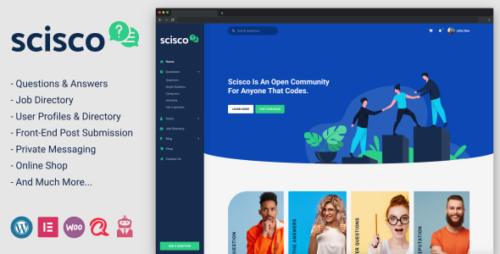
Scisco 1.4 – Questions and Answers WordPress Theme
Scisco – Questions and Answers WordPress Theme Table of Contents Introduction What is Scisco? Features of Scisco Customization Options User-Friendly Interface Mobile Responsiveness SEO Optimization Integration with WordPress Community Building Monetization Options Support and Documentation Pricing Conclusion Introduction In today’s digital age, having an interactive and engaging website is essential for businesses and individuals alike. One popular type of website is a questions and answers platform, where users can ask questions, seek answers, and engage in discussions. If you’re looking to create such a website using WordPress, Scisco is the perfect theme for you. In this article, we will explore the features and benefits of Scisco – a powerful Questions and Answers WordPress theme. What is Scisco? Scisco is a professionally designed WordPress theme specifically crafted for creating question and answer websites. It provides a user-friendly interface and a comprehensive set of features to facilitate an engaging and interactive community. Features of Scisco Scisco comes packed with a wide range of features that make it an ideal choice for building a questions and answers website. Let’s take a closer look at some of its key features: User Registration and Profiles: Scisco allows users to register, create profiles, and manage their activity on the website. This feature enables users to engage with the community effectively. Question and Answer Submission: Users can easily submit questions and provide answers to existing ones. This functionality encourages active participation and knowledge sharing. Voting and Best Answer Selection: Scisco includes a voting system that enables users to upvote or downvote questions and answers. Additionally, question askers can mark the best answer, enhancing the credibility and value of the platform. Categories and Tags: The theme offers a flexible categorization system, allowing users to browse questions based on specific topics. Tags further enhance the searchability of questions. Notifications and Subscriptions: Scisco incorporates a notification system to keep users informed about new answers, comments, or activities related to their questions. Users can also subscribe to specific categories or tags to receive updates. Customization Options Scisco provides ample customization options to tailor the appearance and functionality of your questions and answers website. From choosing color schemes to selecting different layout options, you can customize the theme to align with your brand identity and preferences. Additionally, Scisco offers various widget areas and page templates, giving you the flexibility to create unique and visually appealing pages. User-Friendly Interface One of the key strengths of Scisco is its intuitive and user-friendly interface. The theme is designed to ensure smooth navigation and easy accessibility for both website administrators and users. With its clean and organized layout, users can quickly find the information they need and engage in discussions effortlessly. Mobile Responsiveness In today’s mobile-dominated world, having a responsive website is crucial. Scisco is fully optimized for mobile devices, ensuring a seamless user experience across different screen sizes and platforms. Whether users access your website on a desktop, tablet, or smartphone, they will enjoy a consistent and engaging interface. SEO Optimization Scisco is built with search engine optimization (SEO) in mind. It follows best practices for on-page optimization, including proper HTML structure, meta tags, and schema markup. This ensures that your questions and answers website has a better chance of ranking higher in search engine results, driving organic traffic and increasing visibility. Integration with WordPress As a WordPress theme, Scisco seamlessly integrates with the WordPress content management system (CMS). You can easily install and activate the theme, leveraging the power of WordPress’s extensive plugin ecosystem. This integration allows you to enhance the functionality of your questions and answers website with additional plugins and extensions. Community Building Scisco fosters community building and user engagement through its interactive features. By providing a platform for users to ask questions, share knowledge, and collaborate, you can create a vibrant community around your niche or industry. This community-driven approach not only attracts more visitors but also establishes your website as a go-to resource for relevant information. Monetization Options If you’re interested in monetizing your questions and answers website, Scisco offers several options. You can integrate advertising banners or sponsored content within your site to generate revenue. Additionally, you can create premium membership plans, granting exclusive benefits to subscribed users. The theme provides the flexibility to implement various monetization strategies tailored to your specific needs. Support and Documentation Scisco is backed by a dedicated support team that is ready to assist you with any questions or issues you may encounter during the setup and customization process. The theme also comes with comprehensive documentation, including installation guides, FAQs, and video tutorials. This ensures that you have all the resources necessary to create and manage your questions and answers website effectively. Pricing Scisco offers competitive pricing options for different budgets and requirements. You can choose from multiple licensing options, including a single-site license or a developer license for multiple websites. The theme’s pricing structure provides excellent value for the features and benefits it offers. Conclusion Scisco is an exceptional Questions and Answers WordPress theme that empowers you to create an engaging and interactive community-driven website. With its comprehensive set of features, user-friendly interface, and customization options, you can establish a valuable platform for knowledge sharing and user engagement. Whether you’re building a niche-specific Q&A site or a broader community platform, Scisco provides the tools and flexibility you need to succeed.

School Management System for WordPress 91.5.0
School Management System for WordPress: Streamlining Education In today’s digital age, technology plays a pivotal role in transforming various aspects of our lives, including education. As schools and educational institutions adapt to the digital era, the need for efficient school management systems becomes increasingly evident. One of the most popular platforms for building such systems is WordPress. In this article, we will delve into the world of school management systems for WordPress, exploring their benefits, features, and how they can revolutionize educational institutions. Understanding the Importance of School Management Systems Enhancing Administrative Efficiency Managing a school involves a multitude of tasks, from student admissions to attendance tracking and grade management. A school management system streamlines these administrative processes, allowing educational institutions to operate smoothly and efficiently. Improving Communication Effective communication between teachers, students, and parents is vital for the success of any educational institution. A WordPress-based school management system provides a platform for seamless communication, ensuring that important information reaches the right recipients promptly. Data Security Protecting sensitive student and school data is paramount. A reliable school management system for WordPress includes robust security features to safeguard information from unauthorized access or breaches. Features of a WordPress School Management System User-Friendly Interface A user-friendly interface ensures that teachers, administrators, and parents can easily navigate the system. Intuitive design makes it simple for users to access the information they need. Student Information Management Efficiently manage student records, including personal details, enrollment history, and academic progress, all within the WordPress platform. Attendance Tracking Track student attendance in real-time, making it easier for teachers and administrators to monitor and address attendance-related issues promptly. Gradebook Integration Integrate a digital gradebook, allowing teachers to record grades and generate reports effortlessly. Communication Tools Incorporate communication tools such as messaging and notifications to facilitate effective communication between teachers, students, and parents. Benefits of Using a School Management System for WordPress Accessibility With a WordPress-based system, users can access information from anywhere with an internet connection, promoting remote learning and administrative tasks. Scalability As educational institutions grow, the school management system can scale accordingly to accommodate more students, teachers, and courses. Cost-Efficiency Compared to traditional paper-based systems, a digital school management system can significantly reduce administrative costs. Integration Capabilities WordPress allows for easy integration with various plugins and extensions, enhancing the functionality of the school management system. How to Implement a School Management System on WordPress Choose the Right Plugin Select a reputable WordPress plugin tailored for school management, ensuring it meets the specific needs of your institution. Installation and Setup Follow the plugin’s installation instructions and configure it according to your school’s requirements. Training and Support Provide training to staff members and ensure that there is reliable support for any technical issues that may arise. Conclusion In conclusion, a school management system for WordPress can be a game-changer for educational institutions. It simplifies administrative tasks, improves communication, and enhances data security. With user-friendly features and scalability, it adapts to the evolving needs of schools in the digital age.

School Management Pro 10.6.0 – Education & Learning Management System for WordPress
School Management – Education & Learning Management System for WordPress Introduction The educational landscape has dramatically evolved, with technology playing a pivotal role in managing institutions. A School Management System (SMS) helps schools streamline their administrative, academic, and financial processes. But when paired with WordPress, the world’s most popular content management system (CMS), it becomes a robust, customizable solution for managing schools of all sizes. Let’s explore how WordPress can power your institution with a comprehensive education and learning management system. What Is a School Management System? Definition and Purpose A School Management System is an integrated platform designed to simplify the complex processes involved in running an educational institution. From student enrollment to grade tracking, it helps schools centralize data and automate tasks. The primary purpose? To save time, minimize errors, and foster better communication between all stakeholders. Importance of SMS in Modern Education Today’s schools face challenges like large student bodies, diverse academic needs, and administrative overload. A school management system addresses these by automating attendance tracking and fee collection, enhancing parent-teacher collaboration, and providing instant access to records and schedules. By bridging the gap between students, educators, and parents, SMS fosters a more collaborative and efficient educational environment. Why Use WordPress for School Management? WordPress: A Versatile CMS WordPress isn’t just for blogging—it’s a powerful platform that supports complex systems, including school management. With an intuitive interface, it’s accessible to users without technical expertise. And its vast library of plugins ensures schools can tailor their systems to meet specific needs. Customization for Educational Institutions WordPress excels at flexibility. Schools can choose from numerous themes and plugins designed for education, such as learning management systems (LMS) for online classes or e-commerce tools for payment gateways. The possibilities are virtually endless, making it an ideal platform for diverse educational environments. Key Features of Education & Learning Management Systems for WordPress Student Information Management Efficiently managing student records is a cornerstone of any SMS. With WordPress plugins, schools can maintain detailed academic histories, automate gradebooks and attendance tracking, and generate insightful reports in seconds. Class Scheduling and Timetable Management Creating and maintaining class schedules is a breeze with WordPress tools. They allow automated timetable creation, seamless updates for last-minute changes, and notifications to students and teachers about schedule modifications. Fee and Payment Management Say goodbye to cash handling and manual bookkeeping. WordPress supports online payment solutions that are secure and user-friendly, and integrated with accounting systems for effortless tracking. Online Learning and Course Management The rise of e-learning has made online course management indispensable. WordPress plugins, like MasterStudy LMS, enable interactive learning modules, progress tracking for students and educators, and certification generation upon course completion. Parent and Teacher Portals Modern school management emphasizes transparency. Parent and teacher portals offer easy access to student performance reports, direct communication channels for feedback and updates, and notifications for important events or deadlines. Top Plugins for School Management on WordPress Best Plugins for Complete Solutions School Management by Weblizar: Comprehensive tools for student records, attendance, and payments. MasterStudy LMS: Perfect for managing online courses, quizzes, and certifications. Plugins for Specific Functions WPForms: Simplifies form creation for applications and surveys. WooCommerce: Seamlessly handles payments for fees, books, or merchandise. Benefits of Implementing an Education Management System Improved Efficiency One of the most significant benefits of using an education management system is improved operational efficiency. By automating routine tasks such as attendance tracking, report card generation, and fee management, schools save valuable time and reduce the chances of human error. Real-time access to data ensures that administrators and teachers can make informed decisions without delays. Moreover, centralized data storage makes it easier to retrieve information when needed, eliminating the hassle of manual paperwork. Enhanced Learning Experiences Technology has transformed the way students learn. With a WordPress-based school management system, schools can offer personalized learning experiences. Features like online courses, interactive quizzes, and digital resources empower students to learn at their own pace. Teachers can monitor individual progress and provide tailored support to students, ensuring that no one falls behind. Additionally, virtual classrooms enable students to engage with peers and educators, breaking geographical barriers and creating a collaborative learning environment. Cost Savings for Institutions Traditional school management relies heavily on physical resources such as paper, printing, and manual labor. Transitioning to a digital system reduces these costs significantly. WordPress, being an open-source platform, is also a cost-effective choice for schools. Most plugins and themes are either free or come at a reasonable price, making it accessible even for institutions with tight budgets. By investing in a WordPress-based SMS, schools can allocate their resources more effectively to improve education quality. Steps to Set Up a WordPress-Based School Management System Selecting the Right Theme and Plugins The first step in building a school management system is choosing a theme and plugins that align with your institution’s needs. Themes like Eduma and plugins like School Management by Weblizar or MasterStudy LMS offer tailored solutions for educational institutions. Look for options that provide features like student information systems, payment gateways, and class scheduling tools. Customizing and Configuring Plugins Once you’ve selected the necessary tools, the next step is customization. Adjust the settings to match your school’s branding, policies, and workflows. For instance, configure fee structures, timetable settings, and reporting formats. Most WordPress plugins come with detailed guides or support to assist in the setup process. Training Staff and Administrators For a successful implementation, training is essential. Ensure that teachers, administrators, and other staff members are comfortable using the system. Offer workshops, create user manuals, and provide ongoing support to address any issues that arise during the transition. Testing and Launching the System Before fully rolling out the system, conduct extensive testing to identify and fix any potential bugs. Create test scenarios to check if all functionalities, like attendance tracking and online payments, work seamlessly. Once the system is ready, launch it with a clear communication plan to inform parents, students, and staff about the new platform. Challenges in Implementing School Management Systems Technical Barriers Not every school has the technical expertise to implement a digital system. Issues like limited internet access, outdated hardware, or lack of IT support can hinder adoption. Partnering with reliable WordPress developers or using hosting services that specialize in education platforms can help mitigate these challenges. Budget Constraints While WordPress is cost-effective, initial investments in premium plugins, themes, and training can be a hurdle for smaller institutions. Schools can explore free or low-cost alternatives and scale up gradually as they become more comfortable with the system. User Adoption and Training Issues Resistance to change is a common challenge. Teachers, parents, and students may take time to adapt to the new system. Clear communication, training, and ongoing support are crucial to ensure that all users feel confident navigating the platform. Future of Education & Learning Management Systems Integration with AI and Machine Learning The integration of AI and machine learning into school management systems is set to revolutionize education. Predictive analytics can help identify struggling students, while AI-powered chatbots can assist with administrative queries. Personalized learning paths based on AI recommendations will further enhance student outcomes. Expansion of Remote and Hybrid Learning The COVID-19 pandemic highlighted the importance of remote learning. As schools adopt hybrid models, WordPress systems with robust LMS capabilities will play a crucial role. Features like virtual classrooms, recorded lectures, and online assessments ensure seamless learning experiences, regardless of location. Enhanced Security Measures for Data Protection With increased reliance on digital platforms, data security has become a top priority. Future systems will incorporate advanced encryption, multi-factor authentication, and regular security audits to protect sensitive information like student records and financial transactions. Conclusion A WordPress-based school management system offers an all-in-one solution for modern educational needs. From streamlining administrative tasks to enhancing learning experiences, it empowers schools to operate efficiently and effectively. With its flexibility, affordability, and robust plugin ecosystem, WordPress is an excellent choice for institutions looking to embrace digital transformation. By investing in the right tools and training, schools can create a collaborative, secure, and future-ready learning environment.

School Management Pro 10.3.4 – Learning Management system WordPress
School Management – Learning Management System WordPress In today’s digital age, managing schools efficiently has become increasingly important. As educational institutions strive to streamline administrative tasks and enhance the learning experience, many schools are turning to Learning Management Systems (LMS). This article explores the benefits, features, implementation, and customization of a school management system using WordPress. 2. What is a Learning Management System (LMS)? A Learning Management System is a software application designed to facilitate the administration, documentation, tracking, and delivery of educational courses or training programs. It provides a centralized platform for teachers, students, and administrators to access and manage educational content, assignments, assessments, and communication. 3. Importance of School Management Systems School management systems play a crucial role in transforming traditional classrooms into digital learning environments. They automate various administrative tasks, such as attendance tracking, grade management, and scheduling, which saves time for educators and staff. Additionally, they enable effective communication between teachers, students, and parents, fostering collaboration and engagement. 4. Benefits of Using a Learning Management System for Schools Enhanced efficiency: A school management system streamlines administrative tasks, reducing manual effort and paperwork. Improved communication: LMS provides a centralized communication platform, facilitating seamless interaction between teachers, students, and parents. Personalized learning: Schools can deliver tailored content and assignments based on individual student needs, promoting personalized learning experiences. Accessible anytime, anywhere: Learning materials and resources are accessible online, enabling students to learn at their own pace and convenience. Progress tracking: LMS allows educators to monitor student progress, identify areas for improvement, and provide timely feedback. Parental involvement: School management systems enable parents to stay informed about their child’s academic performance, attendance, and upcoming events. 5. Key Features of a School Management System User management: User roles and permissions for teachers, students, administrators, and parents. Course management: Creating, organizing, and delivering educational courses. Content management: Uploading and organizing learning materials, such as documents, videos, and quizzes. Assignment and assessment management: Creating and grading assignments, quizzes, and exams. Communication and collaboration: Tools for messaging, discussion forums, and virtual classrooms. Attendance and grade tracking: Monitoring attendance records and managing grading systems. Reporting and analytics: Generating reports on student performance, attendance, and course statistics. 6. Choosing the Right Learning Management System for Your School When selecting a school management system, consider the following factors: Scalability and customization options. Integration capabilities with existing systems. User-friendliness and ease of navigation. Security features and data privacy compliance. Vendor reputation and customer support. 7. Implementing a Learning Management System in Your School To successfully implement a school management system, follow these steps: Assess your school’s requirements and goals. Select a suitable LMS that aligns with your needs. Plan the implementation process, including data migration and user training. Configure the system according to your school’s structure and policies. Test the system thoroughly before launching it. Provide training and support to teachers, students, and administrators. Monitor the system’s performance and address any issues promptly. 8. Best Practices for Using a School Management System Regularly update and maintain the system to ensure optimal performance. Foster user adoption through training and ongoing support. Encourage collaboration and engagement among teachers, students, and parents. Customize the system to reflect your school’s branding and requirements. Regularly backup data to prevent loss and ensure data security. Stay updated with the latest features and enhancements offered by the LMS provider. 9. Integrating a School Management System with WordPress WordPress, a popular content management system, offers various plugins and themes that can integrate with a school management system. These integrations enable seamless access to learning materials, course enrollment, and user management within the WordPress platform. 10. Customizing and Extending Your School Management System in WordPress WordPress provides a flexible and extensible environment for customizing your school management system. You can leverage WordPress themes, plugins, and custom development to tailor the system’s appearance, functionality, and user experience according to your school’s specific needs. 11. Security and Data Privacy in School Management Systems Ensuring the security and privacy of student and staff data is of utmost importance. When implementing a school management system, it’s essential to comply with data protection regulations, implement strong authentication measures, and regularly update and patch the system to address any security vulnerabilities. 12. Training and Support for School Management System Users Comprehensive training and ongoing support are crucial for the successful adoption and usage of a school management system. Conduct regular training sessions for teachers, students, and administrators to familiarize them with the system’s features and functionality. Provide channels for users to seek assistance and address their concerns promptly. 13. Evaluating the Success of Your School Management System To evaluate the effectiveness of your school management system, consider the following metrics: User satisfaction and feedback. Adoption rate and engagement levels. Time saved on administrative tasks. Improvement in student performance and outcomes. Reduction in communication gaps between stakeholders. 14. Future Trends in School Management Systems The field of school management systems is continuously evolving. Some emerging trends include: Mobile learning and app integration. Artificial intelligence for personalized learning. Gamification and interactive learning experiences. Blockchain technology for secure record-keeping. Integration with virtual reality and augmented reality. 15. Conclusion Implementing a school management system, powered by a Learning Management System and integrated with WordPress, can revolutionize the way educational institutions manage their administrative tasks, deliver content, and facilitate communication. By leveraging the benefits of a well-designed and customized system, schools can enhance efficiency, collaboration, and student engagement.
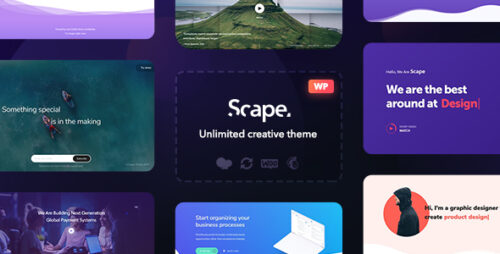
Scape 1.5.9 – Multipurpose WordPress Theme
Scape – Multipurpose WordPress Theme WordPress enthusiasts are no strangers to the importance of a reliable and versatile theme for their websites. As the digital landscape evolves, so does the need for themes that can adapt and excel in various scenarios. Enter Scape – a multipurpose WordPress theme that stands out in the crowded theme marketplace. Why Choose Scape? In a sea of WordPress themes, what makes Scape a compelling choice? First and foremost, it boasts unparalleled versatility in design options. Whether you’re creating a blog, portfolio, business site, or an e-commerce platform, Scape has you covered. Its responsive and mobile-friendly design ensures that your website looks impeccable across all devices, enhancing user experience. Design Customization Made Easy Scape takes customization to a new level with its user-friendly interface. The theme provides an extensive array of color and typography options, allowing you to tailor your website’s appearance to match your brand identity seamlessly. If you’re in a hurry, Scape offers pre-built templates for quick setup, striking the perfect balance between flexibility and simplicity. Performance Optimization at its Core Speed matters in the digital realm, and Scape understands this well. The theme is lightweight and fast-loading, contributing to a smooth and efficient browsing experience for your visitors. Its SEO-friendly code structure further enhances the performance, ensuring that your website ranks well on search engine result pages. E-commerce Capabilities For those venturing into online commerce, Scape integrates seamlessly with WooCommerce. From product display to payment options, this theme provides a comprehensive solution for setting up your online store. The result? A seamless shopping experience for your customers, translating to higher conversion rates. SEO Benefits of Scape Search Engine Optimization (SEO) is a critical aspect of any website’s success. Scape doesn’t disappoint in this regard. The theme incorporates schema markup for rich snippets, aiding search engines in understanding your content better. The clean and organized code structure, coupled with compatibility with popular SEO plugins, gives your website an edge in the competitive online landscape. Regular Updates and Support Scape doesn’t just stop at initial setup; it ensures ongoing support and updates. Regular updates are crucial for keeping your website secure and up-to-date with the latest features. Scape’s customer support is highly responsive, and its community forums and resources offer additional help, creating a supportive ecosystem for users. User Testimonials Don’t just take our word for it. Users of Scape have shared their positive experiences, praising the theme’s features and the prompt assistance they received from the support team. Real-world testimonials highlight Scape’s effectiveness in meeting diverse website needs. Comparison with Other Themes To truly appreciate Scape, let’s compare it with other popular themes in the market. Scape stands out with its unique features, offering a distinctive value proposition. A comparative analysis showcases its strengths, making it a strong contender in the WordPress theme arena. Installation and Setup Made Simple Worried about the complexity of setting up Scape? Fear not. Our step-by-step guide caters to beginners, ensuring a smooth installation process. For advanced users, we provide tips and tricks to make the most out of Scape’s capabilities. Troubleshooting Common Issues Every user encounters challenges during setup. We address common issues and provide resources for further assistance. Scape is committed to ensuring that you have a hassle-free experience from the get-go. Scape’s Contribution to Website Security Security is a top priority, and Scape doesn’t compromise. The theme comes with built-in security features and is compatible with popular security plugins, fortifying your website against potential threats. Case Studies: Successful Websites with Scape Still not convinced? Explore our case studies featuring successful websites built with Scape. From bloggers to businesses, these case studies highlight the tangible outcomes and successes achieved with Scape. Future Developments and Enhancements Scape doesn’t rest on its laurels. We share insights into upcoming features and updates, showcasing Scape’s commitment to staying at the forefront of WordPress theme development. Exciting enhancements are in the pipeline, ensuring that Scape evolves with the dynamic digital landscape. Conclusion In conclusion, Scape – Multipurpose WordPress Theme offers a holistic solution for anyone seeking a reliable, versatile, and high-performing WordPress theme. Its customization options, performance optimization, and dedicated support make it a standout choice in the realm of WordPress themes. Whether you’re a novice or an experienced user, Scape caters to all, promising a seamless and rewarding website-building experience.

Scalability Pro 5.85
Scalability Pro WordPress Plugin: Achieve Maximum Performance and Scalability for Your Website Are you struggling with slow loading times and performance issues on your WordPress website? Do you want to enhance the scalability and optimize the performance of your site to provide an exceptional user experience? Look no further! Introducing the Scalability Pro WordPress Plugin, a powerful tool designed to help you achieve maximum performance and scalability for your website. 1. Introduction In today’s fast-paced digital world, website performance plays a crucial role in user satisfaction and search engine rankings. Slow-loading websites can lead to high bounce rates, reduced conversions, and a negative impact on your online business. The Scalability Pro WordPress Plugin is here to address these issues and provide you with the necessary tools to optimize your website for speed and scalability. 2. Understanding the Importance of Scalability Scalability refers to the ability of a website to handle increasing traffic and maintain optimal performance. As your website grows, it needs to accommodate a higher number of concurrent users without sacrificing speed or functionality. The Scalability Pro WordPress Plugin helps you achieve this by implementing various performance-enhancing techniques. 3. The Features of Scalability Pro WordPress Plugin 3.1 Automatic Database Optimization The plugin’s automatic database optimization feature eliminates unnecessary data, optimizes queries, and reorganizes database tables for improved performance. By keeping your database clean and efficient, your website’s load times will be significantly reduced. 3.2 Dynamic Image Resizing With Scalability Pro, you can resize images on the fly, ensuring that they are delivered in the appropriate dimensions for each device. This feature eliminates the need to manually resize and upload multiple versions ofthe same image, saving you time and improving the overall performance of your website. 3.3 Lazy Loading Lazy loading is a technique that allows your website to only load images and content when they are visible to the user. This significantly reduces the initial load time of your pages, especially for those with a large number of images or videos. The Scalability Pro plugin integrates lazy loading seamlessly, ensuring a smoother and faster browsing experience for your visitors. 3.4 Content Caching Caching is a crucial aspect of website performance optimization. Scalability Pro offers advanced content caching capabilities that store frequently accessed content in a cache, allowing subsequent requests to be served faster. By reducing the load on your server, caching improves response times and enhances the scalability of your website. 3.5 Database Indexing Efficient database indexing plays a vital role in enhancing the performance of database queries. Scalability Pro helps you optimize your database by automatically adding or improving indexes, resulting in faster and more efficient data retrieval. 3.6 Content Delivery Network (CDN) Integration Integrating a Content Delivery Network (CDN) with your website is a proven method to boost performance and reduce latency. Scalability Pro seamlessly integrates with popular CDNs, allowing your static content, such as images, CSS files, and JavaScript, to be delivered from geographically distributed servers, closer to your website visitors. 3.7 Minification and Concatenation Minifying and concatenating your CSS and JavaScript files can significantly reduce their file size, leading to faster load times. Scalability Pro includes built-in minification and concatenation features, enabling you to optimize your website’s front-end assets effortlessly. 4. How to Install and Configure Scalability Pro WordPress Plugin 4.1 Step 1: Purchase and Download the Plugin To get started, visit the official Scalability Pro website and purchase the plugin. After completing the purchase, you will receive a download link. 4.2 Step 2: Install the Plugin on Your WordPress Website Log in to your WordPress dashboard and navigate to the “Plugins” section. Click on “Add New” and then select the “Upload Plugin” option. Choose the plugin file you downloaded and click “Install Now.” Once the installation is complete, click “Activate” to activate the Scalability Pro plugin. 4.3 Step 3: Configure the Plugin Settings After activating the plugin, you will find the Scalability Pro settings under the “Settings” tab in your WordPress dashboard. Configure the various options according to your website’s requirements. You can enable or disable specific features, fine-tune caching settings, and integrate with your preferred CDN provider. 5. Real-Life Examples of Scalability Pro in Action 5.1 Case Study 1: Boosting E-commerce Store Performance Imagine running an online store with a wide range of products and high traffic. Slow page load times can drive potential customers away and harm your business. By implementing Scalability Pro, you can optimize your store’s performance, resulting in faster load times, improved user experience, and increased conversions. 5.2 Case Study 2: Scaling a High-Traffic Blog If you manage a popular blog with a significant amount of traffic, ensuring fast and reliable performance is crucial. Scalability Pro helps you handle the surge in traffic by optimizing database queries, implementing caching techniques, and integrating with CDNs. This ensures your blog remains accessible and responsive, even during peak traffic periods. 6. Tips for Maximizing the Benefits of Scalability Pro WordPress Plugin To get the most out of the Scalability Pro plugin, consider implementing the following tips: 6.1 Regularly Monitor and Optimize Your Database Keepingyour database optimized is essential for maintaining optimal website performance. Regularly monitor your database for any unnecessary data or inefficient queries and optimize them using the features provided by Scalability Pro. 6.2 Optimize and Compress Images Images are often the largest files on a website and can significantly impact load times. Optimize and compress your images using tools like lossless compression and lazy loading to ensure fast and efficient delivery to your visitors. 6.3 Leverage Browser Caching Implement browser caching to store static resources on your visitors’ devices, reducing the need to fetch them from the server on subsequent visits. This improves load times and reduces the strain on your server. 6.4 Utilize Content Delivery Networks (CDNs) Integrating a CDN with Scalability Pro allows you to distribute your content across multiple servers worldwide. This ensures faster delivery to your visitors, regardless of their geographical location, resulting in improved performance and reduced latency. 6.5 Implement Lazy Loading for Images and Videos Lazy loading ensures that images and videos are loaded only when they become visible to the user. This technique conserves bandwidth and improves page load times, especially for long-scrolling pages or pages with multiple media elements. 7. Frequently Asked Questions (FAQs) 7.1 Can I use Scalability Pro with any WordPress theme? Yes, Scalability Pro is compatible with any WordPress theme. It seamlessly integrates with your existing setup and enhances the performance of your website. 7.2 Does Scalability Pro work with other caching plugins? Scalability Pro is designed to work independently and may not be compatible with other caching plugins. It incorporates its own caching mechanisms to ensure optimal performance. It is recommended to disable any other caching plugins when using Scalability Pro. 7.3 Is the plugin compatible with WooCommerce and other e-commerce plugins? Yes, Scalability Pro is compatible with WooCommerce and other popular e-commerce plugins. It optimizes the performance of your online store, resulting in faster load times and a smoother shopping experience for your customers. 7.4 Can Scalability Pro improve my website’s SEO performance? Yes, by improving your website’s performance and load times, Scalability Pro indirectly contributes to better SEO performance. Search engines prioritize fast-loading websites, resulting in improved rankings and increased organic traffic. 7.5 What kind of support is available for Scalability Pro users? Scalability Pro provides dedicated support to its users. You can reach out to their support team for any queries, assistance, or troubleshooting related to the plugin. 8. Conclusion Achieving maximum performance and scalability for your WordPress website is crucial in today’s competitive online landscape. The Scalability Pro WordPress Plugin offers a comprehensive set of features and optimizations to enhance the speed, responsiveness, and overall user experience of your website. By following the installation and configuration steps outlined in this article and implementing the recommended tips, you can unlock the full potential of your website and provide an exceptional browsing experience to your visitors.