Slider Revolution 6.7.35 + Addon + Slaido – Template Pack 2.0.5
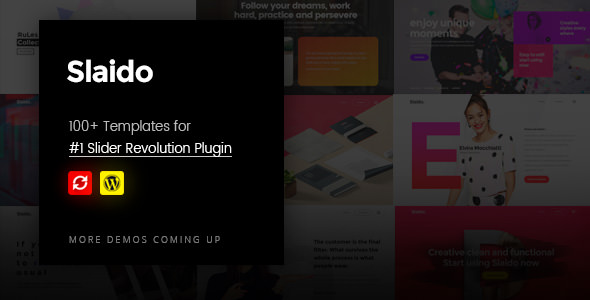
Product Documentation
Complete technical overview and features
Slider Revolution WordPress Plugin
Slider Revolution is a powerful WordPress plugin that allows website owners to create stunning and interactive sliders for their websites. With its user-friendly interface and extensive range of features, Slider Revolution has become one of the most popular plugins in the WordPress community. In this article, we will explore the various aspects of Slider Revolution and how it can enhance the visual appeal and functionality of your website.
Introduction to Slider Revolution
Slider Revolution is a premium WordPress plugin developed by ThemePunch. It offers a wide range of tools and features that enable users to create dynamic and engaging sliders for their websites. Whether you are a beginner or an experienced web developer, Slider Revolution provides an intuitive interface that simplifies the process of designing and implementing sliders.
Key Features of Slider Revolution
- Drag-and-Drop Editor: Slider Revolution’s drag-and-drop editor allows users to create sliders without any coding knowledge. You can easily add images, videos, text, buttons, and other elements to your sliders by simply dragging and dropping them into place.
- Animation and Transition Effects: With Slider Revolution, you can choose from a vast library of animation and transition effects to bring your sliders to life. From simple fade-ins to complex 3D rotations, the plugin offers endless possibilities for creating visually stunning sliders.
- Responsive Design: Slider Revolution ensures that your sliders look great on all devices and screen sizes. The plugin automatically adjusts the layout and sizing of your sliders to provide a seamless user experience across desktops, tablets, and mobile devices.
- Media Support: Slider Revolution supports various media formats, including images, videos, and even social media content. You can embed YouTube or Vimeo videos directly into your sliders or display your latest Instagram posts.
- Layer-Based Editing: Slider Revolution uses a layer-based editing system, allowing you to precisely control the position, size, and appearance of each element in your sliders. This level of customization enables you to create unique and visually captivating sliders.
Installing and Activating Slider Revolution
To install Slider Revolution, follow these steps:
- Purchase the Slider Revolution plugin from the official website or through a reputable marketplace.
- Log in to your WordPress dashboard and navigate to “Plugins” -> “Add New.”
- Click on the “Upload Plugin” button and choose the Slider Revolution plugin file from your computer.
- Once the upload is complete, click on the “Activate” button to activate the plugin.
Creating Sliders with Slider Revolution
To create a slider using Slider Revolution, follow these steps:
- After activating the plugin, you will find a new menu item called “Slider Revolution” in your WordPress dashboard. Click on it to access the plugin’s interface.
- Click on the “New Slider” button to create a new slider. Give it a name and select the slider type you want to create (e.g., full-width, hero, carousel, etc.).
- Customize the settings and dimensions of your slider. You can specify the size, choose a layout, and configure navigation options.
- Begin adding slides to your slider. You can add images, videos, text, buttons, and other elements to each slide. Arrange the layers and apply animations to create visually appealing transitions.
- Preview your slider to see how it looks and make any necessary adjustments. Once you are satisfied, save the slider.
Customizing Slider Styles and Animations
Slider Revolution provides a range of customization options to fine-tune the appearance of your sliders. You can modify the styles, colors, fonts, and spacing of individual elements within your slides. Additionally, you can apply animations and transition effects to create dynamic and engaging sliders.
Adding Content to Sliders
Slider Revolution allows you to add various types of content to your sliders. You can include images, videos, text, buttons, social media feeds, and more. This flexibility enables you to showcase your products, services, or portfolio in a visually appealing and interactive manner.
Responsive Design with Slider Revolution
With the increasing usage of mobile devices, it is essential to ensure that your website’s sliders are responsive and optimized for different screen sizes. Slider Revolution offers responsive design options that automatically adjust the layout and appearance of your sliders based on the user’s device.
Integrating Slider Revolution with Other Plugins
Slider Revolution seamlessly integrates with other popular WordPress plugins, allowing you to enhance the functionality and visual appeal of your sliders. You can integrate it with contact form plugins, e-commerce plugins, and even page builder plugins to create unique and interactive experiences for your website visitors.
Optimizing Slider Performance
To ensure optimal performance and fast loading times, it is essential to optimize your sliders. Slider Revolution provides various options to optimize your sliders, such as lazy loading, image compression, and caching. By implementing these optimization techniques, you can deliver an exceptional user experience while maintaining optimal website performance.
Advanced Features and Add-Ons
Slider Revolution offers a range of advanced features and add-ons that extend the capabilities of the plugin. These include additional animation effects, video backgrounds, dynamic content sources, and more. By exploring these advanced features, you can take your sliders to the next level and create truly unique and captivating visual experiences.
Slider Revolution Documentation and Support
Slider Revolution provides comprehensive documentation and support resources to assist users in maximizing the potential of the plugin. The official website offers tutorials, video guides, and a community forum where users can ask questions and share their experiences. Additionally, ThemePunch offers dedicated support for premium users.
Pricing and Licensing Options
Slider Revolution is a premium plugin, and it offers various licensing options to suit different needs. The pricing depends on the number of websites and the level of support required. You can visit the official website to explore the pricing options and choose the one that best fits your requirements.
Conclusion
Slider Revolution is an exceptional WordPress plugin that empowers website owners to create visually stunning and interactive sliders. Its intuitive interface, extensive features, and flexibility make it a popular choice among beginners and experienced developers alike. With Slider Revolution, you can enhance the visual appeal and engagement of your website, creating a memorable user experience.
Share this product
Clean Code
Well-structured & documented
Responsive
Works on all devices
Fast Loading
Optimized performance
Support
Professional assistance
User Reviews
Community feedback and ratings
No reviews yet
Be the first to review this product!
Comments (0)
Join the discussion and share your thoughts
No comments yet
Start the conversation!
Related Products
Get This Product
Product Details
Security Verified
Clean & Safe
Scanned by 60+ antivirus engines
✓ Original files only
✓ Regular security checks



