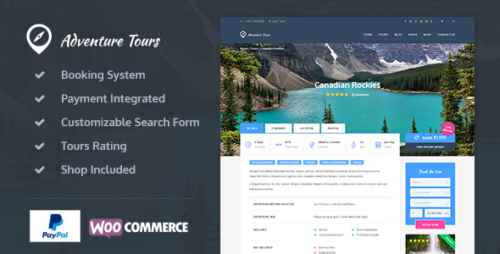Slick Menu 1.5.5 – Responsive WordPress Vertical Menu

Product Documentation
Complete technical overview and features
The Slick Menu is a responsive vertical menu plugin designed for WordPress websites. It offers a sleek and modern way to create and display vertical menus on your site, enhancing the navigation experience for your visitors.
Key features of the Slick Menu plugin:
- Responsive Design: The plugin is designed to work seamlessly on various screen sizes and devices, ensuring that your vertical menu looks great and functions properly on desktops, tablets, and smartphones.
- Customization Options: Slick Menu provides a range of customization options that allow you to tailor the appearance of your vertical menu to match your website’s design. You can customize colors, fonts, icons, and more.
- Icon Support: The plugin supports the use of icons for menu items, helping you create a visually appealing and intuitive navigation menu.
- Multiple Styles: Slick Menu offers multiple styles and layouts for your vertical menu, allowing you to choose a design that best suits your website’s aesthetics and requirements.
- Integration with WordPress Menus: You can integrate the Slick Menu with your existing WordPress menu structure, making it easy to manage your menu items and their hierarchy.
- Animation Effects: The plugin offers animation effects for menu items, helping to grab users’ attention and create a dynamic user experience.
- Widgets and Shortcodes: Slick Menu provides widgets and shortcodes, which enable you to add your vertical menu to various sections of your website, such as sidebars or specific pages.
- Conditional Display: You can control where and when your vertical menu appears using conditional display settings. This feature is helpful if you want to show different menus on different pages or for specific user roles.
- Translation Ready: The plugin is translation ready, allowing you to easily translate the menu content into different languages to accommodate a global audience.
- Support and Updates: The Slick Menu plugin may offer support and regular updates to ensure compatibility with the latest versions of WordPress and to address any issues that may arise.
To use the Slick Menu plugin on your WordPress website:
- Install and activate the plugin from the WordPress plugin repository or by uploading the plugin files to your server.
- Configure the plugin settings, including design options, animation effects, and integration with your WordPress menus.
- Create or customize your vertical menu using the plugin’s interface.
- Add the menu to your website using widgets, shortcodes, or other integration options.
Keep in mind that while I can provide information up until September 2021, there may have been developments or changes to the Slick Menu plugin since that time. Always refer to the official plugin documentation or website for the most up-to-date information and instructions.
Share this product
Clean Code
Well-structured & documented
Responsive
Works on all devices
Fast Loading
Optimized performance
Support
Professional assistance
User Reviews
Community feedback and ratings
Great job! Really impressed with the features.
Comments (0)
Join the discussion and share your thoughts
No comments yet
Start the conversation!
Related Products
Get This Product
Product Details
Security Verified
Clean & Safe
Scanned by 60+ antivirus engines
✓ Original files only
✓ Regular security checks