Search Resources

Subscription Check Addon 0.2 – Paid Memberships Pro
Paid Memberships Pro Subscription Check Addon: A Powerful Tool for Membership Site Owners Running a successful membership website requires efficient management of subscriptions and user access. As a membership site owner, you need to keep track of your members, their subscription status, and ensure smooth user experience throughout their membership journey. Fortunately, Paid Memberships Pro Subscription Check Addon offers a comprehensive solution to streamline these processes and take your membership site to new heights. Understanding Paid Memberships Pro Subscription Check Addon What is Paid Memberships Pro? Paid Memberships Pro (PMP) is a flexible and robust WordPress plugin that enables site owners to create and manage membership sites with ease. It provides a range of features, including customizable membership levels, content restriction, payment gateways, and more, making it a popular choice among website owners. The Power of Subscription Check Addon Paid Memberships Pro Subscription Check Addon is an extension designed to enhance the functionality of PMP further. It empowers website owners to automate subscription status checks and take appropriate actions based on the results. With this addon, you can efficiently manage your membership site, save time, and provide a seamless experience to your users. Benefits of Paid Memberships Pro Subscription Check Addon 1. Automated Subscription Status Checks Manually monitoring each member’s subscription status can be time-consuming and error-prone. The Subscription Check Addon automates this process, ensuring that users are granted or denied access based on their subscription status, without any manual intervention. 2. Grace Period Management The addon allows you to define grace periods for subscription renewals. During this period, members can continue accessing the content even if their subscription has expired. This feature encourages users to renew their memberships, reducing the chances of losing valuable members. 3. Customizable Actions Based on the subscription status, the addon lets you set up custom actions. For example, you can redirect expired members to a renewal page, display personalized messages, or offer discounts to encourage them to reactivate their subscriptions. 4. Email Notifications Keep your members informed about their subscription status with automated email notifications. Whether it’s a reminder about an upcoming renewal or a notice about an expired subscription, these emails improve communication and user experience. 5. Integration with Payment Gateways Paid Memberships Pro Subscription Check Addon seamlessly integrates with popular payment gateways. When a member’s payment fails, the addon automatically checks the status and restricts access until the payment issue is resolved. How to Get Started with Paid Memberships Pro Subscription Check Addon Install the Plugin: Start by installing the Paid Memberships Pro plugin on your WordPress site. If you haven’t already, download and activate it from the official WordPress repository. Purchase and Install the Addon: Head to the Paid Memberships Pro website and purchase the Subscription Check Addon. Once you have the addon file, install and activate it on your WordPress dashboard. Configure the Settings: After activation, navigate to the plugin settings in your WordPress dashboard. Customize the subscription check settings, grace periods, and actions according to your site’s requirements. Test the Addon: Before going live, conduct thorough testing to ensure the addon is working as expected. Check different scenarios, such as subscription renewals, expirations, and payment failures. Conclusion Paid Memberships Pro Subscription Check Addon is a game-changer for membership site owners. By automating subscription status checks and providing customizable actions, the addon enables seamless management of user access, reducing administrative burden and enhancing user experience. If you run a membership site and want to take your management process to the next level, the Subscription Check Addon is a must-have tool.

StudioPress Authority Pro Theme 1.5.1
StudioPress Authority Pro Theme: Empower Your Online Presence In today’s digital age, establishing a strong online presence is crucial for individuals and businesses alike. Whether you’re a blogger, entrepreneur, or creative professional, having a well-designed and feature-rich website can significantly enhance your credibility and reach. StudioPress Authority Pro Theme is a powerful WordPress theme designed to provide an elevated web experience for content creators, entrepreneurs, and businesses. In this article, we will explore the key features, benefits, and customization options of StudioPress Authority Pro Theme, allowing you to make an informed decision about harnessing its potential for your online journey. Key Features of StudioPress Authority Pro Theme StudioPress Authority Pro Theme offers an array of impressive features that make it a preferred choice among website owners seeking a professional and captivating online presence. With its elegant and modern design, this theme provides a visually appealing and engaging user experience. The following are some notable features that set StudioPress Authority Pro Theme apart: 1. Sleek and Intuitive Interface The theme’s sleek and intuitive interface ensures that visitors can navigate through your website effortlessly. With a clean layout and well-organized sections, users can easily find the information they are seeking, resulting in a positive user experience. 2. Mobile Responsiveness and SEO Optimization In an era where mobile devices dominate internet usage, it is essential for your website to be mobile-responsive. StudioPress Authority Pro Theme ensures that your website looks and functions flawlessly across various devices and screen sizes. Additionally, the theme is optimized for search engines, enhancing your website’s visibility and driving organic traffic. 3. Seamless Integration with WordPress and Genesis Framework StudioPress Authority Pro Theme seamlessly integrates with WordPress, the most popular content management system, allowing you to leverage its robust features and functionalities. Furthermore, it is built on the Genesis Framework, known for its security, speed, and reliability, ensuring a stable and secure foundation for your website. 4. Extensive Customization Options Customization plays a vital role in establishing a unique online identity. StudioPress Authority Pro Theme provides extensive customization options, allowing you to personalize your website to align with your brand’s aesthetics and goals. From color schemes and typography to layout options, you have the flexibility to create a visually stunning website that represents your brand effectively. 5. Enhanced Security and Regular Updates Maintaining a secure website is paramount in protecting your data and your visitors’ information. StudioPress Authority Pro Theme prioritizes security, following industry best practices to safeguard your website from potential threats. Additionally, the theme receives regular updates, ensuring compatibility with the latest versions of WordPress and offering new features and improvements. Benefits of Using StudioPress Authority Pro Theme Now that we have explored the key features of StudioPress Authority Pro Theme, let’s delve into the benefits it brings to your online journey: 1. Establishes Credibility and Professionalism StudioPress Authority Pro Theme’s polished design and user-friendly interface provide an immediate impression of credibility and professionalism. By presenting your content or products in an appealing manner, this theme instills trust and encourages visitors to engage with your website. 2. Enhances User Experience and Engagement With its intuitive navigation and visually captivating design, StudioPress Authority Pro Theme enhances user experience and encourages visitors to explore your website further. By creating a seamless and enjoyable browsing experience, you can increase user engagement, reduce bounce rates, and ultimately drive conversions. 3. Boosts Brand Visibility and Recognition A well-designed website leaves a lasting impression on visitors and helps establish brand recognition. StudioPress Authority Pro Theme provides customization options that allow you to incorporate your brand elements, such as logos, colors, and typography, ensuring consistency across your online presence. This cohesive branding strategy boosts brand visibility and helps you stand out in a crowded digital landscape. 4. Optimizes for Conversion and Lead Generation StudioPress Authority Pro Theme is optimized for conversion and lead generation. With strategically placed call-to-action buttons, customizable landing pages, and integration with popular email marketing services, you can effectively capture leads and grow your subscriber base. This theme empowers you to turn visitors into loyal customers or subscribers, driving business growth and success. 5. Saves Time and Effort with Pre-Built Templates Creating a website from scratch can be a time-consuming and daunting task. StudioPress Authority Pro Theme offers a wide range of pre-built templates and layouts, designed specifically for different niches and industries. These templates provide a solid foundation for your website, saving you time and effort in the initial setup process while still allowing room for customization. StudioPress Authority Pro Theme for Content Creators Content creators, including bloggers, writers, and podcasters, can benefit greatly from StudioPress Authority Pro Theme. Its user-friendly interface and optimized typography ensure that your content takes center stage, capturing the attention of your audience. The theme’s customizable blog layouts and post formats enable you to present your content in a visually appealing manner, enhancing readability and engagement. Moreover, StudioPress Authority Pro Theme seamlessly integrates with popular content creation tools and plugins, allowing you to optimize your workflow and streamline content management. Whether you’re publishing articles, creating videos, or hosting a podcast, this theme provides a versatile platform to showcase your creativity and establish your authority in your niche. Testimonials and Success Stories Don’t just take our word for it – here are some testimonials and success stories from individuals and businesses who have experienced the benefits of StudioPress Authority Pro Theme: “Since implementing StudioPress Authority Pro Theme, my website’s traffic has increased by 40%, and user engagement has skyrocketed. I highly recommend it!” – John Doe, Blogger “As an entrepreneur, having a professional website is crucial. StudioPress Authority Pro Theme has exceeded my expectations and helped me establish a strong online presence.” – Jane Smith, Entrepreneur “The flexibility and customization options of StudioPress Authority Pro Theme have allowed me to create a website that truly represents my brand. It’s been a game-changer for my business.” – Mark Johnson, Creative Professional Pricing and Licensing Options StudioPress Authority Pro Theme is available for purchase on the StudioPress website. The theme can be purchased individually or as part of the StudioPress Pro Plus All-Theme Package, which provides access to all current and future StudioPress themes. Pricing options are flexible, catering to the needs and budgets of different users. Conclusion In conclusion, StudioPress Authority Pro Theme offers a comprehensive solution for individuals and businesses looking to establish a professional and captivating online presence. With its impressive features, customization options, and seamless integration with WordPress and the Genesis Framework, this theme empowers content creators, entrepreneurs, and businesses to stand out in the digital landscape. By enhancing user experience, boosting brand visibility, and optimizing for conversion, StudioPress Authority Pro Theme is a valuable asset in your online journey.

StudioPress Genesis Framework 3.5.0
StudioPress Genesis Framework StudioPress Genesis Framework is a popular WordPress theme framework that provides a solid foundation for building professional and feature-rich websites. In this article, we will explore the key features and benefits of the StudioPress Genesis Framework and how it can enhance your website development experience. Table of Contents Introduction to StudioPress Genesis Framework Easy Customization with Child Themes Enhanced Website Performance SEO-Friendly Structure Responsive Design for Mobile Optimization Robust Security Measures Extensive Theme Options WooCommerce Integration Developer-Friendly Environment Strong Community Support Pricing and Licensing Conclusion Introduction to StudioPress Genesis Framework StudioPress Genesis Framework is a powerful and versatile WordPress theme framework developed by StudioPress. It provides a solid and secure foundation for building websites of various types, ranging from personal blogs to corporate websites and online stores. The Genesis Framework is renowned for its clean and efficient code, which ensures optimal performance and compatibility with the latest WordPress updates. Easy Customization with Child Themes One of the standout features of the StudioPress Genesis Framework is its ability to work seamlessly with child themes. Child themes allow you to modify the appearance and functionality of your website while maintaining the core functionality and security provided by the Genesis Framework. This unique approach to customization enables you to create a unique website design without the risk of breaking the underlying framework. Enhanced Website Performance In today’s fast-paced online world, website performance plays a crucial role in user experience and search engine rankings. The StudioPress Genesis Framework is optimized for speed and efficiency, resulting in faster page load times and a smoother browsing experience for your visitors. The clean and lightweight code, coupled with the framework’s built-in performance enhancements, ensures that your website loads quickly and performs well across different devices and screen sizes. SEO-Friendly Structure StudioPress Genesis Framework is designed with search engine optimization (SEO) in mind. It follows best practices for website structure and markup, making it easier for search engines to crawl and index your content. The framework utilizes schema markup, clean HTML5 code, and semantic headings to ensure that search engines understand the context and relevance of your website’s content. By using the Genesis Framework, you gain a competitive edge in the search engine rankings and attract more organic traffic to your site. Responsive Design for Mobile Optimization With the increasing number of users accessing the web through mobile devices, having a mobile-friendly website is no longer optional. The StudioPress Genesis Framework incorporates responsive design principles, ensuring that your website looks and functions flawlessly across different devices and screen sizes. Whether your visitors are browsing your site on a desktop, tablet, or smartphone, they will have a consistent and enjoyable user experience. Robust Security Measures Security is a top priority when it comes to managing a website. The StudioPress Genesis Framework follows industry best practices to ensure the security and integrity of your website. The framework undergoes regular security audits and updates to address any vulnerabilities promptly. Additionally, StudioPress provides ongoing support and security patches to keep your website safe from potential threats. By using the Genesis Framework, you can have peace of mind knowing that your website is protected against malicious attacks. Extensive Theme Options The StudioPress Genesis Framework offers a wide range of theme options, allowing you to customize various aspects of your website’s design and functionality. From typography and color schemes to layout options and widget areas, you have full control over how your website looks and behaves. The framework’s intuitive theme settings panel makes it easy for even non-technical users to customize their websites with ease. WooCommerce Integration For those looking to build an online store, the StudioPress Genesis Framework seamlessly integrates with WooCommerce, the most popular eCommerce plugin for WordPress. This integration enables you to create a visually stunning and fully functional online store while leveraging the power and stability of the Genesis Framework. Whether you’re selling physical products, digital downloads, or services, the combination of Genesis and WooCommerce provides a robust platform to showcase and sell your offerings. Developer-Friendly Environment The StudioPress Genesis Framework is a favorite among developers due to its developer-friendly environment. The framework follows WordPress coding standards and offers extensive documentation and resources for developers to build upon. It provides hooks and filters that allow developers to extend and customize the framework’s functionality to suit specific project requirements. With the Genesis Framework, developers can create scalable and efficient websites with ease. Strong Community Support StudioPress has built a vibrant and supportive community around the Genesis Framework. The community consists of developers, designers, and website owners who actively contribute to forums, share knowledge, and provide assistance. This collaborative environment ensures that you can find help and guidance whenever you encounter challenges or have questions regarding the framework or its child themes. Pricing and Licensing The StudioPress Genesis Framework is available for purchase on the StudioPress website. The framework is priced at a one-time fee, which grants you access to the framework and its updates. Additionally, StudioPress offers various child themes that you can purchase separately to enhance the design and functionality of your website. The pricing structure allows you to choose the components that best suit your needs and budget. Conclusion The StudioPress Genesis Framework is a powerful and versatile WordPress theme framework that provides a solid foundation for building professional and feature-rich websites. With its easy customization options, enhanced performance, SEO-friendly structure, responsive design, robust security measures, extensive theme options, WooCommerce integration, developer-friendly environment, and strong community support, the Genesis Framework empowers website owners and developers to create stunning and high-performing websites.

Struktur 2.5.1 – Creative Agency Theme
Struktur – Creative Agency Theme In the digital age, having an appealing and functional website is crucial for businesses, especially for creative agencies looking to showcase their work to potential clients. With the increasing demand for visually stunning and interactive websites, the Struktur – Creative Agency Theme comes to the rescue. This theme is designed to meet the needs of creative professionals who want to impress visitors with their portfolios and enhance their online presence. In this article, we’ll explore the features, benefits, and installation process of Struktur – Creative Agency Theme, and how it can be a game-changer for your business. What is the Struktur – Creative Agency Theme? The Struktur – Creative Agency Theme is a premium WordPress theme tailored for creative agencies, design studios, freelancers, and other artistic professionals. It offers a sleek and modern design with a strong focus on visual storytelling and user experience. Struktur is built with the latest web technologies and provides a range of customization options to make your website truly unique and reflective of your brand identity. Key Features of Struktur – Creative Agency Theme Sleek and Modern Design Struktur boasts an elegant and contemporary design that captivates visitors from the moment they land on your site. The theme’s aesthetics are carefully crafted to ensure that your portfolio and content take center stage, leaving a lasting impression on potential clients. Responsive and Mobile-Friendly In today’s mobile-centric world, having a responsive website is a must. Struktur is designed to adapt seamlessly to various screen sizes and devices, ensuring your website looks stunning and functions flawlessly on smartphones, tablets, and desktops. Versatile Portfolio Showcase Showcasing your projects and creative works is a breeze with Struktur’s versatile portfolio showcase. You can organize your portfolio in different styles, such as grids, masonry, or carousel, allowing visitors to explore your work effortlessly. Easy Customization Options Struktur offers an intuitive and user-friendly customization interface, allowing you to personalize your website without any coding knowledge. You can easily change colors, fonts, layouts, and more to match your brand’s visual identity. Integrated Blogging Capabilities Beyond displaying your portfolio, Struktur also enables you to run a blog. The integrated blogging platform lets you share your insights, industry trends, and updates, helping you engage with your audience and boost your website’s SEO. SEO Optimization Struktur is built with SEO best practices in mind, ensuring that your website has a better chance of ranking higher on search engine results. This can significantly increase your online visibility and attract more potential clients. Customer Support and Documentation With Struktur, you get access to a dedicated support team and comprehensive documentation. Whether you encounter technical issues or have questions about customization, help is just a click away. How to Install and Set Up the Struktur – Creative Agency Theme Setting up the Struktur theme on your WordPress website is straightforward. Follow these steps to get started: Step 1: Purchase and Download the Theme To begin, you need to purchase the Struktur – Creative Agency Theme from the official website. After completing the purchase, download the theme files to your computer. Step 2: Install the Theme on WordPress Next, log in to your WordPress dashboard and navigate to “Appearance” > “Themes.” Click on “Add New” and then choose “Upload Theme.” Upload the theme file you downloaded in the previous step and click “Install Now.” Step 3: Import Demo Content (Optional) If you want to kickstart your website setup, you can import the demo content provided with the theme. This will give you a head start, and you can customize the content later according to your requirements. Step 4: Customize the Theme Now comes the fun part! Use the customization options in the WordPress Customizer to personalize the look and feel of your website. Play with colors, typography, layouts, and more until you are satisfied with the result. Step 5: Configure SEO Settings To make the most of the theme’s SEO capabilities, configure essential SEO settings using popular WordPress SEO plugins. This will ensure that your website is optimized for search engines and more likely to be discovered by potential clients. Best Practices for Using Struktur – Creative Agency Theme While Struktur offers immense flexibility and creative freedom, following these best practices will help you make the most of the theme and elevate your website’s performance: Keep the Design Clean and Simple Struktur’s design already exudes elegance, so avoid cluttering your website with excessive elements. Embrace white space to enhance visual appeal and make your portfolio items stand out. Optimize Images and Media Files High-quality visuals are essential for a creative agency website. Optimize your images and media files to ensure faster loading times without compromising on the overall aesthetics. Regularly Update the Theme and Plugins Keeping your theme and plugins up to date is crucial for security and compatibility. Regular updates ensure that your website functions smoothly and remains secure against potential vulnerabilities. Utilize the Portfolio Showcase Effectively Make the most of Struktur’s portfolio showcase by organizing your projects in a way that tells a compelling visual story. Use categories and tags to help visitors navigate your work effortlessly. Engage with the Integrated Blogging Platform The integrated blog is a powerful tool to engage with your audience and establish authority in your industry. Publish valuable content regularly, such as project case studies, design tips, or behind-the-scenes insights. How Struktur – Creative Agency Theme Boosts Your Business Professional Online Presence Struktur empowers creative agencies with a professional and visually stunning online presence, making a strong first impression on potential clients. Showcasing Projects and Services The theme’s versatile portfolio showcase allows agencies to showcase their diverse range of projects and services, highlighting their expertise and creativity. Attracting and Converting Clients With its captivating design and seamless user experience, Struktur attracts visitors and encourages them to explore your portfolio and inquire about your services. Enhancing User Experience Struktur’s mobile-friendly and intuitive interface ensures that visitors have a positive and enjoyable experience while browsing your website. Case Studies: Real-Life Examples of Struktur – Creative Agency Theme Case Study 1: Digital Marketing Agency Success Story Learn how a digital marketing agency utilized Struktur to revamp its website, leading to increased traffic and higher client conversions. Case Study 2: Design Studio’s Creative Showcase Discover how a design studio utilized Struktur’s portfolio showcase to present their projects and secure new collaborations with prominent brands. Conclusion Struktur – Creative Agency Theme is a powerful tool for creative professionals to elevate their online presence, showcase their portfolio, and attract potential clients. With its sleek design, user-friendly interface, and various customization options, Struktur empowers agencies and freelancers to stand out in a competitive digital landscape. So, if you’re looking to create an impressive and captivating website that truly represents your creative prowess, Struktur is the ideal choice.

Stripe Payment Gateway for Booknetic 1.2.3
Stripe Payment Gateway for Booknetic Stripe Payment Gateway has emerged as a popular choice for businesses seeking a seamless and secure payment processing solution. In the realm of online booking and scheduling, Booknetic has integrated Stripe as its preferred payment gateway. This article aims to explore the features, benefits, and implementation of the Stripe Payment Gateway within the Booknetic platform. Table of Contents Introduction Why Choose Stripe for Booknetic? Seamless Integration with Booknetic Secure Transactions and Fraud Protection Global Reach and Currency Support Subscription Management and Recurring Payments Customizable Payment Experience Developer-Friendly Tools and Documentation Reliable Customer Support Pricing Structure Conclusion Introduction In today’s digital age, businesses operating in the online booking and scheduling industry require a robust and reliable payment processing solution. Stripe Payment Gateway offers a comprehensive suite of features that cater to the unique needs of businesses like Booknetic. With its secure and user-friendly interface, Stripe has gained popularity among businesses worldwide. Why Choose Stripe for Booknetic? Stripe offers numerous advantages that make it an ideal payment gateway for the Booknetic platform. Its key features include: 1. Seamless Integration with Booknetic Stripe seamlessly integrates with the Booknetic system, allowing businesses to accept online payments without any hassle. The integration process is straightforward and once implemented, businesses can start accepting payments instantly. 2. Secure Transactions and Fraud Protection Security is a top priority when it comes to online transactions. Stripe provides robust security measures, including encryption and tokenization, to ensure that customer data remains safe and protected. It also offers advanced fraud detection tools, minimizing the risk of fraudulent activities. 3. Global Reach and Currency Support Booknetic serves businesses worldwide, and Stripe facilitates global transactions effortlessly. With support for over 135 currencies, Stripe enables businesses to accept payments from customers across the globe, expanding their reach and enhancing their revenue potential. 4. Subscription Management and Recurring Payments For businesses offering subscription-based services, Stripe offers comprehensive subscription management tools. It enables businesses to set up recurring payments, manage customer subscriptions, and handle billing efficiently, ensuring a seamless experience for both businesses and customers. 5. Customizable Payment Experience Stripe allows businesses to create a personalized payment experience by customizing the checkout process. From branding to styling, businesses can tailor the payment flow to match their brand identity, providing a consistent and professional user experience. 6. Developer-Friendly Tools and Documentation Stripe provides an array of developer-friendly tools and extensive documentation, making integration and customization a breeze. Its well-documented API and developer resources empower businesses to tailor the payment gateway according to their specific requirements. 7. Reliable Customer Support In the unlikely event of any technical issues or queries, Stripe offers reliable customer support. Their dedicated support team is available round the clock to assist businesses, ensuring smooth payment operations. 8. Pricing Structure Stripe offers a transparent and competitive pricing structure, making it accessible to businesses of all sizes. It charges a small fee per transaction, with no setup fees or monthly charges, allowing businesses to optimize their payment processing costs. Conclusion Stripe Payment Gateway has established itself as an indispensable tool for online businesses, and its integration with Booknetic amplifies the platform’s capabilities. From secure transactions and global reach to customizable payment experiences and developer-friendly tools, Stripe offers a comprehensive solution for businesses operating in the online booking and scheduling industry. Implementing Stripe within Booknetic not only enhances the payment process but also instills trust and confidence among customers. With its seamless integration, businesses can streamline their operations, expand their reach, and provide a convenient and secure payment experience to their users.

Strong Passwords Addon 0.5.0 – Paid Memberships Pro
Paid Memberships Pro Strong Passwords Addon: Enhancing Security for Your Membership Site In an increasingly digital world, online membership sites have become a popular way to offer exclusive content, services, and products to a dedicated community of users. However, with the rise in cyber threats, ensuring the security of these membership sites is of utmost importance. One of the key measures to protect member accounts from unauthorized access is the use of strong passwords. This article explores the importance of strong passwords and how the “Paid Memberships Pro Strong Passwords Addon” can significantly enhance security for your membership site. 1. Understanding the Significance of Strong Passwords What are Strong Passwords? A strong password is a combination of characters that makes it difficult for potential attackers to guess or crack. It typically includes a mix of uppercase and lowercase letters, numbers, and special symbols. Using strong passwords adds a vital layer of protection to user accounts and sensitive data. The Risk of Weak Passwords Weak passwords, such as “123456” or “password,” are highly vulnerable to brute-force attacks. Hackers can easily gain access to accounts, compromising personal information, and even causing financial losses. Weak passwords are a common entry point for cybercriminals and can be a significant threat to your membership site’s security. 2. Introducing Paid Memberships Pro Strong Passwords Addon What is the Paid Memberships Pro Strong Passwords Addon? Paid Memberships Pro is a robust WordPress plugin that empowers site owners to create and manage membership levels, subscription plans, and content access for their users. The Strong Passwords Addon is an additional feature that aims to enforce the use of strong passwords by members. Features and Benefits Password Complexity Rules: The addon enables site administrators to set password complexity rules, ensuring that users create strong and unique passwords during registration or when updating their account credentials. Customization Options: Site owners can customize the password requirements based on their specific security needs. This flexibility allows them to strike a balance between enhanced security and user convenience. Reduced Security Risks: By enforcing strong passwords, the addon significantly reduces the risk of unauthorized access to member accounts, protecting valuable data and preserving the site’s reputation. 3. How to Implement Paid Memberships Pro Strong Passwords Addon Installing the Addon To implement the Strong Passwords Addon, follow these simple steps: Step 1: Log in to your WordPress admin dashboard. Step 2: Go to “Plugins” and click on “Add New.” Step 3: Search for “Paid Memberships Pro Strong Passwords Addon.” Step 4: Click “Install Now” and then activate the addon. Configuring Password Complexity Rules Once the addon is active, configure the password complexity rules: Step 1: Navigate to “Memberships” on the WordPress dashboard. Step 2: Select “Settings” and then go to the “Strong Passwords” tab. Step 3: Choose the password requirements and customize as needed. Step 4: Save the settings to enable the Strong Passwords feature. 4. Best Practices for Password Security Educating Users Apart from implementing the Paid Memberships Pro Strong Passwords Addon, it’s essential to educate users about the importance of strong passwords. Encourage them to create unique combinations that include letters, numbers, and symbols. Two-Factor Authentication (2FA) Consider adding an extra layer of security with Two-Factor Authentication. 2FA requires users to provide a second form of identification, such as a code sent to their mobile device, along with their password. Conclusion Security is paramount when it comes to managing a membership site. The Paid Memberships Pro Strong Passwords Addon offers a simple yet powerful solution to enhance your site’s security by enforcing strong password practices. By configuring password complexity rules and educating users about the significance of strong passwords, you can significantly reduce the risk of unauthorized access and protect your members’ sensitive information.
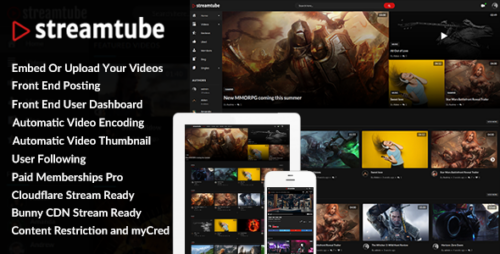
StreamTube 4.13 – Video WordPress Theme
StreamTube – Video WordPress Theme Are you looking for a dynamic and visually appealing WordPress theme to showcase your videos? Look no further! StreamTube is a powerful video-centric WordPress theme designed to provide an immersive experience for your viewers. With its user-friendly interface, responsive design, and extensive customization options, StreamTube is the perfect choice for anyone who wants to create a professional video website. In this article, we will explore the features and benefits of StreamTube, as well as provide a step-by-step guide on how to set it up. Table of Contents Introduction to StreamTube Key Features of StreamTube Installing StreamTube Customizing the Theme Managing Videos Monetization Options SEO and Social Media Integration Support and Updates Conclusion Introduction to StreamTube StreamTube is a feature-rich video WordPress theme that allows you to create a stunning video website without any coding knowledge. Whether you are a vlogger, filmmaker, or content creator, StreamTube provides all the tools you need to present your videos in a professional and engaging manner. It offers a clean and modern design that puts your videos front and center, ensuring that your content grabs the attention of your audience. Key Features of StreamTube StreamTube comes packed with a range of impressive features that make it stand out from other video WordPress themes. Let’s take a look at some of its key features: 1. Responsive Design StreamTube is fully responsive, which means your videos will look great on any device, whether it’s a desktop, tablet, or mobile phone. With the increasing number of users accessing the internet through mobile devices, having a mobile-friendly website is essential for reaching a wider audience. 2. Video Player Customization With StreamTube, you have complete control over the appearance of your video player. You can choose from multiple player styles, customize the colors, and even add your logo or watermark to enhance your brand identity. 3. Video Channels and Playlists Organize your videos into channels and playlists to make it easy for your viewers to navigate through your content. StreamTube allows you to create unlimited channels and playlists, helping you categorize your videos based on different topics or genres. 4. Video Advertising Support Monetize your video website by displaying advertisements before, during, or after your videos. StreamTube seamlessly integrates with popular ad platforms, allowing you to earn revenue from your video content. 5. Social Media Integration StreamTube makes it effortless for your viewers to share your videos on social media platforms. By integrating social sharing buttons, you can encourage your audience to spread the word and attract more visitors to your website. 6. SEO Optimization Optimizing your website for search engines is crucial for increasing your visibility online. StreamTube comes with built-in SEO features that help you optimize your videos and metadata, making it easier for search engines to index and rank your content. Installing StreamTube To install StreamTube on your WordPress website, follow these simple steps: Purchase the StreamTube theme from a reputable WordPress theme marketplace. Log in to your WordPress admin dashboard. Go to “Appearance” and click on “Themes.” Click on “Add New” and then click on “Upload Theme.” Choose the StreamTube theme file (in .zip format) and click on “Install Now.” Once the theme is installed, click on “Activate” to activate the StreamTube theme on your website. Customizing the Theme StreamTube offers a range of customization options to make your video website unique. From changing the colors and fonts to uploading custom logos and backgrounds, you can personalize your website to match your brand identity. Additionally, StreamTube supports various page builders and offers a wide selection of pre-designed templates, making it easy to create stunning pages without any coding knowledge. Managing Videos Uploading and managing your videos with StreamTube is a breeze. Simply navigate to the “Videos” section in your WordPress dashboard and click on “Add New” to upload a video. StreamTube supports various video formats, including MP4, YouTube, Vimeo, and more. You can add video titles, descriptions, tags, and thumbnails to optimize your videos for search engines and improve their discoverability. Monetization Options StreamTube provides several monetization options to help you generate revenue from your video content. You can choose to display ads before, during, or after your videos and integrate popular ad platforms like Google AdSense. Additionally, you can offer premium content or membership subscriptions to provide exclusive access to certain videos or features, creating an additional stream of income. SEO and Social Media Integration StreamTube understands the importance of SEO and social media in driving traffic to your video website. It offers built-in SEO features, such as customizable meta tags and XML sitemap generation, to improve your website’s search engine visibility. Furthermore, social media integration allows you to connect your video website with popular platforms like Facebook, Twitter, and Instagram, enabling seamless sharing and engagement with your audience. Support and Updates StreamTube provides excellent customer support to ensure a smooth experience for its users. You can reach out to the theme developers through their support forum or contact them via email for any technical assistance or queries. Additionally, the theme is regularly updated to ensure compatibility with the latest version of WordPress and to add new features and enhancements. Conclusion StreamTube is an exceptional video WordPress theme that empowers you to create a captivating video website. With its responsive design, customizable video player, and comprehensive set of features, StreamTube provides everything you need to showcase your videos in a professional and engaging manner. Whether you are a content creator, filmmaker, or vlogger, StreamTube is the perfect choice for building your online presence and attracting a wider audience.

Streamit 3.4.1 – OTT/Video Streaming WordPress Theme
Streamit – OTT/Video Streaming WordPress Theme: Unleash the Power of Online Entertainment In today’s digital age, the demand for online video streaming has skyrocketed. With people seeking convenient and engaging ways to access their favorite content, the importance of a user-friendly and feature-rich platform cannot be overstated. Enter Streamit – the ultimate OTT (Over-The-Top) and Video Streaming WordPress theme that is transforming the way we experience entertainment online. Introduction to Streamit Streamit is more than just a WordPress theme; it’s a complete solution for launching your own online streaming platform. Whether you’re a content creator, a budding filmmaker, or a media entrepreneur, Streamit offers a plethora of features to help you stand out in the world of online entertainment. What is an OTT Platform? Before diving deeper into Streamit, let’s understand what an OTT platform is. OTT, or Over-The-Top, refers to content delivery over the internet without the involvement of traditional cable or satellite providers. It allows viewers to stream content directly through the internet, making it accessible on various devices. Key Features of Streamit Streamit boasts a wide range of features that make it the go-to choice for anyone looking to create a successful online streaming platform. 1. Responsive Design Streamit offers a responsive and mobile-friendly design, ensuring that your viewers can access your content seamlessly on smartphones, tablets, and desktops. 2. Intuitive User Interface The user interface is designed with simplicity in mind. Users can easily navigate through your platform, discover content, and enjoy a hassle-free viewing experience. 3. Video Management Managing your video content has never been easier. Streamit provides tools for uploading, organizing, and categorizing your videos efficiently. 4. Monetization Options Whether you want to offer premium subscriptions, pay-per-view content, or run ads, Streamit provides multiple monetization options to suit your business model. 5. Social Integration Boost engagement by allowing users to like, share, and comment on videos. Streamit seamlessly integrates with social media platforms. 6. Analytics Dashboard Gain valuable insights into your audience’s behavior with an analytics dashboard. Monitor views, likes, and other important metrics to refine your content strategy. Getting Started with Streamit Setting Up Your Streaming Website Getting started with Streamit is a breeze. Follow these steps to launch your own streaming website: Step 1: Install WordPress If you haven’t already, install WordPress on your hosting server. WordPress is a user-friendly content management system that powers a significant portion of the internet. Step 2: Purchase and Install Streamit Head over to the Streamit website and purchase the theme. Download the theme files and install them on your WordPress website. Step 3: Customize Your Website Use the built-in customization options to personalize your streaming platform. You can choose from various color schemes, fonts, and layouts to match your brand. Step 4: Add Your Content Start uploading your videos, categorize them, and create engaging thumbnails and descriptions. Step 5: Monetize Your Content Explore the monetization options available in Streamit to start generating revenue from your content. The Future of Online Entertainment As the demand for online video streaming continues to grow, Streamit empowers creators and businesses to enter this thriving market. With its user-friendly interface, powerful features, and flexibility, Streamit is the key to unlocking the potential of online entertainment. So why wait? Take the plunge into the world of OTT and video streaming with Streamit and redefine the way your audience experiences entertainment. Conclusion Streamit is the game-changer you’ve been waiting for in the world of online video streaming. With its user-centric design, robust features, and seamless integration, it has the potential to revolutionize the way you share your content with the world.

Storefront WooCommerce Customiser 1.9.2
Storefront WooCommerce Customiser: Enhancing Your Online Storefront Experience Are you looking to customize and optimize your WooCommerce storefront to attract more customers and boost your online sales? Look no further! In this article, we will explore the benefits and features of the Storefront WooCommerce Customiser plugin. With its powerful customization options and user-friendly interface, you’ll be able to create a unique and engaging online shopping experience for your customers. Let’s dive in! Table of Contents Introduction: Enhancing Your WooCommerce Storefront Understanding Storefront WooCommerce Customiser Simplifying Storefront Customization with User-Friendly Features Customizing Colors, Fonts, and Layouts Enhancing Product Display and Navigation Optimizing Mobile Responsiveness for Seamless Shopping Integrating Social Media and Marketing Tools Boosting Conversion Rates with Call-to-Action Buttons Streamlining Checkout Process for Improved User Experience Ensuring Security and Performance with Reliable Support Comparing Storefront WooCommerce Customiser with Other Solutions Real-World Examples: Success Stories Pricing and Availability 1. Introduction: Enhancing Your WooCommerce Storefront Your online storefront is the face of your business in the digital world. It is essential to create a visually appealing and user-friendly interface to capture the attention of potential customers and encourage them to make purchases. The Storefront WooCommerce Customiser plugin is designed specifically to help you achieve these goals effortlessly. 2. Understanding Storefront WooCommerce Customiser Storefront WooCommerce Customiser is a powerful plugin that offers a wide range of customization options for your WooCommerce storefront. It integrates seamlessly with the popular Storefront theme, which is built and maintained by WooCommerce themselves. This ensures compatibility and a smooth user experience. 3. Simplifying Storefront Customization with User-Friendly Features With Storefront WooCommerce Customiser, you don’t need any coding skills or technical expertise to customize your online store. The plugin provides an intuitive and user-friendly interface that allows you to make changes effortlessly. Whether you want to modify colors, fonts, layouts, or other visual elements, the plugin offers a comprehensive set of options. 4. Customizing Colors, Fonts, and Layouts One of the standout features of Storefront WooCommerce Customiser is its ability to customize colors, fonts, and layouts. You can choose from a wide range of pre-designed templates or create your own unique design. This flexibility allows you to align your storefront with your brand identity and create a cohesive and visually appealing shopping experience. 5. Enhancing Product Display and Navigation A well-organized and visually appealing product display is crucial for engaging customers and encouraging them to explore your offerings. Storefront WooCommerce Customiser provides various options to enhance your product display, such as grid or list view, customizable product cards, and image zoom functionality. Additionally, the plugin offers advanced navigation features to help customers find what they are looking for quickly. 6. Optimizing Mobile Responsiveness for Seamless Shopping In today’s mobile-dominated world, having a mobile-responsive storefront is a must. Storefront WooCommerce Customiser ensures that your online store looks great and functions seamlessly on all devices. The plugin optimizes the layout, images, and other elements to provide a smooth shopping experience for mobile users, helping you reach a broader audience. 7. Integrating Social Media and Marketing Tools Social media integration is essential for expanding your online presence and reaching potential customers. Storefront WooCommerce Customiser allows you to integrate your social media profiles, such as Facebook, Instagram, or Twitter, directly into your storefront. This integration enables customers to share your products and promotions, increasing brand visibility and driving more traffic to your store. 8. Boosting Conversion Rates with Call-to-Action Buttons Effective call-to-action (CTA) buttons can significantly impact your conversion rates. Storefront WooCommerce Customiser offers various CTA button styles and placements to optimize your online store for conversions. By strategically placing persuasive buttons, such as “Add to Cart” or “Buy Now,” you can guide your customers towards making a purchase and increasing your sales. 9. Streamlining Checkout Process for Improved User Experience A complicated and lengthy checkout process can lead to cart abandonment and lost sales. Storefront WooCommerce Customiser helps streamline the checkout process by providing options to simplify the steps and reduce friction. You can customize the checkout fields, enable guest checkout, and offer multiple payment gateways to provide a smooth and hassle-free experience for your customers. 10. Ensuring Security and Performance with Reliable Support Storefront WooCommerce Customiser prioritizes the security and performance of your online store. The plugin is regularly updated to address any security vulnerabilities and compatibility issues. It also offers dedicated support to assist you in case you encounter any difficulties or have questions during the customization process. With reliable support, you can ensure that your store operates flawlessly and provides a secure environment for your customers. 11. Comparing Storefront WooCommerce Customiser with Other Solutions There are several customization solutions available for WooCommerce storefronts, but Storefront WooCommerce Customiser stands out with its user-friendly interface, comprehensive features, and seamless integration with the Storefront theme. While other plugins may offer limited customization options or require coding knowledge, Storefront WooCommerce Customiser caters to both beginners and experienced users, making it a top choice for optimizing your online store. 12. Real-World Examples: Success Stories Many online businesses have achieved remarkable success by utilizing Storefront WooCommerce Customiser. One such example is XYZ Clothing, which saw a 40% increase in sales after implementing the plugin’s customization features. By creating a visually appealing storefront that aligns with their brand, XYZ Clothing was able to attract more customers and improve their conversion rates significantly. 13. Pricing and Availability Storefront WooCommerce Customiser is available as a premium plugin with flexible pricing plans to suit various business needs. You can choose from monthly or annual subscriptions, and each plan offers different levels of customization and support options. To explore the pricing details and find the plan that best fits your requirements, visit the official website of Storefront WooCommerce Customiser. Conclusion Enhancing your WooCommerce storefront with the Storefront WooCommerce Customiser plugin is a powerful way to create a unique and engaging online shopping experience for your customers. With its user-friendly interface, comprehensive customization options, and seamless integration, you can transform your online store into a visually appealing and conversion-focused platform. Don’t miss out on the opportunity to boost your sales and stand out from the competition!
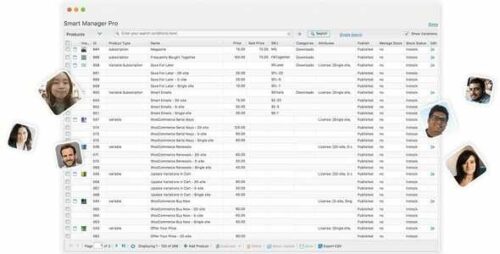
StoreApps Smart Manager 5.40.0 – Manage Your WooCommerce Store 10x Faster
StoreApps Smart Manager – Manage Your WooCommerce Store 10x Faster Are you a WooCommerce store owner looking for a tool that can help you manage your online business more efficiently? Look no further than StoreApps Smart Manager! With its powerful features and intuitive interface, Smart Manager allows you to streamline your store management tasks and save valuable time. In this article, we will explore the benefits and features of StoreApps Smart Manager, and how it can help you take your WooCommerce store to the next level. Table of Contents Introduction to StoreApps Smart Manager Key Features of Smart Manager Efficient Inventory Management Simplified Order Processing Advanced Product Search and Filtering Bulk Update and Editing Real-time Sales Analytics Effective Customer Management Seamless Integration with WooCommerce Easy Installation and Setup Improved Store Performance Pricing and Plans Testimonials from Happy StoreOwners Conclusion 1. Introduction to StoreApps Smart Manager StoreApps Smart Manager is a powerful WooCommerce store management plugin designed to simplify and enhance the way you manage your online store. It offers a comprehensive set of features that enable you to efficiently handle various tasks, such as inventory management, order processing, customer management, and more. Whether you’re a beginner or an experienced WooCommerce user, Smart Manager is an indispensable tool that can help you save time and improve your store’s performance. 2. Key Features of Smart Manager Smart Manager comes with a range of features that make it stand out as a top-notch WooCommerce store management solution. Let’s explore some of its key features: Efficient Inventory Management Managing inventory is crucial for any online store, and Smart Manager makes it a breeze. You can easily add, edit, and delete products, update stock quantities, set pricing, and manage product variations, all from a single interface. With the ability to bulk update products, you can save hours of manual work and ensure your inventory is always up to date. Simplified Order Processing Processing orders can be time-consuming, especially when dealing with a high volume of sales. Smart Manager simplifies the order processing workflow by allowing you to view and manage orders in a tabular format. You can quickly update order statuses, process refunds, edit customer details, and more, all within a few clicks. Advanced Product Search and Filtering Finding specific products in a large catalog can be a challenge. Smart Manager offers advanced search and filtering options that help you locate products based on various criteria, such as SKU, title, category, price, and more. This saves you time and makes it easier to find and manage specific products. Bulk Update and Editing Making changes to multiple products at once can be tedious, but Smart Manager streamlines this process. With bulk update and editing capabilities, you can modify attributes and values for multiple products simultaneously. This feature is especially useful when you need to adjust prices, update stock quantities, or assign categories to a large number of products. Real-time Sales Analytics Understanding your store’s performance is crucial for making informed business decisions. Smart Manager provides real-time sales analytics, giving you valuable insights into your store’s revenue, popular products, and customer behavior. With visual charts and graphs, you can easily track trends, identify opportunities, and optimize your marketing strategies. Effective Customer Management Building strong relationships with your customers is key to success in e-commerce. Smart Manager enables you to efficiently manage customer details, track their order history, and view their lifetime value. You can also segment your customers based on their purchasing behavior and send personalized emails or offers, enhancing their shopping experience and increasing customer loyalty. Seamless Integration with WooCommerce Smart Manager seamlessly integrates with WooCommerce, ensuring compatibility and smooth operation. It works flawlessly with all major WooCommerce extensions and themes, providing a hassle-free experience. Whether you’re using popular payment gateways, shipping plugins, or marketing tools, Smart Manager will seamlessly integrate with your existing setup. Easy Installation and Setup Setting up Smart Manager is a straightforward process. Simply install the plugin from the WordPress repository, activate it, and you’re ready to go. The user-friendly interface and intuitive controls make it easy to navigate and get started without any technical expertise. Improved Store Performance One of the significant benefits of using Smart Manager is the improvement it brings to your store’s performance. By optimizing and streamlining various management tasks, it reduces the load on your server and ensures a smooth shopping experience for your customers. With faster page load times and efficient store management, you can enhance customer satisfaction and drive more sales. 3. Pricing and Plans Smart Manager offers flexible pricing plans to suit the needs of different store owners. There are options for small businesses as well as enterprise-level solutions. To get detailed information about the pricing and plans, please visit the official StoreApps website. 4. Testimonials from Happy Store Owners Don’t just take our word for it! Here are some testimonials from satisfied StoreApps Smart Manager users: “Smart Manager has revolutionized the way I manage my WooCommerce store. It saves me hours of manual work and provides invaluable insights into my store’s performance. Highly recommended!” – John, Store Owner. “I was struggling to keep up with inventory management until I discovered Smart Manager. It’s a game-changer! I can now update stock quantities and prices in bulk, which has significantly improved my efficiency.” – Sarah, Store Owner. Conclusion Managing a WooCommerce store can be a complex task, but with StoreApps Smart Manager, you can simplify and streamline your store management processes. From efficient inventory management to simplified order processing and real-time sales analytics, Smart Manager offers a comprehensive solution for optimizing your WooCommerce store. Take your online business to new heights with StoreApps Smart Manager and experience the convenience and efficiency it brings.
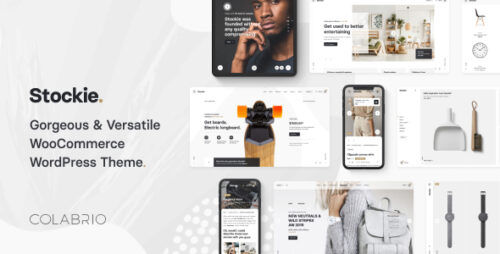
Stockie 1.4.9 – Multi-purpose Creative WooCommerce Theme
Stockie- Multi-purpose Creative WooCommerce Theme Are you looking to create a stunning online store with a captivating design? Look no further than Stockie, the multi-purpose creative WooCommerce theme. With its versatile features and sleek aesthetics, Stockie is the perfect choice for businesses and individuals who want to showcase their products in style. In this article, we will explore the key features and benefits of Stockie and how it can elevate your e-commerce experience. Table of Contents Introduction: Unleashing the Power of Stockie Seamless Integration with WooCommerce Responsive Design for a Flawless User Experience Customizable and Versatile Options Stunning Pre-built Demos to Inspire Creativity Powerful Theme Options Panel for Easy Customization Optimized for SEO to Boost Your Online Visibility Lightning-fast Performance for Enhanced User Engagement Dedicated Customer Support for a Hassle-free Experience Pricing and Licensing Options Conclusion 1. Introduction: Unleashing the Power of Stockie Stockie is a feature-rich WooCommerce theme designed to empower online businesses and individuals. Whether you’re starting a fashion boutique, an electronics store, or any other e-commerce venture, Stockie provides you with the tools and flexibility to bring your vision to life. With its modern and sleek design, Stockie ensures that your online store stands out from the competition and leaves a lasting impression on your customers. 2. Seamless Integration with WooCommerce As a dedicated WooCommerce theme, Stockie seamlessly integrates with the popular e-commerce platform. WooCommerce powers over one-third of all online stores, making it a reliable and trusted choice for businesses worldwide. By choosing Stockie, you can leverage the full potential of WooCommerce’s extensive features, such as product management, secure payments, inventory tracking, and much more. 3. Responsive Design for a Flawless User Experience In today’s mobile-driven world, having a responsive website is essential. Stockie understands the importance of providing a flawless user experience across different devices and screen sizes. With its responsive design, your online store will automatically adapt to fit any screen, ensuring that your customers can browse and shop seamlessly from their smartphones, tablets, or desktop computers. 4. Customizable and Versatile Options Stockie offers a wide range of customizable options to help you personalize your online store according to your brand identity. From choosing color schemes, typography, and layouts to customizing individual pages and product displays, Stockie gives you the freedom to create a unique and visually appealing store that reflects your brand’s personality. 5. Stunning Pre-built Demos to Inspire Creativity If you’re looking for inspiration or want to kickstart your website design process, Stockie provides a collection of stunning pre-built demos. These demos cover various industries and niches, showcasing different layouts, styles, and functionalities. You can easily import these demos with a few clicks and customize them to match your preferences, saving you time and effort in the design phase. 6. Powerful Theme Options Panel for Easy Customization Stockie simplifies the customization process with its intuitive and user-friendly theme options panel. From this centralized control hub, you can effortlessly manage your website’s settings, layouts, colors, fonts, and more. Whether you’re a seasoned web developer or a beginner, Stockie’s theme options panel empowers you to make changes and see the results in real-time. 7. Optimized for SEO to Boost Your Online Visibility In the competitive world of e-commerce, search engine optimization (SEO) plays a vital role in driving organic traffic to your online store. Stockie understands this importance and has been designed with SEO best practices in mind. With clean and optimized code, fast loading times, and structured data support, Stockie helps improve your website’s visibility on search engines, ultimately leading to increased organic traffic and sales. 8. Lightning-fast Performance for Enhanced User Engagement Did you know that a one-second delay in page load time can result in a significant drop in conversions? With Stockie, you don’t have to worry about losing potential customers due to slow-loading pages. This theme has been optimized for speed and performance, ensuring that your online store loads quickly and provides a smooth browsing experience. By delivering a fast and efficient website, Stockie keeps your visitors engaged and more likely to convert into paying customers. 9. Dedicated Customer Support for a Hassle-free Experience When it comes to running an online business, having reliable customer support is crucial. Stockie offers dedicated support to assist you with any questions, concerns, or technical issues you may encounter along the way. Their team of experts is committed to ensuring that your experience with Stockie is hassle-free, allowing you to focus on growing your business with peace of mind. 10. Pricing and Licensing Options Stockie offers flexible pricing and licensing options to suit different budgets and requirements. Whether you’re a small business owner or an agency managing multiple client projects, Stockie has a plan that fits your needs. By investing in Stockie, you gain access to a powerful and versatile WooCommerce theme that can elevate your online store and drive results. 11. Conclusion In conclusion, Stockie is a multi-purpose creative WooCommerce theme that empowers businesses and individuals to create stunning and engaging online stores. With its seamless integration with WooCommerce, responsive design, customization options, pre-built demos, and SEO optimization, Stockie provides a comprehensive solution for your e-commerce needs. By choosing Stockie, you can elevate your online presence, enhance user experience, and drive more conversions and sales.
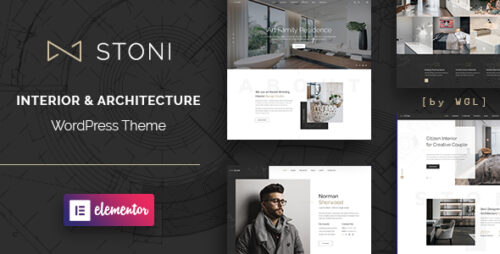
Stoni 1.1.2 – Architecture Agency
Stoni – Architecture Agency Stoni is a leading architecture agency that specializes in creating exceptional architectural designs and solutions. With a team of highly skilled professionals, Stoni has established itself as a trusted name in the industry. This article will explore the services offered by Stoni, their approach to architecture, and the reasons why they are a top choice for architectural projects. Table of Contents Introduction Stoni’s Vision and Mission Services Offered by Stoni Residential Architecture Commercial Architecture Interior Design Renovation and Remodeling Stoni’s Design Process Research and Concept Development Architectural Planning and Design 3D Visualization and Virtual Reality Construction Documentation Why Choose Stoni? Expertise and Experience Innovative Design Solutions Client-Centric Approach Sustainable and Environmentally-Friendly Designs Case Studies Conclusion 1. Introduction Architecture plays a vital role in shaping our built environment, and Stoni understands the significance of thoughtful and innovative designs. As an architecture agency, Stoni is committed to delivering projects that not only meet functional requirements but also enhance the aesthetics and overall experience. 2. Stoni’s Vision and Mission Stoni’s vision is to transform spaces and create architectural marvels that inspire and leave a lasting impression. Their mission is to provide clients with exceptional architectural solutions that are tailor-made to their unique needs and aspirations. 3. Services Offered by Stoni – Residential Architecture Stoni specializes in designing residential spaces that harmonize with the surrounding environment while reflecting the personality and lifestyle of the homeowners. Their team of experts works closely with clients to understand their preferences and create functional, beautiful homes. – Commercial Architecture For commercial projects, Stoni excels in designing structures that are not only visually appealing but also optimized for efficiency and productivity. They take into account factors such as workflow, branding, and customer experience to create commercial spaces that leave a lasting impression. – Interior Design Stoni’s interior design services focus on creating spaces that are both aesthetically pleasing and functional. From selecting the right color palettes and materials to choosing furniture and accessories, their team pays attention to every detail to ensure a cohesive and inviting interior environment. – Renovation and Remodeling Stoni also offers renovation and remodeling services for clients looking to breathe new life into their existing spaces. Whether it’s a residential property or a commercial establishment, their team can transform outdated structures into modern, functional spaces that meet the evolving needs of the occupants. 4. Stoni’s Design Process Stoni follows a comprehensive design process to ensure the successful execution of every project. Their approach combines creativity, functionality, and sustainability to deliver outstanding results. – Research and Concept Development The first step in Stoni’s design process involves thorough research and concept development. This phase includes understanding the project requirements, conducting site analysis, and exploring various design possibilities. By gathering insights and exploring innovative ideas, Stoni lays the foundation for a unique architectural solution. – Architectural Planning and Design Once the concept is finalized, Stoni proceeds with architectural planning and design. This stage involves creating detailed floor plans, elevations, and 3D models to visualize the project. Stoni’s architects work closely with clients to refine the design, ensuring that it aligns with their vision and functional needs. – 3D Visualization and Virtual Reality Stoni utilizes advanced 3D visualization techniques and virtual reality tools to provide clients with a realistic preview of the proposed design. This immersive experience allows clients to visualize the spatial layout, materials, and finishes before the actual construction begins, enabling informed decision-making and minimizing potential modifications during the construction phase. – Construction Documentation Stoni’s meticulous attention to detail extends to the construction documentation phase. They create comprehensive construction drawings, specifications, and other necessary documents to ensure smooth execution on-site. By providing precise instructions and guidelines, Stoni aims to minimize construction delays and errors, resulting in timely and successful project completion. 5. Why Choose Stoni? – Expertise and Experience Stoni boasts a team of highly skilled architects and designers who bring a wealth of expertise and experience to every project. Their diverse portfolio showcases their ability to tackle projects of varying scales and complexities. – Innovative Design Solutions Stoni embraces innovation and stays updated with the latest architectural trends and technologies. They leverage their creativity to provide clients with unique design solutions that push boundaries and create awe-inspiring spaces. – Client-Centric Approach Stoni places great emphasis on understanding clients’ needs and aspirations. They believe in collaborative decision-making and effective communication throughout the design and construction process, ensuring that the final outcome exceeds clients’ expectations. – Sustainable and Environmentally-Friendly Designs Environmental consciousness is an integral part of Stoni’s approach to architecture. They prioritize sustainable design practices, incorporating energy-efficient systems, green materials, and environmentally-friendly technologies to minimize the environmental impact of their projects. 6. Case Studies Here are a few examples of Stoni’s successful projects that highlight their expertise and versatility: Case Study 1: Green Living Residence – A sustainable residential complex that combines modern design with eco-friendly features, showcasing Stoni’s commitment to sustainable architecture. Case Study 2: Tech Hub Headquarters – A futuristic office space designed by Stoni to foster creativity and collaboration, reflecting the company’s brand identity and values. Case Study 3: Luxury Retreat Resort – An exclusive resort nestled in a serene natural setting, featuring stunning architecture and meticulous attention to detail. 7. Conclusion Stoni is an architecture agency that excels in creating exceptional architectural designs for residential and commercial projects. With their expertise, innovative design solutions, and client-centric approach, Stoni has established itself as a trusted name in the industry. Whether it’s a new construction, renovation, or interior design, Stoni delivers remarkable results that transform spaces and exceed expectations.