Search Resources

Tax Exempt for WooCommerce 1.7.0
Tax Exempt for WooCommerce Tax Exempt for WooCommerce is a user-friendly and feature-rich plugin designed to simplify and automate tax exemption management within your WooCommerce store. It seamlessly integrates with your existing setup, making the process of handling tax-exempt customers a breeze. This plugin empowers businesses to easily identify and cater to tax-exempt customers, such as non-profit organizations, government agencies, and wholesale buyers. By automating this process, it reduces manual intervention, saving you both time and resources. Product Features 1. Seamless Integration Tax Exempt for WooCommerce smoothly integrates with your existing WooCommerce store, ensuring a hassle-free setup process. You won’t need to spend hours configuring complex settings or worrying about compatibility issues. 2. User-Friendly Interface This plugin boasts an intuitive user interface that even beginners can navigate with ease. You don’t need to be a tech-savvy expert to manage your tax-exempt customers effectively. 3. Automated Tax Exemption Say goodbye to manual tax exemption processes. With this plugin, you can automate the identification and handling of tax-exempt customers, significantly reducing the risk of errors. 4. Customizable Exemption Rules Tailor the tax exemption rules to your specific needs. Define which customers qualify for tax exemption, ensuring compliance with local tax regulations. 5. Comprehensive Reporting Keep a close eye on your tax-exempt transactions with detailed reporting features. This helps you maintain accurate records for tax purposes and audits. Use Cases 1. Non-Profit Organizations If your business often deals with non-profit organizations that are eligible for tax exemption, this plugin simplifies the process. Automatically grant tax exemptions to eligible customers, streamlining their shopping experience. 2. Government Agencies Government agencies often have special tax-exempt status. With Tax Exempt for WooCommerce, you can ensure that these customers are exempted from taxes without manual intervention. 3. Wholesale Buyers For businesses serving wholesale customers, this plugin is a game-changer. Customize your tax exemption rules to accommodate bulk purchasers who qualify for tax exemptions. Benefits 1. Time Savings By automating the tax exemption process, you save time that can be better spent growing your business. Say goodbye to tedious manual work and hello to efficiency. 2. Compliance Assurance Ensure compliance with tax regulations by using a reliable plugin that accurately handles tax-exempt customers, reducing the risk of costly mistakes. 3. Enhanced Customer Experience Tax-exempt customers will appreciate the seamless and accurate handling of their exemptions. This positive experience can lead to customer loyalty and repeat business. 4. Improved Record Keeping Maintain precise records of tax-exempt transactions, making tax reporting and auditing a breeze. 5. Cost Savings By reducing manual labor and minimizing errors, Tax Exempt for WooCommerce helps you save money in the long run. Conclusion In the ever-evolving world of e-commerce, staying competitive means not only providing quality products but also optimizing your operations. Tax Exempt for WooCommerce is a vital tool that enhances your store’s efficiency, ensures compliance, and delivers a superior shopping experience to tax-exempt customers.

Talkwave – Podcaster Elementor Template Kit
Talkwave – Podcaster Elementor Template Kit Meet, Talkwave specially designed for Podcast and Podcast Services websites! The template kit comes with an ideal selection of templates for any business or service related to music podcasts and music streaming. This kit has a modern and unique design with a 100% fully responsive layout, easy installation, and sure very easy to customize because using Elementor you don’t need a single line of coding! This Template Kit contains page content for creating Elementor pages. This kit has been optimized for use with the free “Hello Elementor” theme. Features : Cross Browser Compatibility: Chrome, Firefox, Safari, Opera Using Free Plugins (Elementor Pro is not required) 100% Fully Responsive & mobile-friendly Modern and Unique design 11+ pre-built templates ready to use Customize fonts and colors in one place (Global Kit Style) Templates in Zip : Homepage Podcast About Us Upcoming Gallery FAQs Blog Contact 404 Header Footer

Table Rate Shipping for WooCommerce 4.3.12
Table Rate Shipping for WooCommerce: Boosting E-commerce Efficiency In today’s fast-paced e-commerce landscape, providing flexible and cost-effective shipping options to customers is essential for success. WooCommerce, a popular e-commerce platform, offers a powerful solution known as Table Rate Shipping. In this article, we’ll delve into the world of Table Rate Shipping for WooCommerce, exploring its benefits, setup, and how it can optimize your online store’s shipping processes. Understanding Table Rate Shipping Table Rate Shipping is a versatile shipping method that allows WooCommerce store owners to create custom shipping rates based on a variety of factors. This method offers more control and flexibility compared to standard flat-rate or free shipping options. Benefits of Table Rate Shipping Tailored Pricing: With Table Rate Shipping, you can set different shipping rates for various scenarios, such as by weight, quantity, destination, or product category. This level of customization ensures that your shipping costs align with your business strategy. Geographical Flexibility: Table Rate Shipping lets you define rates for specific regions, countries, or even zip codes. This is particularly useful for international shipping or targeting local markets. Product-Specific Rates: You can establish unique shipping rates for specific products, allowing you to account for variations in size, weight, or fragility. Setting Up Table Rate Shipping Now that we understand the benefits, let’s explore how to set up Table Rate Shipping in WooCommerce. Step 1: Install WooCommerce Ensure that you have WooCommerce installed and activated on your WordPress website. If not, download and set up WooCommerce from the WordPress plugin repository. Step 2: Navigate to Shipping Settings In your WooCommerce dashboard, go to WooCommerce > Settings > Shipping. Here, you’ll find various shipping methods. Select ‘Table Rate’ to begin configuring this shipping option. Step 3: Configure Shipping Zones Create shipping zones to define the geographical areas you want to serve. You can set rates for each zone separately. Step 4: Create Shipping Methods Within each shipping zone, create shipping methods. You can choose from various conditions like weight, quantity, price, or a combination of these. Step 5: Define Rates For each shipping method, set up rates based on your preferred criteria. You can use a table to specify rates for different order values, weights, or quantities. Optimizing Your Shipping Strategy Table Rate Shipping empowers you to optimize your e-commerce shipping strategy effectively. Here are some tips to make the most of this feature: Competitive Pricing: Analyze your competitors’ shipping rates and offer competitive pricing to attract customers. Real-Time Shipping Rates: Integrate real-time shipping calculators to provide accurate rates based on carrier charges. Customer-Friendly Options: Offer free shipping for orders above a certain amount to incentivize larger purchases. Regular Updates: Continuously review and update your shipping rates to adapt to changing market conditions. Conclusion In the ever-evolving world of e-commerce, Table Rate Shipping for WooCommerce stands out as a dynamic and adaptable solution for store owners. Its ability to tailor shipping rates, accommodate diverse product types, and cater to specific geographical areas makes it a must-have tool for optimizing your online store’s shipping processes. If you’re looking to boost your e-commerce efficiency and provide customers with flexible shipping options, Table Rate Shipping for WooCommerce is the way to go.
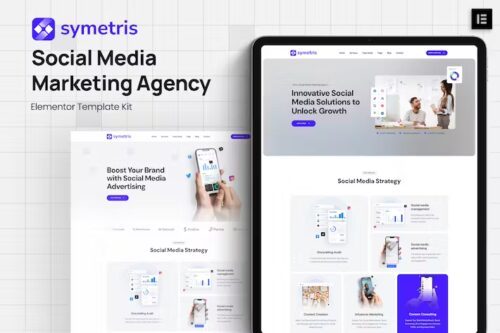
Symetris – Social Media Marketing Agency Elementor Template Kit
Symetris – Social Media Marketing Agency Elementor Template Kit Symetris is a modern and clean Social Media Marketing Agency Elementor Template Kit for creating professional and fully functional WordPress-based websites without writing a single line of code. Symetris is fully responsive and retina-ready and comes with several features to offer, such as templates that will be the perfect starting point for Social Media Marketing, Digital Strategy, Content Marketing, Social Media Ads, and any Influencer Marketing. This template kit includes 20+ carefully crafted templates so you can build your professional website just a click away. Features: Modern & Clean Design 10+ Ready-to-use templates Fully Responsive Layout Retina Ready Fully Customizable Cross Browser Compatibility: Chrome, Firefox, Safari, Opera Templates Include: Home 01 Home 02 Services Influencer Paid Social Case Study Case Study Details About Pricing Review Team FAQ 404 About Contact Header Footer Global Theme Style

Sycounly – Psychology & Counseling Services Elementor Pro Template Kit
Secondly – Psychology & Counseling Services Elementor Pro Template Kit Sycounly is an Elementor Pro Template Kit for mental health and therapy. It has 12+ pre-built templates with a modern design and professional layout style. You can easily build any website related to Psychology Counseling Services such as psychiatrists, therapists, online psychological counselors, family counseling, individual psychologists, mental health clinics, individual therapy, life coach websites, etc. Just drag and drop, no coding is required. Save your time in making a Psychology Counseling Services website with this Elementor template kit. With Elementor Page Builder, you can easily edit or customize it, no coding is required, drag and drop. This is not a WordPress theme. Elementor Template Kits contain page content for the Elementor page builder. This kit has been optimized for use with the free Hello Elementor theme but may be used with most themes that support Elementor. Layout Features : Modern and Professional design Built with Elementor Pro 100% Responsive & mobile-friendly 12+ pre-built templates Easy to customize Template kit built with Elementor Hello Theme What’s Included in the Zip : Homepage About Us Appointment Contact Us FAQ Pricing Plan Psychologist Services Single Service Archive Blog Error 404 Single Post Global Style Header Footer

SutterStar – Photography Services & Portfolio Elementor Template Kit
SutterStar – Photography Services & Portfolio Elementor Template Kit SutterStar is elementor template kit for photography service & portfolio website. It has 12+ pre-built templates with professional, cool and modern design. You can build your photography website and offer service such as travel photography, wedding photography, interior photography, event photography, etc. Save your time to make photography service & portfolio website with this elementor template kit. With Elementor Page Builder, you can easily edit or customize it, no coding required, just drag and drop. Elementor Template Kits contain page content for Elementor page builder. This kit has been optimized for use with the free Hello Elementor theme but may be used with most themes that support Elementor. Layout Features : Modern and Professional design Built with Elementor Pro 100% Responsive & mobile-friendly 12+ pre-built templates Easy to customize Template kit built with Elementor Hello Theme What’s Included in the Zip : Homepage About Us Contact Us FAQ Portfolio Pricing Plan Services Single Portfolio Archive Error 404 Single Post Team Global Style Header Footer
Swift Performance 2.3.7.2 – Premium WordPress Cache
Swift Performance: Unlocking the Power of Speed In today’s digital age, where speed and efficiency are paramount, website performance plays a crucial role in attracting and retaining visitors. A fast-loading website not only enhances user experience but also contributes to better search engine rankings. Swift Performance, a powerful optimization plugin for WordPress, is designed to unlock the true potential of your website’s speed and performance. In this article, we will delve into the various aspects of Swift Performance and explore how it can revolutionize your online presence. Table of Contents What is Swift Performance? The Key Features of Swift Performance Easy Installation and Setup Caching: Boosting Loading Speeds Image Optimization: Striking the Perfect Balance Database Optimization: Streamlining Operations Critical CSS: Optimizing Above-the-Fold Content Lazy Load: Efficient Loading of Images and Videos Minification and Concatenation: Reducing File Sizes CDN Integration: Global Content Delivery Advanced Settings and Customization Options Compatibility and Support Performance Testing and Monitoring Case Studies: Real-World Success Stories Conclusion 1. What is Swift Performance? Swift Performance is a powerful WordPress optimization plugin that enables you to improve your website’s performance and loading speed. It offers a comprehensive set of features and tools to optimize various aspects of your website, including caching, image optimization, database optimization, and more. By utilizing Swift Performance, you can enhance user experience, boost search engine rankings, and achieve better conversion rates. 2. The Key Features of Swift Performance Caching: Swift Performance implements advanced caching techniques to store frequently accessed data and deliver it to users quickly. Image Optimization: This feature optimizes images by reducing their file sizes without compromising visual quality, resulting in faster loading times. Database Optimization: Swift Performance optimizes your website’s database by cleaning up unnecessary data and improving query performance. Critical CSS: By extracting and applying critical CSS, Swift Performance ensures that above-the-fold content is rendered quickly, enhancing the perceived loading speed. Lazy Load: Images and videos are loaded only when they become visible on the user’s screen, reducing initial loading times. Minification and Concatenation: Swift Performance minimizes and combines CSS and JavaScript files to reduce the overall file size and improve loading speed. CDN Integration: With built-in support for content delivery networks (CDNs), Swift Performance enables global distribution of your website’s content, further enhancing speed and performance. 3. Easy Installation and Setup Getting started with Swift Performance is a breeze. Simply follow these steps: Download the Swift Performance plugin from the official WordPress repository or the developer’s website. Install and activate the plugin from your WordPress dashboard. Upon activation, Swift Performance will guide you through the initial setup process, allowing you to configure the plugin according to your specific requirements. 4. Caching: Boosting Loading Speeds One of the standout features of Swift Performance is its advanced caching mechanism. By storing dynamically generated web pages and serving them as static HTML files, caching significantly reduces server response time and improves overall loading speeds. With Swift Performance, you can enable page caching, object caching, and browser caching, ensuring that your website delivers content swiftly to visitors. 5. Image Optimization: Striking the Perfect Balance Images are an integral part of any website, but large file sizes can slow down loading times. Swift Performance’s image optimization feature automatically compresses and resizes images without sacrificing quality. By striking the perfect balance between image size and visual appeal, this feature enables your website to load quickly and efficiently, captivating visitors with stunning visuals. 6. Database Optimization: Streamlining Operations Databases often accumulate unnecessary data over time, leading to slower queries and decreased performance. Swift Performance tackles this issue by providing a built-in database optimization feature. By cleaning up redundant data, optimizing database tables, and improving query execution, this feature ensures that your website’s database operates smoothly, resulting in faster loading times and improved overall performance. 7. Critical CSS: Optimizing Above-the-Fold Content The Critical CSS feature in Swift Performance is designed to optimize the loading of above-the-fold content, which is the portion of a web page that is visible without scrolling. By extracting and applying critical CSS, Swift Performance ensures that this content is loaded quickly, giving users a seamless browsing experience. This technique significantly reduces the perceived loading time and contributes to improved user engagement. 8. Lazy Load: Efficient Loading of Images and Videos With the Lazy Load feature, Swift Performance takes loading optimization a step further. Instead of loading all images and videos at once, this feature loads them only when they become visible on the user’s screen, conserving bandwidth and enhancing loading speed. By adopting lazy loading, you can prioritize the loading of essential content, providing a smooth and uninterrupted browsing experience for your visitors. 9. Minification and Concatenation: Reducing File Sizes Large CSS and JavaScript files can significantly impact loading speed. Swift Performance addresses this issue by offering minification and concatenation capabilities. Minification reduces the file size by removing unnecessary characters and white spaces, while concatenation combines multiple files into a single file, reducing the number of HTTP requests. These techniques result in smaller file sizes, faster loading, and improved overall performance. 10. CDN Integration: Global Content Delivery For websites with a global audience, content delivery networks (CDNs) play a crucial role in ensuring fast and reliable access to content. Swift Performance seamlessly integrates with popular CDNs, allowing you to distribute your website’s content across multiple servers worldwide. By leveraging CDN capabilities, Swift Performance optimizes content delivery, reduces latency, and enhances the performance of your website for users across the globe. 11. Advanced Settings and Customization Options Swift Performance provides a range of advanced settings and customization options, allowing you to fine-tune the plugin according to your specific needs. From cache expiration rules to exclusion lists for specific URLs or user agents, you have full control over how Swift Performance optimizes your website. These options empower you to tailor the plugin’s behavior to suit your unique requirements and maximize performance gains. 12. Compatibility and Support Swift Performance is designed to seamlessly integrate with most WordPress themes and plugins. It offers extensive compatibility and ensures that your website’s functionality remains intact while benefiting from the optimization features. Additionally, the Swift Performance team provides prompt support and regular updates to address any potential issues and ensure that the plugin remains compatible with the latest versions of WordPress. 13. Performance Testing and Monitoring To measure the impact of Swift Performance on your website’s speed and performance, the plugin provides performance testing and monitoring tools. These tools enable you to assess the loading times, analyze resource usage, and identify areas for further optimization. By continuously monitoring and fine-tuning your website’s performance, you can achieve optimal results and deliver an exceptional user experience. 14. Case Studies: Real-World Success Stories Numerous websites have already witnessed the transformative power of Swift Performance. From e-commerce platforms to content-heavy blogs, businesses across various industries have reported significant improvements in loading speeds, search engine rankings, and user engagement. Real-world case studies showcase how Swift Performance has helped websites achieve remarkable performance gains, boosting conversions and maximizing their online potential. Conclusion In today’s fast-paced digital landscape, website performance is a key determinant of success. Swift Performance, with its comprehensive set of optimization features, empowers website owners to unlock the power of speed. By improving loading times, optimizing images and databases, and leveraging advanced techniques such as critical CSS and lazy loading, Swift Performance enhances user experience, boosts search engine rankings, and drives overall business growth.
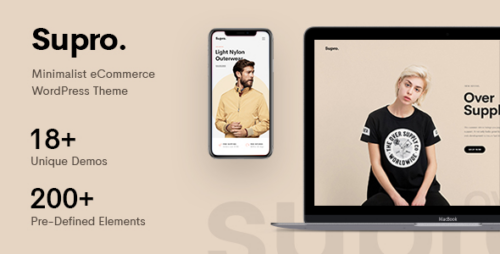
Supro 1.8.6 – Minimalist AJAX WooCommerce WordPress Theme
Supro – Minimalist AJAX WooCommerce WordPress Theme: Elevate Your E-commerce Store In the ever-evolving landscape of online business, having a sleek and functional website is crucial to attracting and retaining customers. Supro, a minimalist AJAX WooCommerce WordPress theme, emerges as a game-changer in the realm of e-commerce websites. This article delves into the features, benefits, and reasons why Supro is a must-have for any online store. 1. Introduction In today’s digital era, an online presence is essential for businesses to thrive. With the growing popularity of e-commerce, having an appealing and functional online store can significantly impact a brand’s success. This article explores the advantages and features of Supro, an innovative AJAX WooCommerce WordPress theme designed to enhance the shopping experience. 2. What is Supro? Supro is a cutting-edge WordPress theme specifically tailored for WooCommerce-based online stores. It seamlessly integrates the power of AJAX (Asynchronous JavaScript and XML) to create a dynamic and interactive shopping environment. With its minimalist design and user-friendly interface, Supro caters to both the needs of business owners and the preferences of customers. 3. Aesthetic Appeal and User Experience First impressions matter, especially in the world of online shopping. Supro’s minimalist design approach focuses on elegance and simplicity. Its clean layout and intuitive interface provide a visually pleasing experience that captivates visitors and encourages them to explore the store further. 4. Seamless Navigation with AJAX Traditional page reloading can be frustrating for users, often leading to a loss of interest. Supro eliminates this inconvenience by utilizing AJAX-powered navigation. This means that customers can seamlessly browse through products and categories without the need to wait for entire pages to reload. 5. Mobile Responsiveness: Shopping on the Go With a significant portion of online traffic originating from mobile devices, having a responsive website is non-negotiable. Supro shines in this aspect, ensuring that your store looks and functions flawlessly across various screen sizes, providing a seamless shopping experience on both smartphones and tablets. 6. Comprehensive Product Pages Supro allows you to create rich and informative product pages, complete with high-resolution images, detailed descriptions, and customer reviews. This level of detail empowers customers to make informed purchasing decisions. 7. Effortless Shopping Cart Management Navigating through the shopping cart and checkout process is made convenient with Supro’s streamlined interface. Customers can easily review their selected items, make adjustments, and proceed to checkout without any unnecessary hassle. 8. Secure Payment Gateways Online security is paramount in building trust with customers. Supro supports a variety of secure payment gateways, ensuring that transactions are protected and customer information remains confidential. 9. SEO Optimization: A Boost in Visibility A stunning website is of little use if it remains hidden from search engine results. Supro is designed with SEO best practices in mind, enabling your store to rank higher on search engines and attract organic traffic. 10. Customizability and Flexibility Every business is unique, and Supro acknowledges this by offering extensive customization options. Tailor your store’s appearance to align with your brand identity, all without the need for complex coding. 11. Quick Loading Speeds In today’s fast-paced world, users demand instant gratification. Supro’s optimized code ensures swift loading times, reducing bounce rates and keeping potential customers engaged. 12. Dedicated Customer Support Embarking on a new theme might raise questions, and Supro’s dedicated customer support team is ready to assist. Whether it’s technical issues or customization queries, help is just a click away. 13. Regular Updates and Maintenance The digital landscape evolves rapidly, and a stagnant website can quickly become outdated. Supro’s team continuously updates the theme to incorporate the latest trends, ensuring your online store remains fresh and relevant. 14. Pricing Plans: Choosing the Right Fit Supro offers various pricing plans to cater to businesses of all sizes. Whether you’re a startup or an established brand, there’s a plan that suits your needs and budget. 15. Conclusion In the world of e-commerce, the right theme can make all the difference. Supro’s minimalist AJAX WooCommerce WordPress theme combines aesthetics, functionality, and user-friendliness to create an unforgettable shopping experience. Elevate your online store today with Supro and watch your business thrive.

SupportCandy Usergroup Addon 3.1.5
Unlock the Power of Community with SupportCandy Usergroup Addon In today’s digital age, fostering a sense of community and engagement is essential for businesses and organizations looking to thrive. One effective way to achieve this is by utilizing the SupportCandy Usergroup Addon. In this article, we will explore the features, benefits, and implementation of this powerful tool, helping you understand how it can revolutionize your customer support and user engagement efforts. Understanding SupportCandy Usergroup Addon What is the SupportCandy Usergroup Addon? SupportCandy Usergroup Addon is an extension designed to enhance your customer support system. It allows you to categorize your users into different groups based on various criteria, such as their purchase history, support requests, or membership level. The Power of User Segmentation With this addon, you can segment your user base effectively. This segmentation enables you to provide personalized support and tailor your services to meet the specific needs of each group. Whether you are running an e-commerce store, a membership site, or a support desk, this feature is invaluable. Benefits of SupportCandy Usergroup Addon 1. Improved Customer Support By categorizing users into different groups, you can streamline your support processes. This means faster response times, more accurate solutions, and ultimately, happier customers. 2. Personalized Communication Engaging with your users on a personal level is crucial. With SupportCandy Usergroup Addon, you can send targeted messages and updates to specific user groups, ensuring that your communication is always relevant. 3. Enhanced User Experience Users feel valued when they receive personalized attention. This add-on helps you create a sense of belonging and loyalty among your customers, ultimately leading to higher retention rates. 4. Efficient Resource Allocation Allocate your resources more efficiently by focusing your efforts on the most critical user groups. This can save time and reduce costs while still delivering exceptional service. Implementing SupportCandy Usergroup Addon 1. Installation and Setup The first step is to install the SupportCandy Usergroup Addon plugin on your WordPress website. Once installed, follow the simple setup wizard to configure your user groups and criteria. 2. User Segmentation Determine the criteria for grouping your users. You can categorize them based on their purchase history, support ticket frequency, or any other relevant factor. This step is crucial for tailoring your support and communication effectively. 3. Personalization Craft personalized messages and support strategies for each user group. Ensure that your communication resonates with the specific needs and interests of the group members. 4. Monitor and Refine Regularly review the performance of your user groups and adjust your strategies as needed. This iterative process ensures that your user engagement efforts remain effective and relevant. Conclusion The SupportCandy Usergroup Addon is a game-changer for businesses and organizations seeking to enhance their customer support and user engagement strategies. By effectively segmenting your user base and personalizing your communication, you can foster a stronger sense of community and loyalty among your users. Unlock the power of this addon today and watch your organization thrive.

SupportCandy Woocommerce Integration 3.1.7
SupportCandy WooCommerce Integration: Enhancing Customer Support for Your Online Store In today’s digital age, providing exceptional customer support is paramount for the success of any online business. One powerful tool that can help streamline customer interactions and enhance their experience is the integration of SupportCandy with WooCommerce. In this article, we’ll delve into the world of SupportCandy WooCommerce Integration, exploring its benefits, implementation, and how it can revolutionize your e-commerce platform. Understanding SupportCandy Before we dive into the integration process, let’s get a clear understanding of what SupportCandy is and why it matters. What is SupportCandy? SupportCandy is a versatile customer support ticket system plugin designed for WordPress websites. It simplifies the process of managing customer inquiries, complaints, and support requests. Whether you run an online store or a service-based website, SupportCandy can be a game-changer. Key Features of SupportCandy SupportCandy offers a wide range of features, making it a preferred choice for businesses of all sizes. Ticket Management: Organize and prioritize customer inquiries efficiently. Email Notifications: Stay updated on ticket status and responses. Customization: Tailor the support system to match your brand. User-Friendly Interface: Easy for both customers and support agents to use. Integrating SupportCandy with WooCommerce Now that we’re familiar with SupportCandy, let’s explore how it seamlessly integrates with WooCommerce, the leading e-commerce platform for WordPress. Why Integrate SupportCandy with WooCommerce? The integration of SupportCandy and WooCommerce offers numerous advantages: Unified Platform: Manage your e-commerce store and customer support in one place. Efficient Communication: Respond to customer inquiries directly from the WooCommerce dashboard. Order-Specific Support: Access order details while addressing customer concerns. Steps to Integrate SupportCandy with WooCommerce Integrating these two powerful plugins is simpler than you might think. Here are the steps to follow: Install SupportCandy: If you haven’t already, install the SupportCandy plugin on your WordPress website. Activate WooCommerce: Ensure that WooCommerce is active and configured on your site. Configure SupportCandy Settings: Customize SupportCandy settings to align with your support workflow. Enable WooCommerce Integration: Within SupportCandy settings, enable the WooCommerce integration option. Test the Integration: Create a test support ticket related to an order to ensure everything works smoothly. Enhancing Customer Experience With SupportCandy integrated into your WooCommerce store, you can significantly improve the experience for your customers. Prompt Responses Customers appreciate quick responses to their inquiries. With SupportCandy, you can respond promptly, increasing customer satisfaction and trust. Order Tracking Support agents can access order information directly from the support ticket. This means no more back-and-forth emails or asking customers for order details repeatedly. Personalized Support Using data from WooCommerce, you can provide personalized support based on a customer’s order history and preferences. Conclusion The integration of SupportCandy with WooCommerce offers a powerful solution for enhancing customer support in your online store. By unifying your support and e-commerce platforms, you can streamline operations, improve response times, and ultimately boost customer satisfaction. Don’t miss out on the opportunity to take your online business to the next level with this seamless integration. Start providing exceptional support today and watch your customer loyalty and sales grow.

SupportCandy Timer Addon 3.1.3
Exploring the Benefits of SupportCandy Timer Addon In today’s fast-paced world, customer support is a critical component of any successful business. Responding promptly to customer inquiries can make all the difference in building strong customer relationships. However, keeping track of response times and managing support requests efficiently can be challenging. This is where the SupportCandy Timer Addon comes into play. In this article, we’ll delve into the world of customer support and explore how this ingenious add-on can streamline your support operations. Understanding SupportCandy Timer Addon What is SupportCandy Timer Addon? SupportCandy Timer Addon is an extension designed to work seamlessly with the popular WordPress plugin, SupportCandy. It is specifically crafted to enhance the support ticket system, making it more efficient and user-friendly. Key Features 1. Automated Time Tracking One of the standout features of this addon is its ability to automatically track the time spent on each support ticket. This feature ensures that you have a precise record of response times, which is invaluable for assessing your support team’s performance. 2. Real-time Notifications SupportCandy Timer Addon sends real-time notifications to both customers and support agents. This keeps everyone in the loop and helps manage expectations regarding response times. 3. Customizable Alerts Users can customize alerts based on specific criteria. For example, you can set up alerts for tickets that exceed a certain response time, ensuring urgent matters are addressed promptly. How SupportCandy Timer Addon Improves Customer Support Enhanced Accountability With automated time tracking, support agents are more accountable for their response times. This motivates them to respond promptly to customer inquiries, leading to increased customer satisfaction. Improved Efficiency The real-time notifications provided by the addon ensure that support agents can prioritize and manage their workload effectively. This leads to quicker issue resolution and a more efficient support team. Data-Driven Insights By having access to detailed response time data, businesses can identify trends and areas for improvement in their support processes. This data-driven approach can lead to better decision-making and a more customer-centric approach. Installation and Setup Getting started with SupportCandy Timer Addon is a breeze. Simply follow these steps: 1. Purchase and Download First, purchase the addon from the official SupportCandy website and download it to your computer. 2. Install the Addon In your WordPress dashboard, navigate to the “Plugins” section and click on “Add New.” Then, click on “Upload Plugin” and select the addon file you downloaded. Activate the addon once it’s installed. 3. Configure Settings Go to the addon’s settings page, where you can customize notification alerts and other preferences to suit your business needs. Customer Testimonials Sarah T., E-commerce Entrepreneur “SupportCandy Timer Addon has been a game-changer for my online store. It’s helped my support team become more responsive, and our customers have noticed the difference. Highly recommended!” Mark D., Small Business Owner “I was struggling to keep track of response times until I discovered SupportCandy Timer Addon. Now, I have complete visibility into my support team’s performance, and my customers are happier than ever.” Conclusion In conclusion, the SupportCandy Timer Addon is a valuable tool for businesses looking to elevate their customer support game. With features like automated time tracking, real-time notifications, and customizable alerts, it empowers support teams to provide top-notch service. By investing in this addon, you’re not just improving response times; you’re enhancing customer satisfaction and building stronger customer relationships.

SupportCandy Satisfaction Survey Addon 3.1.4
Unlocking Customer Satisfaction: SupportCandy Satisfaction Survey Addon In today’s fast-paced digital landscape, businesses face an ever-increasing challenge to not only attract customers but also to retain them. Customer satisfaction is the cornerstone of any successful venture, and companies must go the extra mile to ensure their customers’ needs are met. SupportCandy, a popular customer support plugin for WordPress, understands the significance of customer satisfaction and offers an ingenious solution in the form of the SupportCandy Satisfaction Survey Addon. Understanding the Importance of Customer Satisfaction The Business Imperative Customer satisfaction is more than just a feel-good metric; it’s a critical business imperative. Satisfied customers are more likely to become loyal customers, recommend your products or services to others, and even provide valuable feedback for improvement. Impact on Reputation A single unhappy customer can tarnish a company’s reputation with negative reviews and word-of-mouth. On the flip side, delighted customers become brand advocates, bolstering your image and attracting more business. The SupportCandy Satisfaction Survey Addon: A Closer Look What is SupportCandy? Before delving into the addon, let’s briefly introduce SupportCandy. It’s a WordPress plugin designed to streamline customer support operations, offering features like ticket management, email notifications, and customizable forms. The Power of Feedback SupportCandy Satisfaction Survey Addon takes customer support to the next level by incorporating a feedback mechanism. Here’s how it works: 1. Seamless Integration The add-on seamlessly integrates with SupportCandy, allowing you to send satisfaction surveys automatically after a support ticket is closed. 2. Customizable Surveys Tailor your surveys to gather specific insights. Ask questions about the support agent’s performance, the issue resolution time, or overall experience. 3. Real-time Analytics Get real-time insights into customer satisfaction. Identify areas for improvement and celebrate the successes of your support team. Benefits Galore 4. Improved Customer Retention By actively seeking feedback, you demonstrate your commitment to customer satisfaction. Addressing issues promptly can help retain customers who might otherwise churn. 5. Data-Driven Decisions With access to detailed survey results, you can make data-driven decisions to enhance your support operations and overall customer experience. Getting Started with SupportCandy Satisfaction Survey Addon Installation and Setup To start using this valuable tool, follow these simple steps: Purchase and Download: Head to the SupportCandy website and purchase the Satisfaction Survey Addon. After downloading, install it on your WordPress site. Configuration: Configure the addon to match your business needs. Set up the survey questions and choose when to send them. Automation: Let the addon work its magic by automatically sending surveys to customers after ticket closure. Conclusion In a competitive market, customer satisfaction is the differentiator that can set your business apart. The SupportCandy Satisfaction Survey Addon empowers you to proactively gauge customer sentiment, make improvements, and foster loyalty.