Search Resources

Thrive Quiz Builder 3.28.0
Thrive Quiz Builder: Engage Your Audience and Boost Conversions In today’s digital landscape, engaging your audience is essential to stand out from the competition. One effective way to captivate your visitors and boost conversions is by implementing interactive quizzes on your website. Thrive Quiz Builder, a powerful WordPress plugin, offers an intuitive platform to create engaging quizzes that not only entertain but also educate your audience. In this article, we will explore the features, benefits, and implementation of Thrive Quiz Builder to help you unlock its full potential for your online business. Table of Contents What is Thrive Quiz Builder? The Power of Interactive Quizzes Key Features of Thrive Quiz Builder Intuitive Quiz Creation Customizable Design Options Dynamic Result Pages Advanced Targeting and Segmentation Conversion-Driven Analytics How to Get Started with Thrive Quiz Builder Installation and Activation Creating Your First Quiz Designing and Customizing Your Quiz Configuring Results and Lead Generation Publishing and Promoting Your Quiz Best Practices for Creating Engaging Quizzes Define Your Objective Craft Compelling Questions and Answers Incorporate Visuals and Multimedia Implement Personalization Optimize for Mobile Experience Real-World Examples of Thrive Quiz Builder in Action E-Commerce: Boosting Product Recommendations Service-Based Businesses: Qualifying Leads Content Publishers: Increasing Engagement Conclusion What is Thrive Quiz Builder? Thrive Quiz Builder is a feature-rich WordPress plugin that enables you to create highly engaging and interactive quizzes for your website. Whether you run an e-commerce store, a blog, or a service-based business, Thrive Quiz Builder provides you with a comprehensive set of tools to captivate your audience and drive conversions. With its user-friendly interface and extensive customization options, you can effortlessly create quizzes that align with your brand and marketing goals. The Power of Interactive Quizzes Interactive quizzes have gained immense popularity in the digital marketing sphere due to their ability to engage users and provide personalized experiences. Unlike passive content, quizzes actively involve the audience, making them more likely to stay on your website, interact with your brand, and even share their results on social media. By leveraging Thrive Quiz Builder, you can harness the power of quizzes to gather valuable insights about your audience, generate leads, and increase your conversion rates. Key Features of Thrive Quiz Builder 1. Intuitive Quiz Creation Thrive Quiz Builder simplifies the quiz creation process, allowing you to effortlessly build quizzes without any coding or technical knowledge. Its drag-and-drop interface enables you to add questions, customize answer options, and define scoring rules with ease. You can choose from various question types, including multiple choice, true/false, and open-ended, to create diverse and engaging quizzes tailored to your audience’s preferences. 2. Customizable Design Options With Thrive Quiz Builder, you have complete control over the visual appearance of your quizzes. The plugin offers a wide range of design options, including customizable fonts, colors, backgrounds, and animations. This flexibility allows you to align your quizzes with your brand identity and create a seamless user experience that resonates with your audience. 3. Dynamic Result Pages Thrive Quiz Builder enables you to create dynamic result pages based on your users’ quiz responses. You can display personalized messages, product recommendations, or tailored offers to each user, enhancing the relevance and impact of your quiz. By delivering targeted content based on quiz outcomes, you can nurture your leads and guide them toward conversion. 4. Advanced Targeting and Segmentation To maximize the effectiveness of your quizzes, Thrive Quiz Builder offers advanced targeting and segmentation options. You can create conditional branching paths within your quizzes, directing users to different questions or results based on their previous answers. This feature allows you to deliver highly personalized experiences, ensuring that each user receives relevant content and recommendations. 5. Conversion-Driven Analytics Thrive Quiz Builder provides comprehensive analytics to help you measure the performance of your quizzes and optimize their effectiveness. You can track key metrics such as completion rates, engagement levels, and lead generation conversions. These insights empower you to refine your quizzes, improve user experiences, and drive higher conversion rates. How to Get Started with Thrive Quiz Builder 1. Installation and Activation To begin using Thrive Quiz Builder, you need to install and activate the plugin on your WordPress website. Simply navigate to your WordPress dashboard, go to the Plugins section, click on “Add New,” and search for “Thrive Quiz Builder.” Once you find the plugin, click on “Install Now” and then “Activate.” 2. Creating Your First Quiz After activation, you can start creating your first quiz by accessing the Thrive Quiz Builder interface. Follow the intuitive steps provided by the plugin to set up your quiz, including defining its title, description, and outcome pages. You can also configure various quiz settings, such as time limits, progress bars, and social sharing options. 3. Designing and Customizing Your Quiz Thrive Quiz Builder offers a range of design options to make your quiz visually appealing. Utilize the customization features to select fonts, colors, backgrounds, and other visual elements that align with your brand. Additionally, you can preview your quiz in real-time to ensure a seamless and engaging user experience. 4. Configuring Results and Lead Generation To maximize the impact of your quiz, configure result pages that provide personalized outcomes based on users’ responses. You can define different messages, recommendations, or offers for each result. Moreover, you can integrate Thrive Quiz Builder with popular email marketing platforms to capture leads and expand your subscriber base. 5. Publishing and Promoting Your Quiz Once you have finalized your quiz, it’s time to publish and promote it on your website. Thrive Quiz Builder provides a shortcode that you can easily embed on any page or post. You can also leverage other marketing channels, such as social media or email newsletters, to promote your quiz and drive traffic to it. Monitor the performance of your quiz using the built-in analytics and make necessary adjustments to optimize its impact. Best Practices for Creating Engaging Quizzes To ensure your quizzes resonate with your audience and deliver optimal results, consider implementing the following best practices: 1. Define Your Objective Clearly define the purpose and objective of your quiz. Whether it’s lead generation, audience segmentation, or product recommendation, a well-defined objective will guide your quiz creation process. 2. Craft Compelling Questions and Answers Create questions that pique users’ curiosity and provide valuable insights. Ensure that the answer options are well-crafted and offer meaningful choices to users. Use a conversational tone to make the questions relatable and engaging. 3. Incorporate Visuals and Multimedia Enhance the visual appeal of your quizzes by incorporating relevant images, videos, or audio clips. Visual elements not only capture users’ attention but also reinforce the messaging and make the quiz experience more interactive. 4. Implement Personalization Tailor your quiz outcomes and recommendations based on the user’s responses. Personalization adds a sense of relevance and makes users feel understood and valued. Leverage the dynamic result pages feature of Thrive Quiz Builder to deliver personalized content. 5. Optimize for Mobile Experience Ensure that your quizzes are optimized for mobile devices. With the increasing use of smartphones and tablets, it’s crucial to provide a seamless and enjoyable quiz experience across all devices. Test your quizzes on different screen sizes to ensure responsiveness and usability. Real-World Examples of Thrive Quiz Builder in Action 1. E-Commerce: Boosting Product Recommendations An online retailer can use Thrive Quiz Builder to create quizzes that help users find the perfect product based on their preferences, needs, or style preferences. By delivering personalized product recommendations, the retailer can increase customer satisfaction, reduce decision-making fatigue, and drive sales. 2. Service-Based Businesses: Qualifying Leads Service-based businesses, such as marketing agencies or consultants, can utilize Thrive Quiz Builder to qualify leads and identify their specific pain points or requirements. By tailoring the quiz results to address these pain points, businesses can establish trust, showcase their expertise, and nurture leads through targeted follow-up strategies. 3. Content Publishers: Increasing Engagement Publishers can leverage Thrive Quiz Builder to create quizzes that increase user engagement with their content. By incorporating quizzes into blog posts or articles, publishers can encourage readers to actively interact with the content, leading to longer visit durations, increased social shares, and higher overall engagement. Conclusion Thrive Quiz Builder is a powerful WordPress plugin that empowers you to create engaging quizzes that captivate your audience and boost conversions. By leveraging its intuitive interface, customizable design options, and advanced targeting capabilities, you can create quizzes tailored to your specific objectives. Implementing best practices and analyzing the performance through the built-in analytics will allow you to optimize your quizzes and maximize their impact on your online business.

Thrive Ovation Premium 3.28
Thrive Ovation Premium: Boost Your Online Reputation and Customer Testimonials In today’s digital age, building a strong online presence is crucial for businesses to thrive. With the rapid growth of e-commerce and social media, potential customers heavily rely on online reviews and testimonials to make purchasing decisions. This is where Thrive Ovation Premium comes into play. In this article, we will explore how Thrive Ovation Premium can help you enhance your online reputation and effectively manage customer testimonials. Table of Contents Introduction: The Power of Online Reputation Understanding Thrive Ovation Premium Benefits of Thrive Ovation Premium Streamlining Testimonial Collection and Management Customizable Testimonial Display Powerful Conversion Features Integrating Thrive Ovation Premium with Your Website Enhancing Trust and Credibility Advanced Analytics and Reporting Protecting Your Brand Reputation Pricing and Plans Success Stories: Real-Life Examples Comparison with Competitors Conclusion 1. Introduction: The Power of Online Reputation In today’s competitive business landscape, establishing a strong online reputation is vital. Potential customers often research businesses online before making a purchase. Positive customer testimonials and reviews can significantly influence their decision-making process. Thrive Ovation Premium provides you with the necessary tools to proactively manage and enhance your online reputation. 2. Understanding Thrive Ovation Premium Thrive Ovation Premium is a comprehensive reputation management and testimonial plugin designed specifically for WordPress websites. It simplifies the process of collecting, managing, and displaying customer testimonials, helping you build credibility and trust with your target audience. 3. Benefits of Thrive Ovation Premium Thrive Ovation Premium offers a wide range of benefits for businesses looking to boost their online reputation. Some key advantages include: – Efficient testimonial collection: Thrive Ovation Premium streamlines the collection of testimonials by automating the process. It allows you to gather customer feedback directly from various sources, such as social media, email, and website forms. – Easy testimonial management: With Thrive Ovation Premium, organizing and managing testimonials becomes effortless. The plugin provides a centralized dashboard where you can easily categorize, tag, and sort testimonials for convenient access. – Eye-catching testimonial display: Presenting testimonials in an appealing manner is crucial. Thrive Ovation Premium offers beautifully designed templates and customization options to ensure your testimonials grab the attention of your website visitors. – Conversion-focused features: Thrive Ovation Premium goes beyond testimonials by offering powerful conversion features. You can display star ratings, customer photos, and social proof notifications to further enhance trust and credibility. 4. Streamlining Testimonial Collection and Management Thrive Ovation Premium simplifies the process of collecting testimonials. It enables you to create customizable testimonial capture forms and easily embed them on your website. The plugin also integrates with popular email marketing platforms, making it seamless to gather feedback from your customers. Once testimonials are collected, Thrive Ovation Premium provides a user-friendly interface to manage and organize them. You can categorize testimonials based on different criteria, such as product/service type, customer demographics, or satisfaction levels. 5. Customizable Testimonial Display Thrive Ovation Premium offers a range of stylish and responsive testimonial templates to choose from. You can customize the appearance to match your website’s branding and design. With the flexibility to showcase testimonials in various formats, such as sliders, grids, or single testimonials, you can create an engaging experience for your visitors. 6. Powerful Conversion Features To maximize the impact of testimonials, Thrive Ovation Premium includes conversion-focused features. You can display star ratings alongside testimonials to highlight overall customer satisfaction. Additionally, integrating social proof notifications that showcase recent purchases or sign-ups can further enhance trust and encourage conversions. 7. Integrating Thrive Ovation Premium with Your Website Thrive Ovation Premium seamlessly integrates with WordPress websites. Installing and activating the plugin is straightforward, and it provides a user-friendly interface to configure settings and customize the appearance of testimonials. You don’t need to possess technical expertise to make the most of this powerful reputation management tool. 8. Enhancing Trust and Credibility Customer testimonials are an effective way to build trust and credibility. With Thrive Ovation Premium, you can prominently display testimonials throughout your website, including landing pages, product pages, and checkout processes. This instills confidence in potential customers and increases the likelihood of conversions. 9. Advanced Analytics and Reporting Thrive Ovation Premium offers comprehensive analytics and reporting features. You can track the performance of your testimonials, monitor conversion rates, and gain insights into customer sentiment. These valuable analytics enable you to make data-driven decisions and optimize your testimonial strategy. 10. Protecting Your Brand Reputation In today’s digital landscape, protecting your brand reputation is essential. Thrive Ovation Premium includes built-in spam protection and moderation features to ensure that only genuine and relevant testimonials are displayed on your website. This helps maintain the integrity of your online reputation. 11. Pricing and Plans Thrive Ovation Premium offers flexible pricing plans to cater to businesses of all sizes. The plans include various features and levels of support, allowing you to choose the option that best suits your requirements and budget. Visit the official Thrive Ovation website for detailed pricing information. 12. Success Stories: Real-Life Examples Thrive Ovation Premium has helped numerous businesses enhance their online reputation and increase conversions. Real-life success stories and case studies demonstrate how the plugin has positively impacted businesses across different industries. These examples provide inspiration and insights into how you can leverage Thrive Ovation Premium for your own success. 13. Comparison with Competitors To make an informed decision, it’s important to compare Thrive Ovation Premium with other reputation management solutions. This section will provide a detailed comparison of features, pricing, and customer reviews to help you evaluate the best option for your business. 15. Conclusion In conclusion, Thrive Ovation Premium is a powerful tool that empowers businesses to boost their online reputation, effectively manage customer testimonials, and increase conversions. With its user-friendly interface, customizable display options, and advanced analytics, Thrive Ovation Premium provides everything you need to enhance trust, credibility, and brand reputation. Invest in Thrive Ovation Premium today and witness the positive impact it can have on your business.

Thrive Leads Premium 3.28
Thrive Leads Premium: Boosting Your Email Marketing Strategy Are you looking for an effective way to grow your email list and optimize your email marketing strategy? Look no further than Thrive Leads Premium, a powerful tool designed to help you capture leads and increase conversions. In this article, we will explore the key features and benefits of Thrive Leads Premium and how it can take your email marketing efforts to new heights. So, let’s dive in! Table of Contents Introduction The Power of Building an Email List What is Thrive Leads Premium? Key Features of Thrive Leads Premium 4.1 Opt-in Forms 4.2 A/B Testing 4.3 Advanced Targeting 4.4 Analytics and Reports 4.5 SmartLinks How Thrive Leads Premium Boosts Your Email Marketing Strategy 5.1 Increased Lead Generation 5.2 Higher Conversion Rates 5.3 Personalized User Experience 5.4 Advanced Analytics and Insights How to Get Started with Thrive Leads Premium 6.1 Installation and Setup 6.2 Designing Opt-in Forms 6.3 Implementing A/B Testing 6.4 Targeting Your Audience 6.5 Tracking Performance with Analytics Success Stories: Real-World Examples of Thrive Leads Premium in Action Thrive Leads Premium vs. Competitors 8.1 OptinMonster 8.2 ConvertKit 8.3 Mailchimp Pricing and Plans Conclusion 1. Introduction In today’s digital landscape, building an email list is crucial for any online business or marketer. It provides a direct line of communication with your audience, allowing you to nurture relationships, promote your products or services, and drive conversions. To maximize the potential of your email marketing efforts, you need a robust tool that can help you capture leads effectively and optimize your campaigns. That’s where Thrive Leads Premium comes in. 2. The Power of Building an Email List Before delving into Thrive Leads Premium, let’s understand why building an email list is so important. An email list allows you to reach out to your audience directly, bypassing the noise of social media algorithms and search engine rankings. By having a list of engaged subscribers, you can consistently deliver valuable content, exclusive offers, and personalized messages that resonate with your target audience. This targeted approach leads to higher conversion rates and a more loyal customer base. 3. What is Thrive Leads Premium? Thrive Leads Premium is a leading email list-building plugin for WordPress websites. Developed by Thrive Themes, it offers a comprehensive set of tools and features to help you capture leads, grow your email list, and supercharge your email marketing campaigns. With its user-friendly interface and powerful functionalities, Thrive Leads Premium empowers marketers and website owners to create captivating opt-in forms, perform A/B testing, target specific audiences, and analyze performance for continuous improvement. 4. Key Features of Thrive Leads Premium 4.1 Opt-in Forms Thrive Leads Premium provides a wide range of beautifully designed opt-in form templates that can be customized to match your brand and website design. Whether you prefer pop-ups, slide-ins, ribbons, or inline forms, you can create eye-catching opt-in forms that grab your visitors’ attention and entice them to subscribe. 4.2 A/B Testing One of the key advantages of Thrive Leads Premium is its built-in A/B testing capabilities. You can create multiple variations of your opt-in forms and test them against each other to determine which one performs better. By optimizing your opt-in forms through A/B testing, you can maximize conversions and ensure you are using the most effective design and copy. 4.3 Advanced Targeting Thrive Leads Premium allows you to target specific segments of your audience with personalized offers and opt-in forms. You can display different forms based on categories, tags, post types, or even specific pages. This level of targeting ensures that you provide relevant and tailored experiences to your visitors, increasing the chances of conversion. 4.4 Analytics and Reports To measure the effectiveness of your email marketing campaigns, Thrive Leads Premium offers comprehensive analytics and reporting features. You can track important metrics such as conversion rates, click-through rates, and subscriber growth. These insights help you identify what’s working and what needs improvement, allowing you to refine your strategy and achieve better results over time. 4.5 SmartLinks Thrive Leads Premium introduces a unique feature called SmartLinks, which allows you to show different opt-in forms to new visitors and existing subscribers. By customizing the experience based on their status, you can avoid annoying repeat visitors with the same opt-in form while still capturing leads from new visitors. 5. How Thrive Leads Premium Boosts Your Email Marketing Strategy Now that we’ve explored the key features, let’s delve into how Thrive Leads Premium can enhance your email marketing strategy. 5.1 Increased Lead Generation Thrive Leads Premium provides you with powerful tools to create visually appealing and highly optimized opt-in forms. By capturing the attention of your website visitors and offering them compelling incentives to subscribe, you can significantly increase your lead generation efforts. 5.2 Higher Conversion Rates Through A/B testing and the ability to customize your opt-in forms, Thrive Leads Premium helps you optimize for higher conversion rates. By testing different elements such as headlines, colors, form placements, and call-to-action buttons, you can identify the winning combinations that resonate best with your audience and lead to more sign-ups. 5.3 Personalized User Experience With advanced targeting options, you can personalize the opt-in forms based on the specific interests and behaviors of your visitors. This tailored approach creates a more engaging user experience, increasing the likelihood of conversion and fostering a stronger connection with your audience. 5.4 Advanced Analytics and Insights Thrive Leads Premium’s analytics and reporting features provide valuable insights into the performance of your opt-in forms and email campaigns. By understanding which forms and strategies yield the best results, you can refine your approach, make data-driven decisions, and continually improve your email marketing efforts. 6. How to Get Started with Thrive Leads Premium Now that you’re aware of the benefits, let’s discuss how you can get started with Thrive Leads Premium. 6.1 Installation and Setup To begin, you need to install and activate the Thrive Leads Premium plugin on your WordPress website. Once activated, you can access the plugin’s settings and customize them according to your preferences. 6.2 Designing Opt-in Forms Thrive Leads Premium offers a user-friendly drag-and-drop builder that allows you to create stunning opt-in forms without any coding knowledge. Simply choose a template, customize the design, add compelling copy, and integrate it with your email marketing service provider. 6.3 Implementing A/B Testing To optimize your opt-in forms, leverage Thrive Leads Premium’s A/B testing feature. Create multiple variations of your forms and let the plugin automatically test them to identify the best-performing version. Continuously monitor the results and make necessary adjustments to maximize conversions. 6.4 Targeting Your Audience Utilize Thrive Leads Premium’s advanced targeting options to display relevant opt-in forms to specific segments of your audience. By delivering personalized offers based on their preferences and behavior, you can significantly improve conversion rates. 6.5 Tracking Performance with Analytics Regularly monitor the analytics and reports provided by Thrive Leads Premium. Analyze key metrics to gain insights into the performance of your opt-in forms and identify areas for improvement. Use these insights to refine your strategies and boost the effectiveness of your email marketing campaigns. 7. Success Stories: Real-World Examples of Thrive Leads Premium in Action Thrive Leads Premium has empowered countless businesses and marketers to achieve remarkable results in their email marketing efforts. Here are a few success stories: Case Study 1: A fashion e-commerce store increased its email list sign-ups by 150% within a month of implementing Thrive Leads Premium. By optimizing their opt-in forms and utilizing advanced targeting, they attracted more qualified leads and boosted sales. Case Study 2: A blog specializing in healthy recipes improved its conversion rate by 60% by testing different form designs and copy variations using Thrive Leads Premium. The insights gained from A/B testing allowed them to understand their audience better and tailor their opt-in forms accordingly. 8. Thrive Leads Premium vs. Competitors Thrive Leads Premium stands out among its competitors with its comprehensive feature set and user-friendly interface. Here’s how it compares to some popular alternatives: 8.1 OptinMonster While OptinMonster offers similar functionalities, Thrive Leads Premium provides a more cost-effective solution with a one-time payment option. Additionally, Thrive Leads Premium has a wider range of customizable templates and built-in A/B testing capabilities. 8.2 ConvertKit ConvertKit is primarily an email marketing platform, whereas Thrive Leads Premium is a dedicated lead generation tool. If you’re looking for advanced lead capture functionalities and a variety of opt-in form types, Thrive Leads Premium is the better choice. 8.3 Mailchimp Mailchimp is a popular email marketing service provider that also offers basic opt-in form capabilities. However, Thrive Leads Premium provides a more extensive set of features for lead generation and conversion optimization. 9. Pricing and Plans Thrive Leads Premium offers flexible pricing plans to cater to different needs and budgets. You can choose between a single-site license or an unlimited license, depending on the number of websites you intend to use the plugin on. Visit the official Thrive Themes website for the latest pricing information. 10. Conclusion Thrive Leads Premium is a game-changer when it comes to email list building and conversion optimization. With its powerful features, customizable opt-in forms, A/B testing capabilities, and advanced targeting options, it helps you capture more leads, boost conversions, and enhance your overall email marketing strategy. Don’t miss out on this opportunity to take your email marketing efforts to new heights.
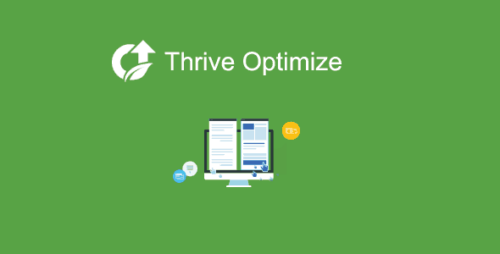
Thrive Optimize Premium 10.7
Thrive Optimizer: The Ultimate Tool for Website Optimization Are you struggling to attract more visitors to your website? Do you wish to convert those visitors into loyal customers? If so, you’re in luck! Introducing Thrive Optimizer, the ultimate tool for website optimization. In this article, we will explore the features and benefits of Thrive Optimizer and how it can revolutionize your online business. Table of Contents Introduction to Thrive Optimizer Understanding Website Optimization The Key Features of Thrive Optimizer How to Use Thrive Optimizer for A/B Testing Boosting Conversion Rates with Thrive Optimizer Optimizing Landing Pages with Thrive Optimizer Personalizing User Experience with Thrive Optimizer Analyzing Data and Gathering Insights Integrating Thrive Optimizer with Other Tools Case Studies: Real-Life Success Stories Conclusion 1. Introduction to Thrive Optimizer Thrive Optimizer is a powerful and comprehensive software tool designed to help website owners optimize their online presence. It offers a range of features and functionalities that enable businesses to enhance their conversion rates, improve user experience, and maximize their digital marketing efforts. 2. Understanding Website Optimization Website optimization is the process of making strategic changes to your website to improve its performance and achieve specific goals. This includes optimizing various elements such as design, content, layout, and functionality to attract more visitors, engage them effectively, and convert them into customers or subscribers. 3. The Key Features of Thrive Optimizer Thrive Optimizer comes packed with an array of features that empower website owners to take control of their optimization strategies. Here are some of its key features: A. A/B Testing Thrive Optimizer allows you to conduct A/B tests, where you compare two versions of a webpage to identify which one performs better. This feature helps you make data-driven decisions by analyzing user behavior, engagement, and conversion rates. B. Conversion Rate Optimization By using Thrive Optimizer, you can systematically improve your website’s conversion rates. It provides in-depth analytics and reports that highlight areas for improvement, enabling you to optimize your calls-to-action, forms, and landing pages to drive more conversions. C. Landing Page Optimization Thrive Optimizer offers a range of tools to optimize your landing pages effectively. You can create and test different variations of your landing pages, experiment with headlines, visuals, and layouts, and determine the most persuasive combination for maximum conversions. D. Personalization Personalizing user experience is a key aspect of successful website optimization. Thrive Optimizer allows you to segment your audience and create personalized experiences based on their demographics, preferences, or behavior, resulting in higher engagement and conversions. E. Data Analysis and Insights Thrive Optimizer provides comprehensive data analysis and insights that help you understand your website’s performance better. It offers detailed reports, heatmaps, and click-tracking features, enabling you to gain valuable insights into user behavior and make informed optimization decisions. 4. How to Use Thrive Optimizer for A/B Testing A/B testing is a vital technique to optimize your website effectively. With Thrive Optimizer, conducting A/B tests is straightforward. Follow these steps: Identify the webpage or element you want to test. Create multiple variations of the webpage or element. Set up the A/B test in Thrive Optimizer, specifying the goals and metrics you want to track. Define the sample size and duration of the test. Launch the A/B test and let Thrive Optimizer collect data and analyze user behavior. Based on the results, determine the winning variation and implement it on your website. 5. Boosting Conversion Rates with Thrive Optimizer Thrive Optimizer empowers you to improve your website’s conversion rates significantly. Here are some strategies you can implement using this tool: Optimize your calls-to-action (CTAs) by testing different colors, text, and placement. Streamline your forms and reduce friction by eliminating unnecessary fields. Implement persuasive copy and compelling visuals to capture visitors’ attention. Leverage social proof and testimonials to build trust and credibility. Utilize scarcity and urgency techniques to encourage immediate action. 6. Optimizing Landing Pages with Thrive Optimizer Landing pages play a crucial role in driving conversions. With Thrive Optimizer, you can optimize your landing pages effectively: Create multiple variations of your landing page. Experiment with headlines, subheadings, and visuals. Test different layouts, color schemes, and fonts. Analyze user behavior on each variation to identify the most effective combination. Implement the winning variation to maximize conversions. 7. Personalizing User Experience with Thrive Optimizer Personalization is key to engaging users and boosting conversions. Thrive Optimizer enables you to personalize user experience in several ways: Segment your audience based on demographics, behavior, or preferences. Show targeted offers or recommendations based on user data. Display personalized messages or greetings. Customize the layout, content, or visuals based on user preferences. Provide tailored recommendations or product suggestions. 8. Analyzing Data and Gathering Insights Thrive Optimizer provides a wealth of data and insights to help you make informed optimization decisions. Here are some of the analysis and tracking features available: Detailed reports on user behavior, engagement, and conversion rates. Heatmaps that visualize where users are clicking and scrolling on your website. Click-tracking features to understand user interactions with different elements. Conversion funnels to identify areas of drop-off or friction. Integration with popular analytics tools for comprehensive data analysis. 9. Integrating Thrive Optimizer with Other Tools Thrive Optimizer seamlessly integrates with other popular tools and platforms to enhance your optimization efforts. Some of the integrations include: Content management systems (CMS) like WordPress and Drupal. Email marketing platforms such as Mailchimp and ConvertKit. E-commerce platforms like Shopify and WooCommerce. Analytics tools such as Google Analytics and Adobe Analytics. CRM systems like Salesforce and HubSpot. 10. Case Studies: Real-Life Success Stories Thrive Optimizer has helped numerous businesses achieve remarkable results. Here are a couple of case studies showcasing its impact: Company XYZ increased their website’s conversion rate by 30% within three months of implementing Thrive Optimizer. By running A/B tests and optimizing their landing pages, they successfully attracted and converted more leads. E-commerce store ABC witnessed a 20% increase in average order value by personalizing their user experience with Thrive Optimizer. By displaying targeted product recommendations based on user preferences, they encouraged customers to make additional purchases. 11. Conclusion In today’s competitive online landscape, optimizing your website is crucial to drive traffic, engage visitors, and boost conversions. Thrive Optimizer offers a comprehensive suite of tools and features that empower you to optimize your website effectively. From A/B testing and conversion rate optimization to landing page optimization and personalized user experiences, Thrive Optimizer provides the necessary resources to achieve remarkable results.

Thrive Comments 2.28
Thrive Comments WordPress Plugin: Boosting Engagement and Interaction on Your Website In the world of online marketing and content creation, engagement and interaction with your audience are crucial factors that can significantly impact your success. A website’s comment section serves as a valuable space for fostering discussions, receiving feedback, and building a sense of community among visitors. However, many website owners struggle to manage and optimize their comment sections effectively. This is where the Thrive Comments WordPress Plugin comes into play. In this article, we will explore how this powerful plugin can enhance your website’s engagement and interaction, providing you with valuable insights into its features, benefits, and implementation. 1. Understanding the Importance of Comments 1.1 The Role of Comments in Driving Engagement Website comments serve as a medium for users to express their thoughts, share feedback, and interact with both the content creator and other visitors. Engaging in discussions can lead to increased time spent on the site and improved user satisfaction. 1.2 SEO Benefits of Comment Sections Comment sections can contribute to better search engine rankings, as search engines consider user-generated content when determining the relevance and value of a webpage. 2. Introducing Thrive Comments WordPress Plugin 2.1 What are Thrive Comments? Thrive Comments is a feature-rich WordPress plugin designed to transform the way you manage comments on your website. It offers a comprehensive suite of tools to facilitate meaningful interactions and boost community engagement. 2.2 Key Features and Highlights User-Friendly Interface: Thrive Comments provides an intuitive and easy-to-navigate interface, making it accessible even to those with minimal technical expertise. Upvoting and Downvoting System: This feature allows visitors to upvote or downvote comments, ensuring that the most relevant and valuable contributions rise to the top. Engagement-Boosting Badges: The plugin offers a gamified experience with badges that users can earn based on their level of interaction, encouraging them to participate more actively. Social Media Integration: Thrive Comments allows users to log in and comment using their social media profiles, increasing the likelihood of engagement. 3. Installing and Configuring Thrive Comments 3.1 Installation Process Installing Thrive Comments is a seamless process. After purchasing the plugin, navigate to your WordPress dashboard, go to Plugins > Add New, upload the plugin, and click Activate. 3.2 Configuring Plugin Settings Upon activation, Thrive Comments provides a range of customization options to tailor the comment section’s appearance and functionality to your website’s specific needs. 4. Leveraging Thrive Comments for Improved Engagement 4.1 Encouraging Meaningful Discussions Thrive Comments’ upvoting system encourages visitors to leave thoughtful comments, fostering meaningful discussions and reducing spam. 4.2 Building a Sense of Community The plugin’s badge system rewards active participants, creating a sense of community and encouraging users to become regular visitors. 4.3 Increasing Social Media Visibility With social media integration, visitors can easily share their comments, expanding the reach of your content across various platforms. 5. Measuring Success and Analyzing Insights 5.1 Tracking Comment Metrics Thrive Comments provides insightful analytics, allowing you to monitor comment volume, engagement levels, and popular topics. 5.2 Utilizing Feedback for Improvement Feedback received through comments can be invaluable in enhancing your content and user experience, making your website more relevant and user-friendly. Conclusion The Thrive Comments WordPress Plugin is an indispensable tool for website owners and content creators seeking to foster engagement and interaction. By creating a vibrant comment section with meaningful discussions and rewarding interaction, you can transform your website into a thriving community hub. Embrace the power of Thrive Comments to enhance your SEO efforts, build a loyal audience, and create a valuable online presence.

Thrive Clever Widgets Pro 2.7
Thrive Clever Widgets Pro: Enhance Your Website’s User Experience and Conversion Rate Are you looking to boost the user experience and conversion rate of your website? Look no further than Thrive Clever Widgets Pro. In this article, we will explore the features and benefits of this powerful WordPress plugin and how it can revolutionize the way you engage with your audience. From personalized content to targeted offers, Thrive Clever Widgets Pro offers a wide range of capabilities that can take your website to the next level. Table of Contents Introduction: Revolutionize Your Website’s Performance Personalized Content Widgets: Tailor Your Message Targeted Offer Widgets: Boost Conversions Behavioral Dynamic Content: Capture Visitor Attention Clever Sidebar Widgets: Optimize Your Sidebar Advanced Display Conditions: Show Widgets to the Right Audience Easy-to-Use Interface: Simplify Widget Management Seamless Integration: Compatible with Leading Themes and Plugins Analytics and Tracking: Measure and Optimize Performance Pricing: Choose the Right Plan for Your Business Conclusion Introduction: Revolutionize Your Website’s Performance In today’s competitive online landscape, it is essential to have a website that stands out and engages visitors effectively. Thrive Clever Widgets Pro is a WordPress plugin that empowers you to create personalized and targeted content widgets to enhance the user experience and increase conversion rates. With its intuitive interface and powerful features, this plugin is a game-changer for website owners and marketers. Personalized Content Widgets: Tailor Your Message With Thrive Clever Widgets Pro, you can display dynamic content based on various criteria, such as categories, tags, post types, and more. This allows you to tailor your message to different segments of your audience, ensuring that each visitor sees the most relevant content. Whether you want to promote a new product, share exclusive offers, or showcase trending articles, personalized content widgets enable you to deliver the right message at the right time. Targeted Offer Widgets: Boost Conversions Driving conversions is a top priority for any online business. Thrive Clever Widgets Pro offers a range of options to create eye-catching and compelling offer widgets. You can display targeted opt-in forms, discount coupons, limited-time offers, and more to encourage visitors to take action. By strategically placing these widgets throughout your website, you can significantly increase your conversion rates and grow your subscriber or customer base. Behavioral Dynamic Content: Capture Visitor Attention Understanding visitor behavior is crucial to delivering a personalized user experience. With the Behavioral Dynamic Content feature of Thrive Clever Widgets Pro, you can dynamically change the content displayed based on user actions or attributes. For example, you can show a welcome message to new visitors or display a specific widget to returning customers. By tailoring the content based on user behavior, you can capture their attention and drive engagement. Clever Sidebar Widgets: Optimize Your Sidebar Sidebars are valuable real estate on your website, and optimizing them can have a significant impact on user engagement. Thrive Clever Widgets Pro allows you to create clever sidebar widgets that adapt based on the content being viewed. You can display related posts, popular articles, or custom calls-to-action that align with the page context. This dynamic approach ensures that your sidebar remains relevant and encourages visitors to explore more of your content. Advanced Display Conditions: Show Widgets to the Right Audience Not every widget needs to be displayed to every visitor. With the Advanced Display Conditions feature, you can define specific rules and criteria for when and where a widget should appear. You can target specific pages, exclude certain categories, or even display widgets based on referral sources. By showing the right widget to the right audience, you can deliver a highly personalized experience and increase the chances of conversion. Easy-to-Use Interface: Simplify Widget Management Thrive Clever Widgets Pro offers an intuitive and user-friendly interface, making it easy for anyone to create and manage widgets. You don’t need any coding skills or technical expertise to get started. The plugin seamlessly integrates into your WordPress dashboard, allowing you to create, customize, and deploy widgets with just a few clicks. Spend less time on technicalities and more time on crafting engaging content for your audience. Seamless Integration: Compatible with Leading Themes and Plugins Compatibility is essential when choosing a WordPress plugin. Thrive Clever Widgets Pro integrates seamlessly with popular themes and plugins, ensuring a smooth user experience and avoiding conflicts. Whether you’re using a custom theme or a popular framework, this plugin is designed to work flawlessly with your existing setup. It’s a hassle-free solution that won’t disrupt your website’s design or functionality. Analytics and Tracking: Measure and Optimize Performance To make informed decisions about your website’s performance, you need data and insights. Thrive Clever Widgets Pro provides comprehensive analytics and tracking features that allow you to measure the effectiveness of your widgets. You can track impressions, clicks, and conversions to identify what’s working and what needs improvement. This data-driven approach empowers you to optimize your widgets for maximum impact and continually improve your conversion rates. Pricing: Choose the Right Plan for Your Business Thrive Clever Widgets Pro offers flexible pricing plans to suit businesses of all sizes. Whether you’re a solopreneur, a small business, or a large enterprise, there’s a plan that fits your needs and budget. With different feature sets and support levels, you can choose the plan that aligns with your specific requirements. Visit the Thrive Clever Widgets Pro website to explore the pricing options and select the best plan for your business. Conclusion In the competitive world of online marketing, delivering a personalized user experience and optimizing conversion rates are vital to the success of your website. Thrive Clever Widgets Pro offers a comprehensive set of features that empower you to engage your audience, deliver targeted offers, and maximize the effectiveness of your website’s content. With its intuitive interface, seamless integration, and robust analytics, this WordPress plugin is a valuable asset for any website owner or marketer. Take your website to new heights with Thrive Clever Widgets Pro.

Thrive Automator 10.6.1
Thrive Automator: Boost Your Productivity and Efficiency In today’s fast-paced digital world, time is of the essence, and streamlining repetitive tasks can significantly impact productivity. Enter Thrive Automator, a powerful tool designed to automate and simplify various processes, empowering users to focus on what truly matters. In this article, we’ll explore the features, benefits, and applications of Thrive Automator, uncovering how it can transform your work process and boost overall efficiency. 1. What is Thrive Automator? Thrive Automator is an innovative automation plugin designed for WordPress websites. It eliminates the need for manual tasks and custom coding by offering a user-friendly, visual interface to automate various processes. From content management to lead generation, Thrive Automator can handle it all. 2. How Does Thrive Automator Work? With Thrive Automator, you can create automated workflows using a “Trigger-Action” approach. When a specific trigger event occurs, it prompts the desired action to be executed automatically. This intuitive mechanism simplifies the process for users with minimal technical knowledge. 3. Streamlining Content Management Thrive Automator excels at simplifying content management. You can set up automation to publish, update, or delete posts at designated times, ensuring your website stays current without manual intervention. 4. Enhancing User Engagement Engaging users is crucial for any website’s success. Thrive Automator enables you to create personalized email sequences triggered by user actions, such as signing up for newsletters or completing a purchase. This personalized approach boosts user engagement and encourages repeat visits. 5. Optimizing Lead Generation Building a robust email list is essential for effective marketing. Thrive Automator facilitates lead generation by automating the process of capturing and organizing user data. By integrating with popular email marketing platforms, it ensures no lead falls through the cracks. 6. Improving E-commerce Efficiency For e-commerce businesses, Thrive Automator offers invaluable features like automated order processing, abandoned cart recovery, and personalized customer interactions. These capabilities enhance efficiency and improve the overall shopping experience. 7. Seamless Social Media Management Save time and effort on social media management with Thrive Automator. It allows you to schedule and automate social media posts, making sure your content reaches the right audience at the right time. 8. Enhancing SEO Strategies A well-optimized website is crucial for organic traffic. Thrive Automator can automate various SEO tasks, such as updating meta tags, generating sitemaps, and monitoring broken links, resulting in better search engine rankings. 9. Personal Productivity Hacks Thrive Automator not only benefits website management but also personal productivity. By automating mundane tasks like email organization and file management, it frees up valuable time for more important endeavors. 10. Integration with Third-Party Tools Thrive Automator seamlessly integrates with a wide range of third-party tools and plugins, extending its functionality and compatibility. Whether it’s CRM software, email marketing platforms, or analytics tools, the possibilities are extensive. 11. User-Friendly Interface One of Thrive Automator’s standout features is its user-friendly interface. Even non-tech-savvy individuals can create intricate automation workflows with ease, thanks to its intuitive design. 12. Security and Reliability Thrive Automator prioritizes security, ensuring that all automated actions are carried out safely. Additionally, it boasts excellent reliability, guaranteeing that your automation runs smoothly without unexpected hiccups. 13. Customer Support and Community Thrive Automator comes with excellent customer support, including regular updates and troubleshooting assistance. Users also benefit from a thriving community that shares tips, tricks, and best practices. 14. Cost-Effectiveness and ROI The cost-effectiveness of Thrive Automator is unparalleled, especially when considering the time and resources it saves. The return on investment is significant, making it a valuable addition to any website owner’s toolkit. 15. Conclusion In conclusion, Thrive Automator offers a game-changing solution for anyone looking to enhance productivity, efficiency, and user engagement on their WordPress websites. By streamlining tasks and reducing manual intervention, this powerful automation plugin empowers users to focus on growing their business and achieving their goals.

Thrive Architect 10.7
Thrive Architect: Unleashing the Power of Intuitive Website Design Are you looking to take your website design to the next level? Want to create stunning, conversion-focused pages without the need for coding skills? Look no further than Thrive Architect, the ultimate solution for intuitive website design. In this article, we will explore the features, benefits, and tips for using Thrive Architect to transform your online presence. Table of Contents Introduction to Thrive Architect Key Features and Functionality Creating Engaging Landing Pages Designing Effective Sales Funnels Optimizing Blog Post Layouts Enhancing User Experience with Elements Integrating with Third-Party Tools Mobile Responsiveness and Compatibility A/B Testing and Conversion Tracking Speed and Performance Optimization SEO-Friendly Design Practices Thrive Architect Support and Resources Pricing Plans and Options Success Stories: Real-World Examples Conclusion Introduction to Thrive Architect Thrive Architect is a powerful WordPress plugin that allows users to create visually appealing and highly functional web pages effortlessly. With its drag-and-drop interface and a wide range of pre-designed templates, Thrive Architect empowers even non-technical users to design professional websites. Key Features and Functionality Thrive Architect comes packed with an array of features that make website creation a breeze. From customizable landing pages to conversion-focused elements, here are some key highlights: Drag-and-Drop Editor Thrive Architect’s drag-and-drop editor provides unparalleled flexibility in designing web pages. Simply select the elements you want to add, rearrange them as desired, and watch your website come to life. Pre-Designed Templates Save time and effort with Thrive Architect’s extensive library of professionally designed templates. Choose from a variety of styles and layouts to suit your needs, and customize them to match your brand effortlessly. Conversion-Boosting Elements Thrive Architect offers a range of elements specifically designed to increase conversions. Add attention-grabbing call-to-action buttons, countdown timers, testimonials, and more to optimize your website’s performance. Creating Engaging Landing Pages In the digital age, first impressions matter more than ever. Thrive Architect allows you to create captivating landing pages that captivate your visitors and encourage them to take action. With its intuitive editor and conversion-focused elements, you can design landing pages that convert like never before. Designing Effective Sales Funnels Thrive Architect seamlessly integrates with popular marketing tools, making it easy to design and implement effective sales funnels. Create compelling opt-in pages, sales pages, and thank you pages to guide your visitors through the buyer’s journey and maximize your conversions. Optimizing Blog Post Layouts With Thrive Architect, your blog posts can become visually appealing and engaging. Use the plugin’s intuitive editor to create beautiful blog post layouts that enhance readability and keep your audience captivated. Incorporate eye-catching images, videos, and interactive elements to make your content stand out. Enhancing User Experience with Elements Thrive Architect offers a wide variety of elements that can enhance user experience on your website. From customizable content boxes and testimonials to progress bars and pricing tables, these elements allow you to present information in an engaging and user-friendly manner. Integrating with Third-Party Tools Thrive Architect seamlessly integrates with popular email marketing platforms, customer relationship management (CRM) systems, and other third-party tools. This integration enables you to streamline your marketing efforts and consolidate data, saving you time and effort. Mobile Responsiveness and Compatibility In today’s mobile-driven world, having a responsive website is crucial. Thrive Architect ensures that your website looks great and functions seamlessly on any device. The plugin’s responsive design options allow you to optimize the mobile experience for your visitors. A/B Testing and Conversion Tracking Thrive Architect simplifies the process of A/B testing and conversion tracking. With built-in features, you can easily create and test different variations of your pages to determine the most effective design and layout for maximizing conversions. Speed and Performance Optimization Website speed and performance are vital for user experience and search engine rankings. Thrive Architect’s clean code and optimized design help ensure fast loading times, resulting in better user engagement and improved SEO performance. SEO-Friendly Design Practices Thrive Architect promotes SEO best practices by offering options for optimizing on-page elements such as meta tags, headings, and URLs. With these features, you can ensure that your website is well-optimized for search engines, improving its visibility and organic traffic potential. Thrive Architect Support and Resources Thrive Architect provides comprehensive support and resources to help users make the most of the plugin. Access an extensive knowledge base, video tutorials, and a thriving user community that shares tips, tricks, and best practices for achieving outstanding results. Pricing Plans and Options Thrive Architect offers flexible pricing plans to suit different needs and budgets. Choose between annual or quarterly subscription options, with additional benefits such as access to other Thrive Themes plugins and updates. Success Stories: Real-World Examples Countless individuals and businesses have achieved remarkable results with Thrive Architect. Check out inspiring success stories and case studies to see how others have transformed their websites using this powerful tool. Conclusion Thrive Architect is the go-to solution for anyone seeking to design visually stunning and conversion-focused websites. With its intuitive drag-and-drop editor, pre-designed templates, and an array of conversion-boosting elements, you can take your online presence to new heights. Don’t miss out on the opportunity to create engaging landing pages, effective sales funnels, and captivating blog post layouts. Get started with Thrive Architect today and unlock the true potential of your website.

Thrive Apprentice 5.2
Thrive Apprentice: The Ultimate Solution for Creating Engaging Online Courses Are you an online entrepreneur or a content creator looking to share your knowledge and expertise with the world? If so, you understand the importance of having a reliable platform to create and deliver your online courses. In the vast sea of options available, one tool that stands out is Thrive Apprentice. With its powerful features, user-friendly interface, and exceptional versatility, Thrive Apprentice is revolutionizing the way people create and manage their online courses. Introduction: Unlocking the Potential of Online Courses In today’s digital age, online courses have emerged as a popular and effective means of sharing knowledge and acquiring new skills. With the increasing demand for online education, it is essential to have a platform that simplifies the creation and delivery of courses. Thrive Apprentice is a game-changing solution that empowers content creators to build highly engaging and interactive online courses with ease. The Power of Thrive Apprentice Thrive Apprentice is a WordPress plugin developed by Thrive Themes, a renowned leader in the field of conversion-focused WordPress themes and plugins. This powerful tool offers a comprehensive set of features designed specifically for course creators. From creating compelling course content to managing student enrollment and progress, Thrive Apprentice streamlines the entire course creation process. Getting Started with Thrive Apprentice To begin your journey with Thrive Apprentice, you need a self-hosted WordPress website. Once you have WordPress installed, simply install the Thrive Apprentice plugin and activate it. You’ll be greeted with a user-friendly interface that makes navigating and using the plugin a breeze. Thrive Apprentice seamlessly integrates with your existing WordPress theme, allowing you to maintain a cohesive brand experience. Designing Your Course Structure Thrive Apprentice provides a flexible and intuitive course builder that enables you to structure your course content effortlessly. You can create modules, lessons, and topics, organizing your course in a logical and coherent manner. The drag-and-drop functionality makes it easy to reorder and rearrange your course elements, ensuring a seamless learning experience for your students. Creating Engaging Course Content One of the key factors in the success of an online course is the quality of the content. Thrive Apprentice equips you with a range of tools to create engaging and interactive course materials. You can easily incorporate text, images, videos, quizzes, and downloadable resources into your lessons. This versatility allows you to cater to different learning styles and keep your students actively engaged throughout the course. Customizing the Look and Feel of Your Course Thrive Apprentice offers a variety of customization options to ensure your course reflects your brand’s unique identity. You can choose from a wide selection of pre-designed templates and customize them to match your brand’s colors, fonts, and overall style. With Thrive Apprentice, you have complete control over the aesthetics of your course, creating a visually appealing and cohesive learning environment. Advanced Features for Enhanced Learning Thrive Apprentice goes beyond the basics and offers advanced features to enhance the learning experience. You can enable discussion forums where students can interact and collaborate with each other. Additionally, you can set prerequisites for certain lessons or modules, ensuring that students complete them in a specific order. These features promote active learning and enable students to grasp the course material more effectively. Managing Student Enrollment and Progress Thrive Apprentice simplifies the process of managing student enrollment and tracking their progress. You can create user-friendly registration forms to collect student information and grant access to specific courses. The plugin also provides detailed analytics and reporting, allowing you to monitor student engagement, completion rates, and overall course performance. Integrating with Third-Party Tools Thrive Apprentice seamlessly integrates with a wide range of third-party tools and services. You can integrate with popular email marketing platforms to automate your course-related communications and nurture your student relationships. Furthermore, you can integrate with payment gateways to effortlessly handle course enrollment fees and monetize your content. Monetizing Your Courses Thrive Apprentice offers several monetization options to help you generate revenue from your courses. You can set up one-time fees, subscriptions, or even drip-feed content to create membership sites. The plugin supports multiple payment gateways, making it easy for you to collect payments securely. Thrive Apprentice empowers you to turn your knowledge and expertise into a profitable online business. Optimizing Your Course for Search Engines To attract a wider audience and increase your course’s visibility, Thrive Apprentice incorporates essential SEO features. You can optimize your course content for search engines by adding meta tags, keywords, and descriptions. This ensures that your courses rank higher in search engine results, driving organic traffic and potential students to your site. Tracking and Analyzing Course Performance Thrive Apprentice provides comprehensive tracking and analytics tools to help you measure the success of your courses. You can monitor student engagement, completion rates, and user feedback. By analyzing this data, you can identify areas for improvement and refine your courses to deliver an even better learning experience. Ensuring an Outstanding User Experience Thrive Apprentice is built with a focus on user experience, ensuring that both course creators and students have a seamless journey. The intuitive interface, responsive design, and robust features contribute to an outstanding user experience. With Thrive Apprentice, you can create courses that captivate and inspire your students, fostering their growth and success. Providing Ongoing Support and Communication Thrive Themes is known for its exceptional customer support, and Thrive Apprentice is no exception. You can rely on their dedicated support team to assist you with any questions or technical issues you may encounter along the way. Additionally, Thrive Themes offers a thriving community forum where you can connect with fellow course creators and exchange insights and best practices. Conclusion Thrive Apprentice empowers online course creators to unleash their full potential. With its powerful features, intuitive interface, and extensive customization options, Thrive Apprentice simplifies the process of creating and delivering engaging online courses. Whether you’re an entrepreneur, educator, or expert in your field, Thrive Apprentice is the ultimate solution to transform your knowledge into impactful learning experiences.

Thrive – Intranet & Community WordPress Theme 3.1.11
Thrive – Intranet & Community WordPress Theme Introduction In today’s digital world, creating a thriving online community is essential for businesses and organizations. To foster effective communication, collaboration, and engagement, the Thrive – Intranet & Community WordPress Theme offers a comprehensive solution. This powerful theme is designed to enhance internal communication, knowledge sharing, and team collaboration. In this article, we will explore the features, benefits, and functionalities of the Thrive WordPress Theme, showcasing how it can transform your organization’s online presence. Table of Contents Introduction Why Choose the Thrive WordPress Theme? Seamless User Experience Customization Options Advanced Community Features Gamification for Engagement Security and Privacy Mobile Responsiveness Integration Capabilities Customer Support and Updates Pricing and Licensing Conclusion 1. Why Choose the Thrive WordPress Theme? The Thrive WordPress Theme stands out as an ideal choice for building an intranet and community platform for several reasons. Let’s explore the key advantages of using this theme: 1.1 Seamless User Experience Thrive provides a user-friendly and intuitive interface, ensuring a seamless experience for both administrators and community members. The theme’s design is clean, modern, and customizable, allowing you to create a personalized environment that reflects your organization’s branding. 1.2 Customization Options With a wide range of customization options, the Thrive WordPress Theme enables you to tailor your intranet and community platform to meet your specific needs. You can easily customize layouts, color schemes, fonts, and more to create a unique online space for your organization. 1.3 Advanced Community Features Thrive offers a comprehensive set of features to enhance community engagement. Members can create profiles, participate in forums, share files, and collaborate on projects. The theme also provides notification systems, activity streams, and private messaging, fostering interaction and knowledge sharing among community members. 1.4 Gamification for Engagement Gamification elements, such as badges, points, and leaderboards, are integrated into the Thrive WordPress Theme. This gamified approach motivates users to participate actively, contributing to increased engagement, healthy competition, and a sense of achievement within the community. 1.5 Security and Privacy Thrive prioritizes the security and privacy of your community and intranet platform. The theme includes robust security measures and user permission settings to ensure that sensitive information remains protected. Additionally, Thrive supports secure login protocols and data encryption, giving you peace of mind. 1.6 Mobile Responsiveness With the growing use of mobile devices, it’s crucial to have a responsive design that adapts seamlessly to different screen sizes. The Thrive WordPress Theme is mobile-friendly, enabling your community members to access and engage with the platform on their smartphones and tablets. 1.7 Integration Capabilities Thrive integrates seamlessly with various third-party tools and plugins, expanding its functionality and enhancing your overall experience. You can integrate popular solutions such as Slack, Google Drive, and WooCommerce, among others, to streamline workflows and improve collaboration within your organization. 1.8 Customer Support and Updates Thrive is backed by a dedicated support team that provides timely assistance and guidance. Regular updates ensure that your theme remains compatible with the latest WordPress version and includes new features and security enhancements. 1.9 Pricing and Licensing Thrive offers flexible pricing plans to suit organizations of all sizes. The theme is available for purchase on a yearly or lifetime license basis, allowing you to choose the option that best fits your requirements and budget. 2. Conclusion The Thrive – Intranet & Community WordPress Theme empowers organizations to create vibrant online communities, fostering collaboration, engagement, and knowledge sharing. With its intuitive interface, advanced features, customization options, and robust security measures, Thrive provides a comprehensive solution for building a successful intranet and community platform. By choosing Thrive, you can enhance internal communication, streamline workflows, and cultivate a sense of belonging among your team members. Embrace the power of the Thrive WordPress Theme and unlock the full potential of your organization’s online community.

Theratio 1.3.7 – Architecture & Interior Design Theme
Theratio – Architecture & Interior Design Theme In today’s world, aesthetics play a crucial role in our lives, from the buildings we inhabit to the spaces we dwell in. Architects and interior designers have the ability to transform spaces into captivating works of art. However, showcasing their projects and attracting potential clients can be a daunting task. This is where Theratio, an architecture and interior design theme, comes into the picture. In this article, we will delve into the features, benefits, and impact of Theratio as a powerful tool for architects and interior designers. Table of Contents Understanding the Importance of an Impressive Online Presence Introducing Theratio – The Architecture & Interior Design Theme Key Features of Theratio Responsive Design for Seamless User Experience Customizable Pre-Built Demos Advanced Portfolio Options Integration with Popular Plugins SEO-Optimized for Higher Search Engine Rankings Enhancing User Experience with Theratio Intuitive User Interface Interactive Project Showcases Smooth Navigation and Visual Hierarchy Fast Loading Speeds Benefits of Theratio for Architects and Interior Designers Showcasing a Stunning Portfolio Attracting and Engaging Potential Clients Seamless Collaboration with Clients Increasing Online Visibility and Reach Conclusion 1. Understanding the Importance of an Impressive Online Presence In today’s digital age, having a strong online presence is crucial for professionals in the architecture and interior design industry. A well-designed website serves as a virtual portfolio, allowing architects and interior designers to showcase their skills, projects, and unique design aesthetics. It acts as a powerful marketing tool to attract potential clients, create a lasting impression, and establish credibility. 2. Introducing Theratio – The Architecture & Interior Design Theme Theratio is an exceptional WordPress theme specifically designed for architects and interior designers. It offers a comprehensive set of tools and features to create visually stunning and engaging websites. With Theratio, professionals can effortlessly showcase their projects, express their design philosophies, and captivate their audience. 3. Key Features of Theratio 3.1 Responsive Design for Seamless User Experience Theratio ensures that your website looks and functions flawlessly across all devices, including smartphones, tablets, and desktop computers. Its responsive design adapts to different screen sizes, providing a seamless user experience and maximizing engagement. 3.2 Customizable Pre-Built Demos With Theratio, architects and interior designers have access to a wide range of pre-built demos tailored to their specific needs. These demos serve as a starting point, enabling professionals to quickly set up their websites and customize them according to their unique style and branding. 3.3 Advanced Portfolio Options Theratio offers an array of portfolio options, allowing architects and interior designers to showcase their projects in the most captivating way possible. From grid layouts to masonry styles, professionals can effortlessly display their work, highlighting every detail and leaving a lasting impression on their visitors. 3.4 Integration with Popular Plugins To enhance functionality and expand possibilities, Theratio seamlessly integrates with popular WordPress plugins. Whether it’s incorporating an online store with WooCommerce or adding contact forms for seamless communication, Theratio provides a flexible and extensible platform for architects and interior designers. 3.5 SEO-Optimized for Higher Search Engine Rankings Theratio is developed with search engine optimization (SEO) in mind, ensuring that your website ranks higher in search engine results. This leads to increased visibility, more organic traffic, and a greater chance of attracting potential clients to your architecture or interior design services. 4. Enhancing User Experience with Theratio 4.1 Intuitive User Interface Theratio boasts an intuitive user interface, making it easy for architects and interior designers to navigate and manage their websites. With its user-friendly backend interface, professionals can effortlessly update content, upload new projects, and customize various elements without any coding knowledge. 4.2 Interactive Project Showcases Theratio provides interactive project showcases, allowing architects and interior designers to present their work in an engaging manner. From image galleries to interactive sliders and video backgrounds, professionals can create immersive experiences that captivate their visitors and showcase their design prowess. 4.3 Smooth Navigation and Visual Hierarchy Theratio prioritizes smooth navigation and visual hierarchy, ensuring that visitors can easily explore your website and find the information they seek. By implementing clear menus, intuitive navigation elements, and thoughtful content organization, architects and interior designers can guide their audience through their projects effortlessly. 4.4 Fast Loading Speeds With Theratio’s optimized code and efficient architecture, architects and interior designers can offer their visitors a fast and seamless browsing experience. Quick loading speeds not only improve user satisfaction but also contribute to higher search engine rankings, as search engines prioritize fast-loading websites. 5. Benefits of Theratio for Architects and Interior Designers 5.1 Showcasing a Stunning Portfolio Theratio empowers architects and interior designers to present their portfolio in a visually stunning and professional manner. With its versatile layouts and customization options, professionals can highlight their best projects, impress potential clients, and stand out in a competitive industry. 5.2 Attracting and Engaging Potential Clients A captivating website created with Theratio acts as a powerful marketing tool, attracting and engaging potential clients. By showcasing their expertise, design aesthetics, and successful projects, architects and interior designers can leave a lasting impression and increase their chances of securing new business opportunities. 5.3 Seamless Collaboration with Clients Theratio facilitates seamless collaboration between architects, interior designers, and their clients. Through interactive project showcases, feedback forms, and contact information, professionals can establish effective communication channels and ensure client satisfaction throughout the design process. 5.4 Increasing Online Visibility and Reach With its SEO-optimized structure and features, Theratio helps architects and interior designers improve their online visibility and reach a wider audience. By implementing effective SEO practices and leveraging Theratio’s capabilities, professionals can attract organic traffic, generate leads, and expand their professional network. 6. Conclusion Theratio is an exceptional architecture and interior design theme that empowers professionals to create impressive online portfolios, attract potential clients, and establish their presence in the digital landscape. With its versatile features, responsive design, and seamless user experience, Theratio provides architects and interior designers with a powerful tool to showcase their skills, leave a lasting impression, and drive their business forward.
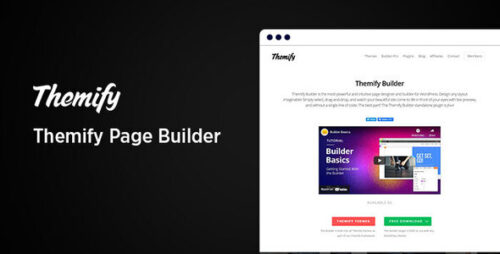
Themify Builder Pro 3.7.3
Themify Builder Pro: An Ultimate Solution for Creating Stunning Websites Are you looking for an intuitive and powerful tool to build beautiful websites without any coding knowledge? Look no further than Themify Builder Pro! With its user-friendly interface and robust features, Themify Builder Pro empowers both beginners and experienced users to create visually appealing websites effortlessly. In this article, we will explore the various aspects of Themify Builder Pro and how it can revolutionize your web design experience. Table of Contents Introduction to Themify Builder Pro Key Features and Benefits User-Friendly Interface Drag-and-Drop Functionality Pre-designed Layouts and Templates Customization Options Responsive Design WooCommerce Integration SEO Optimization Support and Community Pricing Plans Conclusion 1. Introduction to Themify Builder Pro Themify Builder Pro is a premium WordPress plugin that provides a comprehensive set of tools for creating stunning websites. Whether you are a business owner, blogger, or freelancer, this powerful visual page builder is designed to simplify the web design process and enhance your creativity. 2. Key Features and Benefits 2.1 User-Friendly Interface With Themify Builder Pro, you don’t need any coding skills or technical expertise to build professional-looking websites. The intuitive interface allows you to drag and drop elements, customize styles, and preview changes in real-time, making the entire design process effortless and enjoyable. 2.2 Drag-and-Drop Functionality The drag-and-drop functionality of Themify Builder Pro enables you to add various elements to your web pages, such as text, images, videos, buttons, sliders, and more. You can easily arrange and customize these elements to create a unique and visually appealing layout that matches your brand or personal style. 2.3 Pre-designed Layouts and Templates To jumpstart your website design, Themify Builder Pro offers a vast collection of pre-designed layouts and templates. These professionally crafted designs cover a wide range of industries and niches, allowing you to choose a template that aligns with your website’s purpose and customize it to fit your needs. 2.4 Customization Options Themify Builder Pro provides extensive customization options to give your website a personalized touch. You can adjust colors, fonts, backgrounds, and spacing, among other design elements, to create a cohesive and captivating visual experience for your visitors. 2.5 Responsive Design In today’s mobile-centric world, having a responsive website is crucial. Themify Builder Pro ensures that your website looks great on all devices, as it automatically optimizes the design for different screen sizes. You can preview how your website will appear on desktops, tablets, and smartphones, allowing you to make necessary adjustments to ensure a seamless user experience. 2.6 WooCommerce Integration For those who want to sell products or services online, Themify Builder Pro seamlessly integrates with WooCommerce. You can effortlessly create stunning product pages, showcase your offerings, and customize the shopping experience to match your brand identity. 2.7 SEO Optimization Themify Builder Pro is designed with search engine optimization (SEO) in mind. The clean and lightweight code it generates ensures fast loading times, while the ability to customize meta tags and schema markup helps improve your website’s visibility in search engine results, driving more organic traffic to your site. 2.8 Support and Community When using Themify Builder Pro, you gain access to a dedicated support team that is ready to assist you with any questions or issues you may encounter. Additionally, the Themify community is a valuable resource where you can find inspiration, share ideas, and collaborate with other web designers. 3. Pricing Plans Themify Builder Pro offers flexible pricing plans to suit various needs and budgets. You can choose from options such as single-site, unlimited, or lifetime licenses, depending on the scale of your projects and the level of support you require. To explore the different pricing options and find the plan that best suits your needs, visit the official Themify website. Conclusion Themify Builder Pro is a game-changer in the world of web design, empowering users to create stunning websites with ease. Its user-friendly interface, drag-and-drop functionality, pre-designed layouts, and extensive customization options make it the ultimate solution for both beginners and experienced designers. With seamless integration with WooCommerce and SEO optimization features, Themify Builder Pro has everything you need to build a successful online presence.