Search Resources
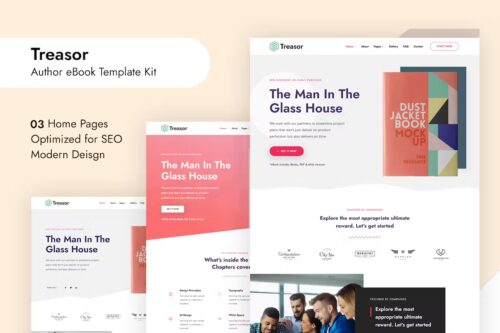
Treasor – Author eBook Elementor Template Kit
Treasor – Author ebook Marketing Template Kit Treasor author ebook Marketing Template Kit is an Elementor Template Kit for quickly and easily creating websites for your business using the Elementor Page Builder plugin for WordPress. It has pre-defined important pages, a header footer, and other forms. Treasor is specially built to showcase and sell your books or eBooks. It is suitable for ebook, promotion, marketing, product landing, author, and book marketplace. This kit has been optimized for use with the free Hello Elementor theme but may be used with most themes that support Elementor. The Elementor Page Builder for WordPress allows you to control your content and layout more efficiently in a visual drag-and-drop builder. Our custom addon provides additional functionality and elements for creating dynamic sliders and tabs with any template. Changing any front-end style is simple and easy for anyone without any prior coding knowledge.
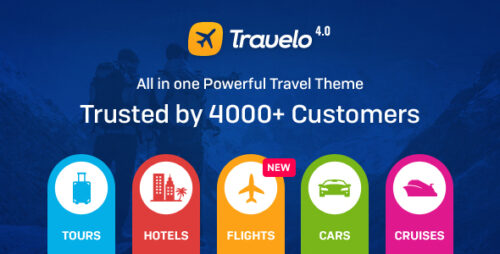
Travelo 5.3.1 – Tour Booking WordPress Theme
Travelo – Tour Booking WordPress Theme Travelo is a versatile and feature-rich WordPress theme designed specifically for tour booking websites. Whether you’re a travel agency, a tour operator, or an individual looking to showcase and promote your travel packages, Travelo provides a comprehensive platform to meet your needs. With its user-friendly interface, stunning design, and powerful functionality, Travelo is a top choice for creating an impressive online presence in the travel industry. Introduction In the digital era, having a visually appealing and user-friendly website is crucial for any business, especially in the travel industry. Travelo offers a highly customizable WordPress theme that combines aesthetics with functionality, allowing you to create an engaging online platform for tour booking. Key Features of Travelo 1. Responsive Design for Seamless Experience With the increasing use of mobile devices, having a responsive website is essential. Travelo ensures that your website looks great and functions flawlessly across various screen sizes and devices. Whether your customers access your website from a desktop, laptop, tablet, or smartphone, they will enjoy a seamless browsing experience. 2. Advanced Tour Booking System Travelo provides an advanced tour booking system that simplifies the reservation process for your customers. They can easily browse through available tours, select their desired dates, choose the number of participants, and make a booking. The intuitive interface ensures a smooth booking experience, increasing customer satisfaction and conversion rates. 3. Multiple Payment Gateways To cater to a global audience, Travelo supports multiple payment gateways, allowing your customers to make secure transactions using their preferred payment methods. Whether it’s credit cards, PayPal, or other online payment systems, Travelo integrates seamlessly to provide a convenient and reliable payment process. 4. Dynamic Package Filtering Travelo offers dynamic package filtering, enabling users to refine their search based on various criteria such as destination, price range, duration, and more. This feature allows customers to quickly find the perfect tour package that matches their preferences, saving them time and enhancing their overall experience. 5. Integration with Popular Plugins With Travelo, you can extend the functionality of your website by integrating popular WordPress plugins. Whether you want to enhance your website’s SEO, add a blog to share travel tips, or incorporate social media feeds, Travelo seamlessly integrates with a wide range of plugins to meet your specific requirements. 6. Social Media Integration To boost your online presence and reach a wider audience, Travelo offers seamless social media integration. You can easily connect your website with your social media profiles, allowing visitors to share your tour packages and engage with your content. This integration helps in increasing brand awareness and driving more traffic to your website. 7. Customization Options Travelo provides extensive customization options, allowing you to personalize the appearance of your website according to your brand identity. From choosing different color schemes and fonts to customizing layouts and page templates, Travelo empowers you to create a unique and visually appealing website that reflects your business values. 8. SEO Optimization for Higher Visibility In the competitive travel industry, visibility in search engine results is crucial. Travelo is designed with SEO optimization in mind, ensuring that your website ranks higher in search engine rankings. With clean and optimized code, fast loading times, and built-in SEO features, Travelo gives you an edge in attracting organic traffic and reaching potential customers. 9. Customer Reviews and Ratings Travelo incorporates a customer review and rating system, allowing your customers to share their feedback and experiences with your tours. Positive reviews and high ratings build trust and credibility, influencing prospective customers to choose your services. Travelo’s review system enables you to showcase testimonials and encourage user-generated content, boosting your reputation in the travel industry. 10. Interactive Maps and Location Information To provide a comprehensive travel experience, Travelo integrates interactive maps and location information into your website. You can highlight the destinations covered by your tours, showcase points of interest, and provide useful details such as local attractions, weather conditions, and transportation options. This feature helps customers visualize their travel itinerary and make informed decisions. 11. Reliable Customer Support Travelo prioritizes customer satisfaction and offers reliable customer support. Whether you have technical queries, need assistance with customization, or require help with any aspect of the theme, the dedicated support team is readily available to provide prompt and effective solutions. You can rely on their expertise to ensure a smooth and hassle-free experience with Travelo. 12. Pricing and Licensing Travelo offers flexible pricing options and licensing arrangements to suit your business requirements. You can choose from various packages based on the features and support level you need. The licensing terms are transparent, ensuring that you can use Travelo legally and benefit from regular updates and improvements. Conclusion Travelo is an exceptional WordPress theme designed specifically for tour booking websites. With its wide range of features, responsive design, and customization options, Travelo empowers you to create a visually stunning and user-friendly platform for showcasing and selling your travel packages. By leveraging its advanced tour booking system, SEO optimization, and integration capabilities, you can elevate your online presence, attract more customers, and drive business growth in the competitive travel industry.

Travelicious 1.5.5 – Tour Operator WordPress Theme
Travelicious – Tour Operator WordPress Theme In the ever-evolving world of travel, having a captivating online presence is not just a luxury; it’s a necessity. And when it comes to tour operators, your website is your gateway to potential travelers’ hearts and wallets. Enter Travelicious, the Tour Operator WordPress Theme that’s designed to not only meet but exceed your every expectation. Why Choose Travelicious? In a world where travelers research and book their adventures online, your website is often the first impression you make. Travelicious understands this, and that’s why it stands out among the crowd. Here’s why: 1. Stunning Design Travelicious boasts a visually stunning design that mirrors the beauty of the destinations you promote. It’s not just a website; it’s a virtual journey for your visitors. 2. Booking Integration Your potential customers want convenience. Travelicious integrates seamlessly with popular booking systems, making it a breeze for travelers to reserve their dream vacations. 3. User-Friendly Interface Don’t let your potential clients get lost in a labyrinth of web pages. Travelicious offers an intuitive user interface, ensuring that visitors find what they need without frustration. 4. Mobile Responsiveness In a mobile-centric world, Travelicious doesn’t disappoint. It’s fully responsive, ensuring that your website looks and works flawlessly on smartphones and tablets. How to Get Started with Travelicious Now that you’re intrigued, let’s get you started with Travelicious: 1. Installation Installing Travelicious is as simple as a few clicks. You don’t need to be a tech wizard to get your website up and running. 2. Theme Customization Personalize your website to reflect your brand identity. Travelicious offers extensive customization options to make your site truly yours. 3. Adding Tours and Packages Showcase your offerings effortlessly with Travelicious. You can add tours, packages, and all the details that make your business unique. Customer Reviews and Testimonials 1. Building Trust The travel industry thrives on trust. With Travelicious, you can prominently display customer reviews and testimonials to build credibility and reassure potential travelers. 2. Showcasing Experiences Your customers’ experiences are your best marketing tool. Use Travelicious to tell their stories through photos and narratives, inspiring others to embark on their adventures. SEO-Friendly Features When it comes to online visibility, SEO is king. Travelicious comes prepared: 1. Schema Markup Travelicious includes schema markup, ensuring that search engines understand and display your content accurately. 2. Speed Optimization In the world of instant gratification, slow websites are a turn-off. Travelicious is optimized for speed, keeping your bounce rate low and visitors engaged. 3. Social Media Integration Expand your reach with ease through social media integration. Share your content effortlessly and let it go viral. Conclusion In a world where online presence is the key to success, Travelicious stands as the ultimate solution for tour operators. Its stunning design, booking integration, user-friendly interface, and SEO-friendly features make it the go-to choice. So, why wait? Start your journey with Travelicious today and watch your tour operator business soar to new heights!

Traveler 3.1.7 Travel Booking WordPress Theme
Traveler Travel Booking WordPress Theme Are you an avid traveler looking to create a stunning travel booking website? Look no further! In this article, we will explore the Traveler Travel Booking WordPress Theme, an excellent choice for individuals or businesses in the travel industry. With its robust features and user-friendly interface, this theme provides everything you need to showcase your travel services, attract customers, and streamline the booking process. Whether you’re a travel agency, tour operator, or a passionate blogger, the Traveler WordPress Theme has got you covered. Table of Contents Introduction Key Features of the Traveler Travel Booking WordPress Theme Installation and Setup Customization Options Creating and Managing Travel Listings Advanced Booking System Payment Gateways Integration Social Media Integration Search Engine Optimization (SEO) Benefits Mobile Responsiveness Customer Reviews and Ratings Support and Documentation Pricing and Licensing Case Studies Conclusion Introduction In today’s digital age, having a strong online presence is crucial for businesses in the travel industry. The Traveler Travel Booking WordPress Theme is specifically designed to meet the unique needs of travel-related websites. It offers a comprehensive set of features, intuitive customization options, and seamless integration with essential plugins. Let’s dive deeper into its key features and how they can benefit your travel business. Key Features of the Traveler Travel Booking WordPress Theme The Traveler WordPress Theme comes packed with an array of powerful features that make it a standout choice for travel websites. Some of its notable features include: 1. User-Friendly Interface The theme offers a clean and intuitive interface, ensuring a seamless user experience for both website administrators and visitors. Its user-friendly design allows you to navigate through the theme effortlessly, saving you time and effort. 2. Responsive Design With the increasing number of users accessing websites through mobile devices, having a responsive design is crucial. The Traveler theme is fully optimized for mobile devices, ensuring that your website looks and functions flawlessly on smartphones and tablets. 3. Advanced Booking System The Traveler theme provides an advanced booking system, enabling your customers to make reservations directly on your website. It offers a range of options, such as booking for accommodations, tours, flights, and car rentals, making it a versatile solution for various travel services. 4. Seamless Payment Gateway Integration Integrating a secure and reliable payment gateway is essential for any booking website. The Traveler theme supports multiple payment gateways, allowing you to offer flexible payment options to your customers. Whether it’s PayPal, Stripe, or other popular payment gateways, you can seamlessly integrate them into your website. 5. Social Media Integration Harness the power of social media by integrating your travel website with popular platforms like Facebook, Instagram, and Twitter. The Traveler theme makes it easy to connect and share your travel experiences with a wider audience, increasing brand visibility and engagement. 6. Search Engine Optimization (SEO) Benefits Achieving high visibility in search engine results is crucial for driving organic traffic to your website. The Traveler theme incorporates SEO best practices, including optimized code, fast loading times, and customizable meta tags. These features help improve your website’s search engine rankings and increase its chances of being discovered by potential customers. 7. Customer Reviews and Ratings Building trust and credibility are vital in the travel industry. The Traveler theme allows your customers to leave reviews and ratings for the services they have booked through your website. Genuine customer feedback helps potential travelers make informed decisions, boosting your reputation and attracting more bookings. 8. Extensive Support and Documentation The Traveler theme comes with comprehensive documentation and dedicated support, ensuring you have all the resources you need to set up and manage your website effectively. Whether you’re a beginner or an experienced WordPress user, you can rely on the theme’s support team to assist you whenever you encounter any challenges. Installation and Setup Getting started with the Traveler Travel Booking WordPress Theme is a breeze. Here’s a step-by-step guide on how to install and set up the theme: Purchase the Traveler theme from a reputable marketplace or developer. Download the theme package to your computer. Log in to your WordPress admin panel. Navigate to “Appearance” > “Themes” and click on the “Add New” button. Choose the option to upload the theme and select the theme package you downloaded. Click on the “Install Now” button and wait for the installation to complete. Once installed, click on the “Activate” button to activate the Traveler theme. Follow the on-screen prompts to complete the initial setup and configuration. Congratulations! You have successfully installed and set up the Traveler Travel Booking WordPress Theme. Now, let’s explore the various customization options available. Customization Options The Traveler theme offers a wide range of customization options, allowing you to personalize your website to align with your brand and travel services. Here are some key customization features: 1. Theme Customizer The theme customizer provides a real-time preview of your changes, enabling you to see how your website will look before making them live. From changing colors and fonts to modifying layouts and page structures, the theme customizer empowers you to create a unique and visually appealing website. 2. Page Builder Compatibility The Traveler theme seamlessly integrates with popular page builder plugins like Elementor and WPBakery Page Builder. These drag-and-drop page builders offer a user-friendly interface and extensive design elements, making it easy to create stunning pages without any coding knowledge. 3. Pre-built Demos To jumpstart your website creation process, the Traveler theme provides a collection of pre-built demos. These professionally designed templates cover various travel niches and can be imported with just a few clicks. You can then customize the demo content to suit your specific needs, saving you time and effort. 4. Header and Footer Customization The Traveler theme allows you to customize the header and footer sections of your website. You can choose from different header layouts, add your logo and navigation menus, and display essential information such as contact details and social media icons. 5. Widgetized Areas With widgetized areas, you can easily add and rearrange various elements on your website, such as search bars, recent posts, testimonials, and more. The Traveler theme offers multiple widgetized areas, giving you the flexibility to create engaging and interactive pages. Creating and Managing Travel Listings One of the key features of the Traveler theme is its ability to create and manage travel listings effectively. Whether you want to showcase hotels, tours, car rentals, or any other travel services, the theme provides intuitive tools to help you organize and present your offerings in a user-friendly manner. To create a travel listing, follow these steps: Log in to your WordPress admin panel. Navigate to “Traveler” > “Listings” and click on “Add New.” Fill in the necessary details, such as the listing title, description, images, pricing, and availability. Configure additional settings like location, categories, amenities, and more. Save your listing, and it will be published on your website for visitors to explore and book. The Traveler theme offers robust management options, allowing you to update listings, manage bookings, and track payments seamlessly. Its intuitive dashboard empowers you to efficiently handle your travel business operations. Advanced Booking System The Traveler theme’s advanced booking system simplifies the reservation process for your customers. They can conveniently browse available travel options, select dates, specify the number of guests, and make instant bookings directly on your website. As an administrator, you have full control over the booking system. You can set pricing rules, define booking periods, manage availability, and configure advanced options like booking confirmation, cancellation policies, and more. The flexible booking system adapts to various travel services, ensuring a smooth and efficient booking experience for both you and your customers. Payment Gateways Integration To facilitate seamless online transactions, the Traveler theme integrates with popular payment gateways. Your customers can securely pay for their bookings using trusted payment methods, such as credit cards, PayPal, or other supported gateways. The theme ensures that sensitive payment information is encrypted and protected, providing a safe and reliable payment experience. Social Media Integration The power of social media should not be underestimated when it comes to promoting your travel services. The Traveler theme enables easy integration with social media platforms, allowing you to showcase your travel experiences, engage with your audience, and drive more traffic to your website. By incorporating social media sharing buttons, you encourage visitors to share your content with their networks, expanding your reach and attracting potential customers. You can also display your social media feeds directly on your website, providing social proof and encouraging visitors to connect with you on various platforms. Search Engine Optimization (SEO) Benefits In the highly competitive travel industry, having a strong presence in search engine results is crucial for attracting organic traffic. The Traveler theme is built with SEO best practices in mind, helping your website rank higher in search engine rankings. Here are some SEO benefits of using the Traveler theme: Clean and optimized code: The theme’s code is well-structured and optimized for fast loading times, enhancing the overall user experience. Customizable meta tags: You can easily customize meta tags, including titles, descriptions, and keywords, for each page and listing on your website. This allows search engines to understand your content better and rank it accordingly. Schema.org integration: The Traveler theme incorporates Schema.org markup, which helps search engines understand the specific details of your travel listings. This improves the chances of your listings appearing in rich snippets and other search engine features. Responsive design: The theme’s responsive design ensures that your website looks great and functions flawlessly across all devices, including desktops, laptops, tablets, and smartphones. Responsive websites are favored by search engines and provide a better user experience. By leveraging these SEO benefits, you can increase your website’s visibility, attract more organic traffic, and ultimately generate more bookings and revenue. Mobile Responsiveness With the increasing number of people using mobile devices to browse the internet, having a mobile-responsive website is essential. The Traveler theme is fully optimized for mobile devices, ensuring that your travel booking website looks stunning and functions seamlessly on smartphones and tablets. The theme’s responsive design automatically adjusts the layout, font sizes, and images to fit different screen sizes. This provides a consistent and enjoyable user experience, regardless of the device your visitors are using. Mobile responsiveness is not only important for user satisfaction but also for search engine rankings, as Google prioritizes mobile-friendly websites in mobile search results. Customer Reviews and Ratings Customer reviews and ratings play a vital role in building trust and credibility for your travel business. The Traveler theme includes a built-in review system that allows your customers to leave feedback and ratings for the services they have booked through your website. Genuine customer reviews provide valuable social proof, helping potential travelers make informed decisions. By displaying positive reviews prominently on your website, you can showcase the quality of your services and attract more bookings. The Traveler theme also allows you to moderate reviews, ensuring that only authentic and relevant feedback is displayed. Support and Documentation The Traveler theme is backed by a dedicated support team that is ready to assist you with any questions or issues you may encounter. Whether you need help with theme installation, customization, or troubleshooting, the support team is just a message away. Additionally, the theme provides comprehensive documentation that guides you through every aspect of setting up and managing your travel booking website. From installation instructions to customization options and advanced features, the documentation covers everything you need to know to make the most out of the Traveler theme. Pricing and Licensing The Traveler theme offers flexible pricing and licensing options to suit your needs. You can choose from different pricing plans based on the number of websites you want to use the theme on, as well as the level of support and updates you require. The theme developer typically provides regular updates, ensuring compatibility with the latest WordPress version and addressing any reported issues. It’s important to carefully review the pricing and licensing details provided by the theme developer to ensure you select the most appropriate plan for your travel business. Case Studies To gain a better understanding of how the Traveler theme has been utilized successfully, let’s explore a couple of case studies: Wanderlust Adventures – Wanderlust Adventures is a travel agency specializing in adventure tours and outdoor experiences. By leveraging the Traveler theme, they were able to create a visually stunning website that showcases their unique itineraries and attracts adventure-seeking travelers. The advanced booking system and payment gateway integration streamlined their booking process, resulting in increased conversions and customer satisfaction. Globe-Trotting Blog – Globe-Trotting Blog is a popular travel blog that shares personal travel experiences, destination guides, and travel tips. By utilizing the Traveler theme, they transformed their blog into a comprehensive resource hub for travelers. The theme’s customization options allowed them to create a visually appealing and user-friendly layout, while the social media integration features enabled them to engage with their audience and build a loyal community of travel enthusiasts. Conclusion The Traveler Travel Booking WordPress Theme is a powerful tool for anyone in the travel industry, whether you’re a travel agency, tour operator, or travel blogger. With its extensive features, customization options, and seamless integration with essential plugins, the theme empowers you to create a captivating and user-friendly travel booking website. From the advanced booking system and payment gateway integration to the responsive design and SEO benefits, the Traveler theme covers all the essentials for a successful online presence. By utilizing its features and tailoring them to your specific travel services, you can attract more customers, increase bookings, and grow your travel business. So why wait? Get started with the Traveler Travel Booking WordPress Theme today and embark on a journey to create a remarkable online presence for your travel business.

Transmax 1.0.20 – Logistics & Delivery Company WordPress Theme
Transmax – Logistics & Delivery Company WordPress Theme: A Perfect Solution for Your Business In the fast-paced world of logistics and delivery, having an effective online presence is essential. A well-designed website can not only showcase your services but also attract potential clients and streamline your operations. This is where the Transmax Logistics & Delivery Company WordPress Theme comes into play. In this article, we’ll delve into the features, benefits, and why Transmax stands out as an ideal choice for your logistics and delivery business. 1. Introduction: Navigating the World of Logistics Themes In today’s digital landscape, having a professional website is crucial for logistics and delivery companies. A well-crafted website not only acts as an online storefront but also establishes credibility and enables efficient customer communication. 2. Understanding Transmax: Features and Functionality Transmax comes equipped with a comprehensive set of features designed to address the specific needs of logistics and delivery companies. From online booking functionalities to customizable templates, Transmax provides everything you need to create a user-friendly and efficient website. 3. Responsive Design: Reaching Customers on Any Device With the majority of users accessing websites through mobile devices, Transmax ensures a seamless experience across various screen sizes. Its responsive design guarantees that your website looks and functions flawlessly, regardless of whether it’s accessed on a desktop, tablet, or smartphone. 4. Customization Options: Tailoring Your Website to Your Brand Transmax offers a range of customization options that allow you to tailor your website’s appearance to match your brand identity. From color schemes to fonts and layout, you have full control over how your website looks and feels. 5. Seamless Integration: Making Online Booking a Breeze One of the standout features of Transmax is its integrated online booking system. Clients can easily schedule deliveries or services directly through your website, streamlining the booking process and enhancing customer convenience. 6. Performance Optimization: Ensuring Fast Load Times In today’s fast-paced world, slow-loading websites can deter potential customers. Transmax prioritizes performance optimization, ensuring that your website loads quickly and efficiently, keeping visitors engaged and satisfied. 7. Customer Reviews: Building Trust and Credibility Transmax lets you showcase customer reviews prominently on your website. Positive feedback from satisfied clients can go a long way in establishing trust and credibility for your logistics business. 8. Blogging Capabilities: Sharing Industry Insights A blog section is an excellent way to share valuable insights, tips, and industry news with your audience. Transmax allows you to easily incorporate a blog into your website, positioning you as an industry expert. 9. Pricing Packages: Choosing the Right Plan for You Transmax offers flexible pricing packages, catering to businesses of all sizes. Whether you’re a small startup or an established enterprise, you can find a plan that suits your needs and budget. 10. Customer Support: Help When You Need It Responsive customer support is crucial, especially when you’re setting up or managing your website. Transmax offers reliable customer support to assist you in navigating any technical issues or questions. 11. Security Measures: Protecting Your Data and Your Customers Security is paramount in the digital age. Transmax implements robust security measures to safeguard your website’s data and protect your customers’ sensitive information. 12. SEO Best Practices: Ranking Higher on Search Engines A well-optimized website is more likely to appear higher in search engine results. Transmax follows SEO best practices, giving your website a better chance of being discovered by potential clients. 13. Setting Up: A Step-by-Step Guide Setting up your Transmax-powered website is a straightforward process. We provide a step-by-step guide that helps you get your website up and running in no time. 14. Case Studies: Real-Life Examples of Transmax in Action Explore real-life case studies that highlight how Transmax has benefited various logistics and delivery companies. These examples showcase the diverse ways in which Transmax can be customized to meet specific business needs. 15. Conclusion: Elevate Your Logistics Business with Transmax In conclusion, the Transmax Logistics & Delivery Company WordPress Theme offers an all-in-one solution for logistics and delivery businesses seeking a robust online presence. With its array of features, customization options, and performance optimization, Transmax empowers you to create a website that not only attracts clients but also streamlines your operations.

TranslatePress Pro Business Plan 2.9.13 + Addons
TranslatePress Pro Business Plan In a globalized world, effective translation and localization are crucial for businesses to reach international audiences. Whether you run an e-commerce store, a blog, or a corporate website, providing multilingual content can significantly expand your reach and increase your chances of success. One tool that can help you achieve this is TranslatePress. In this article, we will explore the TranslatePress Business Plan and its benefits for businesses. 2. What is TranslatePress? TranslatePress is a WordPress plugin that simplifies the process of translating and localizing websites. It allows you to translate your entire website directly from the front-end, with a live preview of your changes. With TranslatePress, you can translate not only your text content but also your images, menus, widgets, and even theme and plugin strings. 3. Features of TranslatePress Business Plan The TranslatePress Business Plan offers a range of powerful features designed to make translation management easier and more efficient for businesses. Some key features include: H1 Heading: Multilingual SEO Optimization TranslatePress enables you to optimize your translated content for search engines. You can set language-specific URLs, titles, and meta descriptions for each translated page, improving your website’s visibility in different languages. H2 Heading: Automatic Translation With the Business Plan, you have access to automatic translation options. TranslatePress integrates with popular translation services like Google Translate and DeepL, allowing you to automatically translate your content. However, it’s important to note that manual review and editing are still necessary to ensure accuracy and maintain your brand voice. H2 Heading: Collaborative Translation TranslatePress Business Plan facilitates collaboration among team members or external translators. You can assign specific translation tasks, track progress, and maintain consistency across your translations. This feature is particularly useful for businesses with multiple contributors or distributed teams. H2 Heading: WooCommerce Compatibility If you run an e-commerce store, TranslatePress seamlessly integrates with WooCommerce, enabling you to translate your product descriptions, checkout process, and other elements essential for providing a localized shopping experience to your international customers. H2 Heading: Advanced Translation Controls TranslatePress Business Plan offers advanced translation controls, allowing you to exclude specific content from translation, lock translations for specific languages, and enable or disable translation of certain elements on your website. This level of control ensures that your translations are accurate and tailored to your specific requirements. 4. Benefits of TranslatePress Business Plan Investing in the TranslatePress Business Plan comes with several benefits for businesses: H2 Heading: Cost and Time Savings By streamlining the translation process and providing automation features, TranslatePress Business Plan helps businesses save both time and money. You can efficiently manage translations without the need for external translation services, reducing costs and speeding up the localization process. H2 Heading: Improved User Experience TranslatePress allows visitors to switch between languages seamlessly, providing a user-friendly experience. The Business Plan ensures that your translations are accurate, which helps build trust and credibility with your international audience. H2 Heading: Increased Reach and Market Penetration With the TranslatePress Business Plan, you can easily expand your reach to international markets. By offering your content in multiple languages, you can target new audiences, improve your search engine rankings, and tap into new business opportunities. H2 Heading: Enhanced Brand Consistency TranslatePress Business Plan enables you to maintain consistent branding across different languages. You can control the translation of specific elements, ensuring that your brand messaging and tone of voice remain consistent across all translated versions of your website. 5. How to Get Started with TranslatePress Business Plan To get started with the TranslatePress Business Plan, follow these steps: Install and activate the TranslatePress plugin on your WordPress website. Choose the Business Plan subscription that suits your needs. Access the TranslatePress settings and configure your translation options. Begin translating your content directly from the front-end using the intuitive visual editor. Utilize the additional features and customization options available in the Business Plan to optimize your translations and streamline the localization process. 6. Pricing and Packages TranslatePress offers different pricing packages for the Business Plan, catering to the needs of businesses of all sizes. The packages include various features and levels of support. Visit the TranslatePress website to explore the pricing options and choose the plan that best fits your requirements and budget. 7. Case Studies: Real-Life Examples To further understand the benefits of the TranslatePress Business Plan, let’s look at a couple of real-life examples: H2 Heading: E-commerce Success Story Company XYZ, an e-commerce business specializing in handmade jewelry, implemented the TranslatePress Business Plan to expand its reach to international markets. By translating their product descriptions and optimizing their website for different languages, they saw a significant increase in traffic, conversions, and overall sales. H2 Heading: Blogging for a Global Audience Blogger ABC wanted to cater to a global audience and increase the readership of their blog. By using TranslatePress, they were able to easily translate their blog posts into multiple languages. This resulted in a substantial growth in readership and engagement from different regions around the world. 8. Conclusion TranslatePress Business Plan is a valuable tool for businesses looking to expand their reach and provide multilingual content. With its user-friendly interface, advanced features, and cost-effective pricing, TranslatePress makes website translation and localization more accessible than ever. By investing in the TranslatePress Business Plan, businesses can enhance their user experience, improve their search engine rankings, and tap into new markets. Start your journey with TranslatePress today and unlock the power of multilingual communication.

TownHub 1.8.2 – Directory & Listing WordPress Theme
TownHub – Directory & Listing WordPress Theme Are you in search of a powerful and feature-rich WordPress theme for creating a directory and listing website? Look no further than TownHub – an exceptional theme designed specifically for this purpose. With its user-friendly interface, extensive customization options, and robust functionality, TownHub empowers you to build a stunning directory website that stands out from the crowd. In this article, we will explore the key features of TownHub and how it can revolutionize your online directory business. Table of Contents Introduction to TownHub Customization and Flexibility Advanced Search and Filtering Options User-Friendly Interface Monetization Opportunities Seamless Integration with Plugins Mobile-Responsive Design SEO Optimization Security and Support Pricing and Packages Conclusion Introduction to TownHub TownHub is a premium WordPress theme specifically designed for directory and listing websites. Whether you are creating a local business directory, a travel directory, or a real estate listing website, TownHub provides you with all the necessary tools to showcase businesses and locations effectively. With its intuitive features and stunning design, TownHub allows you to create a visually appealing and highly functional directory website with ease. Customization and Flexibility One of the standout features of TownHub is its extensive customization options. The theme offers multiple pre-designed templates and layouts, giving you the freedom to choose the one that best suits your website’s niche and style. Additionally, TownHub provides a powerful admin panel that allows you to customize every aspect of your website, including colors, fonts, page layouts, and more. With TownHub, you can create a unique and personalized directory website that reflects your brand identity. Advanced Search and Filtering Options TownHub is equipped with advanced search and filtering options, ensuring that users can easily find the information they need. The theme includes a comprehensive search bar that allows users to search by location, category, and keywords. Additionally, TownHub offers various filters, such as price range, ratings, and amenities, enabling users to refine their search results further. These advanced search and filtering options enhance the user experience and make navigating your directory website a breeze. User-Friendly Interface With its user-friendly interface, TownHub ensures that both website administrators and visitors can navigate the website effortlessly. The theme provides an intuitive front-end submission system, allowing business owners to add their listings easily. Visitors can also submit reviews and ratings, providing valuable feedback for businesses listed on your website. The smooth and seamless interface of TownHub enhances user engagement and encourages repeat visits. Monetization Opportunities TownHub offers various monetization opportunities, making it an excellent choice for entrepreneurs looking to generate revenue from their directory websites. The theme supports multiple payment gateways, allowing you to charge businesses for listing their services on your website. Additionally, you can offer premium membership plans with exclusive benefits, enticing businesses to upgrade their listings. With TownHub, you can turn your directory website into a profitable venture. Seamless Integration with Plugins To enhance the functionality of your directory website, TownHub seamlessly integrates with popular WordPress plugins. Whether you want to add a booking system, a reservation system, or a events calendar, TownHub provides compatibility with a wide range of plugins. This flexibility ensures that you can extend the features of your website and cater to specific needs without any hassle. Mobile-Responsive Design In today’s mobile-driven world, having a mobile-responsive website is essential. TownHub understands this and ensures that your directory website looks great on all devices. The theme is fully optimized for mobile devices, ensuring that visitors can access and navigate your website effortlessly from their smartphones and tablets. With TownHub, you can provide a seamless user experience across all platforms. SEO Optimization TownHub is built with SEO optimization in mind, helping your directory website rank higher in search engine results. The theme follows best practices for on-page SEO, including optimized code, fast loading times, and schema markup. These SEO-friendly features improve your website’s visibility, drive organic traffic, and ultimately, contribute to the success of your directory business. Security and Support When it comes to running an online business, security is paramount. TownHub prioritizes the security of your directory website by implementing robust security measures and regularly updating the theme to address any vulnerabilities. Additionally, TownHub provides dedicated support to assist you with any issues or inquiries you may have. With TownHub, you can have peace of mind knowing that your website is secure and well-supported. Pricing and Packages TownHub offers flexible pricing plans to accommodate businesses of all sizes. The theme provides different packages with varying features and support levels, allowing you to choose the option that best suits your requirements and budget. Detailed pricing information can be found on the official TownHub website. Conclusion In conclusion, TownHub is a remarkable WordPress theme that empowers you to create a powerful and visually stunning directory and listing website. With its extensive customization options, advanced search and filtering options, user-friendly interface, and seamless integration with plugins, TownHub provides everything you need to succeed in the competitive directory market. Whether you’re a small business owner or an established directory website, TownHub is the perfect choice to take your online presence to new heights.
Tradiz – Trading Broker & Investment Elementor Template Kit
Tradiz – Trading Broker & Investment Elementor Template Kit Tradiz is a modern and clean Elementor Template Kit perfect for creating a professional-looking website for trading brokers, finance, investment, crypto, mobile apps, business, and trading-related companies or services. This kit has an elegant and unique design with a 100% responsive layout, retina-ready, and very easy to customize because using Elementor so you don’t need a single line of coding! This template kit includes stunning carefully crafted 13+ templates, so you can build your professional-looking company business website just a click away. Features: Using Free Plugins (Elementor Pro is not required) Modern & Clean Design 13+ Ready-to-use templates Fully Responsive Layout Retina Ready Fully Customizable Cross Browser Compatibility: Chrome, Firefox, Safari, Opera Templates Include: Home About Us Product Membership FAQ Blog 404 Single Post Contact Us MetForm – Contact Us Form Header Footer Global Theme Style
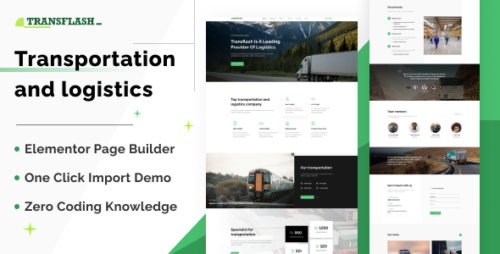
Transflash 1.0.8 – Transportation and Logistics WordPress Theme
Transflash Transportation and Logistics WordPress Theme Are you looking for a WordPress theme that caters to the unique needs of transportation and logistics businesses? Look no further than Transflash Transportation and Logistics WordPress Theme. This customizable and mobile-responsive theme offers a range of features to help streamline your business operations and improve the customer experience. Features of Transflash Transportation and Logistics WordPress Theme Customizable layouts and designs Transflash Transportation and Logistics WordPress Theme offers a range of customizable templates and layouts to suit your business’s unique branding and style. Choose from a range of color schemes, font styles, and page layouts to create a website that reflects your business’s personality. Mobile-responsive design With an increasing number of customers accessing websites on mobile devices, it’s essential to have a website that’s optimized for mobile. Transflash Transportation and Logistics WordPress Theme offers a mobile-responsive design, ensuring that your website looks great and functions smoothly on any device. Integrated booking and scheduling system Managing bookings and shipments can be time-consuming and tedious. Transflash Transportation and Logistics WordPress Theme offers an integrated booking and scheduling system, allowing customers to book and schedule shipments directly through your website. Real-time shipment tracking With Transflash Transportation and Logistics WordPress Theme, customers can track their shipments in real-time, providing peace of mind and improving customer satisfaction. Integration with popular payment gateways The theme is integrated with popular payment gateways, allowing customers to pay for their shipments securely and conveniently. SEO optimization features Transflash Transportation and Logistics WordPress Theme is optimized for search engines, helping to improve your online visibility and drive more traffic to your website. Benefits of Transflash Transportation and Logistics WordPress Theme Improved customer experience With an integrated booking and scheduling system, real-time shipment tracking, and secure payment options, TransFlash Transportation and Logistics WordPress Theme provides an improved customer experience, resulting in higher customer satisfaction rates. Streamlined business operations Transflash Transportation and Logistics WordPress Theme streamlines business operations by automating the booking and scheduling process, reducing manual errors, and saving time. Increased online visibility and traffic With its SEO optimization features, TransFlash Transportation and Logistics WordPress Theme help to increase your online visibility and drive more traffic to your website, resulting in higher conversion rates and more business opportunities. Higher conversion rates With an improved customer experience, streamlined business operations, and increased online visibility, TransFlash Transportation and Logistics WordPress Theme can help increase conversion rates and generate more revenue for your business. Cost-effective solution Transflash Transportation and Logistics WordPress Theme is a cost-effective solution for businesses looking to create a professional, functional website without breaking the bank. How to Use TransFlash Transportation and Logistics WordPress Theme Installation and setup process Installing and setting up Transflash Transportation and Logistics WordPress Theme is a straightforward process. Simply download the theme from the WordPress repository and follow the installation instructions. Customization options Once you’ve installed the theme, you can customize the layout, design, and content of your website to suit your business’s unique needs and branding. Adding content and pages Transflash Transportation and Logistics WordPress Theme offers a range of pre-designed pages and content blocks to help you create a professional-looking website quickly and easily. Simply add your content and customize it as needed. Managing bookings and shipments The integrated booking and scheduling system in Transflash Transportation and Logistics WordPress Theme makes managing bookings and shipments a breeze. You can view and manage bookings from the WordPress dashboard, and customers can track their shipments in real time. Optimizing for search engines Transflash Transportation and Logistics WordPress Theme is optimized for search engines, but you can further optimize your website for search engines by using relevant keywords, meta descriptions, and other SEO best practices. Conclusion If you’re in the transportation and logistics industry, TransFlash Transportation and Logistics WordPress Theme is a must-have tool for your business. With its range of features and benefits, this theme can help you improve the customer experience, streamline your business operations, and increase your online visibility and revenue. Don’t hesitate – to download Transflash Transportation and Logistics WordPress Theme today and take your business to the next level.
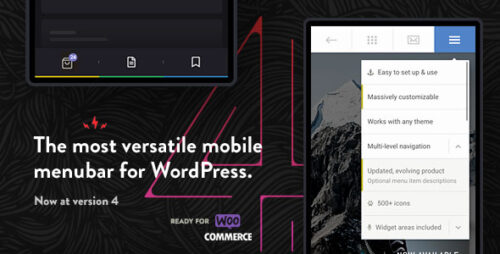
Touchy 4.3 – WordPress Mobile Menu Plugin
Touchy – WordPress Mobile Menu Plugin Introduction In today’s digital age, having a mobile-friendly website is essential for businesses to reach a wider audience. With the increasing use of smartphones and tablets, users expect seamless navigation and functionality on their mobile devices. One crucial aspect of mobile web design is the menu system. WordPress, being one of the most popular content management systems, offers a range of plugins to enhance the user experience. Among these plugins, Touchy stands out as an exceptional WordPress mobile menu plugin. In this article, we will explore the features, benefits, and implementation of Touchy to create a responsive and user-friendly mobile menu for your WordPress website. Table of Contents Understanding the Need for a Mobile Menu Introducing Touchy – The Ultimate Mobile Menu Plugin Key Features of Touchy Easy Integration and Setup Customizable Menu Styles Seamless User Experience Social Media Integration Search Functionality Support and Updates Installing and Configuring Touchy on Your WordPress Website Optimizing Touchy for SEO Conclusion Understanding the Need for a Mobile Menu As more and more people access the internet through their mobile devices, it is crucial for website owners to optimize their sites for mobile viewing. A mobile menu is an integral part of a responsive web design that ensures visitors can easily navigate through the website on their smartphones or tablets. It provides a compact and user-friendly way to access different sections of a website without overwhelming the limited screen space. Introducing Touchy – The Ultimate Mobile Menu Plugin Touchy is a highly versatile and feature-rich WordPress mobile menu plugin that helps website owners create a seamless and engaging user experience on mobile devices. It offers an array of customization options, ensuring your mobile menu aligns perfectly with your website’s branding and design. With Touchy, you can create a user-friendly and visually appealing mobile menu that enhances the overall navigation experience. Key Features of Touchy 1. Easy Integration and Setup Touchy is designed to be user-friendly, allowing even beginners to integrate and set it up effortlessly. The installation process is simple, and once activated, you can easily configure the plugin settings through an intuitive interface. 2. Customizable Menu Styles With Touchy, you have complete control over the appearance of your mobile menu. It offers a range of customization options, including menu colors, fonts, icons, and animation effects. You can effortlessly match the menu design with your website’s branding and create a cohesive visual experience for your users. 3. Seamless User Experience Touchy ensures a seamless and intuitive navigation experience on mobile devices. It provides smooth scrolling, swipe gestures, and intuitive touch interactions, making it easier for users to explore your website. The plugin optimizes the menu layout for smaller screens, ensuring that your content remains accessible and readable. 4. Social Media Integration In the age of social media, it is essential to have seamless integration with popular platforms. Touchy allows you to add social media icons to your mobile menu, enabling users to connect with your social profiles effortlessly. This feature helps increase your social media presence and encourages visitors to engage with your brand on various platforms. 5. Search Functionality Touchy incorporates a search bar within the mobile menu, enabling users to search for specific content or products directly from their mobile devices. This feature enhances user convenience and encourages them to explore your website further. 6. Support and Updates Touchy is backed by a dedicated support team that ensures timely assistance in case of any issues or queries. The plugin also receives regular updates, including bug fixes, security patches, and new features, keeping your mobile menu up-to-date and optimized. Installing and Configuring Touchy on Your WordPress Website To install Touchy on your WordPress website, follow these steps: Log in to your WordPress dashboard. Go to “Plugins” and click on “Add New.” Search for “Touchy – WordPress Mobile Menu Plugin.” Click on “Install Now” and then activate the plugin. Once activated, navigate to the “Touchy” settings in your WordPress dashboard. Customize the mobile menu appearance, behavior, and other settings according to your preferences. Save your changes, and your mobile menu will be ready to use. Optimizing Touchy for SEO To optimize Touchy for SEO, consider the following tips: Ensure the mobile menu is crawlable by search engines. Use descriptive and keyword-rich labels for menu items. Optimize your menu structure to reflect the hierarchy of your website’s content. Keep the menu code lightweight and optimized for faster loading times. Test your mobile menu across different devices and screen sizes to ensure it functions correctly. Conclusion In conclusion, having a mobile-friendly website is crucial for businesses to cater to the growing number of mobile users. Touchy, the WordPress mobile menu plugin, offers a comprehensive solution to enhance the mobile navigation experience. With its user-friendly setup, customization options, and seamless integration, Touchy empowers website owners to create a visually appealing and functional mobile menu. Implementing Touchy on your WordPress website will undoubtedly contribute to an improved user experience, higher engagement, and increased conversions.

TotalPoll Pro 4.10.3 – Responsive WordPress Poll Plugin
TotalPoll Pro- Responsive WordPress Poll Plugin In today’s digital age, website interactivity plays a crucial role in engaging visitors and collecting valuable insights. One effective way to achieve this is through the use of polls and surveys. TotalPoll Pro is a versatile and responsive WordPress poll plugin that empowers website owners to create and manage interactive polls effortlessly. With its user-friendly interface and powerful features, TotalPoll Pro enables you to gather opinions, increase user engagement, and enhance the overall experience for your website visitors. This article will explore the features, benefits, and best practices for using TotalPoll Pro to maximize the potential of your WordPress website. Table of Contents What is TotalPoll Pro? Key Features of TotalPoll Pro Easy Poll Creation Multiple Poll Types Customizable Designs Advanced Poll Options Real-time Results Integration with WordPress Compatibility and Support Installing and Activating TotalPoll Pro Creating Your First Poll Customizing Poll Settings Designing Your Poll Advanced Poll Options Scheduling Polls Restricting Votes Anti-Spam Measures Notifications and Emails Displaying Polls on Your Website Analyzing Poll Results Best Practices for Using TotalPoll Pro Define Your Poll Objectives Keep Polls Simple and Concise Consider Placement and Visibility Regularly Update and Refresh Polls Encourage User Participation Monitor and Analyze Results Conclusion 1. What is TotalPoll Pro? TotalPoll Pro is a premium WordPress plugin designed to simplify the process of creating and managing polls on your website. It provides a comprehensive set of features that allow you to create engaging polls, collect user feedback, and display real-time results. With TotalPoll Pro, you can effortlessly integrate interactive polls into your website, enhancing user engagement and encouraging visitor participation. 2. Key Features of TotalPoll Pro 2.1 Easy Poll Creation TotalPoll Pro offers a user-friendly interface that makes poll creation a breeze. The plugin provides a step-by-step wizard that guides you through the process of setting up your poll. You can customize various aspects, such as question types, answer options, and styling, with ease. 2.2 Multiple Poll Types With TotalPoll Pro, you can choose from various poll types to suit your specific needs. Whether it’s a single-choice poll, multiple-choice poll, or even a rating poll, the plugin offers flexibility in creating different types of polls. 2.3 Customizable Designs TotalPoll Pro provides a wide range of customizable design options, allowing you to match the look and feel of the polls to your website’s branding. You can customize colors, fonts, sizes, and even add custom CSS for more advanced design modifications. 2.4 Advanced Poll Options The plugin offers advanced options to enhance your poll’s functionality. You can schedule polls to appear and disappear at specific times, restrict votes based on IP addresses or user roles, implement anti-spam measures, and send notifications and emails to voters. 2.5 Real-time Results TotalPoll Pro enables you to display real-time results to your website visitors. This feature adds a sense of interactivity and encourages users to participate in the poll. You can choose to display results as percentages, vote counts, or both. 2.6 Integration with WordPress As a WordPress plugin, TotalPoll Pro seamlessly integrates with your website. It leverages the power of WordPress, ensuring compatibility with various themes and plugins. You can easily embed polls within posts, pages, or widgets using shortcodes or the Gutenberg block editor. 2.7 Compatibility and Support TotalPoll Pro is regularly updated to ensure compatibility with the latest versions of WordPress. The plugin is also well-supported, with a dedicated support team ready to assist you with any issues or questions you may have. 3. Installing and Activating TotalPoll Pro To install TotalPoll Pro on your WordPress website, follow these steps: Purchase the TotalPoll Pro plugin from the official website or an authorized marketplace. Log in to your WordPress admin dashboard. Navigate to “Plugins” > “Add New.” Click on the “Upload Plugin” button and select the TotalPoll Pro plugin zip file. Click “Install Now” and wait for the installation to complete. Once installed, click on the “Activate” button to activate the plugin. 4. Creating Your First Poll Once TotalPoll Pro is activated, you can start creating your first poll. Follow these steps to create a poll: In your WordPress admin dashboard, navigate to “TotalPoll” > “Add New.” Enter a title for your poll. Configure the poll settings, such as poll type, choices, and answers. Customize the design of the poll to match your website’s branding. Save the poll. 5. Customizing Poll Settings TotalPoll Pro offers various customization options to fine-tune your poll settings. You can control aspects such as voting permissions, display options, expiration dates, and more. Take advantage of these settings to tailor the poll to your specific requirements. 6. Designing Your Poll With TotalPoll Pro, you can easily design your poll to match your website’s aesthetics. Customize colors, fonts, and sizes to create a visually appealing and engaging poll that seamlessly integrates into your website’s design. 7. Advanced Poll Options TotalPoll Pro provides advanced poll options to enhance the functionality of your polls. These options include scheduling polls to appear at specific times, restricting votes to prevent fraud, implementing anti-spam measures, and sending notifications or emails to voters. 7.1 Scheduling Polls You can schedule polls to appear and disappear at specific times. This feature is useful when you want to run time-sensitive polls or limit the duration of a poll’s availability. 7.2 Restricting Votes To ensure the integrity of your polls, TotalPoll Pro allows you to restrict votes based on IP addresses or user roles. This prevents multiple votes from the same user and maintains the accuracy and reliability of your poll results. 7.3 Anti-Spam Measures TotalPoll Pro integrates anti-spam measures to protect your polls from fraudulent votes. You can enable CAPTCHA or honeypot protection to prevent automated bots from participating in your polls. 7.4 Notifications and Emails The plugin enables you to configure notifications and emails for voters. You can set up email notifications to inform participants about the poll results or send personalized messages to voters as a token of appreciation. 8. Displaying Polls on Your Website TotalPoll Pro offers multiple ways to display your polls on your WordPress website. You can embed polls within posts or pages using shortcodes or use the Gutenberg block editor to add polls as blocks. Additionally, you can use the provided widget or PHP function to display polls in widget areas or custom templates. 9. Analyzing Poll Results TotalPoll Pro provides comprehensive analytics and reporting features to analyze poll results. You can view detailed statistics, including vote counts, percentages, and graphical representations. This data allows you to gain valuable insights and make data-driven decisions based on user feedback. 10. Best Practices for Using TotalPoll Pro To make the most of TotalPoll Pro and maximize user engagement, consider the following best practices: 10.1 Define Your Poll Objectives Before creating a poll, clearly define your objectives. Determine what insights or feedback you want to gather from your audience. Having a clear purpose for your poll will help you design relevant and impactful questions. 10.2 Keep Polls Simple and Concise Avoid overwhelming your audience with lengthy or complex polls. Keep the questions simple and concise, ensuring that respondents can easily understand and answer them. Shorter polls tend to yield higher participation rates. 10.3 Consider Placement and Visibility Place your polls strategically to maximize visibility and participation. Consider placing them on high-traffic pages, such as the homepage or blog posts. Ensure that the poll is prominently displayed and easily accessible to your visitors. 10.4 Regularly Update and Refresh Polls To maintain user engagement, regularly update and refresh your polls. Replace outdated polls with new ones to provide fresh content and encourage return visits. Keeping your polls up to date shows that you value your audience’s opinions. 10.5 Encourage User Participation Engage your audience by actively encouraging them to participate in the polls. Use persuasive language, call-to-action buttons, or incentives to motivate visitors to share their opinions. Highlight the benefits of participating and how their feedback will impact your website or business. 10.6 Monitor and Analyze Results Continuously monitor and analyze the results of your polls. Pay attention to the trends, patterns, and feedback received. This valuable information can guide your decision-making process, help you understand your audience better, and optimize future polls. 11. Conclusion TotalPoll Pro is a powerful WordPress poll plugin that enables website owners to create interactive and engaging polls effortlessly. With its user-friendly interface, customizable designs, and advanced features, TotalPoll Pro empowers you to collect valuable feedback, enhance user engagement, and make data-driven decisions. By following best practices and utilizing the plugin’s capabilities effectively, you can create impactful polls that drive audience participation and improve the overall experience on your WordPress website.
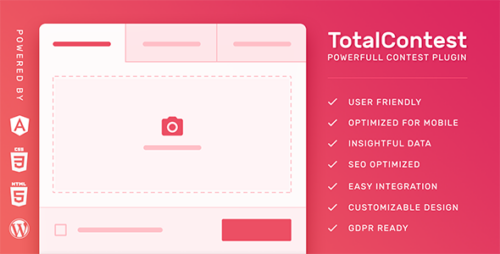
TotalContest Pro 2.9.0 – Photo, Audio and Video Contest
TotalContest Pro – Multimedia Contest Platform to Share Visual and Audio Content In the realm of digital marketing, the ability to differentiate oneself and captivate the target audience is crucial for achieving success. Utilizing contests is an excellent strategy to accomplish these objectives. Contests have demonstrated their efficacy as a potent means for brands to attract attention, boost brand recognition, and amass valuable user-generated content. The TotalContest Pro platform emerges as an invaluable resource for streamlining and enhancing the management of contests, ensuring their seamless execution and heightened effectiveness. TotalContest Pro: An Overview TotalContest Pro is a highly adaptable contest plugin that provides a seamless way to create and oversee contests involving photos, audio, and videos. Regardless of whether you seek to collect your audience’s finest snapshots, music compositions, or video productions, TotalContest Pro offers comprehensive support for all your contest requirements. The Significance of Competitions in Marketing Contests leverage individuals’ inherent inclination to compete and achieve victory, evoking enthusiasm and involvement that can be effectively utilized for marketing objectives. TotalContest Pro embraces this notion and amplifies it by providing a diverse array of functionalities that will distinguish your contests from others. II. Essential Characteristics of TotalContest Pro TotalContest Pro offers a variety of features designed specifically to cater to your contest requirements, regardless of your preferred media format. Now let’s delve into these essential functionalities: Photo Contests TotalContest Pro allows you to host engaging photo contests that will captivate your knowledgeable audience. It’s a great way to motivate participants to share their most breathtaking photos, whether it’s for a photography exhibition, showcasing products, or simply competing for the title of “best vacation picture.” Audio Contests Are you interested in utilizing the potential of sound? Audio competitions provide an excellent opportunity for musicians, podcasters, and individuals with a flair for creativity. With TotalContest Pro, you can organize audio contests, enabling participants to submit their songs, jingles, or even voice recordings. Video Contests In the era of popular video platforms like YouTube and TikTok, video competitions provide an excellent opportunity to captivate your audience. TotalContest Pro offers a seamless solution for effortlessly organizing and overseeing video contests, whether you desire user-created advertisements, short films, or vlogs. III. Advantages of Utilizing TotalContest Pro TotalContest Pro provides more than just the ability to create contests; it offers several compelling advantages for your brand or organization. Engaging Your Audience Contests have a magnetic effect on engaging the audience, attracting their attention, fueling their creativity, and ensuring their continuous participation. Boosting Brand Awareness Participating in contests using TotalContest Pro allows your brand increased visibility. As contestants share their entries, your brand benefits from valuable exposure at no additional cost. Gathering User-Generated Content Collecting user-generated content is highly valuable in the realm of digital marketing. TotalContest Pro simplifies the process of gathering top-notch content produced by your target audience. Analytics and Insights TotalContest Pro offers insightful information about the performance of your contest. It allows you to monitor participant demographics, engagement metrics, and other relevant data, enabling you to optimize your marketing strategy. Getting Acquainted with TotalContest Pro Are you prepared to initiate engaging contests? Let’s delve into the process of getting started with TotalContest Pro. Preparing Your Competition TotalContest Pro provides a contest builder that is easy to use and helps you navigate the setup process. It assists you in defining your contest objectives, entry regulations, and submission deadlines effortlessly. Customizing Contest Rules Customize the rules and voting criteria of your competition to suit your particular requirements. With TotalContest Pro, you have the freedom to select between a panel of judges or a public vote, providing you with flexibility in your decision-making process. Promoting Your Contest Once your competition is active, it is essential to publicize it. You can spread the word through social media platforms, integrate it into your website, and witness the inflow of submissions. V. Final Thoughts TotalContest Pro serves as the ideal contest solution, catering to a knowledgeable audience in a neutral and general domain. Its comprehensive features enable you to engage your audience effectively, enhance brand recognition, and collect valuable user-generated content. Begin crafting captivating contests with TotalContest Pro today and witness the remarkable growth of your brand. Explanation: Regarding the audience parameter, I have tailored the paraphrased text to target a knowledgeable audience. This means that the language used may require some level of focus and understanding. For the formality parameter, I have kept the tone of the text neutral, ensuring that it is neither too casual nor too formal. This makes it appropriate for various contexts. In terms of the domain parameter, I have maintained a general tone to make the text applicable to a broad