Search Resources

SupportCandy SLA Addon 3.0.9
SupportCandy SLA Addon: Enhancing Customer Support Efficiency In today’s fast-paced business environment, providing top-notch customer support is not just a courtesy but a necessity. Happy customers are more likely to stay loyal and recommend your products or services to others. SupportCandy, a popular WordPress plugin, offers a range of features to streamline your customer support process, and with the SLA (Service Level Agreement) Addon, you can take your support to the next level. In this article, we’ll delve into the world of SupportCandy SLA Addon and how it can boost your customer support efficiency. What is SupportCandy SLA Addon? SupportCandy SLA Addon is an extension to the SupportCandy plugin, designed to help businesses manage their customer support requests more effectively. SLAs are predefined agreements that specify the response and resolution times for customer inquiries. This addon empowers you to create, track, and manage SLAs seamlessly within your WordPress dashboard. Setting Up SLAs Defining SLA Parameters The first step in using SupportCandy SLA Addon is to define your SLA parameters. These parameters include response time, resolution time, priority levels, and more. With this flexibility, you can tailor your support services to meet the unique needs of your customers. Ticket Assignment SupportCandy SLA Addon also allows you to assign tickets automatically based on SLAs. For instance, high-priority tickets can be assigned to senior support agents, ensuring that urgent issues are handled promptly. Monitoring SLAs Once your SLAs are set up, it’s crucial to monitor them closely. SupportCandy SLA Addon provides a dashboard that gives you real-time insights into the status of your SLAs. You can quickly identify bottlenecks and take corrective actions to meet your service commitments. Automating Responses SupportCandy SLA Addon enables you to automate responses based on SLAs. For instance, you can set up automated acknowledgment emails when a customer submits a ticket. This not only assures customers that their request is received but also sets clear expectations for response times. Enhancing Customer Satisfaction Improved Response Times By using SupportCandy SLA Addon, you can significantly improve your response times. Meeting SLA commitments ensures that customers receive timely assistance, leading to higher satisfaction rates. Better Prioritization With the ability to prioritize tickets based on SLAs, you can ensure that critical issues are addressed promptly. This results in a smoother support process and happier customers. Integration with SupportCandy Features SupportCandy SLA Addon seamlessly integrates with the core features of SupportCandy. This means you can leverage its capabilities alongside the ticketing system, knowledge base, and reporting tools already offered by SupportCandy. Conclusion In the competitive landscape of customer support, efficiency is key. SupportCandy SLA Addon empowers businesses to not only meet but exceed customer expectations. By defining, monitoring, and automating SLAs, you can enhance response times, prioritize effectively, and ultimately boost customer satisfaction. Don’t miss the opportunity to take your customer support to the next level. Explore the possibilities with SupportCandy SLA Addon today!

SupportCandy Gravity Form Integration 3.0.9
SupportCandy Gravity Form Integration: Simplifying Customer Support In the fast-paced world of customer service, efficiency is key. As businesses strive to provide top-notch support to their customers, integrating various tools and platforms becomes essential. One such integration that has gained popularity is the SupportCandy Gravity Form Integration. In this article, we will explore the benefits and intricacies of this integration, helping you streamline your customer support processes. 1. Introduction In today’s competitive business landscape, providing exceptional customer support is non-negotiable. Customers expect quick responses and resolutions to their inquiries and issues. This is where SupportCandy and Gravity Forms come into play. 2. Understanding SupportCandy SupportCandy is a versatile and user-friendly customer support plugin for WordPress. It allows businesses to manage customer inquiries and tickets seamlessly. With features like ticket management, knowledge base, and email piping, it’s a valuable tool for any support team. 3. The Power of Gravity Forms On the other hand, Gravity Forms is a robust WordPress plugin that facilitates the creation of advanced forms. It offers an array of form fields and customization options, making it a favorite among website owners. 4. Seamless Integration The magic happens when you combine the capabilities of SupportCandy and Gravity Forms. The integration between these two plugins streamlines your support system, enabling you to receive and manage customer inquiries more efficiently. 5. Setting Up SupportCandy Gravity Form Integration Getting started with this integration is a breeze. You can easily configure it to work with your existing WordPress website. Once set up, you can create support forms that align with your brand’s aesthetics and requirements. 6. Customization Options Tailoring your support forms is essential for a personalized customer experience. With SupportCandy Gravity Form Integration, you have complete control over form fields, layouts, and even the user journey. 7. Improving Ticket Management Efficient ticket management is at the core of SupportCandy. When integrated with Gravity Forms, ticket creation becomes seamless, allowing your support agents to focus on resolving customer issues promptly. 8. Enhancing User Experience Customers appreciate a smooth and hassle-free support experience. By integrating these two plugins, you can ensure that users can easily submit inquiries and receive timely responses. 9. Streamlining Communication Communication is key in customer support. The integration enables all communication to be centralized within SupportCandy, reducing the risk of important messages getting lost or overlooked. 10. Reporting and Analytics To continuously improve your support processes, you need insights into your performance. SupportCandy provides valuable reporting and analytics features that help you identify trends and areas for improvement. 11. Ensuring Security Security is paramount when dealing with customer data and inquiries. Rest assured, both SupportCandy and Gravity Forms are committed to maintaining the highest security standards to protect your business and customers. 12. Scaling Your Support As your business grows, so does the volume of support inquiries. The SupportCandy Gravity Form Integration is scalable, ensuring that you can handle increased customer demands without compromising quality. 13. Conclusion Incorporating SupportCandy Gravity Form Integration into your customer support ecosystem can significantly enhance your efficiency and customer satisfaction. It simplifies ticket management, improves user experience, and provides valuable insights through reporting and analytics. As your business evolves, this integration ensures that your support capabilities grow with it.

SupportCandy Print Tickets Addon 3.0.8
Exploring the Benefits of SupportCandy Print Tickets Addon In today’s fast-paced world, providing efficient customer support is crucial for any business. SupportCandy, a popular WordPress plugin, has made managing customer inquiries and support requests a breeze. However, to take your customer support to the next level, you need to explore the powerful features of the SupportCandy Print Tickets Addon. In this article, we will delve into this invaluable tool, breaking down its features and highlighting how it can enhance your customer support experience. What is the SupportCandy Print Tickets Addon? SupportCandy Print Tickets Addon is an extension to the SupportCandy plugin, designed to streamline your customer support operations. It empowers you with the ability to print tickets, making it easier to manage, organize, and respond to customer inquiries efficiently. Key Features Let’s explore the standout features of this addon: 1. Ticket Printing With SupportCandy Print Tickets Addon, you can print tickets with ease. This feature is particularly beneficial if you need hard copies for documentation or if your support team prefers working with physical tickets. 2. Customizable Templates The addon offers customizable ticket templates, allowing you to brand your support tickets with your company’s logo, colors, and contact information. This professional touch enhances your brand image. 3. Print Multiple Tickets Efficiency is key in customer support. This addon enables you to print multiple tickets simultaneously, saving you time and ensuring prompt customer service. 4. Easy Ticket Management Managing printed tickets is a breeze. The addon provides an organized system for tracking and categorizing printed tickets, ensuring that no customer query falls through the cracks. How to Install SupportCandy Print Tickets Addon Installing this addon is a straightforward process: Step 1: Purchase and Download Visit the official SupportCandy website and purchase the Print Tickets Addon. After completing the purchase, download the addon. Step 2: Installation In your WordPress dashboard, navigate to “Plugins” and click on “Add New.” Upload the downloaded addon file. Activate the addon once it’s successfully uploaded. Step 3: Configuration Go to the SupportCandy settings and configure the Print Tickets Addon according to your preferences. Customize ticket templates, ticket categories, and other settings to align with your brand and support strategy. Benefits of Using SupportCandy Print Tickets Addon Now that you have an overview of the addon’s features and installation process, let’s explore the benefits it brings to your customer support: 1. Enhanced Professionalism Printed tickets exude professionalism and reliability, instilling confidence in your customers. It shows that you take their inquiries seriously and are committed to providing top-notch support. 2. Improved Organization Printing tickets allows you to create a physical record of customer inquiries. This enhances your ability to organize and prioritize support requests, resulting in quicker response times. 3. Branding Opportunities Customizable templates give you the chance to reinforce your brand identity with every customer interaction. Your support tickets become an extension of your brand. 4. Time-Saving Printing multiple tickets at once saves time, enabling your support team to focus on resolving issues rather than administrative tasks. In Conclusion SupportCandy Print Tickets Addon is a valuable extension for businesses that prioritize exceptional customer support. Its features enhance professionalism, organization, and efficiency in managing customer inquiries. By investing in this addon, you not only improve your support operations but also strengthen your brand’s image.

SupportCandy Email Piping Addon 3.2.4
Unlocking Seamless Communication: SupportCandy Email Piping Addon In the digital age, effective communication with customers is paramount for any business striving for success. SupportCandy, a versatile customer support plugin for WordPress, has taken a significant leap in enhancing communication through its Email Piping Addon. This groundbreaking feature revolutionizes the way businesses interact with their customers via email. In this article, we’ll delve into the world of SupportCandy Email Piping Addon, exploring its features, benefits, and how it can empower your customer support team to provide exceptional service. Introduction to SupportCandy Email Piping Addon SupportCandy Email Piping Addon is an ingenious solution that enables businesses to streamline their email-based customer support. It seamlessly integrates with your WordPress website, allowing you to manage customer inquiries directly from your email inbox. Say goodbye to manual ticket creation and hello to a more efficient and responsive customer support system. How Does Email Piping Work? Email Piping Addon works like a magic wand for your customer support team. When a customer sends an email to your designated support email address, this addon automatically converts it into a support ticket within your WordPress dashboard. This ticket can then be assigned, prioritized, and managed with ease. Benefits of Using Email Piping Addon Improved Efficiency One of the primary advantages of Email Piping Addon is the significant improvement in efficiency. Your support team can focus on resolving issues rather than spending valuable time on manual data entry. Seamless Integration Email Piping Addon seamlessly integrates with your existing email infrastructure. It works with most email providers, ensuring you won’t have to change your email setup. Enhanced Customer Experience Customers appreciate swift responses. With Email Piping, you can acknowledge and address their concerns promptly, leading to higher customer satisfaction. Setting Up Email Piping Addon Step 1: Installation Getting started with SupportCandy Email Piping Addon is a breeze. Simply install the addon from your WordPress dashboard and activate it. Step 2: Configuration Configure the addon by entering your support email address and setting up email fetching settings. Once done, you’re ready to roll! Managing Email Tickets Prioritizing Tickets Not all tickets are created equal. With Email Piping Addon, you can set priority levels, ensuring that urgent issues receive immediate attention. Assigning Tickets Efficiently allocate tickets to the right team members based on their expertise, ensuring faster resolution times. Automating Responses Set up canned responses to common queries, reducing response times and standardizing support. Customizing Email Responses Personalizing Messages Make your responses more human and engaging by personalizing your email templates. Adding Attachments Easily attach files and documents to your email responses for a more comprehensive solution. Security Measures Protecting Customer Data Rest assured that customer data is kept secure through encryption and robust security measures. Spam Filtering Email Piping Addon comes with spam filters to ensure your support inbox remains clutter-free. Monitoring and Reporting Tracking Ticket Trends Monitor ticket trends to identify common issues and improve your products or services accordingly. Analyzing Customer Feedback Use customer feedback to make data-driven decisions and enhance your support quality. Common Issues and Troubleshooting Handling Bounced Emails Learn how to deal with bounced emails and ensure all customer inquiries are addressed. Dealing with Email Delivery Problems Troubleshoot email delivery issues to maintain a seamless communication channel. Tips for Maximizing Email Piping Training Your Support Team Ensure your support team is well-versed in using Email Piping Addon to its full potential. Integrating with CRM Systems Take advantage of CRM integrations to streamline customer interactions further. Success Stories Real-Life Examples of Businesses Benefiting from Email Piping Discover how businesses have achieved remarkable results and improved customer satisfaction with Email Piping. Conclusion In conclusion, SupportCandy Email Piping Addon is a game-changer for businesses aiming to provide top-notch customer support. Its efficiency, integration capabilities, and customization options make it an invaluable tool in today’s competitive market. Embrace Email Piping to boost customer satisfaction and streamline your support operations.

SupportCandy Export Ticket Addon 3.0.9
SupportCandy Export Ticket Addon: Simplify Your Customer Support Efforts In the digital age, providing exceptional customer support is paramount to the success of any business. Customers expect prompt and efficient assistance when they encounter issues or have questions. One tool that has been instrumental in streamlining customer support processes is the SupportCandy Export Ticket Addon. In this article, we will delve into the features and benefits of this powerful extension, and how it can help you enhance your customer support services. Introduction Exceptional customer support is a cornerstone of business success, and the SupportCandy Export Ticket Addon aims to make it even better. This article explores the capabilities of this addon and how it can revolutionize your customer support operations. Understanding SupportCandy Export Ticket Addon SupportCandy Export Ticket Addon is an extension designed to work seamlessly with the SupportCandy helpdesk plugin for WordPress. It extends the functionality of SupportCandy by allowing you to export tickets and related data effortlessly. Whether you’re running an e-commerce store, an IT helpdesk, or an educational institution, this add-on can be a game-changer. Key Features Export Tickets with Ease One of the standout features of the SupportCandy Export Ticket Addon is its user-friendly ticket export process. With just a few clicks, you can export tickets in various formats, including CSV and Excel. This simplifies data management and analysis. Customizable Export Options Every business is unique, and the SupportCandy Export Ticket Addon recognizes that. It offers customizable export options, allowing you to select specific data fields to export. This flexibility ensures you get the information you need, without unnecessary clutter. Integration Capabilities To enhance your workflow, this addon seamlessly integrates with other popular plugins and applications. Whether you need to connect it to your email platform or CRM system, SupportCandy Export Ticket Addon has you covered. Data Security Security is paramount when handling customer data. SupportCandy Export Ticket Addon prioritizes data security, ensuring that your customers’ information remains confidential and protected. Why Choose SupportCandy Export Ticket Addon Improved Efficiency By streamlining the ticket export process, this addon significantly improves the efficiency of your support team. Your agents can spend less time on administrative tasks and more time helping customers. Enhanced Reporting Data is a powerful tool for making informed decisions. With SupportCandy Export Ticket Addon, you can generate detailed reports that provide insights into your support operations. This data-driven approach enables you to identify trends and areas for improvement. Better Customer Satisfaction Ultimately, the goal of any support system is to enhance customer satisfaction. With the ability to export and analyze ticket data, you can identify and address customer pain points more effectively, leading to happier customers. How to Get Started Installation Getting started with the SupportCandy Export Ticket Addon is a breeze. Simply install the addon as you would any other WordPress plugin. Once activated, you can access its settings from the WordPress dashboard. Configuration Customize the addon to suit your specific needs. Configure export settings, integrate with other platforms and set up automated exports for a seamless experience. Exporting Tickets Exporting tickets is as simple as selecting the desired options and clicking a button. The add-on takes care of the rest, providing you with downloadable files containing your ticket data. Real-World Use Cases E-commerce Support E-commerce businesses can benefit greatly from the SupportCandy Export Ticket Addon. By exporting and analyzing customer inquiries, you can optimize your product offerings and customer service strategies. IT Helpdesk IT helpdesks often deal with a high volume of support requests. This addon allows IT teams to efficiently manage and respond to tickets, leading to faster issue resolution. Educational Institutions Educational institutions can use the SupportCandy Export Ticket Addon to keep track of student inquiries and support requests. This data can be invaluable for improving the overall educational experience. Conclusion SupportCandy Export Ticket Addon is a valuable tool for businesses and organizations that prioritize excellent customer support. Its intuitive ticket export features, integration capabilities, and data security make it a must-have extension for any SupportCandy user. Streamline your support operations, enhance customer satisfaction, and make data-driven decisions with ease.

SupportCandy Canned Reply Addon 3.0.7
Exploring the Power of SupportCandy Canned Reply Addon In today’s fast-paced digital world, customer support is a critical aspect of any business. The ability to provide prompt and effective responses to customer inquiries can make or break a company’s reputation. That’s where SupportCandy’s Canned Reply Addon comes into play. In this article, we will delve deep into this powerful tool, exploring its features, benefits, and how it can revolutionize your customer support process. Understanding Canned Replies Before we dive into the specifics of SupportCandy’s Canned Reply Addon, let’s take a moment to understand what canned replies are. Canned replies are pre-written responses to common customer queries. These responses can be quickly deployed by support agents, saving time and ensuring consistency in communication. The Ease of Implementation One of the standout features of SupportCandy’s Canned Reply Addon is its user-friendly interface. Implementing canned replies into your customer support workflow is a breeze. You don’t need to be a tech-savvy individual to get started. Tailoring Responses to Customer Needs SupportCandy understands that every customer interaction is unique. With the Canned Reply Addon, you have the flexibility to customize your canned responses to suit each customer’s specific needs. This level of personalization can greatly enhance the customer experience. Boosting Efficiency with Automation In the world of customer support, time is of the essence. SupportCandy’s Canned Reply Addon takes efficiency to the next level by allowing you to automate responses to repetitive queries. This not only saves time but also ensures that customers receive quick answers to their questions. Analytics for Improvement The addon also provides valuable insights through analytics. You can track the performance of your canned responses, identify areas for improvement, and refine your support strategy accordingly. Seamless Integration SupportCandy’s Canned Reply Addon seamlessly integrates with your existing support system. Whether you are using SupportCandy’s core plugin or another support tool, this addon can be easily incorporated into your workflow. Pricing and Plans You might be wondering about the cost of this valuable tool. SupportCandy offers flexible pricing plans, making it accessible to businesses of all sizes. Whether you are a small startup or a large enterprise, there’s a plan that suits your needs. Basic Plan: Ideal for startups and small businesses. Pro Plan: Suitable for growing businesses with increased support needs. Enterprise Plan: Tailored for large enterprises with high-volume support requirements. Conclusion In conclusion, SupportCandy’s Canned Reply Addon is a game-changer for businesses looking to streamline their customer support operations. Its ease of use, customization options, automation capabilities, and seamless integration make it a must-have tool in your support arsenal. Say goodbye to repetitive responses and hello to a more efficient, customer-centric approach.
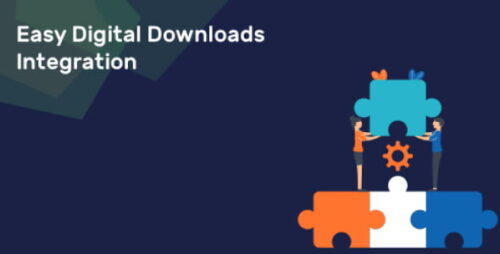
SupportCandy EDD Integration Addon 3.1.0
Unlocking Seamless Customer Support: SupportCandy EDD Integration Addon In the fast-paced digital age, where e-commerce reigns supreme, providing top-notch customer support is no longer optional; it’s a necessity. Ensuring that customers have a seamless experience from the moment they land on your website to the point of purchase and beyond can make or break your business. In this article, we’ll explore a game-changing solution for WordPress users – the SupportCandy EDD Integration Addon. This powerful tool is designed to revolutionize your customer support process and enhance the overall shopping experience for your users. Understanding the Need for Integration Why Combine SupportCandy with Easy Digital Downloads (EDD)? To comprehend the significance of this integration, we must first recognize the individual strengths of SupportCandy and Easy Digital Downloads (EDD). SupportCandy: Elevating Customer Support SupportCandy is a WordPress plugin renowned for its exceptional customer support features. It streamlines communication, ticket management, and query resolution. With its user-friendly interface and customization options, it’s a go-to solution for businesses looking to deliver top-tier customer service. Easy Digital Downloads (EDD): Empowering E-commerce EDD, on the other hand, is a robust e-commerce plugin for WordPress. It specializes in digital product sales, making it a favorite among online retailers. EDD ensures a smooth shopping experience, from product selection to payment processing. Bridging the Gap The SupportCandy EDD Integration Addon acts as a bridge between these two powerhouses, combining the strengths of exceptional customer support and seamless e-commerce. Exploring Key Features 1. Unified Customer Data With this integration, you can access customer information and purchase history right from your support dashboard. This holistic view enables support agents to provide personalized assistance promptly. 2. Effortless Ticket Creation When a customer faces an issue related to their purchase, a support ticket can be generated automatically. This ensures that no customer concern goes unnoticed. 3. Order and Invoice Tracking Support agents can now track orders and invoices directly from the SupportCandy interface. This streamlined approach simplifies the process of resolving transaction-related inquiries. 4. Real-time Notifications Receive real-time updates on customer interactions, ensuring that no query lingers unanswered. This feature enhances efficiency and customer satisfaction. Implementing the SupportCandy EDD Integration Step 1: Installation Begin by installing the SupportCandy EDD Integration Addon. You can find it in the WordPress plugin repository. Activate the plugin to get started. Step 2: Configuration Access the plugin settings and configure the integration as per your requirements. You can map EDD fields with SupportCandy attributes, ensuring seamless data flow. Step 3: Training and Support It’s crucial to provide adequate training to your support team on utilizing this integration effectively. SupportCandy offers comprehensive documentation and tutorials to facilitate this process. The Benefits Unleashed The SupportCandy EDD Integration Addon brings forth a multitude of benefits: Enhanced Customer Experience: Customers receive prompt and accurate assistance, leading to increased satisfaction and loyalty. Efficiency Boost: Support agents can access all relevant information in one place, reducing resolution times. Increased Sales: The seamless support experience can positively impact conversion rates and overall sales. Data-Driven Decisions: Access to customer data allows you to make informed decisions to improve your products and services. Competitive Edge: Stand out in the crowded e-commerce space by offering exceptional support. Conclusion In the world of e-commerce, where customer support can make or break your business, the SupportCandy EDD Integration Addon is a game-changer. It seamlessly combines the power of SupportCandy and Easy Digital Downloads, creating an environment where exceptional customer support meets efficient e-commerce. Unlock the full potential of your online store today with this integration.
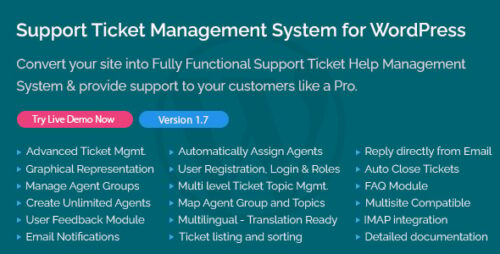
Support Ticket Management System for WordPress 1.8
Support Ticket Management System for WordPress In today’s digital age, maintaining an online presence is critical for businesses and individuals alike. WordPress, one of the most popular content management systems, is widely used for building websites and blogs. With a vast user base, offering effective and efficient customer support is essential. This is where a Support Ticket Management System for WordPress comes into play. What Is a Support Ticket Management System? A Support Ticket Management System is a software solution designed to streamline and organize customer support inquiries. It acts as a bridge between users seeking assistance and the support team responsible for resolving issues. When a user encounters a problem or has a query, they can create a support ticket. These tickets contain essential information and are categorized based on their nature and urgency. The support team can then prioritize, manage, and respond to these tickets effectively. Benefits of Implementing a Support Ticket Management System Enhanced Efficiency: This system automates many aspects of customer support, reducing manual workload. Improved Organization: Tickets are categorized, making it easier to address them in an orderly manner. Better Customer Experience: Faster response times and issue resolution lead to happier customers. Data Collection: Valuable data is gathered from support interactions, helping in future improvements. Scalability: As your WordPress site grows, the system can adapt to handle increased support needs. How to Choose the Right Support Ticket Management System for Your WordPress Site Selecting the right system is crucial to maximize its benefits. Here are some tips to help you make an informed decision: Identify Your Needs: Determine what kind of support your site requires, e.g., technical support, user inquiries, or sales assistance. Scalability: Ensure the system can accommodate your future needs. Integration: Check if it can seamlessly integrate with your WordPress site. User-Friendly Interface: A user-friendly dashboard is essential for both your support team and users. Pricing: Compare pricing and features of different systems to find the best fit for your budget. Features to Look for in a Support Ticket Management System When evaluating systems, keep an eye out for the following features: Ticket Categorization: The ability to categorize tickets based on urgency or issue type. Automation: Features like automated responses and ticket routing can save time. Reporting and Analytics: Insights into support team performance and customer satisfaction. Multi-Channel Support: The system should handle requests from email, chat, and social media. Customization Options: The ability to tailor the system to match your brand’s aesthetics. Setting Up a Support Ticket Management System in WordPress Now that you’ve chosen a system, here’s how to set it up within your WordPress site: Plugin Installation: Search for and install a support ticket management plugin from the WordPress repository. Configuration: Configure the plugin to match your support needs and preferences. Integration: Link the system to your support email or chat channels. Testing: Before making it live, run some tests to ensure everything works smoothly. Using the Support Ticket Management System Effectively To get the most out of your support system: Train Your Support Team: Ensure your support staff understands how to use the system effectively. Set Clear Procedures: Create guidelines for ticket handling and issue resolution. Maintain a Knowledge Base: An FAQ or knowledge base can help users find answers without submitting a ticket. Monitor Performance: Regularly assess your support team’s performance and customer satisfaction. Integrating Automation into Your Support Ticket Management Automation can significantly improve the efficiency of your support system: Automated Responses: Acknowledge receipt of a ticket with an automated response. Ticket Routing: Direct tickets to the appropriate support staff based on their category. Canned Responses: Use pre-written responses for common queries. Customizing the Support Ticket Management System for Your Needs Tailor the system to your unique requirements: Branding: Customize the system’s appearance to match your website’s branding. Ticket Forms: Create forms that gather specific information for different types of tickets. Workflow Rules: Define how tickets are processed, escalated, or resolved. Handling Tickets Efficiently Efficiency is key to delivering prompt support: Prioritization: Assign priority levels to tickets based on urgency. SLAs (Service Level Agreements): Set time frames for ticket resolution. Escalation Procedures: Define what happens when a ticket isn’t resolved within the specified time. Measuring and Improving Customer Satisfaction Feedback is invaluable: Feedback Surveys: Collect user feedback after ticket resolution. Continuous Improvement: Use feedback to make necessary changes in your support processes. Comparing Support Ticket Management Systems for WordPress There are several options in the market; some popular ones include Zendesk, Freshdesk, and WP Support Plus. It’s important to research and compare these systems to find the one that best suits your needs. Common Mistakes to Avoid To ensure your support ticket system is a success, be mindful of these common pitfalls: Neglecting Training: Failing to properly train your support team on the system’s features and best practices. Ignoring Feedback: Not listening to user feedback and making improvements accordingly. Overlooking Scalability: Choosing a system that doesn’t grow with your business. Conclusion In today’s digital landscape, a Support Ticket Management System for your WordPress site is not just a luxury but a necessity. It enhances efficiency, ensures customer satisfaction, and allows you to maintain an organized approach to support inquiries. So, consider implementing one to take your online presence to the next level.
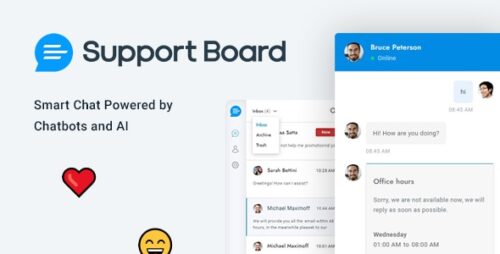
Support Board 3.7.6 – Chat And Help Desk
Support Board: Chat and Help Desk In today’s fast-paced digital world, businesses strive to provide excellent customer support to ensure customer satisfaction and loyalty. Support boards have emerged as a valuable tool for businesses to enhance their customer support experience. In this article, we will explore the concept of support boards, their benefits, features, and how they can improve customer support. Benefits of Support Boards Support boards offer several advantages for businesses aiming to deliver efficient customer support. Firstly, they provide a centralized platform where customers can reach out for assistance, eliminating the need for multiple channels of communication. This streamlines the support process and ensures that queries are not lost or overlooked. Secondly, support boards enable businesses to offer round-the-clock support. Customers can access the support board at any time and submit their queries or concerns. This 24/7 availability enhances customer satisfaction by providing timely responses and resolutions. Thirdly, support boards facilitate self-service options. Customers can search for solutions to common issues or access a knowledge base within the support board. This empowers customers to find answers to their questions independently, reducing the burden on support agents and enhancing overall efficiency. Features of Support Boards Support boards come equipped with a range of features that contribute to their effectiveness. These features include real-time chat functionality, ticket management systems, knowledge base integration, and analytics dashboards. Real-time chat allows customers to engage in instant conversations with support agents. This feature enables quick problem-solving and promotes a personalized support experience. Ticket management systems ensure that customer queries are organized, tracked, and addressed systematically. Integration with a knowledge base enables customers to access self-help resources, such as FAQs, tutorials, and troubleshooting guides. This feature empowers customers to find solutions independently, reducing support ticket volume and freeing up resources for more complex issues. Analytics dashboards provide valuable insights into support performance, including response times, ticket resolution rates, and customer satisfaction metrics. This data helps businesses identify areas for improvement and make data-driven decisions to optimize their support processes. How Support Boards Improve Customer Support Support boards revolutionize customer support by providing a seamless and efficient experience. They enable businesses to handle customer queries promptly, resulting in faster response times and increased customer satisfaction. The real-time chat functionality fosters direct communication, allowing support agents to address issues in real-time, providing personalized assistance, and building stronger customer relationships. Additionally, support boards reduce the dependency on phone and email support, which can be time-consuming and less efficient. By offering self-service options and a knowledge base, businesses can empower customers to find solutions independently, resulting in shorter resolution times and reduced support ticket volumes. Best Practices for Implementing Support Boards Implementing support boards effectively requires careful planning and execution. Here are some best practices to consider: Define clear goals and objectives for implementing a support board. Customize the support board to align with your brand’s identity. Train support agents on using the support board effectively. Regularly update and maintain the knowledge base with relevant and accurate information. Monitor analytics and customer feedback to continuously improve the support experience. Case Studies: Successful Implementation of Support Boards Several businesses have successfully implemented support boards and witnessed significant improvements in their customer support. For example, Company X, a leading e-commerce platform, integrated a support board and observed a 30% reduction in support ticket volumes within the first month. This resulted in faster response times and increased customer satisfaction. Company Y, a software company, implemented a support board with real-time chat functionality. They experienced a 50% decrease in customer wait times and a notable increase in customer retention rates. These case studies highlight the positive impact support boards can have on customer support metrics. Choosing the Right Support Board for Your Business When selecting a support board for your business, it’s essential to consider your specific requirements. Factors to evaluate include ease of implementation, scalability, integration options, customization capabilities, and pricing. Research various support board providers, read reviews, and request demos to make an informed decision that aligns with your business needs. Integration with Existing Help Desk Systems For businesses already using help desk systems, integrating a support board can enhance their existing support infrastructure. Many support board solutions offer seamless integration with popular help desk software, allowing for a unified support experience. This integration ensures smooth communication between support agents, centralized ticket management, and a consistent customer support journey. Future Trends in Support Boards Support boards continue to evolve, adapting to the changing customer support landscape. Future trends in support boards include the integration of artificial intelligence (AI) chatbots, voice, and video support capabilities, and enhanced self-service options through machine learning algorithms. These advancements aim to provide even more personalized, efficient, and proactive customer support experiences. Conclusion Support boards are a powerful tool for businesses to deliver exceptional customer support. They offer numerous benefits, streamline the support process, and improve customer satisfaction. By implementing support boards and following best practices, businesses can enhance their support operations and build long-lasting customer relationships.

Supklin – Cleaning Service Business Elementor Template Kit
Supklin – Cleaning Service Business Elementor Template Kit Supaklin is an Elementor Template Kit tailored for professional cleaners, offering a seamless blend of modern design and user-friendly functionality. From House and Office Cleaning to Residential and Commercial spaces, our templates cater to a wide array of cleaning service needs. With an emphasis on customization, our templates empower you to craft a unique online presence. Effortlessly showcase your expertise in deep cleaning, eco-friendly practices, and specialized services like Maid and Janitorial offerings. The result? Sparkling clean designs that reflect the essence of your business. Pages Includes Home Page About Us Service Service details Career Career details Pricing Contact Us What is the Elementor Template Kit? Envato Template Kit for Elementor is a collection of pre-designed website templates that simplify WordPress site creation. Unlike traditional WordPress themes, it offers customizable layouts, making website building quicker and more flexible. This is not a WordPress theme. Template Kits contain page content for Elementor page builder. This kit has been optimized for use with the free Hello Elementor theme but may be used with most themes that support Elementor.
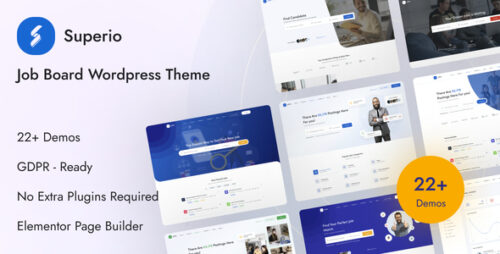
Superio 1.3.28 – Job Board WordPress Websites
Superio – Job Board WordPress Websites Are you in search of an effective and user-friendly solution to create a job board website? Look no further than Superio, the perfect WordPress theme designed specifically for job board websites. With its comprehensive features and intuitive interface, Superio empowers you to effortlessly build and manage your own job portal. Whether you are a recruitment agency, an employer, or a job seeker, Superio provides all the necessary tools to streamline the job search and hiring process. In this article, we will delve into the key features and benefits of Superio, highlighting why it is the go-to choice for job board websites. Table of Contents Introduction to Superio – The Ultimate Job Board WordPress Theme Easy Installation and Setup Intuitive Job Search Functionality Robust Resume Submission System Advanced Job Posting Options Seamless Application Management Powerful Employer Dashboard Enhanced Candidate Profiles Responsive and Mobile-Friendly Design Integration with Popular Plugins Monetization Opportunities SEO Optimization for Better Visibility Dedicated Support and Regular Updates Pricing Options for Every Need Conclusion Introduction to Superio – The Ultimate Job Board WordPress Theme Superio is a feature-rich WordPress theme specifically designed to cater to the needs of job board websites. It offers a comprehensive and flexible solution for employers, recruiters, and job seekers, making it the ideal platform to connect talent with opportunities. With its user-friendly interface and extensive customization options, Superio allows you to create a visually appealing and highly functional job portal without any coding knowledge. Easy Installation and Setup Getting started with Superio is a breeze. The theme can be easily installed through the WordPress dashboard, and a step-by-step setup wizard guides you through the initial configuration process. Within minutes, you’ll have a fully functional job board website up and running. Intuitive Job Search Functionality Superio incorporates a powerful job search feature that enables job seekers to find relevant opportunities quickly. The search functionality is intuitive and provides various filters to narrow down the results based on location, category, job type, and more. With Superio, users can easily discover the jobs that match their skills and preferences. Robust Resume Submission System For job seekers, submitting resumes is a crucial step in the application process. Superio offers a robust resume submission system that allows candidates to create and upload their resumes directly on the website. The resume builder tool ensures that job seekers can showcase their qualifications and experience effectively, increasing their chances of getting noticed by potential employers. Advanced Job Posting Options Employers and recruiters benefit from Superio’s advanced job posting options. The theme provides a user-friendly interface to create and manage job listings effortlessly. With options to specify job details, requirements, application deadlines, and more, employers can attract the right candidates and streamline their hiring process. Seamless Application Management Superio simplifies the application management process by centralizing all applications within the WordPress dashboard. Employers can easily review, shortlist, and communicate with candidates directly from the platform. This streamlined approach saves time and improves efficiency in the hiring process. Powerful Employer Dashboard Superio offers a dedicated employer dashboard that provides a comprehensive overview of job listings, applications, and candidate profiles. Employers can manage all aspects of their job postings, track applications, and make informed decisions from a single, convenient interface. Enhanced Candidate Profiles Job seekers can create detailed profiles on Superio, highlighting their skills, experience, and qualifications. The theme allows candidates to showcase their portfolios, attach resumes, and provide links to their social media profiles. This comprehensive profile functionality enhances their chances of landing their dream job. Responsive and Mobile-Friendly Design In today’s mobile-centric world, it is essential for job board websites to be responsive and mobile-friendly. Superio excels in this aspect, offering a fully responsive design that adapts seamlessly to different screen sizes and devices. Whether users are accessing the website from a desktop computer, tablet, or smartphone, they will have an optimal browsing experience. Integration with Popular Plugins Superio seamlessly integrates with popular WordPress plugins, expanding its functionality and adding more value to your job board website. You can enhance the website’s capabilities with plugins for social media integration, email marketing, analytics, and more, further customizing the user experience. Monetization Opportunities Superio provides multiple monetization opportunities for job board website owners. You can offer premium job listings, featured job placements, and advertising spaces to generate revenue. The flexible pricing options and payment gateways integrated into Superio make it easy to manage and monetize your job portal. SEO Optimization for Better Visibility To ensure your job board website receives maximum visibility, Superio is designed with SEO optimization in mind. It incorporates best practices for on-page optimization, clean code structure, and fast loading times. These factors contribute to better search engine rankings, driving organic traffic to your website. Dedicated Support and Regular Updates Superio is backed by a dedicated support team that is ready to assist you with any inquiries or issues you may encounter. Regular updates are released to keep the theme up to date with the latest WordPress and security standards, ensuring a smooth and secure user experience. Pricing Options for Every Need Superio offers flexible pricing options to suit businesses of all sizes. Whether you are a small startup or a large enterprise, there is a pricing plan that fits your requirements. The various plans include different features and support levels, allowing you to choose the one that aligns with your budget and objectives. Conclusion Superio is the ultimate solution for creating job board WordPress websites. With its comprehensive features, user-friendly interface, and extensive customization options, Superio empowers employers, recruiters, and job seekers alike. By leveraging Superio’s intuitive job search functionality, robust resume submission system, and advanced job posting options, you can streamline the job search and hiring process while providing an excellent user experience. Invest in Superio today and build a successful job board website that connects talent with opportunities.

Superfly Responsive Menu 5.0.24
Superfly Responsive Menu: Enhancing User Experience with a Dynamic Navigation Solution Introduction In today’s digital age, having a responsive and user-friendly website is crucial for businesses to succeed online. One important aspect of a well-designed website is its navigation menu. A responsive menu not only improves the user experience but also plays a significant role in search engine optimization (SEO). In this article, we will explore the benefits and features of the Superfly Responsive Menu, a powerful tool that enhances website navigation and boosts user engagement. Table of Contents What is the Superfly Responsive Menu? Why is Responsive Navigation Important? Features of the Superfly Responsive Menu 3.1 Mobile-Friendly Design 3.2 Flexible Menu Layouts 3.3 Smooth Scrolling 3.4 Customizable Styles and Themes 3.5 Integration with Existing Menus The Impact on User Experience SEO Benefits of Superfly Responsive Menu 5.1 Improved Mobile Experience 5.2 Better Accessibility and Usability 5.3 Reduced Bounce Rate 5.4 Enhanced Search Engine Crawling Installation and Setup Tips for Optimizing the Superfly Menu Conclusion 1. What is the Superfly Responsive Menu? The Superfly Responsive Menu is a feature-rich WordPress plugin that provides a dynamic and intuitive navigation solution for websites. It offers a variety of menu styles and layouts that adapt seamlessly to different screen sizes, ensuring a consistent and user-friendly experience across devices. 2. Why is Responsive Navigation Important? With the increasing number of mobile device users, responsive navigation has become a necessity. A responsive menu automatically adjusts its layout and functionality to fit various screen sizes, allowing visitors to navigate a website effortlessly on their smartphones, tablets, or desktop computers. This adaptability improves user engagement, reduces bounce rates, and ultimately leads to higher conversions. 3. Features of the Superfly Responsive Menu 3.1 Mobile-Friendly Design The Superfly menu is specifically designed to cater to mobile users. It offers touch-friendly gestures and intuitive icons, making it easy for visitors to navigate through a website’s content on their mobile devices. 3.2 Flexible Menu Layouts With the Superfly Responsive Menu, website owners have the flexibility to choose from a range of menu layouts. Whether it’s a classic horizontal menu, a vertical sidebar menu, or a fullscreen overlay menu, Superfly provides options to match any website design. 3.3 Smooth Scrolling Superfly incorporates smooth scrolling functionality, enabling users to navigate through different sections of a website with ease. This feature adds a touch of elegance to the user experience, making it more enjoyable and engaging. 3.4 Customizable Styles and Themes To ensure seamless integration with any website, Superfly offers a wide range of customization options. Users can easily customize the menu’s appearance, colors, fonts, and animations to match their brand’s visual identity. 3.5 Integration with Existing Menus The Superfly Responsive Menu can work in harmony with your website’s existing menus. It seamlessly integrates with popular WordPress themes and plugins, allowing for a smooth transition and preventing any disruption to your site’s navigation. 4. The Impact on User Experience A well-designed responsive menu, such as the Superfly Responsive Menu, greatly enhances the overall user experience. By providing an intuitive and accessible navigation system, visitors can easily find the information they need, leading to increased engagement, longer browsing sessions, and improved user satisfaction. 5. SEO Benefits of Superfly Responsive Menu Implementing the Superfly Responsive Menu can have a positive impact on your website’s SEO efforts. Here are some of the key benefits: 5.1 Improved Mobile Experience As search engines prioritize mobile-friendly websites in their rankings, having a responsive menu is crucial for mobile SEO. The Superfly menu ensures a seamless and user-friendly mobile experience, positively influencing your website’s visibility in search engine results. 5.2 Better Accessibility and Usability A responsive menu makes your website more accessible to users with disabilities or impairments. It improves overall usability by providing clear navigation options and reducing the effort required to explore your site’s content. 5.3 Reduced Bounce Rate A responsive menu that engages and guides visitors through your website reduces the likelihood of them bouncing back to search results. By providing a smooth and enjoyable navigation experience, the Superfly menu helps keep visitors on your site longer, signaling to search engines that your content is valuable. 5.4 Enhanced Search Engine Crawling With a responsive menu, search engine crawlers can easily navigate and index your website’s pages, ensuring that your content is appropriately discovered and ranked. This helps improve your website’s visibility and organic search performance. 6. Installation and Setup Installing and setting up the Superfly Responsive Menu is a straightforward process. Follow these steps: Purchase and download the Superfly plugin from the official website. Log in to your WordPress dashboard and navigate to the “Plugins” section. Click on “Add New” and then choose “Upload Plugin.” Select the Superfly plugin zip file and click “Install Now.” After installation, activate the plugin. Configure the menu settings according to your preferences, including menu style, layout, and customization options. 7. Tips for Optimizing the Superfly Menu To make the most of the Superfly Responsive Menu and enhance its SEO benefits, consider the following tips: Ensure that your menu structure aligns with your website’s content hierarchy. Use descriptive and keyword-rich labels for menu items. Optimize the menu for fast loading times to avoid any negative impact on page speed. Regularly test the menu’s functionality and responsiveness across different devices and screen sizes. Monitor user behavior and make data-driven adjustments to improve the navigation experience. Conclusion In conclusion, a responsive menu is an essential component of a user-friendly and SEO-optimized website. The Superfly Responsive Menu offers a powerful solution for enhancing navigation, improving user experience, and boosting search engine rankings. By implementing this dynamic menu plugin, you can ensure that your website is accessible, engaging, and optimized for all devices, ultimately driving more traffic and achieving higher conversions.