Search Resources

Super Store Finder 6.9.5
Super Store Finder For WordPress: Enhancing Your Website’s User Experience In the ever-expanding digital marketplace, businesses are constantly seeking innovative ways to enhance their online presence. One such solution that has gained significant popularity is the “Super Store Finder” plugin for WordPress. In this article, we will explore how this powerful tool can revolutionize your website’s user experience and provide valuable insights into its key features and benefits. What is Super Store Finder for WordPress? Super Store Finder is a feature-rich WordPress plugin designed to help website owners create interactive store locator maps with ease. Whether you run a multi-location retail chain, a restaurant, or any business with a physical presence, this plugin is a game-changer. Let’s dive into its key features and advantages. Key Features of Super Store Finder 1. Easy Installation and Integration Super Store Finder offers a seamless installation process, making it accessible even for non-tech-savvy website owners. You can integrate it into your existing WordPress site without any hassle. 2. Interactive Store Locator Maps With this plugin, you can provide your website visitors with an interactive map that displays all your physical store locations. Users can easily find the nearest store, driving directions, and contact information. 3. Customizable Templates Super Store Finder offers a range of customizable templates to match your website’s design and branding. You can tailor the look and feel of the store locator to maintain a consistent user experience. 4. Filter and Search Functionality Users can filter stores based on categories or attributes, such as product availability or store hours. The search bar allows for quick and precise location searches, enhancing user satisfaction. Benefits of Using Super Store Finder 1. Improved User Experience By providing a user-friendly store locator, you enhance the overall browsing experience for your customers. Visitors can quickly find the information they need, boosting their engagement and satisfaction. 2. Increased Foot Traffic The convenience of finding nearby physical stores encourages online visitors to become offline customers. This plugin helps drive foot traffic to your brick-and-mortar locations. 3. Analytics and Insights Super Store Finder offers detailed analytics, enabling you to track user interactions, popular store locations, and more. These insights can inform your business decisions and marketing strategies. 4. Mobile Responsiveness In today’s mobile-centric world, it’s crucial to have a website that is responsive on all devices. Super Store Finder ensures that your store locator works seamlessly on smartphones and tablets. How to Get Started Getting started with Super Store Finder for WordPress is a breeze. Follow these simple steps: Purchase and install the plugin from the WordPress repository. Customize the settings and templates to match your brand. Add your store locations and relevant information. Embed the store locator on your website. Enjoy the benefits of an enhanced user experience and increased foot traffic. Conclusion Incorporating Super Store Finder for WordPress into your website is a smart move for any business looking to improve its online and offline presence. This user-friendly plugin not only enhances the browsing experience but also drives more customers to your physical stores. With its customizable features and analytics capabilities, it’s a valuable addition to any WordPress-powered website.

Superb Social Media Share and Follow Buttons 119.0
Superb Social Media Share and Follow Buttons In today’s digital age, social media has become an integral part of our lives. It’s not just a platform for sharing personal updates and connecting with friends; it’s also a powerful tool for businesses and content creators to reach a wider audience. Social media share and follow buttons play a crucial role in this process. In this article, we’ll explore the world of superb social media buttons, their importance, benefits, customization options, and more. The Importance of Social Media Share and Follow Buttons Social media buttons, prominently displayed on websites, enable visitors to easily share content they find interesting. This sharing activity amplifies your reach as your content gets exposed to the social circles of your audience. Building a Loyal Following Follow buttons allow users to stay updated with your latest content and updates. Building a loyal following on social media can lead to higher engagement and brand advocacy. Benefits of Using Superb Social Media Buttons Increased Traffic Implementing these buttons strategically can lead to a significant increase in website traffic as shared content drives more visitors. Improved SEO Ranking Search engines consider social signals when ranking websites. The more your content is shared and engaged with on social media, the better your SEO prospects. Enhanced User Experience User-friendly social media buttons contribute to a better overall experience for your website visitors, making it easy for them to interact with your content. Types of Social Media Buttons Share Buttons Share buttons enable users to share content on their social media profiles, expanding its reach. Follow Buttons Follow buttons allow users to follow your social media accounts directly from your website. How to Add Superb Social Media Buttons to Your Website WordPress Plugins for Social Media Buttons WordPress users can choose from a variety of plugins to easily integrate social media buttons into their websites. Custom Code Integration For more customization, web developers can manually add social media buttons using HTML and CSS. Customization Options for Social Media Buttons Design and Placement Choose button designs that align with your brand and place them strategically on your website for maximum visibility. Social Media Platforms Select the social media platforms that are most relevant to your audience. Best Practices for Placing Social Media Buttons Above-the-Fold Placement Position social media buttons where they are easily accessible, preferably above the fold. Mobile Responsiveness Ensure that the buttons are mobile-friendly, as a significant portion of users access websites on mobile devices. Measuring the Impact of Social Media Buttons Analytics and Tracking Use analytics tools to monitor the performance of your social media buttons and optimize them accordingly. Case Studies: Successful Implementation of Social Media Buttons Case Study 1: e-Commerce Website Explore how an e-commerce website saw a surge in sales by strategically placing share buttons on product pages. Case Study 2: Blogging Platform Learn how a blogger gained a massive following by prominently displaying follow buttons on their blog. Challenges and Solutions Slow Page Loading Address the issue of slow page loading caused by social media buttons through optimization techniques. Future Trends in Social Media Buttons Integration with Messaging Apps Discover how social media buttons may evolve to include messaging app integrations for direct communication with users, opening up new avenues for engagement. Conclusion In the digital landscape, superb social media share and follow buttons are your allies in expanding your online presence. They enhance visibility, engage your audience, and boost your website’s performance. By understanding their importance, customizing them effectively, and staying updated on trends, you can harness their full potential for your online success.

Super Forms 6.3.727
Super Forms: Enhancing Your Website’s Interactivity and User Engagement Are you looking to improve the interactivity and user engagement on your website? Look no further than super forms. In this article, we will explore the concept of super forms, their benefits, and how they can revolutionize your online presence. Whether you are a business owner, a web developer, or simply someone interested in creating dynamic and engaging web experiences, super forms have something to offer you. So, let’s dive in and discover the power of super forms! Table of Contents Introduction to Super Forms Why Super Forms Matter Creating Interactive Forms 3.1 Choosing the Right Form Builder 3.2 Customizing Form Elements 3.3 Adding Conditional Logic 3.4 Integrating with Third-Party Tools Enhancing User Experience with Super Forms 4.1 Responsive Design and Mobile Compatibility 4.2 Instant Feedback and Validation 4.3 Multi-Step and Progress Bar Forms 4.4 Personalization and Smart Fields Boosting Conversion Rates with Super Forms 5.1 Call-to-Action Optimization 5.2 A/B Testing and Analytics 5.3 Lead Generation and Email Marketing 5.4 Social Media Integration Super Forms and SEO 6.1 Structured Data and Schema Markup 6.2 Speed and Performance Optimization 6.3 Accessibility and ADA Compliance 6.4 SEO-Friendly URLs and Meta Tags Security and Spam Prevention 7.1 CAPTCHA and reCAPTCHA 7.2 IP Blocking and Whitelisting 7.3 Data Encryption and Privacy Measures 7.4 Form Submission Limits and Timeouts Implementing Super Forms: Tips and Best Practices 8.1 Test and Optimize Your Forms Regularly 8.2 Keep Your Forms Simple and Intuitive 8.3 Provide Clear Instructions and Guidance 8.4 Ensure Compatibility with Different Browsers Conclusion 1. Introduction to Super Forms In the digital age, engaging with your website visitors is essential for success. Super forms offer a powerful solution to make your forms more interactive, user-friendly, and visually appealing. Unlike traditional static forms, super forms enable you to create dynamic and personalized experiences for your users. Whether it’s a contact form, a registration form, or an online survey, super forms take user engagement to the next level. 2. Why Super Forms Matter Super forms play a pivotal role in enhancing user experience and boosting conversion rates. By incorporating advanced features such as conditional logic, multi-step forms, and instant feedback, super forms keep your visitors engaged and motivated to complete the form. Additionally, they allow you to gather valuable user data, improve lead generation, and optimize your marketing strategies. With super forms, you can transform your website into a highly interactive platform that drives results. 3. Creating Interactive Forms 3.1 Choosing the Right Form Builder To create super forms, you need a reliable and feature-rich form builder. Look for a tool that offers a wide range of form elements, customization options, and seamless integration with your website. Popular form builders like Typeform, JotForm, and Gravity Forms provide intuitive interfaces and powerful features to design and deploy super forms with ease. 3.2 Customizing Form Elements Customization is key when it comes to super forms. Make your forms visually appealing by customizing colors, fonts, and layouts. Add your logo and branding elements to maintain consistency across your website. Moreover, customize form elements like checkboxes, radio buttons, and dropdown menus to match the design aesthetics and improve user experience. 3.3 Adding Conditional Logic One of the standout features of super forms is conditional logic. With conditional logic, you can show or hide form fields based on user responses, making the form more dynamic and personalized. This allows you to gather specific information based on user preferences or requirements, leading to a more tailored user experience. 3.4 Integrating with Third-Party Tools Super forms can be seamlessly integrated with a variety of third-party tools and services. From CRM systems and email marketing platforms to project management tools and payment gateways, integration capabilities enhance the functionality and automation of your forms. This streamlines your workflow and ensures a smooth user experience from form submission to subsequent actions. 4. Enhancing User Experience with Super Forms 4.1 Responsive Design and Mobile Compatibility In today’s mobile-centric world, responsive design is crucial for a seamless user experience. Ensure that your super forms are optimized for different screen sizes and devices. Responsive forms adapt to the user’s device, providing an optimal viewing and interaction experience, regardless of whether they are using a smartphone, tablet, or desktop computer. 4.2 Instant Feedback and Validation Super forms can provide instant feedback and validation to users as they fill out the form. Real-time validation alerts users to errors or missing information, reducing form abandonment and frustration. By guiding users through the form completion process, you can improve the overall user experience and increase form submission rates. 4.3 Multi-Step and Progress Bar Forms Long forms can be overwhelming for users, leading to fatigue and form abandonment. Break down lengthy forms into smaller, manageable sections using multi-step forms. Incorporate a progress bar to indicate how far the user has progressed, giving them a sense of accomplishment and motivating them to continue. This progressive disclosure approach improves user engagement and completion rates. 4.4 Personalization and Smart Fields Personalization is a powerful tool for user engagement. Super forms enable you to personalize the form fields based on user data or previous interactions. By pre-filling fields or displaying relevant options, you can simplify the form completion process and create a more personalized experience for your users. This level of personalization enhances user satisfaction and increases the likelihood of form submission. 5. Boosting Conversion Rates with Super Forms 5.1 Call-to-Action Optimization A compelling call-to-action (CTA) is essential to drive conversions. Super forms allow you to customize and optimize your CTAs to align with your goals. Use persuasive language, highlight the benefits of completing the form, and create a sense of urgency. Experiment with different CTA placements, colors, and styles to find what works best for your audience. 5.2 A/B Testing and Analytics Continuous improvement is key to maximizing form performance. Conduct A/B tests to compare different form variations and identify the most effective elements. Analyze form submission rates, bounce rates, and user behavior using analytics tools. This data-driven approach helps you make data-backed decisions to optimize your super forms and increase conversion rates. 5.3 Lead Generation and Email Marketing Super forms can serve as powerful lead generation tools. Integrate your forms with email marketing platforms to capture leads and build your subscriber base. Implement autoresponders and email sequences to nurture leads and convert them into customers. By leveraging the potential of super forms for lead generation, you can drive business growth and increase revenue. 5.4 Social Media Integration Expand the reach of your super forms by integrating them with social media platforms. Allow users to sign in with their social media accounts or share the form on their social profiles. Social media integration enhances form accessibility and encourages user engagement through the platforms they are already familiar with. This can result in increased form submissions and a broader audience reach. 6. Super Forms and SEO 6.1 Structured Data and Schema Markup Super forms can benefit your website’s search engine optimization (SEO) efforts through structured data and schema markup. Include relevant schema markup in your forms to provide search engines with additional context and improve visibility in search results. This can lead to higher click-through rates and increased organic traffic to your website. 6.2 Speed and Performance Optimization Page speed is a crucial factor in SEO and user experience. Optimize your super forms for fast loading times by minimizing code, compressing images, and leveraging caching techniques. Ensure that your forms are lightweight and load quickly on all devices. This not only improves user satisfaction but also contributes to better search engine rankings. 6.3 Accessibility and ADA Compliance Super forms should be accessible to all users, including those with disabilities. Design forms with proper contrast, alt text for images, and keyboard accessibility. Comply with accessibility guidelines such as the Web Content Accessibility Guidelines (WCAG) to ensure that all users can interact with your forms. ADA compliance is not only important ethically but also protects your website from potential legal issues. 6.4 SEO-Friendly URLs and Meta Tags Optimize your super forms for SEO by using descriptive URLs and relevant meta tags. Include targeted keywords in the form URL and meta tags to improve visibility in search engine results pages (SERPs). This helps search engines understand the content of your forms and rank them appropriately. Remember to write unique and compelling meta descriptions to encourage clicks from search users. 7. Security and Spam Prevention 7.1 CAPTCHA and reCAPTCHA To protect your super forms from spam submissions, consider implementing CAPTCHA or reCAPTCHA. These security measures verify that the form is being filled out by a human and not a bot. CAPTCHA challenges users to solve puzzles or identify images, while reCAPTCHA utilizes advanced algorithms to detect and block automated spam. By implementing these measures, you can ensure the integrity of form submissions and maintain data accuracy. 7.2 IP Blocking and Whitelisting Another security measure for super forms is IP blocking and whitelisting. IP blocking allows you to block specific IP addresses or ranges associated with malicious activities or spam submissions. Conversely, whitelisting allows you to specify trusted IP addresses that can access and submit the form. These measures provide an additional layer of protection and maintain the security of your form data. 7.3 Data Encryption and Privacy Measures Data security and privacy are paramount when handling user information. Ensure that your super forms utilize encryption protocols, such as SSL/TLS, to protect data transmission between the user’s browser and your server. Additionally, follow best practices for data storage, access control, and privacy policies to safeguard user data and comply with relevant regulations, such as the General Data Protection Regulation (GDPR). 7.4 Form Submission Limits and Timeouts To prevent abuse and potential denial-of-service attacks, consider implementing form submission limits and timeouts. Set a maximum number of form submissions from a single IP address within a specific time period. Additionally, configure form timeouts to automatically expire if left idle for a certain duration. These measures ensure that your super forms remain secure and available for genuine users. 8. Implementing Super Forms: Tips and Best Practices 8.1 Test and Optimize Your Forms Regularly Continuously test and optimize your super forms to improve performance and user experience. Conduct user testing, gather feedback, and make necessary adjustments based on user behavior and preferences. Regularly monitor form analytics to identify areas for improvement and implement iterative enhancements. By keeping your forms up to date, you can ensure that they remain effective and aligned with your goals. 8.2 Keep Your Forms Simple and Intuitive Simplicity and intuitiveness are key when designing super forms. Avoid overwhelming users with excessive form fields or complex instructions. Keep the form layout clean and organized, guiding users through the form completion process effortlessly. Minimize the number of required fields and use smart defaults or pre-fill options whenever possible. By prioritizing simplicity, you can enhance user satisfaction and encourage higher form completion rates. 8.3 Provide Clear Instructions and Guidance Clear instructions and guidance are crucial for user understanding and engagement. Use concise and easily understandable language to explain each form field and its purpose. Provide tooltips or help text for complex fields or instructions. Consider including examples or placeholders to demonstrate the expected input format. By providing clear instructions, you can minimize confusion and reduce user errors. 8.4 Ensure Compatibility with Different Browsers Super forms should be compatible with a wide range of web browsers and platforms. Test your forms across popular browsers, such as Chrome, Firefox, Safari, and Edge, to ensure consistent functionality and appearance. Pay attention to form rendering, form validation, and submission on different browsers and devices. This compatibility ensures a seamless user experience for all visitors, regardless of their choice of browser. 9. Conclusion Super forms have revolutionized the way websites engage with their users. By incorporating advanced features, personalization options, and seamless integrations, super forms enable businesses to create interactive and user-friendly experiences. From enhancing user experience and boosting conversion rates to improving SEO and ensuring data security, super forms offer a plethora of benefits. Embrace the power of super forms and take your website’s interactivity and user engagement to new heights.
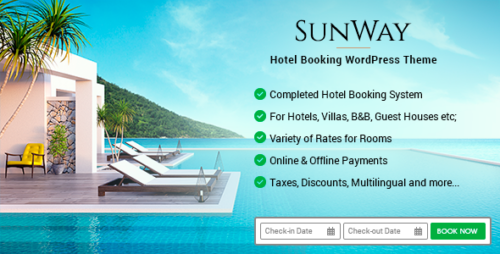
Sunway 5.6 – Hotel Booking WordPress Theme
Sunway – Hotel Booking WordPress Theme In today’s fast-paced world, online booking systems have become an integral part of the hospitality industry. With the rise of tourism and travel, having a user-friendly and efficient hotel booking website is crucial for any hotelier. WordPress, being one of the most popular content management systems, offers a plethora of themes catering to various industries, including the hospitality sector. One such theme is “Sunway,” a powerful and versatile Hotel Booking WordPress Theme that empowers hotel owners to create an engaging and seamless booking experience for their guests. What is Sunway – Hotel Booking WordPress Theme? Sunway is a premium WordPress theme designed specifically for hotels, resorts, lodges, guesthouses, and other accommodation providers. Developed by experienced professionals, this theme is built to cater to the specific needs of the hospitality industry. It combines aesthetic appeal with functionality to create an immersive user experience. Features of Sunway – Hotel Booking WordPress Theme 1. Responsive Design Sunway is equipped with a fully responsive layout, ensuring that your hotel’s website looks stunning and works flawlessly on all devices, including desktops, tablets, and smartphones. This feature is essential in today’s mobile-driven world, where users expect a seamless browsing experience, regardless of the device they use. 2. Online Booking System The highlight of Sunway is its robust online booking system, which allows guests to make reservations directly through your website. The integrated booking engine is user-friendly and ensures a smooth booking process, thereby increasing the chances of conversion. 3. Room and Rate Management With Sunway, managing your hotel’s rooms and rates becomes a breeze. The theme provides a comprehensive backend system that allows you to add, edit, and organize rooms with their respective amenities, descriptions, and images. Additionally, you can set seasonal rates, discounts, and special offers effortlessly. 4. Availability Calendar Sunway comes with an availability calendar that displays real-time room availability. This feature helps potential guests to plan their trips efficiently and select the best available dates for their stay. 5. Multiple Payment Options To cater to a global audience, Sunway integrates with various payment gateways, ensuring a secure and hassle-free payment process. Whether guests prefer credit cards, PayPal, or other payment methods, the theme has got you covered. 6. Customer Reviews and Ratings Building trust is vital in the hospitality industry, and Sunway understands that. The theme offers a review and rating system, allowing guests to share their experiences and opinions. Positive reviews can boost your hotel’s reputation and attract more bookings. 7. Multilingual Support For hotels serving an international clientele, Sunway offers multilingual support, enabling you to translate your website content into different languages. This feature enhances accessibility and user experience for non-English speaking visitors. 8. SEO Optimization Sunway is designed with SEO best practices in mind. It includes essential SEO features that help your website rank higher in search engine results, driving more organic traffic to your hotel’s website. How to Get Started with Sunway – Hotel Booking WordPress Theme? Getting started with Sunway is a straightforward process: Step 1: Purchase and Install the Theme Visit the official website of Sunway and purchase the theme. Once you have the theme file, install it on your WordPress website by navigating to “Appearance” > “Themes” > “Add New.” Step 2: Import the Demo Content Sunway offers a range of pre-designed templates and demo content. Importing the demo content will give you a head start in customizing your website according to your hotel’s branding. Step 3: Configure the Booking Settings Set up the online booking system by configuring the booking settings, room types, rates, and payment options. Step 4: Customize the Website Personalize your website by adding your hotel’s logo, images, and content. Use the theme’s customization options to create a visually appealing website that reflects your hotel’s identity. Step 5: Test the Booking System Before launching your website, thoroughly test the booking system to ensure that it functions smoothly and without any glitches. Conclusion Sunway – Hotel Booking WordPress Theme is a powerful tool for hoteliers looking to establish a strong online presence and enhance their booking process. With its user-friendly features, SEO optimization, and mobile responsiveness, Sunway offers a compelling solution for hotels seeking to attract more guests and streamline their operations.
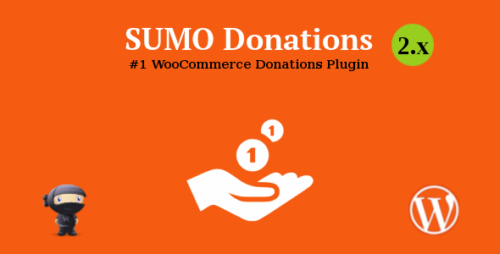
SUMO WooCommerce Donations 3.5.0
SUMO WooCommerce Donations: Empower Your WooCommerce Store with Generosity In today’s digital age, eCommerce has become an integral part of our lives, and more businesses are turning to online platforms to sell their products and services. With the increasing popularity of eCommerce, it’s essential for businesses to not only focus on profits but also on giving back to society. One way to achieve this is by integrating donation capabilities into their online stores. In this article, we explore the power of SUMO WooCommerce Donations, a plugin that allows WooCommerce store owners to accept donations effortlessly. 2. What is SUMO WooCommerce Donations? SUMO WooCommerce Donations is a powerful plugin designed for WooCommerce, the leading eCommerce platform for WordPress. It enables store owners to accept voluntary contributions or donations from customers during the checkout process. This plugin offers a seamless integration of donation functionality into your online store, making it easy for customers to contribute to causes they care about while making a purchase. 3. Why Use SUMO WooCommerce Donations? Integrating the SUMO WooCommerce Donations plugin into your online store can offer several benefits: Enhanced Social Responsibility: Demonstrating social responsibility can have a positive impact on your brand reputation and customer loyalty. By facilitating donations, you show that your business is committed to giving back to society. Supporting Nonprofits and Charities: With the ability to accept donations, you can provide support to various nonprofits and charitable organizations, contributing to meaningful causes. Building Customer Trust: Customers appreciate businesses that contribute to social causes. By enabling donations, you build trust with your audience, fostering long-term relationships. Increased Conversion Rates: The option to donate during the checkout process can lead to increased conversion rates as customers are more likely to make a purchase when they feel they are contributing to a cause. 4. Key Features of SUMO WooCommerce Donations – Easy Setup and Configuration Setting up SUMO WooCommerce Donations is a breeze. The plugin comes with a user-friendly interface that allows store owners to enable donations quickly. – Multiple Donation Types The plugin offers various donation types, such as one-time donations, recurring donations, and fixed amount donations, giving customers flexibility in their contributions. – Customizable Donation Buttons Store owners can customize donation buttons to match their website’s theme and design, ensuring a seamless and visually appealing checkout experience. – Donation Reports and Analytics SUMO WooCommerce Donations provides comprehensive reports and analytics, allowing you to track donation performance and make informed decisions. – Seamless Integration with WooCommerce The plugin seamlessly integrates with WooCommerce, ensuring a smooth checkout process without any technical hiccups. 5. How to Install and Set Up SUMO WooCommerce Donations Installing and setting up SUMO WooCommerce Donations is simple and straightforward. Follow these steps to get started: Log in to your WordPress admin dashboard. Navigate to “Plugins” and click on “Add New.” Search for “SUMO WooCommerce Donations” and click “Install Now.” Once installed, click “Activate” to enable the plugin. Go to “WooCommerce” > “Settings” > “Donations” to configure the plugin settings according to your preferences. 6. Tips for Optimizing Donations on Your WooCommerce Store To maximize the impact of donations on your WooCommerce store, consider implementing the following strategies: – Engaging Product Descriptions Craft compelling product descriptions that highlight the purpose of the donations and how they contribute to meaningful causes. – Effective Call-to-Action (CTA) Use persuasive CTAs to encourage customers to donate. Clearly communicate the difference their donations can make. – Leveraging Social Proof Showcase success stories and testimonials from previous donors to instill confidence in potential contributors. – Offering Incentives Consider offering small incentives, such as discounts or special offers, to customers who donate, further encouraging their participation. 7. Success Stories of SUMO WooCommerce Donations Users Share inspiring success stories of businesses that have successfully integrated SUMO WooCommerce Donations into their online stores. Highlight the positive impact these donations have had on the supported causes and the community. 8. Addressing Common Concerns About Online Donations When accepting donations online, some customers may have concerns. Address the following common concerns to reassure potential donors: – Security and Privacy Explain the measures taken to secure payment information and protect donor privacy. – Tax Implications Clarify the tax implications of donations, such as whether they are tax-deductible. – Refunds and Cancellations Provide information on how donors can request refunds or cancel their donations if needed. 9. The Future of Online Donations and SUMO WooCommerce Donations Discuss the potential growth and impact of online donations in the future. Highlight how SUMO WooCommerce Donations continues to evolve to meet the changing needs of eCommerce businesses and donors. 10. Conclusion Incorporating a donation option into your WooCommerce store through SUMO WooCommerce Donations not only benefits nonprofits and charitable organizations but also enhances your brand’s image and builds trust with customers. By empowering customers to contribute to causes they believe in, you create a positive shopping experience that goes beyond mere transactions.

SUMO WooCommerce Dynamic Pricing Discounts 6.6.0
SUMO WooCommerce Dynamic Pricing Discounts In today’s competitive e-commerce landscape, offering dynamic pricing and discounts is a powerful strategy to attract and retain customers. One of the most popular tools for implementing this strategy on WooCommerce, an e-commerce platform for WordPress, is the SUMO WooCommerce Dynamic Pricing Discounts plugin. This plugin provides online store owners with the flexibility to create personalized pricing and promotional campaigns, catering to the diverse needs of their customers. In this article, we will explore the features and benefits of the SUMO WooCommerce Dynamic Pricing Discounts plugin and how it can transform your WooCommerce store into a revenue-generating powerhouse. 1. Understanding Dynamic Pricing Before delving into the capabilities of the SUMO plugin, it is essential to understand the concept of dynamic pricing. Dynamic pricing involves adjusting product prices based on real-time market conditions, customer behavior, or other relevant factors. The goal is to optimize prices to maximize sales, revenue, and profit. With dynamic pricing, online store owners can set up rules that automatically adjust prices based on variables like purchase quantity, user roles, cart contents, and more. 2. Key Features of SUMO WooCommerce Dynamic Pricing Discounts The SUMO WooCommerce Dynamic Pricing Discounts plugin is a feature-rich tool that empowers store owners to implement dynamic pricing strategies effectively. Let’s explore some of its key features: Quantity-based Pricing With the SUMO plugin, you can set up tiered pricing based on the quantity of items purchased. This encourages customers to buy in bulk, as they can enjoy discounts when purchasing larger quantities. Role-based Pricing The plugin allows you to create different price rules for different user roles. For example, you can offer exclusive discounts to wholesale customers, while retail customers enjoy standard pricing. Product Category Discounts Create discounts based on specific product categories to incentivize customers to explore different sections of your online store. This feature can be particularly useful when you want to promote slow-moving products or introduce new items. Time-sensitive Discounts SUMO enables you to schedule discounts for specific dates and times. Limited-time offers create a sense of urgency, compelling customers to make a purchase before the deal expires. Cart Total-based Discounts Apply discounts based on the total value of items in the customer’s shopping cart. This feature encourages customers to reach a certain threshold to unlock additional savings. 3. How to Get Started Implementing dynamic pricing with the SUMO WooCommerce Dynamic Pricing Discounts plugin is straightforward. Here’s a step-by-step guide to help you get started: Step 1: Install and Activate the Plugin Begin by installing the SUMO plugin from the WordPress repository or upload the plugin ZIP file manually. Once activated, you will find the plugin settings in the WordPress dashboard. Step 2: Configure General Settings In the plugin settings, configure general options such as enabling or disabling dynamic pricing, selecting the currency, and customizing display settings. Step 3: Set Up Pricing Rules Create various pricing rules based on your business strategy. Utilize the provided rule templates or design custom rules according to your requirements. Step 4: Test the Rules Before applying the pricing rules to your live store, perform thorough testing to ensure the discounts are working as intended. 4. Boosting Sales with SUMO WooCommerce Dynamic Pricing Discounts The SUMO WooCommerce Dynamic Pricing Discounts plugin has proven to be a game-changer for online store owners seeking to increase sales and enhance customer loyalty. By offering personalized discounts and promotions, you can create a shopping experience that keeps customers coming back for more. 5. Conclusion In conclusion, the SUMO WooCommerce Dynamic Pricing Discounts plugin unlocks the potential of dynamic pricing for WooCommerce store owners. With its wide range of features and flexibility, the plugin enables you to design and implement effective pricing strategies to boost sales and delight your customers. Embrace the power of dynamic pricing and take your e-commerce business to new heights with the SUMO WooCommerce Dynamic Pricing Discounts plugin.

SUMO Subscriptions 15.7.0 – WooCommerce Subscription System
SUMO Subscriptions – WooCommerce Subscription System In the ever-evolving world of e-commerce, businesses are continuously seeking innovative ways to boost revenue and retain customers. One such effective strategy is adopting subscription-based models, which provide convenience to customers while guaranteeing a steady income stream for businesses. WooCommerce, one of the leading e-commerce platforms, has revolutionized the subscription experience with the SUMO Subscriptions plugin. In this article, we will explore the features, benefits, and setup of SUMO Subscriptions to help businesses maximize their potential and build lasting customer relationships. What are WooCommerce Subscriptions? WooCommerce Subscriptions allow businesses to offer products or services regularly. This means customers can subscribe to receive products at regular intervals, eliminating the need to repeatedly purchase items manually. Subscriptions can be set up for a variety of products, such as physical goods, digital downloads, memberships, and even services. It is an ideal solution for businesses looking to create a loyal customer base and ensure predictable revenue. Benefits of WooCommerce Subscriptions Convenience and Flexibility The primary benefit of WooCommerce Subscriptions is the convenience it offers to customers. By subscribing to products, customers don’t have to remember to reorder items regularly, saving them time and effort. Moreover, customers have the flexibility to manage their subscriptions, change product quantities, or update delivery schedules according to their preferences. Predictable Revenue For businesses, the recurring revenue generated through subscriptions provides stability and predictability. This financial stability allows businesses to plan and allocate resources more effectively. Additionally, the steady cash flow enables businesses to explore growth opportunities and invest in customer-centric initiatives. Customer Loyalty Subscription models foster a sense of loyalty among customers. As customers receive products consistently and enjoy a seamless experience, they are more likely to stick with the brand long-term. Moreover, businesses can engage subscribers with personalized offers, exclusive content, and rewards, further enhancing customer loyalty. Introducing SUMO Subscriptions Plugin SUMO Subscriptions is a powerful plugin specifically designed for WooCommerce that enhances subscription management and provides various revenue-boosting features. Whether you are a small online store or a large enterprise, SUMO Subscriptions caters to your subscription needs. Features of SUMO Subscriptions SUMO Subscriptions offers a plethora of features that make managing subscriptions a breeze: Multiple Subscription Options: SUMO Subscriptions enables businesses to create various subscription plans, such as weekly, monthly, quarterly, or yearly, to cater to different customer preferences. Free Trials and Sign-up Fees: Businesses can attract new subscribers by offering free trials or setting up sign-up fees to access exclusive content or discounts. Proration and Synchronization: With SUMO Subscriptions, proration is automatically calculated when customers upgrade or downgrade their subscription plans, ensuring a smooth transition. The synchronization prevents multiple subscriptions for the same product from overlapping. Trial Expire Reminder: Customers receive notifications when their trial periods are about to end, encouraging them to continue their subscriptions. Subscriber Communication: The plugin supports automatic email notifications to keep subscribers informed about upcoming renewals, payments, or any changes to their subscriptions. How to Install and Set Up SUMO Subscriptions To start using SUMO Subscriptions, follow these simple steps: Step 1: Purchase and Download the Plugin Visit the official website of SUMO Subscriptions, select the appropriate subscription plan, and proceed with the purchase. After completing the payment, download the plugin. Step 2: Install the Plugin in WooCommerce In your WordPress dashboard, navigate to “Plugins” and click on “Add New.” Then, click on “Upload Plugin” and select the SUMO Subscriptions zip file. Click “Install Now” and activate the plugin. Step 3: Activate the Plugin and Enter the License Key After activation, go to the “WooCommerce” tab and click on “Settings.” Then, click on the “Subscriptions” tab and enter the license key provided during purchase to activate the plugin. Step 4: Configure Subscription Options Under the “Subscriptions” settings, customize subscription plans, trial periods, sign-up fees, and other relevant options to align with your business model. Managing Subscriptions with SUMO Subscriptions Once you have set up SUMO Subscriptions, efficiently manage subscriptions through the following methods: Viewing Subscriptions In the WordPress dashboard, navigate to “WooCommerce” and click on “Subscriptions.” Here, you can view a list of all active and expired subscriptions, along with customer details. Renewing and Canceling Subscriptions For customer convenience, SUMO Subscriptions allows subscribers to renew or cancel their subscriptions easily. Moreover, as a business owner, you have the authority to manage subscriptions on behalf of customers if required. Subscription Reports and Analytics SUMO Subscriptions provides valuable insights into subscription performance through detailed reports and analytics. Analyzing this data enables businesses to make informed decisions and identify areas for improvement. Maximizing Revenue with SUMO Subscriptions SUMO Subscriptions offers various strategies to maximize revenue and capitalize on subscription models: Upselling and Cross-Selling With subscription data at hand, businesses can effectively upsell or cross-sell relevant products or upgrades to subscribers. This technique not only increases revenue per customer but also enhances the overall shopping experience. Discounts and Promotions Entice potential subscribers with attractive discounts or promotional offers. SUMO Subscriptions allows businesses to set up time-limited promotions, motivating customers to subscribe immediately. Ensuring Customer Satisfaction To maintain a loyal subscriber base, prioritize customer satisfaction through the following means: Seamless Payment Options Offer multiple secure payment options to customers to ensure hassle-free transactions. This approach increases the likelihood of successful renewals and reduces cart abandonment. Customer Support and Assistance Prompt and efficient customer support is crucial for subscriber retention. Address queries and resolve issues promptly to leave a positive impression on customers. Conclusion In conclusion, SUMO Subscriptions empowers businesses to leverage the potential of subscription-based models within the WooCommerce ecosystem. The plugin’s robust features, flexible configuration options, and customer-centric approach make it a valuable asset for any e-commerce venture. By adopting SUMO Subscriptions, businesses can foster customer loyalty, ensure predictable revenue, and offer a seamless shopping experience to subscribers.

SUMO Affiliates Pro 10.3.0
SUMO Affiliates Pro: The Ultimate Affiliate Marketing Tool In today’s fast-paced digital landscape, affiliate marketing has emerged as a powerful strategy for businesses to expand their reach and boost sales. By leveraging the influence of affiliates, companies can tap into new audiences and drive targeted traffic to their websites. To simplify and optimize the affiliate marketing process, many businesses are turning to SUMO Affiliates Pro, an all-in-one affiliate marketing tool designed to revolutionize how businesses manage their affiliate programs. In this article, we will explore the key features and benefits of SUMO Affiliates Pro and how it can elevate your affiliate marketing efforts to new heights. 1. Understanding Affiliate Marketing Before diving into the specifics of SUMO Affiliates Pro, it’s essential to grasp the fundamentals of affiliate marketing. Affiliate marketing is a performance-based strategy where affiliates promote a product or service, and in return, they receive a commission for every successful sale or lead generated through their efforts. This method allows businesses to expand their marketing reach without upfront costs, making it an attractive option for both new startups and established enterprises. 2. The Power of SUMO Affiliates Pro SUMO Affiliates Pro is an advanced affiliate marketing plugin that seamlessly integrates with popular content management systems like WordPress. Its intuitive user interface empowers businesses to manage their affiliate programs efficiently and effortlessly. Let’s explore some of the standout features of SUMO Affiliates Pro: 2.1 Real-Time Performance Tracking SUMO Affiliates Pro provides real-time performance tracking, enabling both affiliates and business owners to monitor their results on the go. This feature allows for quick optimization of marketing strategies and helps identify top-performing affiliates. 2.2 Customizable Commission Structures One size does not fit all in affiliate marketing. SUMO Affiliates Pro offers customizable commission structures, giving businesses the flexibility to reward affiliates based on specific goals, such as sales, leads, or clicks. 2.3 Affiliate Link Management Managing affiliate links can be tedious, especially for large-scale affiliate programs. SUMO Affiliates Pro simplifies this process by providing an organized system to manage and track affiliate links effectively. 2.4 Performance Reports and Analytics Data-driven decision-making is crucial in affiliate marketing. With SUMO Affiliates Pro, businesses gain access to comprehensive performance reports and analytics, providing valuable insights into the success of their affiliate campaigns. 3. How SUMO Affiliates Pro Enhances Affiliate Recruitment Recruiting the right affiliates can significantly impact the success of an affiliate program. SUMO Affiliates Pro offers various features that aid in affiliate recruitment: 3.1 Affiliate Registration Management SUMO Affiliates Pro streamlines the affiliate registration process, making it easy for potential affiliates to sign up and join the program seamlessly. 3.2 Affiliate Promotion Materials To help affiliates effectively promote products or services, SUMO Affiliates Pro provides a range of promotional materials, including banners, text links, and social media assets. 3.3 Communication Tools Keeping affiliates engaged is vital for long-term success. SUMO Affiliates Pro includes communication tools that enable businesses to connect with their affiliates and share updates, tips, and promotional strategies. 4. Seamless Integration with E-commerce Platforms For e-commerce businesses, SUMO Affiliates Pro offers seamless integration with popular platforms like WooCommerce and Easy Digital Downloads. This integration simplifies the affiliate marketing process for online stores and enhances the overall shopping experience for customers. 5. Conclusion SUMO Affiliates Pro is a game-changing affiliate marketing tool that equips businesses with the resources they need to thrive in the competitive digital landscape. From real-time performance tracking to seamless integration with e-commerce platforms, SUMO Affiliates Pro streamlines every aspect of affiliate marketing, driving better results and higher revenue. If you’re looking to supercharge your affiliate program and maximize your marketing efforts, SUMO Affiliates Pro is the ultimate solution.

SUMO Reward Points 31.3.0
SUMO Reward Points: Boost Your Loyalty Program and Drive Customer Engagement In today’s competitive business landscape, retaining customers and driving repeat purchases is crucial for the success of any company. One effective way to achieve this is by implementing a robust loyalty program. Among the various loyalty solutions available, SUMO Reward Points stands out as a powerful tool that can help businesses enhance customer loyalty and boost engagement. In this article, we will delve into the features, benefits, and strategies associated with SUMO Reward Points, exploring how it can transform your business. Table of Contents What Are SUMO Reward Points? How Do SUMO Reward Points Work? Benefits of Implementing SUMO Reward Points Increased Customer Loyalty Improved Customer Engagement Higher Average Order Value Boosted Repeat Purchases Setting Up SUMO Reward Points Installation and Configuration Customization Options Strategies to Maximize the Effectiveness of SUMO Reward Points Point Multipliers Tiered Rewards Referral Programs Gamification Elements Case Studies: Success Stories with SUMO Reward Points Integrations and Compatibility 1. What Are SUMO Reward Points? SUMO Reward Points is a comprehensive and flexible loyalty program solution designed for online businesses. It enables companies to reward customers for their interactions, purchases, and referrals, fostering a stronger bond between the brand and its clientele. With SUMO Reward Points, customers earn points for specific actions, such as making purchases, leaving reviews, referring friends, or sharing products on social media platforms. 2. How Do SUMO Reward Points Work? Once integrated into an e-commerce platform, SUMO Reward Points tracks customer activities and assigns points accordingly. The accumulated points can then be redeemed for discounts, free products, exclusive offers, or other incentives determined by the business. This creates a win-win situation where customers feel appreciated for their loyalty, and businesses benefit from increased engagement, repeat purchases, and a growing customer base. 3. Benefits of Implementing SUMO Reward Points Increased Customer Loyalty By offering a rewarding experience to customers, SUMO Reward Points encourages them to remain loyal to your brand. Customers appreciate being acknowledged for their ongoing support, leading to a higher likelihood of choosing your business over competitors. Improved Customer Engagement SUMO Reward Points creates a sense of anticipation and excitement among customers as they accumulate points and work towards redeeming rewards. This heightened engagement fosters a deeper connection with the brand and increases the chances of repeat purchases. Higher Average Order Value Customers are often motivated to spend more when they know their purchases will be rewarded with points. By implementing SUMO Reward Points, businesses can encourage customers to add more items to their shopping carts, thereby boosting the average order value. Boosted Repeat Purchases Loyalty programs like SUMO Reward Points incentivize customers to return to your store for future purchases. As customers earn points and reap the benefits of their loyalty, they are more likely to choose your business when making their next buying decision. 4. Setting Up SUMO Reward Points Installation and Configuration To implement SUMO Reward Points, start by installing the plugin or extension compatible with your e-commerce platform. Once installed, configure the settings according to your business requirements, such as defining the point-to-currency conversion rate, assigning points for different actions, and determining the rewards structure. Customization Options SUMO Reward Points offers various customization options to align the loyalty program with your brand’s aesthetics and messaging. Customize the appearance of the reward points system, including colors, fonts, and icons, to ensure a seamless integration within your website. 5. Strategies to Maximize the Effectiveness of SUMO Reward Points To make the most of SUMO Reward Points, consider implementing the following strategies: Point Multipliers Occasionally, offer point multipliers to boost customer engagement. By providing double or triple points during special promotions or events, you create a sense of urgency and motivate customers to take action. Tiered Rewards Implement a tiered rewards system where customers unlock higher-value rewards as they accumulate more points. This approach encourages customers to strive for the next tier, fostering loyalty and driving repeat purchases. Referral Programs Leverage the power of word-of-mouth marketing by implementing a referral program within SUMO Reward Points. Reward customers for referring friends and family to your business, turning them into brand advocates while acquiring new customers. Gamification Elements Introduce gamification elements to make the loyalty program more interactive and enjoyable for customers. Incorporate challenges, badges, and leaderboards to add a competitive edge, encouraging customers to engage with your brand and earn more points. 6. Case Studies: Success Stories with SUMO Reward Points Provide real-life examples of businesses that have successfully implemented SUMO Reward Points. Share their experiences, highlighting the positive impact on customer loyalty, engagement, and revenue growth. 7. Integrations and Compatibility SUMO Reward Points offers integrations with popular e-commerce platforms, making it accessible to businesses using different systems. Ensure compatibility with your platform and explore the seamless integration possibilities. Conclusion Implementing a loyalty program like SUMO Reward Points can significantly impact your business by increasing customer loyalty, enhancing engagement, and driving repeat purchases. By rewarding customers for their actions and providing an enjoyable experience, you can establish a strong bond between your brand and customers, fostering long-term relationships. Take advantage of the features and strategies offered by SUMO Reward Points to boost your business’s success in the competitive marketplace.

SuClean – Cleaning Services Elementor Template Kit
SuClean is a clean, modern, and creative portfolio design Template Kit. it is designed for cleaning services, laundry, washing, floor cleaning, or disinfection services. or business that wants to showcase their work, services and professional way. This is not a WordPress theme. Template Kits contain page content for Elementor page builder. This kit has been optimized for use with the free Hello Elementor theme but may be used with most themes that support Elementor. Templates : Homepage 1 Homepage 2 About Services Single Services News Faq Pricing Table 404 Page Contact Required Plugins : Elementor Elementor – Header, Footer & Blocks MetForm PowerPack Lite for Elementor ElementsKit Lite

Subx – SaaS & Tech Business Elementor Template Kit
Subx & SaaS & Tech Business Elementor Template Kit Subx is an Elementor Template Kit for quickly and easily creating websites for your SaaS and technology Business business using the Elementor Page Builder plugin for WordPress. This is not a WordPress theme. Template Kits contain page content for Elementor page builder. This kit has been optimized for use with the free Hello Elementor theme but may be used with most themes that support Elementor. Banksy is perfect for Digital Banking and has a professional design with a 100% responsive layout. The pixel-perfect design makes your creation super fast and easily extendable. Main Features: Powered by Elementor (Elementor Pro NOT required) = Save Money! Powerful Drag & Drop Builder by Elementor One Click Import 100% Responsive Easy to Customize Modern and Clean Free Google Fonts Awesome Unique Look All files are well-commented Free Updates Displays well in all modern browsers and devices Templates: Home About Feature Career FAQ Blog Blog Single Maintenance Contact Pricing Download 404 Header Footer Contact form
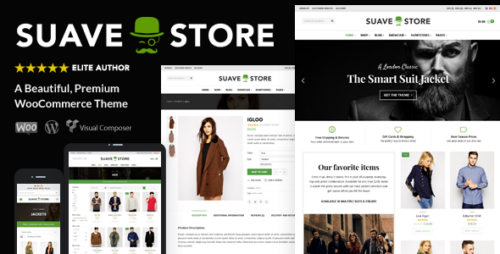
Suave 2.1.3 – MultiPurpose WooCommerce Theme
Suave – Multipurpose WooCommerce Theme Outline: Introduction Overview of Suave – Multipurpose WooCommerce Theme Key Features of Suave Responsive Design for Seamless User Experience Easy Customization Options WooCommerce Integration for E-commerce Functionality Advanced Product Showcase SEO Optimization for Higher Visibility Reliable Customer Support Pricing and Availability Conclusion Article: Suave – Multipurpose WooCommerce Theme is a versatile and powerful WordPress theme designed to meet the needs of online businesses, e-commerce stores, and digital agencies. With its stunning design and robust features, Suave provides an excellent platform to create professional and visually appealing websites. In this article, we will explore the key features of Suave, its benefits, and why it is an ideal choice for businesses looking to establish a strong online presence. Overview of Suave – Multipurpose WooCommerce Theme Suave is a premium WordPress theme that offers a wide range of customization options, allowing users to create unique and engaging websites. It comes with a clean and modern design, making it suitable for various industries, including fashion, electronics, furniture, and more. Whether you are a beginner or an experienced web developer, Suave provides a user-friendly interface and intuitive tools to build stunning websites without any coding knowledge. Key Features of Suave Suave offers a plethora of features that empower website owners to create a captivating online presence. Some of its key features include: Responsive Design for Seamless User Experience With the increasing use of mobile devices, it is essential to have a responsive website that adapts to different screen sizes. Suave ensures a seamless user experience by providing a fully responsive design. Your website will look visually appealing and function smoothly on smartphones, tablets, and desktops. Easy Customization Options Suave provides extensive customization options to tailor your website to your specific needs. You can choose from multiple layout options, customize colors, fonts, and backgrounds, and easily upload your logo and favicon. The theme also offers pre-designed templates and demo content, allowing you to kickstart your website development process. WooCommerce Integration for E-commerce Functionality If you’re planning to start an online store, Suave is the perfect choice. It seamlessly integrates with WooCommerce, the most popular e-commerce plugin for WordPress. You can showcase your products, set up a shopping cart, and enable secure payment gateways to provide a smooth and secure online shopping experience for your customers. Advanced Product Showcase Suave includes advanced product showcase options, allowing you to highlight your products in the best possible way. You can create product sliders, carousels, and grids to showcase featured products, new arrivals, or discounted items. The theme also supports product quick view, wishlist functionality, and user reviews to enhance the overall shopping experience. SEO Optimization for Higher Visibility To attract organic traffic and increase visibility on search engines, Suave incorporates SEO optimization features. It ensures that your website follows the best practices for on-page optimization, including clean code, fast loading speed, and mobile-friendly design. By ranking higher in search engine results, you can drive more targeted traffic to your website and boost your online sales. Reliable Customer Support Suave values its customers and provides excellent support services. In case you encounter any issues or have questions regarding the theme, their dedicated support team is available to assist you. They offer timely responses, detailed documentation, and regular theme updates to ensure that your website runs smoothly and remains up-to-date with the latest WordPress standards. Pricing and Availability Suave – MultiPurpose WooCommerce Theme is available for purchase on the official website of the theme developer. The pricing options vary based on the licensing terms and additional services included. It is recommended to visit the official website to explore the pricing details and choose the most suitable package for your business needs. Conclusion Suave – MultiPurpose WooCommerce Theme offers a comprehensive solution for businesses and individuals looking to establish a strong online presence. With its wide range of features, responsive design, easy customization options, and WooCommerce integration, Suave provides a powerful platform to create visually stunning and highly functional websites. Whether you’re a small business owner, a freelancer, or an agency, Suave can help you build a professional website that stands out from the competition.