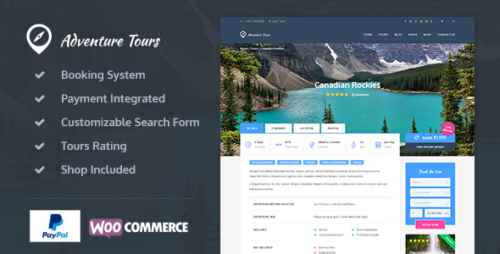Struktur 2.5.1 – Creative Agency Theme

Product Documentation
Complete technical overview and features
Struktur – Creative Agency Theme
In the digital age, having an appealing and functional website is crucial for businesses, especially for creative agencies looking to showcase their work to potential clients. With the increasing demand for visually stunning and interactive websites, the Struktur – Creative Agency Theme comes to the rescue. This theme is designed to meet the needs of creative professionals who want to impress visitors with their portfolios and enhance their online presence. In this article, we’ll explore the features, benefits, and installation process of Struktur – Creative Agency Theme, and how it can be a game-changer for your business.
What is the Struktur – Creative Agency Theme?
The Struktur – Creative Agency Theme is a premium WordPress theme tailored for creative agencies, design studios, freelancers, and other artistic professionals. It offers a sleek and modern design with a strong focus on visual storytelling and user experience. Struktur is built with the latest web technologies and provides a range of customization options to make your website truly unique and reflective of your brand identity.
Key Features of Struktur – Creative Agency Theme
Sleek and Modern Design
Struktur boasts an elegant and contemporary design that captivates visitors from the moment they land on your site. The theme’s aesthetics are carefully crafted to ensure that your portfolio and content take center stage, leaving a lasting impression on potential clients.
Responsive and Mobile-Friendly
In today’s mobile-centric world, having a responsive website is a must. Struktur is designed to adapt seamlessly to various screen sizes and devices, ensuring your website looks stunning and functions flawlessly on smartphones, tablets, and desktops.
Versatile Portfolio Showcase
Showcasing your projects and creative works is a breeze with Struktur’s versatile portfolio showcase. You can organize your portfolio in different styles, such as grids, masonry, or carousel, allowing visitors to explore your work effortlessly.
Easy Customization Options
Struktur offers an intuitive and user-friendly customization interface, allowing you to personalize your website without any coding knowledge. You can easily change colors, fonts, layouts, and more to match your brand’s visual identity.
Integrated Blogging Capabilities
Beyond displaying your portfolio, Struktur also enables you to run a blog. The integrated blogging platform lets you share your insights, industry trends, and updates, helping you engage with your audience and boost your website’s SEO.
SEO Optimization
Struktur is built with SEO best practices in mind, ensuring that your website has a better chance of ranking higher on search engine results. This can significantly increase your online visibility and attract more potential clients.
Customer Support and Documentation
With Struktur, you get access to a dedicated support team and comprehensive documentation. Whether you encounter technical issues or have questions about customization, help is just a click away.
How to Install and Set Up the Struktur – Creative Agency Theme
Setting up the Struktur theme on your WordPress website is straightforward. Follow these steps to get started:
Step 1: Purchase and Download the Theme
To begin, you need to purchase the Struktur – Creative Agency Theme from the official website. After completing the purchase, download the theme files to your computer.
Step 2: Install the Theme on WordPress
Next, log in to your WordPress dashboard and navigate to “Appearance” > “Themes.” Click on “Add New” and then choose “Upload Theme.” Upload the theme file you downloaded in the previous step and click “Install Now.”
Step 3: Import Demo Content (Optional)
If you want to kickstart your website setup, you can import the demo content provided with the theme. This will give you a head start, and you can customize the content later according to your requirements.
Step 4: Customize the Theme
Now comes the fun part! Use the customization options in the WordPress Customizer to personalize the look and feel of your website. Play with colors, typography, layouts, and more until you are satisfied with the result.
Step 5: Configure SEO Settings
To make the most of the theme’s SEO capabilities, configure essential SEO settings using popular WordPress SEO plugins. This will ensure that your website is optimized for search engines and more likely to be discovered by potential clients.
Best Practices for Using Struktur – Creative Agency Theme
While Struktur offers immense flexibility and creative freedom, following these best practices will help you make the most of the theme and elevate your website’s performance:
Keep the Design Clean and Simple
Struktur’s design already exudes elegance, so avoid cluttering your website with excessive elements. Embrace white space to enhance visual appeal and make your portfolio items stand out.
Optimize Images and Media Files
High-quality visuals are essential for a creative agency website. Optimize your images and media files to ensure faster loading times without compromising on the overall aesthetics.
Regularly Update the Theme and Plugins
Keeping your theme and plugins up to date is crucial for security and compatibility. Regular updates ensure that your website functions smoothly and remains secure against potential vulnerabilities.
Utilize the Portfolio Showcase Effectively
Make the most of Struktur’s portfolio showcase by organizing your projects in a way that tells a compelling visual story. Use categories and tags to help visitors navigate your work effortlessly.
Engage with the Integrated Blogging Platform
The integrated blog is a powerful tool to engage with your audience and establish authority in your industry. Publish valuable content regularly, such as project case studies, design tips, or behind-the-scenes insights.
How Struktur – Creative Agency Theme Boosts Your Business
Professional Online Presence
Struktur empowers creative agencies with a professional and visually stunning online presence, making a strong first impression on potential clients.
Showcasing Projects and Services
The theme’s versatile portfolio showcase allows agencies to showcase their diverse range of projects and services, highlighting their expertise and creativity.
Attracting and Converting Clients
With its captivating design and seamless user experience, Struktur attracts visitors and encourages them to explore your portfolio and inquire about your services.
Enhancing User Experience
Struktur’s mobile-friendly and intuitive interface ensures that visitors have a positive and enjoyable experience while browsing your website.
Case Studies: Real-Life Examples of Struktur – Creative Agency Theme
Case Study 1: Digital Marketing Agency Success Story
Learn how a digital marketing agency utilized Struktur to revamp its website, leading to increased traffic and higher client conversions.
Case Study 2: Design Studio’s Creative Showcase
Discover how a design studio utilized Struktur’s portfolio showcase to present their projects and secure new collaborations with prominent brands.
Conclusion
Struktur – Creative Agency Theme is a powerful tool for creative professionals to elevate their online presence, showcase their portfolio, and attract potential clients. With its sleek design, user-friendly interface, and various customization options, Struktur empowers agencies and freelancers to stand out in a competitive digital landscape. So, if you’re looking to create an impressive and captivating website that truly represents your creative prowess, Struktur is the ideal choice.
Share this product
Clean Code
Well-structured & documented
Responsive
Works on all devices
Fast Loading
Optimized performance
Support
Professional assistance
User Reviews
Community feedback and ratings
No reviews yet
Be the first to review this product!
Comments (0)
Join the discussion and share your thoughts
No comments yet
Start the conversation!
Related Products
Get This Product
Product Details
Security Verified
Clean & Safe
Scanned by 60+ antivirus engines
✓ Original files only
✓ Regular security checks