Search Resources

WooCommerce Amazon Fulfilment 4.2.6.4
WooCommerce Amazon Fulfilment: Streamlining Your E-commerce Operations In today’s fast-paced e-commerce landscape, delivering products promptly and efficiently is crucial for success. WooCommerce, a popular e-commerce platform, can significantly benefit from integrating with Amazon Fulfilment, a world-renowned fulfillment service. In this article, we’ll delve into the process of setting up WooCommerce for Amazon Fulfilment, discuss the benefits of this integration, and provide insights into managing your inventory, orders, and customer satisfaction effectively. Setting Up WooCommerce for Amazon Fulfilment Before diving into the integration process, it’s essential to ensure your WooCommerce store is prepared. You’ll need to install a few essential plugins and tools that enable the seamless operation of Amazon fulfillment. Some of these tools include Amazon fulfillment plugins and inventory management extensions. Integrating WooCommerce with Amazon Fulfilment Once your store is ready, the integration process is straightforward. You’ll need to connect your WooCommerce account to your Amazon Fulfilment account, ensuring smooth communication between the two platforms. Configuring settings, such as shipping options and order preferences, will be pivotal in ensuring a successful partnership. Benefits of Using Amazon Fulfilment with WooCommerce The advantages of integrating WooCommerce with Amazon Fulfilment are substantial. First and foremost, it significantly improves your order processing and shipping capabilities. Amazon’s extensive network of fulfillment centers ensures that your products are stocked closer to customers, reducing shipping times. Furthermore, by leveraging Amazon’s extensive customer base, you can tap into a broader audience, potentially boosting sales and visibility for your WooCommerce store. Managing Inventory Efficient inventory management is crucial when integrating WooCommerce with Amazon fulfillment. You’ll need to develop strategies to prevent both stockouts and overstocking. This might involve regular inventory checks, forecasting demand, and keeping a close eye on sales trends. Order Management and Shipping Amazon Fulfilment is renowned for its efficient order processing and reliable shipping options. Your customers will enjoy faster deliveries and reliable tracking, enhancing their shopping experience. This reliability can lead to higher customer satisfaction and repeat business. Costs and Pricing Understanding the pricing structure of Amazon Fulfilment is essential for managing your costs effectively. While the service offers tremendous benefits, it’s essential to keep an eye on expenses and pricing changes to maintain a profitable business. Customer Satisfaction The impact of Amazon fulfillment on customer satisfaction cannot be overstated. Reliable and efficient order processing, quick shipping, and easy returns are all factors that contribute to a positive shopping experience. Building trust with customers is vital for long-term success. Handling Returns Returns are an inevitable part of e-commerce. Amazon Fulfilment can help you manage returns efficiently, ensuring that customer relationships remain intact even after a product is returned. A streamlined return process can be a significant selling point for your WooCommerce store. Scaling Your Business Amazon Fulfilment’s support for business growth is a remarkable benefit. As your business expands, you can effortlessly add more products to your inventory, tap into new markets, and grow your customer base. This scalability ensures that your business can thrive and adapt to changing market conditions. Conclusion In conclusion, WooCommerce Amazon Fulfilment is a powerful combination that can streamline your e-commerce operations. From efficient order processing and reliable shipping to enhanced customer satisfaction and scalable growth, this integration offers numerous advantages. If you’re looking to take your WooCommerce store to the next level, consider integrating with Amazon Fulfilment.

WooCommerce Amazon Affiliates 14.0.33
WooCommerce Amazon Affiliates: Boost Your Earnings with Seamless Integration Are you an online entrepreneur looking to monetize your website? If you’re seeking a lucrative way to generate income through affiliate marketing, WooCommerce Amazon Affiliates is the perfect solution for you. This powerful combination of WooCommerce, the leading eCommerce platform, and Amazon’s vast product catalog allows you to effortlessly promote and sell Amazon products on your website while earning attractive commissions. In this article, we will explore the benefits of WooCommerce Amazon Affiliates and guide you through the process of setting up this profitable integration. 1. Introduction: Exploring the Power of Affiliate Marketing Affiliate marketing has become a thriving industry, enabling individuals to earn passive income by promoting products or services on their websites. By partnering with established brands like Amazon, you can tap into their extensive customer base and earn commissions for every sale referred through your affiliate links. WooCommerce Amazon Affiliates simplifies this process by seamlessly integrating Amazon products into your WooCommerce-powered online store. 2. Understanding WooCommerce Amazon Affiliates WooCommerce Amazon Affiliates is a WordPress plugin that enables you to import and display Amazon products on your WooCommerce store. With this plugin, you can showcase products from Amazon’s vast catalog, leverage their brand reputation, and earn commissions on successful referrals. The integration provides a seamless shopping experience for your visitors, allowing them to browse, add to cart, and purchase products directly from your website. 3. Benefits of Using WooCommerce Amazon Affiliates 3.1 Expansive Product Catalog Amazon offers an unparalleled range of products across various categories. By integrating WooCommerce Amazon Affiliates, you gain access to this extensive catalog, allowing you to choose products that align with your website’s niche and target audience. With millions of products at your disposal, you can curate a diverse and attractive product selection for your visitors. 3.2 Seamless Integration WooCommerce Amazon Affiliates seamlessly integrates with your existing WooCommerce store, ensuring a smooth user experience. The plugin automatically synchronizes product details, prices, and availability from Amazon, eliminating the need for manual updates. This integration saves you time and effort while maintaining accurate and up-to-date product information. 3.3 Earn Attractive Commissions As an Amazon affiliate, you earn commissions for every sale generated through your referral links. WooCommerce Amazon Affiliates enables you to set custom commission rates, giving you the flexibility to maximize your earnings. With a vast range of high-quality products and Amazon’s renowned customer trust, you have the potential to earn significant passive income. 3.4 Detailed Reporting and Analytics To track the performance of your affiliate store effectively, WooCommerce Amazon Affiliates provides comprehensive reporting and analytics features. You can monitor clicks, conversions, earnings, and other key metrics, gaining valuable insights into your store’s performance. These insights empower you to optimize your marketing strategies, improve conversion rates, and maximize your revenue. 3.5 Enhance User Experience With WooCommerce Amazon Affiliates, you can create a seamless and enjoyable shopping experience for your visitors. The integration allows you to display product images, descriptions, customer reviews, and ratings, enabling your audience to make informed purchase decisions. By providing valuable product information, you build trust with your audience and increase the likelihood of conversions. 4. Getting Started: Setting Up WooCommerce Amazon Affiliates To start leveraging the power of WooCommerce Amazon Affiliates, follow these step-by-step instructions: 4.1 Install and Activate the Plugin Begin by installing and activating the WooCommerce Amazon Affiliates plugin on your WordPress website. You can find the plugin in the WordPress plugin repository or download it from reputable sources. 4.2 Configure the Plugin Settings After activation, navigate to the plugin settings page and configure the necessary options. Set your Amazon API credentials, select your preferred Amazon locale, and define other relevant settings based on your requirements. 4.3 Generate Amazon API Keys To establish a connection between your website and the Amazon Product Advertising API, you need to generate API keys. Follow the provided guidelines to obtain your Access Key ID and Secret Access Key from the Amazon Associates Program. 4.4 Linking Your Amazon Account Next, link your Amazon account with WooCommerce Amazon Affiliates by entering your API keys. This step establishes a secure connection and allows the plugin to retrieve product data from Amazon’s catalog. 4.5 Choosing Product Categories Select the product categories you want to showcase on your website. WooCommerce Amazon Affiliates provides a simple interface to browse and choose specific categories or import entire product catalogs based on keywords or ASINs (Amazon Standard Identification Numbers). By following these steps, you will successfully set up WooCommerce Amazon Affiliates and be ready to monetize your website effectively. Stay tuned for the second part of this article, where we will explore strategies to optimize your affiliate store, drive traffic, and increase conversions. Conclusion WooCommerce Amazon Affiliates offers a powerful opportunity to boost your earnings through affiliate marketing. By seamlessly integrating Amazon’s vast product catalog with your WooCommerce store, you can create a profitable online business. Utilize the strategies and best practices discussed in this article to optimize your store, attract visitors, and generate significant revenue. Start leveraging WooCommerce Amazon Affiliates today and unlock the potential of affiliate marketing.
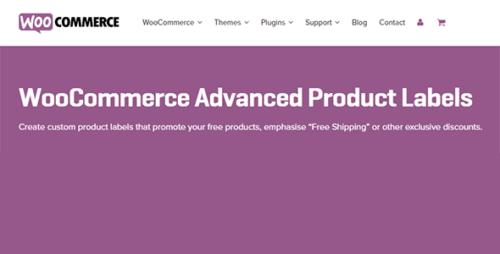
WooCommerce Advanced Product Labels 1.3.0
WooCommerce Advanced Product Labels: Enhancing Your Online Store’s Visual Appeal In today’s highly competitive e-commerce landscape, it is crucial to capture the attention of potential customers and differentiate your products from the competition. One effective way to achieve this is by utilizing advanced product labels in your WooCommerce store. These labels not only enhance the visual appeal of your online store but also provide valuable information to customers, boosting their buying decisions. In this article, we will explore the benefits of using WooCommerce advanced product labels and how they can contribute to the success of your online business. Table of Contents The Power of Product Labels Introducing WooCommerce Advanced Product Labels Increasing Conversion Rates with Eye-Catching Labels Enhancing Product Categorization and Navigation Promoting Special Offers and Discounts Building Trust and Establishing Brand Identity Customizing Labels to Match Your Store’s Aesthetics Maximizing Mobile Shopping Experiences Managing Labels in WooCommerce Best Practices for Effective Label Implementation Measuring Label Performance and Optimizing Strategies Integrating Labels with Marketing Campaigns Common Mistakes to Avoid with Product Labels Future Trends in WooCommerce Label Development Conclusion 1. The Power of Product Labels Product labels play a vital role in capturing customers’ attention and influencing their purchasing decisions. Labels convey important information, such as product features, discounts, or limited-time offers. When used strategically, these labels can significantly impact conversion rates and customer engagement. 2. Introducing WooCommerce Advanced Product Labels WooCommerce, one of the leading e-commerce platforms, offers a powerful feature called “Advanced Product Labels.” This feature enables online store owners to create eye-catching labels that can be easily applied to products based on various conditions. 3. Increasing Conversion Rates with Eye-Catching Labels By utilizing advanced product labels in your WooCommerce store, you can significantly increase your conversion rates. Labels highlighting exclusive offers, bestsellers, or limited stock create a sense of urgency and encourage customers to make a purchase. 4. Enhancing Product Categorization and Navigation With WooCommerce’s advanced product labels, you can improve your store’s navigation by categorizing products using labels. For instance, you can create labels for “New Arrivals,” “Trending Items,” or “Sale Products,” allowing customers to quickly find what they’re looking for. 5. Promoting Special Offers and Discounts Labels can effectively promote special offers, discounts, or seasonal sales. By visually indicating discounted prices or highlighting limited-time deals, you can capture the attention of potential buyers and drive increased sales. 6. Building Trust and Establishing Brand Identity Consistency in branding is crucial for any online business. With WooCommerce’s advanced product labels, you can customize labels to match your store’s aesthetics and brand identity. This consistent visual representation builds trust and recognition among your customers. 7. Customizing Labels to Match Your Store’s Aesthetics WooCommerce offers a wide range of customization options for advanced product labels. You can choose from different shapes, colors, fonts, and sizes to create labels that align with your store’s unique design and brand guidelines. 8. Maximizing Mobile Shopping Experiences Mobile commerce is rapidly growing, and it’s essential to provide an optimal shopping experience on smaller screens. WooCommerce advanced product labels are mobile-responsive, ensuring that your labels look visually appealing and retain their functionality on smartphones and tablets. 9. Managing Labels in WooCommerce WooCommerce provides a user-friendly interface for managing advanced product labels. You can easily create, edit, and apply labels to specific products or product categories. This flexibility allows you to tailor labels to different campaigns, promotions, or seasonal events. 10. Best Practices for Effective Label Implementation To ensure the effectiveness of your WooCommerce advanced product labels, consider the following best practices: Use clear and concise text to convey the label’s purpose. Select colors that contrast with your product images for better visibility. Experiment with different label positions to find what works best for your store. Regularly update labels to reflect the latest offers and promotions. 11. Measuring Label Performance and Optimizing Strategies To gauge the performance of your WooCommerce advanced product labels, leverage the available analytics tools. Monitor click-through rates, conversion rates, and revenue generated from labeled products. Use these insights to optimize your label strategies and improve overall sales. 12. Integrating Labels with Marketing Campaigns WooCommerce advanced product labels can be seamlessly integrated into your marketing campaigns. Combine labels with targeted email marketing, social media promotions, or influencer collaborations to amplify their impact and drive more traffic to your store. 13. Common Mistakes to Avoid with Product Labels While using WooCommerce advanced product labels, be mindful of the following common mistakes: Overusing labels, which can lead to visual clutter and confusion. Applying labels inconsistently, which undermines their credibility. Neglecting mobile responsiveness, resulting in poor user experiences on mobile devices. Using generic or misleading labels that may mislead customers. 14. Future Trends in WooCommerce Label Development As e-commerce continues to evolve, the future of WooCommerce advanced product labels looks promising. Expect advancements in label personalization, dynamic labeling based on user behavior, and integration with augmented reality (AR) and virtual reality (VR) technologies. 15. Conclusion In conclusion, WooCommerce advanced product labels offer a powerful tool to enhance the visual appeal of your online store while providing valuable information to customers. By strategically utilizing these labels, you can increase conversion rates, improve categorization and navigation, promote special offers, build trust, and establish a strong brand identity. Stay ahead of the competition by leveraging the customization options, monitoring label performance, and integrating them into your marketing campaigns.

WooCommerce Advanced Shipping Packages 1.4.1
WooCommerce Advanced Shipping Packages If you run an online store using WooCommerce, you know how important it is to offer flexible and reliable shipping options to your customers. The default shipping options in WooCommerce are a good starting point, but they may not always meet the specific needs of your business. This is where WooCommerce advanced shipping packages come in. In this article, we will explore the concept of advanced shipping packages and how they can benefit your online store. Table of Contents Understanding WooCommerce Shipping Packages Benefits of Using Advanced Shipping Packages Setting Up Advanced Shipping Packages in WooCommerce Customizing Shipping Rates and Methods Creating Complex Shipping Rules Handling International Shipping Calculating Shipping Costs Based on Weight or Dimension Offering Free Shipping and Flat Rate Options Integrating Advanced Shipping Packages with Third-Party Shipping Services Testing and Debugging Shipping Packages Managing Shipping Packages with WooCommerce Extensions Best Practices for Using Advanced Shipping Packages Common Issues and Troubleshooting Tips Conclusion Understanding WooCommerce Shipping Packages WooCommerce shipping packages are a feature that allows you to group products in your store into separate packages for shipping. This feature comes in handy when you have products with different shipping requirements or when you want to offer unique shipping options based on product categories or customer locations. Benefits of Using Advanced Shipping Packages By utilizing advanced shipping packages in WooCommerce, you can unlock several benefits for your online store. Firstly, you gain more control over how shipping rates are calculated and displayed to your customers. This allows you to create customized shipping options that align with your business strategy and pricing structure. Secondly, advanced shipping packages enable you to handle complex shipping scenarios more efficiently. Whether you need to calculate shipping costs based on weight, dimension, distance, or other factors, WooCommerce provides the tools to set up these rules and automate the shipping process. Setting Up Advanced Shipping Packages in WooCommerce To get started with advanced shipping packages in WooCommerce, you need to install and activate a compatible shipping extension. There are several extensions available in the WooCommerce marketplace that offer advanced shipping features. Once you’ve installed the desired extension, you can access the shipping settings and start configuring your shipping packages. Customizing Shipping Rates and Methods With advanced shipping packages, you can customize shipping rates and methods to match your business requirements. You can set different rates based on factors like product weight, quantity, destination, or shipping class. This flexibility allows you to offer competitive shipping options to your customers while still covering your costs. Creating Complex Shipping Rules Advanced shipping packages empower you to create complex shipping rules that cater to various scenarios. You can define rules based on specific product combinations, customer groups, or geographic zones. For example, you can offer free shipping for orders above a certain value or provide discounted rates for certain products or customer segments. Handling International Shipping If you sell internationally, advanced shipping packages are essential for managing the complexities of international shipping. You can set up rules to calculate accurate shipping costs for different countries or regions. Additionally, you can handle customs duties, taxes, and import restrictions to ensure a smooth shipping experience for your international customers. Calculating Shipping Costs Based on Weight or Dimension One of the common ways to calculate shipping costs is based on the weight or dimensions of the products. Advanced shipping packages allow you to define weight or dimension-based rules to calculate accurate shipping costs. This ensures that your customers are charged the correct amount based on the size and weight of their orders. Offering Free Shipping and Flat Rate Options Offering free shipping or flat rate options can be an effective strategy to attract customers and increase conversions. With advanced shipping packages, you can easily configure these options based on your business requirements. You can set up free shipping for specific products, customer groups, or order values to incentivize purchases. Integrating Advanced Shipping Packages with Third-Party Shipping Services If you use third-party shipping services like UPS, FedEx, or DHL, WooCommerce advanced shipping packages allow you to integrate seamlessly with these providers. You can fetch real-time shipping rates, generate shipping labels, and track shipments directly from your WooCommerce dashboard. This streamlines your shipping process and enhances the overall customer experience. Testing and Debugging Shipping Packages Before making your advanced shipping packages live, it’s crucial to thoroughly test and debug them. WooCommerce provides testing environments where you can simulate different scenarios and ensure that your shipping rules are working as intended. By conducting comprehensive testing, you can identify and fix any issues before they impact your customers’ shopping experience. Managing Shipping Packages with WooCommerce Extensions To further enhance the functionality of advanced shipping packages, you can explore various WooCommerce extensions. These extensions offer additional features such as advanced rate calculations, multi-vendor shipping support, advanced label printing, and more. By leveraging these extensions, you can optimize your shipping process and provide a seamless experience for your customers. Best Practices for Using Advanced Shipping Packages To make the most out of advanced shipping packages in WooCommerce, consider the following best practices: Regularly review and update your shipping rules to ensure they align with your business goals and shipping strategy. Monitor shipping costs and adjust rates if needed to maintain profitability. Keep an eye on customer feedback and make improvements based on their shipping experience. Stay updated with the latest WooCommerce updates and extensions to take advantage of new features and improvements in the shipping functionality. Common Issues and Troubleshooting Tips While using advanced shipping packages in WooCommerce, you may encounter some common issues. Here are a few troubleshooting tips to help you resolve them: Verify that your shipping extension is compatible with your version of WooCommerce. Double-check your shipping rules to ensure they are correctly configured. Clear the WooCommerce cache if you notice any discrepancies in shipping rates. Disable conflicting plugins or themes that may interfere with the shipping functionality. Conclusion WooCommerce advanced shipping packages provide a powerful toolset to customize and optimize your online store’s shipping options. By utilizing these features, you can offer flexible shipping rates, automate complex shipping scenarios, and provide a seamless shipping experience for your customers. Take advantage of the various extensions available and follow best practices to unlock the full potential of WooCommerce advanced shipping packages.

WooCommerce Advanced Flat Rate Shipping 4.7.7
Introduction to WooCommerce Advanced Flat Rate Shipping Shipping is a crucial aspect of any online business. Customers expect fast and reliable shipping options, and as a store owner, you need a flexible shipping solution to meet their expectations. WooCommerce Advanced Flat Rate Shipping is a powerful plugin that provides advanced shipping options and customization capabilities for your WooCommerce store. With WooCommerce Advanced Flat Rate Shipping, you can create and manage multiple shipping methods based on a wide range of conditions. This plugin offers a user-friendly interface and extensive settings that allow you to tailor shipping rates to suit your specific requirements. Setting Up WooCommerce Advanced Flat Rate Shipping To get started with WooCommerce Advanced Flat Rate Shipping, follow these simple steps: Install and activate the WooCommerce Advanced Flat Rate Shipping plugin. Navigate to the WooCommerce settings page and select the “Shipping” tab. Click on the “Flat Rate Shipping” option to access the plugin’s settings. Configuring Shipping Classes Shipping classes help categorize your products based on their shipping requirements. By assigning shipping classes to your products, you can define specific shipping rates for each class. This allows you to offer different rates for items with varying dimensions, weights, or shipping restrictions. To configure shipping classes in WooCommerce Advanced Flat Rate Shipping: Access the plugin’s settings and click on the “Shipping Classes” tab. Create shipping classes based on your product attributes, such as size, weight, or fragility. Assign the appropriate shipping classes to your products. Creating Shipping Zones Shipping zones define geographical areas where specific shipping methods and rates apply. With WooCommerce Advanced Flat Rate Shipping, you can set up multiple shipping zones to accommodate customers from different regions. To create shipping zones: Go to the plugin’s settings and select the “Shipping Zones” tab. Add new shipping zones based on the countries, states, or postcodes you want to target. Assign shipping methods to each zone. Defining Shipping Methods WooCommerce Advanced Flat Rate Shipping offers various shipping methods to cater to different customer preferences. You can configure flat-rate shipping, percentage-based rates, table-rate shipping, or even free shipping for specific conditions. To define shipping methods: Access the plugin’s settings and go to the “Shipping Methods” tab. Click on “Add Shipping Method” and choose the desired method from the available options. Set the shipping rates and conditions for each method. Applying Advanced Rules One of the standout features of WooCommerce Advanced Flat Rate Shipping is its ability to apply advanced rules. These rules enable you to create complex shipping scenarios based on various factors, such as product quantity, cart subtotal, customer roles, or shipping classes. To apply advanced rules: Navigate to the plugin’s settings and select the “Advanced Rules” tab. Define the conditions and actions for your shipping rules. Save your rules to activate them. Testing and Optimizing After setting up your shipping methods and rules, it’s crucial to thoroughly test them before making them live. Place test orders, simulate different scenarios, and ensure that the calculated shipping rates are accurate and reasonable. Additionally, monitor customer feedback and analyze shipping data to identify any areas for improvement. WooCommerce Advanced Flat Rate Shipping provides detailed reports and analytics to help you optimize your shipping strategy. Integrating Additional Shipping Plugins WooCommerce Advanced Flat Rate Shipping seamlessly integrates with other shipping plugins, allowing you to expand your shipping options further. You can combine it with plugins like USPS, FedEx, or UPS to provide real-time shipping rates and tracking information to your customers. Analyzing Shipping Data To make informed decisions regarding your shipping strategy, it’s essential to analyze shipping data regularly. WooCommerce Advanced Flat Rate Shipping offers comprehensive reporting features that provide insights into your shipping performance, popular shipping methods, and customer preferences. By leveraging this data, you can fine-tune your shipping methods, adjust rates, and improve overall customer satisfaction. Troubleshooting and Support In case you encounter any issues or need assistance with WooCommerce Advanced Flat Rate Shipping, there is a dedicated support team available to help you. Reach out to the plugin’s support channels for prompt and reliable assistance. Conclusion Efficient and reliable shipping is vital for the success of any online store. With WooCommerce Advanced Flat Rate Shipping, you can streamline your shipping process, offer flexible rates, and meet your customers’ expectations. By following the steps outlined in this article, you’ll be able to configure and optimize the plugin to suit your specific business requirements.
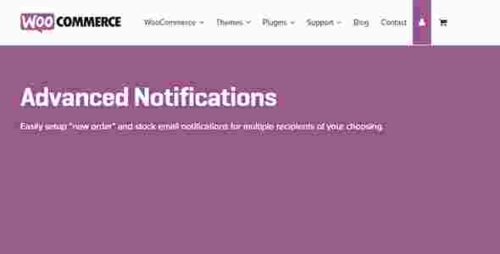
WooCommerce Advanced Notifications Extension 1.4.6
WooCommerce Advanced Notifications Extension: Enhancing Your E-Commerce Communication In the fast-paced world of e-commerce, effective communication with customers is crucial for building trust, enhancing user experience, and boosting sales. The WooCommerce Advanced Notifications Extension is a powerful tool that empowers online store owners to take their communication strategy to the next level. In this article, we’ll explore the features and benefits of this extension and how it can revolutionize the way you interact with your customers. The Importance of Communication in E-Commerce E-commerce is all about convenience, but that doesn’t mean customer interactions should be impersonal. Effective communication can bridge the gap between the virtual world and the real customer experience. Whether it’s order updates, shipping notifications, or personalized offers, keeping customers informed can lead to higher satisfaction and loyalty. Understanding WooCommerce Advanced Notifications Extension The WooCommerce Advanced Notifications Extension is a plugin designed to provide online store owners with a comprehensive set of tools to streamline communication. It offers a wide range of notification types, including order status updates, low stock alerts, custom messages, and more. With this extension, you can effortlessly customize and automate notifications based on specific triggers, ensuring that customers receive relevant and timely information. Features of WooCommerce Advanced Notifications Extension 1. Flexible Notification Creation The extension offers a user-friendly interface that allows you to create and customize notifications with ease. You can choose from a variety of notification types, such as emails, SMS, and even push notifications, tailoring your communication to your audience’s preferences. 2. Trigger-Based Automation Gone are the days of manual notification sending. With this extension, you can set up triggers that automatically send notifications based on specific events, such as order fulfillment, payment confirmation, or product restocking. This hands-free approach ensures that customers receive information in real-time. 3. Personalized Messaging Connect with your customers on a personal level by sending customized messages. You can include order details, product recommendations, and exclusive offers, creating a sense of individualized attention that resonates with shoppers. 4. Multi-Language Support In today’s global market, language barriers can hinder effective communication. The extension offers multi-language support, enabling you to send notifications in your customers’ preferred languages, enhancing their understanding and engagement. Benefits of Implementing the Extension 1. Enhanced Customer Experience By keeping customers informed every step of the way, you provide a seamless and transparent shopping experience. This reduces uncertainty, boosts satisfaction, and increases the likelihood of repeat business. 2. Increased Sales and Conversions Timely notifications about limited-time offers, restocked products, or abandoned carts can prompt customers to take immediate action, driving higher conversion rates and sales. 3. Improved Operational Efficiency Automation reduces the need for manual intervention in the communication process. This not only saves time but also minimizes the risk of human errors, ensuring accurate and consistent messaging. 4. Builds Brand Loyalty Effective communication fosters a sense of trust and reliability. When customers feel valued and well-informed, they are more likely to become loyal brand advocates, spreading positive word-of-mouth. How to Get Started Integrating the WooCommerce Advanced Notifications Extension into your online store is a straightforward process: Purchase and Install: Get the extension from the WooCommerce store and install it on your WordPress-powered website. Configure Settings: Access the extension settings, where you can customize notification types, triggers, and content. Test Notifications: Before going live, perform tests to ensure that notifications are being delivered correctly and contain accurate information. Monitor and Optimize: Regularly review the effectiveness of your notifications and make adjustments as needed to optimize communication. Conclusion In the dynamic realm of e-commerce, communication is the key to success. The WooCommerce Advanced Notifications Extension equips you with the tools to communicate effectively, enhancing customer experience, boosting sales, and building lasting relationships. By embracing this extension, you position your online store as a trusted and customer-centric destination.

WooCommerce Addon 1.8 – Paid Memberships Pro
Paid Memberships Pro WooCommerce Addon: Streamlining Your Membership Business In today’s fast-paced digital world, businesses are constantly seeking innovative ways to enhance their revenue streams and build strong, loyal customer bases. One of the effective strategies that has gained significant traction is offering paid memberships to customers. These memberships provide exclusive access to premium content, products, and services. In this article, we will delve into the Paid Memberships Pro WooCommerce Addon, a powerful tool that helps businesses efficiently manage their membership programs, create seamless user experiences, and maximize their online sales potential. 1. Understanding the Importance of Paid Memberships Unlocking the Power of Memberships In this section, we will explore the underlying benefits of integrating a membership program into your online business model. From increased customer retention to a predictable revenue stream, we’ll uncover the value these memberships bring. The Psychology Behind Memberships Under this heading, we will discuss the psychological factors that drive customers to join membership programs. Understanding consumer behavior is vital to crafting compelling membership offerings that resonate with your target audience. 2. Introducing Paid Memberships Pro WooCommerce Addon An Overview of Paid Memberships Pro This section will provide an introduction to Paid Memberships Pro, highlighting its features and functionalities. We’ll explain why it stands out as a robust membership plugin for WooCommerce-powered websites. The Power of Integration Under this heading, we’ll discuss how the Paid Memberships Pro WooCommerce Addon seamlessly integrates with WooCommerce, enhancing the overall user experience and simplifying the management of memberships. Key Features In this subsection, we’ll delve into the addon’s key features, such as membership levels, content restriction options, and automated email notifications. A detailed explanation of each feature will be provided to showcase its value. Flexibility and Customization Here, we will explore how businesses can tailor their membership offerings to align with their unique needs. Customization options play a crucial role in attracting and retaining members. 3. Getting Started with Paid Memberships Pro WooCommerce Addon Installation and Setup Under this heading, we will guide users through the step-by-step process of installing and configuring the Paid Memberships Pro WooCommerce Addon on their websites. Creating Membership Levels In this section, we’ll explain how to create different membership tiers with varying levels of access and benefits. Effective membership-level creation is vital for targeting diverse customer segments. Content Restriction Here, we’ll cover how to restrict access to certain content based on membership levels, incentivizing customers to upgrade and access exclusive materials. 4. Optimizing User Experience and Sales Streamlining the Checkout Process A smooth and user-friendly checkout process is essential for reducing cart abandonment rates. We’ll discuss how the addon enhances the checkout experience for members. Upselling and Cross-selling Under this heading, we’ll explore techniques to maximize sales by offering relevant upsells and cross-sells to existing members. Renewals and Retention In this subsection, we’ll provide strategies to boost membership renewals and member retention rates, ensuring a steady revenue flow. 5. Customer Support and Integrations Customer Support for Members Excellent customer support is crucial for member satisfaction and loyalty. We’ll discuss how to set up a robust support system for your members. Integrations with Third-party Plugins This section will cover the compatibility of Paid Memberships Pro WooCommerce Addon with various third-party plugins, expanding its capabilities and enhancing the overall website functionality. Conclusion In conclusion, the Paid Memberships Pro WooCommerce Addon offers an all-in-one solution for businesses seeking to create and manage successful membership programs. By providing a seamless user experience, flexible customization options, and powerful features, the addon enables businesses to thrive in the competitive digital landscape.

WooCommerce Advanced Bulk Edit 5.5.3.1
WooCommerce Advanced Bulk Edit: Simplifying Your Online Store Management As an online store owner, managing your WooCommerce products efficiently is crucial to ensuring a smooth and successful business. With the growth of your e-commerce business, the number of products and their associated attributes can become overwhelming. Manually editing each product one by one is time-consuming and prone to errors. This is where WooCommerce Advanced Bulk Edit comes to the rescue! Understanding WooCommerce Advanced Bulk Edit: WooCommerce Advanced Bulk Edit is a powerful plugin that empowers store owners to manage and edit their products in bulk effortlessly. Whether you need to update prices, change categories, modify stock levels, or make any other significant changes to your products, this plugin provides a streamlined solution that saves time and effort. Features of WooCommerce Advanced Bulk Edit: Intuitive User Interface: The plugin offers a user-friendly interface that simplifies the bulk editing process, even for those with limited technical knowledge. Multiple Filtering Options: With various filtering options, you can easily select the specific products you want to edit, making the process highly targeted. Bulk Price Editing: Modify product prices in bulk, whether you want to increase, decrease, or set a fixed price for multiple products. Attribute Management: Change attributes like color, size, or any custom attribute in one go, rather than editing each product individually. Inventory Management: Efficiently manage your product stock levels and set up low stock notifications. Category Management: Easily move products between categories or assign new categories to multiple products simultaneously. Product Visibility Control: Toggle product visibility to control which products are displayed in your store. How to Use WooCommerce Advanced Bulk Edit: Step 1: Install and Activate the Plugin To get started, install the WooCommerce Advanced Bulk Edit plugin from the WordPress repository and activate it. Step 2: Access the Bulk Edit Tool Once activated, navigate to your WooCommerce dashboard and find the Bulk Edit option under the Products tab. Step 3: Filter and Select Products Use the various filtering options to narrow down the selection of products you want to edit based on attributes, categories, or other criteria. Step 4: Make Bulk Changes After selecting the products, proceed to make the desired changes, such as adjusting prices or modifying attributes. Step 5: Review and Confirm Double-check your changes and ensure they are accurate. Once you’re satisfied, save the bulk edit to apply the modifications to the selected products. Benefits of Using WooCommerce Advanced Bulk Edit: Time-Saving: Instead of spending hours manually editing products one by one, this plugin allows you to make changes to multiple products simultaneously, saving you valuable time. Increased Productivity: With the efficiency of bulk editing, you can accomplish more tasks in less time, leading to increased productivity for your online store management. Reduced Human Errors: Manual editing can lead to errors, but bulk editing minimizes the risk of mistakes, ensuring accuracy and consistency across your product catalog. Improved Data Management: Easily organize and update your product data, maintaining a well-structured online store for a better shopping experience. Use Cases for WooCommerce Advanced Bulk Edit: Updating Product Prices: With just a few clicks, you can adjust the prices of products during sales events or when updating prices storewide. Modifying Product Attributes: Quickly change product attributes like colors, sizes, or materials across multiple products simultaneously. Managing Stock Levels: Ensure your inventory is well-maintained by updating stock levels for products that are running low or back in stock. Changing Product Categories: Effortlessly move products to new categories or assign multiple products to a specific category all at once. Conclusion: WooCommerce Advanced Bulk Edit is an essential tool for any WooCommerce store owner looking to streamline their product management process. With its user-friendly interface, powerful features, and time-saving capabilities, you can efficiently edit and update your products, ensuring a seamless shopping experience for your customers. Embrace the power of bulk editing today and watch your online store management become more efficient than ever!
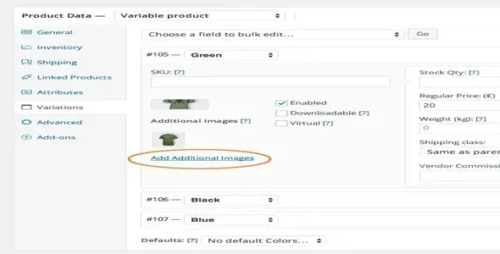
WooCommerce Additional Variation Images 2.3.2
WooCommerce Additional Variation Images The WooCommerce Additional Variation Images plugin enhances your product pages by allowing you to add multiple images to each product variation. Perfect for online stores selling products with options like colours, sizes, or designs, this addon provides a richer and more detailed shopping experience for customers. Key Features Multiple Images for Variations Display additional images for each product variation, enabling customers to view products from different angles or in various settings. This feature improves product visibility and reduces purchase hesitation. Dynamic Image Swapping Automatically update product images when customers select a variation. The seamless transition between images creates a more intuitive and user-friendly browsing experience. Unlimited Images per Variation Add as many images as necessary for each variation. Showcase every detail, whether it’s textures, patterns, or alternative uses of your product. Responsive and Mobile-Friendly Optimised for all devices, this plugin ensures your additional variation images look great on desktops, tablets, and smartphones. Easy Integration The plugin integrates seamlessly with WooCommerce’s existing variation system. Simply upload additional images in the variation settings, and they’ll appear on the product page. Lightweight and Performance-Oriented Designed with performance in mind, this plugin won’t slow down your site, ensuring fast loading speeds even with multiple images. Customisable Gallery Layouts Choose from various gallery layouts, including sliders, grids, or carousels, to match your store’s design and branding. Why Choose WooCommerce Additional Variation Images? This plugin is a must-have for stores selling products with multiple variations. By offering customers a detailed view of each option, it enhances the overall shopping experience and increases conversion rates. Perfect For: Fashion stores showcasing different colourways or styles Furniture retailers highlighting materials or finishes Accessory shops displaying items in various sizes or combinations Any WooCommerce store looking to improve product presentation Transform your product pages with WooCommerce Additional Variation Images – the ultimate solution for showcasing every detail of your product variations.

WooCommerce Account Funds 3.0.3
WooCommerce Account Funds: A Convenient Solution for Online Shoppers Are you an avid online shopper looking for a seamless and efficient way to manage your finances while making purchases? Look no further than WooCommerce Account Funds! In this article, we will explore the benefits and functionalities of WooCommerce Account Funds, how it works, and why it’s a valuable tool for both customers and online store owners. Table of Contents Introduction What is WooCommerce Account Funds? How Does WooCommerce Account Funds Work? The Benefits of Using WooCommerce Account Funds 4.1 Easy Management of Finances 4.2 Seamless Shopping Experience 4.3 Increased Customer Loyalty How to Set Up WooCommerce Account Funds 5.1 Installation and Activation 5.2 Configuring Account Funds Settings Tips for Maximizing the Use of WooCommerce Account Funds 6.1 Promote Account Funds to Customers 6.2 Incentivize Account Fund Deposits 6.3 Provide Convenient Refund Options Case Study: Successful Implementation of WooCommerce Account Funds Potential Challenges and Solutions Conclusion 1. Introduction In today’s fast-paced world of e-commerce, providing customers with convenient and user-friendly payment options is paramount. WooCommerce Account Funds is an innovative feature that allows customers to deposit funds into their online accounts, creating a virtual wallet specifically designed for shopping purposes. This article will delve into the details of WooCommerce Account Funds, shedding light on its advantages and how it can enhance the overall shopping experience. 2. What is WooCommerce Account Funds? WooCommerce Account Funds is an extension for the popular WooCommerce platform, which powers thousands of online stores worldwide. It provides customers with a secure and centralized space within their accounts to store funds dedicated to future purchases. By depositing money into their account, customers gain greater control over their spending and enjoy a streamlined checkout process. 3. How Does WooCommerce Account Funds Work? When a customer decides to use WooCommerce Account Funds, they can deposit a specific amount of money into their virtual wallet through various payment methods supported by the online store. Once the funds are added, the customer can utilize them to make purchases without the need for external payment gateways. This process simplifies and expedites transactions, providing a hassle-free shopping experience. 4. The Benefits of Using WooCommerce Account Funds 4.1 Easy Management of Finances One of the primary advantages of WooCommerce Account Funds is the enhanced financial management it offers to customers. By allocating a certain budget to their accounts, shoppers can effectively plan their purchases and control their expenses. It eliminates the need for frequent balance checks or the risk of overspending, ensuring a more organized and stress-free shopping journey. 4.2 Seamless Shopping Experience WooCommerce Account Funds streamlines the checkout process, making it quick and efficient for customers. By eliminating the need to enter payment details repeatedly, it saves time and reduces friction during transactions. Moreover, it provides a seamless experience across devices, allowing customers to access their funds and make purchases conveniently from any location. 4.3 Increased Customer Loyalty Implementing WooCommerce Account Funds can significantly boost customer loyalty and satisfaction. By offering a personalized and convenient payment option, online stores can foster a sense of trust and loyalty among their customers. This leads to increased repeat purchases, positive word-of-mouth recommendations, and ultimately, the growth of the customer base. 5. How to Set Up WooCommerce Account Funds To leverage the benefits of WooCommerce Account Funds for your online store, follow these simple steps: 5.1 Installation and Activation First, install the WooCommerce Account Funds extension from the WooCommerce plugin store. Once installed, activate the plugin and navigate to the WooCommerce settings page to configure the necessary options. 5.2 Configuring Account Funds Settings Within the WooCommerce settings, locate the Account Funds tab. Here, you can customize various aspects of the feature, such as enabling or disabling account funds, setting minimum and maximum deposit amounts, and defining the terms and conditions for fund usage. Tailor these settings to align with your business requirements and customer preferences. 6. Tips for Maximizing the Use of WooCommerce Account Funds To ensure optimal utilization and promotion of WooCommerce Account Funds, consider the following tips: 6.1 Promote Account Funds to Customers Educate your customers about the benefits of using WooCommerce Account Funds. Highlight how it simplifies the shopping experience, encourages budget management, and offers exclusive discounts or rewards for fund deposits. Utilize various marketing channels, such as email newsletters, social media, and website banners, to promote this feature effectively. 6.2 Incentivize Account Fund Deposits To encourage customers to deposit funds into their accounts, consider offering incentives or discounts for using WooCommerce Account Funds. This can include special discounts on certain products or exclusive access to limited-time offers. By providing attractive incentives, you motivate customers to engage with the feature and enjoy its advantages. 6.3 Provide Convenient Refund Options Incorporate seamless refund options for customers who have utilized WooCommerce Account Funds. Ensure that refund processes are simple, transparent, and efficient, allowing customers to receive their funds back to their accounts promptly. This builds trust and confidence in your store, enhancing customer satisfaction. 7. Case Study: Successful Implementation of WooCommerce Account Funds To illustrate the effectiveness of WooCommerce Account Funds, let’s explore a real-life case study. ABC Electronics, an online electronics retailer, implemented this feature and witnessed a 35% increase in customer retention within three months. The convenience and flexibility offered by WooCommerce Account Funds resulted in higher customer satisfaction, repeat purchases, and positive reviews. 8. Potential Challenges and Solutions While WooCommerce Account Funds presents numerous advantages, it’s essential to be aware of potential challenges that may arise. These can include customer concerns regarding fund security or hesitancy to adapt to a new payment method. Address such concerns by providing clear information about the robust security measures in place and offering customer support channels to assist with any inquiries or issues. 9. Conclusion WooCommerce Account Funds revolutionizes the way customers manage their finances and make purchases online. By providing a virtual wallet within their accounts, it offers convenience, control, and a streamlined checkout experience. Online stores that implement this feature can enjoy increased customer loyalty, improved financial management, and ultimately, enhanced business growth.
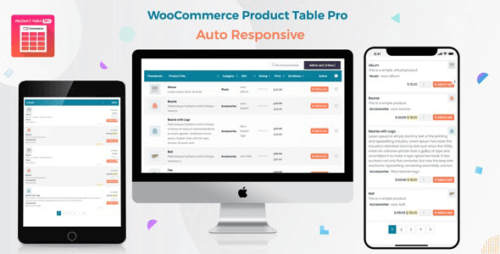
Woo Product Table Pro 9.1.0
Woo Product Table Pro: Enhance Your WooCommerce Store’s Product Display Are you looking to optimize the display of products on your WooCommerce store? If so, you’ve come to the right place. In this article, we will explore the benefits and features of Woo Product Table Pro—a powerful tool that enables you to create attractive and user-friendly product tables. Whether you’re a seasoned online retailer or just starting your e-commerce journey, Woo Product Table Pro can significantly enhance your customers’ shopping experience and drive sales. Let’s delve into the details and discover how this plugin can transform your WooCommerce store. Table of Contents Introduction What is Woo Product Table Pro? Benefits of Using Woo Product Table Pro 3.1 Improved Product Display 3.2 Enhanced User Experience 3.3 Easy Customization 3.4 Time-Saving 3.5 Increased Sales How to Get Started with Woo Product Table Pro 4.1 Installation and Activation 4.2 Creating Product Tables 4.3 Customizing Product Tables 4.4 Adding Filters and Sorting Options Best Practices for Using Woo Product Table Pro 5.1 Organize Products Strategically 5.2 Optimize Table Design 5.3 Utilize Advanced Filtering Options 5.4 Ensure Mobile Responsiveness Woo Product Table Pro vs. Traditional Product Listings 6.1 Traditional Product Listings 6.2 Woo Product Table Pro Conclusion What is Woo Product Table Pro? Woo Product Table Pro is a premium WordPress plugin designed specifically for WooCommerce stores. It allows you to display your products in an organized and user-friendly table format, making it easier for customers to browse and compare items. This plugin offers a seamless solution for presenting a large number of products on a single page, eliminating the need for endless scrolling or multiple clicks. With Woo Product Table Pro, you can create stylish and functional product tables that improve the overall shopping experience for your customers. Benefits of Using Woo Product Table Pro 1. Improved Product Display One of the primary advantages of Woo Product Table Pro is its ability to showcase your products in a visually appealing and structured manner. By presenting key information such as product name, image, price, and description within a table, customers can quickly scan and compare different options. This streamlined display reduces the time and effort required for decision-making, resulting in a more satisfying shopping experience. 2. Enhanced User Experience With Woo Product Table Pro, customers can easily navigate through your product catalog, filter items based on specific criteria, and sort them according to their preferences. This intuitive interface empowers shoppers to find exactly what they’re looking for without having to navigate through multiple pages or categories. By providing a seamless user experience, you can increase customer satisfaction and encourage repeat purchases. 3. Easy Customization Woo Product Table Pro offers extensive customization options, allowing you to tailor the product tables to match your store’s branding and design. You can choose from various predefined table layouts, customize the colors and fonts, and even add custom CSS if desired. This flexibility ensures that the product tables seamlessly integrate with your existing website aesthetics and provide a cohesive shopping experience. 4. Time-Saving By presenting products in a table format, Woo Product Table Pro significantly reduces the time customers spend searching for items. They can easily compare different products side by side, view essential information at a glance, and make informed decisions swiftly. This time-saving feature enhances customer satisfaction and encourages them to make quicker purchasing decisions. 5. Increased Sales An optimized product display can directly impact your sales figures. Woo Product Table Pro’s user-friendly interface, combined with its ability to showcase product details effectively, improves the chances of customers adding items to their carts and completing purchases. By providing a seamless shopping experience, you can boost conversions and increase your revenue. How to Get Started with Woo Product Table Pro 1. Installation and Activation To begin using Woo Product Table Pro, follow these simple steps: Purchase the Woo Product Table Pro plugin from the official website or a reputable marketplace. Download the plugin ZIP file to your computer. Log in to your WordPress admin dashboard. Navigate to “Plugins” and click on “Add New.” Click on the “Upload Plugin” button and select the ZIP file you downloaded. Click “Install Now” and then activate the plugin. 2. Creating Product Tables Once you have activated the plugin, you can start creating product tables. Follow these steps: In your WordPress admin dashboard, go to “WooCommerce” and select “Woo Product Table Pro.” Click on the “Add New Table” button. Configure the table settings, including the columns you want to display, sorting options, and filtering criteria. Save the table configuration. 3. Customizing Product Tables Woo Product Table Pro provides a range of customization options. To personalize your product tables: Edit the table you created or create a new one. Navigate to the “Design” tab. Customize the appearance by choosing a layout, defining colors and fonts, and adding CSS if desired. Save the changes. 4. Adding Filters and Sorting Options To make it easier for customers to find the products they need, you can add filters and sorting options to your product tables: Edit the table you created or create a new one. Go to the “Filters” tab. Enable the desired filters, such as price, category, or attributes. Configure the filter settings and save the changes. By following these steps, you can create compelling product tables that drive engagement and conversions on your WooCommerce store. Best Practices for Using Woo Product Table Pro To make the most of Woo Product Table Pro, consider the following best practices: 1. Organize Products Strategically When creating product tables, organize your products strategically. Group related items together, create clear categories, and use tags to improve searchability. By providing a logical structure, you enhance the overall user experience and help customers find their desired products efficiently. 2. Optimize Table Design Pay attention to the design of your product tables. Use eye-catching visuals, clear product names, and concise descriptions. Ensure that the table layout is visually appealing and easy to navigate. A well-designed product table can capture customers’ attention and encourage them to explore your offerings further. 3. Utilize Advanced Filtering Options Woo Product Table Pro offers advanced filtering options that enable customers to refine their search based on specific criteria. Utilize these features to make the shopping experience more personalized and targeted. By allowing customers to filter products by attributes, price ranges, or custom taxonomies, you empower them to narrow down their options and find the perfect products quickly. 4. Ensure Mobile Responsiveness In today’s mobile-driven world, it is crucial to ensure that your product tables are mobile-responsive. Test your tables on various devices and screen sizes to guarantee a seamless experience for mobile users. Responsive product tables enable customers to browse and make purchases conveniently, regardless of the device they are using. Woo Product Table Pro vs. Traditional Product Listings Traditional Product Listings Traditional product listings on WooCommerce stores often involve displaying products in grid or list formats. While these methods can work well for smaller product catalogs, they may become overwhelming and inconvenient when dealing with a large number of items. Customers may need to scroll endlessly or navigate through multiple pages to find what they’re looking for, resulting in a suboptimal shopping experience. Woo Product Table Pro Woo Product Table Pro, on the other hand, offers a comprehensive solution for optimizing product display. It presents products in a tabular format, allowing customers to view key information side by side and compare items effortlessly. This approach improves the efficiency of product browsing, enhances the overall user experience, and increases the likelihood of conversions. Woo Product Table Pro’s advanced filtering options and customization features further enhance its capabilities, making it an excellent choice for WooCommerce store owners. Conclusion In conclusion, Woo Product Table Pro is a valuable tool that can revolutionize the way products are displayed on your WooCommerce store. By implementing attractive and user-friendly product tables, you can enhance the shopping experience for your customers, save their time, and increase your sales. With its customization options, advanced filtering features, and mobile responsiveness, Woo Product Table Pro is a must-have plugin for any WooCommerce store owner looking to optimize their product display and drive conversions.
WOOBE 2.1.4.5 – WooCommerce Bulk Editor Professional
WOOBE – WooCommerce Bulk Editor Professional WOOBE is a powerful and user-friendly plugin designed for bulk editing WooCommerce products. Ideal for store owners, managers, and developers, WOOBE simplifies the process of managing large product catalogs, saving time and enhancing efficiency. Key Features Bulk Editing Made Easy Edit multiple products simultaneously with an intuitive interface. Update prices, stock levels, product descriptions, attributes, and more with just a few clicks. Advanced Filtering Options Find products quickly using advanced filters based on categories, tags, attributes, and custom fields. This feature ensures precise control over bulk edits. Real-Time Updates WOOBE applies changes in real-time, allowing you to see instant results without delays. This makes managing your store more dynamic and efficient. Multi-Product Operations Perform operations on groups of products, such as bulk duplication, deletion, or applying discounts. Streamline tedious tasks to focus on growing your business. Export and Import Functionality Export your product data for offline editing or backup and re-import it seamlessly. This feature is invaluable for large-scale catalogue management. Why Choose WOOBE? WOOBE is designed to make WooCommerce store management faster and easier, especially for stores with extensive product ranges. Its powerful tools and flexibility make it a must-have for anyone serious about e-commerce efficiency. Perfect For: WooCommerce store owners with large inventories E-commerce managers looking to save time Developers managing multiple client stores Businesses requiring frequent product updates Take control of your WooCommerce store with WOOBE – the ultimate solution for bulk editing and product management.