Search Resources

WooCommerce 360 Image 1.3.0
WooCommerce 360 Image: Enhancing Product Display and User Experience Introduction In the ever-evolving world of e-commerce, providing an immersive and engaging shopping experience has become increasingly important. Online shoppers now expect more than just static product images; they seek interactive and realistic representations. This is where WooCommerce 360 Image comes into play. In this article, we will explore the concept of WooCommerce 360 Image and how it can enhance product display and user experience. Table of Contents Understanding WooCommerce 360 Image 1.1 What is WooCommerce 360 Image? 1.2 How does it work? Benefits of WooCommerce 360 Image 2.1 Enhanced product visualization 2.2 Increased customer engagement 2.3 Reduced product returns Implementing WooCommerce 360 Image 3.1 Capturing high-quality 360-degree images 3.2 Uploading and configuring images in WooCommerce 3.3 Choosing the right plugins and tools Optimizing WooCommerce 360 Image for SEO 4.1 Adding alt tags and descriptive filenames 4.2 Optimizing image loading speed 4.3 Incorporating schema markup for better search visibility Best Practices for Using WooCommerce 360 Image 5.1 Showcasing key product features 5.2 Providing intuitive navigation controls 5.3 Considering mobile compatibility Real-Life Examples of WooCommerce 360 Image 6.1 Fashion and apparel industry 6.2 Home decor and furniture 6.3 Automotive and electronics Challenges and Limitations of WooCommerce 360 Image 7.1 Technical requirements and resources 7.2 Compatibility with older browsers 7.3 Potential impact on page loading speed Future Trends in WooCommerce 360 Image 8.1 Virtual reality and augmented reality integration 8.2 Advanced image rendering and customization options 8.3 Improved mobile viewing experiences 1. Understanding WooCommerce 360 Image 1.1 What is WooCommerce 360 Image? WooCommerce 360 Image is a feature that enables online store owners to showcase their products in a dynamic and interactive manner. Instead of relying on static images, it allows customers to view a product from every angle by simply dragging or swiping on the image. This feature provides a more immersive and realistic shopping experience, closely resembling the in-store experience. 1.2 How does it work? WooCommerce 360 Image works by combining a sequence of images taken from different angles to create a rotating view of the product. These images are then stitched together and embedded into the product page. Customers can control the rotation and zoom level to examine the product in detail. 2. Benefits of WooCommerce 360 Image 2.1 Enhanced product visualization With WooCommerce 360 Image, customers can have a comprehensive understanding of the product’s appearance and design. They can examine the product from all sides, zoom in on specific details, and make informed purchasing decisions. This level of visualization significantly reduces the ambiguity associated with online shopping. 2.2 Increased customer engagement By providing an interactive and engaging shopping experience, WooCommerce 360 Image keeps customers on the product page for longer durations. The ability to explore a product from multiple angles captures their attention, increasing the chances of a successful conversion. Engaged customers are more likely to make a purchase and become repeat buyers. 2.3 Reduced product returns One of the major challenges of online shopping is the mismatch between customer expectations and the actual product received. WooCommerce 360 Image minimizes this discrepancy by offering a realistic representation of the product. Customers have a clearer idea of what they are buying, resulting in fewer returns and improved customer satisfaction. 3. Implementing WooCommerce 360 Image 3.1 Capturing high-quality 360-degree images To create an impressive WooCommerce 360 Image, it is crucial to capture high-resolution images from different angles. Using specialized equipment such as turntables or dedicated 360-degree cameras can simplify the image capture process and ensure consistent results. Proper lighting and minimal reflections are also essential for achieving optimal image quality. 3.2 Uploading and configuring images in WooCommerce Once the images are captured, they can be uploaded to the WooCommerce platform. WooCommerce provides built-in functionality to manage product images. The 360-degree images can be assigned to the product gallery, ensuring they are displayed prominently. Configuration options such as rotation speed, zoom levels, and auto-play can be customized to create the desired user experience. 3.3 Choosing the right plugins and tools Various plugins and tools are available to simplify the implementation of WooCommerce 360 Image. These plugins provide additional features like touch and gesture controls, fullscreen mode, and compatibility with different devices and browsers. It is important to choose reliable and well-supported plugins that align with your specific requirements. 4. Optimizing WooCommerce 360 Image for SEO 4.1 Adding alt tags and descriptive filenames To make the WooCommerce 360 Image accessible to search engines, it is essential to optimize the image metadata. Adding descriptive alt tags and filenames that accurately reflect the product and its key attributes improves the chances of visibility in image search results. These optimizations also contribute to overall SEO efforts for the product page. 4.2 Optimizing image loading speed Page loading speed plays a crucial role in both user experience and search engine rankings. Large-sized 360-degree images can significantly impact page load times. Compressing the images, leveraging content delivery networks (CDNs), and implementing caching mechanisms can help mitigate the performance impact and ensure a smooth browsing experience. 4.3 Incorporating schema markup for better search visibility Schema markup provides search engines with additional context about the content on a webpage. By incorporating schema markup specific to WooCommerce 360 Image, such as Product, ImageObject, and offers properties, you can enhance the search visibility of your product pages. Rich snippets and image previews can improve click-through rates and attract more organic traffic. 5. Best Practices for Using WooCommerce 360 Image 5.1 Showcasing key product features Highlighting the unique selling points and key features of the product through WooCommerce 360 Image can significantly impact customer engagement. Focusing on elements that differentiate the product from competitors and addressing customer pain points increases the perceived value and likelihood of conversion. 5.2 Providing intuitive navigation controls Ensuring a seamless user experience is crucial for the success of WooCommerce 360 Image. Implementing intuitive navigation controls such as arrows, drag-and-drop gestures, and touch compatibility makes it easier for customers to explore the product. Clear instructions and tooltips can guide users who may be unfamiliar with this interactive feature. 5.3 Considering mobile compatibility With the increasing use of smartphones for online shopping, optimizing WooCommerce 360 Image for mobile devices is essential. Employing responsive design principles and testing the image rotation and zoom functionality across different screen sizes and orientations will provide a consistent and enjoyable experience for mobile users. 6. Real-Life Examples of WooCommerce 360 Image 6.1 Fashion and apparel industry Leading fashion brands are leveraging WooCommerce 360 Image to showcase their clothing and accessories. Customers can rotate dresses, jackets, or shoes to examine the fabric, stitching, and overall design. This interactive experience allows for a more confident purchase decision and reduces the likelihood of returns. 6.2 Home decor and furniture WooCommerce 360 Image is particularly useful for home decor and furniture retailers. Customers can virtually rotate and zoom in on sofas, tables, or lamps to evaluate the color, texture, and dimensions. This level of detail enhances the online shopping experience and helps customers envision the products in their own homes. 6.3 Automotive and electronics Automotive and electronics industries benefit from WooCommerce 360 Image by providing customers with a closer look at intricate details. For example, users can explore the interior of a car, examine electronic gadgets from different angles, and even zoom in on specific features. This immersive experience increases customer confidence in their purchasing decisions. 7. Challenges and Limitations of WooCommerce 360 Image 7.1 Technical requirements and resources Implementing WooCommerce 360 Image may require additional technical resources, including specialized equipment, software, and skilled personnel for image capture and processing. It is important to consider the associated costs and ensure compatibility with your existing infrastructure. 7.2 Compatibility with older browsers While modern browsers support the interactive features of WooCommerce 360 Image, compatibility with older browsers may be limited. It is crucial to test the functionality across multiple browser versions and provide fallback options for users who may be using outdated software. 7.3 Potential impact on page loading speed As mentioned earlier, the use of high-resolution 360-degree images can impact page loading speed. Balancing image quality with optimized file sizes and efficient loading techniques is necessary to maintain a smooth user experience without compromising on performance. 8. Future Trends in WooCommerce 360 Image 8.1 Virtual reality and augmented reality integration The integration of WooCommerce 360 Image with emerging technologies like virtual reality (VR) and augmented reality (AR) holds immense potential. This integration can provide customers with even more immersive experiences, allowing them to visualize products in their physical environment before making a purchase. 8.2 Advanced image rendering and customization options Advancements in image rendering technology will continue to enhance the realism of WooCommerce 360 Image. Future developments may include advanced lighting effects, dynamic textures, and customizable product configurations. These innovations will further elevate the online shopping experience. 8.3 Improved mobile viewing experiences As mobile commerce continues to dominate the e-commerce landscape, optimizing WooCommerce 360 Image for mobile devices will be a top priority. Streamlined interactions, reduced data usage, and increased mobile compatibility will ensure a seamless experience for customers shopping on their smartphones and tablets. Conclusion WooCommerce 360 Image is a powerful tool that revolutionizes the way products are displayed and experienced in the online shopping world. By providing interactive and immersive visuals, it enhances product visualization, increases customer engagement, and reduces product returns. With the right implementation, optimization, and adherence to best practices, WooCommerce 360 Image can take your e-commerce business to new heights.
WooCommerce Abandoned Cart Recovery Email – SMS – Facebook Messenger 1.1.2
WooCommerce Abandoned Cart Recovery: Boosting Conversions with Email, SMS, and Facebook Messenger In the fast-paced world of e-commerce, it’s not uncommon for potential customers to add items to their shopping carts and then abandon them. This phenomenon is known as “cart abandonment,” and it presents a significant challenge for online retailers. Fortunately, there are effective strategies to recover these abandoned carts and turn potential losses into sales. One such strategy is utilizing a combination of email, SMS, and Facebook Messenger to re-engage customers and entice them to complete their purchases. Understanding Cart Abandonment The Cart Abandonment Conundrum Cart abandonment occurs when a shopper adds products to their online shopping cart but leaves the site without completing the purchase. This can happen for a variety of reasons, including unexpected costs, distractions, or the customer simply not being ready to make the purchase at that moment. Unveiling the Impact Cart abandonment is a significant concern for e-commerce businesses, as it directly affects their bottom line. Imagine the revenue that could be recaptured if even a fraction of these abandoned carts were converted into successful purchases. The Power of Recovery Strategies Email Reminders: A Tried-and-True Approach Sending cart recovery emails is a common and effective method to re-engage potential customers. These emails can include personalized product recommendations, discounts, and a direct link back to the abandoned cart. The Allure of SMS Incorporating SMS into your recovery strategy offers a more immediate and direct channel of communication. A well-crafted SMS can grab the customer’s attention and encourage them to complete their purchase. Facebook Messenger: A New Frontier Engaging customers through Facebook Messenger provides a unique advantage. It allows for interactive conversations, where customers can ask questions and receive immediate responses. This personal touch can make a significant impact on conversion rates. Crafting an Effective Recovery Campaign Segmentation: The Key to Personalization Segmenting your audience based on their behavior and preferences allows you to tailor your recovery messages. Sending targeted messages that resonate with individual customers increases the likelihood of conversion. Compelling Copy and Offers The language used in your recovery messages matters. Craft compelling copy that highlights the value of the products and includes enticing offers, such as discounts or limited-time promotions. Multi-Channel Approach Combining email, SMS, and Facebook Messenger creates a multi-channel recovery campaign that maximizes your chances of reaching customers. Different customers prefer different communication channels, so casting a wide net ensures higher engagement. Overcoming Common Challenges Timing Is Everything Finding the right timing for your recovery messages is crucial. Sending reminders too soon might annoy customers, while sending them too late might result in lost opportunities. A/B testing can help determine the optimal timing for your audience. Avoiding Overwhelm While the goal is to recover abandoned carts, bombarding customers with too many messages can have the opposite effect. Strike a balance between persistence and respecting the customer’s space. Conclusion In the competitive world of e-commerce, every lost sale due to cart abandonment represents a missed opportunity. Employing a strategic approach to cart recovery through email, SMS, and Facebook Messenger can significantly boost conversions and revenue. By understanding customer behavior, crafting compelling messages, and using a multi-channel approach, online retailers can turn abandoned carts into successful transactions.
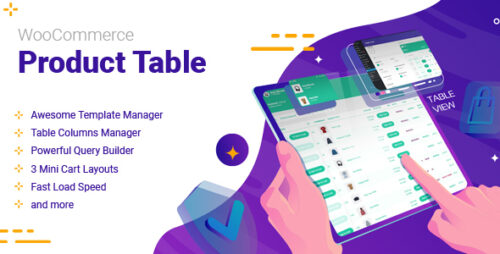
Woo Product Table PRO 2.1.3 By WooBeWoo
Woo Product Table PRO By WooBeWoo: Revolutionizing Product Display on WooCommerce In the fast-paced world of e-commerce, online store owners need to discover inventive methods for showcasing their products. As WooCommerce continues to grow as a favored platform for online businesses, it becomes increasingly important to find the perfect tools that enhance product presentation. That’s where Woo Product Table PRO by WooBeWoo enters the scene – a truly groundbreaking addition to the realm of WooCommerce plugins. In this article, we will delve into the exceptional features, benefits, and advantages of implementing Woo Product Table PRO to revolutionize your online store. The Power of Woo Product Table PRO Simplifying Product Displays A major challenge for online store owners is presenting their products in an organized and easy-to-use way. With Woo Product Table PRO, this task is made simpler. You can effortlessly create elegant and responsive product tables that effectively showcase your offerings with clarity. Customization at Your Fingertips Every online store is unique, and that’s why Woo Product Table PRO is designed to accommodate your specific needs. With a plethora of customization options available, you can easily personalize your product tables to align with your brand’s style and requirements. From selecting colors and fonts to configuring column layouts, the possibilities are truly limitless. Improved User Experience In the rapidly evolving world of online shopping, providing a seamless user experience is of utmost importance. With Woo Product Table PRO, your customers can easily locate their desired items using its efficient search and filter functionalities. Say goodbye to tiresome scrolling and welcome a user-friendly navigation system that enhances customer satisfaction. Boosting Sales with Quick View Woo Product Table PRO offers more than just standard product displays. It includes an integrated “Quick View” option that allows shoppers to preview product details without navigating away from the main page. This convenient feature has the potential to boost conversion rates and ultimately increase sales. Compatibility and Integration Seamless Integration with WooCommerce With Woo Product Table PRO, integrating with your existing WooCommerce setup is a breeze. Say goodbye to compatibility issues and complicated installations. Our plug-and-play solution is specifically designed to simplify your life and enhance your user experience. Responsive Design for All Devices In the modern era dominated by mobile technology, your online store must be easily accessible across all devices. With Woo Product Table PRO, you can rest assured that your product tables will not only look visually impressive but also function seamlessly on smartphones, tablets, and desktop computers. Multilingual Support With Woo Product Table PRO, you can easily extend your reach beyond English-speaking customers. The plugin offers multilingual support, allowing you to cater to a global audience effortlessly. SEO Benefits Improved SEO Rankings A well-structured product presentation can positively impact your SEO rankings. Woo Product Table PRO generates clean HTML code and structured data, making it easier for search engines to crawl and index your products. Faster Loading Times Page speed plays a crucial role in SEO. By utilizing the efficient code of Woo Product Table PRO, your product page can load faster, leading to an improved user experience and potentially enhancing your search engine rankings. Pricing and Support Affordable Pricing Plans Woo Product Table PRO has pricing plans designed to accommodate businesses of various sizes. Whether you are a small startup or a well-established enterprise, there’s a plan available that will suit your budget. Dedicated Customer Support RephraseIf you encounter any problems or have questions about the plugin, WooBeWoo offers exceptional customer support. Their team is always available to assist you and ensure a seamless experience. Conclusion In summary, the Woo Product Table PRO by WooBeWoo is a highly recommended plugin for WooCommerce store owners seeking to improve their product displays and increase sales. Its user-friendly features, seamless integration, and SEO advantages make it a valuable tool for your e-commerce arsenal. Take your online store to the next level by accessing Woo Product Table PRO. This powerful tool will revolutionize the way you display your products and enhance your customers’ browsing experience. Don’t miss out on this opportunity!

Woo Import Export WordPress Plugin 6.0.15
Woo Import Export WordPress Plugin: Simplify Your E-commerce Operations If you’re running an online store powered by WordPress and WooCommerce, you understand the importance of efficient data management and seamless transactions. Managing product information, inventory, and orders can be a daunting task, especially when dealing with a large number of products or when you need to migrate data between different platforms. This is where the Woo Import Export WordPress Plugin comes to the rescue. Table of Contents Introduction Why Choose the Woo Import Export Plugin? Key Features of the Woo Import Export Plugin How to Install and Set Up the Woo Import Export Plugin Importing Products with the Woo Import Export Plugin Exporting Products with the Woo Import Export Plugin Advanced Options for Importing and Exporting Data Tips for Optimizing Data Import and Export Common Issues and Troubleshooting Integrations and Compatibility Conclusion 1. Introduction The Woo Import Export WordPress Plugin is a powerful tool designed to simplify the import and export of data within your WooCommerce store. It offers an intuitive interface and a range of features that streamline the management of your e-commerce operations. 2. Why Choose the Woo Import Export Plugin? When it comes to managing your online store, efficiency is key. The Woo Import Export Plugin offers several advantages that make it an ideal choice for WooCommerce store owners: Simplicity: The plugin provides a user-friendly interface that allows you to import and export data effortlessly, even if you have limited technical knowledge. Time-saving: With the plugin’s bulk import and export capabilities, you can handle large volumes of data efficiently, reducing the time required for manual data entry. Data accuracy: The plugin ensures data integrity during the import and export process, minimizing the chances of errors or inconsistencies. Versatility: You can import and export a wide range of data, including products, orders, customers, categories, tags, and more. Flexibility: The plugin supports various file formats, such as CSV and XML, making it compatible with different platforms and systems. Automation: Schedule automatic imports and exports at specified intervals, enabling you to automate routine data management tasks. 3. Key Features of the Woo Import Export Plugin The Woo Import Export Plugin offers an extensive set of features to simplify your e-commerce operations: Bulk Import/Export: Import or export large amounts of data in one go, saving you time and effort. Mapping Fields: Easily map fields between the source and target systems to ensure accurate data transfer. Scheduled Import/Export: Set up automatic import and export tasks on a predefined schedule. Data Filters: Apply filters to include or exclude specific data during import and export operations. Data Validation: Validate data before importing, ensuring consistency and accuracy. Backup and Restore: Create backups of your data and restore them when needed. Real-time Import/Export: Perform real-time data transfers to keep your WooCommerce store up to date. Multilingual Support: Import and export data in multiple languages, catering to a global audience. Logging and Reporting: Keep track of your import and export activities with detailed logs and reports. 4. How to Install and Set Up the Woo Import Export Plugin To get started with the Woo Import Export Plugin, follow these simple steps: Purchase and download the plugin from the official website or the WordPress plugin repository. Log in to your WordPress admin dashboard and navigate to “Plugins” > “Add New.” Click on the “Upload Plugin” button and choose the plugin file you downloaded. Click “Install Now” and then “Activate” to activate the plugin. Once activated, you can access the plugin settings and begin importing and exporting data. 5. Importing Products with the Woo Import Export Plugin Importing products with the Woo Import Export Plugin is a breeze. Here’s a step-by-step guide: Prepare your product data in a compatible file format, such as CSV or XML. Go to the plugin settings page and select the “Import” tab. Choose the file you want to import and configure the import options. Map the fields from your source file to the corresponding WooCommerce product attributes. Apply any necessary filters or data validation rules. Click “Import” to start the import process. 6. Exporting Products with the Woo Import Export Plugin Exporting products using the Woo Import Export Plugin is equally straightforward. Follow these steps: Access the plugin settings page and navigate to the “Export” tab. Select the data you want to export, such as products, orders, or customers. Apply filters to include or exclude specific data. Choose the desired file format and configure export options. Click “Export” to initiate the export process. 7. Advanced Options for Importing and Exporting Data The Woo Import Export Plugin offers advanced options to fine-tune your import and export operations: Cron Job: Set up scheduled tasks using Cron Jobs for automatic data transfers. Custom Field Mapping: Map custom fields between your source and target systems. Image Handling: Import or export product images, ensuring a seamless transfer of visual assets. Categories and Tags: Import or export categories and tags along with your product data. Product Variations: Effortlessly handle product variations during import and export. Advanced Filters: Utilize advanced filters to refine your data selection criteria. 8. Tips for Optimizing Data Import and Export To make the most out of the Woo Import Export Plugin, consider the following tips: Data Preparation: Ensure your source data is well-formatted and organized before importing. Field Mapping: Accurately map fields between your source and target systems to maintain data integrity. Validation Rules: Define validation rules to eliminate errors and inconsistencies in your data. Automation: Utilize scheduled imports and exports to automate routine data management tasks. Regular Backups: Create regular backups of your data to prevent any loss or corruption. 9. Common Issues and Troubleshooting While using the Woo Import Export Plugin, you may encounter some common issues. Here are a few troubleshooting tips: File Format Compatibility: Ensure that your import or export file is in a compatible format, such as CSV or XML. Memory Limit: Increase the memory limit in your WordPress configuration if you encounter memory-related errors during import or export. Plugin Conflicts: Disable other plugins temporarily to check if any conflicts are affecting the import or export process. Server Restrictions: Check if your server has any restrictions on file size or execution time that may affect the import or export. 10. Integrations and Compatibility The Woo Import Export Plugin is designed to seamlessly integrate with WooCommerce, providing compatibility with other WooCommerce extensions and add-ons. It works with the latest versions of WordPress and WooCommerce, ensuring optimal performance and stability. 11. Conclusion The Woo Import Export WordPress Plugin is a valuable tool for WooCommerce store owners seeking to streamline their e-commerce operations. By simplifying the import and export of data, the plugin enables efficient management of products, orders, and other essential information. With its user-friendly interface, advanced features, and compatibility with various systems, the Woo Import Export Plugin empowers you to optimize your online store’s data management and enhance your customers’ shopping experience.
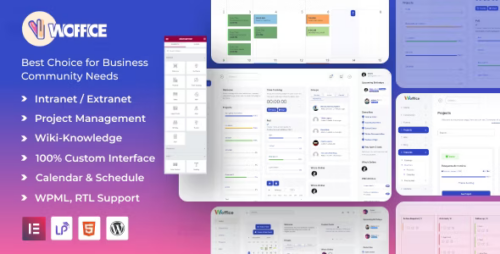
Woffice 5.4.21 – Intranet/Extranet WordPress Theme
Woffice – Intranet/Extranet WordPress Theme In today’s digital age, effective communication and collaboration are crucial for businesses to thrive. Whether it’s an intranet for internal communication or an extranet for external collaboration, having a well-designed platform can greatly enhance productivity and streamline operations. This article explores the features, benefits, and installation process of Woffice, a powerful Intranet/Extranet WordPress theme. What is Woffice? Woffice is a comprehensive WordPress theme specifically designed for creating intranet and extranet websites. It provides a robust set of features and tools that enable organizations to build secure and efficient communication platforms. Woffice offers a user-friendly interface and a wide range of customization options, making it suitable for businesses of all sizes. Key Features of Woffice Responsive Design: Woffice is built with a responsive layout, ensuring that your intranet or extranet is accessible and functional across all devices. User Profiles: Users can create personalized profiles, including profile pictures, contact information, and social media links, facilitating better networking and collaboration. Activity Streams: The activity stream feature allows users to stay updated on the latest posts, comments, and events happening within the platform. File Management: Woffice provides a secure file management system, enabling users to upload, organize, and share files and documents with ease. Project Management: With built-in project management tools, Woffice enables teams to collaborate effectively, assign tasks, track progress, and meet project deadlines. Event Management: Organize events, meetings, and webinars seamlessly using Woffice’s event management functionality, complete with RSVP options and calendar integration. Discussion Forums: Foster discussions and knowledge sharing among users with the help of dedicated discussion forums. Polls and Surveys: Conduct surveys, polls, and gather valuable feedback from users to make informed decisions. Notifications and Alerts: Users can receive real-time notifications and alerts for important updates, ensuring timely communication. Intuitive Search: Woffice incorporates an advanced search functionality, making it easy for users to find relevant information within the platform. Benefits of Using Woffice Implementing Woffice as your intranet or extranet solution offers numerous advantages, including: Enhanced Collaboration: Woffice provides a centralized platform where employees, clients, and partners can collaborate, share knowledge, and work together effectively. Improved Productivity: By offering a range of productivity tools and features, Woffice helps streamline workflows and enhances overall productivity within the organization. Secure Communication: Woffice ensures that your intranet or extranet is secure, with options for restricted access, user roles, and permissions, safeguarding sensitive information. Cost-Effective Solution: Building a custom intranet or extranet platform from scratch can be time-consuming and costly. Woffice offers a cost-effective solution without compromising on functionality. Easy Integration: Woffice seamlessly integrates with popular plugins and tools, allowing you to extend the functionality of your intranet or extranet as needed. How to Install and Set Up Woffice Installing and setting up Woffice is a straightforward process: Purchase the Woffice theme from the official website. Download the theme files and navigate to your WordPress admin dashboard. Go to “Appearance” → “Themes” → “Add New” → “Upload Theme.” Select the Woffice theme ZIP file and click “Install Now.” Once installed, activate the theme. Follow the on-screen setup wizard to configure the basic settings and customize the appearance of your intranet or extranet. Customization Options Woffice provides extensive customization options to tailor your intranet or extranet according to your specific needs: Theme Customizer: Utilize the built-in theme customizer to modify colors, typography, layout, and more, without any coding knowledge. Page Builder Compatibility: Woffice seamlessly integrates with popular page builder plugins, allowing you to create custom layouts and designs. Widgets and Shortcodes: Choose from a wide range of widgets and shortcodes to add functionality and customize the appearance of your intranet or extranet. Custom CSS: For advanced users, Woffice offers the ability to add custom CSS code to achieve a unique and tailored design. Integrations with Other Plugins Woffice integrates with various plugins to expand its functionality and enhance user experience. Some notable integrations include: BuddyPress: Extend the social networking capabilities of your intranet or extranet with the BuddyPress plugin. bbPress: Integrate discussion forums into your platform using the bbPress plugin. WooCommerce: Seamlessly integrate an online store within your intranet or extranet with the WooCommerce plugin. LearnDash: Integrate e-learning functionalities into your platform with the LearnDash plugin. Gravity Forms: Use Gravity Forms to create and manage forms within your intranet or extranet. Support and Documentation Woffice provides comprehensive documentation, including video tutorials and step-by-step guides, to assist users in setting up and configuring their intranet or extranet. Additionally, their support team is available to address any queries or technical issues that may arise. Pricing and Licensing Woffice offers flexible pricing options to accommodate different business requirements. The theme is available for purchase on their official website, and pricing details can be found there. User Reviews and Testimonials Here are some reviews and testimonials from users who have implemented Woffice for their intranet or extranet platforms: “Woffice has transformed our internal communication. It’s intuitive, feature-rich, and easy to use. Highly recommended!” – John Doe, CEO of XYZ Company. “We’ve been using Woffice for our client portal, and it has significantly improved our collaboration with external stakeholders. The customization options are fantastic!” – Jane Smith, Project Manager. Conclusion Woffice is a powerful Intranet/Extranet WordPress theme that empowers businesses to create secure and efficient communication platforms. With its extensive features, easy customization options, and seamless integrations, Woffice is an excellent choice for organizations looking to enhance collaboration, productivity, and communication within their teams.

WishList Member 3.27.12 – Create a Membership Site in WordPress
Wishlist Member – Create a Membership Site in WordPress Are you looking to create a membership site on WordPress? Look no further than Wishlist Member, a powerful plugin that allows you to easily build and manage your membership site. In this article, we will guide you through the process of setting up a membership site using Wishlist Member, from installation to customization and everything in between. 1. Introduction A membership site is a valuable tool for businesses, organizations, and individuals who want to offer exclusive content or services to their members. With Wishlist Member, you can easily turn your WordPress website into a fully functional membership site, complete with multiple membership levels, content restriction, payment integration, and much more. 2. What is Wishlist Member? Wishlist Member is a popular WordPress plugin designed specifically for creating and managing membership sites. It provides a user-friendly interface and a wide range of features that make it easy to build and maintain a successful membership site. Whether you want to sell courses, offer premium content, or provide exclusive services, Wishlist Member has got you covered. 3. Installation and Setup To get started with Wishlist Member, you need to install and activate the plugin on your WordPress site. Follow these simple steps: Log in to your WordPress dashboard. Go to “Plugins” and click on “Add New.” Search for “Wishlist Member” and click on “Install Now.” After installation, click on “Activate.” Once activated, Wishlist Member will guide you through the initial setup process, including creating your membership levels and configuring basic settings. 4. Creating Membership Levels Membership levels allow you to categorize your members based on the type of content or services they have access to. With Wishlist Member, you can create multiple membership levels and define their privileges and restrictions. Follow these steps to create membership levels: Go to “Wishlist Member” in your WordPress dashboard. Click on “Manage Levels” and then “Add New Level.” Give your level a name and description. Configure the access settings for the level, such as content restriction, drip content, and more. Save your changes. Repeat these steps for each membership level you want to create. 5. Content Restriction Wishlist Member offers flexible content restriction options, allowing you to protect your exclusive content from non-members. You can restrict entire pages, posts, categories, or even specific portions of content within a page or post. Here’s how you can restrict content using Wishlist Member: Edit the page or post you want to restrict. In the WordPress editor, you will find a Wishlist Member box. Select the membership levels that should have access to the content. Update or publish your page or post. Only members with the specified membership levels will be able to access the restricted content. 6. Payment Gateway Integration To monetize your membership site, you can integrate Wishlist Member with popular payment gateways like PayPal, Stripe, or Authorize.net. This allows you to accept payments and manage subscriptions seamlessly. Here’s how you can set up payment gateway integration: Go to “Wishlist Member” and click on “Payment Options.” Select your preferred payment gateway and enter the required details. Save your changes. Now, when users sign up for a membership, they will be redirected to the payment gateway to complete the transaction. 7. Customizing the Look and Feel Wishlist Member provides various customization options to match your membership site’s branding and design. You can customize the login page, member dashboard, and even the emails sent to your members. Follow these steps to customize your membership site: Go to “Wishlist Member” and click on “Settings.” Navigate to the “Customize” tab. Customize the login page, member dashboard, and emails as per your preferences. Save your changes. With Wishlist Member, you can create a unique and personalized experience for your members. 8. Managing Members Wishlist Member simplifies member management by providing an intuitive interface to view and manage your members’ details. You can easily add, remove, or modify member accounts, track their activities, and communicate with them. Here’s how you can manage your members: Go to “Wishlist Member” and click on “Members.” You will see a list of your members along with their details. Use the available options to perform actions like adding or removing members, updating their information, etc. 9. Drip Content Drip content is a powerful feature that allows you to release content to your members gradually over time. This helps in keeping your members engaged and prevents them from accessing all the content at once. With Wishlist Member, you can easily set up drip content for your membership site. Go to “Wishlist Member” and click on “Drip Content.” Select the membership level for which you want to set up drip content. Choose the content you want to drip and set the delay between each release. Save your changes. Wishlist Member will automatically deliver the content according to the specified schedule. 10. Advanced Features Wishlist Member offers several advanced features to enhance the functionality of your membership site. Some of these features include: Integration with email marketing platforms to automate member communications. Protection against unauthorized sharing of login credentials. Affiliate program integration to incentivize members to promote your site. Integration with third-party plugins for additional functionality. Explore the advanced features of Wishlist Member to take your membership site to the next level. 11. SEO Optimization While creating a membership site, it’s essential to optimize it for search engines to attract organic traffic. Wishlist Member ensures that your membership site remains SEO-friendly by following WordPress best practices. Additionally, you can optimize your content by using relevant keywords, meta tags, and descriptive URLs. 12. Security Considerations As a membership site owner, it’s crucial to prioritize the security of your members’ data. Wishlist Member implements robust security measures to protect sensitive information. However, it’s essential to regularly update the plugin, use strong passwords, and follow WordPress security best practices to minimize any potential risks. 13. Troubleshooting In case you encounter any issues or have questions while using Wishlist Member, you can refer to the official documentation and support resources provided by the plugin developers. They offer comprehensive guides, tutorials, and a dedicated support forum to assist you in resolving any problems you may face. 14. Conclusion Creating a membership site in WordPress is now easier than ever with Wishlist Member. This powerful plugin offers a wide range of features that allow you to build and manage a successful membership site with ease. From content restriction to payment integration and customization options, Wishlist Member has everything you need to create a thriving online community.

WiseRide – Skateboarding Lessons Elementor Template Kit
WiseRide – Skateboarding Lessons Elementor Template Kit If you love skateboarding and have a business related to this sport, the skateboarding lessons kit built with Elementor is the perfect tool to expand your business! This complete and customizable template kit is designed to meet the needs of teachers, skateboarding schools, and private instructors. With Elementor, you can easily customize this kit and create a professional site quickly and easily. The kit includes sections for basic lessons, advanced tricks, important information about skateboarding equipment, class schedules, student testimonials, blogs, and much more. Don’t waste any more time creating websites from scratch! The Wiseride kit was built with Elementor and has everything you need to start selling your lessons and related products online. So, if you want to take your skateboarding business to the next level, get the Wiseride kit today and start building your online presence! This kit has been optimized for use with the free Hello Elementor theme, but it can be used with most themes that support Elementor. By installing this template kit, all the content shown in our demonstration, such as graphics, texts, and images, will be imported to your site. You can change all the elements present in this layout directly in Elementor as you prefer without having to use editing programs like Photoshop or Adobe Illustrator. It is possible to customize the colors of everything, which means that you have complete control over your site. Templates 404 About Us Archive Blog Archive Product Cart Checkout Class Schedule Contact Us Footer Header Home – Style 01 Home – Style 02 Lessons Lesson Details My Account Our Team Pricing Plans Single Post Single Product Testimonials

Winger 1.0.12 – Aviation & Flight School WordPress Theme
Winger – Aviation & Flight School WordPress Theme In today’s fast-paced world, the aviation industry plays a crucial role in connecting people and places across the globe. As the demand for aviation professionals continues to grow, flight schools are stepping up to train the next generation of pilots, cabin crew, and aviation enthusiasts. To meet the digital needs of these schools, developers have come up with specialized WordPress themes like “Winger – Aviation & Flight School WordPress Theme,” which are tailored to suit the unique requirements of aviation businesses. In this article, we will explore the features, benefits, and reasons why Winger is a popular choice for aviation and flight school websites. 1. An Overview of Winger – Aviation & Flight School WordPress Theme Winger is a professionally crafted WordPress theme designed explicitly for aviation-related websites. It boasts a visually appealing and modern design that captivates visitors from the moment they land on the homepage. With a user-friendly interface and intuitive navigation, Winger ensures that users can easily find the information they need, whether it’s about courses, instructors, or the school’s facilities. 2. Responsive Design for Seamless User Experience One of the standout features of Winger is its responsive design. In today’s mobile-dominated world, it is essential for websites to adapt seamlessly to different screen sizes. Winger achieves this effortlessly, making it convenient for users to access the site on their smartphones, tablets, or desktops without compromising on the user experience. 3. Customizable Options for Personalization Winger offers a wide range of customizable options, allowing flight schools to personalize their websites according to their branding and preferences. From choosing color schemes to selecting fonts and layouts, the theme empowers administrators to create a unique and captivating online presence. 4. Optimized for Speed and SEO Website speed and search engine optimization (SEO) are critical factors in enhancing user experience and increasing organic traffic. Winger takes these factors seriously, with clean and optimized code that ensures faster loading times and better search engine rankings. 5. Integration with Learning Management Systems (LMS) Flight schools rely on Learning Management Systems to deliver online courses efficiently. Winger seamlessly integrates with popular LMS plugins, making it convenient for schools to manage and deliver their aviation courses to students worldwide. 6. Engaging Image and Video Galleries Visual appeal matters greatly in the aviation industry, and Winger addresses this with its stunning image and video galleries. Flight schools can showcase their state-of-the-art facilities, aircraft, and training sessions through captivating visuals, leaving a lasting impression on their website visitors. 7. Testimonials and Success Stories Potential students often seek reassurance from the experiences of past students. Winger includes a testimonial section that allows flight schools to display success stories and feedback from their graduates, building trust and credibility among potential enrollees. 8. News and Events Updates Keeping the website content fresh and engaging is crucial for attracting and retaining visitors. Winger’s news and events section enables flight schools to share updates about upcoming courses, aviation industry news, and events, fostering a sense of community among their audience. 9. Seamless Contact and Application Process Winger understands the importance of a smooth application process. It provides easy-to-use contact forms and application portals, enabling prospective students to get in touch with the school and apply for courses effortlessly. 10. Social Media Integration To expand their reach and connect with a broader audience, flight schools can leverage Winger’s social media integration. This feature allows schools to link their social media profiles, enabling visitors to explore their social media presence and stay updated on the latest news and announcements. 11. Dedicated Support and Documentation Navigating through website setup and maintenance can be challenging, especially for non-tech-savvy individuals. Winger offers dedicated customer support and comprehensive documentation, ensuring that flight schools can get the assistance they need whenever required. 12. Security and Regular Updates Website security is paramount in today’s digital landscape. Winger stays up-to-date with the latest security measures and regularly releases updates to keep the website protected from potential threats. 13. Conclusion In conclusion, Winger – Aviation & Flight School WordPress Theme is a powerful tool that empowers aviation and flight schools to create compelling and functional websites. With its responsive design, customization options, seamless integrations, and user-friendly interface, Winger stands out as an ideal choice for aviation businesses aiming to make a mark in the online world.

Wilcity 1.4.52 – Directory Listing WordPress Theme + App
Wilcity – Directory Listing WordPress Theme + App Wilcity is a powerful and feature-rich directory listing WordPress theme that comes with an accompanying app. It provides a comprehensive solution for creating and managing directory websites, allowing users to easily list and discover various businesses, services, and places. With its user-friendly interface, customizable options, and seamless integration, Wilcity offers an excellent platform for individuals and businesses looking to create their own directory websites. In this article, we will explore the key features and benefits of Wilcity and how it can help you create a successful directory listing website. Table of Contents Introduction to Wilcity Key Features of Wilcity User-Friendly Interface Customization Options Advanced Search and Filtering Monetization Opportunities Seamless Integration with the App Mobile-Friendly Design SEO Optimization Social Media Integration Customer Support and Documentation Pricing and Licensing Options Conclusion 1. Introduction to Wilcity Wilcity is a popular WordPress theme specifically designed for creating directory listing websites. It provides a robust and flexible platform to showcase various businesses, services, and places in an organized manner. Whether you are planning to build a local directory, a niche-specific listing website, or a global directory, Wilcity offers the necessary tools and functionalities to make your project successful. 2. Key Features of Wilcity Wilcity comes packed with a range of impressive features that make it stand out from other directory listing themes. Let’s explore some of its key features: User-Friendly Interface Wilcity offers an intuitive and user-friendly interface that allows both website administrators and visitors to navigate the directory effortlessly. The theme provides a clean and organized layout, ensuring a seamless user experience. Customization Options With Wilcity, you have full control over the appearance and functionality of your directory listing website. The theme offers extensive customization options, including multiple homepage layouts, customizable headers, and various listing templates, enabling you to create a unique and personalized website. Advanced Search and Filtering Wilcity incorporates advanced search and filtering options, making it easier for users to find specific businesses or services. Visitors can filter listings based on categories, locations, ratings, and other criteria, providing them with accurate search results. Monetization Opportunities Wilcity allows you to monetize your directory website through various means. You can offer premium listings, featured listings, or advertising space to generate revenue. The theme also supports popular payment gateways, enabling seamless and secure transactions. Seamless Integration with the App Wilcity provides a companion app that complements your directory website. The app extends the functionality of your directory, allowing users to access listings, submit reviews, and interact with businesses directly from their mobile devices. It enhances user engagement and expands the reach of your directory. Mobile-Friendly Design In today’s mobile-centric world, having a mobile-friendly website is crucial. Wilcity ensures that your directory listing website looks great and functions flawlessly on all devices, including smartphones and tablets. It provides a responsive design that adapts to different screen sizes, offering an optimal viewing experience. SEO Optimization Wilcity is built with search engine optimization (SEO) in mind. It incorporates SEO best practices, such as clean code, fast loading times, and schema markup, to improve your website’s visibility in search engine results. This helps attract organic traffic and boosts the chances of your listings being discovered. Social Media Integration Wilcity integrates seamlessly with popular social media platforms, allowing you to leverage the power of social networks. You can enable social login options, enable social sharing of listings, and display social media widgets to enhance user engagement and promote your directory website. Customer Support and Documentation Wilcity offers excellent customer support and comprehensive documentation to assist you throughout your website building journey. The theme’s developers are readily available to address any queries or issues you may encounter, ensuring a smooth and hassle-free experience. Pricing and Licensing Options Wilcity provides flexible pricing and licensing options to cater to different needs and budgets. Whether you are a single website owner or a web development agency, you can choose a suitable license that grants you access to regular updates and support. 13. Conclusion Wilcity is a versatile and powerful directory listing WordPress theme that offers an array of features to help you create a successful directory website. With its user-friendly interface, customization options, advanced search capabilities, and mobile app integration, Wilcity provides a comprehensive solution for showcasing businesses and services. Its SEO optimization and social media integration further enhance the visibility and reach of your directory. Whether you are an individual entrepreneur or a web development agency, Wilcity empowers you to build a directory website that stands out from the competition.
Wilson 1.6.4 – Corporation Business Agency WordPress Theme
Wilson – Corporation Business Agency WordPress Websites In today’s digital age, having a strong online presence is crucial for businesses of all sizes. It’s not just about having a website; it’s about having a professionally designed and well-optimized website. Wilson Corporation Business Agency specializes in creating WordPress websites tailored to meet the unique needs of corporate entities. In this article, we’ll explore why Wilson is the ideal choice for your business website needs. The Power of WordPress WordPress is a versatile and highly customizable platform that powers a significant portion of the internet. Its user-friendly interface and extensive library of plugins and themes make it the top choice for website development. Wilson recognizes the power of WordPress and leverages it to create stunning websites that drive results. Benefits of a Professional Website A professionally designed website can make a world of difference for your business. It not only enhances your online credibility but also attracts and engages customers effectively. Wilson understands this and excels in creating websites that are not only aesthetically pleasing but also functionally superior. Wilson’s Expertise With years of experience in the web development industry, Wilson Corporation Business Agency has a deep understanding of the unique requirements of corporate websites. They know what it takes to make a business stand out in the digital landscape. Key Features of Wilson’s Websites Wilson’s websites are equipped with features that give businesses a competitive edge. From captivating designs to robust e-commerce capabilities, their websites are designed to perform. Their key features include: Responsive Design SEO Optimization Customization Options Security Measures Responsive Design In a mobile-centric world, responsive web design is non-negotiable. Wilson ensures that your website looks and functions flawlessly on all devices, providing an optimal user experience. SEO Optimization Having a beautiful website is pointless if it doesn’t show up in search engine results. Wilson incorporates SEO best practices into every website they create, ensuring your business is discoverable online. Customization Options Wilson understands that each business is unique. They offer a high degree of customization, allowing you to tailor your website to your specific needs and branding. Security Measures Cybersecurity is a paramount concern for businesses today. Wilson takes security seriously, implementing robust measures to protect your website and customer data. Case Studies Real-world success stories speak volumes about a company’s capabilities. Wilson presents case studies of satisfied clients who have witnessed significant growth and success after partnering with them. Pricing Affordability is essential for businesses of all sizes. Wilson offers competitive pricing structures, ensuring that their services are accessible to a wide range of businesses. Conclusion In conclusion, Wilson Corporation Business Agency is the go-to choice for businesses seeking professional WordPress websites. Their expertise, customization options, and commitment to security make them a trusted partner in the digital realm. Invest in a website that truly represents your business; choose Wilson.

WHMPress 6.3 – WHMCS Client Area for WordPress
WHMPress – WHMCS Client Area for WordPress WHMPress is a powerful plugin that integrates WHMCS (Web Host Manager Complete Solution) with WordPress, providing a seamless experience for managing client areas and hosting services. This integration offers a wide range of benefits for web hosting businesses and their customers. In this article, we will explore the features, advantages, and usability of WHMPress, as well as its impact on the overall efficiency and functionality of a WordPress website. Table of Contents Introduction What is WHMPress? Seamless Integration with WHMCS Benefits for Web Hosting Businesses Enhanced User Experience for Customers Customization and Design Flexibility Streamlined Billing and Invoicing Advanced Ticketing System Automated Domain Management Integration with Popular WordPress Plugins Security and Privacy Features Performance Optimization Pricing and Licensing Getting Started with WHMPress Conclusion Introduction In today’s digital age, web hosting businesses require efficient tools to manage their services effectively. WHMPress fills this need by seamlessly integrating WHMCS, a comprehensive billing and support solution, with WordPress, the most popular content management system (CMS) worldwide. This integration empowers web hosting providers to offer a streamlined experience to their customers and simplifies the management of hosting services. What is WHMPress? WHMPress is a feature-rich WordPress plugin designed specifically for web hosting businesses. It acts as a bridge between WHMCS and WordPress, allowing hosting providers to manage and display their client area within their WordPress website. WHMPress enables a smooth and unified user experience by syncing data between WHMCS and WordPress, ensuring that all information is up-to-date and consistent. Seamless Integration with WHMCS WHMPress seamlessly integrates WHMCS with WordPress, eliminating the need for customers to switch between separate platforms. With WHMPress, hosting businesses can embed the WHMCS client area directly into their WordPress website, providing a consistent design and navigation. This integration ensures that customers can access their hosting services, manage their accounts, and submit support tickets without any friction. Benefits for Web Hosting Businesses By utilizing WHMPress, web hosting businesses can enjoy several advantages: Enhanced User Experience for Customers WHMPress offers a user-friendly and intuitive interface for customers to manage their hosting services. The seamless integration with WHMCS allows clients to easily navigate through their accounts, view invoices, make payments, and manage their domains, all within the familiar WordPress environment. This enhanced user experience leads to higher customer satisfaction and increased retention rates. Customization and Design Flexibility With WHMPress, hosting providers have full control over the design and layout of their client area. The plugin offers a range of customization options, allowing businesses to match their branding and create a cohesive user experience. From colors and fonts to layout and functionality, WHMPress empowers businesses to tailor the client area to their specific needs and preferences. Streamlined Billing and Invoicing WHMPress automates the billing and invoicing process, saving time and effort for hosting providers. It syncs invoice data from WHMCS to WordPress, ensuring that customers can view and pay their invoices seamlessly. The integration also enables the display of billing information, such as due dates and payment statuses, directly within the WordPress client area. Advanced Ticketing System The ticketing system in WHMPress allows customers to submit support requests and queries conveniently. It synchronizes support tickets between WHMCS and WordPress, enabling businesses to efficiently manage and respond to customer inquiries. This integrated ticketing system streamlines communication, reduces response times, and enhances overall customer support. Automated Domain Management WHMPress simplifies domain management by automating the registration, renewal, and transfer processes. Customers can manage their domains directly from the WordPress client area, eliminating the need for separate domain management interfaces. This automation ensures accuracy and reduces administrative overhead for hosting providers. Integration with Popular WordPress Plugins WHMPress integrates seamlessly with popular WordPress plugins, expanding the functionality and versatility of hosting websites. Whether it’s integrating with caching plugins for performance optimization or connecting with SEO plugins for improved visibility, WHMPress extends the capabilities of a WordPress website beyond hosting management. Security and Privacy Features WHMPress prioritizes the security and privacy of customer data. It employs robust encryption and authentication measures to safeguard sensitive information. With WHMPress, hosting businesses can ensure the confidentiality and integrity of customer data, building trust and credibility among their clientele. Performance Optimization WHMPress is designed to be lightweight and optimized for performance. It minimizes the impact on the loading speed of WordPress websites, ensuring a smooth and responsive user experience. By utilizing WHMPress, web hosting businesses can offer fast and reliable services to their customers. Pricing and Licensing WHMPress offers flexible pricing plans and licensing options to cater to the diverse needs of web hosting businesses. The pricing is based on the number of installations and the desired feature set. Businesses can choose from various license tiers, such as single site, multi-site, and developer licenses, depending on their requirements and scale of operations. Getting Started with WHMPress To get started with WHMPress, follow these simple steps: Purchase and download the WHMPress plugin from the official website. Install and activate the plugin on your WordPress website. Configure the plugin settings, including WHMCS integration details and customization options. Embed the client area shortcode or use the available widgets to display the client area on your desired WordPress pages. Customize the design and functionality of the client area to match your branding and requirements. Test the integration thoroughly to ensure a seamless experience for your customers. Start utilizing the powerful features of WHMPress to manage and enhance your web hosting services. Conclusion WHMPress is a valuable plugin that revolutionizes the way web hosting businesses manage their client areas and hosting services. By seamlessly integrating WHMCS with WordPress, WHMPress offers a unified user experience, enhanced customization options, streamlined billing and support systems, and improved performance. With its range of features and benefits, WHMPress empowers hosting providers to deliver exceptional service and exceed customer expectations.

WhatsApp For WordPress 4.0.10
WhatsApp for WordPress Introduction In today’s digital age, communication plays a vital role in our personal and professional lives. WhatsApp, a popular messaging platform, has revolutionized the way we connect with others. Its seamless integration with various platforms has made it a valuable tool for businesses and individuals alike. In this article, we will explore the integration of WhatsApp with WordPress, one of the leading content management systems (CMS). We will delve into the benefits, features, and steps involved in incorporating WhatsApp into your WordPress website. Table of Contents Understanding the Power of WhatsApp Integration Benefits of WhatsApp for WordPress Users How to Integrate WhatsApp with WordPress Step 1: Installing a WhatsApp Plugin Step 2: Configuring the Plugin Settings Step 3: Customizing WhatsApp Buttons Leveraging WhatsApp Features on Your WordPress Website Feature 1: Instant Customer Support Feature 2: Seamless Content Sharing Feature 3: Interactive Engagement Feature 4: Broadcasting Updates Best Practices for Using WhatsApp on WordPress Tip 1: Define Clear Objectives Tip 2: Customize Messages and Buttons Tip 3: Optimize for Mobile Devices Conclusion Understanding the Power of WhatsApp Integration WhatsApp has gained immense popularity due to its user-friendly interface, security features, and widespread adoption. By integrating WhatsApp into your WordPress website, you can harness the power of this messaging platform to enhance communication, engage with your audience, and drive conversions. The integration enables seamless connectivity between your website visitors and your business, leading to improved customer satisfaction and increased user engagement. Benefits of WhatsApp for WordPress Users Integrating WhatsApp with WordPress brings a plethora of benefits for website owners. Let’s explore some of the key advantages: Real-time Communication: WhatsApp allows you to connect with your website visitors in real time, fostering immediate and meaningful conversations. Improved Customer Support: With WhatsApp integration, you can offer prompt customer support, addressing queries and concerns efficiently. Increased Engagement: Engage your audience through interactive conversations, surveys, and feedback using WhatsApp’s rich media sharing capabilities. Enhanced Lead Generation: WhatsApp acts as a powerful lead generation tool, enabling you to capture potential customers’ information and nurture them through personalized messaging. Amplified Reach: Leverage WhatsApp’s viral nature to enable users to share your website content with their contacts, extending your reach organically. How to Integrate WhatsApp with WordPress To integrate WhatsApp with your WordPress website, follow these simple steps: Step 1: Installing a WhatsApp Plugin Log in to your WordPress dashboard. Navigate to the “Plugins” section. Click on “Add New” and search for a WhatsApp plugin. Install and activate the desired plugin from the search results. Step 2: Configuring the Plugin Settings Locate the plugin in your WordPress dashboard. Access the plugin settings. Enter your WhatsApp number and customize other options as per your requirements. Save the settings to apply the changes. Step 3: Customizing WhatsApp Buttons Choose the pages where you want to display the WhatsApp button. Configure the appearance, position, and behavior of the WhatsApp button. Save the changes to finalize the customization. Leveraging WhatsApp Features on Your WordPress Website WhatsApp integration offers a range of powerful features that can elevate your WordPress website. Let’s explore some of these features: Feature 1: Instant Customer Support WhatsApp enables real-time customer support, allowing you to address queries, provide assistance, and build stronger customer relationships. Customers can reach out to you directly through WhatsApp, eliminating the need for cumbersome email exchanges or phone calls. Feature 2: Seamless Content Sharing With WhatsApp, you can effortlessly share your website’s content, blog posts, product information, and promotional offers with your audience. Users can share the content with their contacts, amplifying the reach of your website organically. Feature 3: Interactive Engagement Utilize WhatsApp’s interactive features to engage your audience effectively. Conduct surveys, polls, or contests, and seek feedback from your visitors. This fosters a sense of community and involvement, enhancing user experience and brand loyalty. Feature 4: Broadcasting Updates WhatsApp allows you to send broadcasts to your subscribers, keeping them informed about the latest updates, announcements, and exclusive offers. This feature helps you maintain regular communication with your audience, ensuring they stay engaged and up to date with your business. Best Practices for Using WhatsApp on WordPress To make the most out of WhatsApp integration on your WordPress website, consider implementing the following best practices: Define Clear Objectives: Identify your goals and objectives for integrating WhatsApp, such as customer support, lead generation, or content sharing. This clarity will guide your implementation strategy effectively. Customize Messages and Buttons: Personalize your WhatsApp messages and buttons to align with your brand identity. Use engaging and conversational language to establish a connection with your audience. Optimize for Mobile Devices: Ensure that your WhatsApp integration is mobile-friendly, as a significant portion of your audience may access your website through their smartphones. Test the functionality on various mobile devices for a seamless user experience. Conclusion Integrating WhatsApp with your WordPress website can revolutionize your communication strategies and enhance user engagement. By leveraging WhatsApp’s real-time communication, interactive features, and seamless content sharing, you can establish stronger connections with your audience and drive business growth. So, take advantage of this powerful integration and unlock the full potential of WhatsApp for your WordPress website.