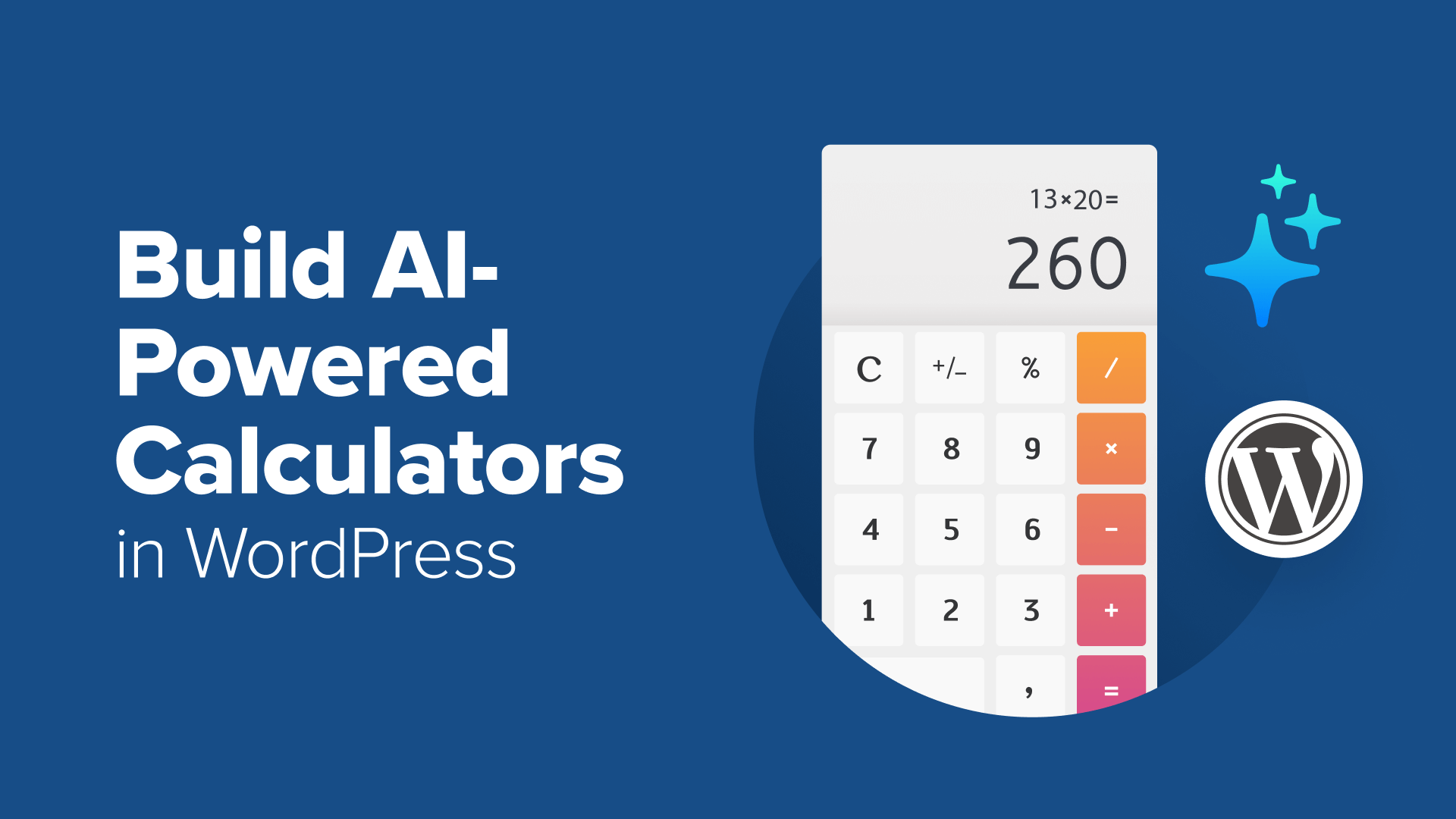
How to Build AI-Powered Calculators in WordPress in Minutes (No Code)
Want to add a smart calculator to your site? Here is how to build AI-powered calculators in WordPress to boost engagement and get more leads (no coding).
Step-by-step WordPress tutorials
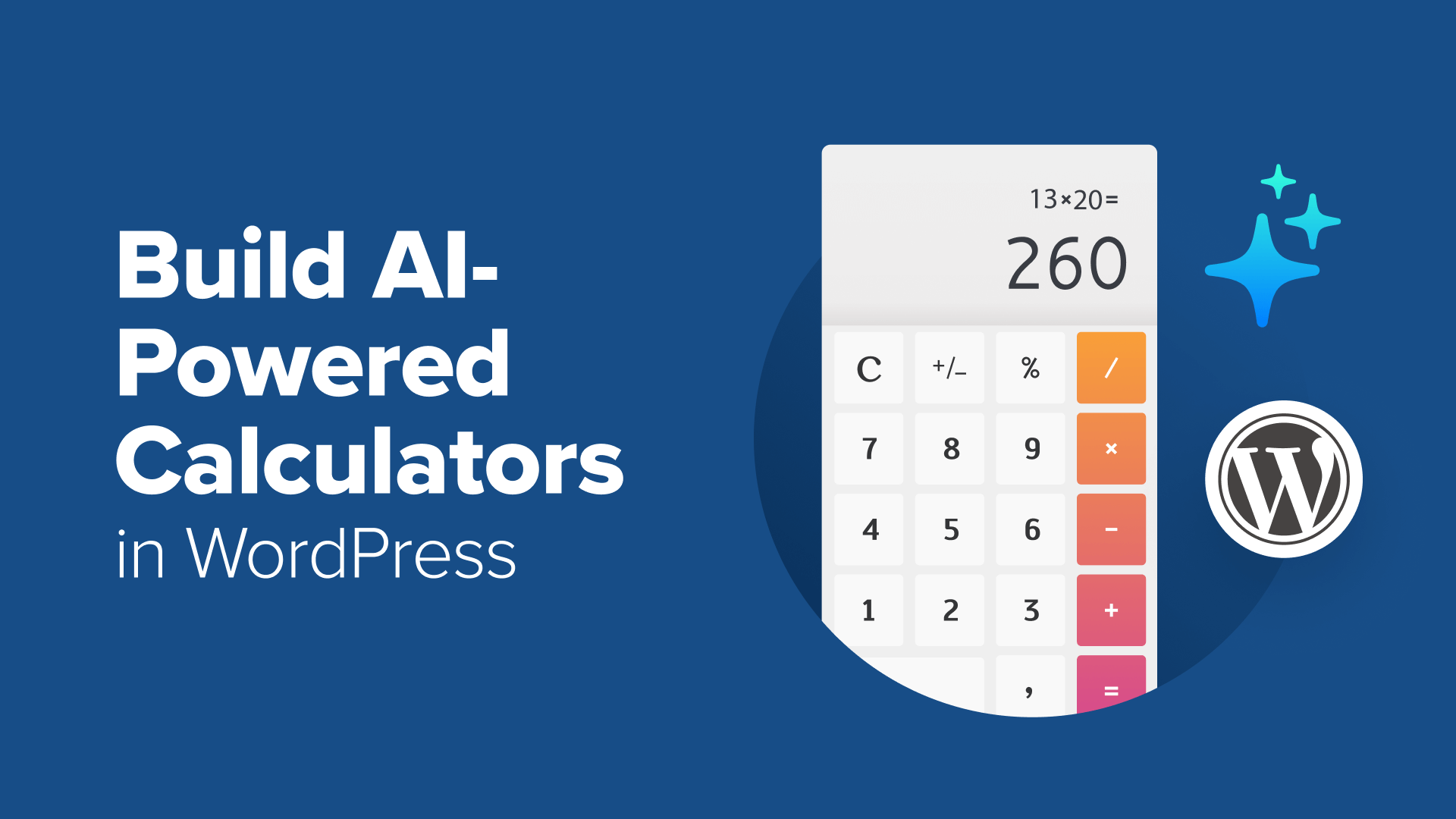
Want to add a smart calculator to your site? Here is how to build AI-powered calculators in WordPress to boost engagement and get more leads (no coding).
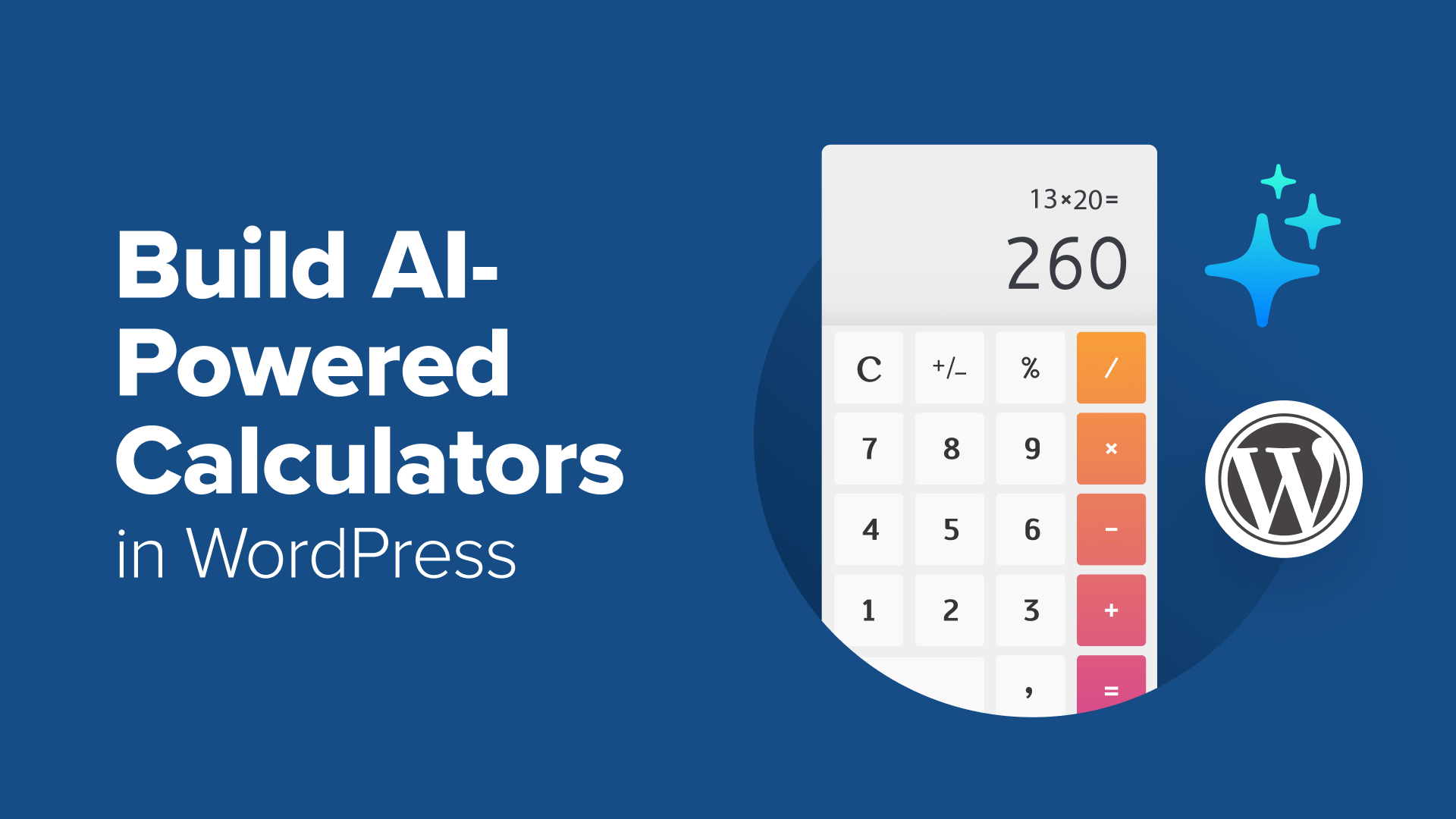
Want to add a smart calculator to your site? Here is how to build AI-powered calculators in WordPress to boost engagement and get more leads (no coding).
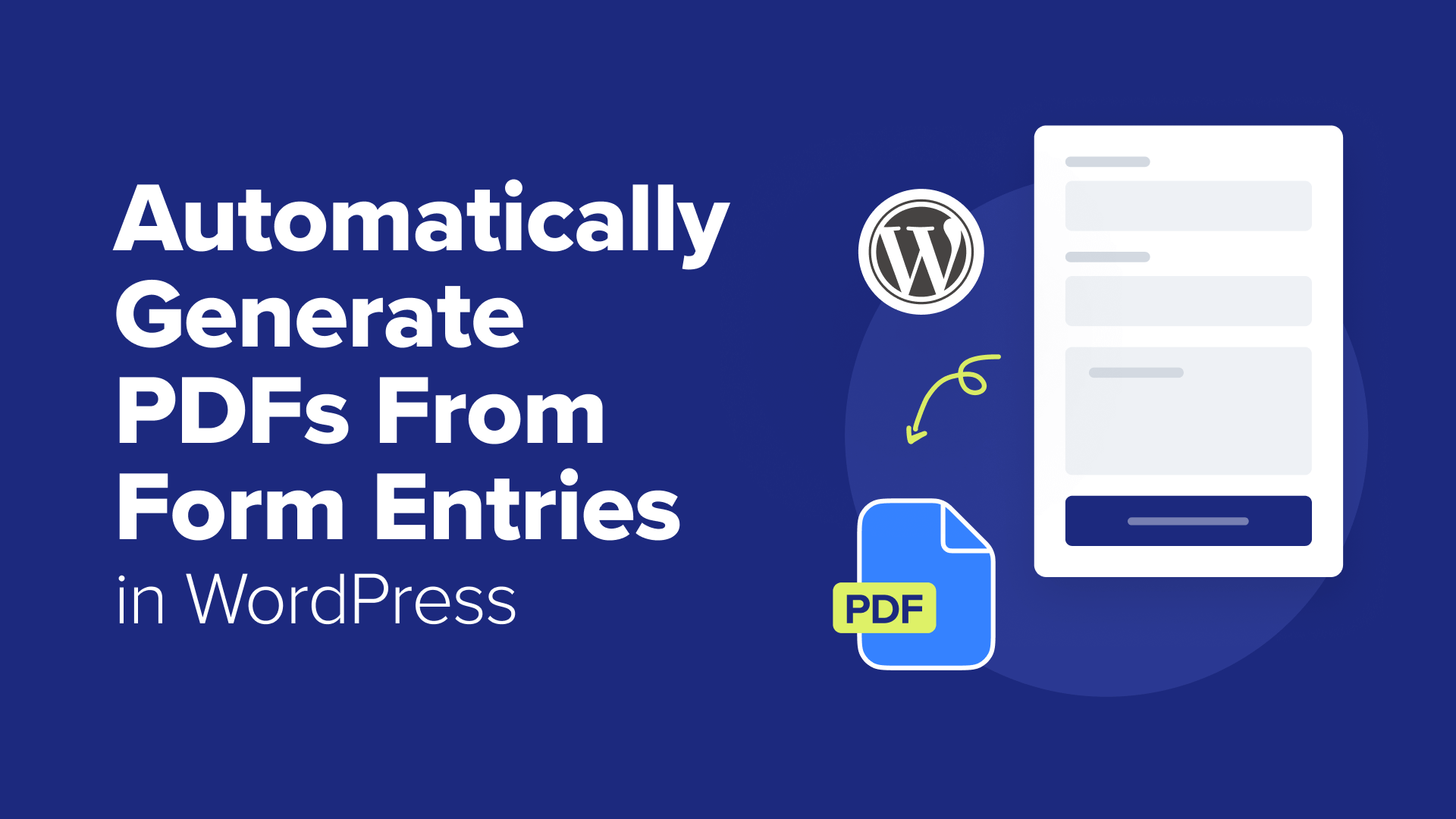
Do you want to automate PDFs from WordPress form entries? Learn how to use WPForms to generate, customize, and email PDFs automatically for each submission.
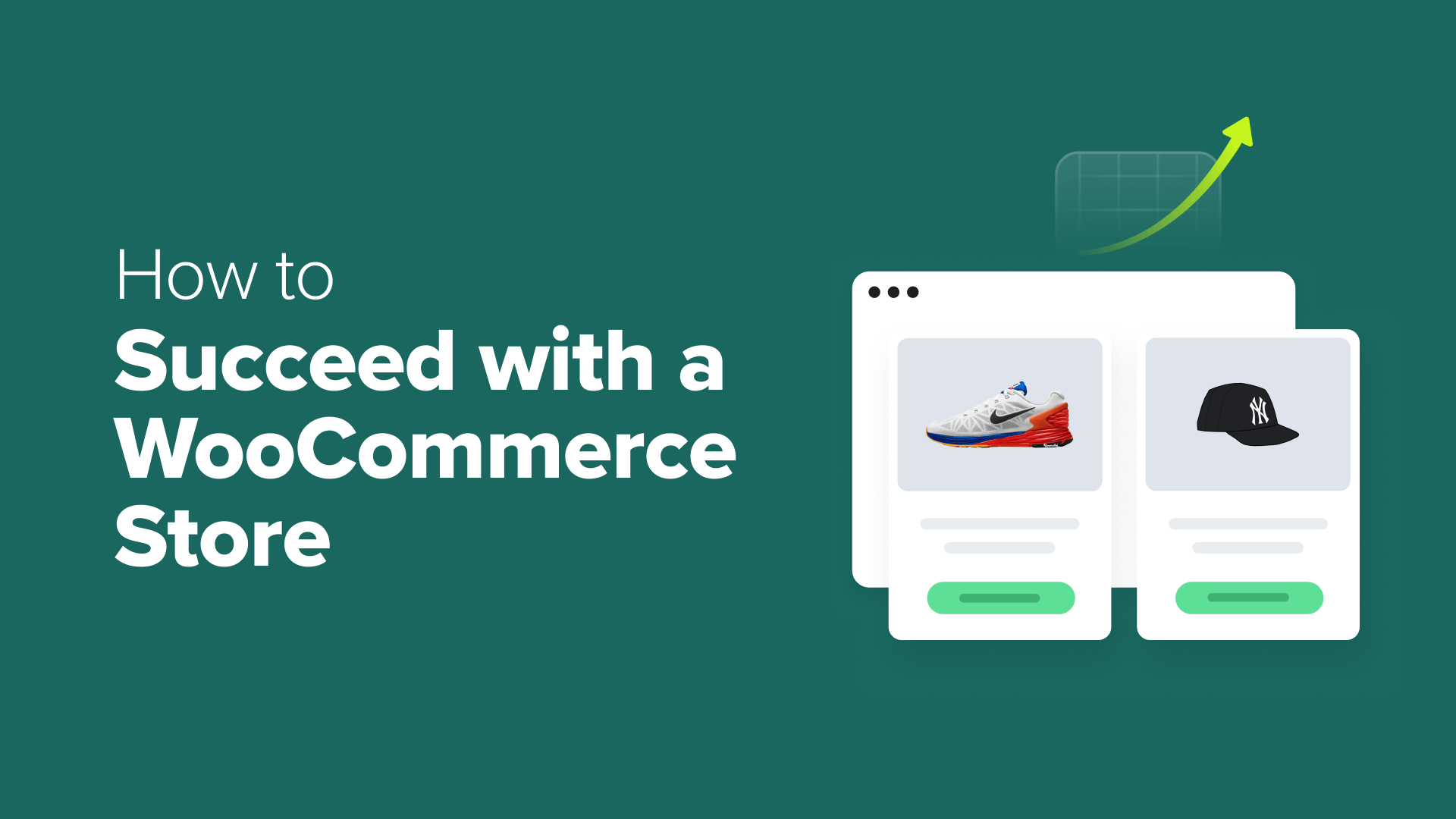
Struggling with your WooCommerce store? Learn actionable tips to increase sales, reduce cart abandonment, and grow your online business successfully.
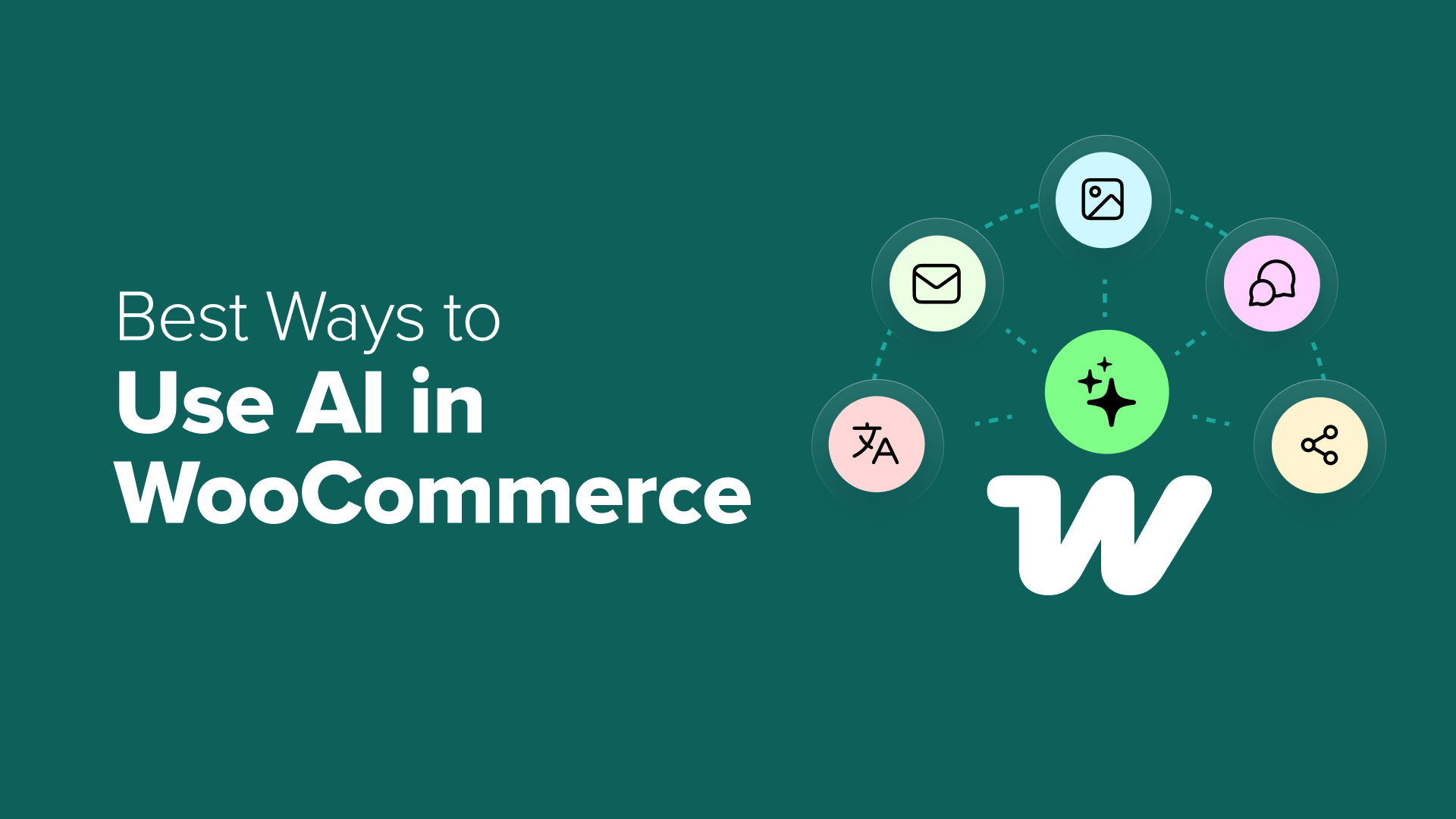
Learn simple ways to use AI in WooCommerce to save time, automate tasks, and increase sales — no coding or big budget required. Beginner-friendly guide.

Can’t delete negative Google reviews for your business? Learn what you can do instead to manage, respond, and showcase your Google reviews effectively.
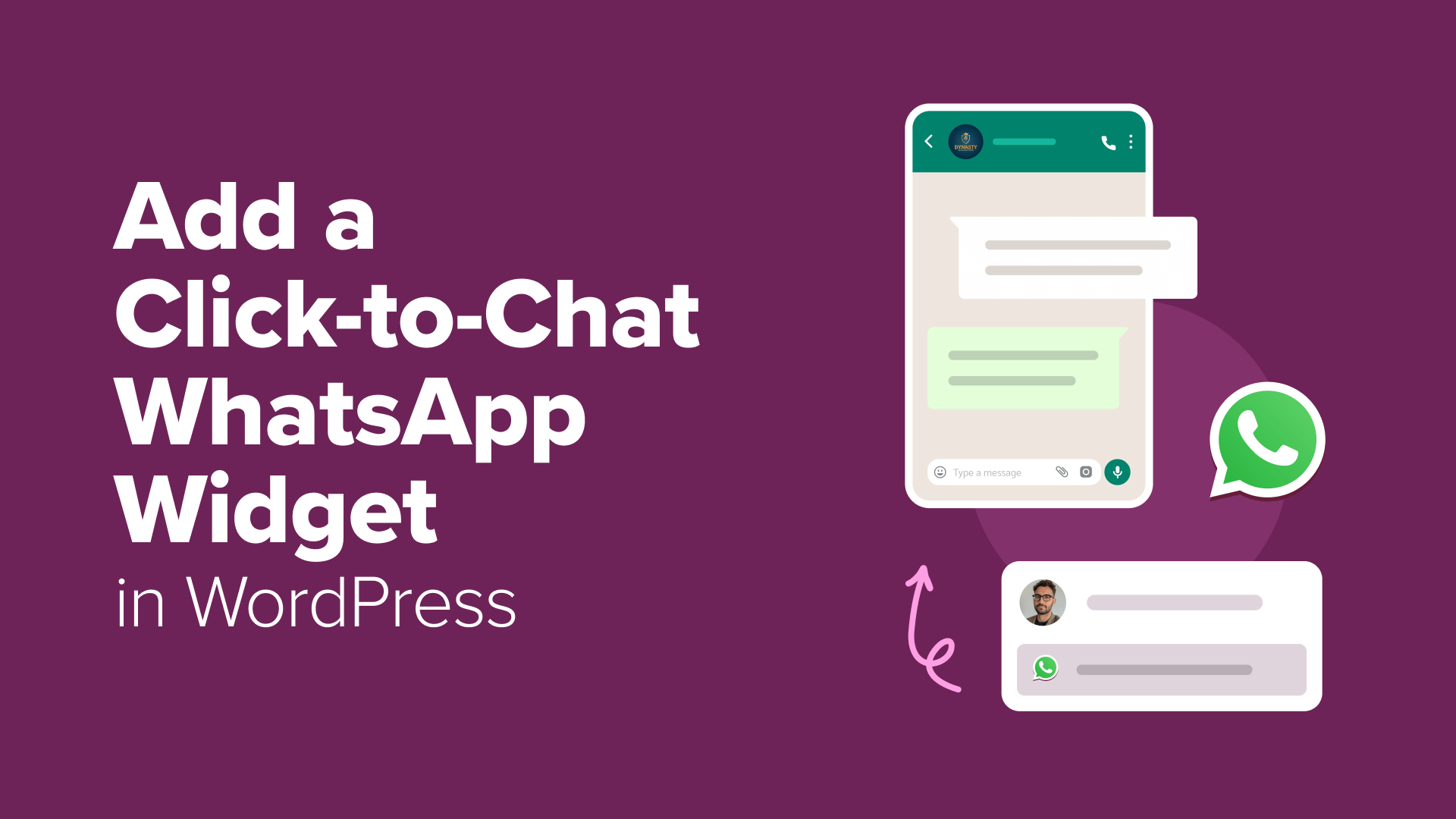
Do you want to let visitors message you instantly? Follow this 5-step tutorial to add a WhatsApp click-to-chat widget to your WordPress site – no coding needed.
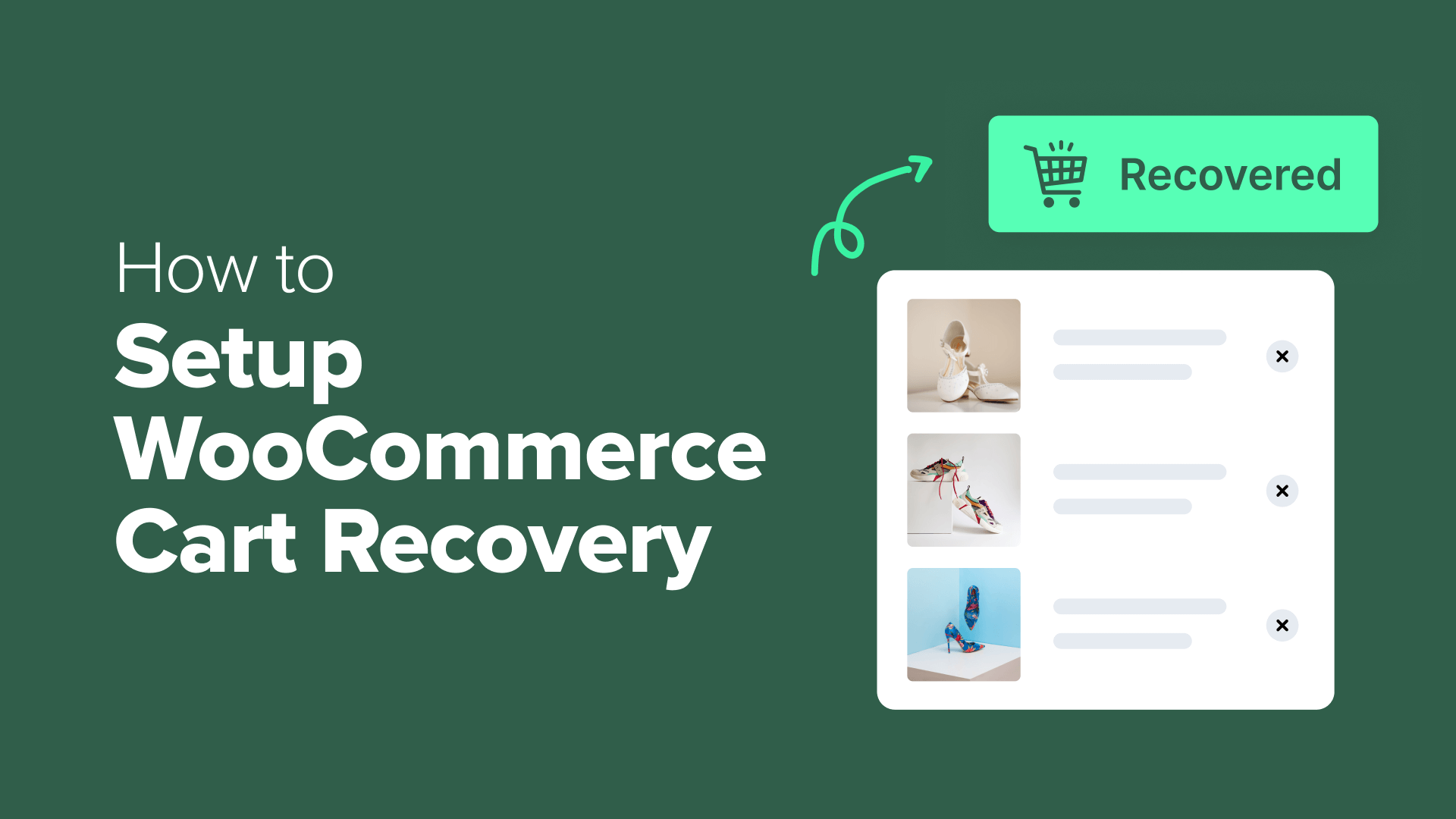
Struggling with abandoned carts? Learn how to set up WooCommerce cart recovery with email, SMS, and popups to win back lost sales and boost your revenue.
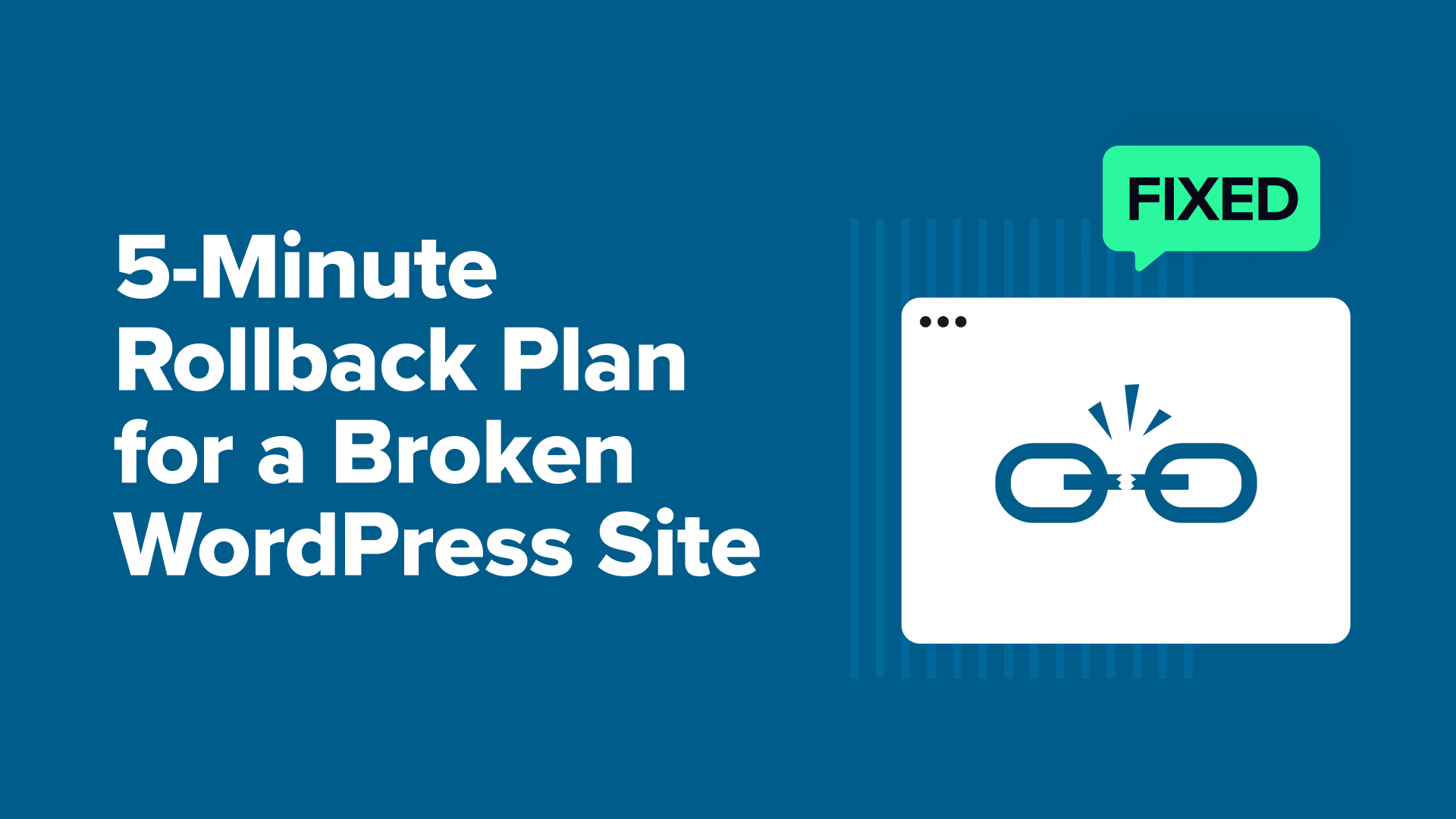
WordPress update broke your site? Learn how to fix it fast with our 5-minute rollback plan. Get step-by-step instructions to restore your website.

You can bring your old static HTML website into the modern world by migrating it to WordPress. Learn how to convert HTML to WordPress.

Learn to turn your WordPress community website into a fully functional mobile app using BuddyBoss. Step-by-step guide for iOS and Android, no coding required.

Learn how to run a WooCommerce flash sale step-by-step — from setting time limits and discounts to using the right plugins to drive urgency and conversions.