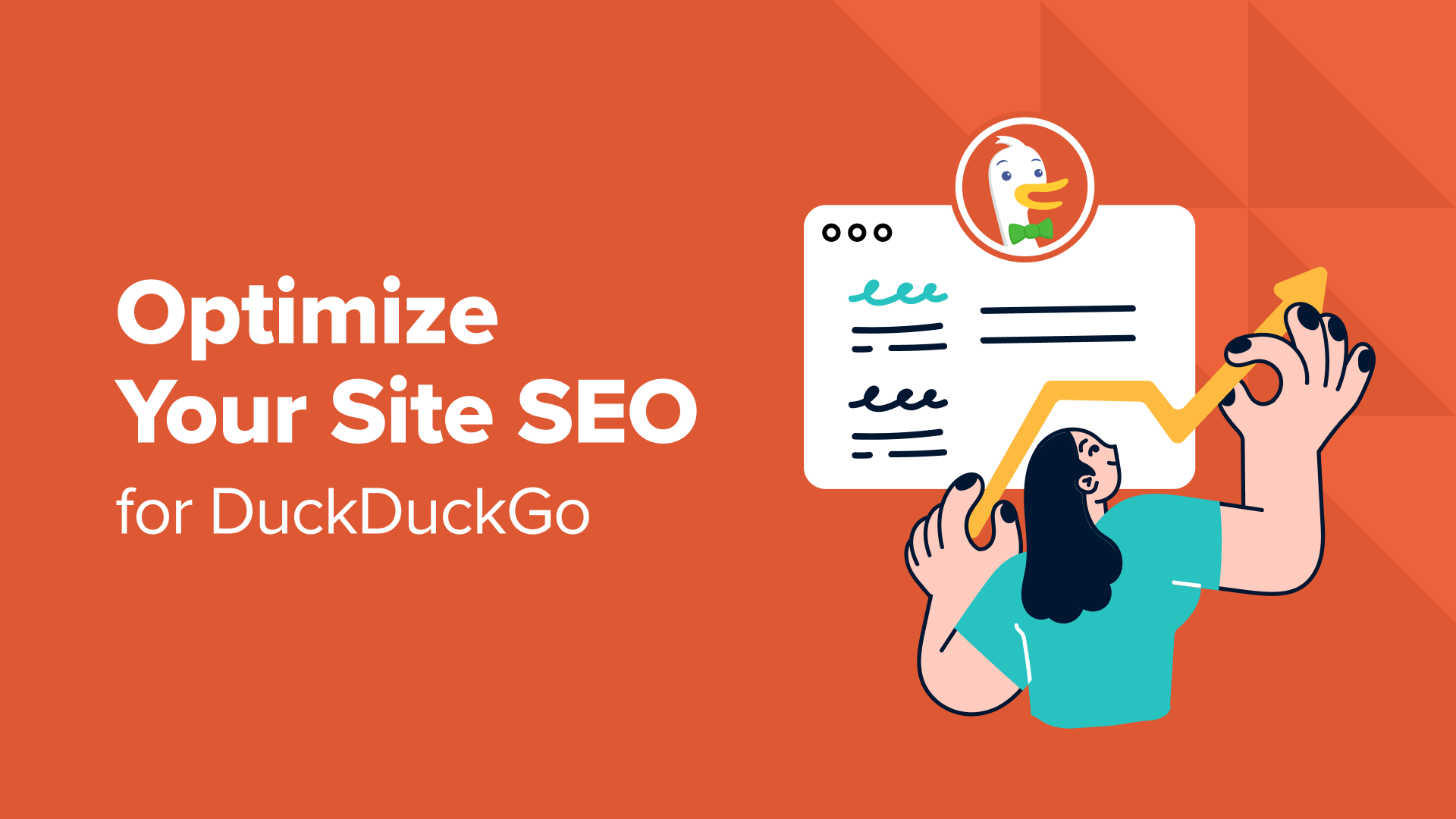
How to Optimize Your Site SEO for DuckDuckGo
Want to optimize your website for DuckDuckGo SEO? Follow this step-by-step guide to optimize your WordPress site's SEO for DuckDuckGo with 7 expert tips.
Step-by-step WordPress tutorials
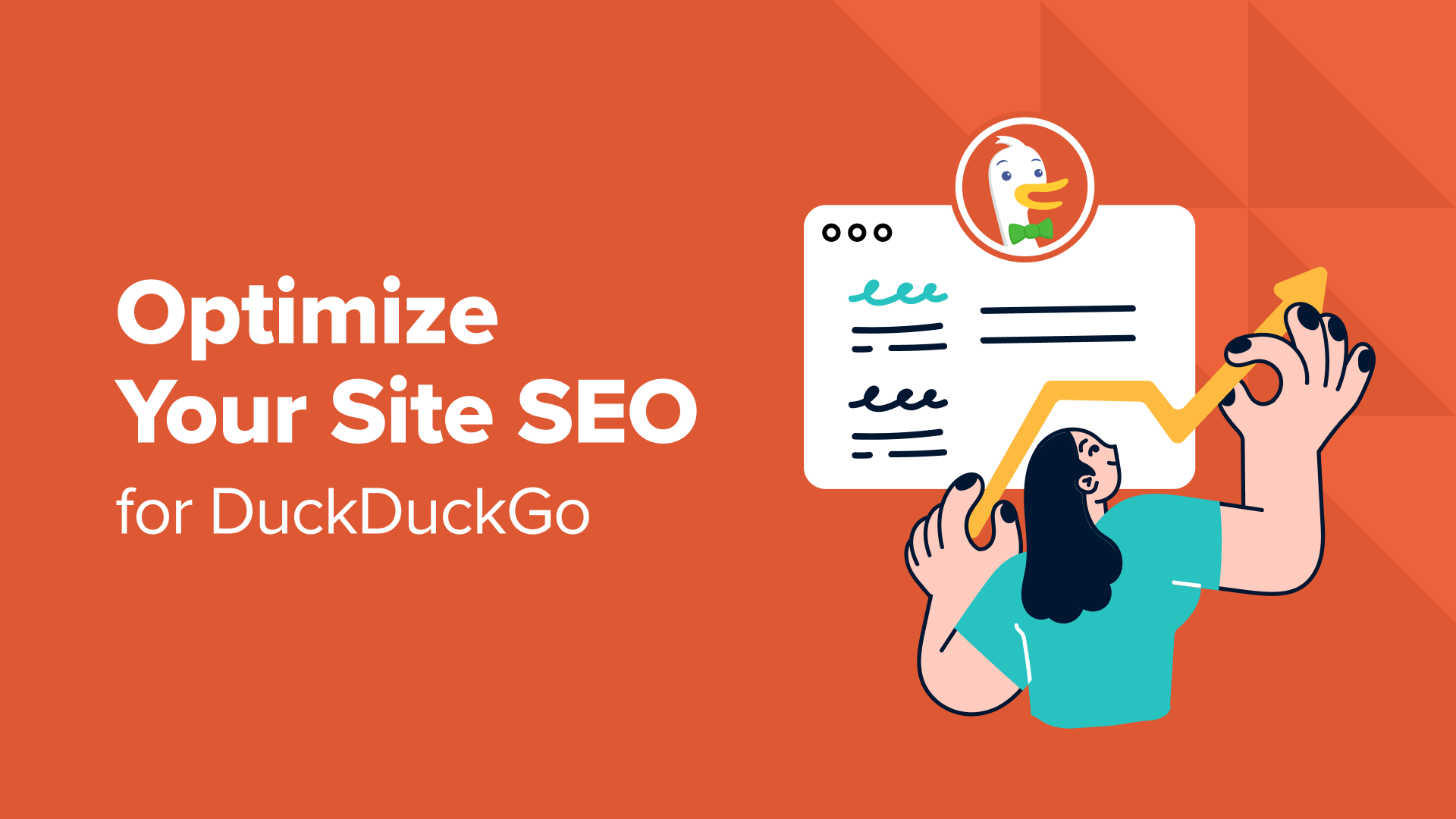
Want to optimize your website for DuckDuckGo SEO? Follow this step-by-step guide to optimize your WordPress site's SEO for DuckDuckGo with 7 expert tips.

Want to pass payment processing fees to customers in WordPress? Follow our tutorial to pass payment processing fees with WP Simple Pay, EDD, and WP Charitable.

Want to create a one-click checkout in WordPress? Discover the 5 ways you can create a one-click checkout in WordPress to improve user experience and sales.
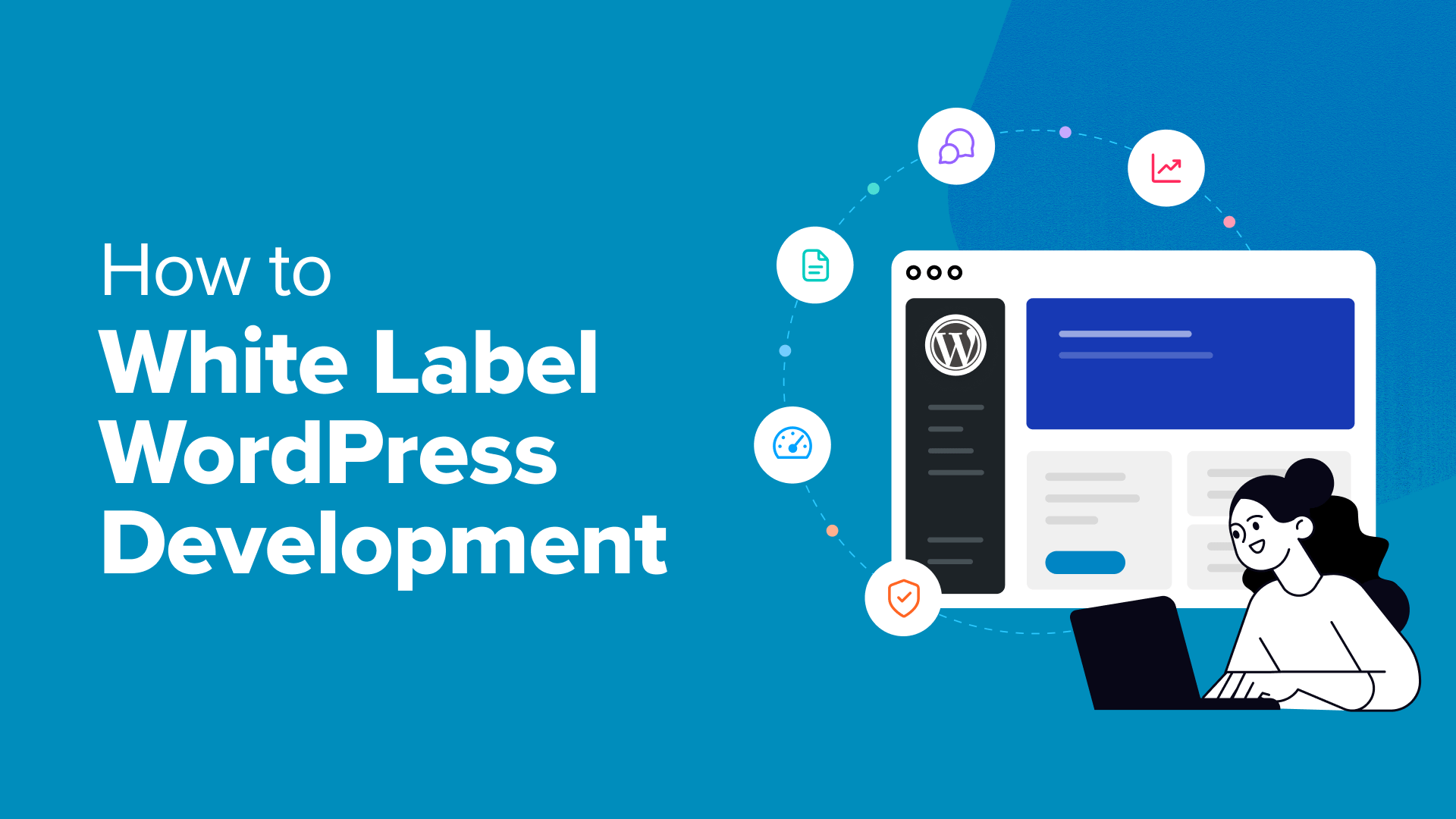
Want to white-label your digital agency's WordPress development service? Learn the benefits of white-labeling and 8 tips for white-label WordPress development.

Need help to fix featured image not showing in WordPress? Learn how to fix featured images not appearing, specifically the 6 common issues and how to fix them.

Want to sell fonts online with WordPress? In this step-by-step tutorial, we teach you how to set up an online store and easily sell fonts to make money online.

Do you want to remove a block in WordPress? Follow our tutorial to easily remove a core or plugin block in WordPress by adding code snippets in WPCode.

Are archive pages causing clutter on your website? Learn several easy ways to remove archive pages in WordPress and boost the user experience.

Want to create a squeeze page in WordPress? Follow our step-by-step guide and make a stunning page in no time. Plus, get tips for boosting conversions.

Are you seeing the "PHP Missing MySQL Extension" error in WordPress? Follow our guide and see what causes this error. Plus, learn ways to fix the error.

Looking to make recipe cards in WordPress? Follow our step-by-step tutorial to add recipe cards to your site so you can help readers recreate your dishes.

Migrate your WordPress SEO using this detailed SEO migration checklist easily. Preserve your rankings and traffic while making big changes to your site.