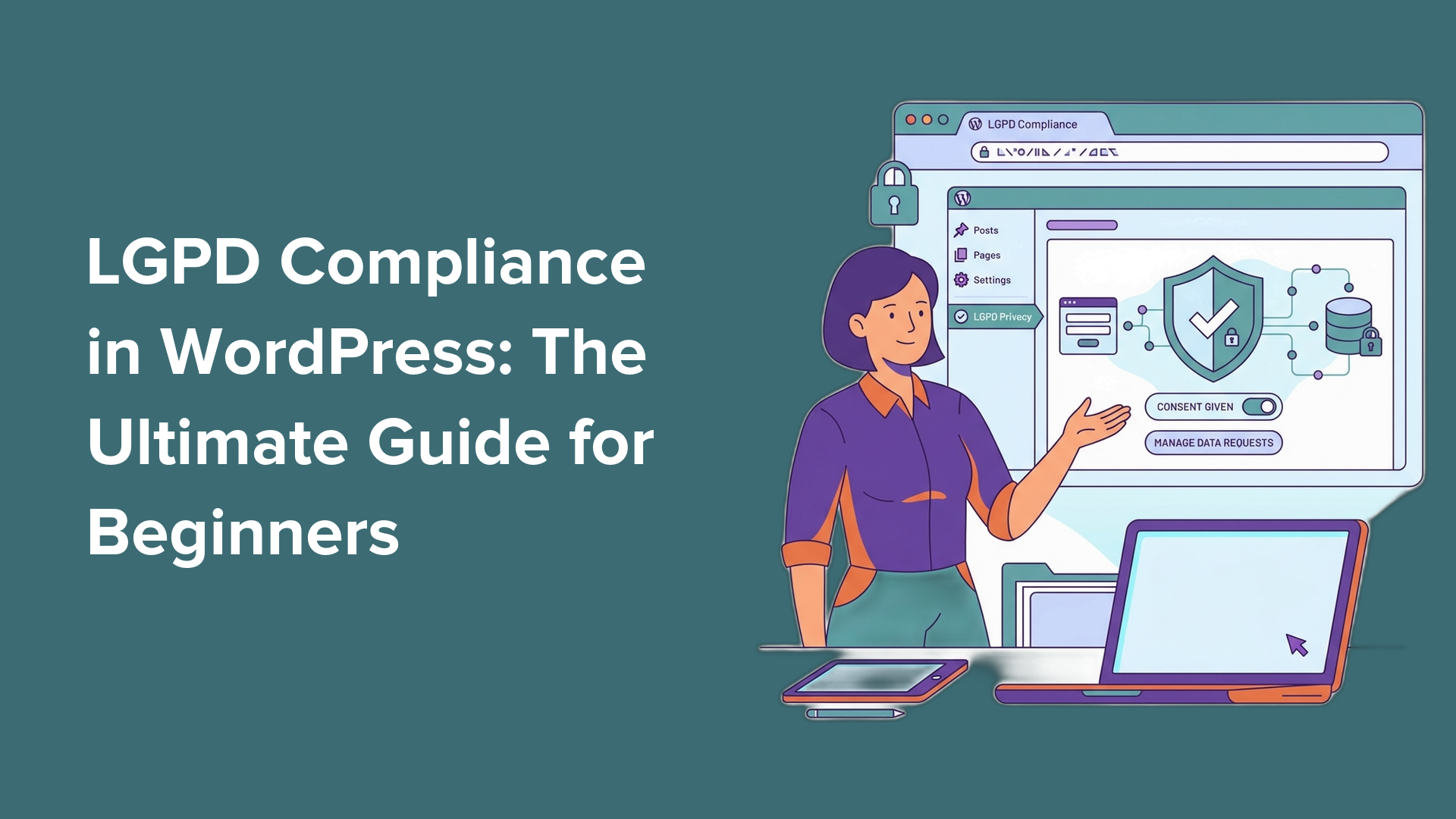
LGPD Compliance in WordPress: The Ultimate Guide for Beginners
Want to ensure your site is complying with Brazil's LGPD privacy law? Avoid fines & damage to your reputation, in this step-by-step guide to complying with LGPD
WordPress guides for beginners
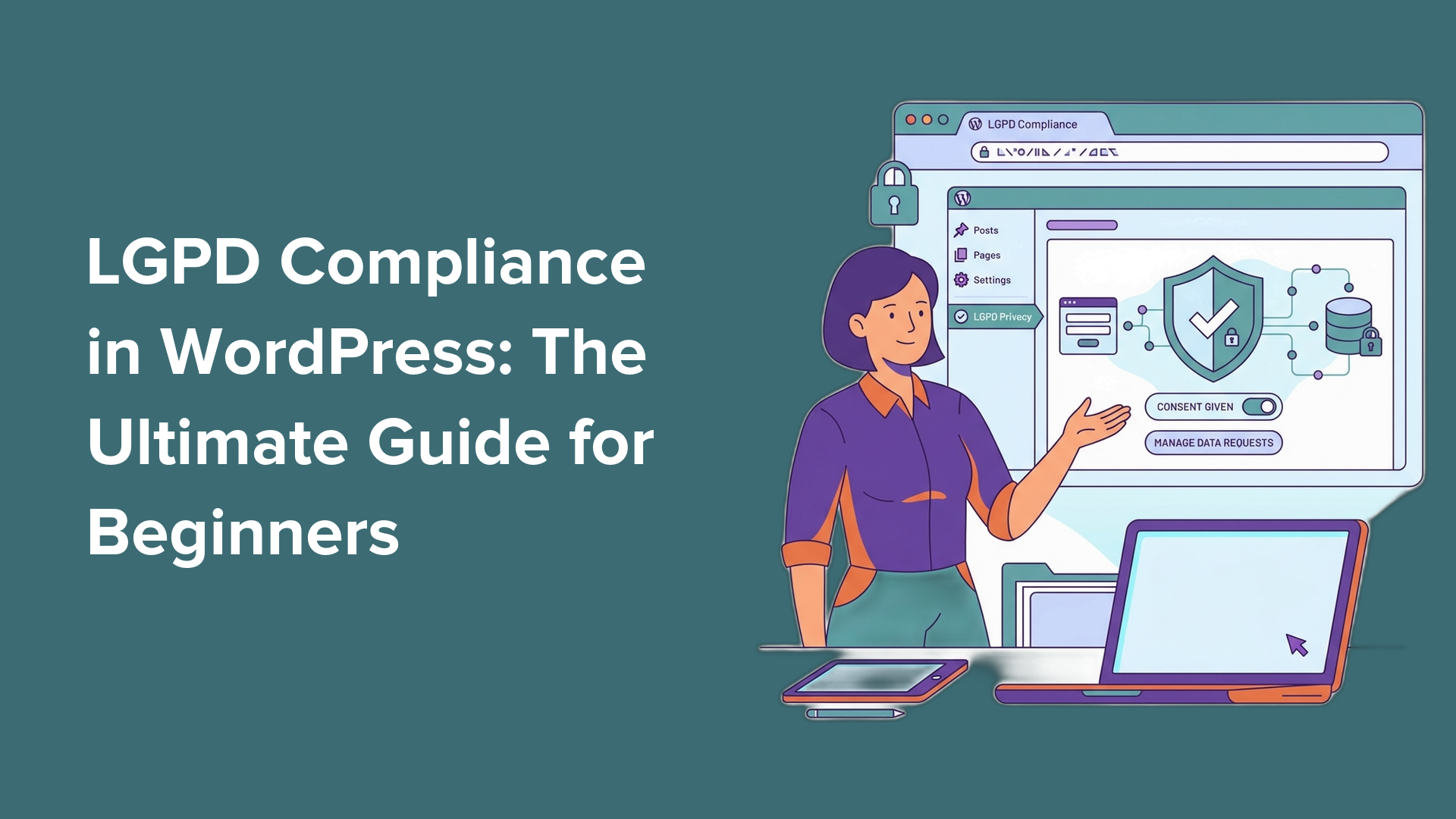
Want to ensure your site is complying with Brazil's LGPD privacy law? Avoid fines & damage to your reputation, in this step-by-step guide to complying with LGPD

Learn to automate your WordPress site like Make.com using Uncanny Automator. Step-by-step guide for beginners to create automated workflows, no coding required.
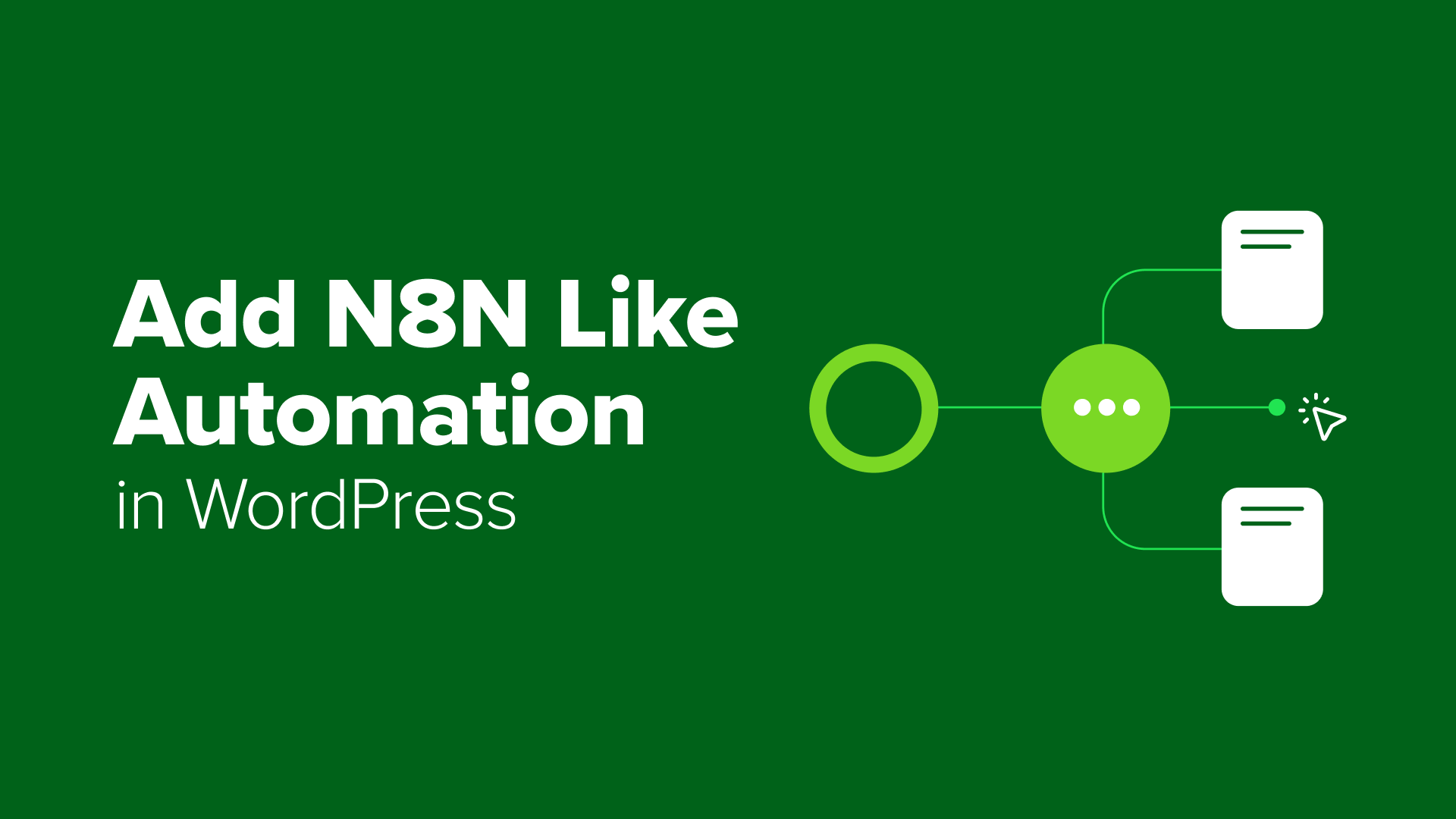
Want to add n8n like automation in WordPress? Follow my step-by-step tutorial to set up n8n like automation on your website using Uncanny Automator.

Want to collect more customer reviews? Discover 12 proven ways to get more reviews, from post-purchase follow-ups to social media and video testimonials.
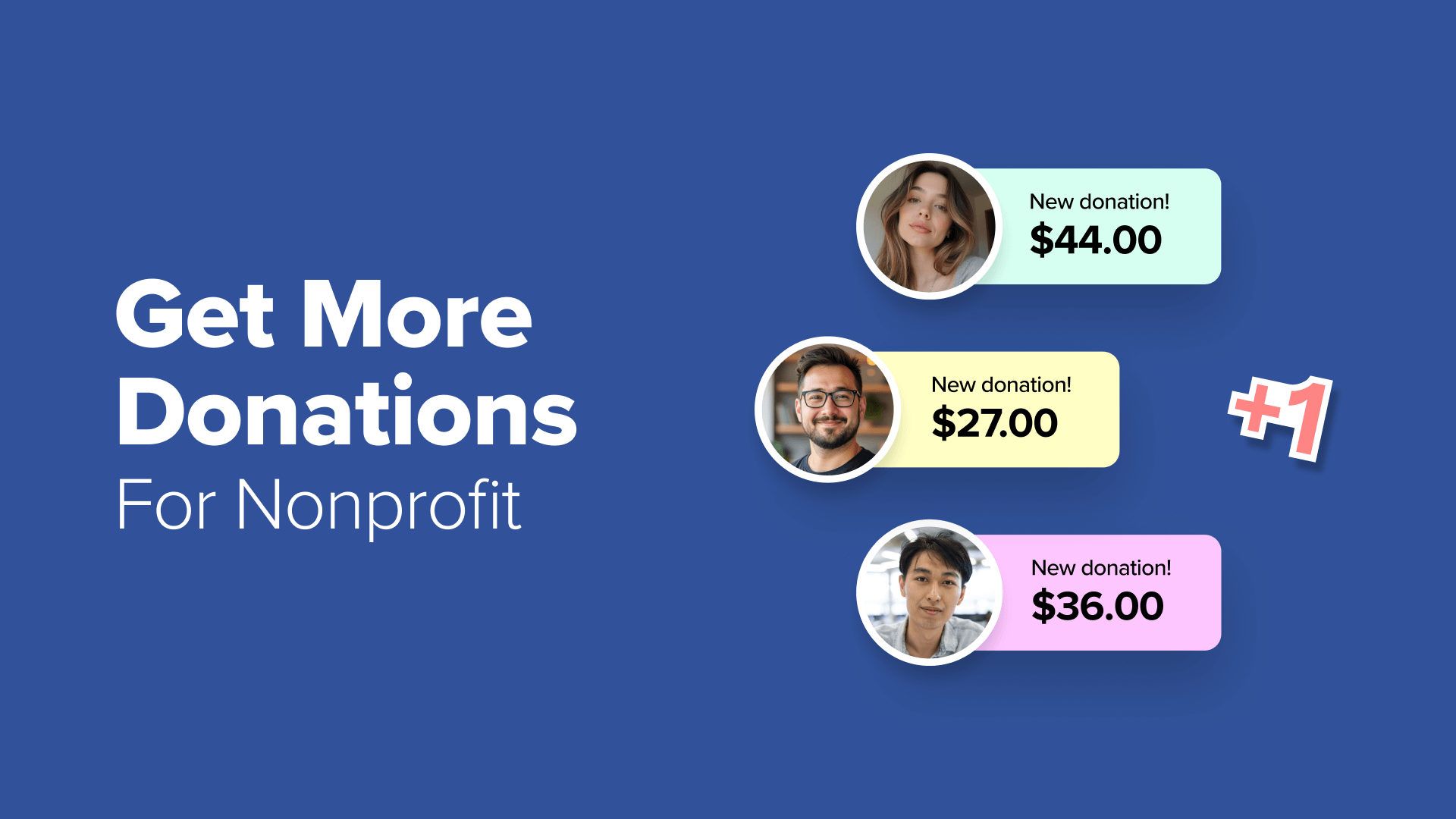
Struggling to get donations for your cause? Discover 14 donation strategies I use to get support for my nonprofit—practical, beginner-friendly, and effective.

Cloudflare has become an essential tool for website owners looking to enhance their site's performance, security, and reliability. However, while it offers numerous benefits, there are several important considerations to keep in mind to ensure you're getting the most out of this powerful platform without encountering unexpected issues.
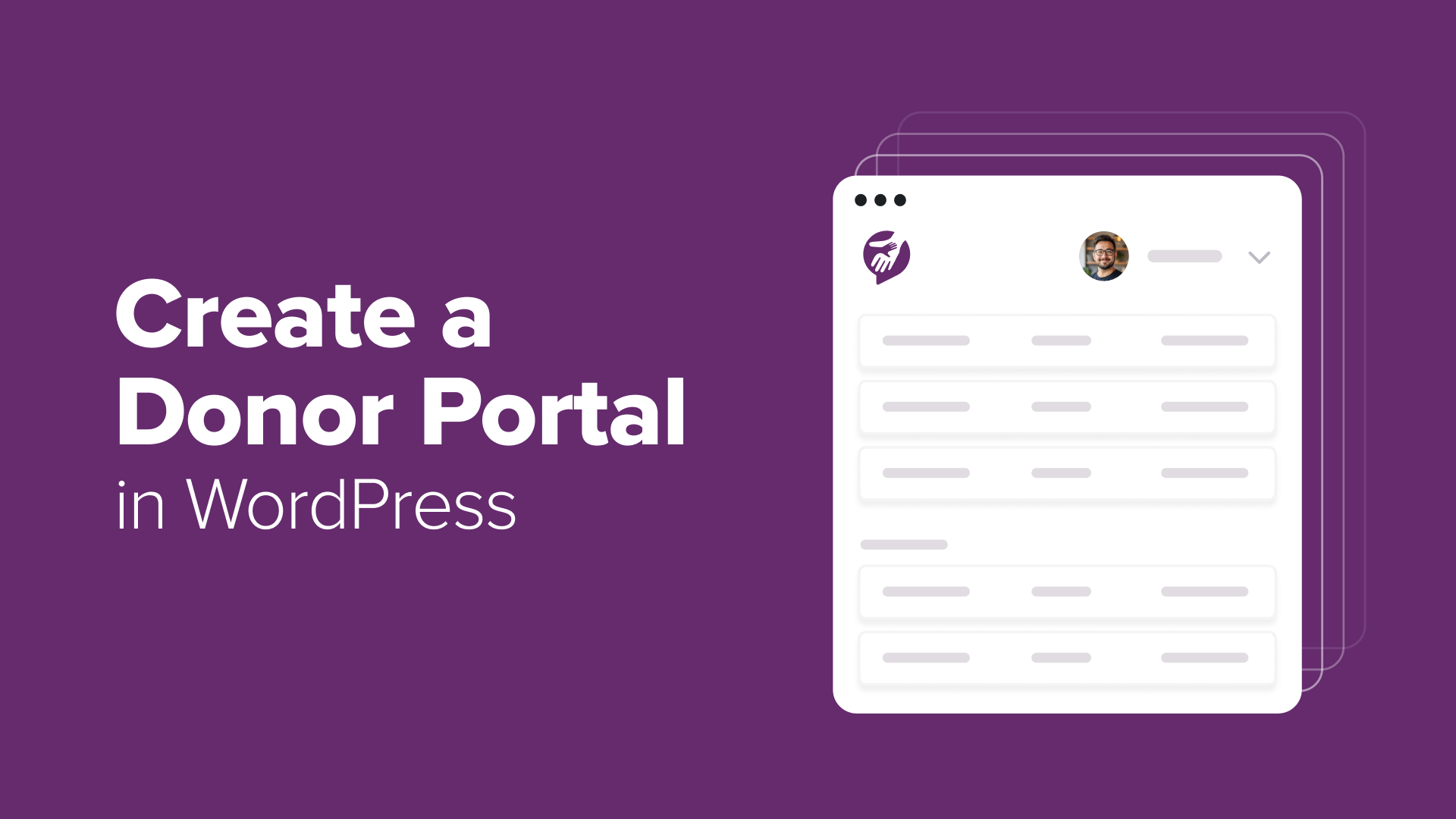
Looking to create a donor portal without coding? Let's learn how I built a secure, easy-to-manage donor dashboard in WordPress step by step using WP Charitable.
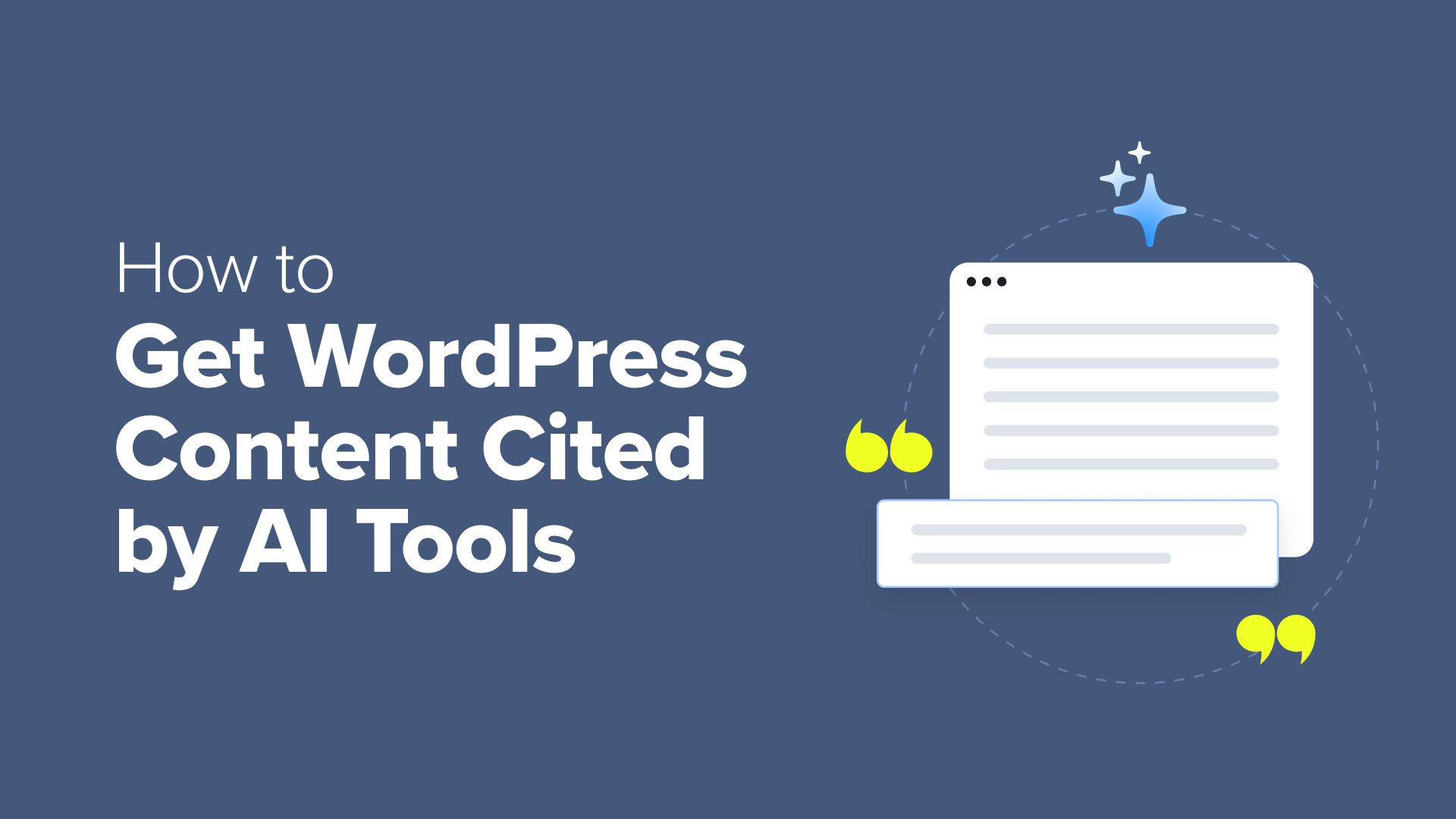
Learn how to structure WordPress content so that AI tools like ChatGPT, Google AI, and Perplexity cite your site in search results and answers.

I tested vibe coding websites on Lovable, Replit, SeedProd, and Hostinger AI. Here are the real pros and cons, and how to use vibe coding with WordPress.
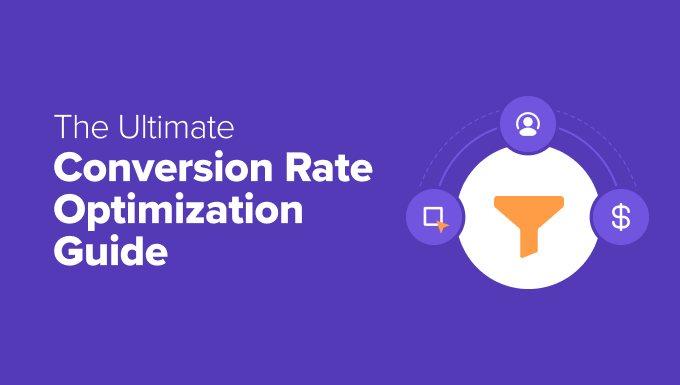
Want to boost conversion rates? My guide covers 16 proven CRO tips to optimize your website, landing pages, CTAs, and more — and turn visitors into customers!
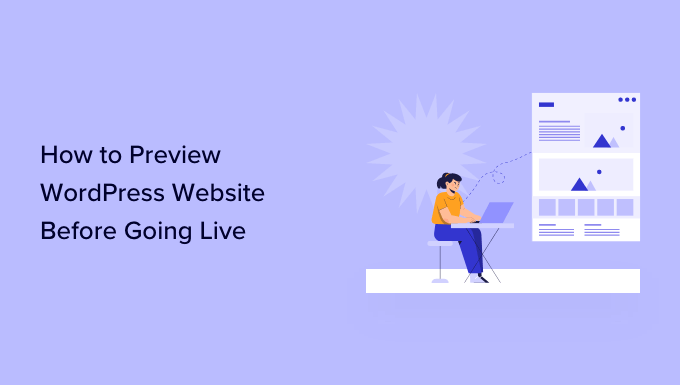
Need to preview your WordPress website before going live? Read this guide to easily preview a WordPress website before publishing your changes live.
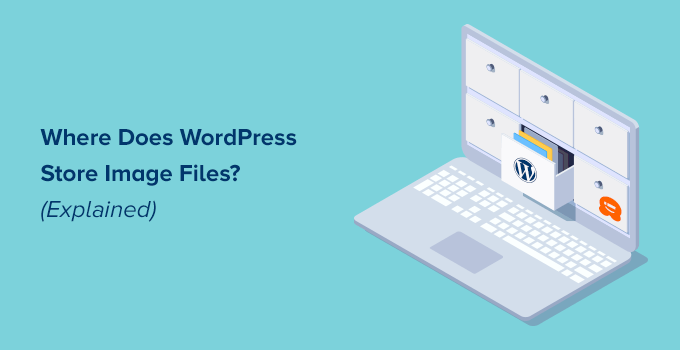
Want to know where and how WordPress stores images on your website? In this article, we show you where WordPress stores images and how to organize them.