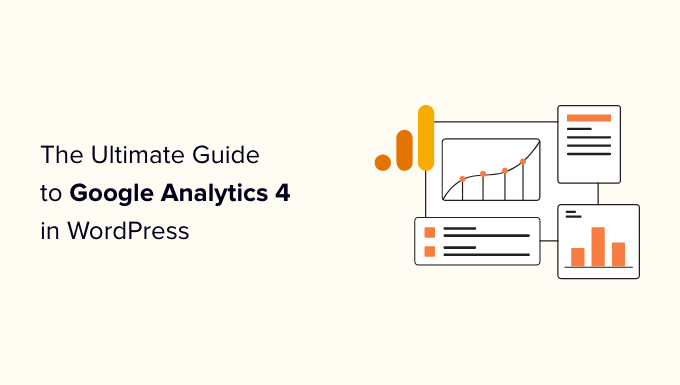
The Ultimate Guide to GA4 in WordPress for Beginners
Want to use Google Analytics 4 with WordPress but not sure how? In this ultimate guide, learn how to install GA4 and track how users find and use your website.
WordPress guides for beginners
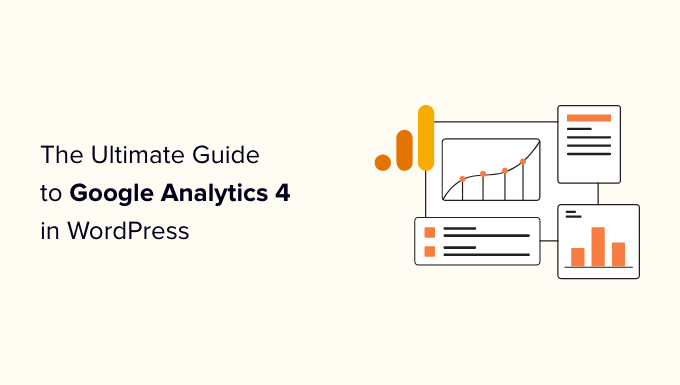
Want to use Google Analytics 4 with WordPress but not sure how? In this ultimate guide, learn how to install GA4 and track how users find and use your website.
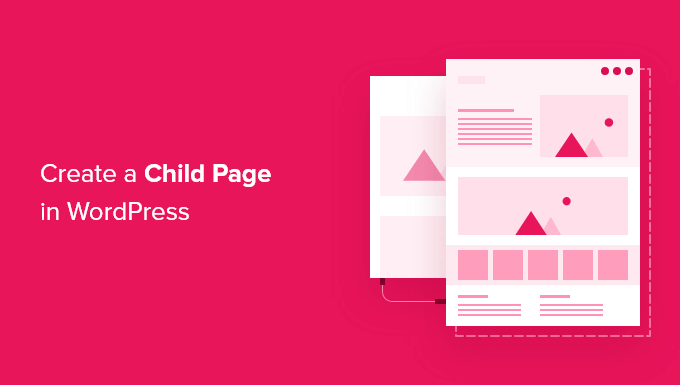
Want to create a child page in WordPress? Find out how to help visitors navigate your site and discover related content by creating child pages in WordPress

Speed up WooCommerce performance with practical tips to boost speed, improve user experience, increase sales. Learn how to optimize your online store easily.
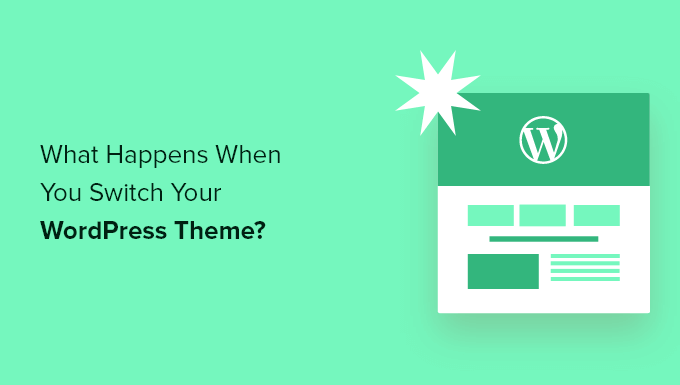
Do you want to know what happens when you switch your WordPress theme? Find out how changing your WordPress theme will affect your content, SEO, menu, and more.

Are you wondering if WordPress is good or bad for making a website? This article analyzes the cons of WordPress CMS, so you can decide if WordPress is really that bad.
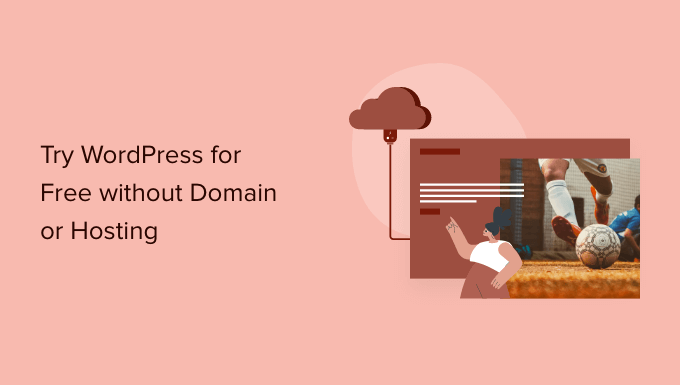
Do you want to try WordPress for free without buying a domain name or web hosting? Learn how to easily try WordPress free without a domain name or hosting.

Wondering how push notifications vs email marketing stack up? In this article, we discuss the pros and cons of push notifications vs email and which one is better.
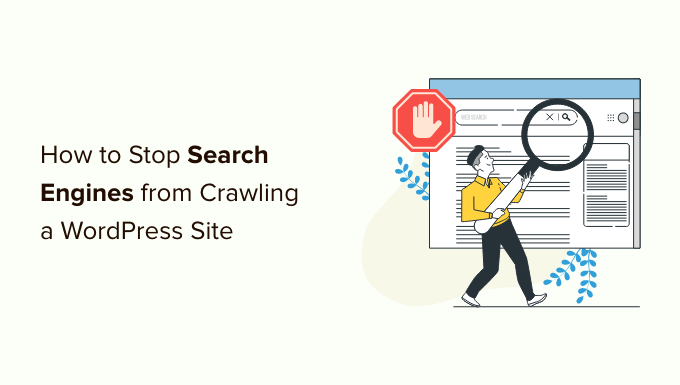
Want to hide your website from search engines? Learn how to stop search engines from crawling or indexing a WordPress site (3 quick & easy solutions).
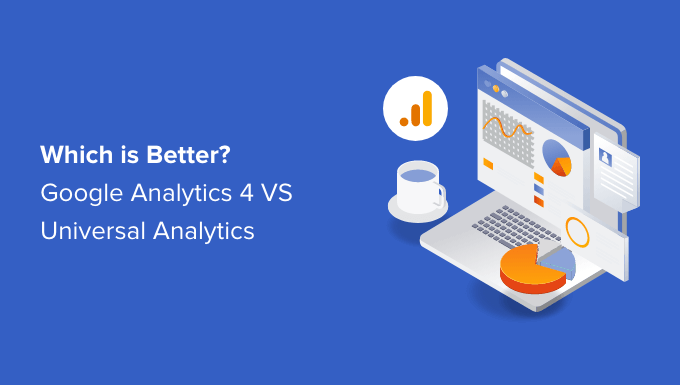
Want to know what's the difference between GA4 vs Universal Analytics? Check out our detailed guide and see the comparison between the two analytics platforms.
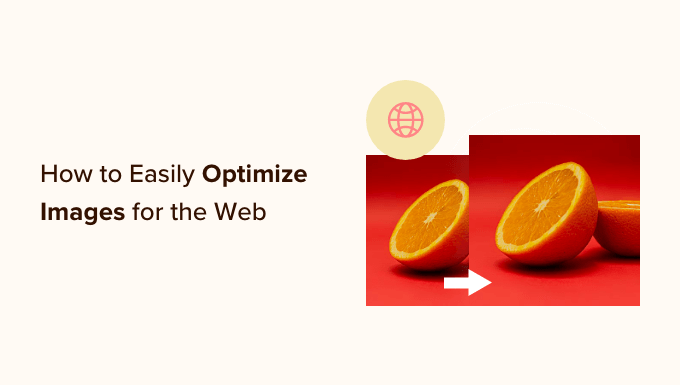
Do you want to optimize your images in WordPress? Learn how to use the best plugins and tools to easily optimize images in WordPress for a faster website.
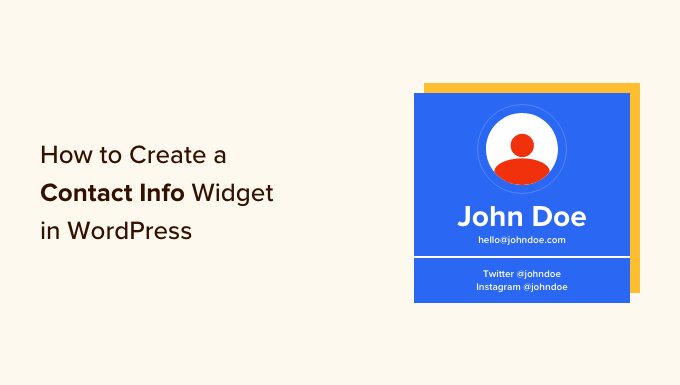
Want to create a contact info widget? Follow this easy tutorial to find out how to add a contact widget in WordPress and give users your contact information.
Want to remove the WordPress icon from browser tab? Here's a beginner's guide on how to easily remove the WordPress icon and replace it with a custom site icon.