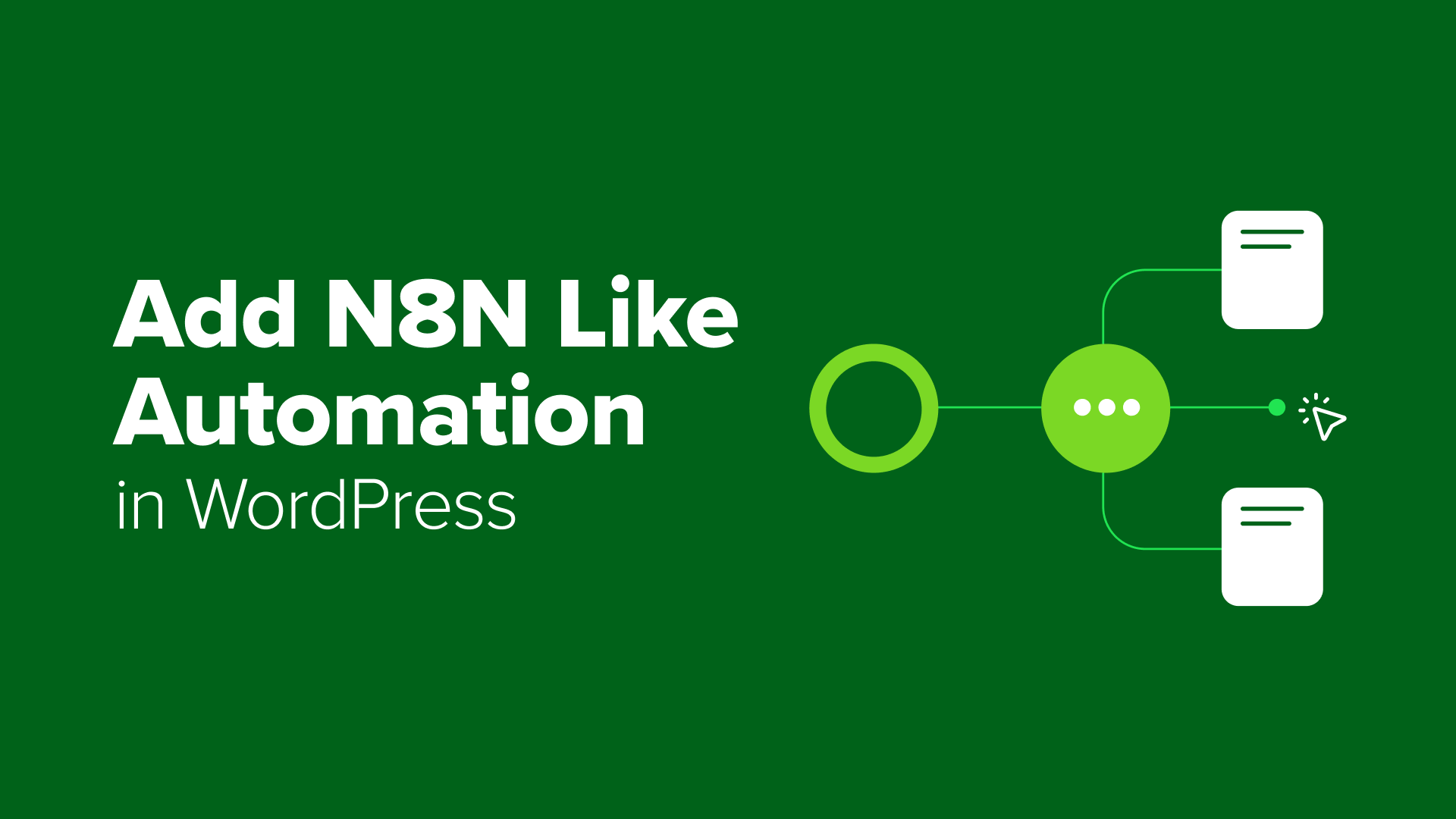Important Notes When Using Cloudflare
Cloudflare has become an essential tool for website owners looking to enhance their site's performance, security, and reliability. However, while it offers numerous benefits, there are several important considerations to keep in mind to ensure you're getting the most out of this powerful platform without encountering unexpected issues.

Cloudflare has become an essential tool for website owners looking to enhance their site's performance, security, and reliability. However, while it offers numerous benefits, there are several important considerations to keep in mind to ensure you're getting the most out of this powerful platform without encountering unexpected issues.
Understanding the Cache System:
One of Cloudflare's most valuable features is its global content delivery network (CDN) that caches your website content across multiple servers worldwide. While this significantly improves loading speeds for visitors, it's crucial to understand how caching works. When you make changes to your website, these updates might not appear immediately to all visitors because Cloudflare serves cached versions of your pages. You'll need to manually purge the cache through the Cloudflare dashboard to ensure your changes are visible. The "Purge Cache" option should be used strategically, as excessive purging can temporarily reduce the performance benefits of caching.
AI Crawler Control Considerations:
As shown in the dashboard interface, Cloudflare provides options to control AI training bots and crawlers. The "Block AI training bots" feature allows you to prevent AI companies from crawling your site to train their models. This is particularly important if you have proprietary content or prefer not to contribute to AI training datasets. You have several options: blocking on all pages, blocking only on hostnames with ads, or allowing all crawlers. Consider your content strategy and business model carefully when configuring this setting, as blocking legitimate crawlers might affect your site's visibility in search engines or AI-powered tools.
Development Mode Usage:
The Development Mode toggle is a frequently overlooked but incredibly useful feature. When enabled, it temporarily bypasses Cloudflare's cache, allowing you to see changes immediately without purging the entire cache. This is particularly helpful during active development or troubleshooting. However, remember that Development Mode automatically disables after three hours, and while it's active, your visitors won't benefit from Cloudflare's caching performance improvements.
Security Settings Balance:
Cloudflare offers robust security features including DDoS protection, Web Application Firewall (WAF), and bot management. While it's tempting to enable the strictest security settings, this can sometimes block legitimate users or cause functionality issues with certain website features. The "Under Attack Mode" is a powerful tool that shows visitors a JavaScript challenge before accessing your site, but it should only be used during actual attacks as it can negatively impact user experience and SEO.
SSL/TLS Configuration:
Cloudflare provides free SSL certificates, which is excellent for securing your site. However, the SSL/TLS encryption mode must be configured correctly. Using "Flexible" SSL means encryption only exists between visitors and Cloudflare, not between Cloudflare and your origin server. For optimal security, use "Full" or "Full (Strict)" mode, which requires a valid SSL certificate on your origin server as well. Misconfiguring this setting can lead to redirect loops or security vulnerabilities.
Analytics and Monitoring:
The analytics dashboard provides valuable insights into your website traffic, including unique visitors, total requests, caching efficiency, and bandwidth usage. Regularly reviewing these metrics helps you understand your site's performance and identify potential issues. For instance, a low cache hit ratio might indicate that your cache settings need adjustment, while unusual traffic spikes could signal a security threat or viral content.
DNS Record Management:
When using Cloudflare, your DNS records can be either proxied (orange cloud) or DNS-only (gray cloud). Proxied records benefit from Cloudflare's security and performance features, while DNS-only records bypass Cloudflare entirely. Be cautious when adding or modifying DNS records, as incorrect configurations can make your website or services inaccessible. Always verify that your records are correctly set up after making changes.
Page Rules Limitations:
Cloudflare's Page Rules allow you to customize settings for specific URLs, but free plans have limited rules available (typically three). Use these strategically for your most important pages or sections. Common uses include forcing HTTPS, bypassing cache for dynamic content, or adjusting security levels for specific areas of your site.
Impact on Server Logs:
Since Cloudflare sits between visitors and your origin server, your server logs will show Cloudflare's IP addresses rather than actual visitor IPs. To see real visitor information, you'll need to configure your server to read Cloudflare's CF-Connecting-IP header. This is essential for accurate analytics, security monitoring, and compliance with data protection regulations.
Rate Limiting and Firewall Rules:
While Cloudflare's free plan offers basic protection, advanced features like custom rate limiting and sophisticated firewall rules require paid plans. Understand your plan's limitations and upgrade if your site requires more granular control over traffic and security. Incorrectly configured rules can inadvertently block legitimate traffic or fail to stop malicious requests.
Regular Monitoring and Maintenance:
Cloudflare isn't a "set it and forget it" solution. Regularly review your analytics, check for security events, and adjust your settings based on your site's evolving needs. Pay attention to Cloudflare's status page and announcements, as service updates or issues can affect your website's availability.
By keeping these considerations in mind, you can maximize the benefits of Cloudflare while avoiding common pitfalls. The platform is incredibly powerful, but like any tool, it requires proper understanding and configuration to work optimally for your specific needs. Take time to explore the dashboard, read the documentation, and test changes carefully to ensure your website remains fast, secure, and accessible to your intended audience.