
How to Add Product Badges in WooCommerce (Quick and Easy)
Want to add WooCommerce product badges and make your items stand out? Here are 2 simple ways to display WooCommerce product badges: with a plugin or code.
Step-by-step WordPress tutorials

Want to add WooCommerce product badges and make your items stand out? Here are 2 simple ways to display WooCommerce product badges: with a plugin or code.
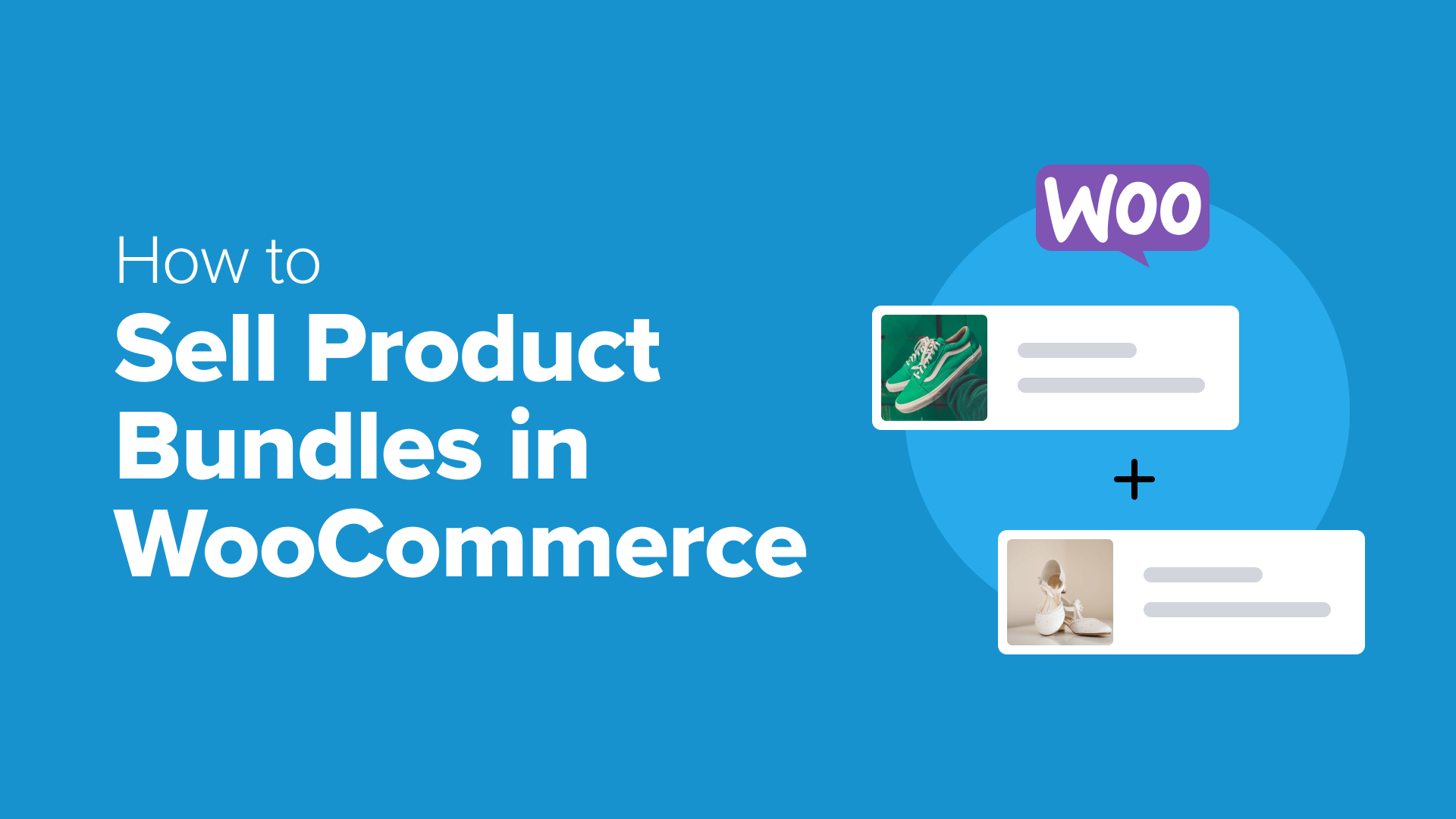
Want to increase your WooCommerce sales with product bundles? Learn how to sell product bundles in WooCommerce and boost average order value.
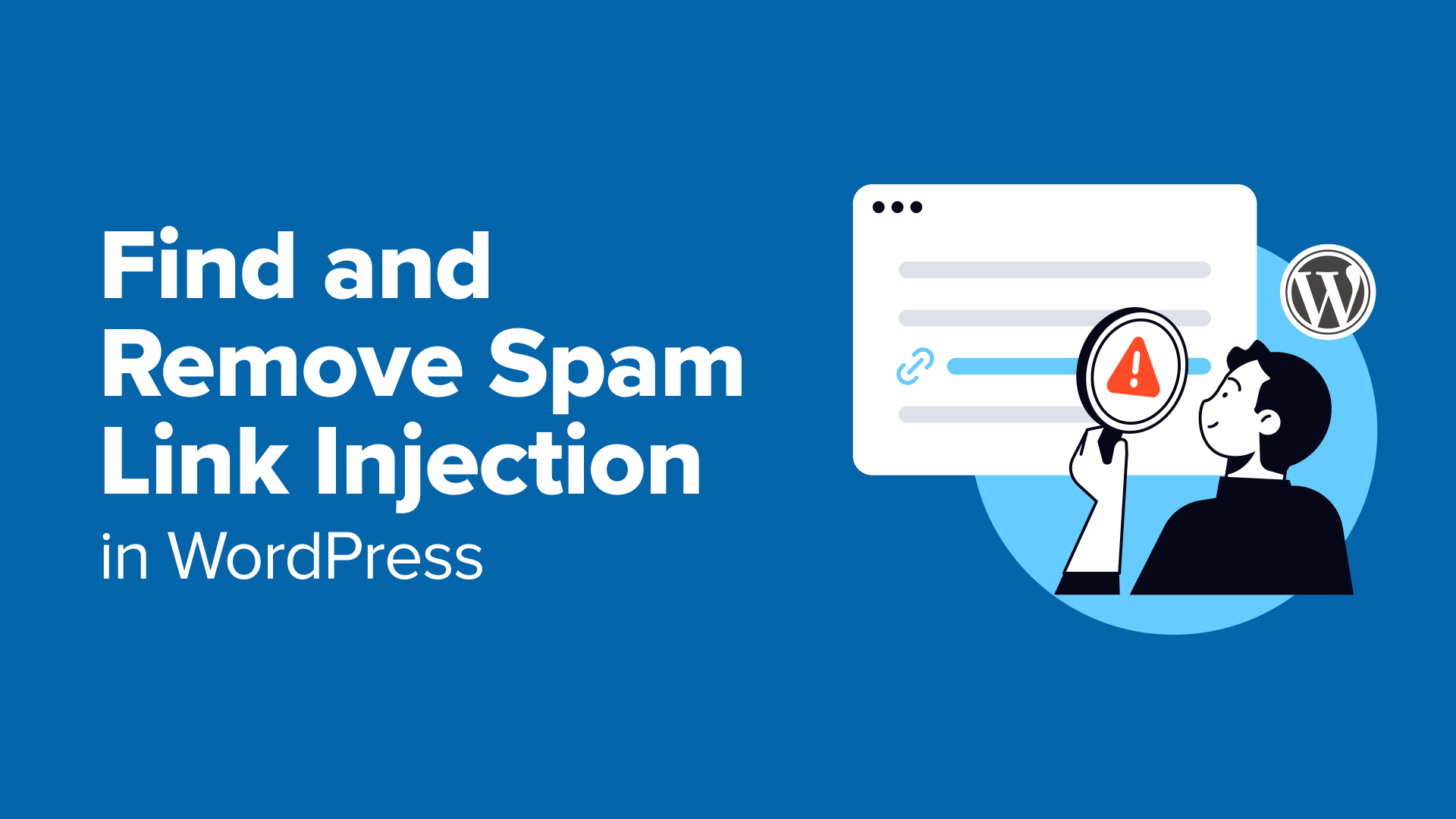
Fix spam link injections on your WordPress site! Discover how to remove hidden links, secure your website, and prevent future hacks in our step by step guide.

Do you want to collect taxes for Stripe payments in WordPress? Learn how to collect taxes for Stripe payments with WP Simple Pay, EDD, & WooCommerce.
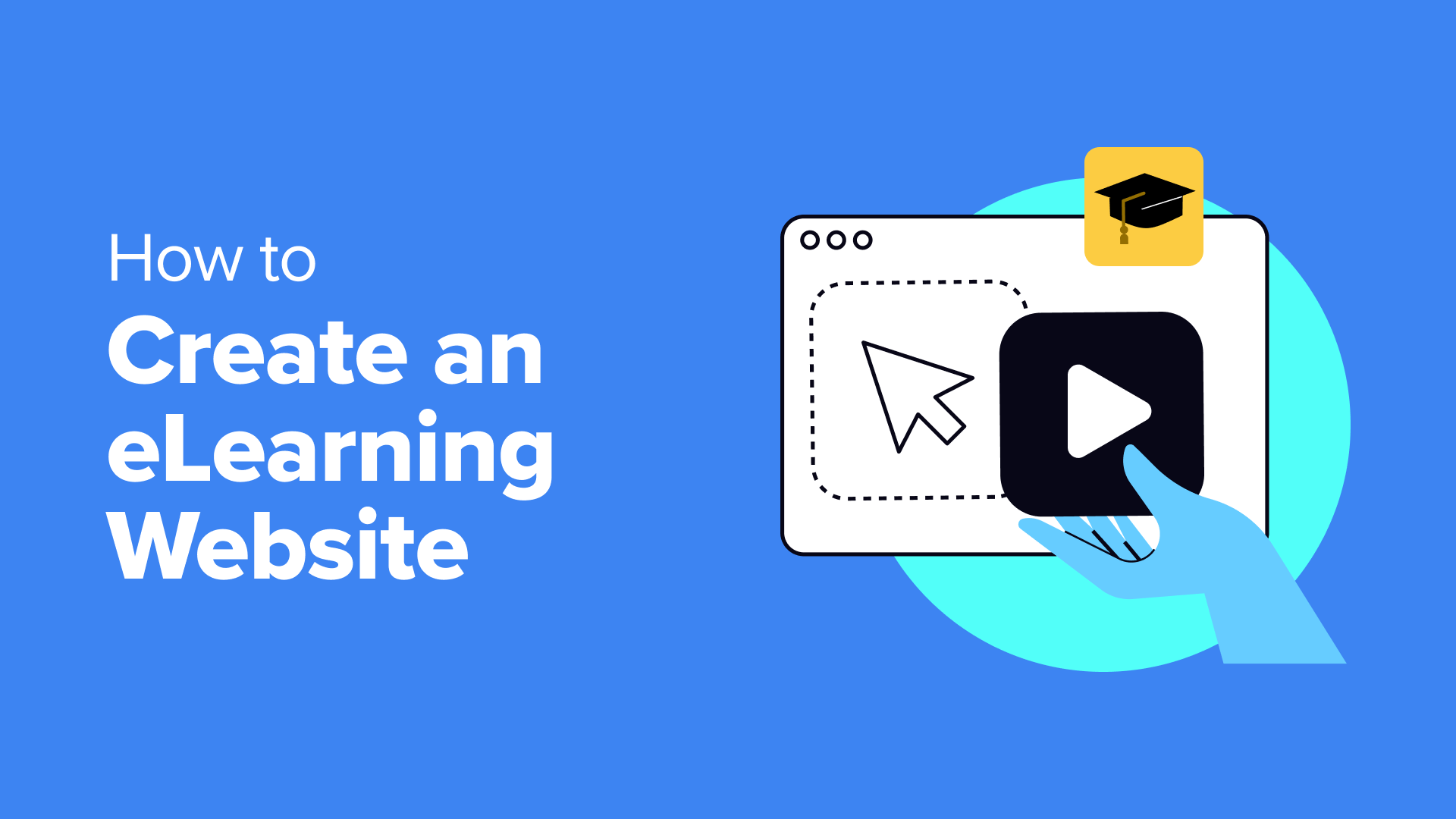
Want to learn how to create an eLearning website? Follow this tutorial and discover the 8 easy steps to build a successful eLearning site with WordPress!
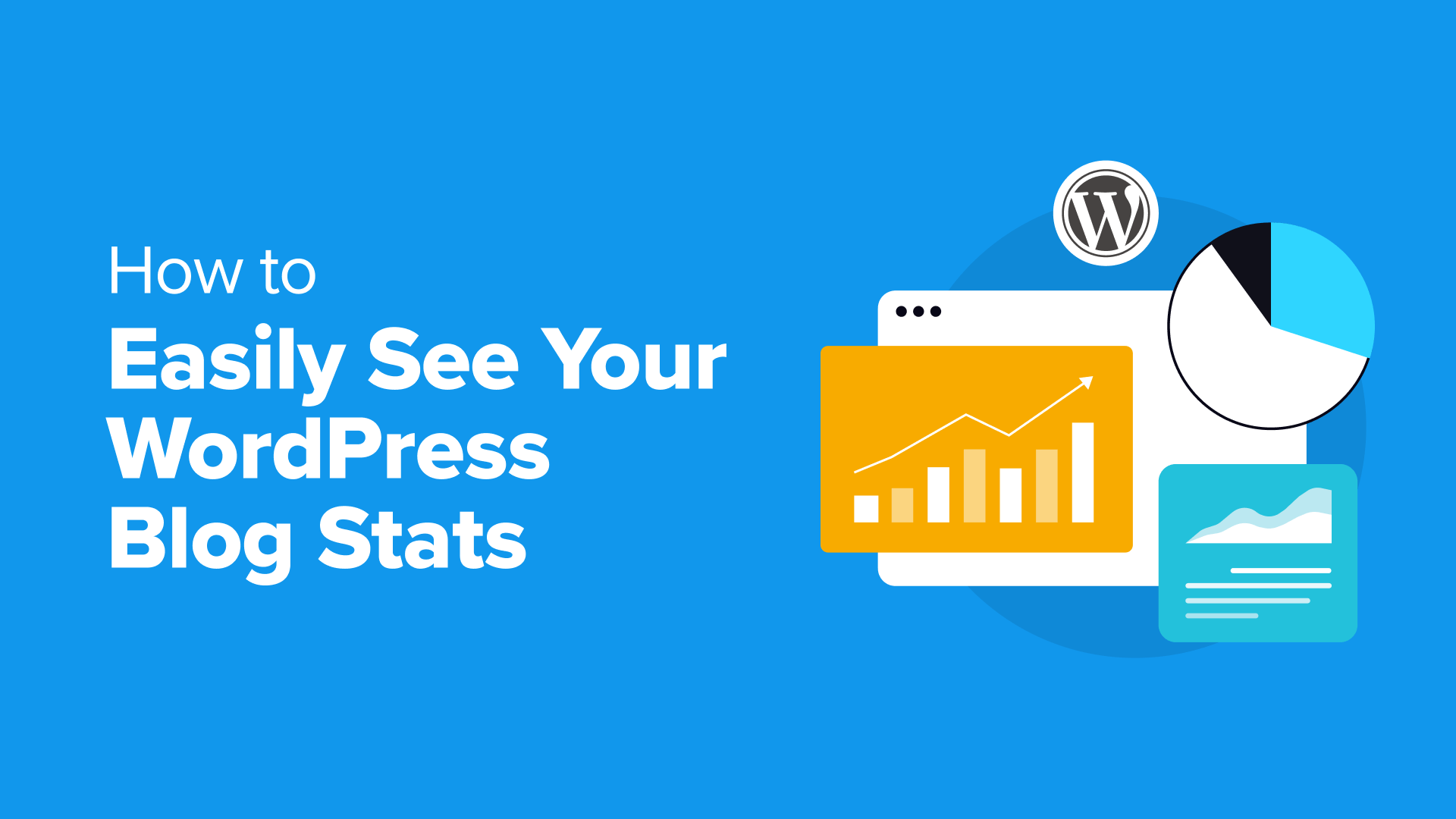
Want to learn how to see your blog stats? In this guide, we will show you how to check WordPress post analytics using MonsterInsights, AIOSEO, and OnePageGA.

Want to show frequently bought together products in WooCommerce store? Here's how to increase sales by showing frequently bought together items in WooCommerce.

Want to create a one-page website with WordPress, for your business or brand? Find out how to make a single-page website with WordPress in this easy tutorial

Want to use your referral program to collect leads? Find out how to generate leads through affiliate marketing, in this step-by-step guide for WordPress

Want to set up HubSpot Analytics on your WordPress site? Follow this easy guide to start tracking performance, sales, and customer interactions using HubSpot.

WordPress site redirecting visitors to spam? Follow this step-by-step guide to remove malware, stop spam redirects, and secure your website from future hacks.

Looking to set up Matomo in WordPress? This step-by-step guide makes it easy to install and configure Matomo for powerful and privacy-focused website analytics.