Search Resources
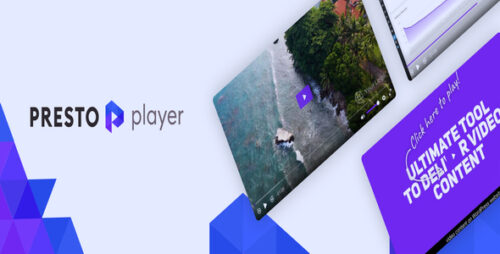
Presto Player Pro 2.0.4 WordPress Video Player Plugin
Presto Player Pro: A Powerful WordPress Video Player Plugin Are you a WordPress user looking for a feature-rich video player plugin? Look no further than Presto Player Pro, a cutting-edge solution designed to enhance your video playback experience on your WordPress website. With its advanced features and seamless integration, Presto Player Pro takes video hosting and playback to a whole new level. In this article, we will explore the key features of Presto Player Pro and how it can benefit your online presence. Table of Contents Introduction: The Importance of an Effective Video Player Plugin Introducing Presto Player Pro: An Overview Seamless Integration with WordPress Customizable Video Player Design Optimized Video Delivery and Performance Advanced Video Analytics and Engagement Tracking Monetization Options for Your Videos Mobile Responsiveness and Cross-Browser Compatibility Enhanced Viewer Experience with Interactive Elements Video Chapters and Playlists SEO Optimization for Video Content Support and Updates: A Reliable Plugin Partner Pricing and Licensing Options Comparison with Other Video Player Plugins Conclusion 1. Introduction: The Importance of an Effective Video Player Plugin In today’s digital landscape, video content has become increasingly popular and influential. Whether you are a content creator, marketer, or business owner, incorporating videos into your website can greatly enhance user engagement and conversion rates. However, to ensure a seamless video playback experience, you need a powerful video player plugin that is specifically designed for WordPress. 2. Introducing Presto Player Pro: An Overview Presto Player Pro is a feature-packed video player plugin that offers a wide range of functionalities to elevate your video content. Developed by a team of experienced WordPress professionals, this plugin is built with performance, customization, and user experience in mind. 3. Seamless Integration with WordPress Presto Player Pro seamlessly integrates with WordPress, allowing you to effortlessly manage and showcase your videos. With its intuitive interface, you can easily upload, organize, and embed videos into your posts, pages, or custom post types. 4. Customizable Video Player Design One of the standout features of Presto Player Pro is its extensive customization options. You can personalize the appearance of your video player to match your website’s branding. Choose from various player skins, color schemes, and control layouts to create a visually appealing and cohesive user experience. 5. Optimized Video Delivery and Performance Presto Player Pro employs advanced video delivery techniques to ensure smooth playback across different devices and network conditions. It leverages modern video technologies, such as adaptive bitrate streaming and lazy loading, to optimize video loading times and reduce buffering. 6. Advanced Video Analytics and Engagement Tracking Understanding how your audience interacts with your videos is crucial for refining your content strategy. Presto Player Pro provides detailed video analytics and engagement tracking, giving you insights into viewer behavior, play rates, engagement metrics, and more. Use this data to make informed decisions and improve the effectiveness of your video content. 7. Monetization Options for Your Videos If you’re looking to monetize your videos, Presto Player Pro offers several options to generate revenue. You can easily integrate with popular advertising platforms, such as Google AdSense, or set up pay-per-view or subscription-based models to monetize your premium video content. 8. Mobile Responsiveness and Cross-Browser Compatibility With an increasing number of users accessing websites through mobile devices, it is crucial to have a video player that is fully responsive and works seamlessly across various browsers and devices. Presto Player Pro ensures that your videos are accessible and enjoyable for all viewers, regardless of their chosen platform. 9. Enhanced Viewer Experience with Interactive Elements Engage your viewers and enhance their experience with Presto Player Pro’s interactive elements. Add clickable call-to-action buttons, text overlays, and annotations to provide additional context or guide viewers to take specific actions, such as subscribing to your newsletter or exploring related content. 10. Video Chapters and Playlists Organize your video content into chapters or playlists to make it easier for viewers to navigate and consume your videos. Presto Player Pro allows you to create chapters with custom thumbnails and titles, enabling users to jump to specific sections of a video or browse through a series of related videos. 11. SEO Optimization for Video Content Presto Player Pro is designed with search engine optimization (SEO) in mind, helping your videos rank higher in search engine results. It generates schema markup for your videos, making it easier for search engines to understand and index your video content. By optimizing your video metadata and implementing video sitemaps, you can improve your visibility and attract more organic traffic. 12. Support and Updates: A Reliable Plugin Partner Presto Player Pro offers top-notch customer support and regular updates to ensure a smooth user experience. Their dedicated support team is always ready to assist you with any inquiries or technical issues you may encounter. Additionally, frequent updates provide bug fixes, performance enhancements, and new features to keep your video player plugin up to date. 13. Pricing and Licensing Options Presto Player Pro offers flexible pricing and licensing options to cater to different user needs. They provide both annual and lifetime licenses, allowing you to choose the option that suits your budget and long-term goals. Visit their website for detailed pricing information and choose the plan that fits your requirements. 14. Comparison with Other Video Player Plugins While there are several video player plugins available in the WordPress ecosystem, Presto Player Pro stands out due to its comprehensive feature set, user-friendly interface, and continuous development and support. Consider comparing Presto Player Pro with other options to determine which plugin best meets your specific needs. 15. Conclusion In conclusion, Presto Player Pro is a powerful WordPress video player plugin that offers a wide range of features to enhance your video content. With its seamless integration, customizable design, optimized performance, and advanced analytics, Presto Player Pro empowers you to create engaging and impactful video experiences for your audience. Whether you are a content creator, marketer, or business owner, this plugin provides the tools you need to elevate your video strategy and achieve your goals.

Pretty Links Developer Edition 3.6.17
Pretty Links Developer Edition: Simplifying URL Management for Web Developers In the ever-evolving landscape of web development, it is essential to streamline and optimize various aspects of website management. One critical area that often requires attention is URL management. Pretty Links Developer Edition is a powerful tool designed specifically for web developers, offering a range of features to simplify URL management and enhance website performance. In this article, we will explore the benefits, features, and SEO advantages of Pretty Links Developer Edition. Benefits of Pretty Links Developer Edition for Web Developers Pretty Links Developer Edition provides web developers with a comprehensive set of tools to manage URLs effectively. By utilizing this powerful solution, developers can save time, enhance user experience, and improve website performance. Let’s delve into the key benefits that Pretty Links Developer Edition offers: Enhanced Link Management Pretty Links Developer Edition empowers web developers with advanced features to manage links efficiently. With customizable URL slugs, developers can create user-friendly and memorable URLs that are easy to share and remember. Additionally, link groups and categories allow developers to organize their links into logical clusters, making it effortless to locate and manage specific links. The built-in redirection and tracking capabilities enable developers to monitor link performance, ensuring that visitors are directed to the intended destinations. Advanced Tracking and Analytics Accurate tracking and comprehensive analytics are crucial for optimizing website performance. Pretty Links Developer Edition offers a range of advanced tracking and analytics features to help developers gain valuable insights. Click stats and conversion metrics provide detailed information about link engagement, enabling developers to measure the effectiveness of their marketing campaigns. The split testing feature allows developers to compare different versions of links to identify the most successful ones. Integration with Third-Party Tools and APIs Pretty Links Developer Edition seamlessly integrates with various third-party tools and APIs, expanding its functionality and flexibility. Developers can integrate Pretty Links with popular customer relationship management (CRM) systems, email marketing platforms, and e-commerce platforms, enabling them to leverage the power of these tools alongside efficient URL management. Customization and Branding Options For developers looking to maintain their brand identity and improve link aesthetics, Pretty Links Developer Edition offers ample customization and branding options. Developers can choose custom URL prefixes, ensuring that their links align with their brand. The link cloaking feature hides the destination URL, providing an additional layer of security. Moreover, branded short links enable developers to promote their brand effectively and increase brand recognition. SEO Benefits of Pretty Links Developer Edition URL structure plays a significant role in search engine optimization (SEO). Pretty Links Developer Edition offers several SEO advantages that can improve website rankings and visibility: Improved Link Structure: Pretty Links Developer Edition allows developers to create descriptive and keyword-rich URLs, making them more search engine-friendly. Easy Redirects and Canonicalization: With the built-in redirection features, developers can easily redirect old or broken links to new destinations, ensuring a smooth user experience and preventing broken links from negatively impacting SEO. Pretty Links also provides canonicalization options, helping to consolidate link authority and prevent duplicate content issues. Link Retargeting: Pretty Links Developer Edition enables developers to implement retargeting pixels into their links, allowing them to retarget visitors and maximize their marketing efforts. Compatibility and Ease of Use Integrating Pretty Links Developer Edition into your web development workflow is effortless. It seamlessly integrates with WordPress, the popular content management system, making it easy to manage links within your WordPress websites. The user-friendly interface ensures that developers can quickly navigate through the tool’s features and access the necessary functionalities. Additionally, Pretty Links Developer Edition provides developer-friendly features such as API access and advanced customization options. Pricing and Plans Pretty Links Developer Edition offers a free version with limited features as well as a premium Developer Edition with additional capabilities. The free version is suitable for basic link management needs, while the Developer Edition provides advanced features tailored to web developers. Pricing for the Developer Edition varies based on the selected plan and the number of websites you need to manage. Conclusion Pretty Links Developer Edition is a valuable asset for web developers, simplifying URL management and providing a range of features to enhance website performance. With its advanced link management capabilities, seamless integration with third-party tools, customization options, and SEO benefits, Pretty Links Developer Edition is a versatile solution for any web development project. By utilizing Pretty Links Developer Edition, web developers can save time, improve user experience, and optimize their websites for better search engine visibility.

PressMart 1.2.21 – Modern Elementor WooCommerce WordPress Theme
PressMart – Modern Elementor WooCommerce WordPress Theme In the ever-evolving world of e-commerce, having a visually appealing and user-friendly website is paramount to success. Enter PressMart, the modern Elementor WooCommerce WordPress theme that is changing the game for online store owners. With its intuitive design, powerful features, and seamless integration with WooCommerce, PressMart is the ultimate choice for those looking to create an impressive online shopping experience. In this article, we will explore the ins and outs of PressMart, highlighting its key features, customization options, and the benefits it brings to e-commerce businesses. Unveiling PressMart: A Revolution in WordPress Themes What Sets PressMart Apart? PressMart is not just another WordPress theme; it’s a game-changer. Here are some of the key features that set it apart: 1. Responsive Design One of the most critical aspects of any e-commerce website is its responsiveness. PressMart offers a fully responsive design that adapts seamlessly to various screen sizes and devices. This ensures that your online store looks stunning whether accessed on a desktop, tablet, or smartphone. 2. Elementor Integration PressMart integrates seamlessly with Elementor, the world’s leading page builder for WordPress. This means you can create and customize your website’s pages with ease, thanks to Elementor’s drag-and-drop interface. Say goodbye to coding hassles and hello to creativity! 3. WooCommerce Compatibility WooCommerce powers over 30% of all online stores, and PressMart is fully compatible with this robust e-commerce plugin. You can effortlessly set up your online shop, manage products, and handle transactions—all within the WordPress environment. A Closer Look at PressMart’s Features Now that we’ve covered the basics let’s delve deeper into the impressive features that make PressMart a standout choice: 4. Pre-designed Templates PressMart offers a wide array of pre-designed templates for your online store. Whether you sell fashion, electronics, or handmade crafts, you’ll find a template that suits your business’s aesthetic. 5. Customization Options Tailor your website to your brand’s identity with PressMart’s extensive customization options. From fonts and colors to layouts and widgets, you have full control over your site’s appearance. 6. SEO-Friendly Search engine optimization is essential for driving organic traffic to your online store. PressMart is designed with SEO best practices in mind, helping your website rank higher on search engine results pages. 7. Fast Loading Speed Slow-loading websites can be a deal-breaker for potential customers. PressMart’s optimized code ensures lightning-fast loading times, reducing bounce rates and increasing conversions. 8. Multi-language Support In a globalized world, catering to diverse audiences is crucial. PressMart supports multiple languages, allowing you to reach customers worldwide. The Benefits of Choosing PressMart 9. Enhanced User Experience PressMart’s user-friendly design and intuitive navigation contribute to a positive user experience. Shoppers can easily find what they’re looking for, leading to higher conversion rates. 10. Increased Sales With a visually appealing website and seamless shopping experience, PressMart can help boost your sales and revenue. 11. Time and Cost Efficiency Say goodbye to lengthy website development projects and high costs. PressMart simplifies the process, saving you time and money. Getting Started with PressMart 12. Installation and Setup Getting started with PressMart is a breeze. Simply install the theme, follow the setup wizard, and start customizing your website. 13. Adding Products With WooCommerce integration, adding products to your online store is straightforward. Upload images, set prices, and manage inventory effortlessly. 14. Payment and Shipping PressMart supports various payment gateways and offers flexible shipping options, ensuring a seamless shopping experience for your customers. 15. Customer Support Should you encounter any issues or have questions, PressMart’s dedicated customer support team is ready to assist you. Conclusion In the competitive world of e-commerce, having a standout website is non-negotiable. PressMart, with its modern design, Elementor integration, and WooCommerce compatibility, offers an unbeatable solution for online store owners. Elevate your e-commerce game with PressMart and provide your customers with an exceptional shopping experience.
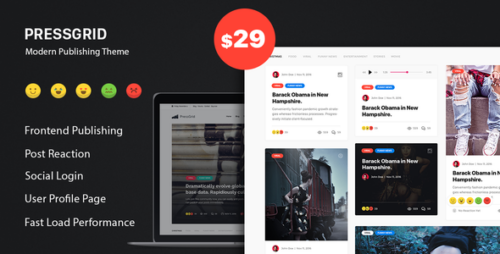
PressGrid – Frontend Publish Reaction & Multimedia Theme 1.3.1
PressGrid – Frontend Publish Reaction & Multimedia Theme Introduction In today’s digital age, having a visually appealing and interactive website is essential for businesses and content creators alike. One of the key components of a successful website is a well-designed frontend that allows users to engage with the content and share their reactions. PressGrid is an innovative frontend publish reaction and multimedia theme that provides a seamless user experience and enhances the overall engagement on your website. In this article, we will explore the features, benefits, and customization options offered by PressGrid, along with its impact on website performance and user satisfaction. Table of Contents Understanding the Importance of Frontend Publishing Introduction to PressGrid Key Features of PressGrid Enhancing User Engagement with PressGrid Customization Options and Flexibility Optimizing Website Performance with PressGrid User Satisfaction and Positive Feedback SEO Benefits of PressGrid Pricing and Availability Conclusion 1. Understanding the Importance of Frontend Publishing Frontend publishing is a revolutionary concept that allows users to create and publish content directly from the frontend of a website. This eliminates the need for complex backend processes and provides a seamless and intuitive user experience. With frontend publishing, website visitors can actively participate and contribute to the content, resulting in increased user engagement and a sense of community. 2. Introduction to PressGrid PressGrid is a cutting-edge frontend publish reaction and multimedia theme designed to revolutionize the way content is created and consumed. It offers a comprehensive set of features and tools that empower both content creators and website visitors to interact and share their thoughts effortlessly. With PressGrid, you can transform your website into a vibrant and engaging platform that captures the attention of your audience. 3. Key Features of PressGrid PressGrid offers a wide range of features that make it an ideal choice for frontend publishing and multimedia content: H2: User-Friendly Interface PressGrid provides a user-friendly interface that is easy to navigate and understand. It ensures a seamless experience for both content creators and website visitors, regardless of their technical expertise. H2: Reaction System The reaction system in PressGrid allows users to express their emotions and opinions about the content through various interactive reactions such as likes, dislikes, comments, and social media sharing. This fosters active engagement and encourages users to share their thoughts and experiences. H2: Multimedia Integration With PressGrid, you can seamlessly integrate multimedia elements into your content. Whether it’s images, videos, or audio files, you can enhance your articles with visually appealing and interactive media to captivate your audience. H2: Social Media Integration PressGrid comes with built-in social media integration, enabling users to share content directly to their favorite social media platforms. This feature increases the reach of your content and encourages social sharing, leading to improved visibility and website traffic. 4. Enhancing User Engagement with PressGrid PressGrid focuses on enhancing user engagement by providing intuitive features that facilitate interaction between content creators and website visitors. By allowing users to react, comment, and share content, PressGrid creates a sense of community and encourages active participation. This, in turn, leads to longer visit durations, increased page views, and a higher likelihood of users returning to the website. 5. Customization Options and Flexibility PressGrid offers extensive customization options, allowing you to personalize your website according to your brand identity and preferences. From choosing color schemes and layouts to selecting fonts and typography, you have full control over the visual appearance of your website. Additionally, PressGrid provides multiple templates and styles to cater to various content types and niches. 6. Optimizing Website Performance with PressGrid Website performance is crucial for user satisfaction and search engine rankings. PressGrid is optimized for speed and performance, ensuring quick loading times and smooth navigation. Its clean and lightweight codebase minimizes resource usage and improves overall website performance, resulting in a seamless browsing experience for your audience. 7. User Satisfaction and Positive Feedback With its intuitive interface, interactive features, and visually appealing design, PressGrid has garnered positive feedback from users worldwide. Content creators appreciate the ease of use and ability to connect with their audience on a deeper level. Website visitors enjoy the engaging and immersive experience that PressGrid provides, making them more likely to share and revisit the website. 8. SEO Benefits of PressGrid PressGrid is designed with SEO in mind, providing several advantages for improving your website’s search engine visibility. Its clean codebase, fast loading times, and mobile responsiveness contribute to a positive user experience, which search engines consider when ranking websites. The social media integration in PressGrid also encourages social signals and external links, further boosting your website’s SEO performance. 9. Pricing and Availability PressGrid is available for purchase on the official website. The pricing options vary depending on the license type and additional features you may require. Visit the official PressGrid website for detailed pricing information and to explore the different plans available. 10. Conclusion PressGrid is a powerful frontend publish reaction and multimedia theme that enhances user engagement, improves website performance, and provides a seamless content creation experience. With its intuitive interface, interactive features, and customization options, PressGrid empowers content creators to connect with their audience on a deeper level. By incorporating PressGrid into your website, you can create an immersive and visually appealing platform that captivates your audience and encourages active participation.
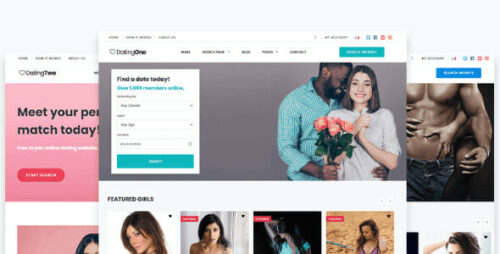
PremiumPress Dating Theme 10.6.0
PremiumPress Dating Theme Are you looking to create a stunning and functional dating website? Look no further than the PremiumPress Dating Theme. With its powerful features and customizable options, this theme provides you with all the tools you need to build a successful online dating platform. In this article, we will explore the various aspects of the PremiumPress Dating Theme and how it can benefit you in creating a thriving dating website. Table of Contents Introduction to PremiumPress Dating Theme Key Features of the Dating Theme Customization Options User Registration and Profiles Advanced Search and Matching System Membership Plans and Monetization Responsive Design and Mobile Compatibility Security and Privacy Features SEO Optimization for Higher Visibility Integration with Social Media Platforms Customer Support and Documentation Success Stories and Testimonials Future Updates and Enhancements Pricing and Licensing Options Conclusion 1. Introduction to PremiumPress Dating Theme The PremiumPress Dating Theme is a comprehensive solution for creating a dating website from scratch. It offers a range of features designed specifically for this niche, allowing you to create a user-friendly and visually appealing platform for connecting people. Whether you want to build a general dating site or cater to a specific target audience, this theme provides you with the flexibility to do so. 2. Key Features of the Dating Theme The Dating Theme comes packed with an array of powerful features. Some of the notable ones include: User-friendly interface Advanced search and matching system Customizable membership plans Profile creation and management Private messaging and chat functionality Photo and video uploads Compatibility matching based on interests and preferences Online status indicator Privacy settings for user profiles Responsive design for mobile devices 3. Customization Options With the PremiumPress Dating Theme, you have full control over the appearance and functionality of your website. The theme offers a variety of customization options, including: Multiple color schemes Customizable layouts Font and typography settings Logo and branding options Page builder for easy customization Widgetized areas for additional content These customization options allow you to create a unique and visually appealing dating website that aligns with your brand and target audience. 4. User Registration and Profiles The Dating Theme provides a seamless user registration process, allowing individuals to sign up and create their profiles easily. Users can provide information about themselves, including their interests, hobbies, and preferences, enabling the matching system to suggest potential matches based on these details. The theme also allows users to upload photos and videos to enhance their profiles and make a lasting impression. 5. Advanced Search and Matching System One of the highlights of the PremiumPress Dating Theme is its advanced search and matching system. Users can search for potential partners based on various criteria, such as age, location, interests, and more. The system then generates a list of compatible matches, increasing the chances of finding a meaningful connection. This feature enhances user experience and ensures that members can find suitable matches quickly and easily. 6. Membership Plans and Monetization If you wish to monetize your dating website, the PremiumPress Dating Theme offers customizable membership plans. You can set up free and paid membership options, with different features and access levels for each plan. This allows you to generate revenue by offering premium features and exclusive benefits to paying members. The theme integrates with popular payment gateways, making it easy to collect payments securely. 7. Responsive Design and Mobile Compatibility In today’s mobile-centric world, having a responsive website is crucial. The PremiumPress Dating Theme is built with a responsive design that ensures your website looks great and functions flawlessly on any device, including smartphones and tablets. This mobile compatibility enhances user experience and expands your reach to a broader audience, as more people now access the internet through their mobile devices. 8. Security and Privacy Features Creating a safe and secure environment for your users is essential for any dating website. The PremiumPress Dating Theme includes robust security and privacy features to protect user data and ensure a trustworthy experience. These features include secure user registration, password encryption, spam protection, and privacy settings for user profiles. 9. SEO Optimization for Higher Visibility To attract organic traffic and increase your website’s visibility, the PremiumPress Dating Theme is optimized for search engines. It follows SEO best practices, allowing your website to rank higher in search engine results and attract more potential users. With the built-in SEO tools and features, you can optimize your website’s meta tags, titles, descriptions, and URLs for better search engine indexing. 10. Integration with Social Media Platforms Social media integration is crucial for promoting your dating website and reaching a wider audience. The PremiumPress Dating Theme seamlessly integrates with popular social media platforms, such as Facebook, Twitter, and Instagram. This integration allows users to log in using their social media accounts and share their activities and success stories, effectively promoting your website through word-of-mouth. 11. Customer Support and Documentation PremiumPress offers excellent customer support to assist you in setting up and customizing your dating website. They provide detailed documentation, tutorials, and video guides to help you navigate through the theme’s features and make the most out of its capabilities. Additionally, you can reach out to their support team for any technical assistance or inquiries you may have. 12. Success Stories and Testimonials The PremiumPress Dating Theme has a track record of success, with numerous websites built using this powerful theme. Many users have found their life partners or meaningful connections through websites created with this theme. The success stories and testimonials from satisfied users showcase the theme’s effectiveness in fostering relationships and bringing people together. 13. Future Updates and Enhancements PremiumPress continually updates and improves their themes, including the Dating Theme. They release regular updates to add new features, fix bugs, and enhance the overall performance and security of the theme. By choosing the PremiumPress Dating Theme, you can be confident that you will receive ongoing support and benefit from future updates that keep your website up-to-date with the latest industry trends. 14. Pricing and Licensing Options The PremiumPress Dating Theme is available for purchase at an affordable price. They offer flexible licensing options, including a one-time payment for a single website or a multi-use license for multiple websites. The pricing is transparent, and you can choose the option that best suits your needs and budget. With the high-quality features and support provided, the PremiumPress Dating Theme offers excellent value for your investment. 15. Conclusion In conclusion, the PremiumPress Dating Theme is a comprehensive solution for creating a successful and engaging dating website. With its powerful features, customization options, and SEO optimization, you can build a platform that attracts users and fosters meaningful connections. The theme’s user-friendly interface, advanced search and matching system, and responsive design ensure an excellent user experience across devices. So, why wait? Get access to the PremiumPress Dating Theme now and start building your own thriving dating website!
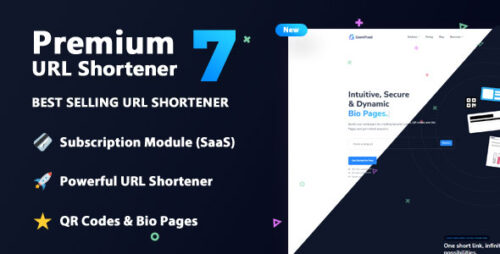
Premium URL Shortener 7.6.2
Premium URL Shortener: Simplify and Optimize Your Links URL shorteners have become an essential tool for digital marketers, businesses, and individuals alike. They offer a convenient way to transform long, complex URLs into shorter, more manageable links. Among the many options available, a premium URL shortener stands out as a valuable resource. In this article, we will explore the benefits of using a premium URL shortener, its features, and how it can enhance your online presence. Table of Contents Introduction: The Importance of URL Shorteners What Is a Premium URL Shortener? Key Features of a Premium URL Shortener Tracking and Analytics Customization Options Branding Opportunities Link Retargeting Boosting SEO with a Premium URL Shortener Clean and Professional Links Increased Click-Through Rates (CTRs) Enhanced Social Sharing Security and Reliability Protection against Link Rot Spam and Malware Protection Link Redirection Integrations and Compatibility Third-Party Applications Social Media Platforms Email Marketing Campaigns Choosing the Right Premium URL Shortener Pricing Plans User Interface and Experience Customer Support Conclusion 1. Introduction: The Importance of URL Shorteners In the digital age, where attention spans are limited and character counts matter, long and cumbersome URLs can be off-putting. URL shorteners offer a solution by condensing lengthy web addresses into concise, user-friendly links. They make sharing content easier and more effective, particularly on platforms like social media and messaging apps. 2. What Is a Premium URL Shortener? A premium URL shortener is a specialized tool that offers advanced features beyond basic link shortening capabilities. While free URL shorteners serve their purpose, premium alternatives provide additional benefits such as analytics, customization options, and branding opportunities. 3. Key Features of a Premium URL Shortener Tracking and Analytics Premium URL shorteners provide comprehensive tracking and analytics features. You can gain insights into the number of clicks, geographic data, and referring sources. This information helps you understand your audience better and make data-driven decisions for your marketing campaigns. Customization Options With a premium URL shortener, you can customize your shortened links to align with your brand or campaign. You can include relevant keywords, create vanity URLs, and even use your own domain for a professional and consistent online presence. Branding Opportunities Premium URL shorteners allow you to strengthen your brand identity by incorporating it into every link you share. By using branded short links, you create a cohesive brand experience and increase brand recognition among your audience. Link Retargeting Retargeting is a powerful marketing strategy, and premium URL shorteners enable you to implement it effectively. You can add retargeting pixels to your short links, allowing you to track user behavior and deliver personalized ads based on their interactions. 4. Boosting SEO with a Premium URL Shortener Clean and Professional Links Long, convoluted URLs can negatively impact your website’s SEO. By using a premium URL shortener, you can create clean, concise links that are more search engine-friendly. This optimization improves your website’s visibility and enhances its chances of ranking higher in search engine results. Increased Click-Through Rates (CTRs) Short and visually appealing links generated by a premium URL shortener tend to attract more clicks. When shared on social media platforms or within emails, they stand out and entice users to click through. Higher CTRs can lead to increased website traffic and better conversion rates. Enhanced Social Sharing Sharing long URLs on social media can be cumbersome and aesthetically unappealing. Premium URL shorteners simplify social sharing by creating compact links that take up less space and look more professional. This streamlined approach improves the overall user experience and encourages social engagement. 5. Security and Reliability Protection against Link Rot Link rot refers to the phenomenon where URLs become obsolete or broken over time. Premium URL shorteners offer link redirection, ensuring that your shortened links remain functional even if the original destination changes or becomes inaccessible. This protects your online reputation and maintains a seamless user experience. Spam and Malware Protection Free URL shorteners may expose users to potential risks, such as spam and malware. Premium alternatives prioritize security, implementing measures to mitigate these threats. By using a premium URL shortener, you can safeguard your audience from malicious content and maintain their trust. Link Redirection In the event of a link update or change, a premium URL shortener allows you to redirect your shortened links without losing their effectiveness. This flexibility saves you the hassle of updating every instance of a link across various platforms and ensures a seamless user experience. 6. Integrations and Compatibility Third-Party Applications Premium URL shorteners often integrate with popular applications, making it easier to share links across different platforms. Whether you’re using project management tools, email marketing software, or social media schedulers, a premium URL shortener streamlines the process of link sharing. Social Media Platforms Sharing links on social media is a common practice, and premium URL shorteners provide dedicated integrations for major platforms. These integrations enhance the user experience by automatically generating shortened links and providing insights into link performance directly within the social media platform. Email Marketing Campaigns In email marketing campaigns, tracking and analyzing link performance is crucial. Premium URL shorteners integrate with email marketing software, allowing you to monitor click-through rates, conversion rates, and other metrics. This data enables you to optimize your campaigns and improve engagement with your audience. 7. Choosing the Right Premium URL Shortener When selecting a premium URL shortener, consider the following factors: Pricing Plans Evaluate the pricing options available and choose a plan that suits your budget and requirements. Some premium URL shorteners offer tiered pricing based on usage or provide additional features at higher price points. User Interface and Experience A user-friendly interface ensures a smooth and efficient experience when creating and managing shortened links. Look for a premium URL shortener with an intuitive interface that simplifies the process and allows you to focus on your marketing goals. Customer Support Reliable customer support is essential, especially when technical issues or inquiries arise. Opt for a premium URL shortener that offers prompt and helpful customer support, ensuring you receive assistance whenever you need it. 8. Conclusion In today’s digital landscape, where concise communication and effective marketing strategies are vital, a premium URL shortener offers numerous advantages. By simplifying your links, providing analytics, and enhancing your brand presence, a premium URL shortener becomes an invaluable tool for optimizing your online efforts.

Premium SEO Pack 2.0.2 – WordPress Plugin
Premium SEO Pack – WordPress Plugin Table of Contents Introduction What is Premium SEO Pack? Features of Premium SEO Pack Keyword Optimization Page Analysis XML Sitemap Generator Social Media Integration Redirect Manager And more! Benefits of Using Premium SEO Pack How to Install Premium SEO Pack Setting up Premium SEO Pack SEO Tips and Best Practices Keyword Research On-Page Optimization Link Building Mobile Optimization Premium SEO Pack vs. Other SEO Plugins Conclusion Introduction In today’s digital landscape, having a strong online presence is crucial for the success of any website or business. Search Engine Optimization (SEO) plays a vital role in improving a website’s visibility and attracting organic traffic from search engines. WordPress, being one of the most popular content management systems, offers various plugins to enhance the SEO capabilities of a website. One such plugin is Premium SEO Pack, a powerful tool designed to optimize WordPress websites for search engines. What is Premium SEO Pack? Premium SEO Pack is a comprehensive SEO plugin specifically developed for WordPress websites. It provides website owners, bloggers, and online marketers with a wide range of features and functionalities to improve their website’s SEO performance. Whether you are a beginner or an experienced SEO professional, Premium SEO Pack offers the tools you need to boost your website’s search engine rankings. Features of Premium SEO Pack Keyword Optimization Premium SEO Pack offers robust keyword optimization features. It allows you to conduct keyword research, analyze keyword density, and optimize your content accordingly. By targeting the right keywords, you can attract relevant organic traffic to your website. Page Analysis The plugin includes a powerful page analysis feature that examines your web pages and provides suggestions for optimization. It evaluates various aspects such as meta tags, headings, content length, keyword usage, and more. This analysis helps you identify areas where you can improve your website’s SEO. XML Sitemap Generator Premium SEO Pack simplifies the process of generating an XML sitemap for your website. XML sitemaps help search engines crawl and index your web pages effectively. With this plugin, you can create and submit a sitemap to search engines, ensuring that your content gets discovered and ranked. Social Media Integration Social media signals play a significant role in SEO. Premium SEO Pack enables you to integrate your website with popular social media platforms, allowing you to easily share your content and increase its visibility. This integration can boost your website’s social signals and improve its overall SEO performance. Redirect Manager Managing redirects is crucial when making changes to your website’s structure or content. Premium SEO Pack offers a redirect manager that helps you set up and manage 301 redirects. This feature ensures that visitors and search engines are directed to the correct URLs, preventing broken links and preserving your website’s SEO authority. And more! Premium SEO Pack encompasses a wide array of additional features, including backlink builder, image optimization, Google Analytics integration, broken link checker, and advanced SEO analytics. These features collectively empower you to optimize your website and improve its search engine visibility. Benefits of Using Premium SEO Pack Increased Search Engine Visibility: Premium SEO Pack equips you with the necessary tools to improve your website’s search engine rankings, leading to increased visibility and organic traffic. Comprehensive SEO Optimization: With its extensive features, the plugin covers all aspects of SEO, allowing you to optimize your website without the need for multiple plugins. Time and Effort Savings: Premium SEO Pack simplifies complex SEO tasks, automates processes, and provides valuable insights, saving you time and effort in the optimization process. User-Friendly Interface: The plugin offers a user-friendly interface, making it accessible to both beginners and experienced SEO professionals. Regular Updates and Support: The developers of Premium SEO Pack are dedicated to providing regular updates and customer support, ensuring that your plugin remains up-to-date and functional. How to Install Premium SEO Pack To install Premium SEO Pack on your WordPress website, follow these simple steps: Log in to your WordPress admin dashboard. Go to the “Plugins” section and click on “Add New.” Search for “Premium SEO Pack” in the plugin search bar. Click on the “Install Now” button next to the Premium SEO Pack plugin. Once the installation is complete, click on “Activate” to activate the plugin. You can now access the Premium SEO Pack settings and begin optimizing your website. Setting up Premium SEO Pack After installing the plugin, it’s essential to configure its settings according to your website’s requirements. Premium SEO Pack provides a user-friendly interface that simplifies the setup process. Here are the key steps to set up Premium SEO Pack: Access the plugin’s settings by navigating to “Premium SEO Pack” in your WordPress admin dashboard. Familiarize yourself with the available features and options. Customize the plugin settings based on your SEO goals and preferences. Save the changes and ensure the plugin is enabled. SEO Tips and Best Practices While Premium SEO Pack enhances your website’s SEO capabilities, it’s essential to implement best practices to achieve optimal results. Here are some SEO tips to consider: Keyword Research Perform thorough keyword research to identify the keywords and phrases relevant to your content and target audience. Use tools like Google Keyword Planner, SEMrush, or Moz Keyword Explorer to discover valuable keywords with high search volumes and low competition. On-Page Optimization Optimize your web pages by including target keywords in page titles, meta descriptions, headings, and throughout your content. Ensure your content is well-structured, easy to read, and provides value to your readers. Link Building Build high-quality backlinks to your website to increase its authority and credibility. Focus on acquiring links from reputable and relevant websites within your industry. Guest blogging, influencer outreach, and content promotion can help in obtaining valuable backlinks. Mobile Optimization In today’s mobile-dominated world, optimizing your website for mobile devices is essential. Ensure your website is mobile-friendly, loads quickly, and provides a seamless user experience on all devices. Premium SEO Pack vs. Other SEO Plugins Premium SEO Pack offers a comprehensive set of features and functionalities that make it a popular choice among WordPress users. However, there are other SEO plugins available in the market. Here are some differentiating factors of Premium SEO Pack: All-in-One Solution: Premium SEO Pack combines various SEO features into a single plugin, eliminating the need for multiple plugins. User-Friendly Interface: The plugin’s intuitive interface makes it accessible to users of all skill levels. Regular Updates and Support: Premium SEO Pack is regularly updated to adapt to changing SEO trends and offers reliable customer support. Advanced Features: The plugin provides advanced features like page analysis, redirect manager, social media integration, and more, giving you a competitive edge in SEO optimization. Conclusion Premium SEO Pack is a powerful WordPress plugin that empowers website owners and marketers to improve their website’s search engine rankings. With its comprehensive features, user-friendly interface, and regular updates, Premium SEO Pack simplifies the process of optimizing your website for search engines. By utilizing this plugin and following SEO best practices, you can enhance your website’s visibility, attract organic traffic, and achieve online success.

Premio Folders PRO – WordPress Plugin 2.6.7
Premio Folders PRO – WordPress Plugin Are you tired of managing a cluttered media library in WordPress? Do you struggle to organize your files and folders effectively? Look no further than Premio Folders PRO, a powerful WordPress plugin designed to simplify file management and enhance your website’s organization. In this article, we will explore the features, benefits, and usage of Premio Folders PRO, and how it can revolutionize the way you handle your media files in WordPress. Table of Contents Introduction to Premio Folders PRO Streamlined File Organization Advanced Folder Management User-Friendly Interface Improved Media Library Search Enhanced Media Editing Compatibility and Integration Optimized Performance Pricing and Support Conclusion Introduction to Premio Folders PRO Premio Folders PRO is a robust WordPress plugin that offers a comprehensive solution for organizing and managing your media files. With this plugin, you can create folders, subfolders, and sub-subfolders within your media library, allowing you to categorize your files in a logical and structured manner. Whether you have a personal blog, an online store, or a content-heavy website, Premio Folders PRO can significantly improve your workflow and save you valuable time. Streamlined File Organization One of the key features of Premio Folders PRO is its ability to streamline file organization in WordPress. With this plugin, you can easily drag and drop files into specific folders or move them between folders with a simple click. This intuitive process ensures that your media library remains tidy and well-organized, making it effortless to locate files whenever you need them. No more scrolling endlessly or relying on complex naming conventions to find the right image or document. Advanced Folder Management Premio Folders PRO takes folder management to the next level. You can create unlimited nested folders and subfolders, allowing for a hierarchical structure that mirrors the organization of your website’s content. This level of granularity enables you to categorize files based on different projects, topics, or any other criteria that suits your needs. With just a few clicks, you can create, rename, delete, and rearrange folders, making it a breeze to maintain a logical file structure. User-Friendly Interface The user interface of Premio Folders PRO is designed with simplicity and ease of use in mind. Even if you have limited technical knowledge, you will find it straightforward to navigate through the plugin and perform various file management tasks. The intuitive drag-and-drop functionality, coupled with the familiar folder structure, ensures that you can adapt quickly to the plugin’s interface without any steep learning curve. Say goodbye to the frustration of disorganized media libraries and embrace a user-friendly solution. Improved Media Library Search Finding specific media files within a cluttered media library can be a daunting task. Premio Folders PRO addresses this issue by offering an enhanced search functionality. You can search for files by name, extension, or even within specific folders. The search results are displayed instantly, enabling you to locate the desired file promptly. With the power of Premio Folders PRO, you can bid farewell to the days of sifting through countless files to find the one you’re looking for. Enhanced Media Editing Alongside its exceptional file organization capabilities, Premio Folders PRO also enhances the media editing experience in WordPress. When you upload an image, audio file, or video, the plugin automatically creates a thumbnail preview within each folder. This feature gives you a visual representation of your media files, making it easier to identify and select the right file for editing or publishing. Spend less time searching and more time creating captivating content with Premio Folders PRO. Compatibility and Integration Premio Folders PRO seamlessly integrates with your existing WordPress environment. It is fully compatible with popular page builders, plugins, and themes, ensuring a smooth and hassle-free experience. The plugin works flawlessly with the Gutenberg block editor, allowing you to manage files efficiently while editing your content. Whether you have a simple blog or a complex multi-site network, Premio Folders PRO is designed to fit seamlessly into your workflow. Optimized Performance Performance is a critical factor in any WordPress website. Premio Folders PRO has been built with optimization in mind, ensuring minimal impact on your website’s speed and overall performance. The plugin is lightweight and resource-efficient, guaranteeing a smooth and responsive user experience. You can organize your media files without worrying about sluggish loading times or excessive server resource consumption. Premio Folders PRO offers the best of both worlds: exceptional functionality and optimal performance. Pricing and Support Premio Folders PRO offers flexible pricing plans to accommodate different website needs. Whether you are a small business owner, a blogger, or an agency managing multiple websites, there is a plan that suits your requirements and budget. The plugin also provides excellent customer support, ensuring that you receive timely assistance whenever you encounter an issue or have a question. With Premio Folders PRO, you not only gain a powerful file management tool but also access to a dedicated support team. Conclusion In conclusion, Premio Folders PRO is a game-changer for WordPress users seeking a streamlined and efficient media file management solution. By harnessing the power of this plugin, you can organize your files, improve searchability, enhance media editing, and optimize the performance of your website. Say goodbye to the chaos of an unruly media library and welcome a new era of organization and productivity. Try Premio Folders PRO today and experience the difference it can make in your WordPress workflow.

Premium Addons Pro For Elementor 2.9.34
Premium Addons Pro for Elementor: Enhancing Your Web Design Experience Are you an Elementor user looking to take your web design to the next level? Look no further than Premium Addons Pro for Elementor! This powerful plugin offers a range of advanced features and functionalities that will enhance your design capabilities and help you create stunning websites. In this article, we will explore the key features of Premium Addons Pro for Elementor and discuss how it can revolutionize your web design process. 1. Introduction to Premium Addons Pro for Elementor Premium Addons Pro is a feature-rich extension for the popular Elementor page builder. It offers a wide range of additional widgets, templates, and functionalities that extend the capabilities of Elementor and empower you to design highly customized websites. Whether you are a beginner or an experienced web designer, Premium Addons Pro provides you with the tools you need to create visually stunning and functional websites. 2. The Power of Advanced Widgets With Premium Addons Pro, you gain access to a collection of advanced widgets that go beyond the standard Elementor offerings. These widgets allow you to add dynamic and interactive elements to your webpages, such as flip boxes, image hotspot, advanced accordion, progress bars, and more. Each widget is fully customizable, enabling you to tailor them to suit your design preferences and create unique user experiences. 3. Ready-to-Use Templates for Instant Design Solutions Premium Addons Pro comes with a vast library of professionally designed templates that cover various industries and website types. These templates offer ready-to-use design solutions, saving you time and effort in creating your website from scratch. Simply choose a template that matches your project requirements, import it into Elementor, and customize it to make it your own. The templates are fully responsive and optimized for performance, ensuring that your website looks great on all devices. 4. Dynamic Content and Conditional Visibility Premium Addons Pro introduces dynamic content capabilities to Elementor, allowing you to create dynamic and personalized webpages. You can display different content based on user roles, dates, geolocation, and more. Furthermore, conditional visibility options enable you to show or hide specific elements based on predefined conditions, giving you greater control over the visibility of your website’s content. 5. Cross-Domain Copy Paste: Streamlining Design Workflow One of the standout features of Premium Addons Pro is the cross-domain copy paste functionality. This feature enables you to copy elements or entire sections from one website to another, even if they are on different domains. This streamlines your design workflow, making it easy to reuse and transfer design elements between different projects or clients. 6. Form Builder: Creating Interactive Forms with Ease Premium Addons Pro includes a powerful form builder that allows you to create custom forms with ease. The intuitive drag-and-drop interface lets you add form fields, define validation rules, and customize the design to match your website’s aesthetics. You can also integrate popular email marketing services to collect leads and engage with your audience effectively. 7. eCommerce Integration for Seamless Online Selling If you are building an eCommerce website using Elementor, Premium Addons Pro offers seamless integration with popular eCommerce platforms. You can easily showcase products, create product grids, and design stunning product pages using the WooCommerce widgets. This integration ensures that your online store looks professional and provides a smooth shopping experience for your customers. 8. Shape Divider: Adding Creative Dividers to Sections Premium Addons Pro introduces the Shape Divider feature, allowing you to add visually appealing dividers between sections on your webpages. With a wide range of shape options and customization settings, you can create unique and eye-catching dividers that enhance the overall design of your website. 9. Pricing and Licensing Options Premium Addons Pro offers flexible pricing plans to suit different budgets and needs. You can choose between annual or lifetime licenses, both of which provide access to all widgets, templates, and future updates. The plugin also includes dedicated support and regular updates to ensure that you have the best experience with the product. 10. Conclusion Premium Addons Pro for Elementor is a game-changer for web designers and developers using Elementor. Its extensive collection of advanced widgets, ready-to-use templates, dynamic content capabilities, and seamless integrations empower you to create stunning websites with ease. Whether you are a freelancer, agency, or business owner, Premium Addons Pro enhances your web design experience and enables you to deliver exceptional results.

PowerPack Pro For Elementor 2.12.8 – Custom Widgets for Elementor Plugin
PowerPack For Elementor: Enhance Your Website with Powerful Features Are you looking to take your website to the next level? Do you want to enhance its functionality and design without the need for complex coding? Look no further than PowerPack Elements, a game-changing plugin that empowers website owners with a wide range of powerful features. In this article, we will explore the capabilities of PowerPack Elements and how it can transform your website into a dynamic and engaging platform for your visitors. 1. Introduction In today’s digital age, having a visually appealing and user-friendly website is crucial for success. PowerPack Elements is a versatile WordPress plugin that empowers website owners to create stunning web pages with ease. Whether you’re a business owner, blogger, or designer, this plugin offers a comprehensive set of features to elevate your website’s functionality and aesthetics. 2. What is PowerPack Elements? PowerPack Elements is a feature-rich plugin designed to enhance the capabilities of your WordPress website. It offers a wide range of pre-built templates, sections, widgets, and elements that can be seamlessly integrated into your web pages. With PowerPack Elements, you can effortlessly create dynamic and interactive sections, such as contact forms, pricing tables, testimonials, countdown timers, and much more. 3. Easy Installation and Integration Installing PowerPack Elements is a breeze. Simply download the plugin from the official WordPress repository or the developer’s website and install it on your WordPress dashboard. Once activated, the plugin seamlessly integrates with your existing WordPress theme and page builder, allowing you to leverage its powerful features without any coding knowledge. 4. Pre-Built Templates and Sections PowerPack Elements comes with an extensive library of pre-built templates and sections that cater to various industries and niches. These professionally designed templates can be easily customized to match your branding and content requirements. Whether you need a stunning homepage layout, a captivating blog section, or an eye-catching portfolio page, PowerPack Elements has got you covered. 5. Advanced Widgets and Elements With PowerPack Elements, you gain access to a wide array of advanced widgets and elements that can take your website to new heights. From interactive image galleries and flip boxes to animated headlines and progress bars, these elements add an extra layer of interactivity and engagement to your web pages. You can showcase your products, highlight key features, and captivate your audience with these visually appealing elements. 6. Dynamic Content Features One of the standout features of PowerPack Elements is its dynamic content capabilities. You can create dynamic post grids, dynamic content sliders, and dynamic tabs to showcase your latest blog posts, portfolio items, or any other content dynamically. This ensures that your website always stays fresh and up-to-date, automatically fetching and displaying the latest content for your visitors. 7. Customization Options PowerPack Elements offers extensive customization options, allowing you to tailor the appearance and behavior of each element according to your preferences. You can customize colors, fonts, spacing, animations, and more with just a few clicks. The intuitive interface of the plugin makes it easy to experiment with different styles and layouts, giving you full creative control over your website’s design. 8. Performance Optimization Speed and performance are crucial factors for a successful website. PowerPack Elements is built with performance optimization in mind, ensuring that your web pages load quickly and efficiently. The plugin follows best practices for clean code, lazy loading, and asset optimization, resulting in a seamless user experience and improved search engine rankings. 9. Mobile Responsiveness With the increasing use of mobile devices, it is essential to have a website that is fully responsive and mobile-friendly. PowerPack Elements ensures that your website looks great and functions flawlessly on all screen sizes. The elements and templates provided by the plugin are designed with responsiveness in mind, allowing your content to adapt and fit perfectly on smartphones, tablets, and desktops. 10. Compatibility and Support PowerPack Elements is compatible with popular WordPress page builders, including Elementor, Beaver Builder, and Gutenberg. The plugin seamlessly integrates with these builders, providing a seamless user experience and a wide range of customization options. In addition, PowerPack Elements offers dedicated support and regular updates to ensure that you have a smooth and hassle-free experience with the plugin. 11. Pricing and Plans PowerPack Elements offers flexible pricing plans to suit the needs of different users. You can choose from various subscription options, including annual and lifetime licenses. The pricing is reasonable and provides excellent value for the features and benefits offered by the plugin. Visit the official PowerPack Elements website to explore the pricing details and choose the plan that best suits your requirements. 12. Conclusion In conclusion, PowerPack Elements is a powerful WordPress plugin that empowers website owners to create visually stunning and highly functional websites without the need for complex coding. With its extensive library of pre-built templates, advanced widgets, dynamic content features, and customization options, PowerPack Elements opens up a world of possibilities for your website. Elevate your online presence, engage your visitors, and stand out from the competition with PowerPack Elements.

PowerPack Beaver Builder Addon 2.40.3
PowerPack Beaver Builder Addon PowerPack Beaver Builder Addon is a powerful extension that enhances the functionality and design options of the popular Beaver Builder plugin. With its vast array of creative elements, advanced modules, and templates, PowerPack takes your website building experience to the next level. In this article, we will explore the features and benefits of PowerPack Beaver Builder Addon, and how it can revolutionize your web design process. 1. Introduction In the competitive world of web design, having a powerful and flexible tool is essential to create stunning websites efficiently. PowerPack Beaver Builder Addon is a feature-rich extension that offers an extensive range of creative elements and advanced modules, giving you complete control over your website’s appearance and functionality. 2. What is PowerPack Beaver Builder Addon? PowerPack Beaver Builder Addon is a comprehensive collection of modules, templates, and design elements that seamlessly integrate with the Beaver Builder plugin. It extends the capabilities of Beaver Builder by providing additional customization options, unique modules, and ready-to-use templates, allowing you to create visually appealing and highly functional websites with ease. 3. Creative Elements and Advanced Modules With PowerPack, you gain access to a wide variety of creative elements and advanced modules that can be used to build captivating web pages. Whether you need a stunning hero section, a dynamic pricing table, or an interactive image gallery, PowerPack has got you covered. The addon offers a range of modules, including but not limited to: Advanced Buttons Contact Forms Content Tickers Image Hotspot Progress Bars Testimonials Pricing Tables Countdown Timers and many more. These modules are highly customizable, allowing you to tailor them to your specific design requirements without any coding knowledge. 4. Ready-to-Use Templates PowerPack Beaver Builder Addon comes with a vast library of pre-designed templates that cater to various industries and use cases. Whether you’re building a business website, an online portfolio, or an e-commerce store, you can find a template that suits your needs. These templates are fully customizable, enabling you to modify colors, fonts, and layouts to match your brand identity seamlessly. 5. Seamless Integration with Beaver Builder PowerPack integrates seamlessly with the Beaver Builder plugin, ensuring a smooth and intuitive user experience. You can access PowerPack’s elements and modules directly from the Beaver Builder editor, simplifying the website building process. The seamless integration allows you to leverage the power of both plugins and create stunning web pages effortlessly. 6. Enhanced Design Options One of the standout features of PowerPack Beaver Builder Addon is its extensive design options. With PowerPack, you have complete control over every aspect of your website’s design. From customizing backgrounds, colors, and typography to adding animation effects, shadows, and gradients, you can elevate your website’s visual appeal and make it truly unique. 7. Responsive and Mobile-Friendly In today’s mobile-first world, having a responsive and mobile-friendly website is crucial. PowerPack ensures that your website looks great on all devices by providing responsive design options. You can easily configure the elements and modules to adapt to different screen sizes, ensuring a seamless user experience across desktops, tablets, and smartphones. 8. Lightning-Fast Performance Website loading speed is a critical factor for user engagement and search engine rankings. PowerPack Beaver Builder Addon is optimized for performance, ensuring that your website remains fast and snappy. The addon follows best practices for code optimization and leverages caching techniques to deliver an exceptional browsing experience to your visitors. 9. Dedicated Support and Regular Updates PowerPack offers dedicated support to assist you in using the addon effectively. Their knowledgeable support team is available to answer your queries and provide guidance whenever you need it. Additionally, PowerPack is regularly updated with new features, improvements, and bug fixes, ensuring that you stay up to date with the latest web design trends and technologies. 10. Pricing and Plans PowerPack Beaver Builder Addon offers flexible pricing plans to suit different user requirements. They provide both annual and lifetime licenses, giving you the freedom to choose the option that best fits your needs and budget. To explore the pricing details and select a plan that suits you, visit their official website. 11. Conclusion PowerPack Beaver Builder Addon is a game-changer for web designers and developers who want to enhance their website building process. With its extensive collection of creative elements, advanced modules, and ready-to-use templates, PowerPack empowers you to create stunning websites without any coding knowledge. The seamless integration with Beaver Builder, enhanced design options, and excellent performance make PowerPack a valuable tool in your web design arsenal.

PostX Pro 1.6.9 – Gutenberg Post Grid Blocks
PostX Pro – Gutenberg Post Grid Blocks Are you looking for an efficient and user-friendly way to display your posts in a grid format on your WordPress website? Look no further than PostX Pro – Gutenberg Post Grid Blocks. This powerful plugin offers a seamless integration with the Gutenberg editor, allowing you to create stunning post grids with ease. In this article, we will explore the features and benefits of PostX Pro and how it can enhance your website’s design and functionality. 1. Introduction In today’s digital age, presenting your content in an appealing and organized manner is essential to captivate your audience. With PostX Pro, you can create visually stunning post grids that showcase your posts in a structured and eye-catching way. Whether you have a blog, an online magazine, or an e-commerce website, PostX Pro can elevate your website’s aesthetics and user experience. 2. What is PostX Pro? PostX Pro is a premium WordPress plugin that provides a comprehensive set of post grid blocks for the Gutenberg editor. It empowers you to design beautiful post grids without any coding knowledge. The plugin offers a wide range of customization options, allowing you to tailor the appearance of your post grids to match your website’s branding and style. 3. Key Features of PostX Pro PostX Pro comes packed with a multitude of features that make it an indispensable tool for content creators and website owners. Let’s take a look at some of its key features: a) Multiple Grid Layouts PostX Pro offers a variety of grid layouts to choose from, including masonry, fit rows, justified, and carousel. These layouts enable you to showcase your posts in different styles and formats, providing versatility and visual appeal. b) Styling Options With PostX Pro, you have complete control over the design and styling of your post grids. You can customize the colors, typography, spacing, and hover effects to match your website’s aesthetics and create a consistent brand experience. c) Advanced Filtering and Sorting The plugin allows you to add filters and sorting options to your post grids, making it easier for your visitors to find the content they are looking for. You can filter posts by categories, tags, authors, and custom taxonomies, providing a seamless browsing experience. d) Pagination and Load More PostX Pro offers pagination and load more options for your post grids, ensuring that your website remains fast and responsive even with a large number of posts. You can choose between numeric pagination, load more button, or infinite scroll, depending on your preference. e) Social Sharing Integration Incorporate social sharing buttons into your post grids effortlessly with PostX Pro. This feature encourages your visitors to share your content on various social media platforms, increasing your website’s reach and engagement. 4. Creating Post Grids with PostX Pro Using PostX Pro to create post grids is incredibly simple and intuitive. Once you have installed and activated the plugin, follow these steps: Open the Gutenberg editor and create a new page or post. Add a new block and search for “PostX Pro Grid.” Select your desired grid layout from the available options. Customize the settings, such as the number of columns, post types, and filters. Preview and publish your page or post. With just a few clicks, you can have a beautifully designed post grid ready to display your content. 5. Customization Options PostX Pro offers an extensive range of customization options to help you create post grids that align with your website’s branding. Some of the customization options include: Choosing the number of columns and rows Selecting the post types to display Filtering posts by categories, tags, authors, or custom taxonomies Customizing the typography, colors, and spacing Adding hover effects and animations These options ensure that your post grids are visually appealing and cohesive with the overall design of your website. 6. Responsive Design With the increasing use of mobile devices, having a responsive website is crucial. PostX Pro ensures that your post grids adapt seamlessly to different screen sizes, providing an optimal user experience across all devices. Your content will look stunning on desktops, tablets, and smartphones alike. 7. Compatibility with Gutenberg Editor PostX Pro is fully compatible with the Gutenberg editor, which is the default block editor in WordPress. This means you can take full advantage of Gutenberg’s intuitive and streamlined editing experience while designing your post grids. The plugin integrates seamlessly, allowing you to create and manage your grids without any hassle. 8. SEO-Friendly Grids In addition to aesthetics and functionality, PostX Pro prioritizes SEO optimization for your post grids. It generates clean and optimized code that search engines can easily crawl and index. This helps improve your website’s visibility and organic search rankings, driving more traffic to your content. 9. Performance Optimization PostX Pro is designed with performance in mind. It is lightweight and optimized to ensure fast loading times, keeping your website snappy and user-friendly. The plugin follows best practices to minimize resource usage and maximize efficiency, providing an excellent browsing experience for your visitors. 10. Support and Documentation PostX Pro offers extensive documentation and support to assist you in using the plugin effectively. Their knowledge base contains step-by-step tutorials, FAQs, and troubleshooting guides. If you encounter any issues or have questions, their dedicated support team is ready to assist you promptly. 11. Pricing and Plans PostX Pro offers flexible pricing plans to suit your specific needs. They offer a range of licenses, including a single-site license, a multi-site license, and an unlimited license. Each license comes with access to updates and support for a specified duration. Visit their website for detailed pricing information. 12. Conclusion PostX Pro is a powerful plugin that simplifies the process of creating stunning post grids in WordPress. With its user-friendly interface, extensive customization options, and seamless integration with the Gutenberg editor, you can effortlessly showcase your content in an engaging and organized manner. Enhance your website’s design, improve user experience, and boost your content’s visibility with PostX Pro.