Search Resources

WP Guppy 4.3.1 – A live chat WordPress plugin
WP Guppy – A Live Chat WordPress Plugin In today’s fast-paced digital landscape, efficient customer communication is paramount for the success of any online business. WP Guppy emerges as a game-changing solution, offering a live chat WordPress plugin that revolutionizes the way businesses interact with their website visitors. Benefits of Using a Live Chat Plugin The significance of live chat plugins cannot be overstated. They provide real-time customer engagement, enhancing user experience and ultimately boosting conversion rates. WP Guppy, in particular, stands out due to its plethora of advanced features. Features of WP Guppy Real-time Customer Interaction WP Guppy facilitates instant communication between website administrators and visitors. This fosters a sense of immediate assistance, building trust and improving customer satisfaction. Customizable Chat Design The plugin offers an array of customizable chat designs to seamlessly blend with the website’s aesthetics. This ensures that the chat interface remains consistent with the brand’s identity. User-friendly Interface Even for those new to WordPress, WP Guppy’s user-friendly interface ensures easy navigation and quick adoption. Minimal learning curves mean quicker implementation. Chat Analytics and Insights Understanding customer behavior is crucial. WP Guppy provides insightful analytics, including chat duration, frequently asked questions, and peak engagement times. Multi-language Support In a globalized world, language barriers can hinder effective communication. WP Guppy supports multiple languages, broadening the audience’s reach. Easy Installation and Integration Installing WP Guppy is a breeze. With just a few clicks, the plugin seamlessly integrates with WordPress sites, requiring no coding skills. Seamless Customer Support Instant Query Resolution WP Guppy empowers businesses to address customer queries in real-time. No more waiting for email responses; queries are resolved promptly. Improved Customer Satisfaction The immediate assistance leads to heightened customer satisfaction. Visitors are more likely to make purchasing decisions when they feel valued and heard. Enhancing Website Engagement WP Guppy transcends simple query resolution. Engaging customers through the chat feature enhances their overall website experience, encouraging longer stays and multiple interactions. Pricing Options Free Basic Plan For startups and small businesses, WP Guppy offers a free basic plan that includes essential features to get them started. Premium Plans with Advanced Features Businesses looking for more robust capabilities can opt for premium plans that include advanced features like chatbots, integration with CRMs, and priority support. Case Studies: Real-life Success Stories Several businesses have already benefited from WP Guppy’s prowess. From increased conversions to improved customer retention, the plugin has left its mark. Comparison with Other Live Chat Plugins WP Guppy vs. Competitor A WP Guppy outshines its competitors with its intuitive interface, comprehensive analytics, and easy installation. WP Guppy vs. Competitor B Unlike Competitor B, WP Guppy offers multi-language support and a wider range of customization options. Step-by-Step Guide to Setting Up WP Guppy Download and Installation Start by downloading the WP Guppy plugin from the WordPress repository. Then, follow the simple installation steps. Configuration and Customization Customize the chat interface to match your brand’s identity. Set up automated responses and greetings to streamline communication. Engaging with Customers Train your team to use WP Guppy effectively. Engage visitors, answer queries, and guide them through the customer journey. Future Developments and Updates WP Guppy’s team is committed to continuous improvement. Expect regular updates, introducing new features and enhancing user experience. Conclusion In the era of customer-centric business models, WP Guppy emerges as an invaluable tool. Its live chat WordPress plugin redefines customer interaction, paving the way for increased engagement, satisfaction, and conversions. Embrace WP Guppy today to transform your online business into a customer-focused success story.
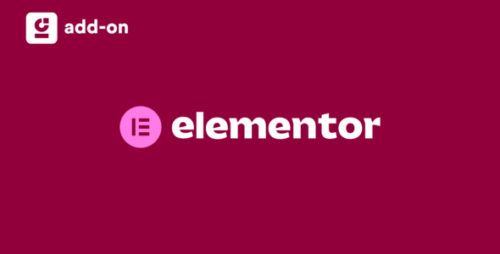
WP Grid Builder Elementor Addon 1.3.1
WP Grid Builder Elementor Addon: Enhance Your Website Design with Ease Are you looking to enhance the design of your WordPress website? Want to create stunning grid layouts without any coding knowledge? Look no further than the WP Grid Builder Elementor Addon! In this article, we will explore the power of this incredible addon and how it can take your website design to the next level. Introduction to WP Grid Builder Elementor Addon WP Grid Builder Elementor Addon is a powerful extension for the popular WordPress page builder, Elementor. It allows you to create beautiful grid layouts for your website without any coding skills. With its user-friendly interface and extensive customization options, this addon is a game-changer for web designers and site owners. Easy Installation and Setup Process Getting started with WP Grid Builder Elementor Addon is a breeze. Simply install and activate the plugin from the WordPress repository or upload the plugin file manually. Once activated, you can access the addon’s settings and start creating stunning grid layouts right away. Versatile Grid Layouts With WP Grid Builder Elementor Addon, you have the freedom to create various grid layouts to showcase your content. Whether you want to display portfolios, team members, products, blog posts, or any other type of content, this add-on has got you covered. It offers a range of pre-designed grid templates that you can easily customize to match your website’s style. Intuitive Drag-and-Drop Interface The addon provides an intuitive drag-and-drop interface that makes designing grid layouts a breeze. Simply select the grid elements you want to add, rearrange them according to your preference, and customize their appearance with just a few clicks. It’s a visual and interactive way to create stunning layouts without the need for complex coding. Extensive Elementor Integration WP Grid Builder Elementor Addon seamlessly integrates with Elementor, one of the most popular page builders for WordPress. You can leverage the power of Elementor’s advanced features, such as its vast widget library and styling options, to enhance your grid layouts further. The addon works flawlessly with Elementor, ensuring a smooth and efficient workflow. Responsive and Mobile-Friendly Designs In today’s mobile-centric world, having a responsive website is crucial. WP Grid Builder Elementor Addon understands this and ensures that your grid layouts look stunning on all devices. The addon provides responsive design options, allowing you to optimize your grids for different screen sizes. This way, your content will look great whether it’s viewed on a desktop, tablet, or smartphone. Advanced Styling Options Customization is key when it comes to designing your website. WP Grid Builder Elementor Addon offers a wide range of styling options to make your grid layouts stand out. From changing colors, fonts, and spacing to applying animations and hover effects, you have complete control over the appearance of your grids. Let your creativity shine through and create visually captivating designs. Seamless Third-Party Plugin Compatibility If you’re using other plugins on your WordPress website, rest assured that WP Grid Builder Elementor Addon plays well with them. It is designed to be compatible with popular plugins like WooCommerce, Yoast SEO, Contact Form 7, and many others. You can seamlessly integrate your grid layouts with the functionality provided by these plugins, enhancing the overall user experience of your website. Speed and Performance Optimization Website speed is a critical factor for user satisfaction and search engine rankings. WP Grid Builder Elementor Addon is optimized for performance, ensuring that your grid layouts load quickly and efficiently. It follows best practices for code optimization and minimizes the impact on your website’s loading times. Delivering a fast and smooth browsing experience to your visitors has never been easier. Regular Updates and Excellent Support WP Grid Builder Elementor Addon is continuously updated to ensure compatibility with the latest versions of WordPress and Elementor. The developers behind this addon are committed to providing regular updates, adding new features, and addressing any issues that may arise. Additionally, their support team is always ready to assist you with any questions or concerns you may have. Pricing and License Options WP Grid Builder Elementor Addon offers flexible pricing and license options to cater to different needs. Whether you’re a freelancer, agency, or website owner, you can choose the plan that suits you best. The addon’s pricing is competitive and provides excellent value considering the features and benefits it offers. Success Stories and User Reviews Many web designers and site owners have already experienced the incredible benefits of WP Grid Builder Elementor Addon. They have praised its ease of use, flexibility, and the stunning grid layouts it helps create. Users appreciate how this add-on has simplified the process of designing and showcasing content, saving them time and effort. Conclusion WP Grid Builder Elementor Addon is a must-have tool for anyone looking to enhance their WordPress website design. It empowers you to create stunning grid layouts without any coding knowledge. With its intuitive interface, extensive customization options, and seamless integration with Elementor, this add-on unlocks endless possibilities for showcasing your content. Take your website design to new heights and captivate your visitors with visually impressive grid layouts.

WP Grid Builder 2.1.4
WP Grid Builder: Simplifying Website Design with Ease Are you tired of spending countless hours customizing the layout of your WordPress website? Look no further than WP Grid Builder, a powerful tool that simplifies website design and allows you to create stunning layouts with ease. In this article, we will explore the features and benefits of WP Grid Builder, and how it can revolutionize your web design process. Table of Contents Introduction to WP Grid Builder Key Features and Functionality Seamless Integration with WordPress Drag-and-Drop Interface for Easy Design Responsive and Mobile-Friendly Designs Extensive Library of Pre-built Templates Customization Options for Personalized Designs Optimized Performance and SEO-Friendly Output Enhancing User Experience with Animation Effects Collaborative and Team-Friendly Design Process Customer Support and Resources Pricing and Plans Testimonials from Satisfied Users Conclusion 1. Introduction to WP Grid Builder WP Grid Builder is a WordPress plugin that allows users to create visually appealing and professional-looking website layouts without any coding skills. Whether you are a beginner or an experienced web designer, WP Grid Builder offers a user-friendly interface and an extensive range of features to meet your design requirements. 2. Key Features and Functionality Intuitive drag-and-drop interface: WP Grid Builder offers a seamless design experience with its easy-to-use drag-and-drop interface. Simply select elements, arrange them in the desired layout, and customize them as per your preferences. Responsive design: With the increasing use of mobile devices, websites need to be responsive. WP Grid Builder ensures that your designs adapt to different screen sizes, providing a seamless browsing experience for your visitors. Extensive template library: WP Grid Builder comes with a diverse collection of pre-built templates, ranging from business websites to portfolios and e-commerce stores. These templates can be easily customized to match your branding and design vision. Customization options: Take full control of your website design with WP Grid Builder’s customization options. Adjust colors, fonts, spacing, and other styling elements to create a unique and personalized website. SEO-friendly output: WP Grid Builder generates clean and optimized code, ensuring that your website ranks well in search engine results. This helps improve your website’s visibility and organic traffic. Animation effects: Add a touch of interactivity and engagement to your website with WP Grid Builder’s animation effects. Choose from a variety of animations to make your content come alive. Collaboration and team-friendly: WP Grid Builder allows multiple users to collaborate on a website design simultaneously. This feature is particularly useful for agencies and teams working on client projects. 3. Seamless Integration with WordPress WP Grid Builder seamlessly integrates with the WordPress platform, making it easy to incorporate into your existing website. Simply install the plugin from the WordPress repository, activate it, and start designing beautiful layouts right away. 4. Drag-and-Drop Interface for Easy Design Gone are the days of manually coding and positioning elements on your website. WP Grid Builder’s drag-and-drop interface empowers you to create visually stunning designs by simply dragging elements onto the canvas and arranging them as desired. It eliminates the need for complex coding and allows you to focus on unleashing your creativity. 5. Responsive and Mobile-Friendly Designs In today’s mobile-first world, having a responsive website is crucial. WP Grid Builder ensures that your designs look great on all devices, whether it’s a desktop, tablet, or smartphone. With its built-in responsive design features, you can easily preview and optimize your layouts for different screen sizes. 6. Extensive Library of Pre-built Templates Not everyone has the time or design skills to start from scratch. WP Grid Builder offers a wide selection of professionally designed templates to jumpstart your website projects. From corporate websites to creative portfolios and online stores, you’ll find a template that suits your needs. Simply select a template, customize it to match your brand, and launch your website in no time. 7. Customization Options for Personalized Designs WP Grid Builder provides ample customization options to ensure that your website reflects your unique style and brand identity. From choosing colors and fonts to adjusting spacing and element sizes, you have full control over every aspect of your design. With WP Grid Builder, you can create a website that truly stands out from the crowd. 8. Optimized Performance and SEO-Friendly Output Website performance and search engine optimization (SEO) are vital for online success. WP Grid Builder generates clean and lightweight code, resulting in fast-loading websites that provide a smooth user experience. The plugin’s SEO-friendly output ensures that search engines can easily crawl and index your content, improving your chances of ranking higher in search results. 9. Enhancing User Experience with Animation Effects Motion and interactivity can significantly enhance the user experience on your website. WP Grid Builder offers a range of animation effects that can be applied to various elements, such as text, images, and buttons. By incorporating subtle animations, you can captivate your visitors and guide them through your content. 10. Collaborative and Team-Friendly Design Process WP Grid Builder caters to teams and agencies working on web design projects. Its collaboration features enable multiple users to work on the same website simultaneously, streamlining the design process and fostering efficient teamwork. With WP Grid Builder, you can easily assign tasks, track progress, and create amazing websites together. 11. Customer Support and Resources WP Grid Builder provides excellent customer support to assist users in their website design journey. Whether you have technical questions or need guidance on using specific features, their dedicated support team is there to help. Additionally, WP Grid Builder offers extensive documentation, video tutorials, and a knowledge base to empower users with the necessary resources. 12. Pricing and Plans WP Grid Builder offers flexible pricing plans to suit various user needs. From single-site licenses to agency plans, there is an option for everyone. Visit their official website to explore the pricing details and choose a plan that best fits your requirements. 13. Testimonials from Satisfied Users “WP Grid Builder has completely transformed my web design process. It’s incredibly easy to use, and the drag-and-drop interface allows me to create beautiful layouts without any coding. Highly recommended!” – Sarah Johnson, Freelance Web Designer “I’ve tried several WordPress design plugins, but WP Grid Builder stands out from the rest. The extensive template library and customization options make it a go-to tool for any web designer. It has saved me time and effort, and my clients love the results!” – Mark Davis, Creative Agency Owner 14. Conclusion WP Grid Builder is a game-changer for WordPress website design. Its intuitive drag-and-drop interface, extensive template library, customization options, and collaboration features make it an indispensable tool for web designers and beginners alike. With WP Grid Builder, you can unleash your creativity, save time, and create visually stunning websites that leave a lasting impression.

WP Fusion 3.44.80 – #1 CRM, Marketing Automation, Membership Integration Plugin
WP Fusion – #1 CRM, Marketing Automation, Membership Integration Plugin In the modern digital landscape, effective customer relationship management (CRM), marketing automation, and membership integration are crucial for businesses looking to streamline their operations and enhance their online presence. WP Fusion emerges as the top choice in the market, offering a comprehensive solution that integrates seamlessly with WordPress websites. This article explores the features and benefits of WP Fusion, highlighting why it has earned the reputation of being the number one CRM, marketing automation, and membership integration plugin available. What is WP Fusion? WP Fusion is a powerful plugin designed to connect your WordPress website with leading CRM platforms, marketing automation tools, and membership systems. It acts as a bridge, allowing you to sync data, automate processes, and create personalized user experiences. With WP Fusion, you can effortlessly manage customer relationships, automate marketing campaigns, and integrate membership functionality into your website. Seamless CRM Integration One of the standout features of WP Fusion is its seamless CRM integration capabilities. It supports a wide range of popular CRM platforms, such as Salesforce, HubSpot, Infusionsoft, ActiveCampaign, and more. By connecting your CRM with WP Fusion, you can sync contact data, track user activities, and gain valuable insights into customer behavior. This integration empowers businesses to provide personalized customer experiences, improve lead management, and enhance sales and marketing strategies. Efficient Marketing Automation WP Fusion offers robust marketing automation features that enable businesses to automate repetitive tasks, nurture leads, and engage with their audience effectively. Through its integration with marketing automation tools like Mailchimp, Drip, and ConvertKit, WP Fusion allows you to create targeted email campaigns, segment your audience, and deliver personalized content based on user preferences and behaviors. This automation streamlines your marketing efforts, saving time and resources while maximizing engagement and conversion rates. Streamlined Membership Integration For businesses running membership-based websites or online courses, WP Fusion provides a seamless solution for integrating membership systems. Whether you’re using platforms like MemberPress, LearnDash, or LifterLMS, WP Fusion ensures a hassle-free integration process. By connecting your membership system with WP Fusion, you can automate user registration, manage access levels, and personalize the user experience based on membership status. This integration empowers businesses to deliver exclusive content, manage subscriptions, and foster a thriving online community. Personalized User Experience WP Fusion empowers businesses to create personalized user experiences by leveraging customer data stored in their CRM or marketing automation platform. By understanding each user’s preferences, behaviors, and purchase history, businesses can deliver targeted content, recommendations, and offers. This personalization not only enhances user engagement but also increases customer satisfaction and loyalty. With WP Fusion, you can leverage data-driven insights to build strong connections with your audience and drive long-term success. Enhanced E-commerce Capabilities For e-commerce businesses, WP Fusion provides enhanced capabilities for optimizing sales and customer retention. By integrating with popular e-commerce platforms like WooCommerce or Easy Digital Downloads, WP Fusion enables you to sync customer data, track purchase history, and implement dynamic pricing strategies. This integration allows you to offer personalized discounts, automate follow-up emails, and implement effective cart abandonment campaigns. With WP Fusion, you can leverage e-commerce data to boost conversions, increase average order value, and foster customer loyalty. Easy Implementation and User-Friendly Interface WP Fusion offers a user-friendly interface that makes the implementation process smooth and straightforward. The plugin is designed to be easily installed and configured, ensuring that even non-technical users can leverage its powerful features. WP Fusion provides comprehensive documentation and tutorials, guiding users through the setup process and offering troubleshooting resources when needed. The intuitive interface empowers businesses to start benefiting from CRM integration, marketing automation, and membership functionality without extensive technical knowledge or coding skills. Compatibility and Integrations WP Fusion is highly compatible with various WordPress themes, plugins, and popular third-party tools. It ensures seamless integration with page builders like Elementor and Beaver Builder, email marketing platforms, form builders, event management systems, and more. This compatibility allows businesses to leverage their existing technology stack and extend the functionality of their WordPress websites. WP Fusion’s wide range of integrations provides flexibility and scalability, enabling businesses to tailor their digital infrastructure according to their unique needs. Security and Data Protection When it comes to managing customer data, security is of utmost importance. WP Fusion prioritizes data protection by utilizing industry-standard encryption protocols and following best practices for secure data handling. It ensures the safe transfer and storage of sensitive customer information, giving businesses peace of mind and maintaining their compliance with data privacy regulations. Pricing and Plans WP Fusion offers various pricing plans to cater to different business sizes and requirements. The plans include different features and levels of support, allowing businesses to choose the most suitable option for their needs. The pricing is transparent and competitive, offering excellent value for the comprehensive set of features and benefits WP Fusion provides. Conclusion WP Fusion emerges as the leading CRM, marketing automation, and membership integration plugin for WordPress websites. With its seamless integration capabilities, efficient marketing automation, and streamlined membership functionality, WP Fusion empowers businesses to enhance customer relationships, automate marketing campaigns, and provide personalized user experiences. Its compatibility, user-friendly interface, and robust security measures make it a top choice for businesses looking to optimize their online operations and drive growth.
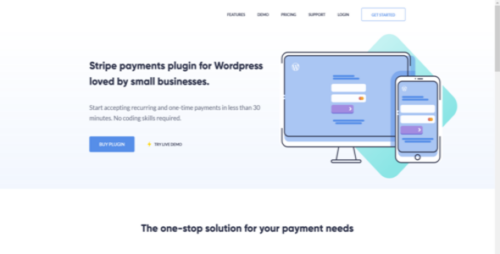
WP Full Stripe 7.1.7 – Subscription and Payment plugin WordPress
WP Full Stripe: A Comprehensive Subscription and Payment Plugin for WordPress Introduction In today’s digital landscape, businesses and content creators rely heavily on websites to showcase their products, services, or content. As a result, having a reliable and user-friendly payment system is crucial for monetizing online platforms. WordPress, being one of the most popular content management systems (CMS), offers a range of plugins to enhance website functionality. One such plugin that has gained significant traction is WP Full Stripe. In this article, we will explore the features, benefits, and usage of WP Full Stripe as a subscription and payment plugin for WordPress. Table of Contents Understanding the Importance of Subscription and Payment Plugins Introducing WP Full Stripe Key Features of WP Full Stripe 3.1. Seamless Integration with WordPress 3.2. Multiple Payment Methods 3.3. Subscription Management 3.4. Customizable Checkout Forms 3.5. Secure Payment Processing Setting up WP Full Stripe 4.1. Installation and Activation 4.2. Configuring Payment Settings 4.3. Creating Subscription Plans 4.4. Designing Checkout Forms 4.5. Managing Subscriptions and Payments Advantages of WP Full Stripe for Businesses 5.1. Enhanced User Experience 5.2. Flexible Subscription Management 5.3. Increased Revenue Generation 5.4. Detailed Reporting and Analytics Conclusion 1. Understanding the Importance of Subscription and Payment Plugins Subscription and payment plugins are vital components of any website that offers products or services. These plugins enable businesses to accept payments securely and manage recurring subscriptions seamlessly. With the rise of e-commerce and the need for subscription-based revenue models, having a reliable payment system is essential for the success of online ventures. 2. Introducing WP Full Stripe WP Full Stripe is a powerful WordPress plugin that provides a comprehensive solution for subscription and payment management. Developed by industry professionals, WP Full Stripe offers an intuitive interface coupled with advanced features to simplify the payment process for both website owners and users. 3. Key Features of WP Full Stripe 3.1. Seamless Integration with WordPress WP Full Stripe seamlessly integrates with the WordPress platform, allowing users to leverage its features without extensive technical knowledge. With a few simple steps, users can install and activate WP Full Stripe, making it ready to use within their WordPress websites. 3.2. Multiple Payment Methods WP Full Stripe supports a wide range of payment gateways, including popular options like Stripe, PayPal, and Authorize.net. This versatility enables website owners to cater to a broader audience, providing them with flexibility in terms of payment options. 3.3. Subscription Management Managing subscriptions becomes effortless with WP Full Stripe. The plugin offers a user-friendly dashboard where website owners can view, modify, and cancel subscriptions. Automatic email notifications keep subscribers informed about payment-related activities, reducing administrative burdens. 3.4. Customizable Checkout Forms WP Full Stripe allows website owners to create visually appealing and customized checkout forms. The plugin provides a range of templates and customization options, enabling businesses to maintain brand consistency and enhance the user experience during the payment process. 3.5. Secure Payment Processing Security is a top priority when it comes to online payments. WP Full Stripe ensures secure payment processing by leveraging industry-standard encryption protocols. This instills confidence in users, encouraging them to complete transactions without concerns about data breaches or unauthorized access. 4. Setting up WP Full Stripe 4.1. Installation and Activation To start using WP Full Stripe, first, you need to install and activate the plugin on your WordPress website. Navigate to the WordPress dashboard, select “Plugins,” click on “Add New,” and search for “WP Full Stripe.” Once found, click “Install Now” and then “Activate.” 4.2. Configuring Payment Settings After activation, configure the payment settings within WP Full Stripe. This involves connecting your preferred payment gateway, such as Stripe or PayPal, and specifying account details. WP Full Stripe provides clear instructions and guides throughout the process. 4.3. Creating Subscription Plans Next, create subscription plans tailored to your business needs. Define pricing, billing intervals, trial periods, and any other parameters necessary for your subscription-based offerings. WP Full Stripe’s intuitive interface makes plan creation straightforward. 4.4. Designing Checkout Forms Customize the appearance of your checkout forms to align with your website’s branding. WP Full Stripe offers various form templates and customization options, allowing you to create a visually cohesive and engaging payment experience for your customers. 4.5. Managing Subscriptions and Payments Once everything is set up, manage subscriptions and payments conveniently through the WP Full Stripe dashboard. Monitor recurring payments, view customer information, and access detailed reports to gain insights into your revenue streams. 5. Advantages of WP Full Stripe for Businesses 5.1. Enhanced User Experience WP Full Stripe prioritizes user experience by offering a seamless payment process. With its customizable checkout forms and intuitive interface, users can complete transactions quickly, leading to higher conversion rates and customer satisfaction. 5.2. Flexible Subscription Management Managing subscriptions becomes effortless with WP Full Stripe’s comprehensive subscription management features. Businesses can modify plans, handle cancellations, and automate communication with subscribers, ensuring a smooth experience for both parties. 5.3. Increased Revenue Generation By providing a hassle-free payment experience, WP Full Stripe helps businesses increase revenue. Streamlined checkout processes and various payment options contribute to higher customer retention and encourage new sign-ups, ultimately boosting overall revenue generation. 5.4. Detailed Reporting and Analytics WP Full Stripe offers detailed reporting and analytics tools to track payment activities, subscriber growth, and revenue trends. These insights enable businesses to make data-driven decisions, refine their offerings, and optimize their revenue strategies. 6. Conclusion WP Full Stripe is a powerful subscription and payment plugin for WordPress that empowers businesses to manage payments and subscriptions with ease. With its seamless integration, multiple payment methods, customizable checkout forms, and robust features, WP Full Stripe enhances the user experience while driving revenue growth. Implementing WP Full Stripe can unlock the full potential of your WordPress website, making it a valuable addition to any online business.
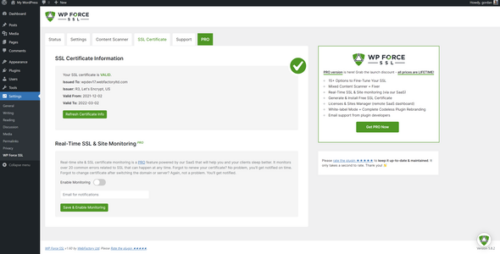
WP Force SSL Pro 5.32
Introduction to WP Force SSL Pro Are you looking to enhance the security of your WordPress website and boost your search engine ranking? WP Force SSL Pro might just be the solution you need. In this article, we’ll delve into the world of SSL (Secure Sockets Layer) and explore how WP Force SSL Pro can make your website more secure and SEO-friendly. Why Secure Sockets Layer (SSL) Matters Before we dive into the specifics of WP Force SSL Pro, let’s understand why SSL is crucial for your website. We’ll uncover the fundamental concepts of SSL and why it’s considered a must-have for modern websites. Benefits of Using SSL for Your Website Discover the multitude of benefits SSL brings to the table. From improved security to better user trust and SEO advantages, we’ll break down why SSL is a game-changer for your online presence. Common SSL Issues Not everything is smooth sailing with SSL. Explore some of the common issues website owners face when implementing SSL certificates and how WP Force SSL Pro can help you tackle them. How WP Force SSL Pro Works Now that you’re well-versed in SSL’s importance, let’s see how WP Force SSL Pro can simplify the implementation process. We’ll explore its features and how it seamlessly integrates with your WordPress website. Installing WP Force SSL Pro Get started with a step-by-step guide on installing WP Force SSL Pro. We’ll make it so easy that even beginners can set it up without a hitch. Configuring SSL Settings Once installed, it’s time to configure the settings. We’ll go through each option and help you understand how to customize SSL to fit your website’s unique needs. SSL Certificate Management Managing SSL certificates can be daunting. This section will show you how WP Force SSL Pro simplifies certificate management, so you don’t have to stress about renewals and expirations. Mixed Content Challenges Mixed content can be a stumbling block in your SSL journey. We’ll discuss what mixed content is, why it’s problematic, and how WP Force SSL Pro can automatically handle it. Troubleshooting SSL Errors Even with the best solutions, errors can still pop up. We’ll troubleshoot some common SSL errors and guide you on how to resolve them swiftly. Ensuring SEO Compatibility You want your website to rank high on search engines, right? Discover how SSL and WP Force SSL Pro play a crucial role in boosting your SEO efforts. Monitoring SSL Performance Monitoring SSL performance is essential to ensure your website runs smoothly. Learn how to keep tabs on your SSL’s performance and make necessary adjustments. Conclusion In conclusion, WP Force SSL Pro is your all-in-one solution for securing your WordPress website and elevating your SEO game. With its easy installation, powerful features, and SSL management capabilities, you can enjoy the benefits of SSL without the hassle. Don’t miss out on the opportunity to enhance your website’s security and climb the search engine rankings with WP Force SSL Pro.
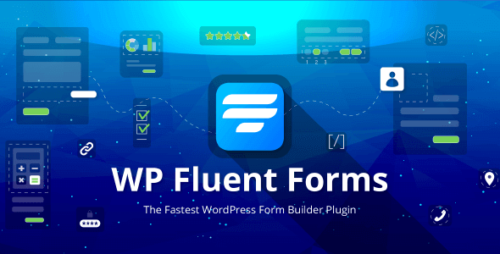
WP Fluent Forms Pro Add-On 6.0.1
WP Fluent Forms Pro Add-On: Enhancing Your Form-Building Experience If you’re a WordPress user looking to create powerful and customizable forms for your website, WP Fluent Forms is a plugin that can significantly simplify the process. With its intuitive interface and extensive features, WP Fluent Forms allows users to build forms without any coding knowledge. While the free version of the plugin offers a range of basic functionalities, the WP Fluent Forms Pro Add-On takes it to the next level by providing advanced features and integrations. The Need for a Pro Add-On Although the free version of WP Fluent Forms is a great starting point, the Pro Add-On is designed to meet the requirements of users who demand more advanced functionality. Whether you’re a business owner, a marketer, or a developer, the Pro Add-On can unlock a world of possibilities when it comes to form creation and management. Key Features of WP Fluent Forms Pro Add-On 1. Advanced Form Fields WP Fluent Forms Pro Add-On offers a wide range of advanced form fields, allowing you to collect specific data from your users. From date pickers and file uploads to signature fields and conditional logic, the Pro Add-On empowers you to create highly interactive and personalized forms. 2. Conditional Logic With the Pro Add-On, you can configure forms to show or hide certain fields based on user input. This dynamic functionality enables you to create smart forms that adapt to the user’s responses, ensuring a more streamlined and user-friendly experience. 3. Multi-Step Forms Long and complex forms can often overwhelm users and lead to form abandonment. WP Fluent Forms Pro Add-On offers the option to create multi-step forms, breaking down the information into smaller sections. This approach improves user engagement, increases completion rates, and provides a smoother form-filling experience. 4. Payment Integrations For businesses that require online payments, the Pro Add-On offers seamless integration with popular payment gateways. Whether you’re selling products, services, or accepting donations, you can securely process transactions directly through your forms. 5. Email Marketing Integration Building your email list is crucial for effective marketing. WP Fluent Forms Pro Add-On integrates with popular email marketing platforms, allowing you to automatically add form submissions to your email lists and nurture leads effectively. 6. File Uploads Need users to submit files along with their form submissions? The Pro Add-On enables file uploads, making it easy for users to attach documents, images, or any other file types to their form responses. 7. Geolocation WP Fluent Forms Pro Add-On leverages geolocation functionality, allowing you to capture and utilize location data from your form submissions. This feature can be useful for various purposes, such as local targeting or providing location-based services. 8. Frontend Posting With the Pro Add-On, you can empower your users to submit content directly from the frontend of your website. This feature is particularly valuable for user-generated content platforms or websites that rely on community contributions. 9. Analytics and Reporting To measure the performance of your forms and gain insights into user behavior, the Pro Add-On provides robust analytics and reporting features. Track form views, submissions, conversion rates, and more, enabling data-driven decision-making. Easy Integration and Customization WP Fluent Forms Pro Add-On seamlessly integrates with your WordPress site, ensuring a hassle-free setup process. The plugin is highly customizable, allowing you to match the forms’ design and functionality to your website’s branding and requirements. Benefits of WP Fluent Forms Pro Add-On 1. Enhanced Form Functionality By leveraging the advanced features of WP Fluent Forms Pro Add-On, you can create highly functional forms that cater to your specific needs. From complex registration forms to detailed surveys, the Pro Add-On offers the tools to build forms that go beyond basic contact information collection. 2. Improved User Experience The Pro Add-On enables you to design forms that are user-friendly, engaging, and intuitive. By incorporating conditional logic, multi-step forms, and other interactive elements, you can guide users through the form-filling process and enhance their overall experience. 3. Time and Cost Efficiency With WP Fluent Forms Pro Add-On, you can save valuable time and resources. The intuitive drag-and-drop builder, pre-built templates, and powerful integrations allow you to create and deploy forms quickly, without the need for extensive coding or design work. 4. Advanced Data Management Efficiently managing form submissions and data is crucial for businesses and organizations. The Pro Add-On offers advanced data management features, including data export, import, and integration with third-party tools, ensuring that you can handle and utilize the collected information effectively. 5. Increased Conversion Rates WP Fluent Forms Pro Add-On empowers you to optimize your forms for higher conversion rates. With features such as conditional logic, personalized fields, and seamless integrations, you can create forms that engage users and encourage them to take the desired actions, resulting in increased conversions. Conclusion WP Fluent Forms Pro Add-On is a powerful tool that takes your form building experience to new heights. With its advanced features, seamless integration, and extensive customization options, you can create forms that are tailored to your specific needs and deliver an exceptional user experience. Whether you’re collecting leads, processing payments, or gathering feedback, WP Fluent Forms Pro Add-On has you covered.

WP File Manager PRO 8.3.9 – Manage your WordPress files
WP File Manager PRO: The Ultimate File Management Solution for WordPress Managing files and folders efficiently is crucial for any website owner or administrator. Whether you need to upload, organize, edit, or delete files, having a reliable file management system is essential. This is where WP File Manager PRO comes into play. In this article, we will explore the features, benefits, and functionalities of WP File Manager PRO, the leading file management plugin for WordPress. Table of Contents Understanding the Importance of File Management Introducing WP File Manager PRO Key Features of WP File Manager PRO Easy File Upload and Organization Secure File Editing and Sharing Advanced File Permissions and Access Control Seamless Integration with WordPress Boosting Website Performance with File Optimization Enhancing SEO with Optimized Media Files Compatibility and Support Pricing Options Conclusion 1. Understanding the Importance of File Management Efficient file management is vital for maintaining a well-organized website. It enables easy access to files, helps in reducing clutter, and ensures seamless collaboration among team members. With WP File Manager PRO, you can streamline your file management process, saving time and effort. 2. Introducing WP File Manager PRO WP File Manager PRO is a feature-rich file management plugin designed specifically for WordPress websites. It provides a user-friendly interface within the WordPress dashboard, allowing you to manage files and folders effortlessly. Whether you are a beginner or an experienced user, WP File Manager PRO caters to all your file management needs. 3. Key Features of WP File Manager PRO 3.1 Easy File Upload and Organization With WP File Manager PRO, uploading files to your WordPress site is a breeze. The plugin supports various file formats, including images, documents, videos, and more. You can easily drag and drop files or create new folders to keep your files organized. 3.2 Secure File Editing and Sharing WP File Manager PRO ensures the security of your files by providing robust editing and sharing options. You can edit files directly from the plugin’s interface without the need for additional software. Additionally, you have complete control over file access, allowing you to share files securely with team members or clients. 3.3 Advanced File Permissions and Access Control Maintaining control over who can access your files is crucial for data security. WP File Manager PRO offers advanced file permissions and access control settings. You can assign user roles, restrict access to specific files or folders, and track file activity, ensuring that your files remain protected at all times. 3.4 Seamless Integration with WordPress As a WordPress plugin, WP File Manager PRO seamlessly integrates with your website’s existing infrastructure. You can access the file manager directly from the WordPress dashboard, eliminating the need to switch between multiple interfaces. It provides a familiar and intuitive user experience. 3.5 Boosting Website Performance with File Optimization Large file sizes can negatively impact website performance. WP File Manager PRO offers built-in file optimization features to reduce file size without compromising quality. This ensures faster loading times, improved user experience, and better search engine rankings. 3.6 Enhancing SEO with Optimized Media Files Optimizing media files is crucial for SEO. WP File Manager PRO enables you to optimize images and other media files for search engines. You can add alt tags, captions, and descriptions to your files, making them more discoverable and improving your website’s visibility in search results. 4. Compatibility and Support WP File Manager PRO is compatible with the latest versions of WordPress and works seamlessly with popular themes and plugins. The plugin is regularly updated to ensure compatibility and security. In case you encounter any issues or have questions, the dedicated support team is available to provide prompt assistance. 5. Pricing Options WP File Manager PRO offers flexible pricing plans to suit different website requirements. Whether you are managing a personal blog or a large-scale business website, you can choose a plan that meets your needs and budget. Visit the official website for detailed pricing information. Conclusion Efficient file management is crucial for a well-functioning website. WP File Manager PRO offers a comprehensive solution for organizing, editing, and sharing files within your WordPress site. With its user-friendly interface, advanced features, and seamless integration, WP File Manager PRO empowers website owners and administrators to take control of their files and streamline their workflow.
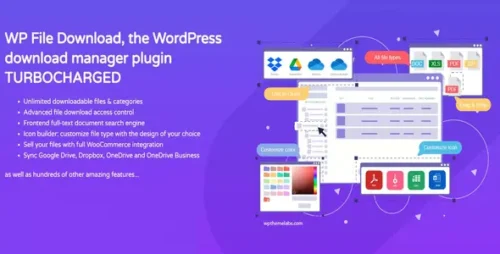
WP File Download 6.2.7 – WordPress File Manager
WP File Download – WordPress File Manager Are you looking for an efficient way to manage your files on your WordPress website? Look no further! WP File Download is the perfect solution for all your file management needs. In this article, we will explore the features and benefits of WP File Download, a powerful WordPress file manager plugin. From organizing and categorizing files to enhancing user experience, WP File Download has got you covered. So let’s dive in and discover how this plugin can revolutionize your file management process. 1. Introduction Managing files on your WordPress website can be a challenging task, especially when dealing with a large number of files. WP File Download simplifies the process by providing a comprehensive file management system that is both user-friendly and efficient. With this plugin, you can easily organize, categorize, and display your files in a visually appealing manner. 2. Easy File Organization WP File Download offers a simple and intuitive interface for organizing your files. You can create folders, subfolders, and categories to neatly arrange your files based on different criteria. This makes it easier for both you and your website visitors to locate and access the desired files quickly. 3. User-Friendly Interface The plugin features a user-friendly interface that allows you to navigate through your files effortlessly. The drag-and-drop functionality enables you to upload files and move them within folders with ease. Additionally, the intuitive file manager layout ensures a seamless user experience for both administrators and visitors. 4. Advanced File Access Control WP File Download offers robust access control options, allowing you to restrict file access based on user roles or individual user permissions. You can define who can view, download, or upload files, ensuring that sensitive information remains secure. This level of control provides peace of mind and enhances the overall security of your website. 5. Seamless File Display With WP File Download, you can display your files on your website in a visually appealing manner. The plugin supports various file formats, including documents, images, videos, and audio files. You can choose from different display options, such as grid or list view, to showcase your files in the most suitable way for your website’s design. 6. File Versioning and Revisions Keeping track of file versions and revisions is essential, especially when multiple contributors are involved. WP File Download automatically saves previous versions of files, allowing you to revert to earlier versions if needed. This feature ensures that you never lose important data and simplifies collaboration among team members. 7. Integration with Cloud Storage WP File Download seamlessly integrates with popular cloud storage services like Dropbox, Google Drive, and OneDrive. This integration enables you to sync your cloud files with your WordPress website effortlessly. You can easily manage files from both your local server and cloud storage within the WP File Download interface. 8. Enhanced File Search Searching for specific files can be time-consuming, especially when dealing with a vast file library. WP File Download includes a powerful search functionality that allows you to find files quickly based on keywords or file attributes. This saves you valuable time and improves productivity. 9. Mobile Responsive Design In today’s mobile-centric world, it is crucial to have a website that is optimized for mobile devices. WP File Download is designed with a mobile-responsive layout, ensuring that your file manager looks great and functions seamlessly on any device, be it a smartphone, tablet, or desktop. 10. SEO-Friendly File URLs WP File Download generates SEO-friendly URLs for your files, improving their visibility in search engine results. This optimization helps drive organic traffic to your website and enhances the overall SEO performance of your content. 11. Lightning-Fast Performance Website speed is crucial for user experience and search engine rankings. WP File Download is built with performance in mind, ensuring that your file manager loads quickly and efficiently. This optimized performance guarantees a smooth browsing experience for your visitors. 12. Compatibility and Support WP File Download is compatible with all major WordPress themes and plugins, providing seamless integration into your existing website. The plugin is regularly updated to ensure compatibility with the latest versions of WordPress. Additionally, the dedicated support team is always available to assist you with any questions or issues you may encounter. 13. Pricing and Licensing Options WP File Download offers flexible pricing and licensing options to suit different needs. Whether you are a personal blogger or a business owner, there is a plan that fits your requirements and budget. Visit the official WP File Download website to explore the available plans and choose the one that best suits your needs. 14. Real User Testimonials Don’t just take our word for it! Here are some testimonials from real users of WP File Download: “WP File Download has revolutionized the way I manage files on my WordPress website. It’s easy to use and provides all the features I need.” – John Doe, Blogger “The access control options in WP File Download have made it simple for me to share files securely with my team. Highly recommended!” – Jane Smith, Business Owner 15. Conclusion WP File Download is the ultimate solution for managing files on your WordPress website. With its user-friendly interface, advanced features, and seamless integration, it takes the hassle out of file management. Enhance your website’s file organization, security, and user experience with WP File Download today!
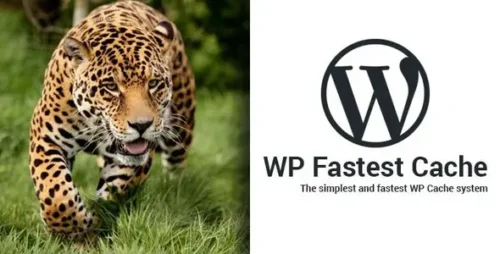
WP Fastest Cache Premium 1.7.2 – The Fastest WordPress Cache Plugin
WP Fastest Cache Premium: Boost Your Website Speed and Performance In today’s fast-paced digital world, website speed and performance play a crucial role in user experience and search engine rankings. Slow-loading websites often result in higher bounce rates and decreased user engagement. To overcome these challenges, website owners turn to caching plugins to optimize their website’s speed and overall performance. Among the numerous caching plugins available, WP Fastest Cache Premium stands out as a powerful and user-friendly solution. In this article, we will explore the features and benefits of WP Fastest Cache Premium, shedding light on how it can enhance your website’s performance. Table of Contents What is WP Fastest Cache Premium? Key Features of WP Fastest Cache Premium Installation and Setup Process Configuring WP Fastest Cache Premium for Optimal Performance Advanced Features and Customization Options How WP Fastest Cache Premium Boosts Website Speed Compatibility with Other WordPress Plugins and Themes Pricing and Licensing Options Support and Community Resources Real User Reviews and Testimonials Conclusion What is WP Fastest Cache Premium? WP Fastest Cache Premium is a cutting-edge caching plugin designed specifically for WordPress websites. It helps website owners improve their site’s speed and performance by generating static HTML files and serving them to visitors, reducing the need for resource-intensive dynamic page rendering. With over a million active installations, WP Fastest Cache Premium has gained a reputation for its effectiveness and ease of use. Key Features of WP Fastest Cache Premium Page Caching: WP Fastest Cache Premium creates static HTML files for your website’s pages, resulting in faster loading times for your visitors. Minification: The plugin optimizes your HTML, CSS, and JavaScript files by removing unnecessary characters and white spaces, reducing their size and improving loading speed. Browser Caching: WP Fastest Cache Premium enables browser caching, allowing repeat visitors to load your site faster by storing static files in their browsers. GZip Compression: The plugin compresses your website’s files, reducing their size and enabling faster delivery to users’ browsers. CDN Support: WP Fastest Cache Premium seamlessly integrates with Content Delivery Networks (CDNs) to further enhance your website’s performance and global reach. Mobile Detection: The plugin detects mobile devices and delivers optimized content, ensuring a smooth experience for your mobile visitors. Image Optimization: WP Fastest Cache Premium includes an image optimization feature that automatically compresses and resizes images, reducing their file size without compromising quality. Cache Timeout: You can set a specific duration for caching, ensuring that your website serves fresh content to your visitors while maintaining optimal performance. Installation and Setup Process Getting started with WP Fastest Cache Premium is a straightforward process. Follow these steps to install and set up the plugin: Log in to your WordPress dashboard. Navigate to “Plugins” and click on “Add New.” Search for “WP Fastest Cache Premium.” Click “Install Now” and then “Activate.” Once activated, go to the plugin’s settings page. Configure the desired options based on your website’s requirements. Click “Save Changes,” and you’re ready to go! Configuring WP Fastest Cache Premium for Optimal Performance To ensure that WP Fastest Cache Premium is optimized for your website’s specific needs, consider the following configuration options: Enable the necessary caching options: Page Caching, Minification, Browser Caching, and GZip Compression. Configure the CDN settings if you’re using a Content Delivery Network. Set the cache timeout based on your content update frequency. Utilize the Image Optimization feature to reduce image file sizes. Exclude specific pages or files from caching if necessary. Enable Mobile Detection to deliver a tailored experience to mobile users. Regularly monitor your website’s performance and make adjustments as needed. Advanced Features and Customization Options WP Fastest Cache Premium offers advanced features and customization options to further enhance your website’s speed and performance: Database Cleanup: The plugin includes a feature to optimize your WordPress database, reducing its size and improving overall performance. Preload Cache: WP Fastest Cache Premium can automatically preload your website’s cache to ensure optimal performance for the first visitor accessing a page. Widget and URL Exclusion: You can exclude specific widgets or URLs from caching, allowing dynamic content to function as intended. DNS Prefetching: WP Fastest Cache Premium enables DNS prefetching, reducing DNS lookup times and speeding up page loading. Lazy Load: The plugin offers lazy loading for images, ensuring that images are only loaded as visitors scroll down the page, improving initial page loading times. How WP Fastest Cache Premium Boosts Website Speed WP Fastest Cache Premium employs various techniques to enhance website speed and performance: Caching: By generating static HTML files, the plugin reduces server load and minimizes the time required to process PHP requests, resulting in faster page loading times. File Optimization: Minification and GZip compression significantly reduce the size of HTML, CSS, and JavaScript files, enabling quicker file transfers from the server to the user’s browser. Browser Caching: Storing static files in the user’s browser enables faster subsequent visits to the website, as the browser can retrieve these files locally without requesting them from the server again. Content Delivery Networks: Integration with CDNs ensures that static content is served from the nearest server location, reducing latency and improving global page loading times. Image Optimization: WP Fastest Cache Premium’s image optimization feature reduces the file size of images, resulting in faster loading times without sacrificing image quality. Compatibility with Other WordPress Plugins and Themes WP Fastest Cache Premium is designed to work seamlessly with most WordPress plugins and themes. However, certain plugins or themes that modify the default caching behavior might conflict with WP Fastest Cache Premium. It is recommended to test the compatibility of the caching plugin with other plugins or themes and make any necessary adjustments to ensure optimal performance. Pricing and Licensing Options WP Fastest Cache Premium offers various pricing plans to accommodate different website needs. The premium version provides additional features and dedicated support. For detailed pricing information and licensing options, visit the official WP Fastest Cache website. Support and Community Resources WP Fastest Cache Premium provides comprehensive support to its users. You can access the plugin’s documentation, tutorials, and frequently asked questions on their website. Additionally, a community forum allows users to seek assistance, share experiences, and exchange ideas. Real User Reviews and Testimonials Here are a few testimonials from WP Fastest Cache Premium users: “WP Fastest Cache Premium has significantly improved our website’s loading speed. We noticed a decrease in bounce rates and an increase in user engagement. Highly recommended!” – John Doe, Web Developer. “As a non-technical website owner, WP Fastest Cache Premium was a lifesaver for me. The easy installation process and intuitive interface made it a breeze to optimize my site’s performance.” – Jane Smith, Blogger. Conclusion WP Fastest Cache Premium offers a powerful and user-friendly solution to improve your website’s speed and performance. By leveraging caching, file optimization, and other advanced features, you can significantly enhance user experience, reduce bounce rates, and improve your search engine rankings. Don’t let a slow website hold you back—get WP Fastest Cache Premium and boost your website’s performance today!

WP Eventin Pro 4.0.27 – Event Manager, Event Calendar, Event Tickets for WooCommerce
WP Eventin Pro – Your Ultimate Solution for Event Management on WooCommerce Planning and managing events has never been easier with the WP Eventin Pro plugin for WooCommerce. Whether you’re hosting a conference, workshop, concert, or any other event, this powerful tool simplifies the process and empowers you to create memorable experiences for your attendees. Streamlined Event Management Hassle-Free Event Creation WP Eventin Pro offers an intuitive interface that allows you to effortlessly set up and manage events. With just a few clicks, you can create event pages, set dates, times, and locations, and provide comprehensive event details. Flexible Ticketing Options The plugin offers versatile ticketing options, including free and paid tickets. You can easily customize ticket prices, set limits, and even offer early bird discounts to attract more attendees. Seamless Integration with WooCommerce As an event manager integrated with WooCommerce, WP Eventin Pro lets you leverage the power of eCommerce. You can sell tickets, merchandise, and other products directly through your event pages, providing a convenient shopping experience for your audience. Interactive Event Calendar Visual Event Representation The plugin comes with a dynamic event calendar that showcases your events in a visually appealing way. Users can easily browse through dates and click on events for more information, enhancing user engagement. Filter and Search Functionality With the built-in filter and search functionality, attendees can quickly find events that match their preferences. This ensures a user-friendly experience and helps boost attendance rates. Engaging Countdowns and Reminders Create Anticipation WP Eventin Pro enables you to set up countdown timers for your upcoming events. This creates a sense of anticipation among your audience and encourages them to mark their calendars. Event Reminders To keep attendees in the loop, the plugin allows you to send automated event reminders via email. This minimizes no-shows and ensures a higher turnout for your events. Responsive Design and Customization Mobile-Friendly Interface In today’s mobile-centric world, having a responsive design is crucial. WP Eventin Pro ensures that your event pages look and function flawlessly across various devices, providing a seamless experience. Customization Options Tailor your event pages to match your brand’s identity using the plugin’s customization options. You can choose from various templates, color schemes, and fonts to create a consistent and visually appealing event hub. Social Media Integration Promote Through Social Channels Harness the power of social media by integrating your event pages with platforms like Facebook, Twitter, and Instagram. This allows attendees to share your events easily, expanding your reach and boosting attendance. Conclusion With WP Eventin Pro, managing events on WooCommerce has never been more efficient and engaging. From event creation to ticketing, interactive calendars, and seamless integration with WooCommerce, this plugin offers a comprehensive solution for event organizers.

WP Coupons 1.7.1 + License Activation
WP Coupons: The Ultimate Tool for Boosting Sales and Attracting Customers Introduction In the highly competitive world of e-commerce, every business aims to maximize its sales and attract more customers. One effective way to achieve this goal is by offering coupons and discounts to incentivize purchases. WP Coupons is a powerful tool that can help businesses create and manage coupons effortlessly, ultimately leading to increased sales and customer engagement. In this article, we will explore the benefits and features of WP Coupons, along with valuable insights on how to utilize this plugin to enhance your online business. Table of Contents Understanding the Power of Coupons Introducing WP Coupons: An Overview Key Features of WP Coupons Setting Up WP Coupons on Your Website Creating Effective Coupon Campaigns Optimizing Coupon Usage for Maximum Impact Leveraging WP Coupons for Customer Engagement Analyzing Coupon Performance with WP Coupons Integrating WP Coupons with Other Marketing Strategies Enhancing User Experience with WP Coupons Improving Conversion Rates with Targeted Coupons Customizing Coupon Designs and Layouts Ensuring Security and Fraud Prevention WP Coupons: Pricing and Support The Future of WP Coupons and Coupon Marketing Understanding the Power of Coupons Coupons have long been recognized as a highly effective marketing tool. They attract new customers, encourage repeat purchases, and provide an avenue for businesses to reward loyal patrons. By offering discounts and exclusive deals, coupons create a sense of urgency and entice potential buyers to take action. With WP Coupons, businesses can tap into the immense power of coupons and leverage it to drive sales and boost their brand’s visibility. Introducing WP Coupons: An Overview WP Coupons is a feature-rich WordPress plugin that simplifies the process of coupon creation and management. It offers a user-friendly interface and a comprehensive set of tools to help businesses optimize their coupon campaigns. With WP Coupons, even non-technical users can effortlessly create attractive coupons and integrate them seamlessly into their website. Key Features of WP Coupons 1. Easy Coupon Creation WP Coupons provides a straightforward coupon creation process. Users can customize coupon details such as discount percentage, coupon code, expiration date, and usage limits. The plugin also allows the inclusion of eye-catching images and descriptions to make the coupons more visually appealing. 2. Coupon Categories and Filtering Organizing coupons becomes a breeze with WP Coupons’ category and filtering options. Businesses can create different coupon categories based on product types, seasons, or any other criteria, making it convenient for customers to find relevant discounts. 3. Countdown Timer To create a sense of urgency and drive immediate action, WP Coupons offers a built-in countdown timer feature. This feature displays a ticking timer alongside the coupon, emphasizing the limited-time nature of the offer and motivating customers to make a purchase quickly. 4. Social Sharing Integration WP Coupons allows users to integrate social sharing buttons into their coupon pages. This feature enables customers to share the discounts with their friends and followers on social media platforms, expanding the reach of the coupon campaign and potentially attracting new customers. 5. Advanced Analytics and Reporting Tracking the performance of coupon campaigns is crucial for optimizing marketing strategies. WP Coupons provides detailed analytics and reporting features that allow businesses to monitor coupon usage, conversion rates, and overall campaign success. These insights help in making data-driven decisions for future coupon campaigns. Setting Up WP Coupons on Your Website Getting started with WP Coupons is a simple process. Follow these steps to set up the plugin on your WordPress website: Purchase and download the WP Coupons plugin from the official website. Log in to your WordPress dashboard and navigate to the “Plugins” section. Click on “Add New” and choose the “Upload Plugin” option. Select the downloaded WP Coupons plugin file and click “Install Now.” After installation, activate the plugin and navigate to the WP Coupons settings page. Once WP Coupons is activated, you can begin creating and managing coupons to drive sales and engage customers effectively. Creating Effective Coupon Campaigns To make the most out of WP Coupons, it is essential to plan and execute your coupon campaigns strategically. Here are some tips for creating effective coupon campaigns: 1. Set Clear Objectives Before launching a coupon campaign, define your goals. Are you aiming to increase sales, attract new customers, or encourage repeat purchases? By setting clear objectives, you can tailor your coupon strategy accordingly. 2. Know Your Target Audience Understanding your target audience is crucial for creating relevant and appealing coupons. Research their preferences, buying behavior, and demographics to design coupons that resonate with their needs and desires. 3. Craft Compelling Coupon Titles and Descriptions The title and description of your coupon should be attention-grabbing and persuasive. Highlight the benefits customers will receive and create a sense of urgency to prompt immediate action. 4. Create Eye-Catching Coupon Designs Visual appeal plays a significant role in capturing customers’ attention. Utilize WP Coupons’ design customization options to create visually appealing coupons that align with your brand’s aesthetics. 5. Leverage Email Marketing Integrate your coupon campaigns with email marketing to reach a wider audience. Send personalized emails to your subscribers, offering exclusive discounts and encouraging them to visit your website. 6. Partner with Influencers Collaborating with influencers in your industry can significantly expand your coupon campaign’s reach. Identify relevant influencers and offer them exclusive discounts to share with their followers, generating buzz and attracting new customers. 7. Monitor and Optimize Performance Regularly track the performance of your coupon campaigns using WP Coupons’ analytics features. Identify which coupons are generating the most sales and engagement, and optimize your future campaigns based on the insights gathered. By implementing these strategies and utilizing the features of WP Coupons, you can create compelling coupon campaigns that drive sales and foster customer loyalty. Conclusion WP Coupons is an invaluable tool for businesses looking to boost sales and attract customers. By harnessing the power of coupons and utilizing the advanced features offered by WP Coupons, you can create compelling campaigns that drive conversions and enhance your brand’s visibility. Start utilizing WP Coupons today and unlock the potential of coupon marketing in your online business.