Search Resources

Car Shire 2.7 – Auto Mechanic & Repair WordPress Theme
Car Shire – Auto Mechanic & Repair WordPress Theme Introduction In the modern world, having a reliable and trustworthy auto mechanic is crucial for vehicle owners. Whether it’s routine maintenance or major repairs, finding a professional who can provide top-notch service is essential. With the advent of technology, it has become increasingly important for auto mechanics to have an online presence. Car Shire – Auto Mechanic & Repair WordPress Theme is an exceptional solution that enables auto repair businesses to establish a powerful online presence and effectively showcase their services to potential customers. Understanding Car Shire – Auto Mechanic & Repair WordPress Theme Car Shire is a specialized WordPress theme designed specifically for auto mechanics and repair shops. It offers a comprehensive range of features and functionalities to create a visually appealing and user-friendly website. With its professional design and intuitive interface, Car Shire allows auto mechanics to effortlessly present their services, attract new customers, and build a solid online reputation. Key Features of Car Shire – Auto Mechanic & Repair WordPress Theme Responsive Design: Car Shire is built with a responsive design, ensuring that the website looks great and functions smoothly across all devices, including desktops, tablets, and mobile phones. Customizable Layout: The theme provides extensive customization options, allowing auto mechanics to tailor their website according to their branding preferences. From choosing color schemes to selecting different layouts, Car Shire offers flexibility in design. Service Showcase: Car Shire enables auto mechanics to showcase their services in an organized and visually appealing manner. It allows them to highlight their expertise, list the services they offer, and provide detailed descriptions to attract potential customers. Appointment Booking: With Car Shire, customers can conveniently schedule appointments directly through the website. This feature streamlines the booking process and saves time for both the customer and the auto mechanic. Testimonials and Reviews: Building trust and credibility is essential for any auto repair business. Car Shire incorporates a testimonial and review section, where satisfied customers can share their experiences, reinforcing the reputation of the auto mechanic. Search Engine Optimization (SEO): Car Shire is designed with SEO best practices in mind. It offers built-in SEO features to optimize the website’s visibility in search engine results, making it easier for potential customers to find the auto mechanic’s services. Social Media Integration: The theme seamlessly integrates with popular social media platforms, allowing auto mechanics to leverage the power of social media to reach a wider audience and engage with potential customers. Why Choose Car Shire – Auto Mechanic & Repair WordPress Theme? Car Shire provides numerous advantages to auto mechanics seeking to establish a strong online presence. Here are some compelling reasons to choose Car Shire for your auto repair website: User-Friendly Interface: Car Shire offers a user-friendly interface, making it easy for auto mechanics to create and manage their website without any technical expertise. Professional Design: The theme’s professional and modern design helps auto mechanics create a visually appealing website that instills trust in potential customers. Increased Visibility: By incorporating SEO best practices, Car Shire improves the website’s visibility in search engine results, increasing the chances of attracting organic traffic and generating leads. Enhanced Customer Experience: Car Shire’s appointment booking feature and clear service descriptions make it convenient for customers to navigate the website and access the services they require. Responsive and Mobile-Friendly: With Car Shire, auto mechanics can ensure that their website is accessible and visually appealing on all devices, providing a seamless experience for potential customers. Conclusion Car Shire – Auto Mechanic & Repair WordPress Theme offers a comprehensive solution for auto repair businesses looking to establish a strong online presence. With its customizable layout, responsive design, and SEO-friendly features, Car Shire enables auto mechanics to showcase their services effectively and attract new customers. By choosing Car Shire, auto mechanics can enhance their online reputation, increase visibility, and provide a seamless user experience.
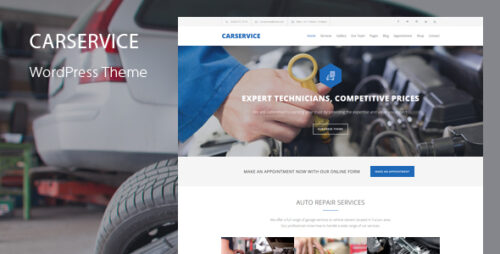
Car Service 7.7 – Mechanic Auto Shop WordPress Theme
Car Service – Mechanic Auto Shop WordPress Theme In today’s digital age, having an online presence is crucial for businesses of all kinds, including auto repair shops and car service centers. A well-designed website not only enhances your credibility but also makes it easier for potential customers to find and contact you. That’s where a WordPress theme tailored for car service and mechanic auto shops comes into play. In this article, we’ll explore the significance of such a theme and recommend some top options to consider. Understanding the Importance of a Specialized Theme Setting the Right First Impression The homepage of your car service website is like the digital storefront of your business. It’s the first thing visitors see, and it needs to create a positive impression. A specialized WordPress theme ensures that your website looks professional and aligns with your industry. User-Friendly Navigation When customers visit your site, they should easily find information about your services, pricing, location, and contact details. An intuitive navigation structure is vital, and a dedicated theme can help achieve this effortlessly. Mobile Responsiveness With the majority of internet users browsing on mobile devices, a responsive website is a must. A theme designed for car services ensures that your site looks and functions well on smartphones and tablets. Speed and Performance Slow-loading websites can drive potential customers away. A specialized theme is often optimized for speed and performance, ensuring a smooth user experience. Top Car Service WordPress Themes AutoCare AutoCare is a versatile WordPress theme designed specifically for car service and mechanic auto shops. It offers a range of features, including appointment booking, service listings, and pricing tables. The theme’s clean and modern design is sure to impress your visitors. Car Fix Car Fix is another excellent choice for auto repair businesses. This theme includes handy features like a drag-and-drop page builder, customizable layouts, and a user-friendly booking system. It’s an excellent option for creating a unique online presence. Garage Garage is a stylish and functional WordPress theme designed for car-related businesses. It offers a customizable homepage, service pages, and even an integrated blog. With Garage, you can showcase your expertise and connect with your audience effectively. AutoPro AutoPro is a clean and responsive theme perfect for auto repair shops. It comes with a powerful booking system, a service presentation, and a gallery to showcase your work. AutoPro ensures that your website looks great on all devices. Choosing the Right Theme for Your Business Identify Your Needs Before selecting a theme, identify the specific needs of your car service or mechanic auto shop. Consider what features are essential, such as appointment booking, service listings, or a gallery to showcase your work. Test Responsiveness Ensure that the theme you choose is mobile-responsive. Test it on different devices to make sure it looks and functions well on smartphones, tablets, and desktops. Check Reviews and Ratings Before finalizing your decision, read reviews and check the ratings of the theme you’re interested in. This can provide valuable insights into the experiences of other users. Conclusion In conclusion, having a well-designed website is essential for car service and mechanic auto shops. A specialized WordPress theme can make a significant difference in how your business is perceived online. Consider your needs, test for responsiveness, and research reviews and ratings before choosing the perfect theme for your business.
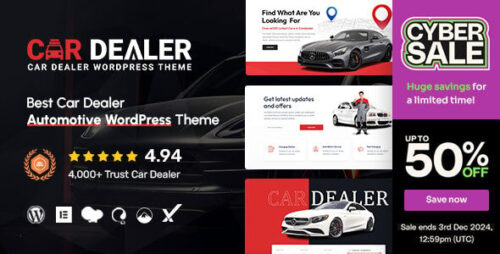
Car Dealer 5.3.1 – Automotive Responsive WordPress Websites
Car Dealer – Automotive Responsive WordPress Websites Table of Contents Introduction Importance of a Responsive Website for Car Dealers Benefits of Using WordPress for Car Dealer Websites Choosing the Right WordPress Theme for Automotive Websites Essential Features for Car Dealer Websites Optimizing Car Listings for Search Engines Integrating Social Media for Effective Marketing Implementing Lead Generation Techniques Enhancing User Experience through Mobile Optimization Importance of Website Speed and Performance Utilizing SEO Strategies for Better Visibility Building Trust and Credibility with Customer Testimonials Implementing a Secure and Reliable Website Analyzing Website Analytics for Continuous Improvement Conclusion Introduction In today’s digital age, having a strong online presence is crucial for businesses, including car dealerships. A well-designed and optimized website can significantly boost a car dealer’s visibility, credibility, and sales. This article explores the importance of automotive-responsive WordPress websites and provides insights into creating an effective online platform for car dealers. Importance of a Responsive Website for Car Dealers A responsive website adapts to different devices and screen sizes, ensuring an optimal user experience across desktops, smartphones, and tablets. For car dealers, a responsive website is essential to cater to the increasing number of users accessing the internet via mobile devices. It allows potential customers to browse and interact with car listings seamlessly, regardless of the device they use. Benefits of Using WordPress for Car Dealer Websites WordPress is a versatile and user-friendly content management system (CMS) that powers millions of websites worldwide. It offers numerous benefits for car dealer websites, such as easy customization, scalability, and a wide range of plugins and themes specifically designed for automotive businesses. Additionally, WordPress provides a user-friendly interface, allowing car dealers to update and manage their websites without extensive technical knowledge. Choosing the Right WordPress Theme for Automotive Websites Selecting a suitable WordPress theme is crucial for creating a visually appealing and functional car dealer website. Look for themes specifically designed for automotive businesses, as they often come with pre-built features like vehicle listings, advanced search filters, and integration with popular automotive inventory management systems. Ensure the theme is responsive, SEO-friendly, and offers customization options to match your branding. Essential Features for Car Dealer Websites A successful car dealer website should include essential features to provide an excellent user experience and streamline the car buying process. These features may include advanced search filters, detailed vehicle listings with high-quality images and descriptions, online financing options, contact forms, appointment scheduling, and integration with third-party services for vehicle history reports and online transactions. Optimizing Car Listings for Search Engines To drive organic traffic to a car dealer website, it is crucial to optimize the vehicle listings for search engines. This involves conducting keyword research, optimizing meta tags and descriptions, using descriptive URLs, and including relevant content throughout the website. Additionally, implementing structured data markup can enhance search engine visibility and improve the chances of appearing in rich search results. Integrating Social Media for Effective Marketing Social media platforms provide an excellent opportunity for car dealers to engage with their target audience, promote their inventory, and generate leads. Integrating social media sharing buttons on the website allows visitors to easily share listings and engage with the dealership’s social media profiles. Regularly posting engaging content and utilizing targeted advertising campaigns can further enhance brand visibility and attract potential customers. Implementing Lead Generation Techniques Effective lead generation is crucial for car dealerships to expand their customer base. The website should include lead capture forms strategically placed throughout the site, enticing visitors to provide their contact information in exchange for exclusive offers or access to additional resources. Integrating customer relationship management (CRM) systems can help streamline lead management and nurture potential customers. Enhancing User Experience through Mobile Optimization As mobile usage continues to rise, optimizing the website for mobile devices is paramount. This includes using responsive design principles, optimizing page load speed, and ensuring easy navigation and interaction on smaller screens. Mobile-friendly features like click-to-call buttons and GPS integration for directions to the dealership can further enhance the user experience and drive more foot traffic. Importance of Website Speed and Performance Fast-loading websites are essential for retaining visitors and improving conversion rates. Optimizing images, leveraging browser caching, and minimizing unnecessary scripts and plugins can significantly improve website speed. A well-performing website creates a positive impression on visitors, increases user engagement, and reduces bounce rates. Utilizing SEO Strategies for Better Visibility Search engine optimization (SEO) techniques are crucial for improving a car dealer’s online visibility. This involves conducting keyword research, optimizing on-page elements, creating high-quality and relevant content, building authoritative backlinks, and implementing local SEO strategies. Regular monitoring and analysis of SEO performance can help identify areas for improvement and ensure the website remains competitive. Building Trust and Credibility with Customer Testimonials Displaying customer testimonials on the website can instill trust and credibility in potential buyers. Positive reviews and testimonials from satisfied customers serve as social proof and encourage others to choose your dealership. Implement a system to collect and showcase customer feedback, and encourage satisfied customers to share their experiences on popular review platforms and social media. Implementing a Secure and Reliable Website Car dealerships handle sensitive customer information, making website security a top priority. Implementing SSL encryption, regularly updating software and plugins, and using secure hosting providers help safeguard customer data and protect against cyber threats. Displaying trust seals and privacy policies also contributes to building trust with visitors. Analyzing Website Analytics for Continuous Improvement Monitoring and analyzing website analytics provide valuable insights into user behavior, popular car models, traffic sources, and conversion rates. Utilize tools like Google Analytics to track key metrics and identify areas for improvement. By regularly reviewing analytics data, car dealers can make data-driven decisions to enhance their website’s performance and marketing strategies. Conclusion A well-designed and optimized automotive responsive WordPress website is a powerful tool for car dealerships to attract and convert potential customers. By incorporating essential features, utilizing SEO strategies, integrating social media, and prioritizing user experience and website security, car dealers can establish a strong online presence and drive business growth.

Capps – IT Solutions Elementor Template Kit
Capps – IT Solutions Elementor Template Kit Capps – IT Solutions Elementor Template Kit. This template kit is fully responsive, clean, and customizable. This template is suitable for use in businesses, such as IT Companies, Software developers, IT freelancers, Business IT, and others. This is not a WordPress theme. Elementor Kit contains page content for the Elementor page builder. This kit has been optimized for use with the free Hello Elementor theme but may be used with most themes that support Elementor. Kit Features: Using Free Plugins (Elementor Pro is not required) Modern & Clean Design Responsive Layout Customizable No Coding Required Ready Templates: Header Footer Contact Form Consultation Form Newsletter Form Request Call Form Home About Services Solution Team Pricing Contact Projects Project Details Blog Single Blog
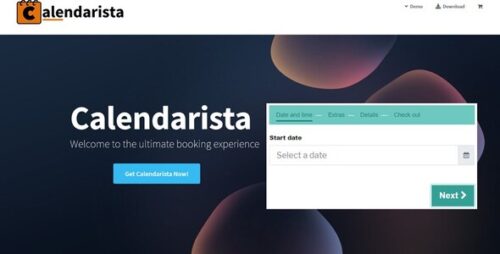
Calendarista Premium 16.0.1 – WP Appointment Booking Plugin and Schedule System
Calendarista Premium – WP Appointment Booking Plugin and Schedule System Are you tired of managing appointments and schedules manually? Do you wish to streamline your booking process and provide a seamless experience to your clients? Look no further than Calendarista Premium – the ultimate WP appointment booking plugin and schedule system. In this article, we will explore the features, benefits, and functionality of Calendarista Premium, and how it can revolutionize your business operations. Introduction Calendarista Premium is a powerful WordPress plugin designed to simplify the appointment booking and scheduling process for businesses of all sizes. Whether you run a spa, salon, medical clinic, fitness center, or any other service-oriented business, Calendarista Premium offers a comprehensive solution to manage appointments efficiently. Key Features of Calendarista Premium Calendarista Premium comes packed with an array of features that make it a top choice for businesses seeking a reliable appointment booking and schedule system. Let’s explore some of its key features: Seamless Integration with WordPress As a WordPress plugin, Calendarista Premium seamlessly integrates with your existing WordPress website. It offers a hassle-free setup process, allowing you to get started quickly without any technical expertise. With its intuitive interface, you can effortlessly manage your booking system from your WordPress dashboard. User-Friendly Interface and Booking Process Calendarista Premium prioritizes user experience, both for business owners and clients. The plugin provides a clean and intuitive interface that is easy to navigate. Clients can book appointments with just a few clicks, choosing their preferred services, dates, and available time slots. The streamlined booking process ensures a smooth and convenient experience for your clients. Customizable Booking Forms and Fields To cater to the unique requirements of your business, Calendarista Premium offers customizable booking forms and fields. You can create personalized forms with specific fields to collect relevant information from your clients. This flexibility allows you to gather essential details for each appointment and tailor your services accordingly. Multiple Payment Gateway Options Calendarista Premium supports multiple payment gateways, ensuring secure and convenient transactions. You can integrate popular payment gateways like PayPal, Stripe, and WooCommerce, offering your clients various options to make payments. The flexibility in payment gateways enhances the booking experience and encourages more conversions. Automated Email Notifications and Reminders Keeping your clients informed about their appointments is crucial. Calendarista Premium automates this process by sending email notifications and reminders to both business owners and clients. These automated messages reduce the chances of no-shows, minimize scheduling conflicts, and provide a professional touch to your service. Flexible Pricing and Availability Settings Every business has its pricing structure and availability preferences. Calendarista Premium accommodates these variations with its flexible pricing and availability settings. You can set different rates for various services, apply discounts, create special offers, and define working hours based on your business needs. This customization ensures accurate pricing and availability information for your clients. Integration with Google Calendar Calendarista Premium seamlessly integrates with Google Calendar, allowing you to sync appointments and schedules effortlessly. Any changes made in the plugin will reflect in your Google Calendar, ensuring consistency across platforms. This synchronization feature helps you stay organized and manage your time effectively. Comprehensive Reporting and Analytics Understanding the performance of your booking system is essential for business growth. Calendarista Premium provides comprehensive reporting and analytics features, giving you valuable insights into your appointments, bookings, and revenue. With these data-driven insights, you can identify trends, make informed decisions, and optimize your operations. Mobile-Friendly Design and Responsiveness In today’s mobile-centric world, it is crucial to have a booking system that works seamlessly on smartphones and tablets. Calendarista Premium is designed with a mobile-friendly interface and responsive layout, ensuring that your clients can book appointments on the go. This mobile compatibility enhances user experience and expands your reach. SEO Optimization and Compatibility Calendarista Premium is built with SEO optimization in mind, ensuring that your booking system contributes to your website’s search engine rankings. The plugin generates clean and optimized code, follows best SEO practices, and integrates smoothly with other SEO plugins. This compatibility helps you enhance your online visibility and attract more organic traffic. Excellent Customer Support When it comes to technical solutions, prompt and reliable customer support is essential. Calendarista Premium offers excellent customer support to assist you with any queries or technical issues. Their dedicated support team is responsive and knowledgeable, ensuring that you receive the assistance you need to make the most of the plugin. Pricing Plans Calendarista Premium offers flexible pricing plans to suit different business requirements. They provide options for both single-site licenses and multi-site licenses, allowing you to choose the most suitable plan for your business. Visit their official website for detailed pricing information. Conclusion Calendarista Premium is the ultimate WP appointment booking plugin and schedule system, designed to streamline your booking process and enhance the overall experience for your clients. With its user-friendly interface, customizable features, seamless integration with WordPress, and excellent customer support, Calendarista Premium empowers businesses to manage appointments efficiently and grow their operations.
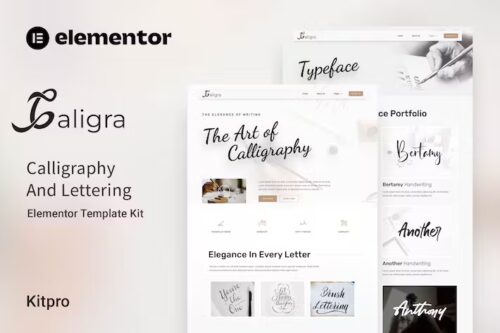
Caligra – Calligraphy & Lettering Elementor Template Kit
Caligra – Calligraphy & Lettering Elementor Template Kit Caligra is an Elementor Template Kit for quickly and easily creating websites for your lettering, design, or foundry business using the Elementor Page Builder plugin for WordPress. This is not a WordPress theme. Template Kits contain page content for Elementor page builder. This kit has been optimized for use with the free Hello Elementor theme but may be used with most themes that suppdrag-and-drop. Features True no-code customization with drag-and-drop visual buildCustomize fonts and colors in one place or fine-tune on individual elements Modern, professional design Fast-loading Works with most Elementor themes. Templates Home About us Contact Us Service Team Typeface Class Gallery Blog 404

Calculated Fields Form Pro 5.8.63
Calculated Fields Form Pro: Simplify Data Calculation on Your Website Are you tired of manually calculating data on your website? Do you wish there was an easier way to handle complex calculations without the need for coding or hiring a developer? Look no further than Calculated Fields Form Pro. In this article, we will explore the features and benefits of Calculated Fields Form Pro, a powerful tool that allows you to create custom forms with automated calculations, saving you time and effort. Table of Contents Introduction: Simplify Data Calculation What is Calculated Fields Form Pro? Key Features of Calculated Fields Form Pro 3.1 Intuitive Form Builder 3.2 Conditional Logic 3.3 Advanced Mathematical Functions 3.4 Multi-Step Forms 3.5 Seamless Integration How to Get Started with Calculated Fields Form Pro 4.1 Installation and Setup 4.2 Creating a Form 4.3 Adding Calculated Fields 4.4 Customizing the Form Layout Real-Life Use Cases of Calculated Fields Form Pro 5.1 E-commerce Product Configurators 5.2 Loan and Mortgage Calculators 5.3 Event Registration Forms 5.4 Booking and Reservation Systems 5.5 Survey and Feedback Forms Benefits of Using Calculated Fields Form Pro 6.1 Saves Time and Effort 6.2 Increases Accuracy 6.3 Enhances User Experience 6.4 Boosts Conversion Rates 6.5 Flexibility and Customizability Conclusion 1. Introduction: Simplify Data Calculation Data calculation plays a crucial role in various aspects of website development. From order forms and financial calculators to complex configurators and survey forms, accurate and automated calculations are essential. However, handling calculations manually or writing custom code can be time-consuming, error-prone, and daunting for non-technical users. To simplify data calculation and eliminate the need for coding, Calculated Fields Form Pro offers an intuitive solution that empowers website owners and developers to create dynamic forms with automated calculations. 2. What is Calculated Fields Form Pro? Calculated Fields Form Pro is a WordPress plugin that revolutionizes the way calculations are performed on websites. With this powerful tool, you can easily create forms and calculate values based on user input or predefined formulas. Whether you need to calculate prices, generate quotes, or create advanced configurators, Calculated Fields Form Pro simplifies the process. 3. Key Features of Calculated Fields Form Pro 3.1 Intuitive Form Builder Calculated Fields Form Pro provides an intuitive drag-and-drop form builder that allows you to create custom forms effortlessly. You can add various field types, such as text fields, checkboxes, radio buttons, dropdown menus, and more. The user-friendly interface ensures that even non-technical users can design professional-looking forms without any hassle. 3.2 Conditional Logic With the conditional logic feature, Calculated Fields Form Pro enables you to show or hide form fields based on user selections or predefined conditions. This dynamic functionality adds flexibility to your forms, providing a personalized experience for each user. By displaying relevant fields and calculations, you can streamline the form-filling process and guide users towards the desired outcomes. 3.3 Advanced Mathematical Functions Calculated Fields Form Pro supports a wide range of advanced mathematical functions, including addition, subtraction, multiplication, division, exponentiation, and more. You can perform complex calculations by combining different fields and applying mathematical formulas. This feature is particularly beneficial for e-commerce websites, loan calculators, and any scenario where precise calculations are required. 3.4 Multi-Step Forms Long and overwhelming forms can discourage users from completing them. Calculated Fields Form Pro addresses this issue with its multi-step form capability. You can break down lengthy forms into smaller sections, guiding users through a step-by-step process. This approach enhances user experience, increases form completion rates, and allows you to collect information in a more organized manner. 3.5 Seamless Integration Calculated Fields Form Pro seamlessly integrates with popular WordPress plugins, payment gateways, and email marketing services. You can connect your forms with plugins like WooCommerce, PayPal, MailChimp, and others, ensuring smooth data flow and compatibility with your existing tools. This integration capability simplifies the overall workflow and maximizes the functionality of your forms. 4. How to Get Started with Calculated Fields Form Pro 4.1 Installation and Setup To start using Calculated Fields Form Pro, follow these simple steps: Purchase and download the plugin from the official website. Install the plugin on your WordPress website. Activate the plugin. Configure the basic settings and options according to your requirements. 4.2 Creating a Form Once the plugin is installed and activated, you can begin creating your first form. Use the intuitive form builder to add fields, customize their appearance, and define their properties. 4.3 Adding Calculated Fields To incorporate automated calculations into your form, add calculated fields. Specify the calculation formulas based on the input fields or custom parameters. Calculated Fields Form Pro provides a comprehensive list of mathematical functions and operators to support complex calculations. 4.4 Customizing the Form Layout Customize the form layout to match your website’s design and branding. Adjust colors, fonts, spacing, and alignment to create a visually appealing and cohesive form. With Calculated Fields Form Pro, you have full control over the form’s aesthetics. 5. Real-Life Use Cases of Calculated Fields Form Pro 5.1 E-commerce Product Configurators By using Calculated Fields Form Pro, e-commerce businesses can create product configurators that allow customers to customize their purchases. From selecting product options to calculating prices based on user selections, this tool simplifies the process of building dynamic and interactive product pages. 5.2 Loan and Mortgage Calculators Financial institutions and lending websites can benefit from Calculated Fields Form Pro’s ability to create loan and mortgage calculators. Users can input loan details, such as principal amount, interest rate, and loan duration, to instantly calculate monthly payments, total interest, and other essential information. 5.3 Event Registration Forms Event organizers can streamline the registration process by utilizing Calculated Fields Form Pro. By integrating the plugin with event management systems, you can create registration forms that calculate total fees, discounts, and available spots in real-time. Attendees can register efficiently, while you gather accurate data for planning and logistics. 5.4 Booking and Reservation Systems Hotels, restaurants, and service-based businesses can leverage Calculated Fields Form Pro to create booking and reservation systems. The plugin allows users to select dates, times, and additional services while automatically calculating costs, availability, and other relevant details. This automation simplifies the booking process for both customers and businesses. 5.5 Survey and Feedback Forms Gathering feedback and conducting surveys are vital for understanding customer needs and improving products or services. Calculated Fields Form Pro enables the creation of dynamic survey forms that adapt questions based on previous responses. It calculates scores, generates reports, and provides valuable insights for data-driven decision-making. 6. Benefits of Using Calculated Fields Form Pro 6.1 Saves Time and Effort By automating calculations, Calculated Fields Form Pro saves you time and effort. Instead of manually crunching numbers and performing complex calculations, the plugin does it for you. This allows you to focus on other important tasks, such as analyzing data and making informed business decisions. 6.2 Increases Accuracy Manual calculations are prone to errors, especially when dealing with complex formulas or large datasets. Calculated Fields Form Pro ensures accuracy by performing calculations automatically, reducing the risk of human errors. This accuracy is crucial in scenarios where precise calculations are necessary, such as financial transactions or data analysis. 6.3 Enhances User Experience Dynamic and interactive forms created with Calculated Fields Form Pro provide a superior user experience. The ability to see instant results, personalized recommendations, and real-time calculations engages users and encourages form completion. This positive experience can lead to higher conversion rates and increased customer satisfaction. 6.4 Boosts Conversion Rates The streamlined and user-friendly forms built with Calculated Fields Form Pro can significantly improve conversion rates. By simplifying the form-filling process and guiding users through a step-by-step journey, you reduce friction and increase the likelihood of form submissions. The dynamic nature of the forms captures users’ attention and encourages them to take action. 6.5 Flexibility and Customizability Calculated Fields Form Pro offers a high level of flexibility and customizability. You can tailor your forms to meet your specific needs, whether it’s complex calculations, conditional logic, or integration with third-party services. The plugin’s extensive options and features ensure that your forms align with your unique requirements. 7. Conclusion Calculated Fields Form Pro is a game-changer when it comes to simplifying data calculation on your website. By eliminating manual calculations and offering an intuitive form builder, this powerful plugin empowers you to create dynamic forms with automated calculations. Whether you need to calculate prices, generate quotes, or create advanced configurators, Calculated Fields Form Pro streamlines the process, saves time, and enhances user experience. Get started with Calculated Fields Form Pro today and revolutionize the way you handle data on your website.

ByteSkill – IT Online Course & Education Elementor Pro Template Kit
ByteSkill – IT Online Course & Education Elementor Pro Template Kit ByteSkill is an Elementor Pro Template Kit for IT Online Courses and education websites. It has 12+ pre-built templates with clean design and modern dark style. This template kit is also suitable for creating any website related to courses and education. You can build learning courses for IT, university websites, learning management systems, online courses, colleges, academies, education classes, online trainers, etc. Save your time to make an IT Online Course & Education website with this elementor template kit. With Elementor Page Builder, you can easily edit or customize it, no coding is required, just drag and drop. Elementor Template Kits contain page content for the Elementor page builder. This kit has been optimized for use with the free Hello Elementor theme but may be used with most themes that support Elementor. Layout Features : Modern and Professional design Built with Elementor Pro 100% Responsive & mobile-friendly 12+ pre-built templates Easy to customize Template kit built with Elementor Hello Theme What’s Included in the Zip : Homepage About Us Bootcamp Archive Error 404 Single Post Contact Us Courses FAQ Pricing Plan Single Course Team Global Style Header Footer

BWL Pro Voting Manager 1.4.0
BWL Pro Voting Manager WordPress Plugin: Taking Your Website Interactivity to the Next Level When it comes to WordPress plugins, finding the right one to enhance the functionality of your website can be a daunting task. However, if you’re looking to add voting and polling features to your WordPress site, the BWL Pro Voting Manager WordPress Plugin might just be the solution you need. Why Choose BWL Pro Voting Manager Plugin? In a world where user engagement is everything, this plugin offers a unique way to interact with your audience. With BWL Pro Voting Manager, you can create and manage polls and voting systems effortlessly, making your website more interactive and appealing to visitors. Installation and Setup Getting started with BWL Pro Voting Manager is a breeze. You don’t need to be a tech whiz to install and configure this plugin. Here’s a simple guide to help you get started: Download the Plugin: Head to the WordPress plugin repository, search for “BWL Pro Voting Manager,” and click on “Install Now.” Activate the Plugin: Once the installation is complete, activate the plugin from your WordPress dashboard. Configuration: Configure your voting settings by selecting your preferred options, such as the type of voting system, style, and more. User-Friendly Interface One of the standout features of BWL Pro Voting Manager is its user-friendly interface. Even if you’re new to WordPress, you’ll find the plugin’s design intuitive and easy to navigate. You’ll be creating polls and engaging with your audience in no time. Voting Options The plugin offers a wide range of voting options. You can create simple yes/no polls, star ratings, or even custom rating criteria. The possibilities are endless, allowing you to tailor the voting system to your website’s specific needs. Advanced Features For those who crave more control, the advanced features of BWL Pro Voting Manager won’t disappoint. From setting time limits on polls to restricting multiple votes from the same user, you can fine-tune every aspect of your voting system. Security Measures Security is paramount when it comes to online interactions. Rest assured, BWL Pro Voting Manager takes security seriously. The plugin is equipped with measures to prevent fraudulent voting and ensure the integrity of your polls. Compatibility Worried about compatibility issues with your WordPress theme or other plugins? BWL Pro Voting Manager is designed to seamlessly integrate with most WordPress themes and plugins, minimizing any potential conflicts. Pricing and Licensing You’ll be pleased to know that BWL Pro Voting Manager offers flexible pricing plans to suit your needs. Whether you’re running a personal blog or a corporate website, you’ll find a pricing option that works for you. Licensing is straightforward, and you can easily manage your account from the dashboard. Customer Support Need assistance or have questions? The customer support team behind BWL Pro Voting Manager is known for its responsiveness and expertise. Help is just a click away, ensuring a smooth experience. Real-Life Examples Seeing is believing. Check out some real-life websites that have successfully implemented BWL Pro Voting Manager to enhance user engagement and gather valuable insights. Performance Optimization To keep your website running smoothly, follow these optimization tips. Properly configured polls and voting systems can have a positive impact on your site’s performance. Updates and Maintenance Regular updates are crucial for any plugin. BWL Pro Voting Manager provides timely updates to improve functionality and security. Make sure to keep your plugin up to date for the best experience. Conclusion In conclusion, the BWL Pro Voting Manager WordPress Plugin is a powerful tool to make your website more interactive, engaging, and user-friendly. With its user-friendly interface, customization options, and top-notch security, it’s a valuable addition to any WordPress site. Ready to take your website interactivity to the next level? Give BWL Pro Voting Manager a try and see the difference it can make.

Buzzify – Social Media Marketing Agency Elementor Template Kit
Buzzify – Social Media Marketing Agency Elementor Template Kit Buzzify is an Elementor template kit for a social media marketing website. It has 12+ pre-built templates with cool design and modern style. You can also use this creative template kit for any kind of business or service such as social media marketing, social media agency, digital marketing, creative agency, digital agency website, and many others. Save your time in making a social media marketing website with this Elementor template kit. With Elementor Page Builder, you can easily edit or customize it, no coding is required, just drag and drop. Elementor Template Kits contain page content for Elementor page builder. This kit has been optimized for use with the free Hello Elementor theme but may be used with most themes that support Elementor. Layout Features : Modern and Professional design Built with Elementor Pro 100% Responsive & mobile-friendly 12+ pre-built templates Easy to customize Template kit built with Elementor Hello Theme Templates Homepage About Us Archive Blog Error 404 Single Post Contact Us Detail Service Pricing Plan Project Schedule a Demo Services Team Global Style Header Footer
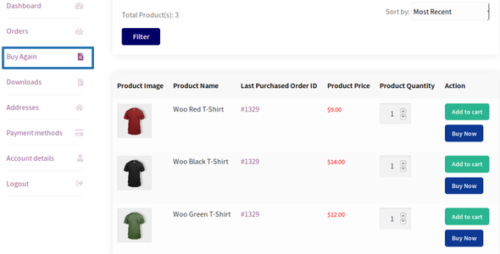
Buy Again For WooCommerce Extension 4.9.0
Buy Again For WooCommerce Extension: Simplify Repurchases and Boost Sales Are you an online store owner using WooCommerce? Do you want to enhance your customer experience and increase repeat purchases? Look no further than the Buy Again for WooCommerce extension. In this article, we will explore the benefits of this powerful tool and how it can revolutionize your e-commerce business. From its features to its impact on customer loyalty and sales, we’ll cover everything you need to know. Table of Contents Introduction: Streamlining the Repurchase Process Features of Buy Again for WooCommerce How Buy Again for WooCommerce Benefits Your Customers Enhancing Customer Loyalty through Convenience Increasing Sales with Repeat Purchases Integrating Buy Again for WooCommerce into Your Store Step-by-Step Guide to Setting Up Buy Again for WooCommerce Best Practices for Maximizing the Benefits of Buy Again Case Studies: Real-Life Success Stories Frequently Asked Questions (FAQs) Conclusion 1. Introduction: Streamlining the Repurchase Process As an online business owner, one of your primary goals is to encourage customers to make repeat purchases. The Buy Again for WooCommerce extension offers a seamless and user-friendly solution to simplify the repurchase process. It enables your customers to quickly reorder their favorite products with just a few clicks, saving them time and effort. 2. Features of Buy Again for WooCommerce The Buy Again for WooCommerce extension comes equipped with a range of features designed to enhance the repurchase experience. Some key features include: One-Click Repurchase: Customers can easily reorder products they have previously purchased with a single click, eliminating the need to search for them again. Repurchase Reminder: The extension sends automated reminders to customers, prompting them to repurchase items they might need to replenish. Customizable Repurchase Options: You have the flexibility to customize the repurchase options based on your business needs, such as specifying the timeframe for eligible products. Mobile-Friendly Design: The extension is optimized for mobile devices, ensuring a smooth repurchase process for customers on smartphones and tablets. User-Friendly Interface: The intuitive interface makes it easy for customers to navigate and find the products they wish to buy again. 3. How Buy Again for WooCommerce Benefits Your Customers By integrating Buy Again for WooCommerce into your online store, you provide your customers with a convenient and efficient repurchase experience. Here’s how it benefits them: Time-Saving: Customers can quickly repurchase their favorite products without browsing through your entire store again, saving them valuable time. Ease of Use: The user-friendly interface and one-click repurchase feature make it effortless for customers to reorder items. Order Accuracy: With the ability to review their previous orders, customers can ensure accuracy and avoid potential errors in their repurchases. Personalization: The extension remembers each customer’s purchase history, enabling personalized repurchase suggestions based on their buying preferences. 4. Enhancing Customer Loyalty through Convenience Convenience plays a significant role in customer loyalty. When you make the repurchase process hassle-free, customers are more likely to choose your store over competitors. Buy Again for WooCommerce streamlines the buying experience, reinforcing customer loyalty through: Seamless Reordering: By reducing the effort required to repurchase, customers feel valued and appreciated, strengthening their loyalty to your brand. Improved User Experience: A positive and convenient repurchase process enhances overall satisfaction, leading to increased customer loyalty and retention. Repeat Purchase Incentives: You can leverage the extension to offer exclusive discounts or rewards to customers who frequently repurchase, further incentivizing their loyalty. 5. Increasing Sales with Repeat Purchases Repeat purchases have a significant impact on your e-commerce business’s bottom line. The Buy Again for WooCommerce extension empowers you to capitalize on this potential by: Encouraging Impulse Buying: When customers can effortlessly reorder products they love, they are more likely to make additional purchases on top of their initial repurchase. Cross-Selling and Upselling Opportunities: By analyzing customer repurchase patterns, you can identify opportunities to suggest related or upgraded products, driving incremental sales. Reduced Cart Abandonment: The convenience of repurchasing reduces the chances of customers abandoning their carts, resulting in higher conversion rates and increased revenue. 6. Integrating Buy Again for WooCommerce into Your Store Integrating Buy Again for WooCommerce into your online store is a straightforward process. Follow these steps to get started: Purchase the Extension: Visit the official website of Buy Again for WooCommerce and purchase the extension package that suits your business needs. Install the Extension: Log in to your WooCommerce admin panel and navigate to the “Plugins” section. Click on “Add New” and upload the extension file. Activate the Extension: Once the extension is installed, activate it to enable its functionality. Customize the Settings: Configure the repurchase options and settings according to your preferences. Test and Launch: Ensure the extension is working correctly by placing test orders and repurchasing them. 7. Step-by-Step Guide to Setting Up Buy Again for WooCommerce To assist you further, here is a step-by-step guide to help you set up Buy Again for WooCommerce effectively: Step 1: Install and Activate the Extension Step 2: Configure General Settings Step 3: Customize Repurchase Options Step 4: Enable or Disable Repurchase Reminders Step 5: Configure Email Templates Step 6: Test the Repurchase Process 8. Best Practices for Maximizing the Benefits of Buy Again To make the most of the Buy Again for WooCommerce extension, consider implementing the following best practices: Offer Incentives: Provide exclusive discounts or rewards to customers who frequently repurchase, encouraging them to come back. Optimize Product Recommendations: Analyze customer repurchase patterns and fine-tune your product recommendations to increase cross-selling and upselling opportunities. Leverage Repurchase Reminders: Regularly send automated reminders to customers, prompting them to repurchase items they might need to replenish. 9. Case Studies: Real-Life Success Stories Numerous e-commerce businesses have experienced remarkable success by implementing Buy Again for WooCommerce. Here are a few case studies showcasing the positive impact of the extension: ABC Electronics: Increased Repeat Purchase Rate by 25% XYZ Cosmetics: Boosted Customer Loyalty by 30% MNO Apparel: Achieved a 20% Increase in Average Order Value 10. Frequently Asked Questions (FAQs) Q: How does Buy Again for WooCommerce work? A: Buy Again for WooCommerce allows customers to reorder products they have previously purchased with just one click, simplifying the repurchase process. Q: Can I customize the repurchase options? A: Yes, you can customize the repurchase options based on your business needs, such as specifying the eligible timeframe for products. Q: Does Buy Again for WooCommerce support mobile devices? A: Yes, the extension is fully optimized for mobile devices, ensuring a seamless repurchase experience for customers on smartphones and tablets. Q: Can I offer discounts to customers who frequently repurchase? A: Absolutely! You can leverage the extension to offer exclusive discounts or rewards to incentivize repeat purchases. Q: What impact does Buy Again for WooCommerce have on sales? A: Buy Again for WooCommerce increases sales by simplifying the repurchase process, encouraging impulse buying, and providing opportunities for cross-selling and upselling. 11. Conclusion Streamlining the repurchase process is crucial for enhancing customer loyalty and boosting sales in your WooCommerce store. With the Buy Again for WooCommerce extension, you can provide a seamless and convenient repurchase experience, leading to increased customer satisfaction and repeat purchases. Don’t miss out on the opportunity to simplify repurchases and drive revenue growth for your e-commerce business.
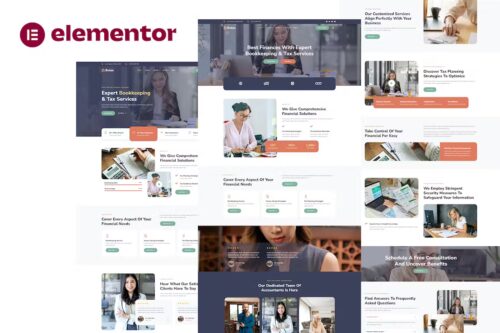
Butax – Tax Service & Financial Advisor Elementor Template Kit
Butax – Tax Service & Financial Advisor Elementor Template Kit Butax – Tax Service & Financial Advisor Elementor Template Kit is a collection of layouts for the Elementor page builder WordPress plugin, designed for use with Elementor Free Version for a clean Design. It works with most themes and is optimized for use with the free Hello Elementor theme. 21 Import Templates Ready For Use : Home 01 Home 02 About Us Our Team Our Services Detail Service Our Plans Our Gallery FAQs Client Reviews Contact Us 404 Blog Post Single Post Global Style Kit Block – Header Block – Footer MetForm – Contact Form MetForm – Subscribe Form MetForm – Question Form Template Features No Pro Plugin Needed True No Coding Required Global Theme Style