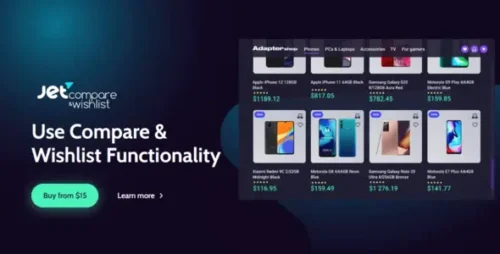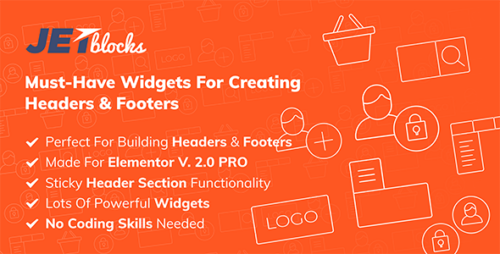JetFormBuilder Pro Address Autocomplete Addon 1.0.10

Product Documentation
Complete technical overview and features
JetFormBuilder Pro Address Autocomplete Addon
Are you tired of users constantly entering incorrect or incomplete addresses on your forms? Frustrated with the time wasted on manual corrections? The JetFormBuilder Pro Address Autocomplete Addon is here to solve these problems and streamline your form-filling process.
The Power of Address Autocomplete
Address autocomplete is a game-changer when it comes to online forms. It’s like having a personal assistant for your users. As they start typing their address, the addon suggests complete, accurate options in real time. This not only eliminates errors but also saves precious time.
Seamless Integration with JetFormBuilder Pro
The JetFormBuilder Pro Address Autocomplete Addon is designed to seamlessly integrate with the JetFormBuilder Pro plugin. No complex setups or coding is required. You can start enjoying its benefits with a few simple clicks.
Key Features of JetFormBuilder Pro Address Autocomplete Addon
Accurate Geolocation Data
Our addon uses advanced geolocation technology to provide precise address suggestions. Say goodbye to vague or incorrect location information.
Time-Saving Auto-Suggestions
Imagine how much time users can save when they don’t have to type out their entire address. The addon offers auto-suggestions, making the form-filling experience swift and efficient.
Customization Options
Tailor the addon to match your website’s design and requirements. You have control over the appearance and behavior of the autocomplete feature.
How to Install and Configure
Let’s get you started with JetFormBuilder Pro Address Autocomplete Addon.
Step 1: Accessing the Addon
First, log in to your WordPress dashboard and navigate to the JetFormBuilder Pro section. You’ll find the Address Autocomplete Addon waiting for you there.
Step 2: Installation Process
Click on the addon, and the installation process is as simple as activating any other WordPress plugin. Once activated, you’re ready to move on to configuration.
Step 3: Configuration
In the addon settings, you can customize the appearance and behavior to match your website’s style and user preferences. Don’t worry; it’s user-friendly and doesn’t require coding skills.
Real-World Applications
Wondering where this addon fits into your website? Here are a few real-world examples:
E-commerce Checkout
Streamline your e-commerce checkout process by ensuring customers provide accurate shipping addresses. No more missed deliveries or frustrated customers.
Event Registration
When attendees sign up for your events, make sure you have their accurate contact details. It’s essential for event planning and communication.
Survey and Feedback Forms
Gather valuable feedback and insights with precision. Your survey responses will be more reliable than ever.
User Testimonials
But don’t just take our word for it. Here are some stories from users who’ve benefited from JetFormBuilder Pro Address Autocomplete Addon:
Case Study 1: E-commerce Success Story
“Since implementing the addon, our cart abandonment rate has dropped significantly. Customers appreciate the ease of filling out our checkout forms, and we’ve seen a boost in completed orders.”
Case Study 2: Non-Profit Organization
“As a non-profit organization, every donation matters. With the addon, we’ve reduced the chances of mailings getting lost due to incorrect addresses. Our donors appreciate the improved experience.”
Pricing and Availability
You might be wondering about the cost and where to get your hands on this addon.
Pricing Tiers
We offer different pricing tiers to accommodate businesses of all sizes. Whether you’re a small startup or a large enterprise, there’s a plan that suits your needs.
Free Trial
Still not sure if this addon is right for you? We offer a free trial so you can experience the benefits firsthand.
Conclusion
The JetFormBuilder Pro Address Autocomplete Addon is a must-have for anyone who values accuracy, efficiency, and user experience. Say goodbye to address-related hassles and hello to streamlined forms and happy users. Get started today and watch your forms transform into user-friendly, error-free masterpieces.
Share this product
Clean Code
Well-structured & documented
Responsive
Works on all devices
Fast Loading
Optimized performance
Support
Professional assistance
User Reviews
Community feedback and ratings
No reviews yet
Be the first to review this product!
Comments (0)
Join the discussion and share your thoughts
No comments yet
Start the conversation!
Related Products
Get This Product
Product Details
Security Verified
Clean & Safe
Scanned by 60+ antivirus engines
✓ Original files only
✓ Regular security checks