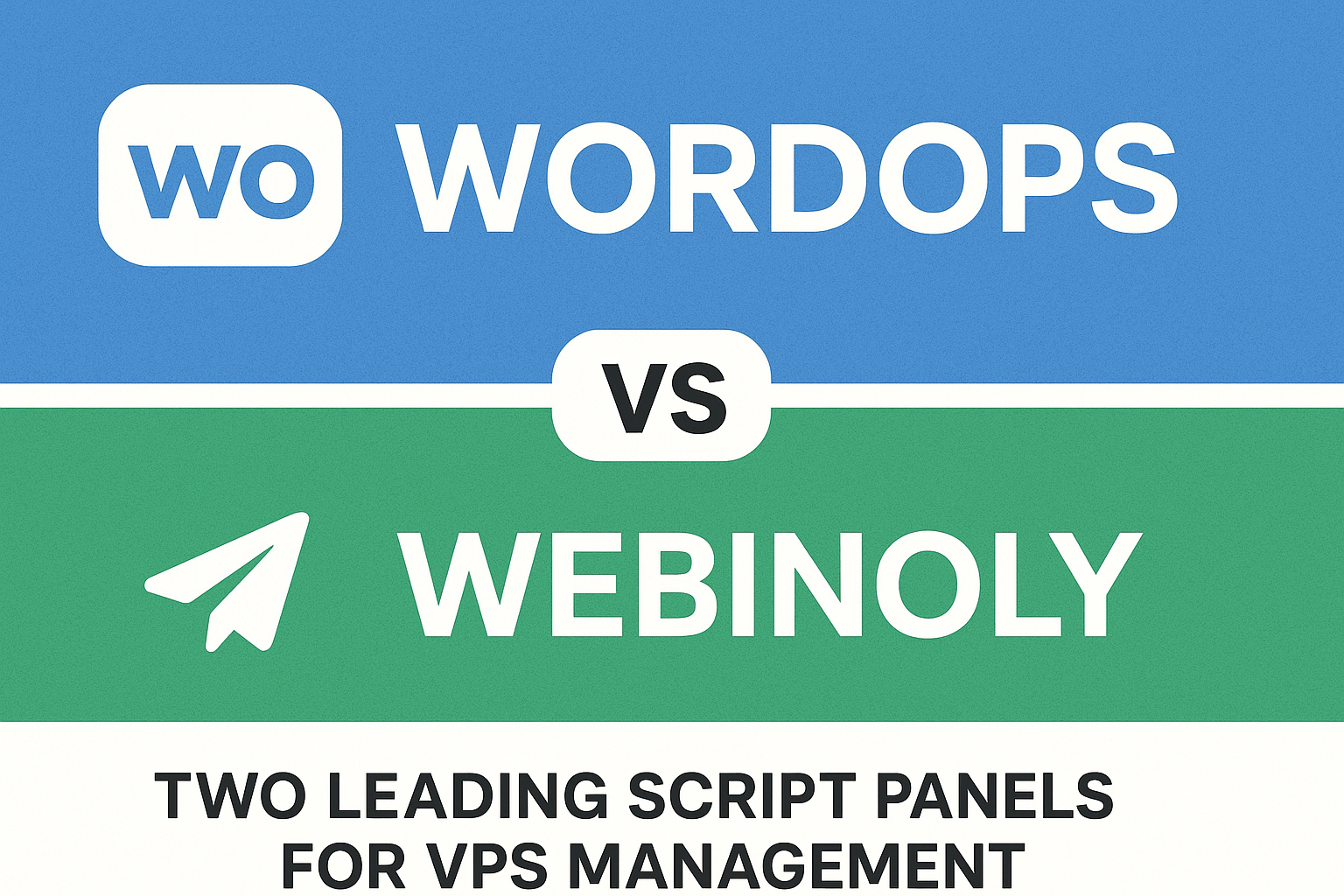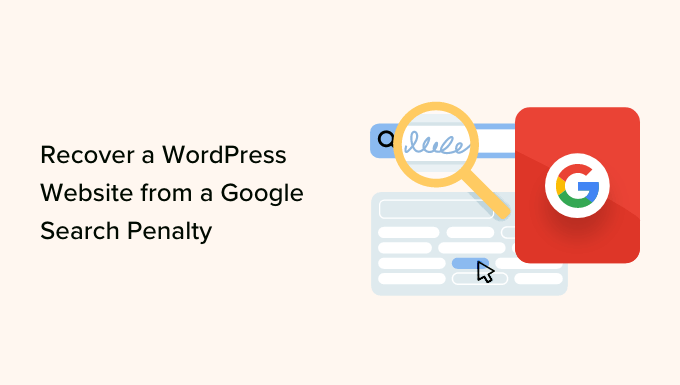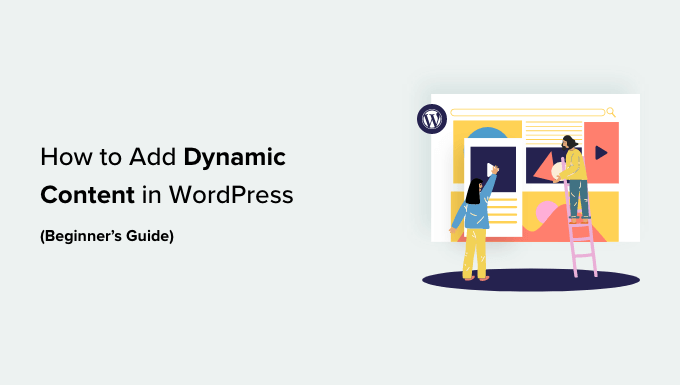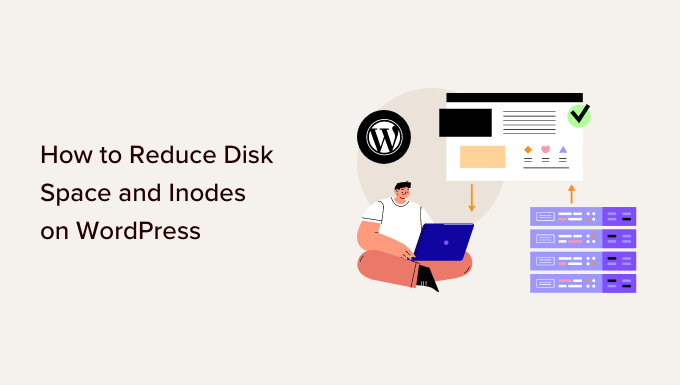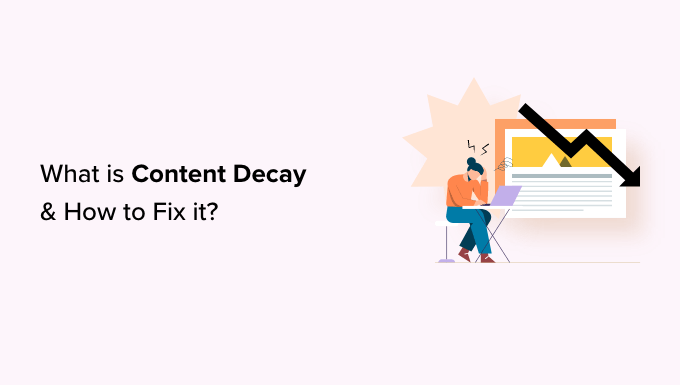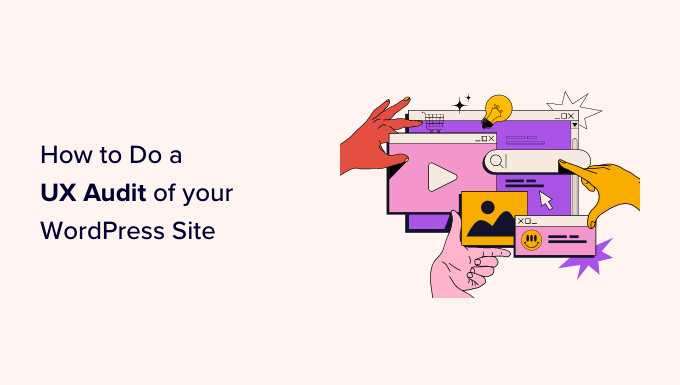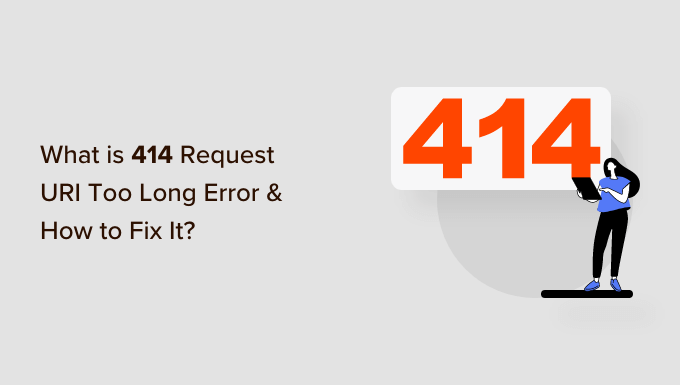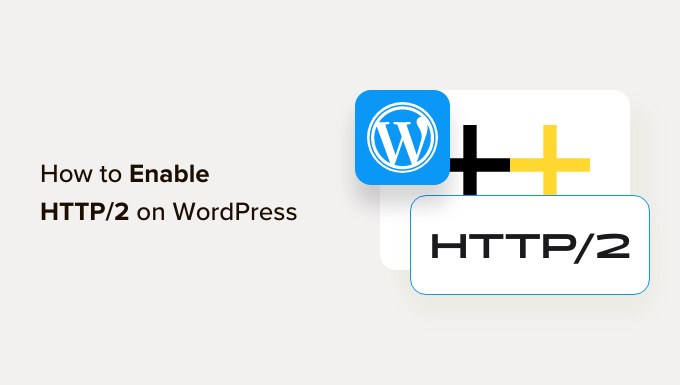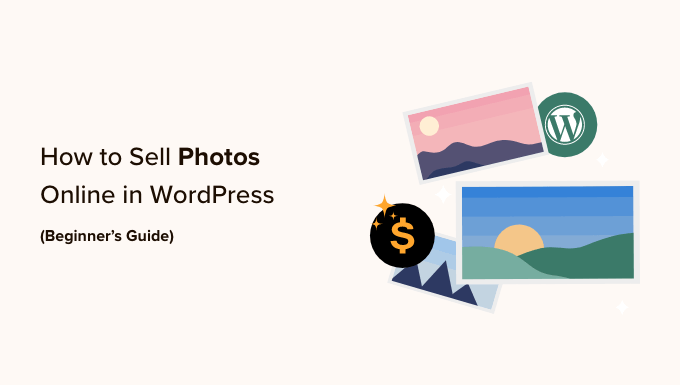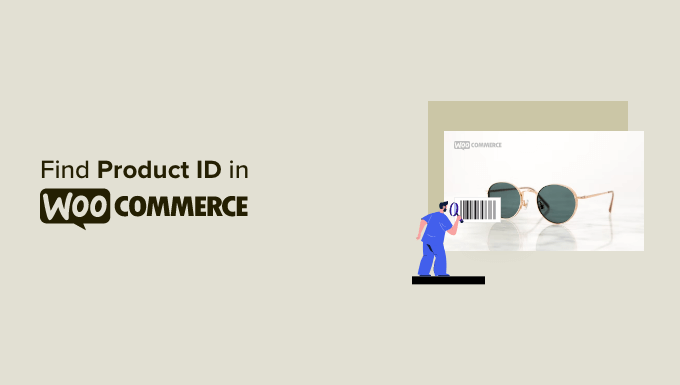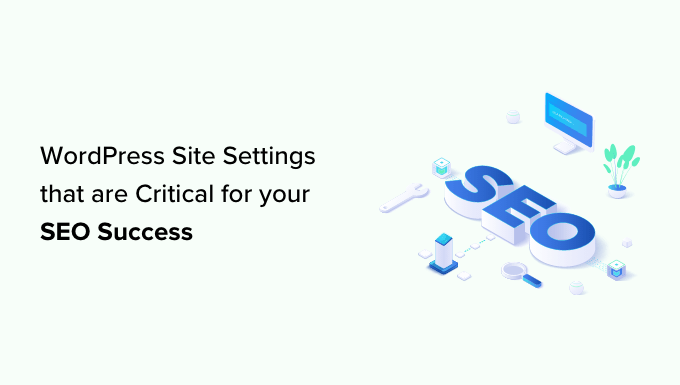Webinoly Documentation – Archived Guide for Developers and Sysadmins
This is a preserved version of the Webinoly documentation, offering valuable insights for developers and system administrators who rely on this powerful script to manage WordPress and web applications on VPS servers. While the official documentation is now available exclusively to GitHub Sponsors, I managed to save this resource in time so it can continue to serve the community.