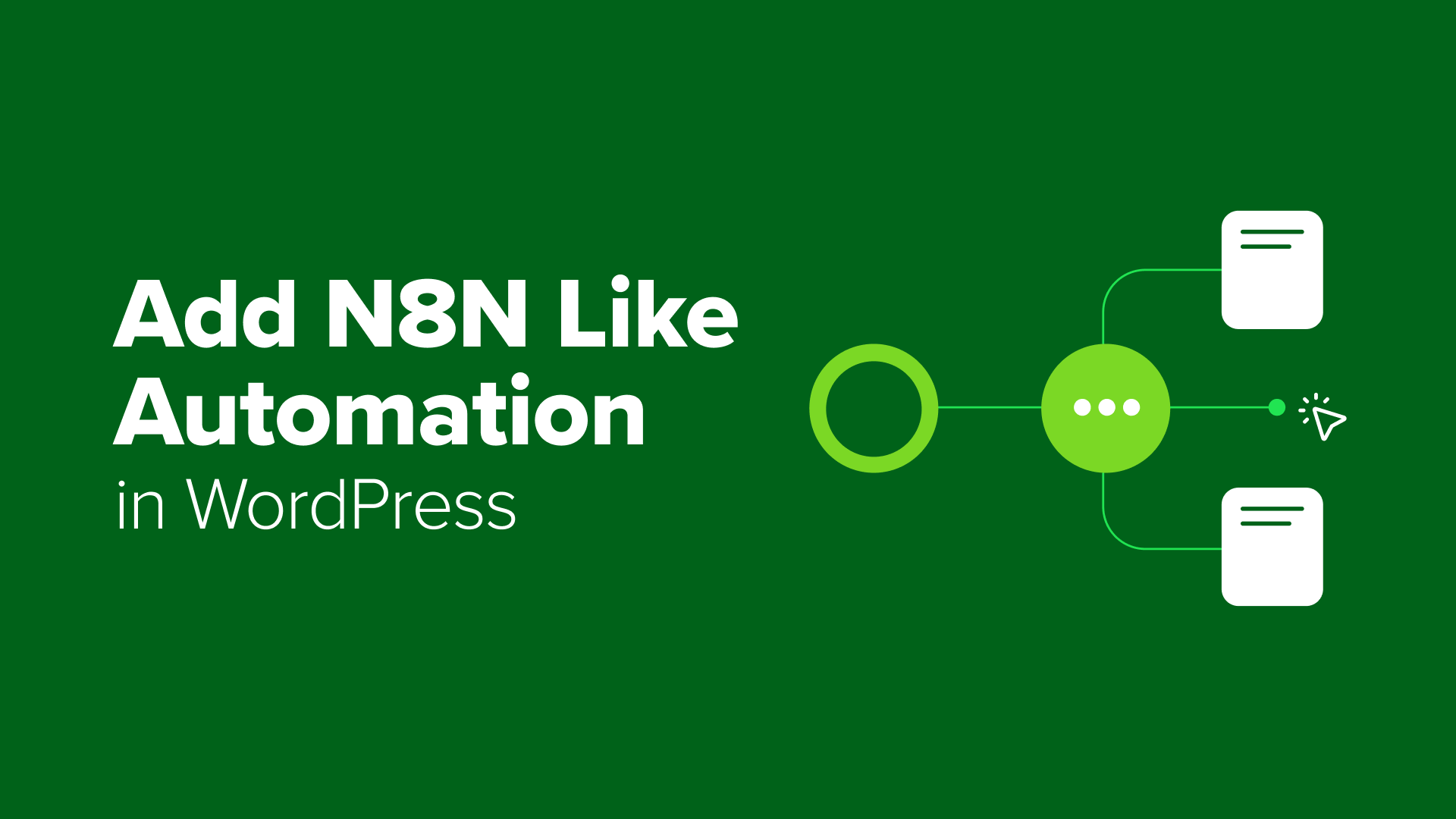How to Renew a Domain Name (All Major Hosting Registrars)
Want to renew a domain name but don't know how to get started? See how to easily set up domain renewal in all major web hosting and domain registrars.

Table of Contents
- Domain Name Renewal in Bluehost
- Renewing Domain Name in Network Solutions
- Renew Domain Name in Hostinger
- How to Renew Domain Name in SiteGround
- Renewing a Domain Name in HostGator
- Domain Name Renewal in Namecheap
- How to Renew a Domain Name in GoDaddy
- Renewing a Domain Name in WordPress.com
- Bonus Tip: Transfer a Domain Name for Lower Rates
Domain renewal might seem like a simple task, but we’ve seen too many website owners lose their domains because they didn’t understand the process. After helping thousands of beginners through WPBeginner, we know this is a common pain point that needs addressing.
Having registered and renewed hundreds of domains ourselves, we’ve become very familiar with the ins and outs of domain renewal across all major registrars. Each one has its quirks and specific processes that aren’t always obvious to new users.
In this guide, we’ll share our proven step-by-step process for renewing domains with every major registrar, helping you make sure your website stays online without interruption.

What Is Domain Renewal?
Domain renewal is simply keeping your website’s address (or domain name) active by paying a fee. It’s like renewing the lease on your business’s physical location, but for your online presence.
When your domain expires, everything stops working. No one can visit your website, and your emails stop working. Even worse, someone else can eventually buy your domain. They might try to sell it back to you for a much higher price, or use it for their own website.
The price for renewal changes based on a few things. Different domain extensions (like .com or .net) have different prices. Each domain registrar has their own prices, too. You can usually save money by paying for several years at once instead of renewing every year.
Most companies will renew your domain automatically and send you reminder emails, but it’s still important to know how to do it yourself. This way, you can make sure you never lose your domain name by accident.
Next, we’ll show you exactly how to renew your domain with all the major companies. Just click your provider in the list below to see the steps:
Domain Name Renewal in Bluehost
Bluehost is one of the largest WordPress hosting companies in the world and is the official WordPress-recommended hosting service. It delivers fast performance, 24/7 support, and a wide variety of pricing plans for all types of businesses.
With Bluehost, you get a free domain name and SSL certificate with each hosting plan. Plus, it offers a free content delivery network (CDN), so you get fast load times.
You can read our detailed Bluehost review to learn more about the hosting service.
To renew a domain name in Bluehost, you’ll need to log into your account and head to the ‘Renewal Center’ from the menu on the left.
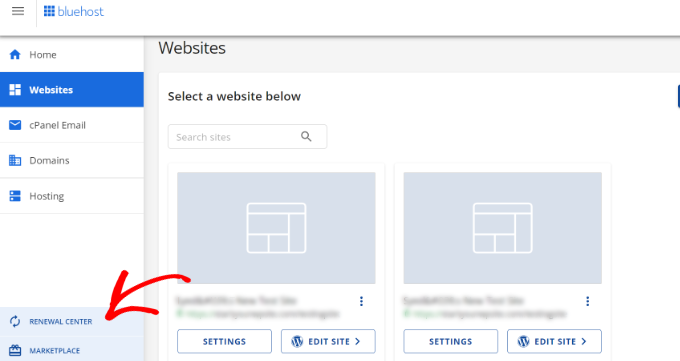
On the next screen, you can select the ‘Domain Name’ option.
After that, go ahead and click the ‘Renew’ button at the top.
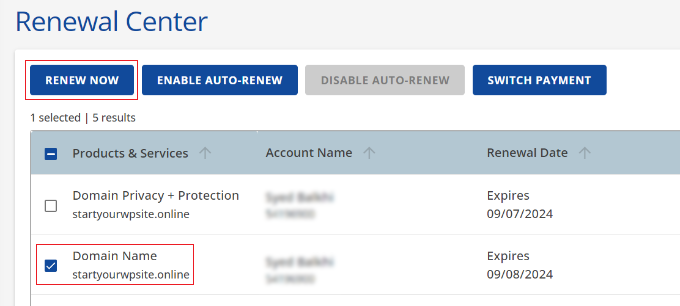
Next, you can go to the cart page and proceed with the checkout process.
You can also choose the number of years for domain renewal (like 1 year) and renew any add-ons, like domain privacy.
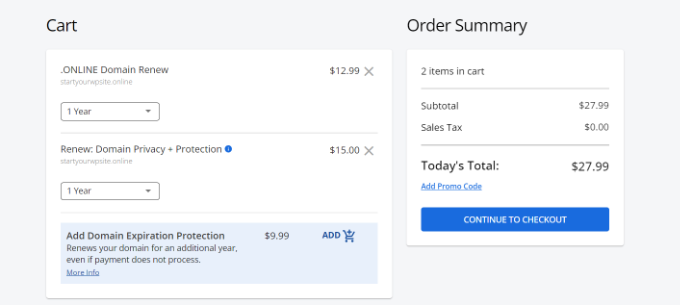
Once you complete the purchase, your domain will be renewed in Bluehost.
Renewing Domain Name in Network Solutions
Network Solutions is one of the leading domain registrars that helps you find the right name and extension for your website. It also offers web hosting services, domain protection features, a WHOIS lookup tool, SSL certificates, and more.
To renew your domain name, you’ll first need to log in to your Network Solutions account. Next, navigate to the ‘Renewal Center’ page and select the domain name that you want to renew.
Then, click the ‘Renew Now’ button.
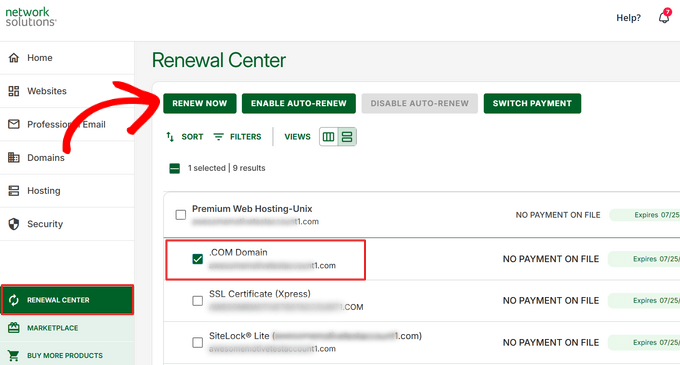
After that, you should see a summary of your order.
Network Solutions also lets you choose the number of years for domain renewal. For instance, you can select anywhere from 1 to 100 years.
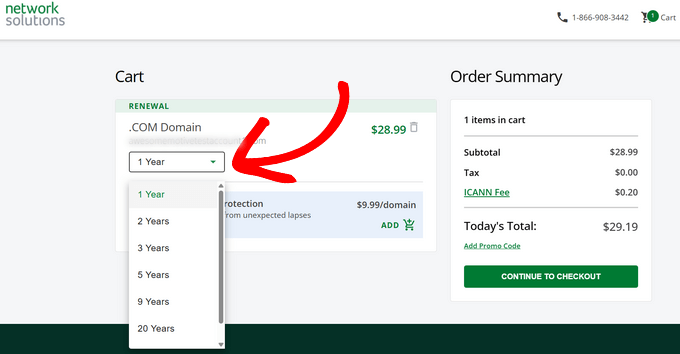
Once you have selected the number of years for the renewal and are happy with your order, simply click the ‘Continue to Checkout’ button.
Then, you can follow the checkout process and complete the payment to renew your domain.
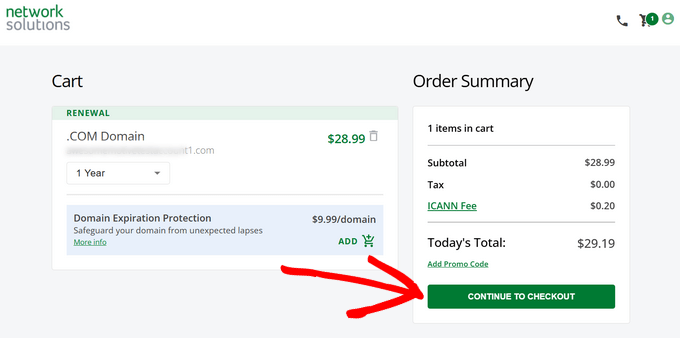
After the purchase is complete, you will receive a confirmation email notifying you that your domain has been renewed.
Renew Domain Name in Hostinger
Hostinger is one of the fastest web hosting services on the market. It offers a variety of hosting plans, including WordPress hosting, VPS hosting, cloud hosting solutions, and more.
With Hostinger, you get a 1-click WordPress install, automatic updates, free CDN, free domain name, enhanced security features, free SSL, and different website speed acceleration features.
You can renew a domain name in Hostinger by logging into the dashboard. From here, head to the ‘Billing’ tab at the top.
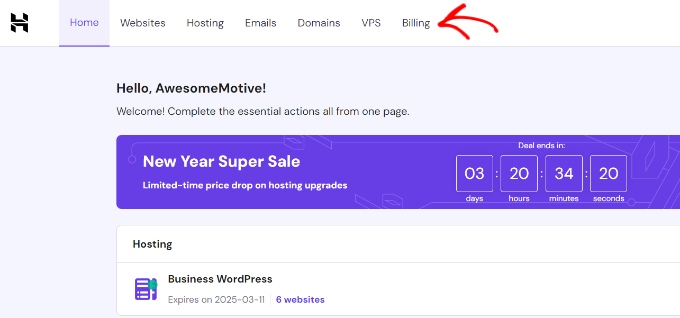
Next, you will see your domain names.
Simply click the ‘Renew now’ button for the domain you want to renew.
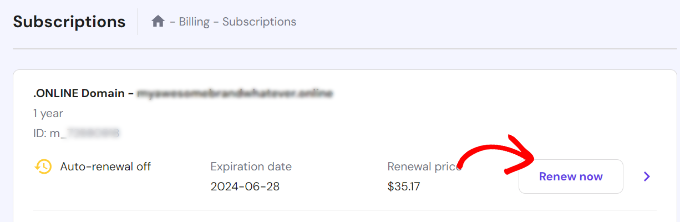
After that, a popup window will open where you can select the number of years for domain renewal.
From here, go ahead and click the ‘Choose payment method’ button.
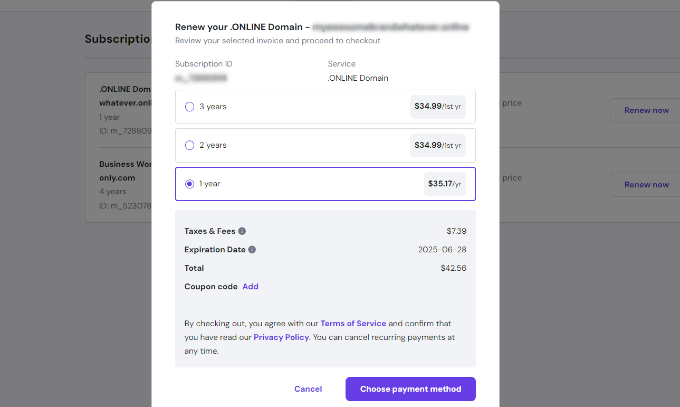
Lastly, complete the checkout process to make the purchase and renew your domain name.
If you want to learn more about Hostinger and its features, then you may want to see our detailed Hostinger review.
How to Renew Domain Name in SiteGround
SiteGround is the highest-rated WordPress hosting service. What’s great about them is that they offer in-house WordPress speed and security solutions.
It is also an officially recommended hosting solution by WordPress, providing one of the industry’s best customer support around the clock. This is why we use SiteGround to host the WPBeginner website.
You can easily renew a domain name by logging in to your SiteGround account. Once you’re on the dashboard, head to the ‘Billing’ tab.
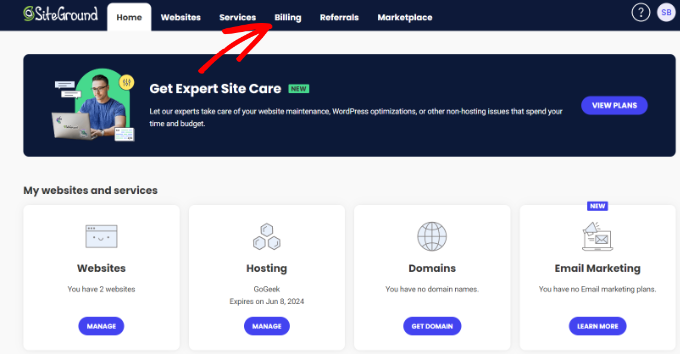
Under the Billing tab, you’ll see more options. Simply switch to the ‘Renewals’ tab.
After that, click the checkbox to choose your website and renew its domain name. There is also an option to choose the time period for domain renewal. You can select anywhere from 1 month to 24 months.
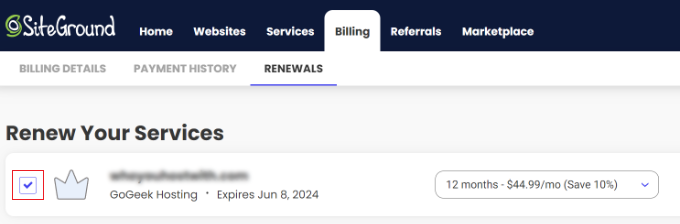
Next, you can scroll down to enter the payment details.
After entering the payment information, simply click the ‘Pay Now’ button to renew your domain name.
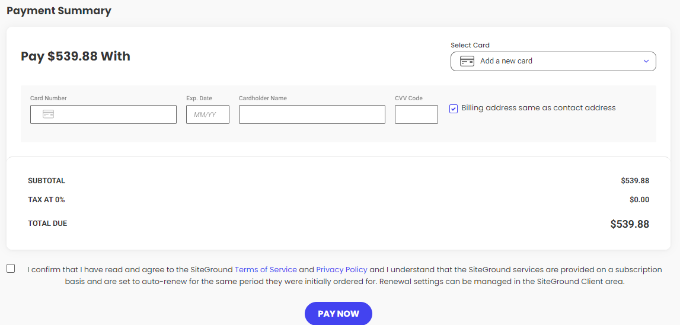
Renewing a Domain Name in HostGator
HostGator is another popular WordPress hosting service and domain registrar. It offers 24/7 support, 1-click WordPress installation, free domain name, free SSL certificate, and more.
To renew a domain name in HostGator, you will first need to log in to your account. After that, you can click the ‘Renewal Center’ option from the menu on the left.
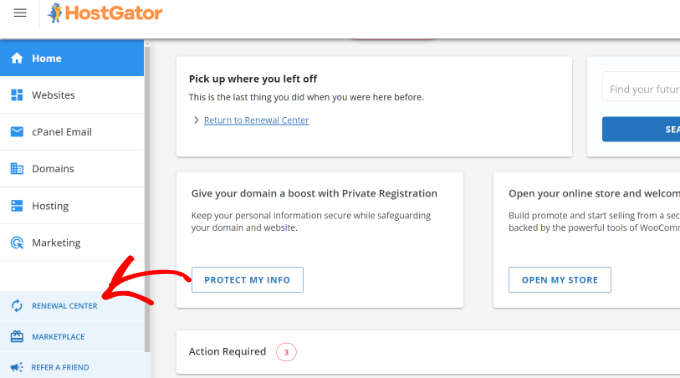
On the next screen, you will see different products and services you’ve purchased in HostGator.
Go ahead and click the ‘Domain Name’ checkbox to select it, and then click the ‘Renew Now’ button at the top.
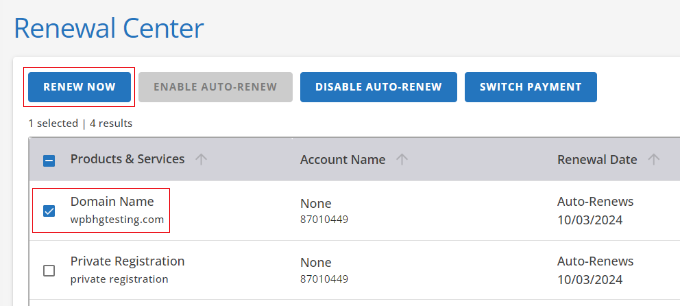
After that, you will see your cart with domain name renewal.
You can also change the number of years for renewing the domain name. By default, it will be set to 1 year. But you can click the dropdown menu and change it to a maximum of 5 years.
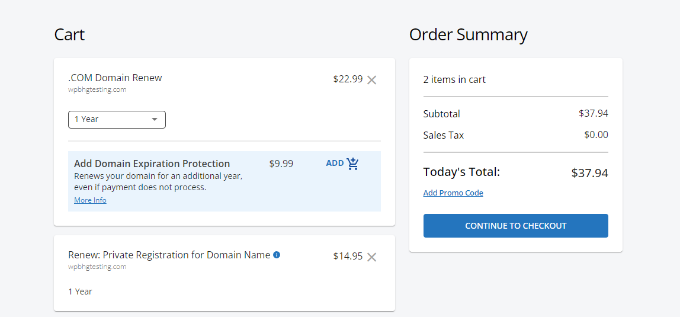
Next, you can click the ‘Continue to Checkout’ button and complete the purchase process.
Once that’s done, your domain will be renewed in HostGator.
Domain Name Renewal in Namecheap
Namecheap is a popular domain registrar that helps users find the right domain name for their website.
You can renew a domain in Namecheap by logging in to your account. From here, you can head to the ‘Domain List’ tab from the menu on the left.
Now click the ‘Manage’ button next to the domain name you want to renew.
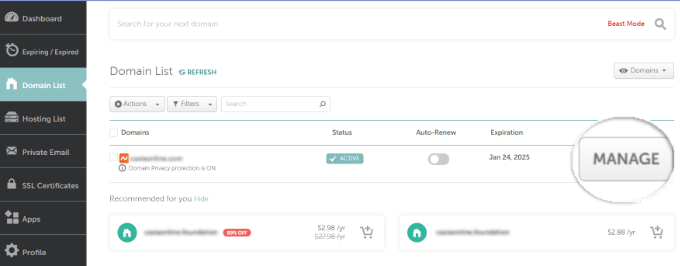
Next, you can head to the ‘Status & Validity’ section.
Go ahead and click the ‘Add Years’ button for your domain name.
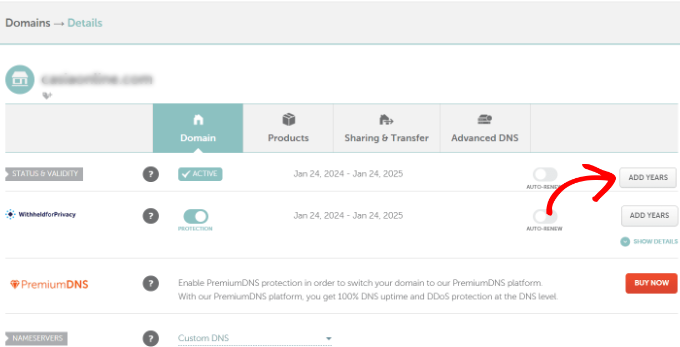
After that, you can click the dropdown menu to select the number of years to renew your domain name.
Once that’s done, you can click the ‘Confirm Order’ button.
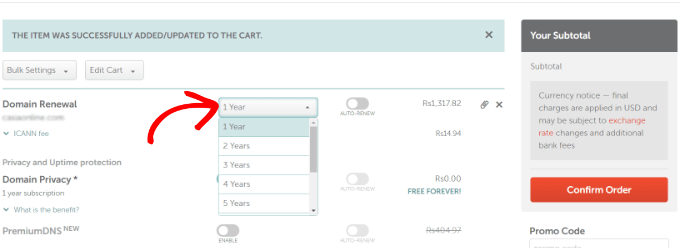
From here, simply follow the checkout process and complete the payment to renew your domain name.
How to Renew a Domain Name in GoDaddy
GoDaddy is one of the biggest and most popular domain registrars. It also offers managed WordPress hosting, website builder, security features, automatic updates, daily backups, and more.
You can log in to the GoDaddy Domain Portfolio to renew a domain name. To access the Domain Portfolio, click the dialpad icon at the top next to My Account and click the ‘Domains’ option.
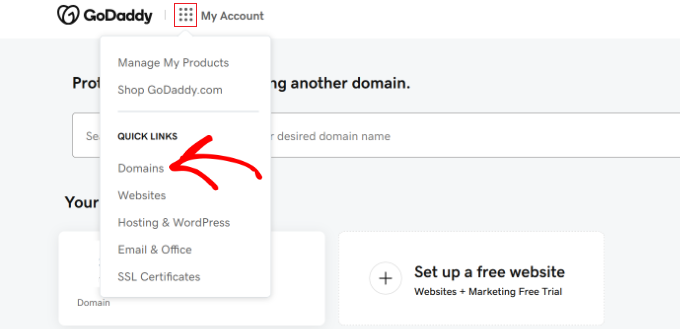
Next, you can select the domain name you want to renew by clicking the checkbox.
After that, you’ll need to click the ‘Renew Now’ option at the bottom.
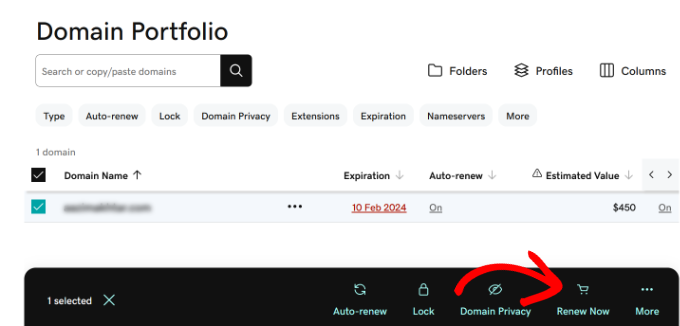
A new popup window will now open, where you can select the domain name renewal length. GoDaddy lets you renew a domain from 1 year to 9 years.
From here, simply click the ‘Continue to Checkout’ button.
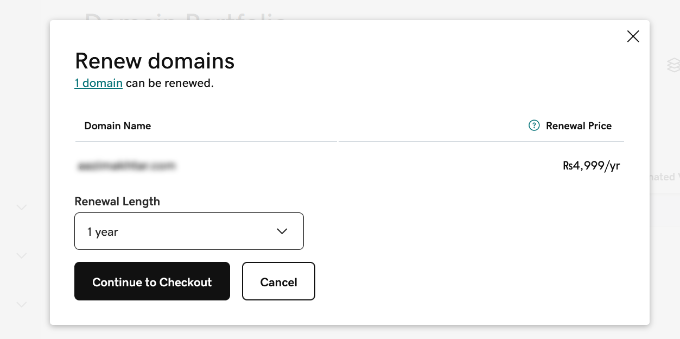
Next, you can view your cart and complete the checkout process to renew the domain name.
You may also want to see our guide on how to move a GoDaddy website builder site to WordPress.
Renewing a Domain Name in WordPress.com
WordPress.com is a hosting service by Automattic, the company led by WordPress co-founder Matt Mullenweg.
Most people confuse WordPress.com with WordPress.org, but they are very different. WordPress.org is a popular website platform and is open source, while WordPress.com is a proprietary blog hosting service.
To learn more, please see our comparison of WordPress.org vs WordPress.com.
In WordPress.com, you get a free domain name with its hosting plans. To renew the domain, you’ll need to log in to your account. From here, head to the ‘Purchases’ tab from the menu on the left and then select your domain.
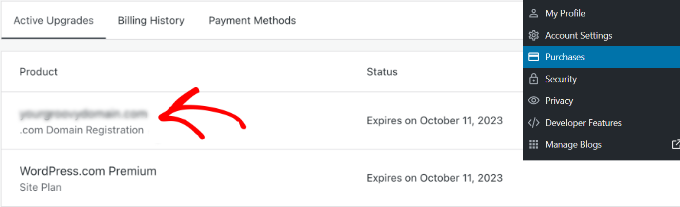
On the next screen, you will see details of your domain name.
Simply click the ‘Renew now’ button at the top or bottom of the page.
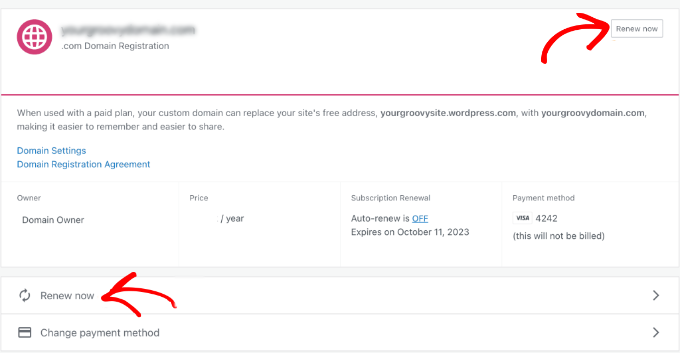
After that, you can head to the checkout page, select the renewal length, and complete the payment process.
That’s it. Your domain will be renewed on WordPress.com.
Bonus Tip: Transfer a Domain Name for Lower Rates
When you’re renewing a domain name on your preferred registration or web hosting service, it’s better to compare prices on other platforms as well before paying.
Sometimes, the renewal costs can be higher on your existing service. This is where you can transfer a domain name to another web hosting company or domain registrar.
For instance, Hostinger offers a feature that allows users to transfer a domain easily without any hassle.
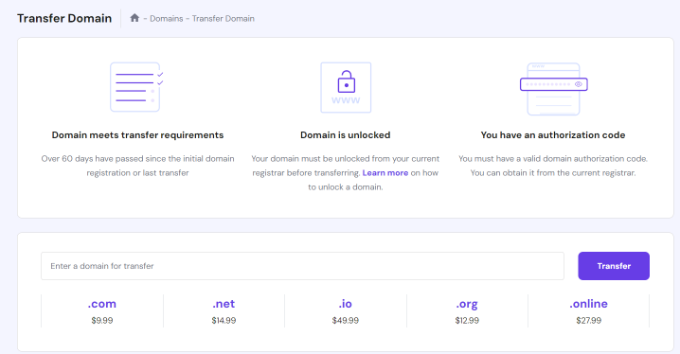
You can also find this feature in other WordPress hosting services.
Besides that, here are more useful guides to help you out with domain names:
- How To Buy a Domain Name Anonymously (3 Easy Ways)
- How to Find Out Who Actually Owns a Domain Name? (3 Ways)
- How to Buy a Domain Name That is Taken (9 Pro Tips)
- How to Try WordPress for Free Without a Domain or Hosting
- How Much Does a Domain Name Really Cost? (Expert Answer)
We hope this article helped you learn how to renew a domain name in all major hosting registrars. You may also want to see our guide on the difference between a domain name and web hosting and the best domain name generators to help you pick a domain.
If you liked this article, then please subscribe to our YouTube Channel for WordPress video tutorials. You can also find us on Twitter and Facebook.