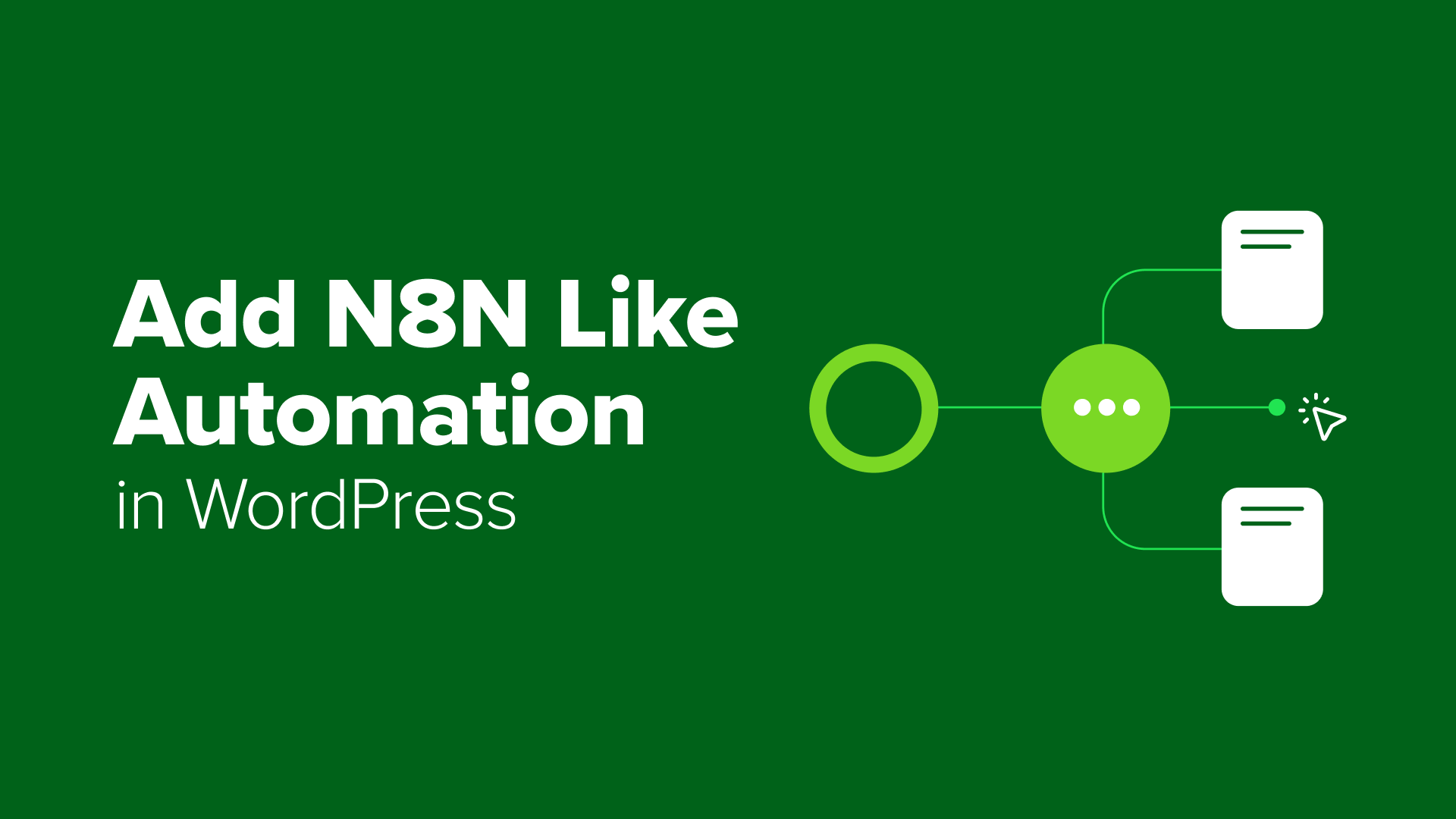Google Releases AI Overviews (SGE): 6 Tips for WordPress Users
Google AI overviews use AI to generate short answers to search queries. Here's how you can prepare your WordPress website for Google AI overviews.

Table of Contents
Google is changing how people discover information online. They’ve launched a new feature called Google AI Overviews. This tool was previously known as SGE, short for Search Generative Experience.
“Google SGE is the most controversial and anxiety-provoking change in search. With so much changing week by week, businesses relying on organic search must carefully monitor SGE’s evolution.”
Tomek Rudzki – SEO specialist, Head of R&D at Onely
When you search for something, Google’s AI now creates a quick summary. It shows up at the top of the results and gives users answers right away, without needing to click around.
This may sound convenient for users, but it can feel unsettling if your site relies on organic traffic. We’ve been tracking these changes closely at WPBeginner, and we’ve seen how fast things are moving.
The good news is that you still have options. With a few smart updates, your WordPress site can stay visible, helpful, and competitive in this new AI-powered search world.
In this article, we’ll explain what Google AI Overviews are, how they affect WordPress users, and what you can do to prepare your site.

What Are Google AI Overviews (Formerly Google SGE)?
Google has always added helpful extras to its search results. You’ve probably seen things like answer boxes, knowledge panels, local map listings, and featured snippets that show quick facts without opening a link.
Now Google is taking things a step further. We’ve been watching closely as AI Overviews started appearing in search results. Powered by the Gemini model, these summaries pull content from websites, Reddit, and Google’s own knowledge base to answer questions right at the top of the page.
Here’s an example we captured while testing different search queries. It shows an AI Overview explaining how long it takes to climb Mount Everest:
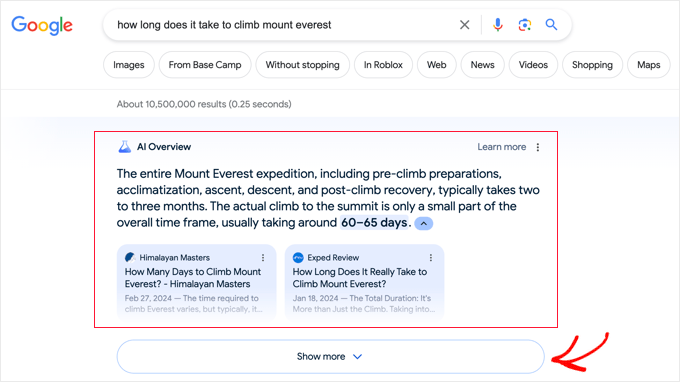
The AI combines information from several sources and highlights key facts in plain language. Just below the summary, you’ll see a carousel of the pages it pulled from. We’ve seen many well-structured blog posts, Reddit answers, and niche guides appear here — especially when they match user intent clearly.
Clicking the ‘Show more’ button adds even more details to the summary. Here’s another screenshot from our testing:
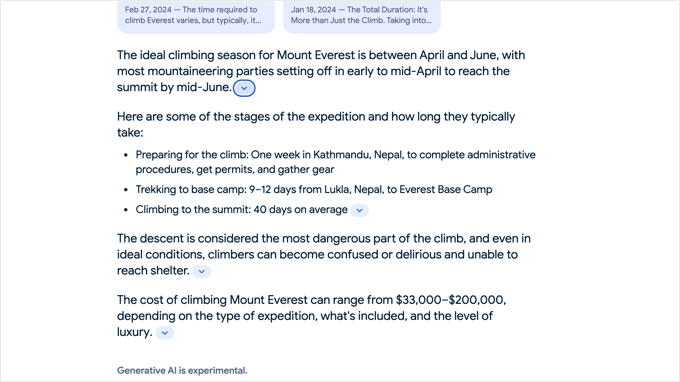
After this section, Google still shows the usual list of web pages. But in most cases, we’ve seen, those results are now pushed farther down the page.
According to Google, AI Overviews will soon support step-by-step planning, visual search, and multi-part queries for things like travel, cooking, and product research. It’s clear that the search experience is changing fast, and we’re watching closely to help WordPress users stay ahead.
Will Google AI Overviews Hurt Your Rankings?
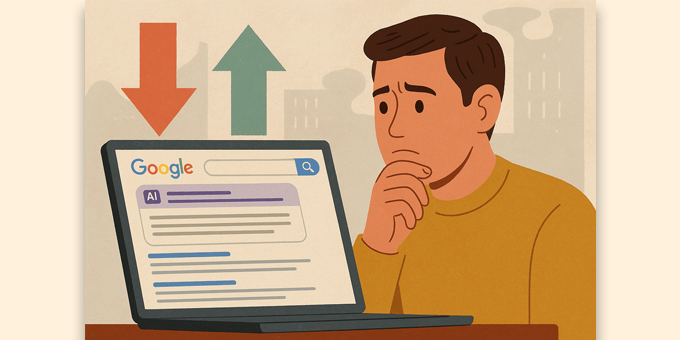
Google AI overviews will affect search rankings. For most niches, an AI-generated overview will appear at the top of more than 80% of search results pages. However, some topics, such as finance, will display overviews less often.
The prominence of AI in search is likely to impact WordPress websites and blogs that rely on search for traffic. Search queries might also change as users use complex prompts to get more precise results from AI.
One concern from many website owners is that the traditional search results will be shifted down the search results page below the AI interface. Another is that users may find the information they need without needing to click on a link to your website.
Some people fear that this may result in less traffic going to websites. However, at this point, it is difficult to know what the full impact will be.
But it’s not all bad news. Google AI overviews will give small businesses a fresh opportunity to compete. Web pages featured in the overview are likely to see a boost in traffic. This makes it important to look for ways to leverage the AI overview as part of your overall SEO strategy.
We recommend that publishers and business owners continue focusing on writing high-quality, SEO-optimized content and using our tips below.
How to Prepare Your WordPress Website for Google AI Overviews
With Google AI overviews reaching 1.5 billion users in Q1 of 2025, you may be wondering how to prepare your website and take advantage of the new opportunity.
Let’s take a look at our top tips on how to prepare your WordPress website for Google AI overviews. You can use the links below to navigate through the rest of the article:
1. Focus on Building Topical Authority
Topical authority means showing that your website is a trusted resource for a specific subject. When your content covers a topic thoroughly, Google is more likely to rank it higher and include it in AI Overviews.
For example, let’s say you run a photography blog. You could start with a main guide called “How to Start a Photography Business.” From there, you might publish supporting articles on choosing the right camera gear, setting pricing, finding your first clients, and editing photos with Lightroom. These all work together to build your authority on the topic.
This approach works for any niche. A fitness coach could write a pillar post on “Beginner Home Workouts,” then link to articles about bodyweight routines, healthy snacks, stretching tips, and staying motivated. A small bakery could create a main guide on “How to Start a Cupcake Business,” then add posts about packaging, local delivery, and pricing homemade goods.
Once you have related posts, connect them using internal links. This gives your readers a path to follow and shows Google that your site is well-organized and focused.
If you’re not sure what to write next, try the WPBeginner Keyword Generator. Just enter a topic, and it will give you popular questions and long-tail keywords. These make great subtopics for building out your content clusters.
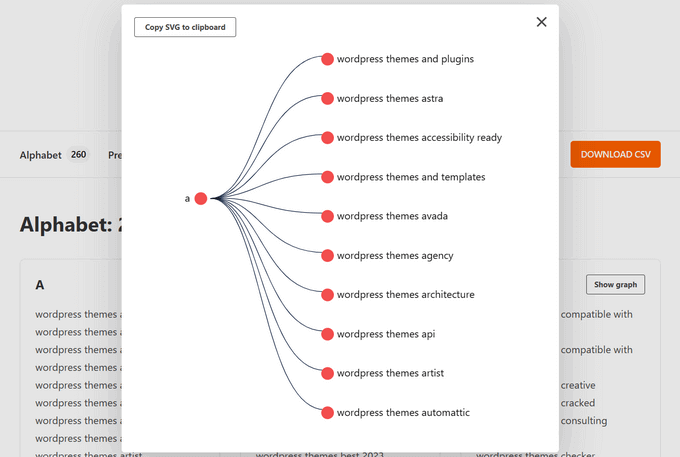
2. Demonstrate Thought Leadership and Personal Experiences
Generic content is everywhere, especially with the rise of AI-generated articles. What sets your site apart is your personal voice and the real experiences you bring to the table.
Readers want to hear what worked for you, what didn’t, and what you’d recommend. Sharing your journey, even in small ways, can build trust and keep people coming back for your perspective.
This also matters to Google. Content that reflects your own experience supports the E-E-A-T guidelines, which stand for Experience, Expertise, Authoritativeness, and Trustworthiness. It shows your site has human insight, not just surface-level answers.
For example, if you run a small bakery and recently promoted your seasonal menu on social media, you could share what kind of posts worked best, how customers responded, and what you learned.
Another example, let’s say you offer consulting services, talk about how you helped a client solve a specific problem. These kinds of personal insights show readers that your advice comes from real experience, not just theory.
That doesn’t mean you need to avoid AI tools entirely. We use them too. But always edit the output to match your tone, double-check facts, and add your own voice. Even a few lines of honest experience can make your content more helpful and trustworthy.
3. Optimize Your Content for E-E-A-T
If you want your content to rank well in Google and show up in AI Overviews, you need to build trust. That’s where E-E-A-T comes in. It stands for Experience, Expertise, Authoritativeness, and Trustworthiness — and it’s how Google decides if your content deserves to be seen.
We’ve found that content that reflects real experience and honest advice performs better. That’s especially true in topics where users are making decisions about their money, health, safety, or well-being.
Here’s what each part of E-E-A-T means:
- Experience: You’ve done the thing you’re talking about, and you share what it was like or what worked for you.
- Expertise: You understand the topic well and explain it clearly, even if you don’t have formal training.
- Authoritativeness: Others in your field see you as a trusted source, or you’ve built a reputation over time.
- Trustworthiness: You’re honest, you’re transparent about your sources, and you’re not trying to mislead your readers.
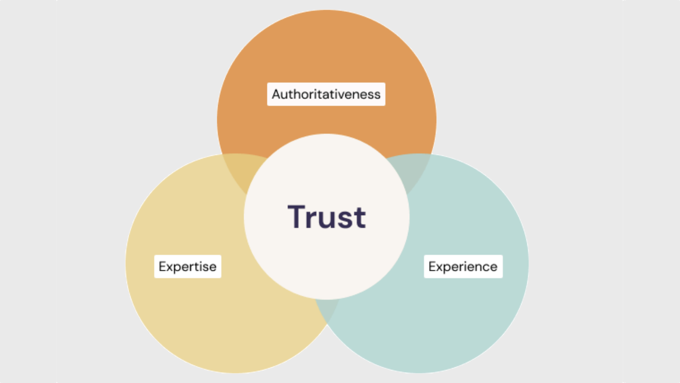
We use the All in One SEO for WordPress plugin on our websites to help with E-E-A-T optimization. It makes it easier to add schema markup, set author information, and manage trust signals like page titles and meta descriptions. For details, see our full All in One SEO review.
If your content shows these traits, it has a better chance of ranking higher and being included in helpful places like Google AI Overviews or the “People Also Ask” box.
We’ve put together a full breakdown of how E-E-A-T works and how to apply it on your site. You can check that out in our guide to Google E-E-A-T for WordPress websites.
4. Write Your Content as Questions and Answers
Google AI Overviews are designed to answer specific questions. That’s why one of the best ways to get featured is to structure your content around real questions — just like the ones people type into Google.
We’ve found that writing in a Q&A format makes your content easier to scan, more helpful for readers, and more likely to match how search engines understand intent. You can frame your blog titles as questions or add questions naturally within your content to break things up.
To find the right questions to answer, try the WPBeginner Keyword Generator. It has a dedicated Questions tab that shows what users are asking about a keyword in Google search.
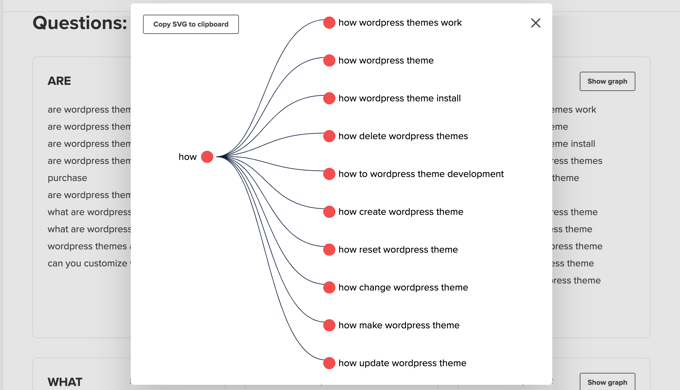
You can use these to build out content clusters or create detailed guides that answer multiple questions in one place. This format helps you cover more ground and keeps your post aligned with common search patterns.
We also recommend adding an FAQ section at the end of your articles. These are great for addressing follow-up questions and can help your content appear in the ‘People Also Ask’ box or Google AI Overviews.
If you add FAQ schema, Google can more easily understand your answers and display them directly in search results.
5. Target Long-Tail Keywords and Queries
Long-tail keywords are longer, more specific phrases that people search for when they know exactly what they’re looking for. These can include questions, comparisons, or niche topics like “best noise canceling headphones for air travel” or “most valuable vintage Christmas ornaments.”
We’ve found that targeting these longer phrases often brings in more qualified traffic. These visitors are usually closer to taking action and more likely to engage with your content.
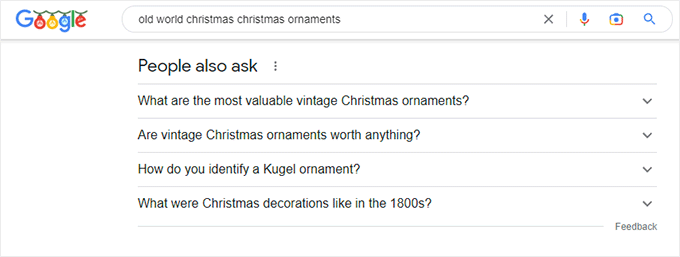
Google’s AI systems are designed to handle complex questions. When someone types in a detailed query, the AI Overview pulls from pages that directly match what the user wants to know.
If your content answers those questions clearly and thoroughly, it’s more likely to be included in the overview. That’s why we recommend using long-tail keywords throughout your content — in headlines, subheadings, and FAQs.
If you’re new to keyword research, you can check out our guide on how to find long-tail keywords, or explore our list of the best long-tail keyword tools to get started.
6. Focus on Your Brand’s Reputation
Google wants its AI Overviews to include content from sources it can trust. That means your website’s reputation matters more than ever, not just for SEO, but also for visibility in search features like the link carousel.
We’ve seen strong brands with helpful content get more traffic and engagement over time. One reason is that Google looks at backlinks as a signal of trust. When other websites link to yours, it’s like a vote of confidence in your content.
Building backlinks takes time, but it’s worth it. You can earn them by publishing original research, writing guest posts, or creating useful resources others want to share. Here’s a quick intro to how backlinks work if you’re new to it.
Your reputation isn’t just about links. It also shows up in customer reviews, social proof, and how you interact online. Platforms like Google Business, Trustpilot, and even Instagram or Facebook can influence how your brand is perceived.
To build trust, we recommend adding a customer reviews page to your WordPress site. This lets you highlight positive feedback and show potential visitors that real people trust your brand.
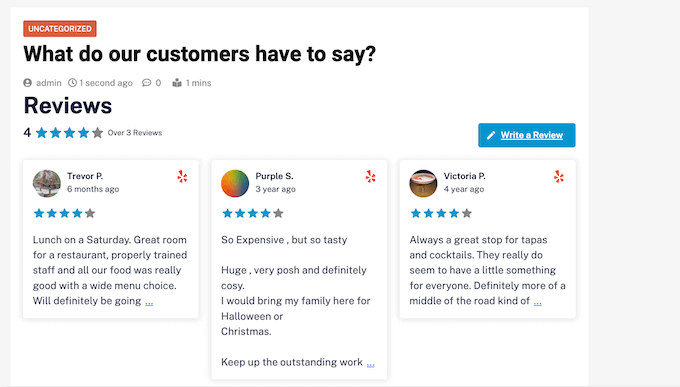
Don’t forget to stay active on social media. Thank customers who leave kind words. And when someone has a complaint, respond with care — that kind of service can turn critics into fans.
We’ve also noticed that Google AI sometimes pulls insights from forums and social platforms like Reddit. If you share helpful answers there, your posts could show up in future AI Overviews as part of the conversation.
Frequently Asked Questions
Got questions about how Google AI Overviews affect your website? You’re not alone. We’ve rounded up the most common things WordPress users ask us, along with simple, clear answers to help you stay confident and prepared.
What are Google AI Overviews, and how do they work?
Google AI Overviews are summaries created by artificial intelligence to quickly answer search queries. They show up at the top of Google search results and pull content from trusted websites, social media platforms, and Google’s knowledge base.
Will AI Overviews reduce traffic to my website?
They might. Some users may get the answers they need from the overview without clicking through. But if your site is included as a source, it could also bring you more traffic.
How can I increase my chances of being included in a Google AI Overview?
Focus on writing clear, helpful content that answers real questions. Use long-tail keywords, add personal insights, and follow Google’s E-E-A-T guidelines. Including FAQ sections and structured data can also help.
Do I need to change my SEO strategy for AI Overviews?
You don’t need to start over, but it’s smart to adapt. Keep creating quality content, match what people are searching for, and highlight your real-world experience and trust signals.
Is it okay to use AI tools when creating content?
Yes, but always review the output. Edit for accuracy and make sure to include your own experience or opinion. That human touch makes your content more useful and reliable.
Explore More AI and SEO Tips and Tutorials
If you’re ready to go deeper, we’ve put together a few more guides to help you use AI tools in smart and practical ways. These cover everything from boosting SEO to saving time on content and image optimization.
- How AI is Reshaping SEO: 30+ Trends to Watch
- How to Use AI for SEO in WordPress (Tools)
- How to Write Content Using AI Content Generator in WordPress
- How to Automatically Generate Image Alt Text in WordPress Using AI
- How to Make Money Using AI (Easy Ideas)
- Best ChatGPT WordPress Plugins (Compared)
- Beginner’s Guide to Generative Engine Optimization for WordPress
- What Is llms.txt? How to Add llms.txt in WordPress
We hope this guide gave you the clarity and confidence you need to navigate Google’s new AI Overviews. If you’re curious about what’s next, check out our guide on how to track Google algorithm changes or explore our expert-recommended list of WordPress SEO tools to help you grow with confidence.
If you liked this article, then please subscribe to our YouTube Channel for WordPress video tutorials. You can also find us on Twitter and Facebook.