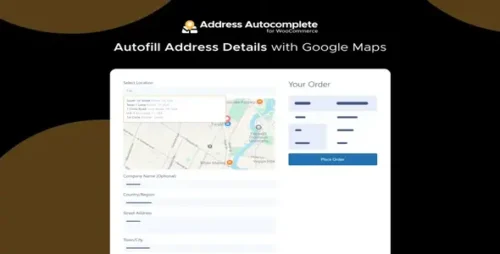WPShapere 7.0.5 – WordPress Admin Theme
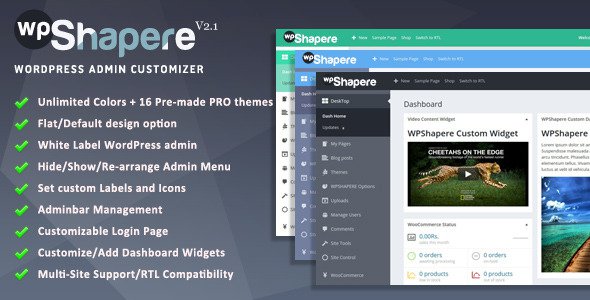
Product Documentation
Complete technical overview and features
WPShapere – WordPress Admin Theme
Are you looking to enhance the appearance and functionality of your WordPress admin dashboard? Look no further than WPShapere, a powerful and customizable WordPress admin theme. With WPShapere, you can transform your plain and generic WordPress admin interface into a sleek and personalized dashboard that aligns with your brand identity. In this article, we will explore the features, benefits, and customization options offered by WPShapere, along with how it can improve your WordPress admin experience.
Table of Contents
- Introduction to WPShapere
- Key Features of WPShapere
- Customization Options
- Improved User Experience
- Increased Branding Opportunities
- Enhanced Security
- Compatibility and Support
- Pricing and Licensing Options
- Installation and Setup Process
- Conclusion
Introduction to WPShapere
As a WordPress user, you are familiar with the default admin theme that comes with WordPress. While it serves its purpose, it may lack the visual appeal and customization options you desire. This is where WPShapere steps in, offering you a seamless solution to revamp the WordPress admin dashboard according to your preferences.
Key Features of WPShapere
WPShapere offers a wide range of features designed to enhance your WordPress admin experience. Let’s explore some of its key features:
1. Intuitive Interface
WPShapere provides a clean and user-friendly interface that simplifies the navigation process within the WordPress admin dashboard. It allows you to access various sections and settings effortlessly.
2. Advanced Customization
With WPShapere, you can customize every aspect of your WordPress admin interface, including colors, fonts, login page, menu styles, and more. This level of customization ensures that your admin theme aligns perfectly with your brand’s aesthetics.
3. Admin Menu Management
WPShapere enables you to organize and manage your admin menu effortlessly. You can rearrange menu items, hide unnecessary sections, and create custom menu links for quick access to frequently used pages.
4. User Role Management
The plugin also offers robust user role management capabilities. You can control the access and permissions of different user roles, ensuring that each user has the appropriate level of access to specific admin features.
5. White Label Branding
WPShapere allows you to white label your WordPress admin dashboard, effectively removing any references to WordPress. You can replace the default WordPress logo and branding with your own logo and customize the dashboard to reflect your brand identity.
Customization Options
WPShapere provides extensive customization options to tailor your WordPress admin theme according to your preferences. Here are some of the customization options available:
1. Colors and Styles
You can choose from a variety of pre-defined color schemes or create your own custom color scheme. Additionally, you can style various elements such as buttons, links, tables, and notifications.
2. Login Page Customization
WPShapere allows you to customize the login page by adding your logo, changing background images, and modifying the login form styles. This helps create a cohesive user experience from the moment users log in to your WordPress dashboard.
3. Menu Styles
You have the freedom to choose from different menu styles, including vertical and horizontal layouts. This enables you to create a navigation menu that best suits your needs and preferences.
4. Admin Bar Customization
With WPShapere, you can customize the WordPress admin bar by hiding or displaying specific elements. You can also modify its appearance by changing colors, fonts, and styles.
Improved User Experience
By using WPShapere, you can greatly improve the user experience of your WordPress admin dashboard. The intuitive interface, organized menu structure, and customizable elements make it easier for users to navigate and perform tasks within the admin area. This enhanced user experience translates into increased productivity and efficiency.
Increased Branding Opportunities
WPShapere provides an excellent opportunity to reinforce your brand identity within the WordPress admin interface. By customizing colors, adding your logo, and styling various elements, you can create a consistent brand experience for both your website visitors and your team members.
Enhanced Security
In addition to aesthetics and functionality, WPShapere also offers enhanced security features. It includes options to restrict access to specific sections of the admin dashboard based on user roles. By managing user permissions effectively, you can reduce the risk of unauthorized access and potential security breaches.
Compatibility and Support
WPShapere is designed to be compatible with the latest version of WordPress and popular plugins. It undergoes regular updates to ensure compatibility and fix any issues that may arise. Additionally, WPShapere provides dedicated customer support to assist you with any questions or concerns.
Pricing and Licensing Options
WPShapere offers flexible pricing plans to cater to different needs and budgets. The plugin is available for purchase on their official website. You can choose from a single-site license or a multi-site license depending on the number of websites you intend to use it on.
Installation and Setup Process
Installing and setting up WPShapere is a straightforward process. Here’s a step-by-step guide:
- Purchase WPShapere from the official website.
- Download the plugin’s zip file to your computer.
- Log in to your WordPress admin dashboard.
- Go to “Plugins” and click on “Add New.”
- Click on the “Upload Plugin” button and choose the WPShapere zip file.
- Click on “Install Now” and wait for the installation to complete.
- Once installed, click on “Activate” to activate the WPShapere plugin.
- Configure the plugin settings according to your preferences.
Conclusion
WPShapere is an exceptional WordPress admin theme that empowers you to personalize and enhance your WordPress admin dashboard. With its extensive customization options, improved user experience, branding opportunities, and enhanced security features, WPShapere provides a comprehensive solution to elevate your WordPress admin experience. Give your WordPress dashboard a facelift with WPShapere and enjoy a more engaging and efficient admin interface.
Share this product
Clean Code
Well-structured & documented
Responsive
Works on all devices
Fast Loading
Optimized performance
Support
Professional assistance
User Reviews
Community feedback and ratings
No reviews yet
Be the first to review this product!
Comments (0)
Join the discussion and share your thoughts
No comments yet
Start the conversation!
Related Products
Get This Product
Product Details
Security Verified
Clean & Safe
Scanned by 60+ antivirus engines
✓ Original files only
✓ Regular security checks