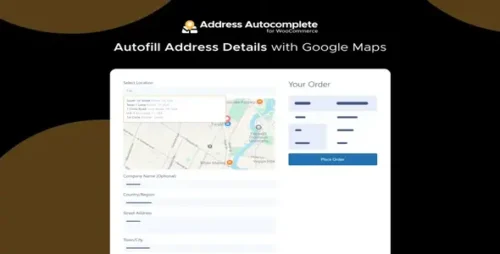WP Ultimo 2.2.3 – a Tool for Creating a Premium WP Network + Addons

Product Documentation
Complete technical overview and features
WP Ultimo – A Tool for Creating a Premium WP Network
Are you looking to create a premium WordPress network with ease? Look no further than WP Ultimo! In this article, we will explore how WP Ultimo can help you build and manage a robust network of WordPress sites effortlessly. From its powerful features to its user-friendly interface, WP Ultimo is a must-have tool for anyone seeking to create a premium WP network. So let’s dive in and discover what WP Ultimo has to offer!
1. Introduction
In today’s digital age, managing multiple WordPress sites can be a daunting task. WP Ultimo aims to simplify this process by providing a comprehensive solution for creating and managing premium WordPress networks. Whether you are a web developer, agency, or entrepreneur, WP Ultimo offers a range of features to streamline your workflow and enhance the user experience.
2. What is WP Ultimo?
WP Ultimo is a powerful WordPress plugin that empowers you to build and manage a network of WordPress sites with ease. It provides a centralized dashboard where you can control various aspects of your network, including user management, site templates, plugin and theme management, reporting, and more. With WP Ultimo, you can create a fully customizable and monetizable WordPress network without any coding knowledge.
3. Key Features of WP Ultimo
3.1 User-friendly Interface
WP Ultimo boasts a user-friendly interface that makes network management a breeze. The intuitive dashboard allows you to navigate through different settings effortlessly, ensuring a smooth and efficient user experience. Whether you are new to WordPress or an experienced user, WP Ultimo’s interface simplifies the process of managing your network.
3.2 White Labeling
With WP Ultimo, you can white label your WordPress network and brand it as your own. This feature enables you to remove any reference to WP Ultimo from the frontend and backend of your network, creating a seamless and professional user experience for your clients or users.
3.3 Pricing Plans and Subscriptions
WP Ultimo provides flexible pricing plan options, allowing you to monetize your network effectively. You can create different pricing tiers, set subscription durations, and even offer trial periods. This versatility enables you to cater to a wide range of customers and maximize your revenue potential.
3.4 Customizable Signup Process
The signup process plays a crucial role in user acquisition and onboarding. WP Ultimo allows you to fully customize the signup process, including the registration form, welcome email, and even custom fields. This level of customization ensures that your users have a seamless and personalized onboarding experience.
4. How to Set Up WP Ultimo
4.1 Installation and Activation
Setting up WP Ultimo is a straightforward process. After purchasing the plugin, you can install and activate it on your WordPress site like any other plugin. Once activated, you will have access to the WP Ultimo dashboard, where you can configure the settings according to your requirements.
4.2 Network Creation
To create your WordPress network, navigate to the WP Ultimo settings and follow the step-by-step instructions. You can set the network name, network domain, and other network-specific details. WP Ultimo will automatically handle the creation of new sites within your network.
4.3 Configuring Pricing Plans
Next, configure the pricing plans for your network. Determine the features and limitations of each plan, such as the number of sites, available plugins, and themes. With WP Ultimo, you have full control over the pricing structure of your network.
4.4 Customizing Signup Process
Customize the signup process to align with your branding and user experience goals. Modify the registration form fields, add custom fields, and create a personalized welcome email. By tailoring the signup process, you can create a cohesive and engaging user journey.
5. Managing Your WP Network with WP Ultimo
Once your network is up and running, WP Ultimo provides a range of management tools to simplify your workflow.
5.1 User Management
Effortlessly manage your network users with WP Ultimo’s user management system. Add or remove users, update their roles and permissions, and keep track of user activity within your network. This level of control ensures smooth user experiences and streamlined operations.
5.2 Site Templates
WP Ultimo allows you to create site templates that can be used as the foundation for new sites within your network. Define the plugins, themes, and settings that should be included in each template. By using site templates, you can maintain consistency across your network and save time on site setup.
5.3 Plugin and Theme Management
With WP Ultimo, managing plugins and themes across your network is a breeze. You can install and activate plugins and themes for all sites in your network from a centralized location. This centralized management system eliminates the need to individually update and maintain plugins and themes on each site.
5.4 Reporting and Analytics
Stay informed about the performance of your network with WP Ultimo’s reporting and analytics features. Track key metrics such as the number of signups, revenue generated, and user activity. This valuable data allows you to make informed decisions and optimize your network for maximum efficiency.
6. WP Ultimo Addons
WP Ultimo offers a range of addons that enhance its functionality and extend its capabilities.
6.1 Stripe Connect
Integrate WP Ultimo with Stripe Connect to handle payments and subscriptions seamlessly. This addon enables you to accept payments from your users and automate the subscription management process. With Stripe Connect, you can ensure a secure and reliable payment experience for your network.
6.2 AffiliateWP Integration
Unlock the potential for additional revenue streams with the AffiliateWP integration addon. By integrating WP Ultimo with AffiliateWP, you can create an affiliate program for your network. This allows affiliates to promote your network and earn commissions for each successful referral.
6.3 Zapier Integration
Automate tasks and streamline your workflow with the Zapier integration addon. Connect WP Ultimo with various third-party applications and services to create powerful automations. This integration saves you time and effort by eliminating manual tasks and improving efficiency.
7. Benefits of Using WP Ultimo
7.1 Scalability and Flexibility
WP Ultimo provides a scalable and flexible solution for creating and managing WordPress networks. Whether you plan to have a few sites or hundreds, WP Ultimo can handle your network’s growth effortlessly. Its flexible features and customizable options adapt to your evolving needs.
7.2 Monetization Opportunities
With WP Ultimo, you can monetize your network effectively. By offering premium plans, subscriptions, or even charging for specific features, you can generate revenue from your WordPress network. WP Ultimo’s comprehensive monetization options open up new opportunities for financial success.
7.3 Seamless User Experience
WP Ultimo focuses on delivering a seamless user experience for your network users. From the signup process to site management, every aspect is designed to be intuitive and user-friendly. This attention to detail ensures that your users have a positive experience while interacting with your network.
8. Conclusion
WP Ultimo is the ultimate tool for creating a premium WordPress network. With its powerful features, user-friendly interface, and customizable options, WP Ultimo empowers you to build and manage a successful network of WordPress sites. Whether you are an agency, web developer, or entrepreneur, WP Ultimo provides the tools you need to create a scalable and monetizable network. Get started with WP Ultimo today and unlock the full potential of your WordPress network!
Share this product
Clean Code
Well-structured & documented
Responsive
Works on all devices
Fast Loading
Optimized performance
Support
Professional assistance
User Reviews
Community feedback and ratings
No reviews yet
Be the first to review this product!
Comments (1)
Join the discussion and share your thoughts
SEO friendly and well optimized.
Related Products
Get This Product
Product Details
Security Verified
Clean & Safe
Scanned by 60+ antivirus engines
✓ Original files only
✓ Regular security checks