WooCommerce Side Cart Premium 4.5.3
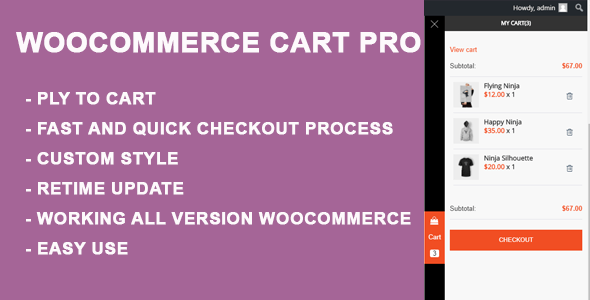
Product Documentation
Complete technical overview and features
WooCommerce Side Cart Premium: Enhance Your E-commerce Store’s User Experience
In the world of e-commerce, user experience is paramount. Customers should be able to navigate your online store seamlessly, finding products they want with ease and making purchases hassle-free. One effective way to enhance the user experience on your WooCommerce-powered website is by incorporating the WooCommerce Side Cart Premium plugin. In this article, we will explore the benefits and features of this plugin and how it can transform your online store.
What is WooCommerce Side Cart Premium?
A Convenient Shopping Companion
The WooCommerce Side Cart Premium is a WordPress plugin designed to provide your customers with a more convenient and user-friendly shopping experience. This plugin adds a dynamic side cart to your e-commerce website, making it easier for shoppers to view and manage their selected items without leaving the current page.
Why Choose WooCommerce Side Cart Premium?
1. Improved Accessibility
With the side cart readily available, customers can quickly access their cart’s contents and make adjustments without having to navigate to a separate page. This accessibility boosts user satisfaction and encourages them to explore more products.
2. Enhanced User Engagement
The interactive nature of the side cart keeps customers engaged. It dynamically updates as they add or remove items, providing real-time feedback on their shopping choices. This keeps customers immersed in the shopping experience.
3. Reduced Cart Abandonment
Cart abandonment is a common issue in e-commerce. WooCommerce Side Cart Premium combats this problem by allowing customers to review and modify their selections without the need for constant page loading. This reduces friction and encourages them to complete their purchases.
4. Customization Options
The plugin offers various customization options, enabling you to tailor the side cart’s appearance to match your website’s design and branding. You can choose colors, fonts, and layout options that align with your store’s aesthetics.
Getting Started with WooCommerce Side Cart Premium
1. Installation and Activation
To get started, you need to install and activate the WooCommerce Side Cart Premium plugin. You can do this easily through your WordPress dashboard by navigating to the Plugins section.
2. Configuration
After activation, you can access the plugin’s settings to configure its appearance and behavior. You can choose where the side cart appears on your website and customize its design to fit seamlessly with your store’s theme.
3. Test and Optimize
Before going live, it’s a good practice to thoroughly test the side cart to ensure it functions as expected. This includes checking its responsiveness on different devices and ensuring that it doesn’t interfere with other elements of your website.
Pricing and Availability
WooCommerce Side Cart Premium is available for purchase on the official WooCommerce website and various third-party plugin marketplaces. Pricing may vary, but the enhanced user experience it offers is well worth the investment.
Conclusion
Incorporating the WooCommerce Side Cart Premium plugin into your e-commerce store can significantly enhance your customers’ shopping experience. Its accessibility, engagement-boosting features, and customization options make it a valuable addition to any WooCommerce-powered website. Invest in this plugin today to reduce cart abandonment and improve user satisfaction on your online store.
Share this product
Clean Code
Well-structured & documented
Responsive
Works on all devices
Fast Loading
Optimized performance
Support
Professional assistance
User Reviews
Community feedback and ratings
No reviews yet
Be the first to review this product!
Comments (0)
Join the discussion and share your thoughts
No comments yet
Start the conversation!
Related Products
Get This Product
Product Details
Security Verified
Clean & Safe
Scanned by 60+ antivirus engines
✓ Original files only
✓ Regular security checks



