WooCommerce Shipment Tracking Extension 2.5.6
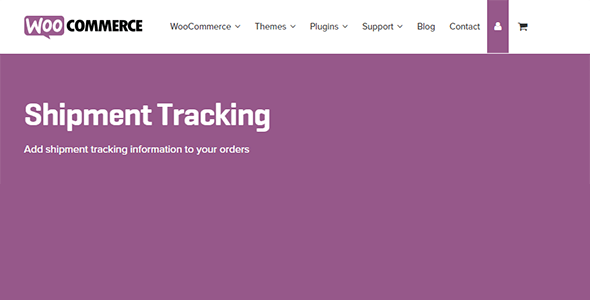
Product Documentation
Complete technical overview and features
WooCommerce Shipment Tracking Extension: Ensuring Smooth Deliveries for Your Online Store
In the fast-paced world of e-commerce, delivering products to customers efficiently and on time is crucial for customer satisfaction and business success. Managing shipments and tracking orders accurately can be a daunting task, especially for growing online businesses. This is where WooCommerce Shipment Tracking Extension comes into play, providing a reliable solution to streamline your shipping process and improve customer experience.
Why You Need a Shipment Tracking Extension
Shipping products to customers is not just about sending packages; it’s about ensuring a smooth and hassle-free experience. A shipment tracking extension offers a wide range of benefits, such as:
1. Improved Customer Experience
With real-time tracking, customers can easily monitor their orders’ progress. Transparency and visibility into the delivery process build trust and loyalty with your brand.
2. Reduced Customer Inquiries
By providing shipment tracking information upfront, you can significantly reduce customer inquiries about order status, allowing your customer support team to focus on more critical issues.
3. Efficient Inventory Management
Tracking extensions help you keep track of inventory levels accurately. You can proactively restock products based on shipping data and avoid running out of popular items.
4. Insights for Business Growth
Analyzing shipping data can offer valuable insights into your customers’ behavior, enabling you to make informed decisions to enhance your e-commerce operations.
How WooCommerce Shipment Tracking Extension Works
Implementing the WooCommerce Shipment Tracking Extension is a straightforward process:
1. Installation and Activation
You can download the extension from the official WooCommerce website or other reputable sources. After installation, activate the plugin through your WordPress dashboard.
2. Configuration
Configure the extension according to your shipping preferences and carrier options. You can set tracking URLs, custom messages, and shipping rules specific to your store’s requirements.
3. Shipment Tracking Information
Once the extension is set up, customers will receive tracking details via email after placing an order. These emails will include tracking links and estimated delivery dates.
4. Order Status Updates
Customers can access their order status and shipment tracking information through their accounts on your online store. This allows them to stay updated throughout the shipping process.
Leveraging the Full Potential of WooCommerce Shipment Tracking Extension
To maximize the benefits of the WooCommerce Shipment Tracking Extension, consider the following best practices:
1. Provide Clear Shipping Policies
Communicate shipping policies clearly on your website. Inform customers about estimated delivery times, shipping costs, and any specific conditions that apply.
2. Personalize Tracking Notifications
Customize the shipment tracking emails to reflect your brand’s personality. Add a personal touch that resonates with your customers and strengthens their emotional connection with your business.
3. Offer Multiple Shipping Options
Give customers the freedom to choose their preferred shipping method. Some may prioritize speed, while others may prefer cost-effectiveness.
4. Monitor Delivery Performance
Regularly assess delivery performance metrics, such as on-time deliveries and customer feedback. Use this data to identify areas for improvement and optimize your shipping process.
Conclusion
In today’s competitive e-commerce landscape, ensuring a seamless shipping and tracking experience is vital for the success of your online store. The WooCommerce Shipment Tracking Extension offers an intuitive and user-friendly solution to simplify your shipping process while enhancing customer satisfaction. By implementing this extension and following the best practices outlined above, you can take your e-commerce business to new heights.
Share this product
Clean Code
Well-structured & documented
Responsive
Works on all devices
Fast Loading
Optimized performance
Support
Professional assistance
User Reviews
Community feedback and ratings
Perfect theme for my website needs.
Comments (0)
Join the discussion and share your thoughts
No comments yet
Start the conversation!
Related Products
Get This Product
Product Details
Security Verified
Clean & Safe
Scanned by 60+ antivirus engines
✓ Original files only
✓ Regular security checks



