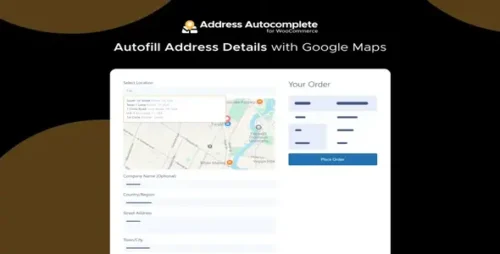WooCommerce Product Variations Swatches 1.1.1

Product Documentation
Complete technical overview and features
WooCommerce Product Variations Swatches: Enhancing Your Online Shopping Experience
If you’ve ever shopped online, you’re likely familiar with the joy of exploring different product options before making a purchase. WooCommerce, a popular e-commerce platform, has introduced a game-changing feature called “Product Variations Swatches,” revolutionizing the way customers interact with and select products. In this article, we’ll delve into the world of WooCommerce Product Variations Swatches, exploring how they work, their benefits, and why they matter for your online store.
Introduction
In today’s fast-paced digital world, online shoppers demand engaging and convenient experiences. WooCommerce Product Variations Swatches cater to this demand by providing an interactive and visually appealing way for customers to explore different product options.
Understanding Product Variations
Product variations are different versions of a single product, often differentiated by attributes such as size, color, or material. For instance, a t-shirt may come in various sizes and colors. WooCommerce allows you to create these variations within a single product listing.
What Are Swatches?
Swatches are small, representative visuals that display the different options available for a product attribute. Instead of presenting options in plain text, swatches use images or colors to showcase choices. For example, if a shoe is available in red, blue, and green, swatches will display these colors through visual cues.
The Importance of Swatches in E-Commerce
The saying “a picture is worth a thousand words” holds true in e-commerce as well. Swatches provide an instant visual understanding of product options, making it easier for customers to grasp the available choices without reading lengthy descriptions.
Advantages of Using WooCommerce Product Variations Swatches
Enhanced Visual Experience
Swatches make the shopping process more interactive and enjoyable. Customers can see exactly what they’re getting, reducing the chances of dissatisfaction upon receiving the product.
Ease of Selection
With swatches, selecting the desired variation becomes effortless. A simple click on the preferred swatch instantly updates the product image, showcasing the chosen option.
Reduced Customer Uncertainty
By displaying realistic representations of product options, swatches alleviate customer uncertainty. Shoppers can confidently make decisions based on visual cues.
How to Implement Product Variations Swatches in WooCommerce
Step 1: Install and Activate WooCommerce Plugin
To begin, ensure you have WooCommerce installed on your WordPress website. Then, search for a suitable plugin that adds swatch functionality and install it.
Step 2: Create a Variable Product
In your WooCommerce dashboard, create a new product or edit an existing one. Choose the “Variable product” option to enable variations.
Step 3: Add Attributes and Swatches
Define the attributes of your product, such as colors and sizes. For each attribute, upload the corresponding swatch image or choose a color.
Step 4: Generate Variations
WooCommerce will automatically generate variations based on the attributes you’ve set. Review and adjust the variations if needed.
Best Practices for Using Swatches Effectively
Choose Colors Carefully
Colors should be accurate representations of the actual product. Poorly chosen colors can mislead customers and lead to dissatisfaction.
Use High-Quality Images
High-resolution images provide a clear view of the product. Blurry or low-quality images can diminish the impact of swatches.
Consistency in Design
Maintain a consistent design language for your swatches. This fosters a professional and organized appearance.
SEO Benefits of Using Swatches
Search engines value user experience, and incorporating swatches can enhance your website’s engagement metrics. Improved user experience can indirectly contribute to better search engine rankings.
Future Trends in E-Commerce and Swatches
As technology evolves, we can anticipate even more innovative ways to present product variations. Virtual reality and augmented reality could potentially take the swatching experience to a whole new level.
Conclusion
WooCommerce Product Variations Swatches are a powerful tool that enhances the online shopping experience. By providing visual cues and simplifying the selection process, they contribute to customer satisfaction and confidence. Embrace this feature to stand out in the competitive world of e-commerce.
Share this product
Clean Code
Well-structured & documented
Responsive
Works on all devices
Fast Loading
Optimized performance
Support
Professional assistance
User Reviews
Community feedback and ratings
No reviews yet
Be the first to review this product!
Comments (0)
Join the discussion and share your thoughts
No comments yet
Start the conversation!
Related Products
Get This Product
Product Details
Security Verified
Clean & Safe
Scanned by 60+ antivirus engines
✓ Original files only
✓ Regular security checks