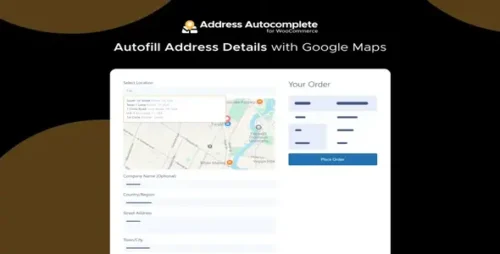WooCommerce Product Documents 1.15.1

Product Documentation
Complete technical overview and features
WooCommerce Product Documents
WooCommerce is a popular e-commerce platform that allows businesses to set up and manage online stores. One essential aspect of running an e-commerce store is providing detailed information about products to potential customers. WooCommerce Product Documents is a powerful extension that enables you to attach and showcase product documents on your WooCommerce store. In this article, we will explore the benefits of using WooCommerce Product Documents and how it can enhance the shopping experience for both customers and store owners.
Table of Contents
- What are WooCommerce Product Documents?
- Why Should You Use WooCommerce Product Documents?
- Organize and Display Product Information
- Improve Customer Experience
- Enhance SEO and Searchability
- Streamline Customer Support
- Getting Started with WooCommerce Product Documents
- Installing the WooCommerce Product Documents Extension
- Uploading and Managing Product Documents
- Customizing the Display of Product Documents
- Best Practices for Using WooCommerce Product Documents
- Create Clear and Concise Document Titles
- Provide Multiple Document Formats
- Optimize Document Descriptions for Search Engines
- Update Documents Regularly
- Conclusion
1. What are WooCommerce Product Documents?
WooCommerce Product Documents is a plugin or extension designed specifically for WooCommerce websites. It enables store owners to attach and present various types of documents related to their products. These documents can include user manuals, product specifications, warranty information, assembly instructions, and more. By integrating this extension, you can provide comprehensive and detailed information about your products to potential customers.
2. Why Should You Use WooCommerce Product Documents?
2.1 Organize and Display Product Information
WooCommerce Product Documents allows you to organize your product-related documents in a structured manner. You can create categories and subcategories to group documents based on their type or purpose. This ensures that customers can easily find the information they need, saving them time and improving their overall shopping experience.
2.2 Improve Customer Experience
By providing easy access to product documents, you enhance the customer experience on your WooCommerce store. Customers can quickly refer to user manuals or other supporting documents to gain a better understanding of the product’s features, usage, and benefits. This helps them make informed purchasing decisions and reduces the chances of post-purchase dissatisfaction.
2.3 Enhance SEO and Searchability
Another advantage of using WooCommerce Product Documents is its positive impact on search engine optimization (SEO). When you attach relevant and informative documents to your products, search engines can index and display them in search results. This increases the visibility of your products and improves their searchability, driving organic traffic to your store.
2.4 Streamline Customer Support
Product documents are also valuable resources for customer support. Instead of answering repetitive queries individually, you can direct customers to the relevant documents. This saves time for both customers and your support team, allowing them to focus on more complex issues. WooCommerce Product Documents acts as a self-help tool, empowering customers to find solutions independently.
3. Getting Started with WooCommerce Product Documents
3.1 Installing the WooCommerce Product Documents Extension
To begin using WooCommerce Product Documents, you need to install the extension on your WooCommerce website. Start by logging into your WordPress admin dashboard, navigate to the “Plugins” section, and click on “Add New.” Search for “WooCommerce Product Documents” and click on “Install Now” followed by “Activate.”
3.2 Uploading and Managing Product Documents
Once the extension is activated, you can start uploading and managing your product documents. Under the WooCommerce menu, you will find a new option called “Product Documents.” Click on it to access the document management interface. From there, you can upload documents, assign categories, and customize the display settings.
3.3 Customizing the Display of Product Documents
WooCommerce Product Documents offers various customization options to ensure seamless integration with your store’s design. You can choose from different document display styles, such as tabs, buttons, or links. Additionally, you can customize the colors, icons, and labels to match your store’s branding. Experiment with different settings to find the most visually appealing and user-friendly presentation for your product documents.
4. Best Practices for Using WooCommerce Product Documents
To make the most out of WooCommerce Product Documents, consider implementing the following best practices:
4.1 Create Clear and Concise Document Titles
When naming your product documents, use clear and descriptive titles that accurately represent the content. This helps customers quickly identify the information they are looking for and improves the overall navigation experience.
4.2 Provide Multiple Document Formats
Different customers may have different preferences for accessing documents. To accommodate these preferences, provide your product documents in multiple formats, such as PDF, Word, or HTML. This ensures compatibility with various devices and gives customers the flexibility to choose their preferred format.
4.3 Optimize Document Descriptions for Search Engines
When describing your product documents, optimize the descriptions for search engines. Use relevant keywords and provide a concise summary of the document’s content. This improves the chances of your documents appearing in search results and attracting organic traffic to your store.
4.4 Update Documents Regularly
Regularly review and update your product documents to ensure they remain accurate and up to date. Outdated or incorrect information can lead to customer confusion and dissatisfaction. By keeping your documents current, you demonstrate your commitment to providing reliable and helpful information.
Conclusion
WooCommerce Product Documents is a valuable extension that empowers WooCommerce store owners to enhance the shopping experience for their customers. By attaching and presenting product-related documents, you can provide comprehensive information, improve searchability, streamline customer support, and ultimately increase customer satisfaction and conversions. Take advantage of this powerful tool to showcase your products and differentiate your store from the competition.
Share this product
Clean Code
Well-structured & documented
Responsive
Works on all devices
Fast Loading
Optimized performance
Support
Professional assistance
User Reviews
Community feedback and ratings
No reviews yet
Be the first to review this product!
Comments (0)
Join the discussion and share your thoughts
No comments yet
Start the conversation!
Related Products
Get This Product
Product Details
Security Verified
Clean & Safe
Scanned by 60+ antivirus engines
✓ Original files only
✓ Regular security checks