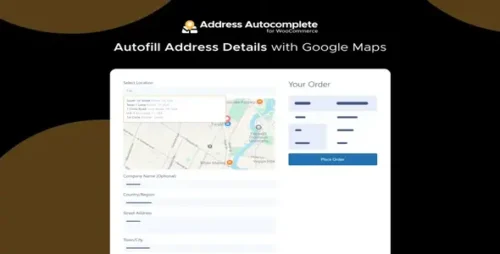Woocommerce Orders on WhatsApp 1.1.2

Product Documentation
Complete technical overview and features
Woocommerce Orders on WhatsApp
In today’s digital era, businesses are constantly looking for ways to enhance customer experience and streamline their operations. One effective way to achieve this is by integrating different platforms and channels to provide seamless communication and order management. WooCommerce, one of the leading e-commerce platforms, has made it possible for businesses to integrate their order management system with WhatsApp, the popular messaging app. In this article, we will explore the benefits and steps to implement WooCommerce orders on WhatsApp.
Table of Contents
- Introduction
- Benefits of Integrating WooCommerce Orders on WhatsApp
- Setting up WooCommerce Orders on WhatsApp
- Step 1: Install and Activate the WooCommerce API Manager Plugin
- Step 2: Generate API Keys
- Step 3: Configure the WooCommerce API Manager Plugin
- Step 4: Install and Configure the WooCommerce WhatsApp Order Plugin
- Step 5: Customize WhatsApp Order Notifications
- Step 6: Testing and Troubleshooting
- Conclusion
1. Introduction
In this fast-paced world, customers prefer instant communication and expect quick responses from businesses. WhatsApp, with its massive user base, provides an excellent opportunity for businesses to engage with their customers effectively. By integrating WooCommerce orders with WhatsApp, businesses can automate order notifications, provide personalized updates, and offer a convenient channel for customer queries.
2. Benefits of Integrating WooCommerce Orders on WhatsApp
Integrating WooCommerce orders with WhatsApp offers several advantages for both businesses and customers. Here are some key benefits:
2.1 Streamlined Order Notifications
With the integration in place, businesses can automate order notifications and send them directly to customers’ WhatsApp accounts. This ensures that customers receive timely updates about their orders, including order confirmation, payment received, order shipped, and delivery notifications.
2.2 Personalized Communication
WhatsApp allows businesses to communicate with customers on a personal level. By leveraging this integration, businesses can send personalized messages, such as order-specific details or exclusive offers, to enhance the customer experience and build stronger relationships.
2.3 Convenient Customer Support
Customers can easily reach out to businesses via WhatsApp for any order-related queries or concerns. This provides a convenient and familiar channel for communication, as WhatsApp is widely used for personal messaging. Businesses can respond promptly, addressing customer queries in a timely manner.
2.4 Increased Customer Engagement
By utilizing WhatsApp, businesses can engage customers in a more interactive way. They can send rich media messages, such as product images or videos, to showcase new arrivals or promotional offers. This helps in driving customer engagement and boosting sales.
3. Setting up WooCommerce Orders on WhatsApp
To set up WooCommerce orders on WhatsApp, follow the step-by-step process outlined below:
3.1 Step 1: Install and Activate the WooCommerce API Manager Plugin
The first step is to install and activate the WooCommerce API Manager plugin. This plugin enables the communication between WooCommerce and the WhatsApp order integration.
3.2 Step 2: Generate API Keys
Next, generate the API keys required for the integration. WooCommerce provides a straightforward process to generate API keys within the platform.
3.3 Step 3: Configure the WooCommerce API Manager Plugin
Configure the WooCommerce API Manager plugin by entering the generated API keys. This step establishes the connection between WooCommerce and the WhatsApp order integration.
3.4 Step 4: Install and Configure the WooCommerce WhatsApp Order Plugin
Install and configure the WooCommerce WhatsApp Order plugin. This plugin facilitates the seamless integration between WooCommerce and WhatsApp. Customize the settings as per your business requirements.
3.5 Step 5: Customize WhatsApp Order Notifications
Tailor the WhatsApp order notifications according to your branding and communication style. You can include essential order details, such as product name, quantity, price, and order status, in the notifications.
3.6 Step 6: Testing and Troubleshooting
Before going live, thoroughly test the integration to ensure that order notifications are sent correctly. Troubleshoot any issues that may arise during the testing phase.
10. Conclusion
Integrating WooCommerce orders with WhatsApp is a powerful strategy to enhance customer experience and streamline order management. By automating order notifications, providing personalized communication, and offering convenient customer support, businesses can improve customer satisfaction and drive sales. Implementing this integration requires following a few simple steps, which can lead to significant benefits for your e-commerce business.
Share this product
Clean Code
Well-structured & documented
Responsive
Works on all devices
Fast Loading
Optimized performance
Support
Professional assistance
User Reviews
Community feedback and ratings
Very solid theme, recommend downloading.
Comments (2)
Join the discussion and share your thoughts
Great work by the developer team.
Regular updates and improvements.
Related Products
Get This Product
Product Details
Security Verified
Clean & Safe
Scanned by 60+ antivirus engines
✓ Original files only
✓ Regular security checks