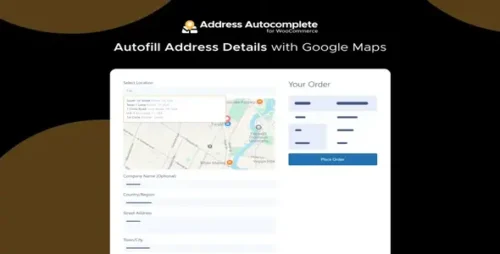WooCommerce Catalog Visibility Options 3.3.2

Product Documentation
Complete technical overview and features
WooCommerce Catalog Visibility Options: A Comprehensive Guide
In today’s e-commerce landscape, having control over the visibility of your products is crucial to tailor your online store’s user experience. WooCommerce, one of the most popular e-commerce platforms, offers an array of catalog visibility options that allow you to manage how your products are displayed to customers. In this comprehensive guide, we’ll delve into WooCommerce’s catalog visibility options, explaining what they are, why they matter, and how you can use them to enhance your online store’s performance.
1. Understanding Catalog Visibility
Catalog visibility refers to how your products are presented to visitors on your WooCommerce store. It’s a fundamental aspect of managing your online inventory and ensuring that the right products are displayed to the right customers.
2. Default WooCommerce Settings
Out of the box, WooCommerce provides basic catalog visibility options, allowing you to mark products as either “Shop and Search Results” or “Shop only.” This simple setting can have a significant impact on your store’s user experience.
3. Public vs. Private Products
Learn how to differentiate between public and private products and why you might want certain items to be accessible only to specific customers.
4. Hidden Products
Discover the concept of hidden products and how they can be beneficial for various scenarios, from seasonal sales to exclusive promotions.
5. Catalog Visibility for Specific User Roles
Customize your store’s visibility based on user roles, ensuring that different customer segments see products tailored to their needs.
6. Setting Catalog Visibility for Individual Products
Get a step-by-step guide on how to adjust catalog visibility on a per-product basis, granting you unparalleled control over your store’s offerings.
7. Using Plugins for Advanced Visibility Options
Explore third-party plugins that extend WooCommerce’s catalog visibility features, offering advanced functionalities to meet your specific requirements.
8. SEO Implications of Catalog Visibility
Uncover the SEO implications of your catalog visibility settings and how they can impact your store’s search engine rankings.
9. Improving User Experience
Learn how a well-thought-out catalog visibility strategy can enhance the overall shopping experience for your customers.
10. Promotions and Catalog Visibility
Discover how adjusting catalog visibility can be an integral part of your promotional campaigns, from flash sales to clearance events.
11. Best Practices for Catalog Visibility
We provide a set of best practices to help you make the most of WooCommerce’s catalog visibility options while avoiding common pitfalls.
12. Tracking and Analyzing Visibility Data
Understand the importance of tracking and analyzing visibility data to refine your strategies and optimize your store’s performance.
13. Troubleshooting Visibility Issues
Explore common visibility-related issues and learn how to troubleshoot them effectively to ensure a seamless shopping experience.
14. Real-world Examples
We showcase real-world examples of successful WooCommerce stores that have leveraged catalog visibility options to boost sales and customer satisfaction.
15. Conclusion
In conclusion, WooCommerce’s catalog visibility options are a powerful tool in your e-commerce arsenal. By strategically managing how your products are displayed, you can tailor the shopping experience for your customers, increase sales, and drive the success of your online store.
Share this product
Clean Code
Well-structured & documented
Responsive
Works on all devices
Fast Loading
Optimized performance
Support
Professional assistance
User Reviews
Community feedback and ratings
Five stars! This theme is a masterpiece.
Very good quality, almost perfect.
Comments (2)
Join the discussion and share your thoughts
Easy integration with existing setup.
Clean code, no bloat.
Related Products
Get This Product
Product Details
Security Verified
Clean & Safe
Scanned by 60+ antivirus engines
✓ Original files only
✓ Regular security checks