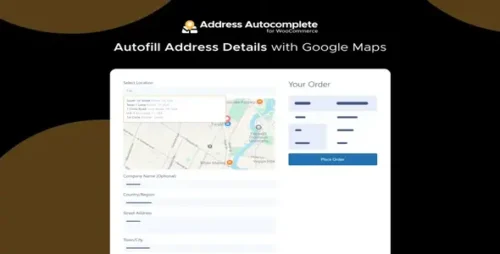WooCommerce API Product Sync with Multiple WooCommerce Stores 2.9.1
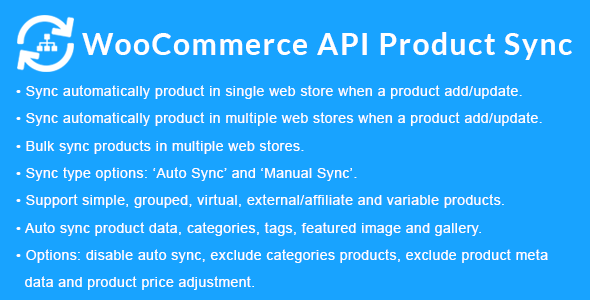
Product Documentation
Complete technical overview and features
WooCommerce API Product Sync with Multiple WooCommerce Stores
In today’s competitive e-commerce landscape, managing multiple WooCommerce stores can be a challenging task. One of the key aspects of running multiple stores is ensuring consistent product data across all platforms. This is where the WooCommerce API comes into play. In this article, we will explore how the WooCommerce API can be used to synchronize product data efficiently across multiple WooCommerce stores.
Understanding the WooCommerce API
The WooCommerce API (Application Programming Interface) is a set of rules and protocols that allow different software applications to communicate and interact with each other. It provides developers with a standardized way to access and manipulate data within the WooCommerce ecosystem. By leveraging the WooCommerce API, you can automate various tasks, including product synchronization, inventory management, order processing, and more.
Setting up the WooCommerce API
To begin syncing products across multiple WooCommerce stores, you need to enable and configure the WooCommerce API on each store. Start by generating API keys for each store, which will serve as the authentication credentials for API requests. These keys ensure secure communication between your stores and the API.
Establishing connections between multiple stores
Once the API is set up on each WooCommerce store, you can establish connections between them using the API keys. Each store will have its own unique API key pair, consisting of a consumer key and a secret key. By exchanging these keys between stores, you enable them to communicate and share data seamlessly.
Synchronizing product data
Product synchronization is the core functionality of the WooCommerce API when working with multiple stores. By utilizing the API endpoints and methods, you can automate the process of syncing product information, including titles, descriptions, images, categories, attributes, and variations. This ensures that all your stores have accurate and up-to-date product data.
Managing inventory and stock levels
Inventory management is crucial when dealing with multiple stores. The WooCommerce API allows you to sync inventory and stock levels across your stores in real time. By updating the stock quantities in one store, the changes are reflected in all connected stores, preventing overselling or discrepancies.
Handling pricing and discounts
With the WooCommerce API, you can also synchronize pricing and discounts across your multiple stores. This means that any changes in product prices or discounts applied to one store will be propagated to all other connected stores. It ensures consistent pricing strategies and eliminates the need for manual adjustments.
Updating product information
As your business evolves, you may need to update product information such as titles, descriptions, or images. The WooCommerce API simplifies this process by allowing you to make bulk updates across multiple stores simultaneously. This saves time and effort, ensuring consistency across your product catalog.
Monitoring sales and analytics
Effective analytics and reporting are essential for tracking the performance of your multiple WooCommerce stores. The WooCommerce API provides access to various sales and analytics data, enabling you to gather insights on sales trends, customer behavior, and other key metrics. By leveraging this data, you can make informed decisions to optimize your stores’ performance.
Ensuring data security and privacy
When dealing with multiple stores and sharing data between them, data security and privacy become paramount. The WooCommerce API offers secure authentication mechanisms, ensuring that only authorized requests are processed. It is essential to follow best practices for API security, such as using HTTPS, implementing strong authentication, and regularly updating API keys.
Troubleshooting common issues
While the WooCommerce API simplifies product synchronization, occasional issues may arise. Some common challenges include connection errors, data conflicts, or performance issues. Troubleshooting these problems may involve reviewing error logs, checking API request/response data, and ensuring compatibility with the WooCommerce API version you are using.
Best practices for WooCommerce API product sync
To ensure a smooth and efficient product sync process across multiple WooCommerce stores, consider the following best practices:
- Regularly monitor API logs and error messages.
- Test API requests and responses in a controlled environment before implementing them on your live stores.
- Implement version control to ensure compatibility with future API updates.
- Back up your data regularly to safeguard against any unforeseen data loss.
- Stay up to date with the latest WooCommerce API documentation and resources.
Conclusion
Efficiently managing multiple WooCommerce stores requires seamless synchronization of product data. With the power of the WooCommerce API, you can automate this process, ensuring consistent and up-to-date product information across all your stores. By following best practices and leveraging the capabilities of the WooCommerce API, you can streamline your operations and provide a superior shopping experience to your customers.
Share this product
Clean Code
Well-structured & documented
Responsive
Works on all devices
Fast Loading
Optimized performance
Support
Professional assistance
User Reviews
Community feedback and ratings
Outstanding features and performance!
Comments (0)
Join the discussion and share your thoughts
No comments yet
Start the conversation!
Related Products
Get This Product
Product Details
Security Verified
Clean & Safe
Scanned by 60+ antivirus engines
✓ Original files only
✓ Regular security checks