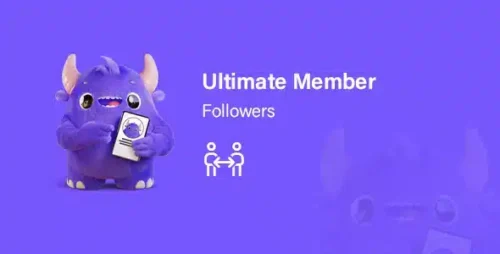Ultimate Member User Tags 2.2.6

Product Documentation
Complete technical overview and features
Ultimate Member User Tags
Are you looking for a powerful and versatile user tagging solution for your WordPress website? Look no further than Ultimate Member User Tags! In this article, we will explore the features, benefits, and functionalities of Ultimate Member User Tags, and how it can enhance user engagement and interaction on your website.
Introduction
Ultimate Member User Tags is a WordPress plugin that empowers website administrators to add user tagging functionality to their websites. With this powerful tool, you can create and manage user tags, allowing you to categorize and organize your website’s user base effectively.
What are User Tags?
User tags are labels or categories assigned to individual users on a website. These tags provide valuable information about users’ characteristics, interests, preferences, or behaviors. By assigning tags to users, you can create targeted user experiences, facilitate user communication, and personalize content delivery.
The Importance of User Tags
User tags play a crucial role in enhancing user engagement, improving communication, and delivering personalized experiences. They enable website administrators to segment their user base and tailor their offerings based on users’ specific interests, preferences, or behaviors. With Ultimate Member User Tags, you can harness the power of user tagging and unlock new possibilities for your WordPress website.
Features of Ultimate Member User Tags
User Tagging
Ultimate Member User Tags allows you to create and assign tags to your website’s users seamlessly. You can easily categorize users based on their attributes, such as interests, roles, or geographic location.
Customizable Tagging Options
This plugin provides extensive customization options for your user tags. You can define custom fields, choose tag colors, and configure tag visibility settings according to your specific requirements.
User Tag Search
Ultimate Member User Tags enables users to search for other members based on specific tags. This functionality encourages user interaction and fosters community building on your website.
Tag-based User Directory
With Ultimate Member User Tags, you can create a user directory where users can browse and discover other members based on their tags. This feature enhances networking opportunities and facilitates user connections.
Benefits of Ultimate Member User Tags
Improved User Engagement
By implementing user tags, you can create targeted content, notifications, and offers that align with users’ interests. This personalized approach enhances user engagement and encourages users to interact more actively on your website.
Enhanced User Communication
User tags simplify communication between users. Users can easily find and connect with like-minded individuals or individuals with similar interests, fostering a sense of community and facilitating meaningful interactions.
Streamlined Content Targeting
With the ability to target specific user segments, you can deliver tailored content to different user groups. This targeted approach ensures that users receive relevant and valuable information, increasing their satisfaction and loyalty.
Personalized User Experiences
User tags allow you to customize user experiences based on individual preferences. By providing personalized content, recommendations, or suggestions, you can create a unique and engaging experience for each user.
How to Use Ultimate Member User Tags
Installation and Setup
To get started with Ultimate Member User Tags, follow these simple steps:
- Purchase and download the Ultimate Member User Tags plugin from the official website.
- Log in to your WordPress admin dashboard.
- Navigate to “Plugins” and click on “Add New.”
- Upload the plugin file and activate it.
- Configure the plugin settings according to your preferences.
Creating User Tags
Once the plugin is installed, you can start creating user tags. Follow these steps:
- Go to the Ultimate Member User Tags settings page.
- Click on the “Add New Tag” button.
- Enter the tag name and choose the desired settings for the tag.
- Save the tag.
Assigning Tags to Users
To assign tags to users, perform the following actions:
- Go to the user’s profile page in the WordPress admin dashboard.
- Locate the “User Tags” section.
- Select the relevant tags from the available options.
- Save the changes.
Utilizing Tags in User Directory
To showcase user tags in the user directory, follow these steps:
- Create a page where you want to display the user directory.
- Add the “[ultimatemember_user_tags_directory]” shortcode to the page.
- Publish the page.
Best Practices for Utilizing User Tags
To make the most of Ultimate Member User Tags, consider the following best practices:
- Understanding Your Audience: Conduct thorough research to understand your target audience’s characteristics, interests, and preferences. This knowledge will guide your tagging strategy.
- Strategic Tagging: Develop a tagging system that aligns with your website’s goals and objectives. Create meaningful tags that accurately represent the attributes you want to categorize.
- Consistent Tagging Practices: Establish consistent tagging practices across your website. This consistency ensures that tags remain reliable and meaningful, facilitating efficient organization and user targeting.
- Monitoring and Analyzing User Tag Data: Regularly monitor and analyze user tag data to gain insights into user behavior, preferences, and trends. This data will help you refine your tagging strategy and optimize user experiences.
Case Study: Real-World Examples
E-commerce Websites
E-commerce websites can utilize user tags to personalize product recommendations, offer exclusive discounts, and create targeted marketing campaigns based on users’ purchase history, preferences, or browsing behavior.
Membership Communities
Membership communities can leverage user tags to connect individuals with similar interests or goals. By facilitating user interactions, membership communities can foster collaboration, knowledge sharing, and networking opportunities.
Educational Platforms
Educational platforms can utilize user tags to recommend relevant courses, learning materials, or discussion groups based on users’ areas of interest, expertise, or learning objectives. This personalized approach enhances the learning experience and encourages user engagement.
Conclusion
Ultimate Member User Tags is a valuable tool for WordPress website administrators who want to enhance user engagement, improve user communication, and deliver personalized experiences. By implementing user tagging functionality, you can create targeted content, foster community building, and provide unique user experiences. Take advantage of Ultimate Member User Tags to unlock the full potential of your WordPress website and provide an exceptional user experience.
Share this product
Clean Code
Well-structured & documented
Responsive
Works on all devices
Fast Loading
Optimized performance
Support
Professional assistance
User Reviews
Community feedback and ratings
Okay quality, gets the job done.
Comments (0)
Join the discussion and share your thoughts
No comments yet
Start the conversation!
Related Products
Get This Product
Product Details
Security Verified
Clean & Safe
Scanned by 60+ antivirus engines
✓ Original files only
✓ Regular security checks