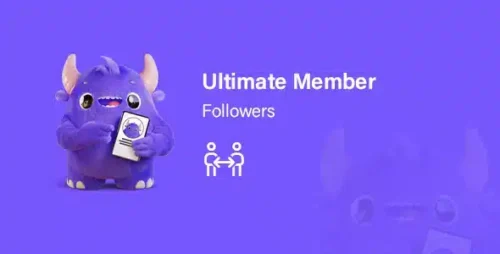Ultimate Member User Bookmarks Addon 2.1.5

Product Documentation
Complete technical overview and features
Ultimate Member User Bookmarks Addon: A Comprehensive Guide
In today’s digital age, creating a seamless and user-friendly experience on your website is crucial for attracting and retaining visitors. For websites built on WordPress, the Ultimate Member User Bookmarks Addon provides a powerful solution to enhance user engagement and interaction. This article serves as a comprehensive guide to help you understand the features, installation process, and benefits of the Ultimate Member User Bookmarks Addon.
2. What is Ultimate Member User Bookmarks Addon?
The Ultimate Member User Bookmarks Addon is an extension for the popular WordPress plugin called Ultimate Member. It empowers website owners to enable bookmarking functionality, allowing users to save and manage their favorite content with ease. This addon seamlessly integrates with Ultimate Member, a robust user profile and membership plugin, providing a seamless experience for both administrators and website visitors.
3. Key Features of Ultimate Member User Bookmarks Addon
- Bookmarking Functionality: Users can bookmark posts, pages, custom post types, or any other content on your website.
- User-Friendly Interface: The addon offers an intuitive interface, allowing users to manage and organize their bookmarks effortlessly.
- Notifications: Users can receive notifications for various bookmark-related activities, such as when a bookmarked post is updated or when a new comment is added.
- Privacy Controls: Ultimate Member User Bookmarks Addon provides privacy settings, allowing users to decide whether to keep their bookmarks private or share them with other members.
- Bookmark Widget: A handy widget can be added to any widget-ready area on your website, displaying the user’s bookmarks.
- Shortcodes: The addon provides shortcodes that enable you to display bookmarks on specific pages or posts.
4. How to Install Ultimate Member User Bookmarks Addon
Installing the Ultimate Member User Bookmarks Addon is a straightforward process. Follow these steps:
- Log in to your WordPress admin dashboard.
- Navigate to “Plugins” and click on “Add New.”
- Search for “Ultimate Member User Bookmarks Addon” in the search bar.
- Once found, click on “Install Now” and then “Activate” to activate the addon.
- The addon is now installed and ready to use.
5. Configuring the Plugin
After installation, you need to configure the Ultimate Member User Bookmarks Addon to suit your website’s needs. Here’s how:
- Go to “Ultimate Member” in your WordPress admin dashboard.
- Click on “User Bookmarks.”
- Adjust the settings according to your preferences, such as enabling notifications or customizing the bookmark widget’s appearance.
- Save the changes.
6. Using Ultimate Member User Bookmarks Addon
With the Ultimate Member User Bookmarks Addon installed and configured, your users can now enjoy the benefits of bookmarking content on your website. They can easily save their favorite articles, tutorials, or any other valuable resources for future reference.
To bookmark a piece of content, users can simply click on the bookmark icon or link associated with the specific post or page. The addon will then save the bookmark to their profile, making it easily accessible whenever they revisit your site.
7. Customization Options
Ultimate Member User Bookmarks Addon offers various customization options to ensure it aligns with your website’s design and branding. You can customize the bookmark widget’s appearance, choose different icons, and even apply custom CSS styles if needed. This level of customization allows you to create a cohesive user experience that matches your website’s overall aesthetics.
8. Benefits of Ultimate Member User Bookmarks Addon
Implementing the Ultimate Member User Bookmarks Addon on your WordPress website brings several benefits:
- Enhanced User Experience: By allowing users to bookmark their favorite content, you provide them with a convenient way to revisit valuable information effortlessly.
- Increased User Engagement: Bookmarking functionality encourages users to spend more time on your website, exploring and interacting with the content they find most useful.
- Improved User Retention: When users can easily access their bookmarks, they are more likely to return to your website, increasing visitor retention rates.
- Personalization: The addon allows users to curate their own collections of bookmarks, enabling a personalized browsing experience tailored to their interests.
9. Conclusion
The Ultimate Member User Bookmarks Addon is a valuable tool for any WordPress website seeking to enhance user engagement and provide a personalized browsing experience. By allowing users to bookmark their favorite content, you empower them to curate their own collections and easily revisit valuable information. Install the addon, configure it to your preferences, and witness the positive impact it has on user retention and satisfaction.
Share this product
Clean Code
Well-structured & documented
Responsive
Works on all devices
Fast Loading
Optimized performance
Support
Professional assistance
User Reviews
Community feedback and ratings
No reviews yet
Be the first to review this product!
Comments (1)
Join the discussion and share your thoughts
Reliable and stable plugin.
Related Products
Get This Product
Product Details
Security Verified
Clean & Safe
Scanned by 60+ antivirus engines
✓ Original files only
✓ Regular security checks