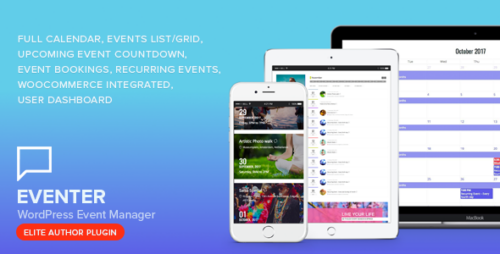Readabler 1.7.15 – WordPress Accessibility Plugin

Product Documentation
Complete technical overview and features
Readabler – WordPress Accessibility Plugin
In today’s digital world, it is crucial for websites to be accessible to all users, including those with disabilities. Web accessibility ensures that everyone, regardless of their abilities, can navigate and interact with online content. As a result, many website owners and developers are turning to WordPress accessibility plugins to enhance the inclusivity of their websites. One such plugin that has gained significant popularity is Readabler. In this article, we will explore the features, benefits, and installation process of the Readabler WordPress accessibility plugin.
1. What is Readabler?
Readabler is a powerful WordPress plugin designed to improve the accessibility of websites. It offers a range of features and functionalities that make it easier for people with disabilities to access and understand website content. Readabler works by adding accessibility options, such as font size adjustment, contrast enhancement, text-to-speech functionality, and more, to the website interface.
2. Key Features of Readabler
- Font Customization: Readabler allows users to adjust the font size, style, and color to suit their preferences and readability needs.
- Contrast Enhancement: The plugin offers various contrast modes to enhance the visibility of text and improve readability.
- Text-to-Speech: Readabler integrates a text-to-speech functionality that converts website content into spoken words, enabling users with visual impairments to listen to the content.
- Highlighting and Focus: It provides options to highlight and focus on specific elements, making it easier for users with attention-related disabilities to navigate the website.
- Readability Analysis: Readabler offers a readability analysis tool that helps website owners assess the readability of their content and make improvements accordingly.
3. Benefits of Using Readabler
Implementing Readabler on your WordPress website brings several benefits, including:
- Improved Accessibility: By providing accessibility options, Readabler ensures that users with disabilities can access and engage with your website’s content.
- Enhanced User Experience: The customizable features of Readabler allow users to personalize their browsing experience, resulting in increased satisfaction and engagement.
- Compliance with Accessibility Standards: Readabler helps website owners meet accessibility guidelines and standards, such as the Web Content Accessibility Guidelines (WCAG) 2.1, ensuring inclusivity for all users.
- Increased Reach and Engagement: By making your website accessible, you open doors to a wider audience, including individuals with disabilities, thus expanding your reach and potential customer base.
4. Installation Process of Readabler
Installing Readabler on your WordPress website is a straightforward process. Follow these steps:
- Log in to your WordPress admin dashboard.
- Go to the “Plugins” section and click on “Add New.”
- Search for “Readabler” in the search bar.
- Once you find Readabler, click on “Install Now.”
- After installation, click on “Activate” to enable the plugin.
5. Configuring Readabler for Your Website
Once Readabler is activated, you can configure its settings according to your preferences. Access the Readabler settings from the WordPress dashboard and explore the various customization options available. You can adjust font settings, contrast modes, enable text-to-speech, and more. Take the time to fine-tune the plugin to best suit your website and audience.
6. How Readabler Enhances Accessibility
Readabler significantly improves the accessibility of your website by empowering users with various disabilities. Here’s how it achieves this:
- Visual Impairments: The font customization and contrast enhancement features assist users with visual impairments in reading and comprehending the content.
- Cognitive Disabilities: Readabler’s highlighting and focus options aid individuals with cognitive disabilities in better understanding and navigating through the website.
- Hearing Impairments: The text-to-speech functionality ensures that users with hearing impairments can access the content through audio.
7. Readabler’s Compatibility with Themes and Plugins
Readabler is designed to work seamlessly with most WordPress themes and plugins. However, it is essential to ensure compatibility before installing the plugin. Check the plugin’s documentation or consult with the Readabler support team to confirm compatibility with your specific theme and plugin combination.
8. Regular Updates and Support
The developers behind Readabler are committed to providing regular updates to ensure compatibility with the latest WordPress versions and maintain optimal performance. Additionally, they offer comprehensive support to assist users in resolving any issues or answering queries related to the plugin.
9. Pricing and Licensing Options
Readabler offers both free and premium versions. The free version provides essential accessibility features, while the premium version unlocks advanced functionalities and premium support. Pricing details and licensing options can be found on the Readabler website.
10. Conclusion
Inclusivity and accessibility are vital aspects of modern web development. The Readabler WordPress accessibility plugin offers a robust solution to make websites more accessible to users with disabilities. By providing customization options, readability enhancements, and accessibility features, Readabler empowers website owners to create an inclusive online environment that caters to all users.
Share this product
Clean Code
Well-structured & documented
Responsive
Works on all devices
Fast Loading
Optimized performance
Support
Professional assistance
User Reviews
Community feedback and ratings
No reviews yet
Be the first to review this product!
Comments (1)
Join the discussion and share your thoughts
Easy integration with existing setup.
Related Products
Get This Product
Product Details
Security Verified
Clean & Safe
Scanned by 60+ antivirus engines
✓ Original files only
✓ Regular security checks