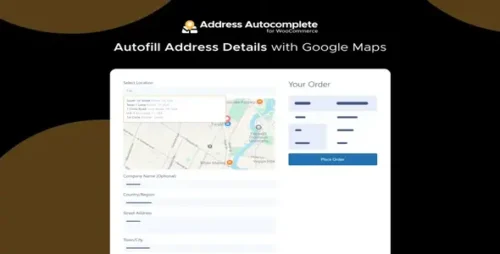Media Grid 8.3.1 – WordPress Responsive Portfolio Plugin

Product Documentation
Complete technical overview and features
Media Grid – WordPress Responsive Portfolio Plugin
In today’s digital age, a visually appealing website is paramount for attracting and retaining online visitors. Whether you are a photographer, designer, artist, or creative professional, showcasing your work effectively is essential. This is where the “Media Grid” WordPress plugin comes into play. In this article, we will delve into the world of Media Grid – a robust and responsive portfolio plugin that can elevate your website’s visual appeal to new heights.
1. Introduction
When building an eye-catching portfolio or gallery on your WordPress website, you need a plugin that not only simplifies the process but also provides you with a range of customization options. Media Grid is a popular choice among WordPress users for precisely these reasons.
2. What is Media Grid?
Media Grid is a WordPress plugin that allows you to create stunning and responsive portfolios or image galleries with ease. Whether you want to showcase your photography skills, design projects, artwork, or products, Media Grid offers a versatile solution that fits your needs.
3. Why Choose Media Grid?
4. Key Features
Media Grid boasts a range of features that set it apart from other portfolio plugins:
– Responsive Design
In the age of mobile browsing, having a responsive website is crucial. Media Grid ensures that your portfolios and galleries look stunning on all devices, from desktops to smartphones.
– Customization Options
With Media Grid, you have complete control over the appearance of your portfolio. You can customize the layout, colors, fonts, and more to match your brand’s identity.
– Lightbox Gallery
The built-in lightbox gallery feature allows users to view your images in a larger and more immersive format. It enhances the user experience and keeps visitors engaged.
– Filterable Grids
Organize your portfolio items efficiently using filterable grids. This feature makes it easy for visitors to navigate through your work and find what interests them.
5. How to Install Media Grid
Installing Media Grid on your WordPress website is a straightforward process. Here’s a quick guide to get you started:
- Log in to your WordPress dashboard.
- Navigate to the “Plugins” section.
- Click “Add New” and search for “Media Grid.”
- Install and activate the plugin.
- You’re ready to start creating beautiful portfolios!
6. Creating Stunning Portfolios
Once you’ve installed Media Grid, it’s time to start creating your portfolios. The intuitive interface allows you to add images, videos, and other media effortlessly. You can arrange them in grids or masonry layouts, making your work truly stand out.
7. Adding Media Grid to Your Website
Integrating your Media Grid portfolio into your website is a breeze. You can use shortcodes to embed your portfolios on any page or post. This flexibility ensures that your portfolio can be showcased prominently wherever you want.
8. Optimizing for SEO
Optimize your portfolio for search engines to ensure it gets the visibility it deserves. Use descriptive titles, alt tags, and keywords to make your portfolio discoverable by search engine crawlers.
9. Enhancing User Experience
A seamless user experience is vital for keeping visitors engaged. Use Media Grid’s customization options to create a visually appealing and user-friendly portfolio that captivates your audience.
10. Customer Reviews
Users who have experienced Media Grid have praised its simplicity and effectiveness in elevating their online portfolios. Many have reported increased engagement and positive feedback from visitors.
11. Pricing
Media Grid offers both free and premium versions. The free version provides essential features, while the premium version unlocks advanced customization options and priority support.
In conclusion, Media Grid is a must-have plugin for WordPress users looking to create impressive and responsive portfolios or image galleries. Its user-friendly interface, customization options, and SEO optimization make it a valuable addition to any website. Elevate your online presence with Media Grid today!
Share this product
Clean Code
Well-structured & documented
Responsive
Works on all devices
Fast Loading
Optimized performance
Support
Professional assistance
User Reviews
Community feedback and ratings
Amazing theme! Professional quality for free.
Comments (0)
Join the discussion and share your thoughts
No comments yet
Start the conversation!
Related Products
Get This Product
Product Details
Security Verified
Clean & Safe
Scanned by 60+ antivirus engines
✓ Original files only
✓ Regular security checks